Flare-On 2022: à la mode

à la mode is a polyglot file, part .NET binary, part standard binary. The .NET part of the file shows a named pipe client that gets the flag over a connection. The standard binary loads functions dynamically by getting kernelbase.dll’s address from the process environment block, and getting offsets by deobfuscated string function names. Then it uses those functions to stand up a named pipe server. I’ll get the flag dynamically, and then go to show how it is using RC4, and decrypt it.
Challenge
FLARE FACT #824: Disregard flare fact #823 if you are a .NET Reverser too.
We will now reward your fantastic effort with a small binary challenge. You’ve earned it kid!
The download contains a 32-bit Windows .NET library file:
oxdf@hacky$ file HowDoesThisWork.dll
HowDoesThisWork.dll: PE32 executable (DLL) (GUI) Intel 80386 Mono/.Net assembly, for MS Windows
There’s also a text file, IR chat log.txt:
[FLARE Team] Hey IR Team, it looks like this sample has some other binary that might interact with it, do you have any other files that might be of help.
[IR Team] Nope, sorry this is all we got from the client, let us know what you got.
Video Solution
I’ve solved this one in a YouTube video as well as a written solution:
Run It
As a DLL, this binary doesn’t run on it’s own. It’s meant to offer functions that can be imported into an EXE.
rundll32.exe is a program that’s designed to test DLLs by calling their functions directly. It takes a dll, then comma, then a function name or ordinal number. I’ll try a couple, but each time a pop-up flashes on the screen for a fraction of a second and then disappears:

RE
.NET
Given this is (at least claiming to be) a .NET binary, I’ll open it in DNSpy.
There’s not much there besides two functions in the Flag namespace, Flag() and GetFlag(string).
Flag() is empty:
GetFlag(string) is more interesting:
This function takes a password, then connects to a named pipe named FlareOn. It writes the password into the pipe, and then reads up to 64 bytes, converts those to characters, and returns the string.
With the hints about parts missing, I suspect somewhere else in this binary that it’s going to create that named pipe and listen for a password, and return the flag.
Dll Load Thread
Loading for Analysis
Given that there must be more to the binary, I’ll take a look in Ghidra. The file exports two functions:

IDA gives the choice to open as .NET (which is the default) or a regular exe. If you open as .NET, it will show the same two functions as above. Under exe, it’s better, but it still doesn’t recognize DllMain as a function, let alone an export:

I’m very rusty at Ida (prefer Ghidra now by a long shot comparing free versions), so perhaps there’s a way to configure so that this doesn’t happen.
entry
The entry function is quite simple:
void entry(void)
{
/* WARNING: Could not recover jumptable at 0x1000d16c. Too many branches */
/* WARNING: Treating indirect jump as call */
_CorDllMain();
return;
}
_CorDllMain() doesn’t exist at this point:

DllMain
This is a standard Microsoft function for Dlls, and it typically does what’s in the linked example, doing different actions based on the fdwReason, the reason this is invoked. In this case, it just calls dllmain_dispatch with all three parameters:
BOOL __DllMainCRTStartup@12(HINSTANCE__ *hinstDLL,DWORD fdwReason,LPVOID lpvReserved)
{
int iVar1;
if (fdwReason == 1) {
___security_init_cookie();
}
iVar1 = dllmain_dispatch(hinstDLL,fdwReason,lpvReserved);
return iVar1;
}
dllmain_dispatch does the same kind of thing, with some branching based on the second parameter:
int __cdecl dllmain_dispatch(HINSTANCE__ *hinstDLL,unsigned_long fdwReason,void *lpvReserved)
{
int res;
undefined4 *in_FS_OFFSET;
undefined4 local_14;
if ((fdwReason == DLL_PROCESS_DETACH) && (DAT_10015a90 < 1)) {
res = 0;
}
else if (((fdwReason != DLL_PROCESS_ATTACH) && (fdwReason != DLL_THREAD_ATTACH)) ||
((res = dllmain_raw(hinstDLL,fdwReason,lpvReserved), res != 0 &&
(res = dllmain_crt_dispatch(hinstDLL,fdwReason,lpvReserved), res != 0)))) {
res = FUN_10001163(hinstDLL,fdwReason);
if ((fdwReason == DLL_PROCESS_ATTACH) && (res == 0)) {
FUN_10001163(hinstDLL,0);
dllmain_crt_process_detach(lpvReserved != (void *)0x0);
dllmain_raw(hinstDLL,0,lpvReserved);
}
if (((fdwReason == DLL_PROCESS_DETACH) || (fdwReason == DLL_THREAD_DETACH)) &&
(res = dllmain_crt_dispatch(hinstDLL,fdwReason,lpvReserved), res != 0)) {
res = dllmain_raw(hinstDLL,fdwReason,lpvReserved);
}
}
*in_FS_OFFSET = local_14;
return res;
}
My quick review of this show that it either calls FUN_10001163 or it doesn’t. It looks like it does call it on DLL_PROCESS_ATTACH.
Initialization
FUN_10001163
The function at 0x10001163 is very short:
undefined4 FUN_10001163(undefined4 param_1,int param_2)
{
if (param_2 == 1) {
FUN_100012f1();
(*DAT_10015a30)(0,0,FUN_10001094,0,0,0);
}
return 1;
}
It only seems to do anything in the first call above, not the second, but I’ll continue to see what it’s doing. If param2 is one, it calls two functions. The first is at 0x100012f1. The second is a global variable that must be initialized elsewhere.
FUN_100012f1
This function has three parts. First, it sets a couple globals:
_DAT_10015a18 = FUN_10001426;
DAT_10015a1c = &LAB_10001451;
DAT_10015a20 = &LAB_10001493;
FUN_10001426 is basically a safe call to memset, verifying that the target buffer exists. The other two show up as not functions, but they are, as doubleclicking shows:
I’ll right click in the Listing view and create a function for each.
Next, it calls FUN_100012db, and saves a result that will be used throughout the third part:
iVar1 = FUN_100012db();
Finally, there’s 11 pairs of function calls, first passing in two globals into FUN_100014ae to get a result, and then passing that along with the result from FUN_100012db into FUN_1000125c and storing that result in another global. For example, the first one is:
iVar2 = FUN_100014ae(&DAT_10015060,(int)&DAT_10015a50);
DAT_10015a24 = FUN_1000125c(iVar1,iVar2);
Debug
Background
A this point, I’ll switch to debugging. I’ll still work along in Ghidra, but using x32dbg to understand and validate what’s happening.
At first I thought I would have to debug rundll32.exe, and set the command line to load this DLL, but I learned that x32dbg (and presumably x64dbg) has a feature where if you tell it to run a DLL, it will create a copy of a file DLLLoader32_????.exe in the same directory, and run that which loads the given file. Once execution completes, that EXE file is removed.
Initialization
Get kernelbase.dll Address
Curious to pick up where I left off, I’ll put a break point at 0x100012f1, the start of the function with three parts discussed above. The first part is just setting globals.
If I just step over FUN_100012db, I’ll notice that it returns 766c000. This looks like a memory address, and in the Memory Map tab, I’ll see it’s the address at which kernelbase.dll is loaded:
Looking at the function, it loads fs:[0x30] into EAX, which is the address of the Process Environment Block (PEB) in the Thread Information Block (TIB).

Next it goes 0xc bytes into that, which contains the address of the PEB_LDR_DATA. 0x14 bytes into that is the InMemoryOrderModuleList, a linked list of all the loaded Dlls in the current process, in memory placement order. The next few lines are walking the list, getting the pointer at the top of the structure and moving to the next entry. Once it settles on one, it jumps 0x10 bytes in, which is the address of the module as it’s loaded. Along the way it visits the LIST_ENTRY block for ntdll.dll and kernel32.dll, before returning the address of kernelbase.dll.
Load Function Addresses
Now it comes to these pairs of calls. The first takes two globals. Stepping over one, I’ll see it returns a string describing a function name:
I’ll note that the second parameter starts as a clean null buffer, and gets updated to the result of the call. It seems that the binary is decoding based on the previous string. The decode function it self confirms:
int __cdecl decode_string(byte *param_1,int param_2)
{
byte bVar1;
int i;
int iVar2;
i = 0;
bVar1 = *param_1;
if (bVar1 != 0) {
iVar2 = param_2 - (int)param_1;
do {
i = i + 1;
param_1[iVar2] = bVar1 ^ 0x17;
param_1 = param_1 + 1;
bVar1 = *param_1;
} while (bVar1 != 0);
}
*(undefined *)(i + param_2) = 0;
return param_2;
}
I’m not sure that decompile is 100% on, but I get enough of the gist to get the debugging.
The second function takes in this address of kernelbase.dll and the function name, and it returns an address, which is saved in the global variable. Sometimes it fails and returns null. I didn’t figure out why.
The load_function_addresses function looks like this:
void load_function_addresses(void)
{
int kernelbase_addr;
int decoded_name;
_safe_memset = safe_memset;
FUN_1451addr = FUN_10001451;
FUN_1493addr = FUN_10001493;
kernelbase_addr = get_kernelbase_addr();
decoded_name = decode_string(&CloseHandle_enc,(int)&string_decode_buffer);
CloseHandle_addr = get_function_address(kernelbase_addr,decoded_name);
decoded_name = decode_string((byte *)ConnectNamedPipe_enc,(int)&string_decode_buffer);
ConnectNamedPipe_addr = get_function_address(kernelbase_addr,decoded_name);
decoded_name = decode_string((byte *)CreateNamedPipe_enc,(int)&string_decode_buffer);
CreateNamedPipeA = get_function_address(kernelbase_addr,decoded_name);
decoded_name = decode_string(&CreateThread_enc,(int)&string_decode_buffer);
CreateThread_addr = get_function_address(kernelbase_addr,decoded_name);
decoded_name = decode_string((byte *)DisconnectNamedPipe_enc,(int)&string_decode_buffer);
DisconnectNamedPipe_addr = get_function_address(kernelbase_addr,decoded_name);
decoded_name = decode_string(&FlushFileBuffers_enc,(int)&string_decode_buffer);
FlushFileBuffers = get_function_address(kernelbase_addr,decoded_name);
decoded_name = decode_string((byte *)GetLastError_enc,(int)&string_decode_buffer);
GetLastError_addr = get_function_address(kernelbase_addr,decoded_name);
decoded_name = decode_string((byte *)GetProcessHeap_enc,(int)&string_decode_buffer);
GetProcessHeap_addr = get_function_address(kernelbase_addr,decoded_name);
decoded_name = decode_string((byte *)lstrcmpA_enc,(int)&string_decode_buffer);
lstrcmpA_addr = get_function_address(kernelbase_addr,decoded_name);
decoded_name = decode_string((byte *)ReadFile_enc,(int)&string_decode_buffer);
ReadFile_addr = get_function_address(kernelbase_addr,decoded_name);
decoded_name = decode_string((byte *)WriteFile_enc,(int)&string_decode_buffer);
WriteFile_addr = get_function_address(kernelbase_addr,decoded_name);
return;
}
Now the parent function shows what it’s doing as well:
undefined4 FUN_10001163(undefined4 param_1,int param_2)
{
if (param_2 == 1) {
load_function_addresses();
(*CreateThread_addr)(0,0,FUN_10001094,0,0,0);
}
return 1;
}
It’s going to create a thread with FUN_10001094.
Thread
Named Pipe Server
I don’t have a natural way to reach this code, so I’ll start looking at it statically.
FUN_10001094 looks a lot like it pairs with the .NET code from before. First, it creates a named pipe:
_memset(password,0,0x40);
(*GetProcessHeap_addr)();
/* SecureityAttributes - Null */
uVar7 = 0;
/* nDefaultTimeout - 0 == 50 ms */
uVar6 = 0;
/* nInBufferSize */
uVar5 = 0x40;
/* nOutBufferSize */
uVar4 = 0x40;
/* nMaxInstances */
uVar3 = 255;
/* PIPE_TYPE_MESSAGE|PIPE_READMODE_MESSAGE */
uVar2 = 6;
uVar1 = PIPE_ACCESS_DUPLEX;
res = decode_string((byte *)\\\\.\\pipe\\FlareOn_enc,(int)&DAT_100159d8);
hPipe = (HANDLE)(*CreateNamedPipeA)(res,uVar1,uVar2,uVar3,uVar4,uVar5,uVar6,uVar7);
It first creates a named pipe, passing a name that is encoded using the same technique as with the function names. To decrypt this, I’ll run to a call of decode_string (say, 0x10001323), and edit the stack to pass in the globals here instead of the ones used naturally.
I’ll do this by right clicking on the parameter in the Stack view, Binary > Edit. There I can update the hex:
This will fail if the second parameter buffer is supposed to have been used elsewhere first, but it works. On stepping over the call, the new string is in EAX:

Assuming that worked, it connects to the pipe, reads the password from it, and then flushes the buffer. It makes sure the read bytes are null terminated, and passes it to FUN_10001000, along with a buffer to store the result:
if (hPipe != (HANDLE)0xffffffff) {
res = (*ConnectNamedPipe_addr)(hPipe,0);
if (res == 0) {
(*GetLastError_addr)();
}
res = (*ReadFile_addr)(hPipe,password,0x40,&bytesRead,0);
if ((res == 0) || (bytesRead == 0)) {
(*GetLastError_addr)();
}
else {
(*FlushFileBuffers)(hPipe);
password[bytesRead] = 0;
FUN_10001000(password,&local_c);
(*WriteFile_addr)(hPipe,password,local_c,local_10,0);
}
(*FlushFileBuffers)(hPipe);
(*DisconnectNamedPipe_addr)(hPipe);
(*CloseHandle_addr)(hPipe);
}
return 0;
}
Then it writes back into the pipe, and closes things out.
Process Password
In this function at 0x10001000, it takes the password and compares it to something generated by a couple functions. It actually turns out this is RC4, just like the previous challenge. I’ll look at that more at the end, but I didn’t need to now that.
bool __cdecl FUN_10001000(undefined4 password,undefined4 *result_code)
{
int res;
undefined *puVar1;
uint S [258];
RC4_KSA(S,(int)&DAT_10015000,8);
RC4_PRGA(S,(int)&decrypted_password,9);
res = (*lstrcmpA_addr)(&decrypted_password,password);
if (res == 0) {
puVar1 = &flag;
RC4_PRGA(S,(int)&flag,0x1f);
*result_code = 0x1f;
}
else {
*result_code = 0x15;
puVar1 = (undefined *)decode_string(&DAT_10015034,(int)&DAT_100159d8);
}
(*FUN_1493addr)(password,puVar1);
return res == 0;
}
The function runs a couple functions, and then compares a string to the input password. If the result is 0 (the strings are the same), then it decrypts something else.
Get Flag
Get Password
I want to see what is decrypted if the strings match, but I still have the issue of not being able to reach this code. I’ll remove the break points and run to entry. There I’ll change EIP to 0x10001000. Stepping forward to 0x10001039 where it does the lstrcmpA call, the second argument is garbage (because I didn’t get here right, where it should be the user sent password), but the decrypted password looks good, “MyV0ic3!”:
Trying to step through the compare throws an error.
Get Flag
I’ll reset, and do the same thing, getting to the start of 0x10001000. Before stepping, I’ll select the call to lstrcmp and change it to xor eax, eax, effectively making EAX 0 instead of doing the compare:
Stepping down to 0x10001074 where it calls the RC4 decrypt again, this time it’s passing in the buffer at 0x10015008. After stepping over, I can see the flag in either the dump or in the preview by ESI:
Flag: M1x3d_M0dE_4_l1f3@flare-on.com
Beyond Flag - RC4
Decrypt Password
To confirm this is RC4, I’ll run to 0x10001019, where it calls the KSA function, and look at the parameters:
It wants 8 bytes from 10015000.
Stepping forward to 0x1000102d where it calls RC4 decrypt, this time it wants 9 bytes from 0x10015028:
Dropping all this into CyberChef yields the decrpyted password:

Decrypt Flag
To get the flag, I’ll run to the next call to use the RC4 at 0x10001074. It wants 0x1f bytes from 0x10015008:
I can’t just replace the previous input with this, or it won’t work:
The state of the stream hasn’t been reset, so at this point I need to add it to the end of the previous decrypt:
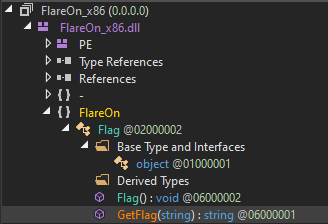 Click for full size image
Click for full size image Click for full size image
Click for full size image Click for full size image
Click for full size image Click for full size image
Click for full size image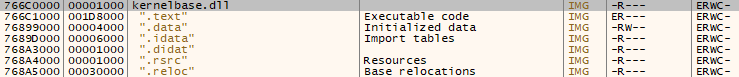 Click for full size image
Click for full size image Click for full size image
Click for full size image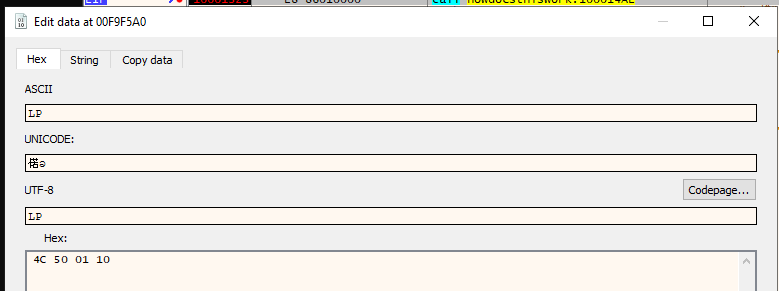 Click for full size image
Click for full size image Click for full size image
Click for full size image Click for full size image
Click for full size image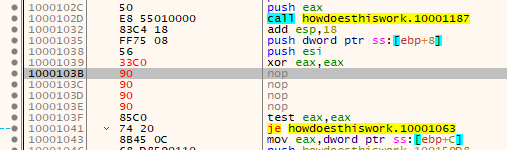 Click for full size image
Click for full size image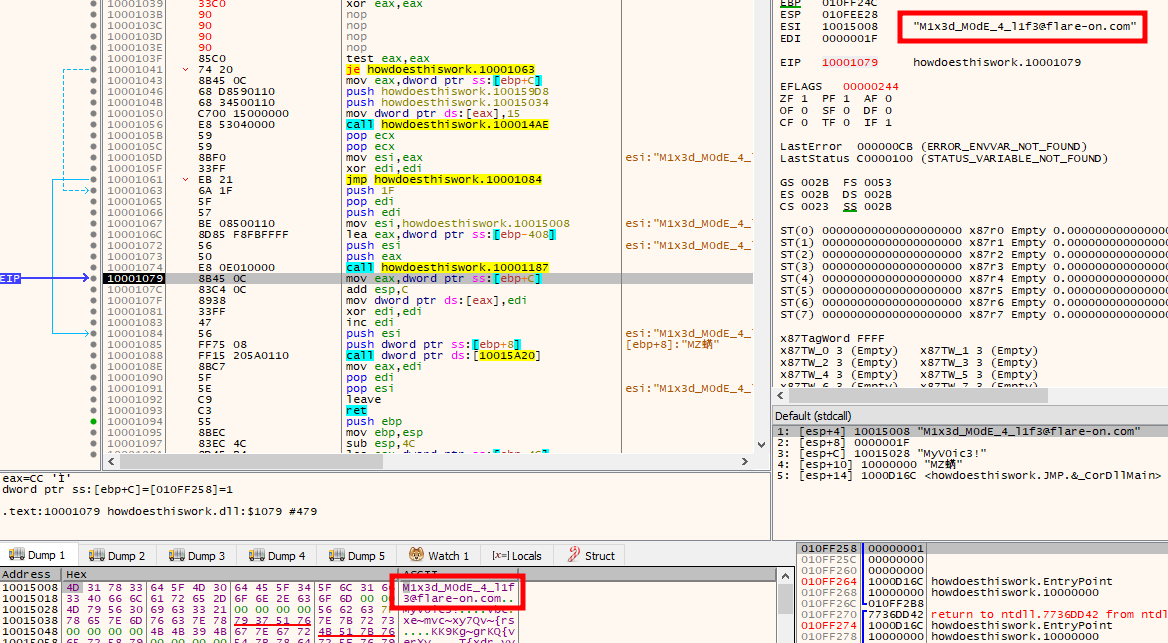 Click for full size image
Click for full size image Click for full size image
Click for full size image Click for full size image
Click for full size image Click for full size image
Click for full size image Click for full size image
Click for full size image Click for full size image
Click for full size image